Page 1
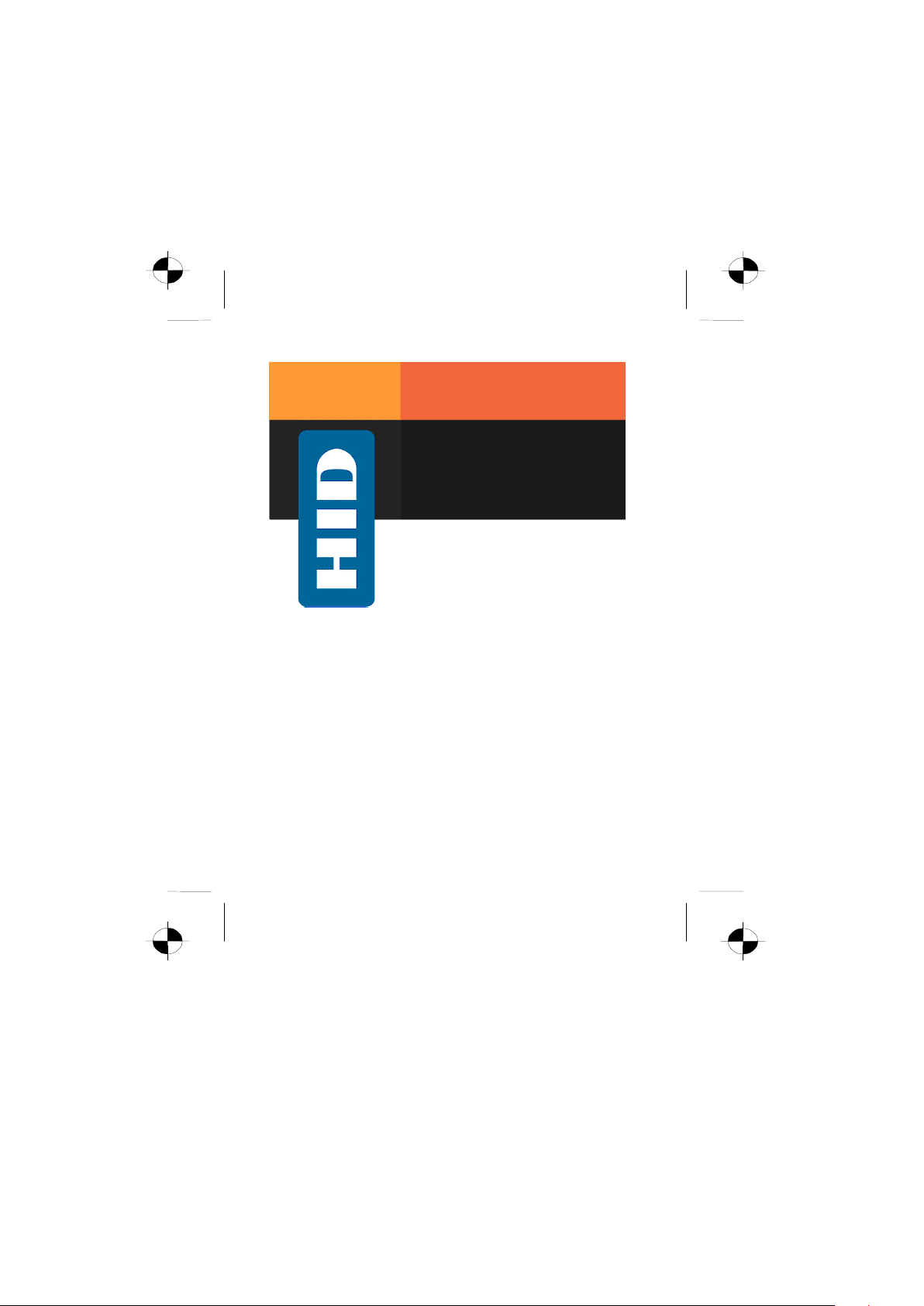
Asia Pacific
Europe, Middle East & Africa
Installation Guide
OMNIKEY
®
Smart Card Readers
3121-906-ENEN, A.7
Base Models: 1021, 3021, 3121, 4040, 4121,
4321, 5121, 5125, 5127, 5321,
5325, 5326, 6121, 6221, 6321.
Drivers and Manuals:
North America
15370 Barranca Parkway
Irvine, CA 92618
USA
http://www.hidglobal.com/omnikey
19/F 625 King’s Road
North Point, Island East
Hong Kong
Phoenix Road
Haverhill, Suffolk CB9 7AE
England
support.hidglobal.com
© 2010 – 2011 HID Global Corporation - All rights reserved.
Page 2
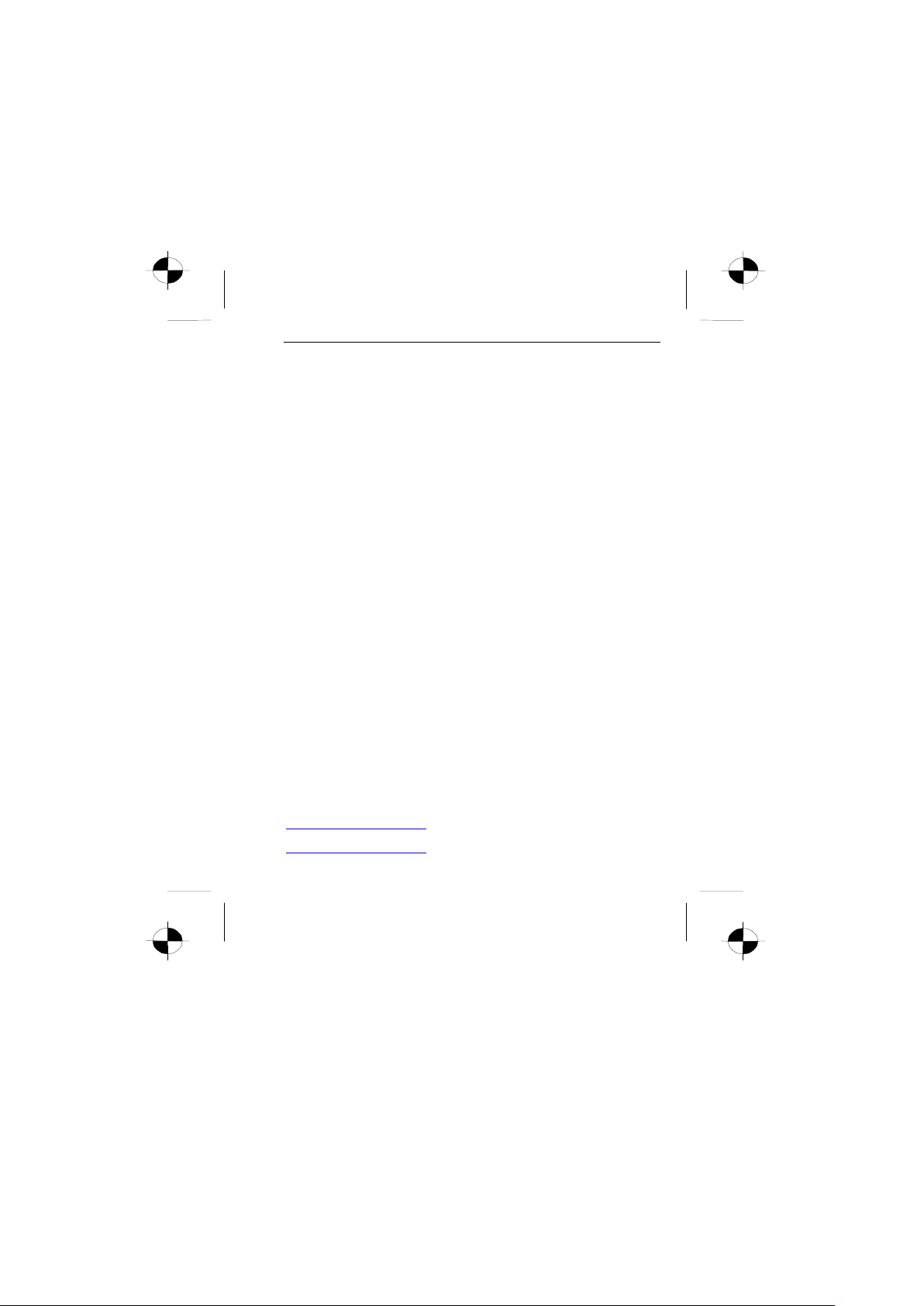
OMNIKEY® Smart Card Reader Installation Guide
Introduction
This guide describes physical behavior and conformities of the OMNIKEY® Smart Card
Reader family.
1021 USB – Desktop smart card reader in a small form factor for desktop and mobile
usage.
3021 USB – High-performance smart card reader, with a USB interface and small form
factor for desktop and mobile usage.
3121 USB – High-performance smart card reader for desktop use with multiple standing
base options in a robust housing.
4040 Mobile PCMCIA – High-performance smart card reader for mobile use in laptops
and PDAs with PCMCIA interface.
4121 CL - Mobile ExpressCard 34mm – Contactless Reader with ExpressCard™
interface for Laptops and mobile devices that reads/writes to 13.56 MHz smart cards.
4321 Mobile ExpressCard 54 – High-performance smart card reader for mobile use in
laptops and mobile devices with the Express Card™ inte rface.
5125 / 5325 USB Prox – Dual interface PC-linked reader that reads contactless (125kHz)
HID Prox cards and reads/writes virtually any contact smart card.
5121 / 5321 USB – Dual interface PC-linked reader that reads/writes to both 13.56 MHz
contactless cards and virtually any contact smart card.
5127 CK USB – Contactless 13.56MHz/125kHz reader with CCID/Keyboard wedge
interface.
5321 CL USB – Contactless Reader with USB interface for desktop use that reads/writes
to 13.56 MHz smart cards.
5321 CL SAM USB – Dual interface PC-linked reader that reads/writes to both 13.56 MHz
contactless cards and virtually any SIM-sized contact smart card.
5326 DFR USB – Contactless Dual Frequency (13.56MHz/125kHz) Reader with CCID
interface.
6121 Mobile USB – Dongle-sized smart card reader for SIM-sized smart cards, especially
well suited for use with mobile devices.
6221 USB – Dongle-sized reader for SIM-sized smart cards and Micro-SD cards,
especially well suited for use with mobile devices.
6321 Mobile USB – Dongle-sized Dual interface PC linked reader that reads/writes to
13.56 MHz contactless smart card and virtually any SIM-sized contact smart card.
Parts
• Smart Card Reader
• Installation Guide
Find drivers, reader documentation supporting various operating systems at
http://www.hidglobal.com/omnikey.
See the application note for card loading and handling instructions at
http://www.hidglobal.com/omnikey.
2 © 2010 – 2011 HID Global Corporation - All rights reserved.
Page 3

Installation Guide OMNIKEY® Smart Card Reader
4321
4121 CL
4040
Meantime between Failure (MTBF)
500,000 Hours
ExpressCard
54 mm
ExpressCard
34mm
Host Data Transmission Speed
12 Mbps
16 Mbps
Power Supply
Bus Powered
PCMCIA
Specifications and Installation
For further information, contact HID support: http://support.hidglobal.com/.
For driver setup, consult the OMNIKEY Smart Card User Guide
(http://www.hidglobal.com/documents/ok3121_userguide_ins_en.pdf).
CAUTION: Install the drivers prior to attaching the OMNIKEY reader with the computer.
USB Connected Reader Specifications
Operating Temperature
PC Connector Cable
Meantime between Failure (MTBF)
Host Interface
Host Data Transmission Speed
Power Supply
USB Connected Reader Installation
1. Connect the reader with your computer; plug the USB connector into your
computers USB port.
2. When the reader is operational, the LED illuminates.
3. For contactless operation, hold the card next to the reader logo. For contact
smart cards, insert the card into the reader with contacts facing up.
4. When the reader is exchanging data with a card (reading/writing), the LED blinks.
PCMCIA and ExpressCard Reader Specifications
0°-55°C / 32°-131°F
180 cm / 70.9 in
(150 cm / 59,1 in - Models 1021 & 3021)
500,000 Hours
USB 2.0 CCID (USB 1.1 Compatible)
12 Mbps (USB 2.0 Full Speed)
Bus Powered
Operating Temperature
Host Interface
PCMCIA and ExpressCard Reader Installation
1. Insert the reader into the compatible interface slot of your Notebook or mobile
device.
2. If the reader is operational, observe the reader in your operating system’s Device
Manager.
3. For contactless operation, hold the card next to the logo on the reader. For
contact smart cards, insert the card into the reader with contacts facing up.
© 2010 – 2011 HID Global Corporation - All rights reserved. 3
0°-55°C / 32°-131°F
PCMCIA
Page 4

OMNIKEY® Smart Card Reader Installation Guide
Regulatory
FCC / Canada Radio Certification
CAUTION: Any changes or modifications to this device not explicitly approved by
manufacturer could void your authority to operate this equipment.
This device complies wi th par t 15 o f t he FC C R ules . O per ati on is subject to the followi ng tw o
conditions: (1) This dev i ce m ay not c a use harmful interference, and (2) this device m ust ac cept any
interference received , i nc ludi ng i nt er f erenc e t hat m a y c aus e u ndesi r ed oper ati o n.
This device complies wi th Industry Canada license-exempt RSS standard( s) . Oper ati o n i s s ubj ect t o
the following two conditions:
(1) This device may not c ause i nt er f er ence, and
(2) This device must accep t any i nt er fer enc e, i ncl u di ng interference that may cause undesired
operation of the devi ce.
Le présent appareil est conforme aux CNR d'Industrie Canada applicables aux appareils radio
exempts de licence. L'exploitation est autorisée aux deux conditions suivantes : (1) l'appareil ne
doit pas produire de brouillage, et (2) l'utilisateur de l'appareil doit accepter tout brouillage
radioélectrique subi, même si le brouillage est susceptible d'en compromettre le fonctionnement.
CE Marking
HID Global hereby declares that these products are in compliance with the essential requirements
and other relevant provisions of the applicable Directives. A DoC copy can be found at
http://certifications.hidglobal.com.
Nur in Verbindung mit zertifiziertem PC.
Taiwan
According to "Administrative Regulations on Low Power Radio Waves Radiated Devices"
Without permission granted by the DGT, any company, enterprise, or user is not allowed to
change frequenc y, en ha nc e tra ns m i tti n g pow er or al ter or i ginal characteristi c as well as
performance to a approved low power radio-frequency devices. The low power radio-frequency
devices shall not influence aircraft security and interfere legal communications; If found, the user
shall cease operating immediately until no interference is achieved. The said legal
communications means radio communications is operated in compliance with the
Telecommunications Act. The low power radio-frequency devices must be susceptible with the
interference from legal communications or ISM radio wave radiated devices.
Singapore
Approved by IDA for use in Singapore. DA103548
Japan ITE
この装置は総務省の型式指定を受けています。
本製品は電波を使用したRFID機器の読み取り・書き込み装置です。
そのため使用する用途・場所によっては、医療機器に影響を与える恐れがあります。
Korean
4 © 2010 – 2011 HID Global Corporation - All rights reserved.
