Page 1
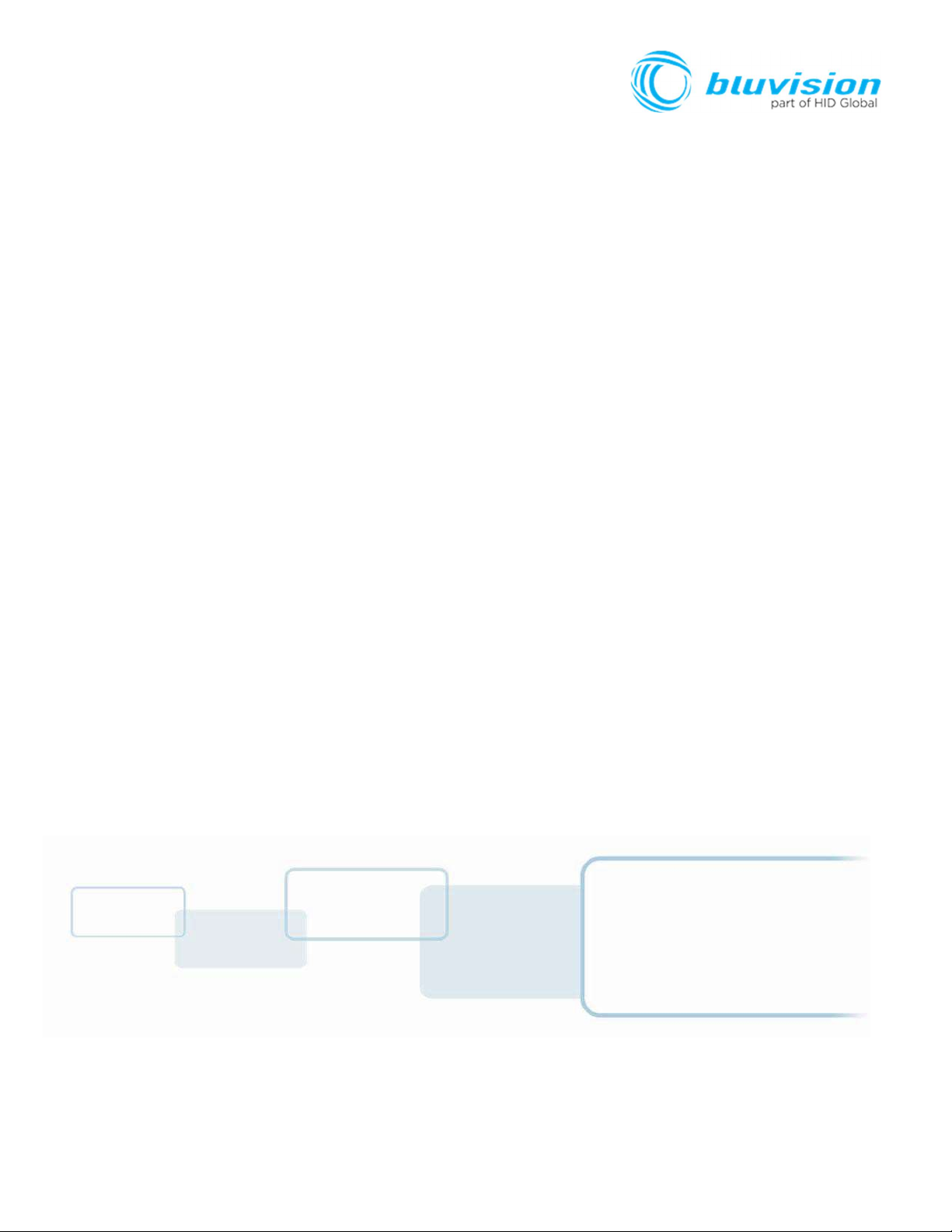
Mini-Mini
USER GUIDE
Document Version: 2
Product ID: Mini-Mini
September 2019
Page 2
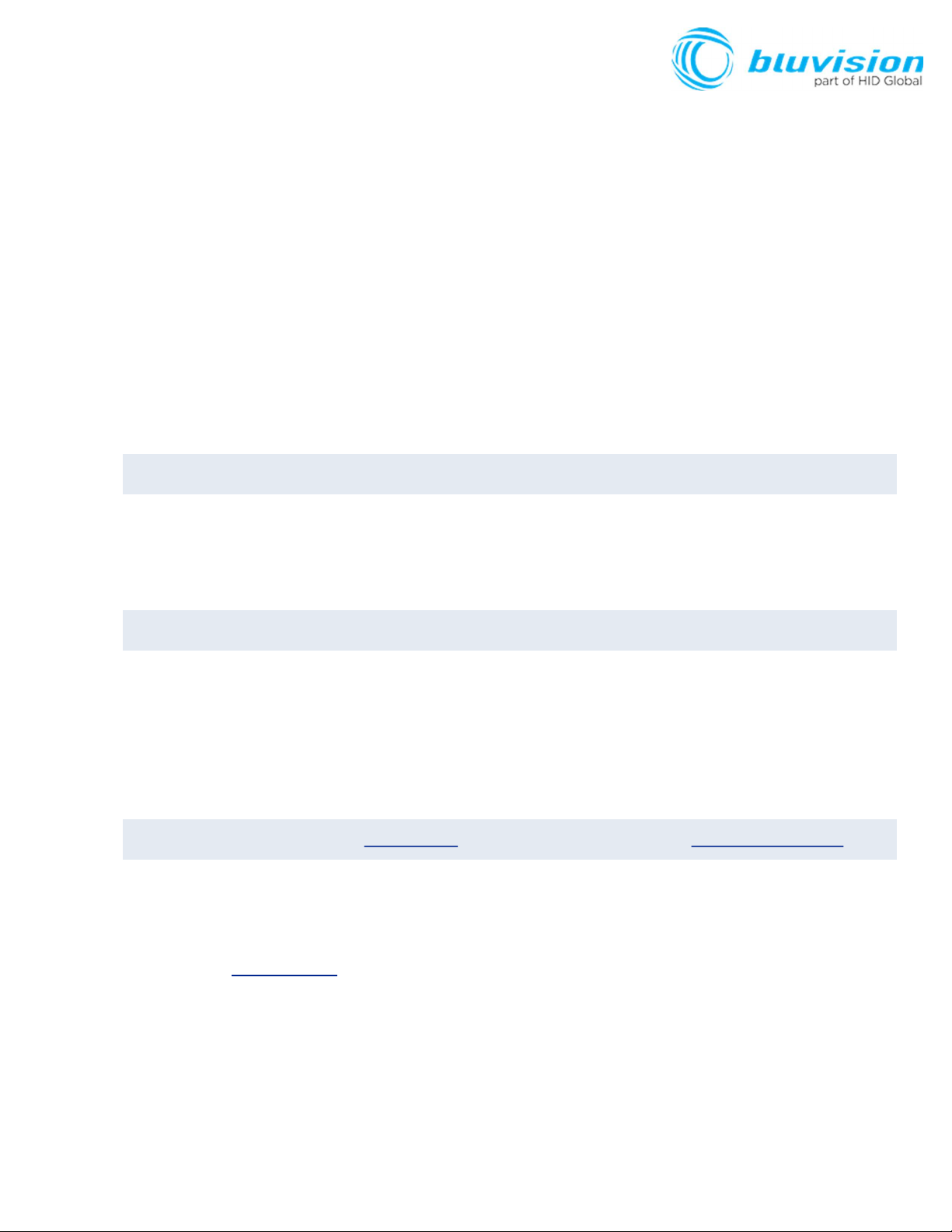
Copyright
© 2007-2017 Bluvision/HID Global Corporation/ASSA ABLOY AB. All rights reserved.
This document may not be reproduced, disseminated or republished in any form without the prior written
permission of HID Global Corporation.
Trademarks
Bluvision, HID GLOBAL, HID, the HID logo are trademarks or registered trademarks of HID Global Corporation,
or its licensors, in the U.S. and other countries.
Contacts
For additional offices around the world, see
www.hidglobal.com
HID Americas and Corporate Europe, Middle East and Africa (EMEA)
611 Center Ridge Drive Haverhill Business Park Phoenix Road
Austin, TX 78753 Haverhill, Suffolk CB9 7AE
USA England
Phone: 866 607 7339 Phone: 44 (0) 1440 711 822
Fax: 949 732 2120 Fax:44 (0) 1440 714 840
corporate offices.
Asia Pacific Bluvision
19/F 625 King’s Road
North Point, Island East
Hong Kong
Phone: 852 3160 9833
Fax: 852 3160 4809
Bluvision Customer Support:
Links in this Document
Hyper Links are displayed in italic text.
Web Links are in underlined blue.
600 Corporate Dr
Suite 410
Fort Lauderdale, FL 33334
bluvision.com
HID Global Customer Support:
USA
Phone: 1-866-777-7210
support.hidglobal.com
Page 3
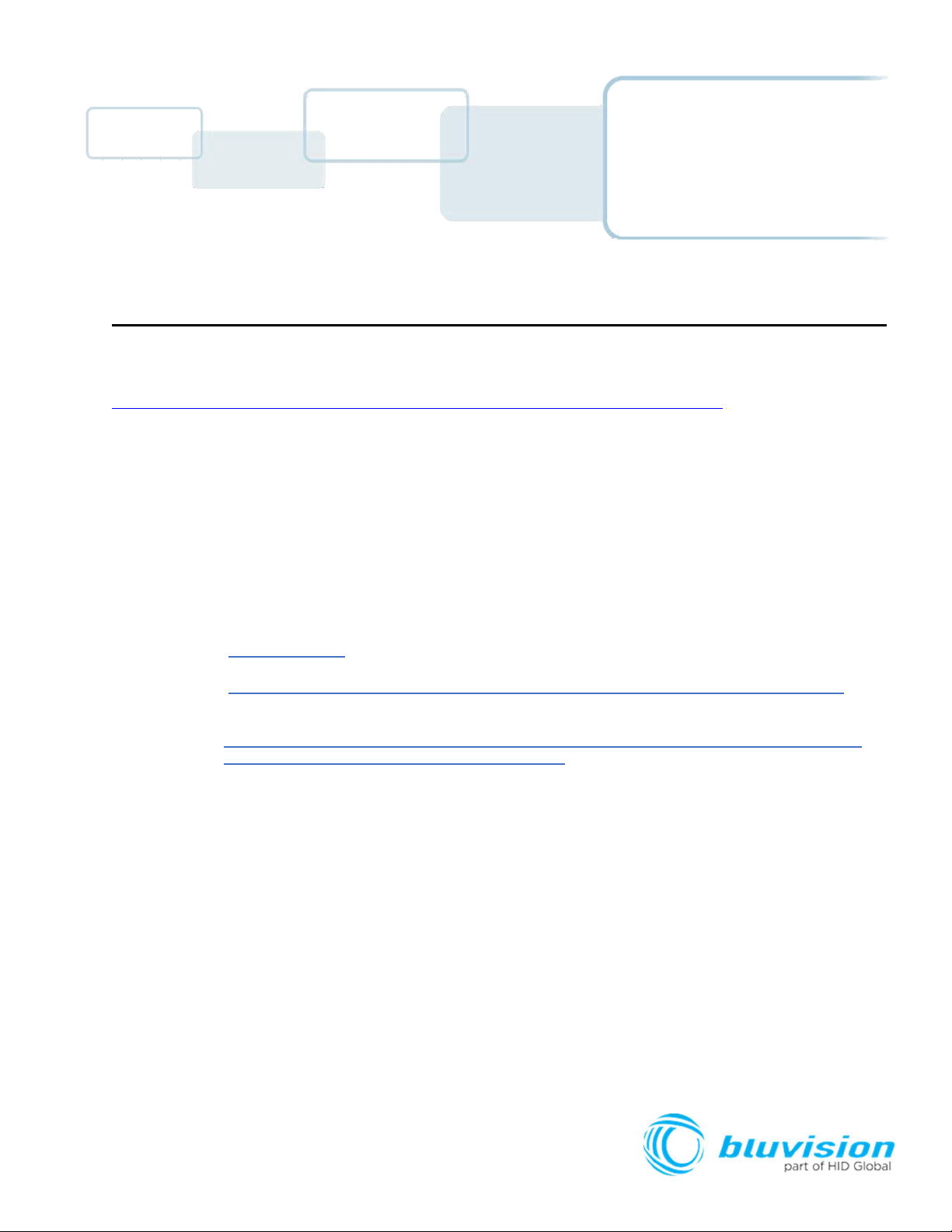
USER
GUIDE
The Bluvision Mini-Mini User Guide covers the basics of the equipment setup and provisioning of equipment
with Bluzone Cloud account and project. For a more in-depth explanation, see Bluvision Developer web site
https://bluvision.atlassian.net/wiki/spaces/PDP/pages/13041816/04.+How-to+Setup+Mini-Minis
Prerequisites
This equipment requires the steps below be followed prior to provisioning your Mini-Mini device. These
prerequisites are NOT covered within the installation guide below. Please complete the following steps prior to
Getting Started
provisioning of your Mini-Mini device.
This equipment requires the user to have a registered Bluzone account at the website
o
https://bluzone.io
Bluzone registration instructions are located at
o
https://bluvision.atlassian.net/wiki/spaces/PDP/pages/6914122/Getting+Up+And+Running
This equipment also requires a user have a Mini-Mini WiFi template setup and configured within
Bluzone. Instructions for setting up a Mini-Mini WiFi template are located at:
o
https://bluvision.atlassian.net/wiki/spaces/PDP/pages/6914122/Getting+Up+And+Running#Gettin
gUpAndRunning-ConfiguringMini-MiniWiFiprofiles
Page 4

Application/Service/Profile
• iBeacon support
• sBeacon support
• Eddystone support
• Fully open and easily configurable for 3rd party beacon protocol
Page 5

Page 6

How-to Provision Mini-Minis
This will guide you through provisioning your Mini-Mini of your Bluzone Account and
assigned project.
Step-by-step provisioning guide
There are 2 steps to the provisioning process:
1. Download Bluzone Application from Apple App Store.
2. Physically provisioning Mini-Mini using the Bluzone App. This requires BLE be enabled on device.
Provisioning Step 1: Download Bluzone Mobile
Application
You can use the free Bluzone app with any compatible device, including:
Bluzone app (iOS) - iPhone, iPad and iPod touch running iOS 7.0 or later; certain features
may require later versions. Touch the App Store button on your iPhone, iPod touch or iPad to
download the free Bluzone app, or download the application from iTunes®. (If you download
from iTunes, you will need to sync before you see the Bluzone logo display on your device.)
Page 7

Provisioning Step 2 - Provisioning of a Mini-Mini
using Bluzone Mobile Application
Provisioning Steps
Step 2 - Launch the Bluzone app on your iOS device
Page 8

Step 2.1 Sign In - Sign in using your Bluzone account’s registered username and
password
Step 2.2 Select Provision Action – Click “Provision” located at bottom of screen
Page 9

Step 2.3 Select Mini-Mini Provisioning – Click / Select Mini-Mini within option menu.
Step 2.4 Select Your Mini-Mini
range of mobile phone. Please make sure you are within 1 meter of device. The Mini-Mini Icon’s green color
indicates the relative proximity to Mini-Mini device. The greener color displayed, the closer you are to Mini-Mini
device.
– Select the closest Mini-Mini device from all Mini-Mini devices in
Page 10

Step 2.5 WiFi Template - Choose appropriate Mini-Mini template. If this list is empty,
please complete the required prerequisite step of creating Mini-Mini WiFi template on
https://bluzone.io in your assigned project.
Step 2.6 Mini-Mini Location - Next you will be prompted to select/assign the physical
geo location of the Mini-Mini where it is being physically installed. Location is assigned by
GPS and can be changed manually by dragging the pin in order to be more accurate. Drag
the pin by holding your finger on pin located in center of screen and dragging to appropriate
location.
Page 11

Step 2.7 Mini-Mini Selfie - Next you will be prompted to take a picture of the Mini-Mini.
This is called a “Selfie” within Bluzone application. This is an optional step and is
recommended so that others can easily identify the location of the Mini-Mini after
deployment
Step 2.8 Mini-Mini Profile - Next you will be prompted to enter a name for the Mini-Mini.
You may keep the default name but it is recommended to choose a unique name that is
meaningful to you. At this time you may also add Tags from the template, or create new ones if
needed. Important: Click Provision after entering the information will submit provisioning
request to Bluzone Cloud
Page 12

Step 2.9 Provision Request – Please wait for provisioning process to complete. This will
be indicated using progress indicator / spinner located on screen.
Congratulations, you have provisioned you first Bluvision MiniMini on Bluzone.io
Page 13

This equipment has been tested and found to comply with the limits for a Class B digital
device, pursuant to Part 15 of the FCC Rules. These limits are designed to provide reasonable
protection against harmful interference in a residential installation. This equipment generates
uses and can radiate radio frequency energy and, if not installed and used in accordance with
the instructions, may cause harmful interference to radio communications. However, there is
no guarantee that interference will not occur in a particular installation. If this equipment does
cause harmful interference to radio or television reception, which can be determined by turning
the equipment off and on, the user is encouraged to try to correct the interference by one of the
following measures:
Reorient or relocate the receiving antenna.
Increase the separation between the equipment and receiver.
Connect the equipment into an outlet on a circuit different from that to which the receiver is
connected.
Consult the dealer or an experienced radio/TV technician for help.
“Changes or modifications not expressly approved by the party responsible for compliance
could void the user's authority to operate the equipment”
FCC Statement
“This device complies with part 15 of the FCC Rules. Operation is subject to the following two
conditions: (1) This device may not cause harmful interference, and (2) this device must accept
any interference received, including interference that may cause undesired operation.”
