Page 1
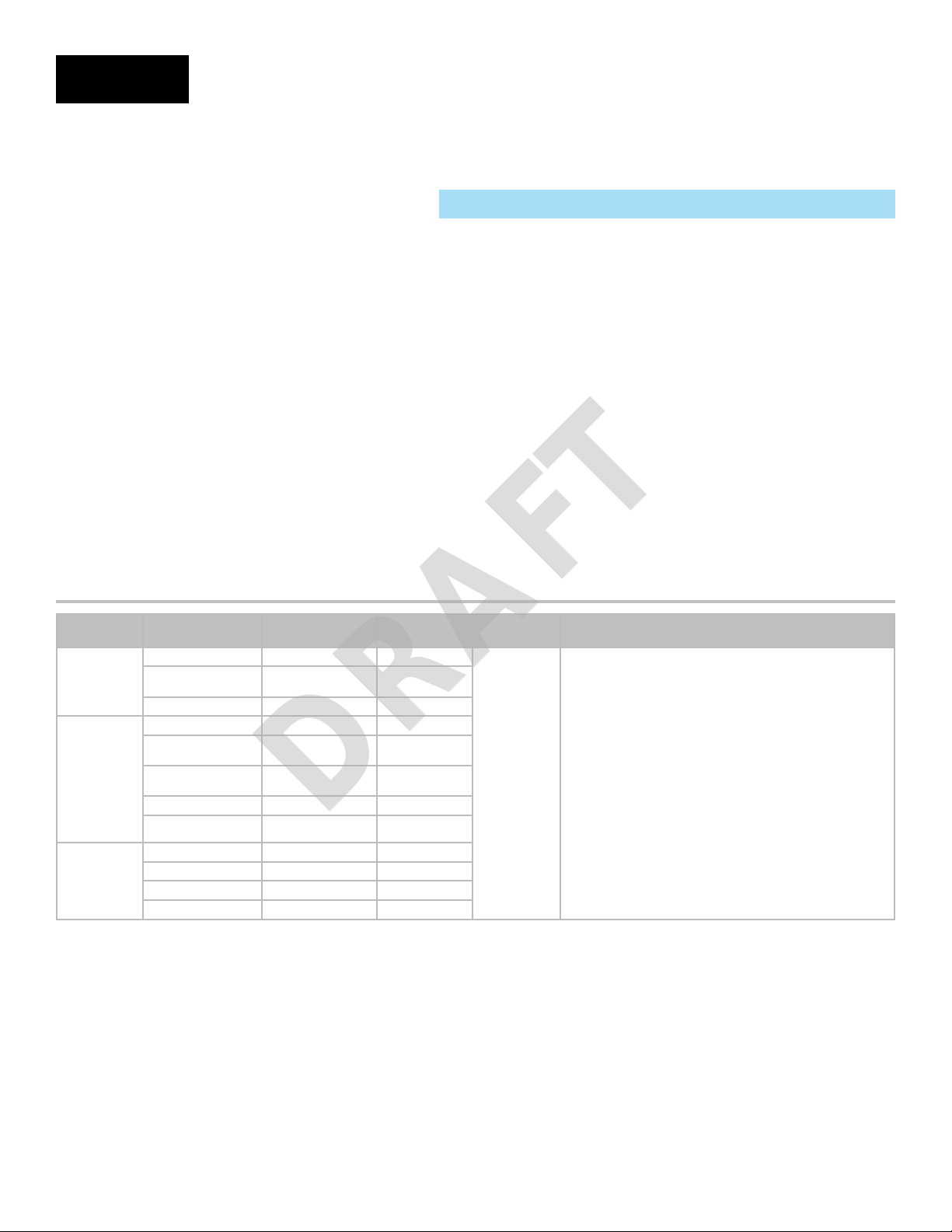
Edge
DRAFT
15370 Barranca Parkway
Irvine, CA 92618-2215
USA
Edge is the next evolution in access control hardware solutions. A true IP solution that meets the demands of open architecture, IP-centric
environments, Edge provides fully distributed intelligence and decision making right to the door, leveraging the IT infrastructure to the
maximum extent possible. Wire the Edge device to Hi-O interface modules to provide connectivity to electronic door components and
access control readers.
Hi-O involves devices with built-in intelligence and a CANbus that links all the devices together. Hi-O CANbus data trafc can be password
protected and encrypted, or both. Each Hi-O device (such as the push plate, electric strike, card reader, door operator) is connected to the
CANbus by a single, four-wire cable. Two of the wires supply power and the other two are used for data communication.
EdgeReader® and EdgePlus®
Models: EH400, EHR40, EHRP40, EH400-K
ER40C, ERP40C
InstallatIon GuIde
82000-920, Rev A.1
December 10, 2009
© 2009 HID Global Corporation. All rights reserved.
Specications
CONNECTION PARAMETER CONDITIONS VALUE
Voltage - Nominal - 48 VDC
PoE Power
(input)
+DC (input)
CAN PWR
(output)
Current - Normal Standby
Condition (NSC)
Current - Maximum CAN PWR - max load 275 mA
Voltage - 12 VDC - 24 VDC
Current - Normal Standby
Condition (NSC)
Current - Normal Standby
Condition (NSC)
Current - Maximum 12 VDC 2.2 A
Current - Maximum 24 VDC 2.1 A
Voltage - Nominal PoE 24 VDC
Current - Maximum PoE 300 mA
Voltage - Nominal + DC + DC
Current - Maximum + DC 2 Amp - AUX limited
CAN PWR - not loaded 75 mA
12 VDC
CAN PWR disconnected
24 VDC
CAN PWR disconnected
190 mA
110 mA
OPERATING
TEMPERTURE
32° - 122°F
(0° - 50° C)
CABLE LENGTH
Hi-O CAN Bus
= 75 ft (23 m) - 18 AWG ● 1.02mm ● 0.82mm
RJ45 = 328 ft (100 m) - Category 5 K
= 30 ft (9 m) - 22 AWG ● 0.65mm ● 0.33mm
2
2
Page 2
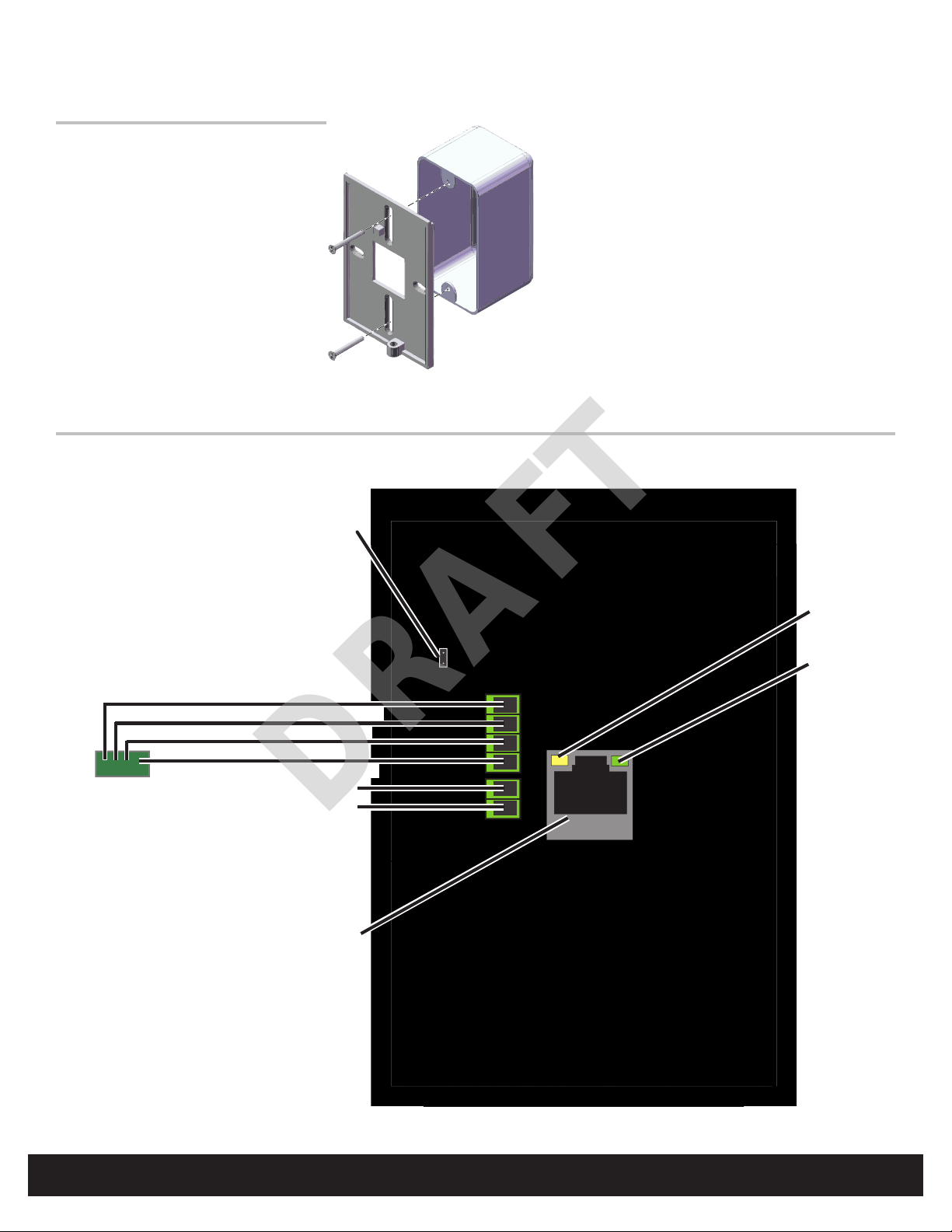
EdgeReader and EdgePlus
DRAFT
EH400, EHR40, EHRP40, EH400-K
Mounting
Wiring
EdgeReader and EdgePlus
82000-920 A.1
Junction box not included.
Hi-O Device
CAN Termination
Resistor
(Default - IN)
Ethernet
Activity LED
3.3 VDC LED
CAN-LO (Brown)
CAN-HI (White)
GND (Black)
CAN PWR (Red)
GND
DC In
Ethernet / PoE
Auto-Detected
ATTENTION
Observe precautions for handling
ELECTROSTATIC SENSITIVE DEVICES
INSTALLATION GUIDE
2
©2009 HID Global Corporation. All rights reserved.
Page 3

82000-920 A.1
)
DRAFT
EdgePlus - EH400-K
EdgeReader and EdgePlus
EH400, EHR40, EHRP40, EH400-K
Relay Jumpers
Strike N.O.
Strike Common
Strike N.C.
AUX N.O.
AUX Common
AUX N.C.
Hi-O Group Select Jumper
Short = Group 1, Open = Group 2
( )
Outside Door Inside Door
Tamper Out
No Tamper
AC Return
BATT Return
REX Return
AC
BATT
REX
Door Return
P9P5P8P6P4
Door
P7
AUX
PWR V
6 P10 1
AUX
PWR +V
10 P3 1 4 P1 1
GRP SEL
1 P3 12 1 P1 4
Hi-O Group Select Jumper
Short = Group 1, Open = Group 2
(
Outside Door Inside Door
CAN Low
CAN High
CAN Ground
CAN V+ (12 VDC or 24 VDC)
+12V OUT
+12V GND
DATA0/DATA
DATA1/CLK
TAMPER OUT
GRN LED
RED LED
BEEPER
HOLD
NO TAMPER
READER TAMPER
TAMPER GND
Install Edge to Backplate
©2009 HID Global Corporation. All rights reserved.
INSTALLATION GUIDE
3
Page 4

EdgeReader and EdgePlus
DRAFT
EH400, EHR40, EHRP40, EH400-K
82000-920 A.1
Contact
Contact Edge through one of the following methods:
Direct Connect
If Edge will be connected to a network using static IP addressing or if the Discovery GUI is not installed on the PC, use this method.
Note: The computer must be running Windows 2000 or XP and be congured for DHCP.
1. Disconnect the computer from the network and directly connect Edge to the computer with an Ethernet cable.
2. Click Start > Run. Enter ipcong /renew ↵
3. Access a web browser and enter 169.254.242.121 into the Address eld ↵
OPIN Discovery/Update Application
Use the OPIN Discovery / Update Application on a computer to locate, connect and update Edge.
System Requirements:
Operating Systems: Windows XP and Fedora 8.
Find the OPIN Discovery / Update Application at www.ShareMethods.com > OPIN > Firmware > 2.3.x. Save the les to your local
harddrive.
The Edge must be connected to the network, and power applied, before the device is discovered.
1. With a computer connected to the same network as Edge, double-click opin-update.jar. The OPIN Discovery / Update Application
opens and the Controller Table populates.
Note: If the Controller Table does not populate, go to Edit > Broadcast Address. The default broadcast address is
255.255.255.255. Some network switches may block this transmission. If this is the case, change the subnet to match the
network, for example 10.7.255.255. Click Save.
2. Select the desired device from the list.
3. From Path to Update Package frame, browse to the rmware location on the computer.
4. Click Install. Firmware is installed.
EH400 - Provides additional functionality to not only Install rmware, but to Changeover, and Rollback rmware updates. Once
rmware is installed, click Changeover to switch to the updated rmware. Click Rollback to switch back to the previoius rmware
version.
5. View the Status Log for each status while performing Discovery and Update functions.
Java 6.0 or later. Go to www.java.com to download.
Congure
The web browser will prompt for login information. From the Login screen enter admin, leaving the Password eld empty.
Follow the instructions on the web browser screen to congure Edge.
Hi-O Interface Modules
Hi-O interface modules are used to interface the Edge device (EdgeReader or EdgePlus) with door electronic components. Components
include access control readers, strike, magnetic lock, request to exit, door position switch, and auxillary devices.
For Hi-O interface module wiring, see their prospective Installation Guides.
Go to www.hidglobal.com > Knowledge Center > Resources > Document Library. Search the document type as a Installation Guide.
Model Description Part Number
EDM-M EdgeModule Door
EIM-M EdgeModule Input
EWM-M EdgeModule Wiegand
EDWM-M EdgeModule Door & Wiegand
ELM EdgeModule Lock
EVM EdgeModule Voltage
82342
82340
82360
82363AM
82301
82365
INSTALLATION GUIDE
4
©2009 HID Global Corporation. All rights reserved.
Page 5

Regulatory
DRAFT
UL
Connect only to a Listed Access Control / Burglary power-limited power supply, or Listed Access Control / Burglary PoE (Power-over-Ethernet) adapter.
All National and local Electrical codes apply. Install in accordance with NFPA70 (NEC), Local Codes, and authorities having jurisdiction. Furthermore, install
within a Listed electrical box. All interconnected devices must be Listed.
Host-based security, Ethernet / Host Communication, has not been evaluated by UL. Ethernet port has been evaluated for supplemental use only.
The following have been evaluated as standalone products: EdgePlus model E400Cxxx and edgeReader model ERP40Cxxx.
EdgePlus was evaluated for use with all Listed HID Global Wiegand models: iCLASS, Indala Prox, HID Prox, bioCLASS, SmartID, SmartTRANS, and Mag
Stripe series (with and without keypad), up to 128-bit formats. EdgePlus was evaluated for use with all HID Global Hi-O iCLASS readers.
EdgePlus and EdgeReader are UL Listed for installation in the unprotected area, as well as within the protected area.
FCC / CANADA RADIO CERTIFICATION
For ER40/ESR40 and ERW400 models: Reader portion (iCLASS R40 and RW400 models) certied separately.
These devices comply with part 15 of the FCC rules.
Operation is subject to the following two conditions: (1) This device may not cause harmful interference, and (2) This device must accept any interference
received, including interference that may cause undesired operation. Changes or modications not expressly approved by the party responsible for
compliance could void the user’s authority to operate the equipment.
Le fonctionnement est soumis aux deux conditions suivantes : (1) Ce dispositif ne peut pas causer de perturbations nuisibles et (2) ce dispositif doit
accepter toute perturbation quelconque qu’il reçoit, y compris des
For all models (controller portion): FCC Class A Canada Class A CE Mark – Europe (EU) C-Tick – Australia and New Zealand VCCI – Japan
Class A Digital Devices - FCC Compliance Statement: This equipment has been tested and found to comply with the limits for a Class. A digital device,
pursuant to part 15 of the FCC Rules. These limits are designed to provide reasonable protection against harmful interference when the equipment
is operated in a commercial environment. This equipment generates, uses, and can radiate radio frequency energy and, if not installed and used in
accordance with the instruction manual, may cause harmful interference to radio communications. Operation of this equipment in a residential area is
likely to cause harmful interference in which case the user will be required to correct the interference at his own expense. For regulatory compliance, all
connection wires must be bundled together.
CE MARKING
HID Global hereby declares that these proximity readers are in compliance with the essential requirements and other relevant provisions of Directive
1999/5/EC.
The controller portion is in compliance with the essential requirements and other relevant provision of Directive 2004/108/EC.
JAPAN MIC
この装置は認証済みです。
TAIWAN DGT/NCC
經型式認證合格之低功率射頻電機,非經許可,公司、商號或使用者均不得擅自變更頻率、加大功率或變更原設計之特性及功能。低功率射頻電機之使用不得
影響飛航安全及干擾合法通信;
According to «Administrative Regulations on Low Power Radio Waves Radiated Devices» Without permission granted by the DGT, any company,
enterprise, or user is not allowed to change frequency, enhance transmitting power or alter original characteristic as well as performance to a approved low
power radio-frequency devices. The low power radio-frequency devices shall not inuence aircraft security and interfere legal communications; If found,
the user shall cease operating immediately until no interference is achieved. The said legal communications means radio communications is operated in
compliance with the Telecommunications Act. The low power radio-frequency devices must be susceptible with the interference from legal communications
or ISM radio wave radiated devices.
ACCESS experience.
© 2009 HID Global Corporation. All rights reserved.
HID Global
North America
15370 Barranca Parkway
Irvine, CA 92618
USA
Phone: 800 237 7769
Support: 866 607 7339
Fax: 949 732 2120
Email: tech@hidglobal.com
HID, HID Global, Edge, EdgeReader and EdgePlus are the trademarks or registered
trademarks of HID Global Corporation in the U.S. and other countries.
Asia Pacific
19/F 625 King’s Road
NorthPoint, Island East
Hong Kong
Phone: 852 3160 9800
Support: 852 3160 9833
Fax: 852 3160 4809
Email: asiasupport@hidglobal.com
hidglobal.com
84000-920 Rev A.1
Patent Pending
Check reader label for current regulatory approvals.
Europe, Middle East & Africa
Phoenix Road
Haverhill, Suolk CB9 7AE
England
Phone: +44 1440 714 850
Support: +44 1440 711 822
Fax: +44 1440 714 840
Email: eusupport@hidglobal.com
