Page 1
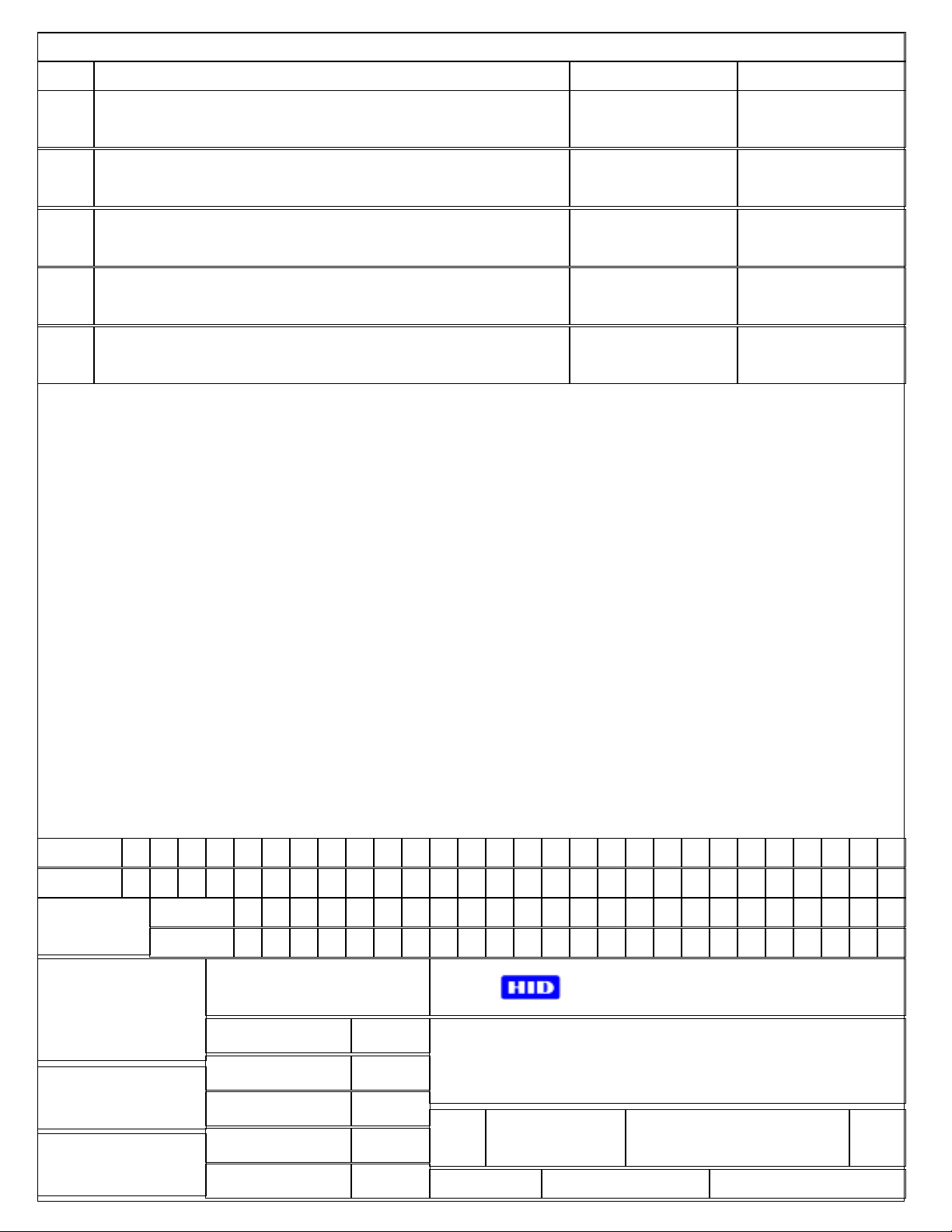
REV APPROVEDDATEDESCRIPTION
1
INITI AL PROTOTYPE RELEASE
2
Revised specs
A
INITI AL RELEASE
REVISIONS
REV
SHEET
REV STATUS
OF SHEETS
EXCEPT AS NOTED
DIM ARE IN INCHES
PER ANSI Y14.5
.XX .XXX ANGLES
+/-.01 +/-.005 +/-1
MATERIAL:
FINISH:
25 26 27 28 29 30 31 32 33 34 35 36 37 38 39 40 41 42 43 44 45 46 47 48 49 50 51 52
REV
SHEET
°
2 2 2 2
1 2 3 4 5 6 7 8 9 10 11 12 13 14 15 16 17 18 19 20 21 22 23 24
DO NOT SCALE DRAWI NG
APPROVALS DATE
DRW: ANDRESKY
11/29/00
DWG DESCRIPTION
IRVINE, CALIFORNIA
MANUAL, INSTALL,
IQ CARD READER
CHK:
APVD:
APVD:
MMDDYY
MMDDYY
MMDDYY
SIZE
A
SCALE: N/A
CAGE CODE DWG NUMBER
6055-910
SHEET: 1 of
5
REV
A
Page 2

Install Manual – 6055-910 Rev 2
IQ Card Reader
_____________________________________________________________________________________________________
HID Corporation 9292 Jeronimo Road Irvine, CA 92618-1905 USA TEL (949) 598-1600 (800) 237-7769 FAX (949) 598-1690
Web page, E-mail - www.hidcorp.com - IQ Card Reader Installation Manual 6055-910 Rev A Page 2 of
5
Page 3

PARTS LIST ( Included)
Quantity
2 Connecting the Reader to the
Host
- IQ Card Reader w it h snap-on cover and 18” cable
1
- #6-32 x 1” self- t apping panhead screw
2
- Installation manual
1
PARTS LIST ( Not - Included)
Quantity
- Wire splice
9
- DC Power supply 12 VDC
1
1 Mounting Instructions
• Determine an appropriate mounting location. The
reader may be mounted to any surface, including
metal.
• Drill t wo (2 ) 3/3 2-inch (2.5 mm) holes approx imately
1 inch deep for mounting the reader .
• Drill a 5 /8-inch (16 mm) hole for the cable.
• Remove the snap-on cover from the reader and
secure the reader to t he mounting surface.
• Route the cable from the reader and/or power
supply to the host. A linear type power supply is
recommended. Check all electrical codes for proper
cable installation.
• For the cable connection to the Panel - Use Alpha
#1299C or equivalent.
• Test the operation of the reader. After completion of
the test, r eplace t he snap-on cover.
• See sheet 3 of this manual for the appropriate
dimensioned drawings.
• For proper regulatory compliance, the drain wire
should be disconnected at t he power supply end of
the cable.
• Changes or modifications not expressly approved by
the party responsible for compliance could void the
user’s authority to oper at e the equipment.
• The Reader is intended to be powered from a
limited pow er source output of a pr eviously cert ified
_____________________________________________________________________________________________________
HID Corporation 9292 Jeronimo Road Irvine, CA 92618-1905 USA TEL (949) 598-1600 (800) 237-7769 FAX (949) 598-1690
Web page, E-mail - www.hidcorp.com - IQ Card Reader Installation Manual 6055-910 Rev A Page 3 of
Connect the reader to t he host according to the wiring
table below and the host installation guide.
Signal
Color
Signal
Color
9-14 VDC
Red
Beeper
Yellow
GND
Black
HOLD
Blue
D0
Green
CARD PRES
Violet
D1
White
RX
Pink
GRN LED
Orange
DTR
Gray
RED LED
Brown
TX
BLU/WHT
SHLD GND
Drain
3 Testing and Operation
• When power is applied to t he r eader the beeper
will beep once then the LED will flash green once
5
Page 4

power supply.
• For installation in 15 EU countries, see addendum
(dwg #6055-911) for additional installation
instructions.
then red once.
• Present an ID card to the reader. The LED will
momentarily turn green while the beeper beeps once,
indicating that the card was read successfully.
Important Product Specifications
Power requirements (linear supply)
Operat ing Voltage Range 9.0 – 14. 0 VDC
Absolute Maximum Voltage 16 VDC
Average Current at 12V 100 ma
Maximum cable distance 500 ft Wieg or C/D
To host 50 ft RS-232
FCC Compliance Statement:
This de vice complie s w ith
part 15 of the FCC rules. Operation is subject to the
following two conditions: (1) this device may not cause
harmful interference, and (2) this device must accept
any interference received, including interference that
may cause undesired operat ion.
_____________________________________________________________________________________________________
HID Corporation 9292 Jeronimo Road Irvine, CA 92618-1905 USA TEL (949) 598-1600 (800) 237-7769 FAX (949) 598-1690
Web page, E-mail - www.hidcorp.com - IQ Card Reader Installation Manual 6055-910 Rev A Page 4 of
5
Page 5

4 Front, side, and back view
4.1.1 Figure 1
_____________________________________________________________________________________________________
HID Corporation 9292 Jeronimo Road Irvine, CA 92618-1905 USA TEL (949) 598-1600 (800) 237-7769 FAX (949) 598-1690
Web page, E-mail - www.hidcorp.com - IQ Card Reader Installation Manual 6055-910 Rev A Page 5 of
5
