Page 1
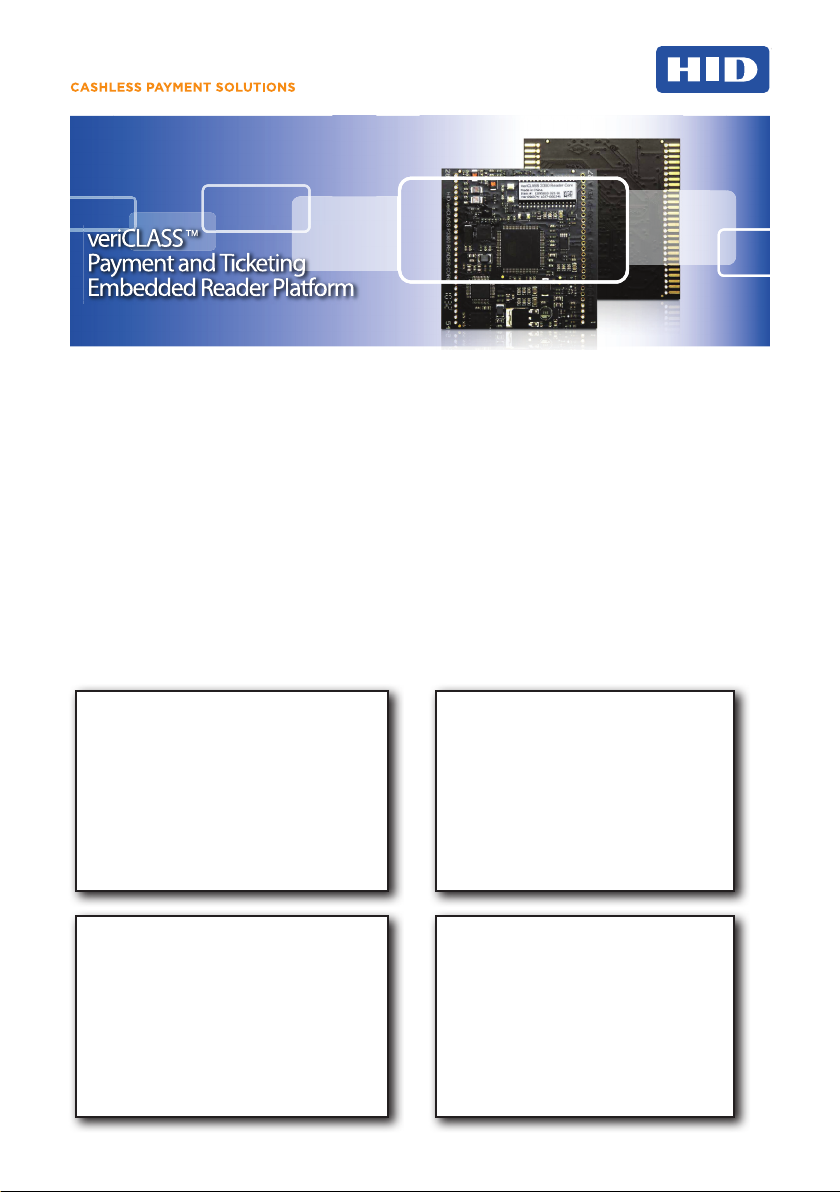
Quick Start Guide
3134-901, A.1
Quick Start Guide
© 2010, 2011 HID Global Corporation. All rights reserved.
The veriCLASS P-Series platform is a fully certied and easy-to-integrate reader product
line that provides simultaneous support for multiple card technologies as well as open
and closed loop payment schemes within one system. It is tailored to meet the needs
of manufacturers of Payment and Ticketing devices, such as automated fare collection
systems, handheld terminals, ATMs, vending, kiosk or retail applications. The platform
offers ultimate integration exibility for secure contactless cashless payment and AFC
solutions.
In addition, the veriCLASS platform allows developers without expertise of RF design, for
contactless technology integration or certication know-how, to utilize the advantages of
HID’s design-in support, integration tools and product pre-certication to develop marketready products faster and with fewer technical difculties.
3300-901, B.2
Developer Tool Kit Contents
Layer One
• 1 veriCLASS development board
• 1 VP 3300 reader core sample
• 1 USB memory stick (containing
documentation, drivers &
veriCLASS Developer Center
weblink)
• 1 Pack Sample Credentials
Layer Two
• 1 VP 3500 reader board sample
• 1 Adapter board
Layer Three
• 2 Development board
antennas
(100mm diameter)
Layer Four
• 1 RS232 serial cable
• 1 USB cable
• 2 Antenna cables
(MCX connectors)
• 1 Universal power supply
(with UK, US & EU adapters)
Page 2
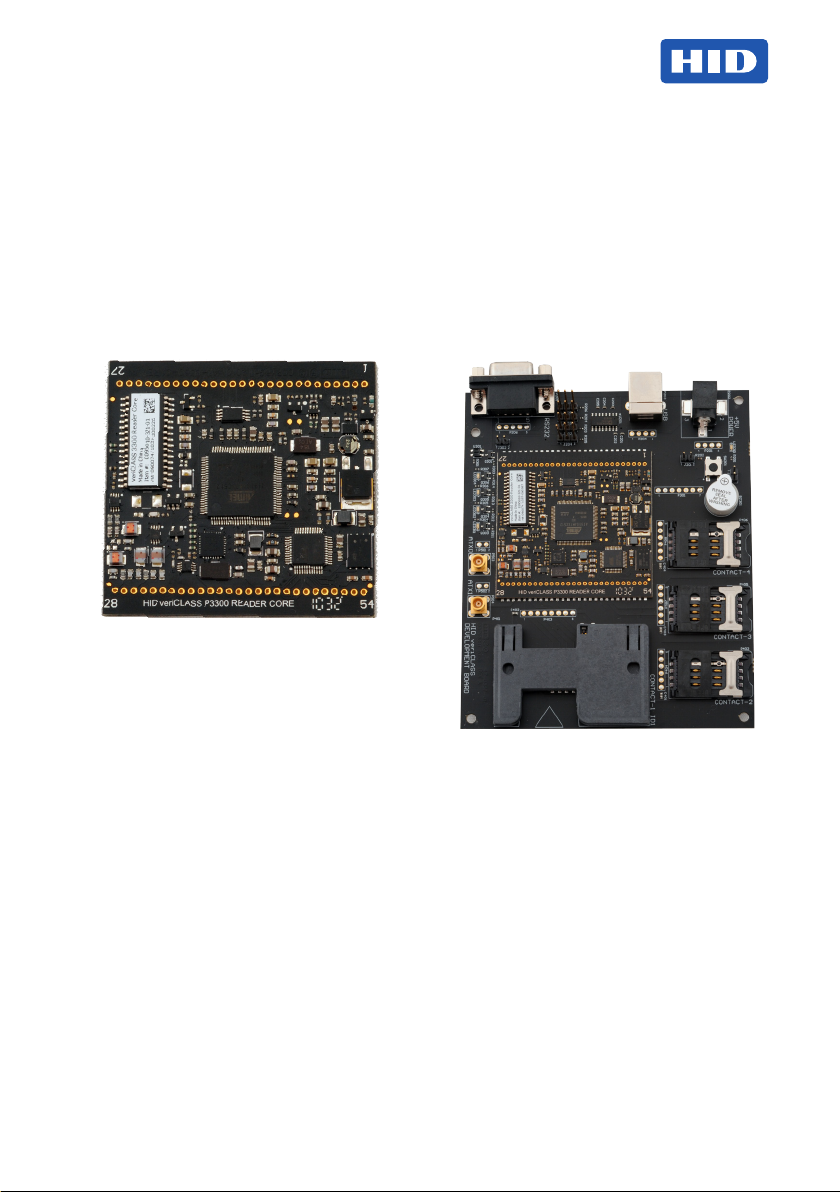
veriCLASS Quick Start Guide 3300-901, B.2
VP 3300 Reader Core
The veriCLASS 3300 Reader Core is a
small board for direct PCB integration
designed for space- restriced or mobile
applications.
2 - External antennas
4 - External ISO7816 smartcard
interfaces
1 - USB/UART connection
Development Board
The veriCLASS Development board
provides developers a fully embedded
readercore with all available connections
and options to reduce integration effort.
2 - External antennas
4 - External ISO7816 smartcard
interfaces
1 - USB/UART connection
Page 2 December 2011
© 2010, 2011 HID Global Corporation. All rights reserved.
Page 3
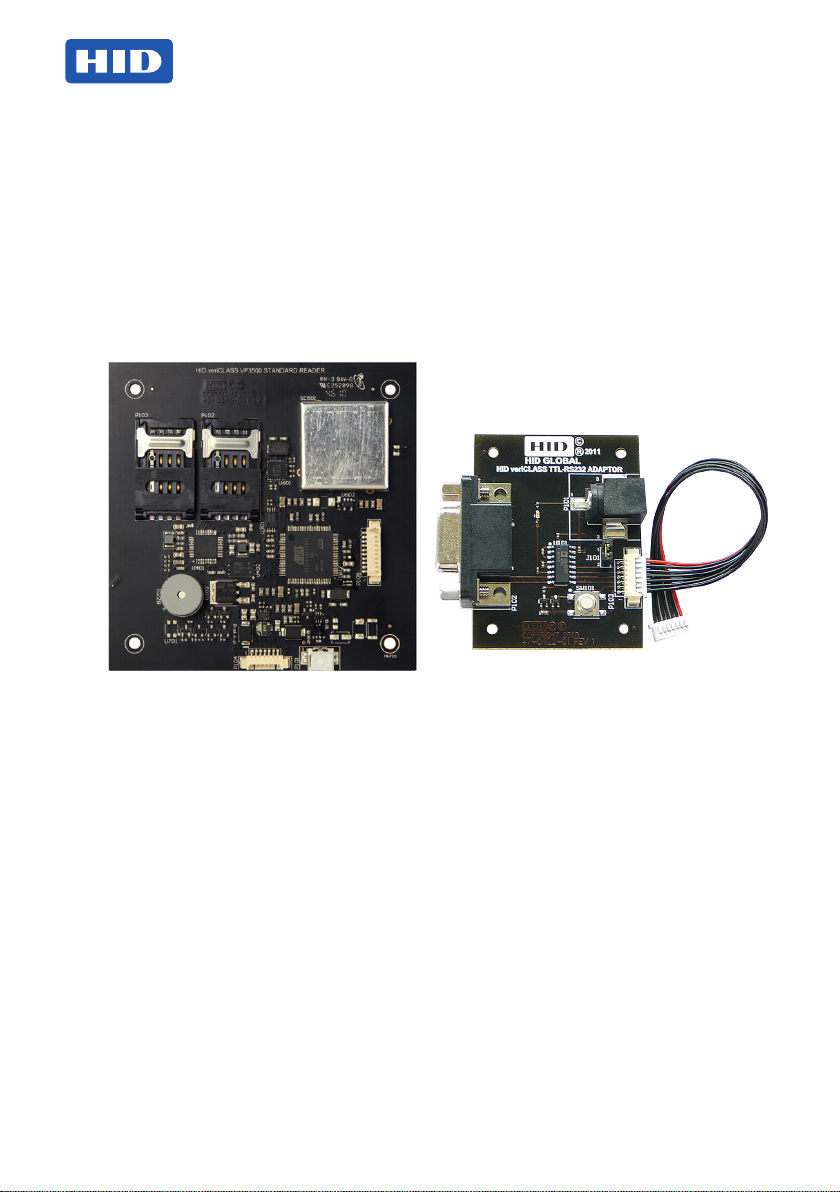
veriCLASS Quick Start Guide 3300-901, B.2
VP 3500 Reader Board
The veriCLASS 3500 Reader Board is an
embeddable board providing the following
features.
1 - Integrated EMV contactless
antenna
2 - ISO7816 smartcard interfaces
(ID000)
1 - USB/UART connection
TTL-RS232 Adapter
The TTL-RS232 Adapter board and cable is
used with the VP 3500 Reader board. The
adapter provides UART connectivity from
an RS232 socket on the users PC.
Note: The reader board or development
board is connected to a COM port on the
PC, the DTR signal is controlling the reset
of the reader.
For further detail reference the veriCLASS
Hardware Specication VP 3500
Section 4.2.
December 2011 Page 3
© 2010, 2011 HID Global Corporation. All rights reserved.
Page 4
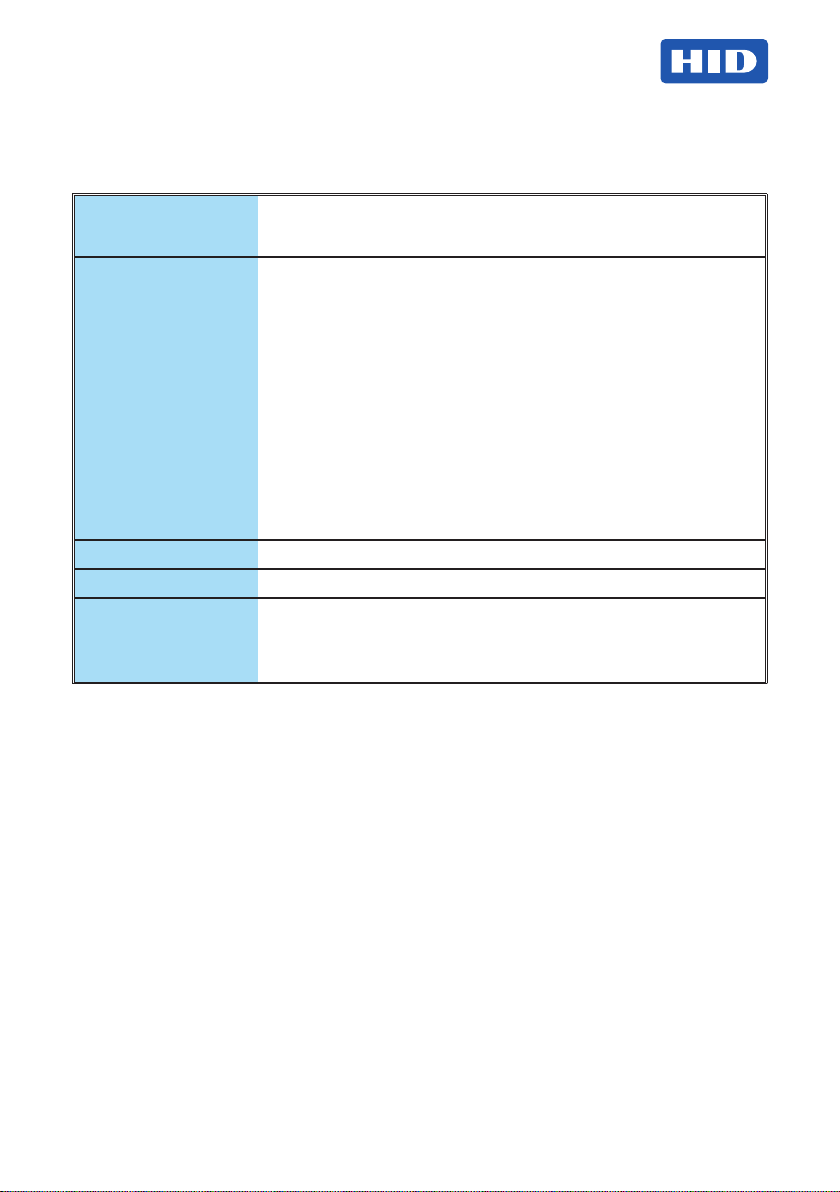
veriCLASS Quick Start Guide 3300-901, B.2
veriCLASS on your Computer
System Requirements
Computer/Processor 1 GHz 32-bit (x86) or 64-bit (x64)
USB Port
Operating System Windows XP/SP3 (32bit and 64bit)
Windows Vista (32bit and 64bit)
Windows 7 (32bit and 64bit)
Windows CE 4.2, 5.0 & 6.0
LINUX drivers support Intel architectures x86, x64 and the
following operating systems.
• Debian 6.0 (32bit and 64bit)
• Fedora 15 (32bit and 64bit)
• OpenSUSE 11.4 (32bit and 64bit)
• Ubuntu 11.04 (32bit and 64bit)
Memory 1 GB
Hard Disk 1 GB
Internet Browser Firefox (Version 3.6 and above)
Full compatibility for Microsoft Internet Explorer and Google
Chrome shall be provided in 2012.
Page 4 December 2011
© 2010, 2011 HID Global Corporation. All rights reserved.
Page 5
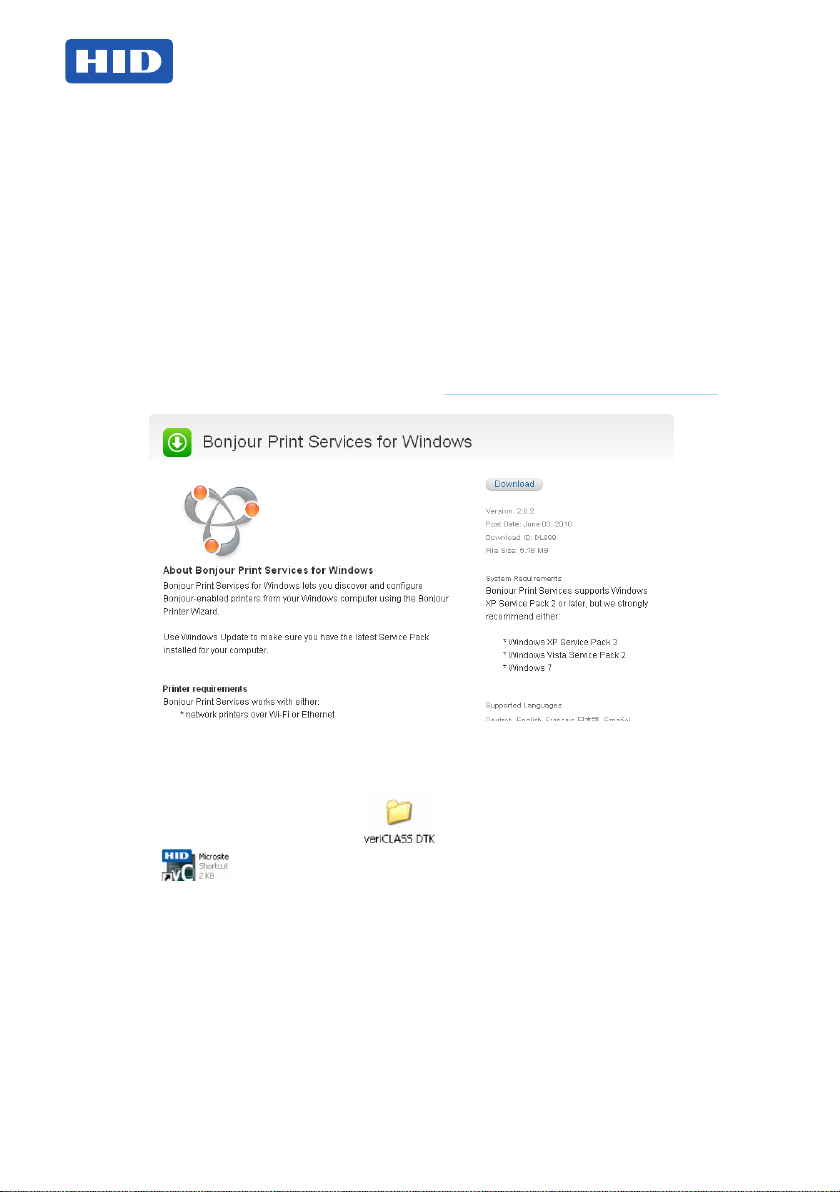
veriCLASS Quick Start Guide 3300-901, B.2
Installation
1 Insert the USB ash drive into your host computer. Installation starts
automatically. If autorun does not start, browse the USB ash drive and doubleclick setup.exe.
Accept the terms of the End User License Agreement (EULA) and allow the
veriCLASS DTK installation to continue. The installation provides all tools,
drivers and documentation locally on the user’s host computer.
2 Toward the end of the installation you are redirected to the Apple Developers
website for installing Apple Bonjour. It is important that you install Apple
Bonjour. If your browser is not re-directed to the Apple Bonjour website enter
the following address in your browser http://support.apple.com/kb/DL999.
3 Once the above steps are completed proceed to the veriCLASS DTK folder
installed on your desktop.
Click (veriCLASS Microsite icon) to access the full range of tools and
services for the veriCLASS product line. If using Microsoft® Internet Explorer®
ensure that ActiveX controls are enabled.
December 2011 Page 5
© 2010, 2011 HID Global Corporation. All rights reserved.
Page 6

veriCLASS Quick Start Guide 3300-901, B.2
Registration & Latest Updates
You must register your product for access to current software releases, news and the
latest product documentation.
Visit www.hidglobal.com/veriCLASS > click Register Your Developer Kit
(Quicklinks tab). You will nd the product part number and license key on the
box of your Developer Tool Kit (DTK).
Click Recent Updates and select the les for download.
Connecting to your veriCLASS reader
1 Connect either one or both antennas supplied to the development board.
2 Connect the veriCLASS reader to a USB port on your host PC through the
supplied USB cable.
3 Driver Management
During installation two drivers are installed onto your computer.
• HID veriCLASS Smart Card Reader for USB/CCID
• HID USB for CDC EEM Ethernet adapter
This is used for Ethernet emulation over USB.
HID USB / CCID Driver
The HID USB/CCID driver installs automatically.
HID USB CDC EEM Driver
(Ethernet Emulation Mode)
The HID CDC EEM USB driver allows the veriCLASS reader to behave as a TCP/
IP device over a USB connection. It is essential that your host machine is congured
correctly.
When the veriCLASS reader board is connected using the supplied USB cable it
automatically assigns an IP address.
Open a web browser and enter the following address http://192.168.63.99/ to verify you
are connected to your veriCLASS reader.
Page 6 December 2011
© 2010, 2011 HID Global Corporation. All rights reserved.
Page 7

veriCLASS Quick Start Guide 3300-901, B.2
veriCLASS Reader Management
1 Open a web browser and enter the following address: http://192.168.63.99/
2 The veriCLASS Reader Management tool opens.
Find further veriCLASS Reader Management details in the veriCLASS Software
Developer Guide available on the veriCLASS microsite, installed on your host computer.
After accessing the veriCLASS Reader Management, you may perform several actions
including the following.
• Check reader status
• Check antenna status
• Check contact slot status
• Congure antennas, contact slots, registers and the reader itself
• Firmware backup, signing, encryption, distribution
• Debug tool
• Reader communication console
• Antenna design calculation tool
December 2011 Page 7
© 2010, 2011 HID Global Corporation. All rights reserved.
Page 8

Product Guide and Ordering
Description Part Number
Readers
HID veriCLASS P3300 Reader Core VP3300A00
HID veriCLASS P3500 Standard Reader Board VP3500A00
For further information contact support.hidglobal.com.
North America
15370 Barranca Parkway
Irvine, CA 92618
USA
Phone: 800 237 7769
Support: 866 607 7339
Fax: 949 732 2120
Email: support.hidglobal.com
Europe, Middle East and Africa
AM Klingenweg 6a
65396 Walluf
Germany
Phone: +49 6123 7910
Fax: +49 6123 791 199
Email: support.hidglobal.com
For further assistance, consult the FAQ from www.hidglobal.com/vericlass or contact Technical Support.
ACCESS experience.
© 2010, 2011 HID Global Corporation. All rights reserved.
HID GLOBAL, HID, the HID logo and veriCLASS are the trademarks or registered trademarks
of HID Global Corporation, or its licensors, in the U.S. and other countries.
3134-901 Rev B.2
