Page 1
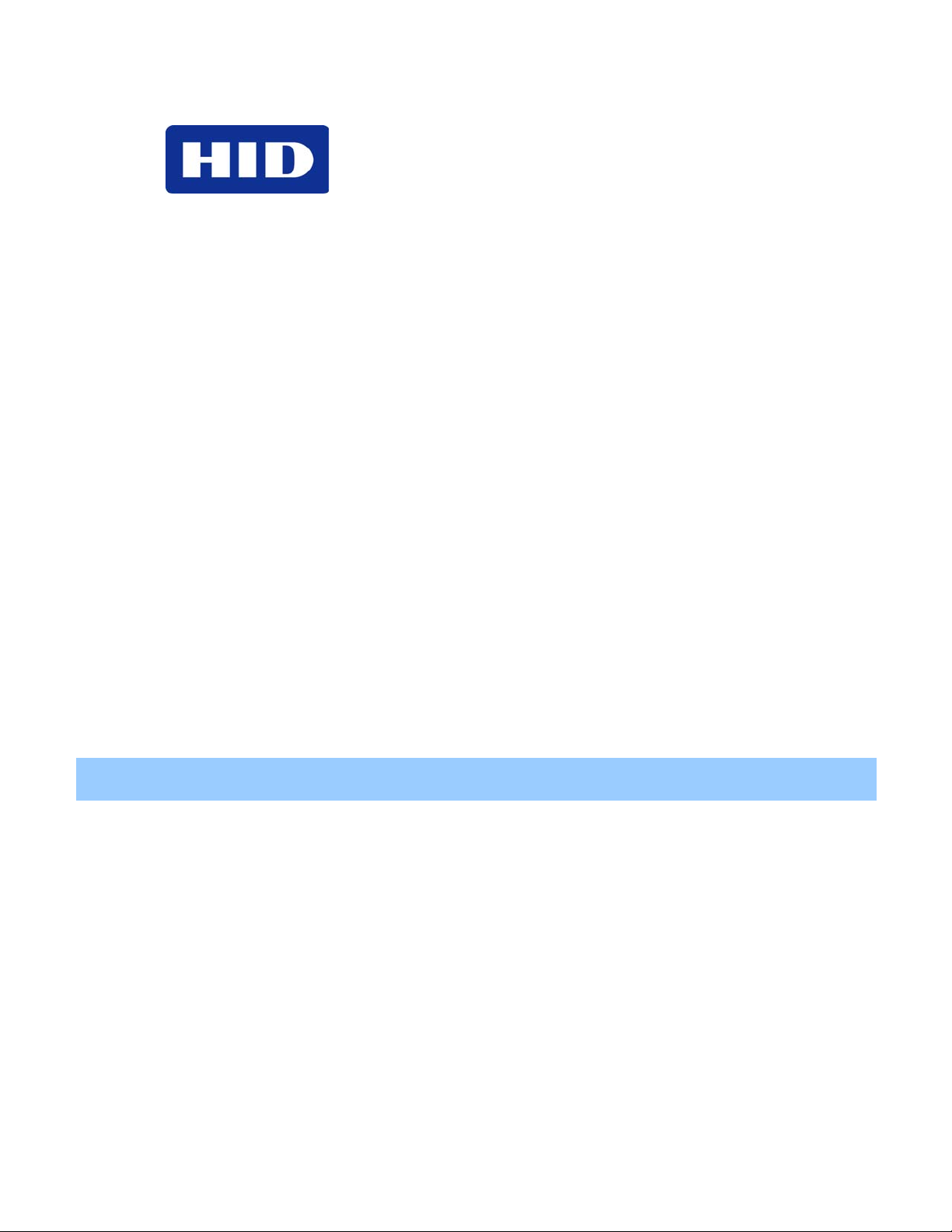
15370 Barranca Parkway
Irvine, CA 92618
USA
VertX®
V100, V200, V300, V1000, and V2000
Installation Guide
© 2003 - 2010 HID Global Corporation. All rights reserved.
December 2010
Document Number: 6080-901 Rev G.2
Page 2

VertX Installation Guide
Contents
Introduction ............................................................................................................................................ 3
Parts List .......................................................................................................................................... 3
Product Specifications ..................................................................................................................... 3
Cable Specifications ........................................................................................................................ 4
Overview ............................................................................................................................................ 5
Step 1 Connect........................................................................................................................................... 6
1.1 What you need before getting started ................................................................................ 6
1.2 V1000 or V2000 ..................................................................................................................6
1.3 Mounting Instructions.......................................................................................................... 6
1.4 V100, V200, or V300 .......................................................................................................... 6
1.5 Wiring VertX........................................................................................................................ 7
1.6 Modem .............................................................................................................................. 12
1.6.1 Modem Setup Requirements ............................................................................................ 12
1.6.2 Physical Modem Setup..................................................................................................... 12
Step 2 Contact.......................................................................................................................................... 13
2.1 Discovery Client ................................................................................................................13
2.1.1 Installation......................................................................................................................... 13
2.1.2 Use ...................................................................................................................................14
2.2 Virtual Port ........................................................................................................................ 14
Step 3 Configure...................................................................................................................................... 15
3.1 VertX Communications ..................................................................................................... 15
3.1.1 Configuration GUI Login ................................................................................................... 15
3.1.2 Basic Network Setup.........................................................................................................15
3.1.3 Host Communication Setup.............................................................................................. 16
3.1.4 Confirmation ..................................................................................................................... 16
Step 4 Communicate...............................................................................................................................16
Appendices 17
Trouble-shooting............................................................................................................................ 17
System Status.................................................................................................................................17
Supplemental Configuration............................................................................................................17
Configure.........................................................................................................................................17
System Time................................................................................................................................... 17
Update System................................................................................................................................17
Network Defaults Jumper................................................................................................................18
Firewall .......................................................................................................................................... 18
Contact Information............................................................................................................ ......................19
Regulatory ..........................................................................................................................................20
Configuration Checklist - Static and Modem......................................................................................... 21
VertX Installation Worksheet...................................................................................................................A1
December 2010 Page 2 of 24
© 2003 - 2010 HID Global Corporation. All rights reserved.
Page 3
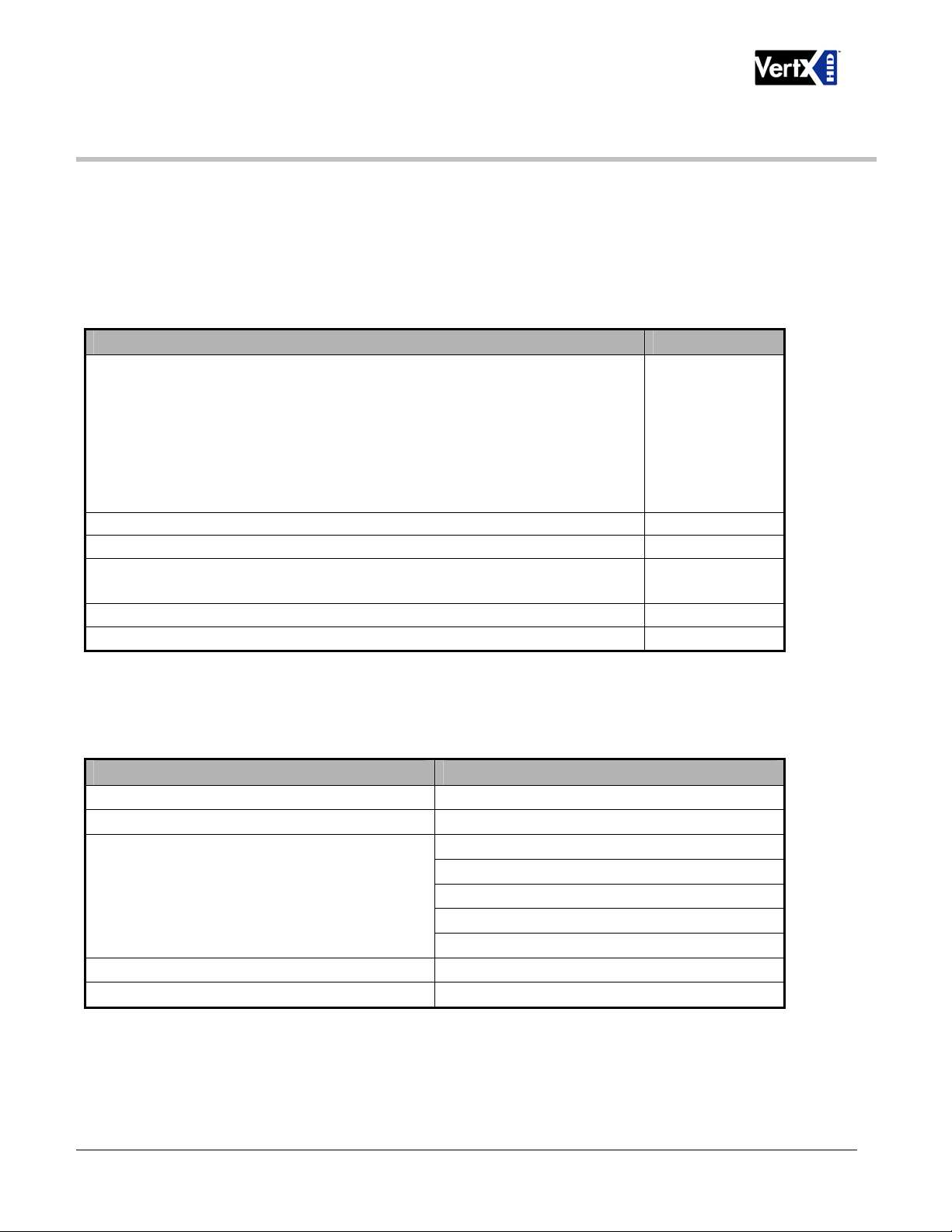
VertX Installation Guide
Introduction
HID’s VertX open platform is flexible and scalable to permit economic and high performance access control
solutions for a wide range of applications. The VertX units interconnect through different sub-networks and
protocols to a standard TCP/IP network with the capability of a variety of applications.
For example, the VertX Access Controllers are a cost-effective method for two-way communication using
Ethernet between a computer and a V1000 or V2000. In addition, the V1000 can communicate through a
RS-232 serial port and a multi-drop RS-485.
Parts List
Description Quantity
VertX™ units (one of the following):
V2000 (Reader Interface / Access Controller)
V1000 (Access Controller)
V100 (Door/Reader Interface)
V200 (Input Monitor Interface)
V300 (Output Control Interface)
Note: Each VertX unit has a plastic base and is covered with a Plastic or Mylar cover.
- Lithium Battery (V1000 / V2000) 1
- Mounting screws 4
- 2.2K EOL resistors 8 ea V1000/V2000
- Quick Installation Guide 1
- Installation Wiring Diagram Example 1
Note: One or more VertX Interface panels are required when installing a V1000 controller.
Note: A modem and RS-232 Serial modem cable must be purchased separately, if your installation includes a
modem.
1 V2000
or
1 V1000 and
any combination of
(up to 32) interface
panels.
4 ea V100-Series
Product Specifications
Description Specification
Power Supply 12-16VDC
Maximum Current at 12VDC per unit 1 Amp
Average operating current at 12VDC
Operating temperature range 32°-122°F (0°-50°C)
Humidity 5% to 95% non-condensing
December 2010 Page 3 of 24
V1000 -210mA
V2000 - 625mA (with two R40 iCLASS Readers)
V100 - 450mA (with two R40 iCLASS Readers)
V200 - 60mA
V300 - 75mA
© 2003 - 2010 HID Global Corporation. All rights reserved.
Page 4
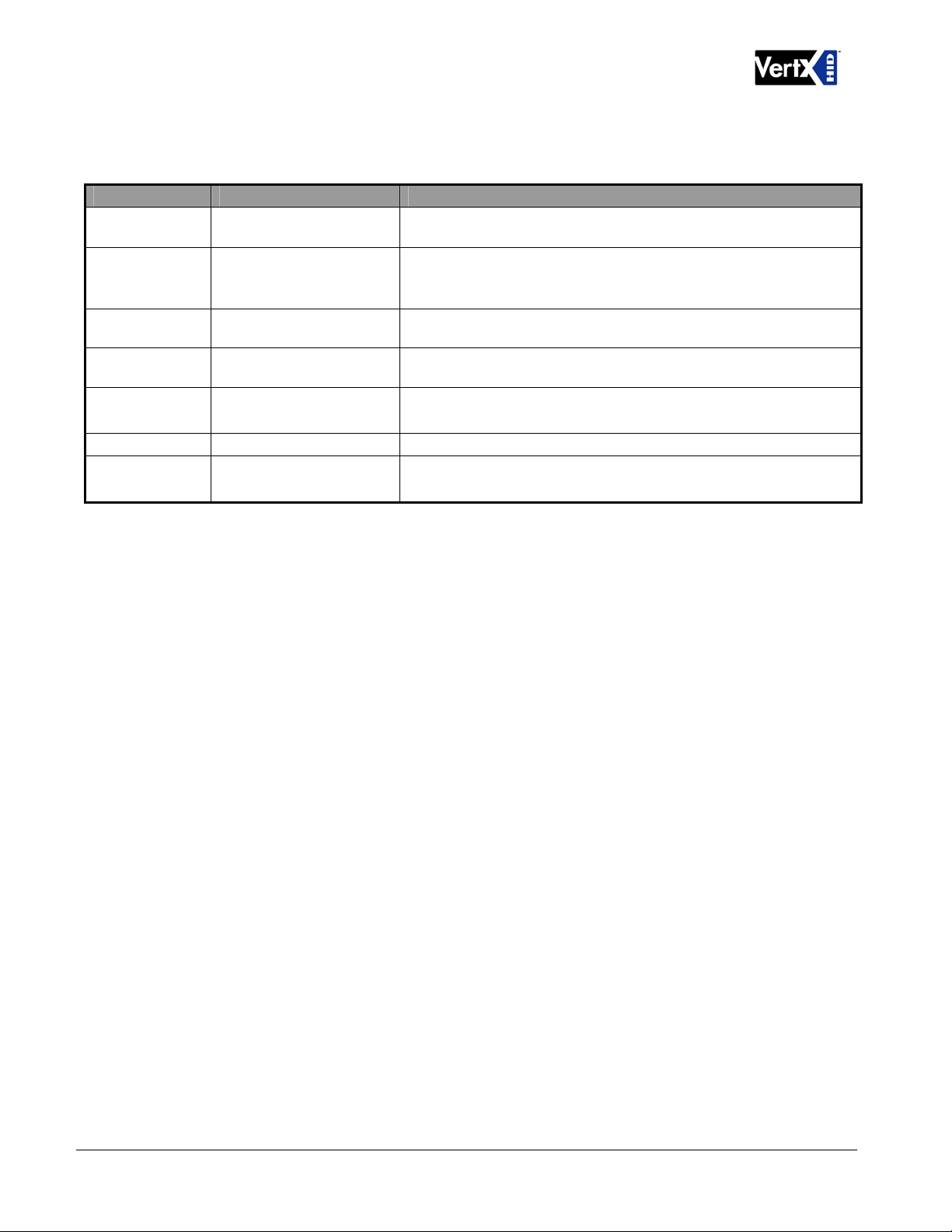
VertX Installation Guide
Cable Specifications
Cable Type Length Specification
RS-485 * 4000 feet (1220 m) to host
15 feet (4.57 m) for RS-232
RS-232
Serial modem cable
6 inch (15.24 cm) adapter
Input Circuits * 500 feet (150 m)
Output Circuits * 500 feet (150 m)
Wiegand
500 feet (150 m) to reader ALPHA 1299C, 22AWG, 9-conductor, stranded, overall shield.
Ethernet 328 feet (100 m) Cat5, Cat5E, and Cat6
Power Supply
+12 VDC IN
---- Refer to your Power Supply Installation Guide.
* Minimum wire gauge depends on cable length and current requirements.
Using Belden 3105A, 22AWG twisted pair, shielded 100 cable, or
equivalent.
Use any RS-232 Serial modem cable specified by the modem
manufacturer.
HID Serial Adapter cable, P/N 70007
2-conductor, shielded, using ALPHA 1292C (22AWG) or Alpha 2421C
(18AWG), or equivalent.
2-conductor, using ALPHA 1172C (22AWG) or Alpha 1897C (18AWG),
or equivalent.
Fewer conductors needed if all control lines are not used.
December 2010 Page 4 of 24
© 2003 - 2010 HID Global Corporation. All rights reserved.
Page 5
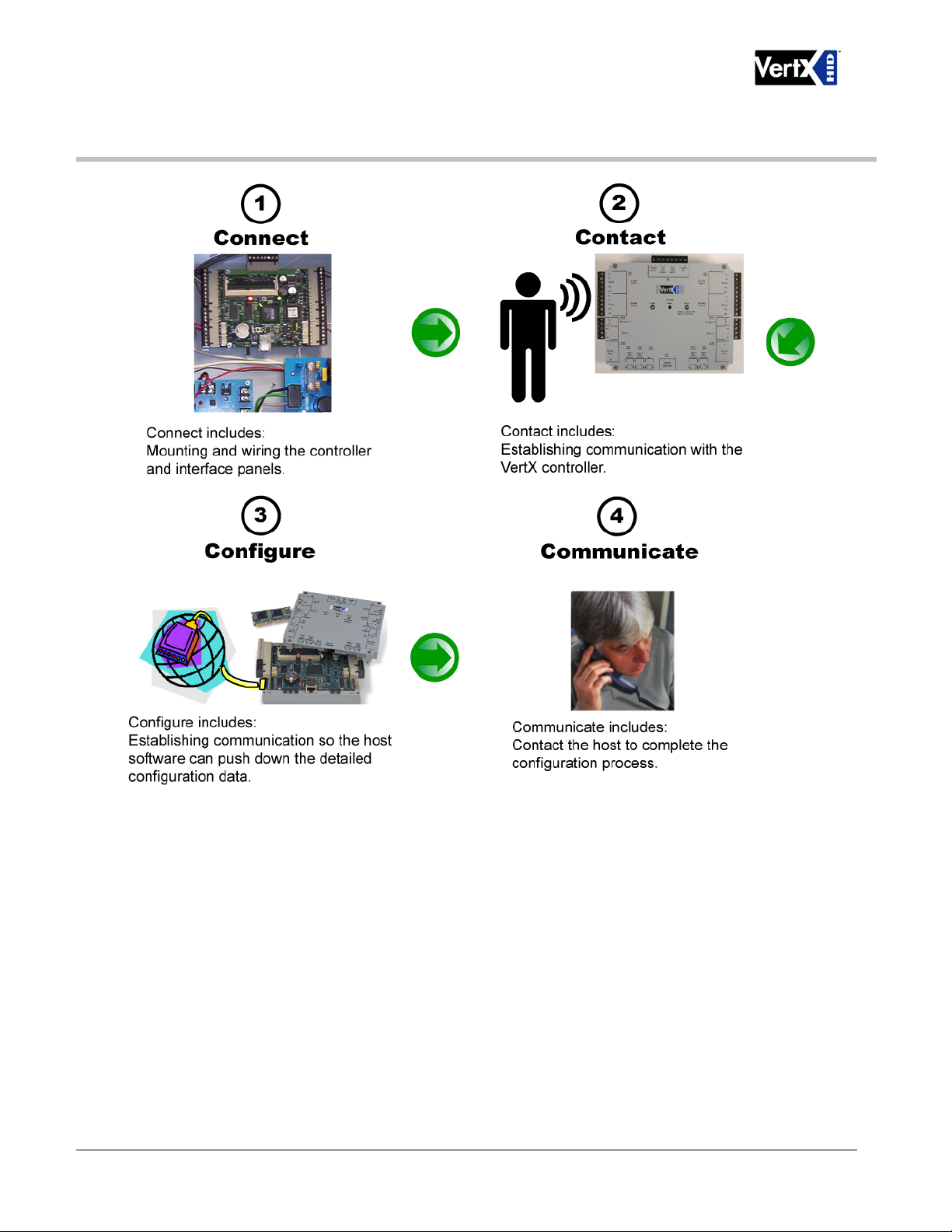
VertX Installation Guide
Overview
The following outlines what is required to install VertX controllers and panels.
December 2010 Page 5 of 24
© 2003 - 2010 HID Global Corporation. All rights reserved.
Page 6
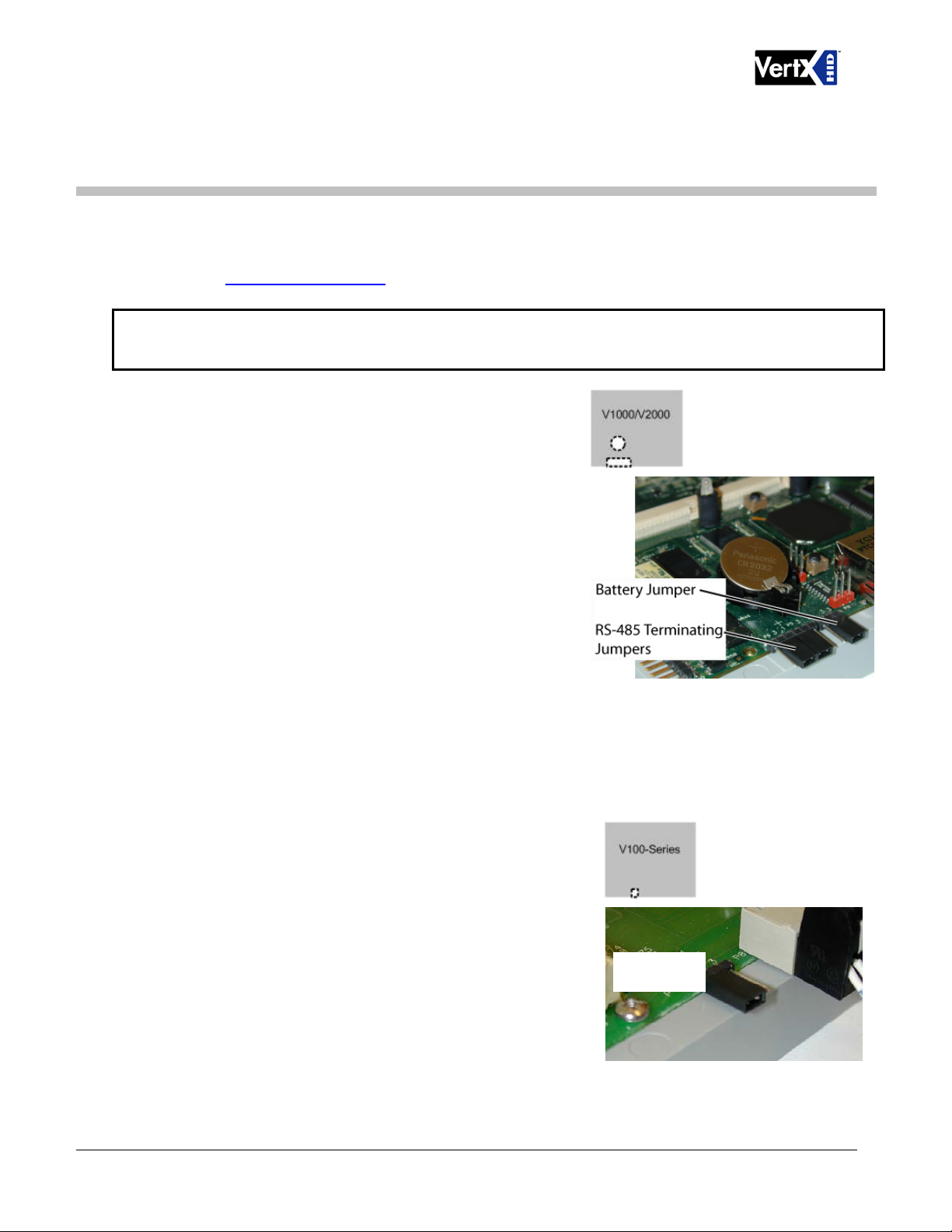
VertX Installation Guide
Step 1 Connect
1.1 What you need before getting started
Prior to starting the installation, completely read this guide.
Reference the Configuration Checklist
instructions.
CAUTION: VertX controllers and panels are sensitive to Electrostatic Discharges (ESD). Observe
precautions while handling the circuit board assembly by using proper grounding straps and
handling precautions at all times.
1.2 V1000 or V2000
1. Verify the battery jumper is installed in the ON position
(or OUT position on old covers), P15 connector
(V1000).
2. If installing a V1000 - Verify the termination jumper is in
the Out position when there are no panels attached to
the port. If there are downstream interface panels
attached then the termination jumper should be in the In
position. The V1000 is shipped with jumpers in the Out
positions
, page 21, and gather the information before proceeding with these
1.3 Mounting Instructions
1. The controllers and interface panels should always be
mounted in a secure area.
2. Mount using the four mounting screws (provided) or
other appropriate fasteners. Place the fasteners in the
corner holes of the base.
3. The VertX devices can be stacked with or without the cover. Do not remove the plastic base. Make
sure you position the VertX devices in such a way as to provide room for wiring, air-flow and cable
runs.
1.4 V100, V200, or V300
1. If the V100-Series panel will be attached to the end of the
RS-485 bus, install a terminating jumper to the In position
on the termination resistor pins, P8 on the cover (P10 on
the PCB) of the V100, V200 and V300.
2. If the V100-Series panel is being installed as part of an
array, or in a third party enclosure, follow the directions
provided by the Integrator or Dealer.
Terminating
Jumper
December 2010 Page 6 of 24
© 2003 - 2010 HID Global Corporation. All rights reserved.
Page 7
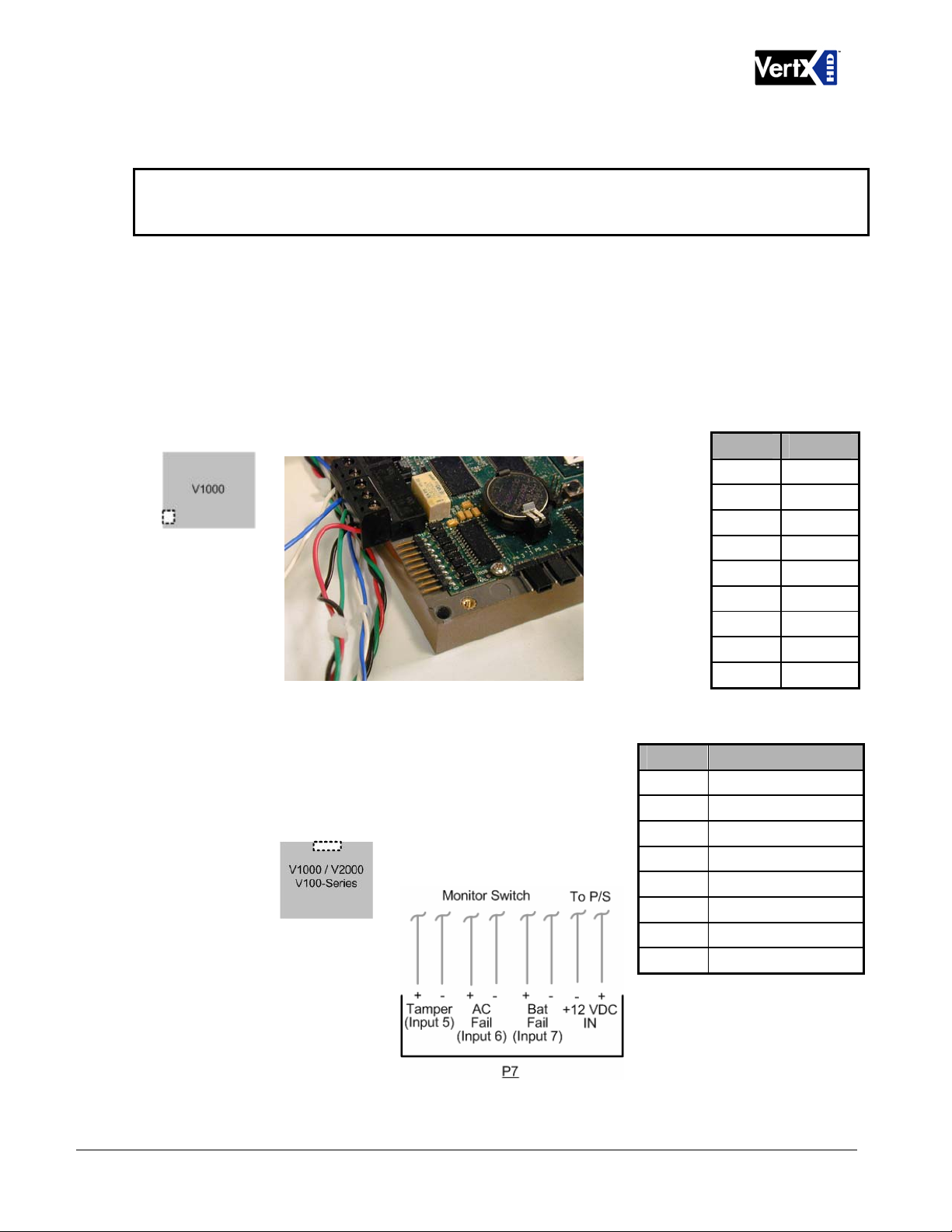
VertX Installation Guide
1.5 Wiring VertX
CAUTION: Connectors on the VertX devices are positioned to be mirror images and are not
interchangeable once the installation is complete. Therefore, you cannot unplug a
connector from one side and plug it into the corresponding connector on the other side.
1. Network Connection: Connect the VertX V1000/V2000 to the network using a standard Cat5
network patch cable. Connect one end of the Cat5 network patch cable to the J1 (RJ-45) connector
on the V1000/V2000 and the other end to the network connection point (network jack, hub, switch,
or router) on your site.
2. Serial (RS-232) Adapter cable (P/N 70007)
The Serial Adapter cable is a six inch adapter that converts the 9 pin MTA header to a standard DB-9 male
connector. This adapter is to be utilized for attaching a standard RS-232 serial modem cable (not included)
to the VertX controller. This will allow one of the approved external modems (listed in 1.6.1 Modem Setup
Requirements, page 12) to be attached to the VertX V1000.
The table shows the P17 pin settings.
Pin # P17
1 DCD
2 RX
3 TX
4 DTR
5 GND
6 DSR
7 RTS
8 CTS
9 RI
3. Power and Alarm input connections (All VertX units): Connect power by providing 12VDC to the
P7 connector. +12VDC goes to Pin 1 and ground to Pin 2. Batt
Fail, AC Fail, and Tamper switch inputs are wired as shown in
the table. Connect the Bat Fail and AC Fail inputs to battery
low/failure and AC failure contacts provided on the power
supply. Connect the Tamper input to a tamper switch on the
enclosure.
Pin # P7
1 +12VDC
2 Ground
3 Bat Fail -
4 Bat Fail +
5 AC Fail -
6 AC Fail +
7 Tamper -
8 Tamper +
December 2010 Page 7 of 24
© 2003 - 2010 HID Global Corporation. All rights reserved.
Page 8
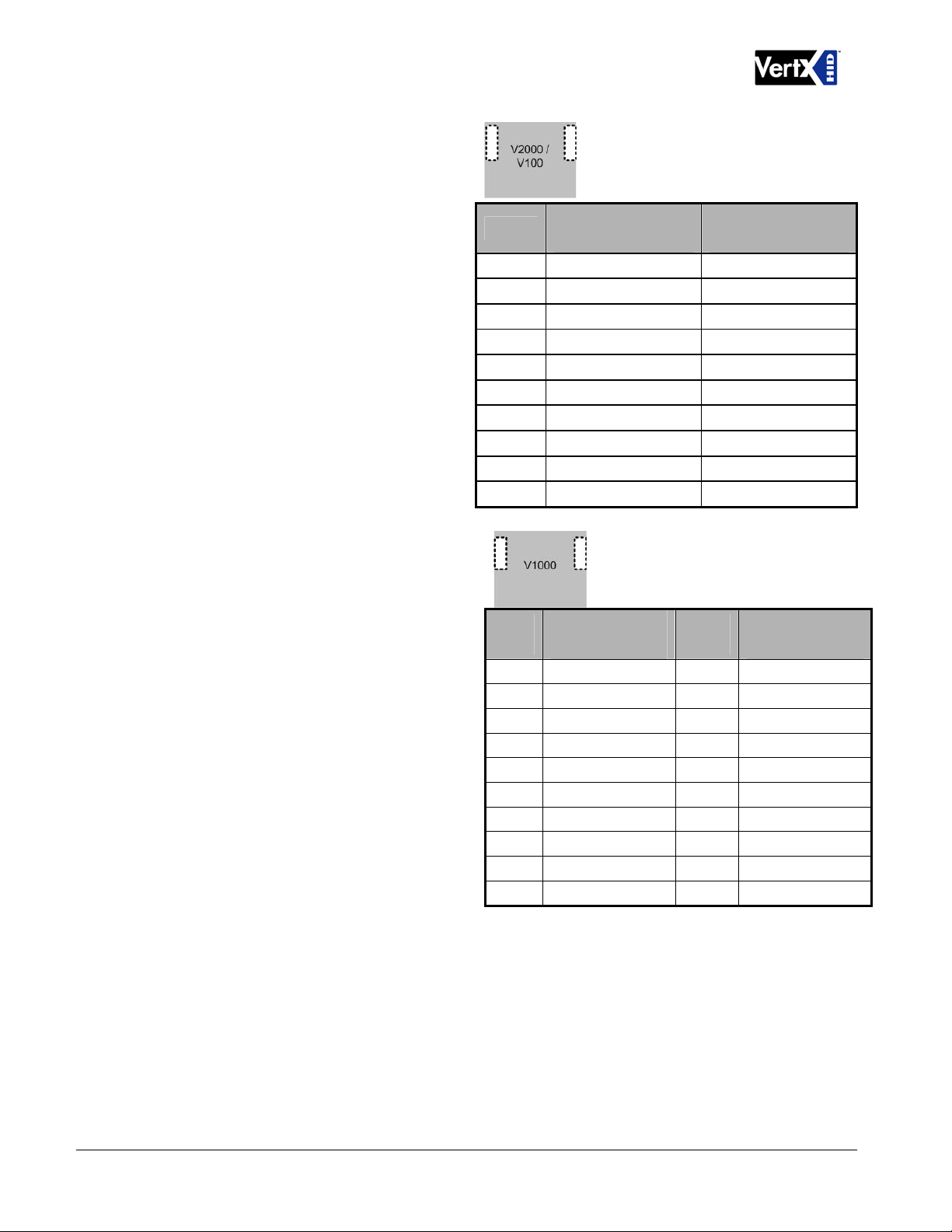
VertX Installation Guide
4 Reader Connections (V2000 or V100):
Connect Wiegand or clock-and-data
interfaces to a V2000 or V100 using the
connection table shown. You can connect
up to 10 signal lines for the reader. Use
as many of the signal lines as required for
your reader interface.
Note: Connect the data return line to the
same ground as the reader power if the
reader is not powered by the VertX units
12VDC.
Pin #
1 Reader Power Shield Ground
2 Ground Hold
3 Data 0 / Data Beeper
4 Data 1 / Clock Red LED
5 Data Return Green LED
6 Green LED Data Return
7 Red LED
8 Beeper Data 0 / Data
V2000 and V100 V2000 and V100
P4 P1
Data 1 / Clock
9 Hold
10 Shield Ground Reader Power
Ground
5. RS-485 Connections – The V1000
has two - RS-485 connectors and uses
the 10-pin connector on P3 and P4.
Each RS-485 bus can support a
maximum of 16 V100-Series panels
using one or two ports.
Having two ports on each bus provides
the option of splitting each RS-485 bus
into two physical connections, allowing a
total of four physical connections for the
wo busses.
t
RS-485 busses must be connected in a
daisy chain topology and not a star
topology.
The V1000 termination jumper should
be in the Out position if there are no
panels attached to the port. If there are
downstream panels attached then the
termination jumper should be in the In
PCB
Pin #
1 A 1 Not in use
2 B 2 Not in use
3 Shield 3 Shield
4 Not in use 4 B
5 Not in use 5 A
6 A 6 Not in use
7 B 7 Not in use
8 Shield 8 Shield
9 Not in use 9 B
10 Not in use 10 A
V1000 P3
(port 1 and 2)
PCB
Pin #
V1000 P4
(port 3 and 4)
position.
CAUTION: The V1000 RS-485 Ports 1 & 2 (P1) are a common bus and therefore cannot hav
panels with duplicate Interface Addresses assigned. The same is true of the V1000 RS-485,
Ports 3 & 4 (P4). For example, two panels, both with Interface Address 0 (factory default),
cannot be connected to Ports 1 and/or 2 (P1).
e
December 2010 Page 8 of 24
© 2003 - 2010 HID Global Corporation. All rights reserved.
Page 9

VertX Installation Guide
It is recommended to wire the RS-485 to the In position of the P9 terminal block of the V100-Series
panel. This is especially important when the RS-485 communication is in a “daisy chain”
configuration. If the RS-485 is wired In and Out, and power is lost, or the P9 terminal block is
unplugged on a V100-Series panel, RS-485 communications will be lost to downstream V100-Series
panels.
6. Interface
the Address dial. Ensure that the V100 Interface Address
is documented in the Hardware Installation Worksheet
7. Output Connections (All VertX units) – All Output
connections are used for general purpose controls. The
following table shows where the various outputs are
located. Pin numbers shown use the convention
“NO/C/NC”. For example, Output 1, V2000: P3 Pin1 is NO
(Normally Open,) Pin 2 is C (Common,) and Pin 3 is NC
(Normally Closed).
Note: Relays are dry contact rated for 2Amps @ 30VDC.
Address – Set the interface address by turning
.
Output
number
1
2
3
4
December 2010 Page 9 of 24
V2000 V1000 V100 V200 V300
P3 Pins 1/2/3
Strike(lock)
Relay 1
P3 Pins 4/5/6
Aux Relay 1
P6 Pins 6/5/4
Strike (lock)
Relay 2
P6 Pins 3/2/1
Aux Relay 2
© 2003 - 2010 HID Global Corporation. All rights reserved.
P14 Pins 3/4/5
P11 Pins 3/4/5
P3 Pins 1/2/3
Strike (lock)
Relay 1
P3 Pins 4/5/6
Aux Relay 1
P6 Pins 6/5/4
Strike (lock)
Relay 2
P6 Pins 3/2/1
Aux Relay 2
P3 Pins 2/3/4 P1 Pins 1/2/3
P6 Pins 3/2/1 P1 Pins 4/5/6
P1 Pins 7/8/9
P2 Pins 1/2/3
Page 10

VertX Installation Guide
Output
number
5 P2 Pins 4/5/6
6 P2 Pins 7/8/9
7 P4 Pins 9/8/7
8 P4 Pins 6/5/4
9 P4 Pins 3/2/1
10 P5 Pins 9/8/7
11 P5 Pins 6/5/4
12 P5 Pins 3/2/1
V2000 V1000 V100 V200 V300
CAUTION: Some magnetic locks exhibit both high inrush current when activated and a high
instantaneous break voltage when de-energized due to magnetic field collapse. It is
recommended you use of a snubber circuit across the controlling relay terminals to protect the
controlling relay contacts. Go to support.hidglobal.com
, see Solution 891 - How do I wire a High
In-Rush Current locking device to VertX/Edge/Edge Solo?.
8. Input Connections (All VertX devices) – Input connections are analog inputs used for a combination of
specific functions such as Request-to-Exit (REX), Door monitor, etc. They can also be used as general
purpose monitoring. Connect one side of the switch or contact to the + (plus) lead and the other to the –
(minus) lead. The following table shows where the inputs are located. Pin numbers shown on the cover
use the convention +/–.
The default REX input configuration is normally open (NO) unsupervised (no EOL resistors).
However, the default door switch (DS) configuration is Normally Closed (NC), unsupervised (no
EOL resistors).
All other input points are defaulted for NO switches and are unsupervised (no EOL resistors).
Configure any input as NO or NC, as well as unsupervised or supervised. They can be configured for
supervisory resistors of 1K – 6K Ohm. The setup of supervised inputs should be done during configuration
of the VertX devices via the host
Example: Input 1, V1000 is: P14 Pin1 is + and Pin 2 is -.
Except for the door monitor, all other
Supervised inputs can be configured for:
inputs default to NO, unsupervised:
December 2010 Page 10 of 24
© 2003 - 2010 HID Global Corporation. All rights reserved.
Page 11

VertX Installation Guide
Input
number
1
2
3
4
5
6
7
V2000 V1000 V100 V200 V300
P2 Pins 1/2
Door Monitor
P2 Pins 3/4
REX input
P5 Pins 4/3
Door Monitor
P5 Pins 2/1
Rex Input
P7 Pins 8/7
Tamper
P7 Pins 6/5
AC Fail
P7 Pins 4/3
Batt Fail
P14 Pins 1/2
P11 Pins 4/3
P7 Pins 8/7
Tamper
P7 Pins 6/5
AC Fail
P7 Pins 4/3
Batt Fail
P2 Pins 1/2
Door Monitor
P2 Pins 3/4
REX input
P5 Pins 4/3
Door Monitor
P5 Pins 2/1
Rex Input
P7 Pins 8/7
Tamper
P7 Pins 6/5
AC Fail
P7 Pins 4/3
Batt Fail
P1 Pins 1/2 P6 Pins 2/1
P1 Pins 3/4 P3 Pins 1/2
P1 Pins 5/6
P1 Pins 7/8
P7 Pins 8/7
Tamper
P7 Pins 6/5
AC Fail
P1 Pins 9/10 P7 Pins 4/3
Batt Fail
P2 Pins 1/2
P2 Pins 3/4
8 P2 Pins 5/6
9 P4 Pins 10/9
10 P4 Pins 8/7
11 P4 Pins 6/5
12 P4 Pins 4/3
13 P4 Pins 2/1
14 P5 Pins 6/5
15 P5 Pins 4/3
16 P5 Pins 2/1
17
18
19
P7 Pins 8/7
Tamper
P7 Pins 6/5
AC Fail
P7 Pins 4/3
Batt Fail
December 2010 Page 11 of 24
© 2003 - 2010 HID Global Corporation. All rights reserved.
Page 12

VertX Installation Guide
1.6 Modem
The VertX controller will automatically answer incoming calls when an external serial modem is attached to
the RS-232 port 1.
1.6.1 Modem Setup Requirements
External Modem (not included). The modem must be selected from the following approved HID modem
list:
o Zoom V.90 56 K Fax Modem, Model 2949 (external modem uses phone jack)
o U.S. Robotics V.92 56K Fax Modem, Model 5686 (external modem uses phone jack)
o Telular GSM 850/1900, Model 1C02A160 (external cellular modem)
RS-232 Serial modem cable (not included)
HID Serial Adapter cable (included with the VertX controller)
AC electrical outlet or surge protector for supplying power to the modem
Analog phone line
VertX V1000 controller
1.6.2 Physical Modem Setup
1. Connect the RS-232 Serial modem cable
(purchased separately) 9 or 25-pin
connector into the back of the modem.
2. Connect the other end of the RS-232 Serial
modem cable (9-pin connector) into the HID
Serial Adapter cable (P/N 70007). In
addition, connect the HID RS-232 Serial
Adapter cable into P17 RS-232 Port 1.
3. Connect one end of the phone cord
(included with the modem) into the TELCO
or LINE jack on the back of the modem and
plug the other end into an analog telephone
wall jack.
4. Plug the power adapter (included with
modem) into a surge protector or electrical
outlet. Make sure you use the power adapter
that came with the modem, as others may
be of different voltages and could damage
your modem.
5. Turn on the modem. This is usually done by using a switch located next to the status lights. There
may also be a power switch located on the back of the modem.
December 2010 Page 12 of 24
© 2003 - 2010 HID Global Corporation. All rights reserved.
Page 13

VertX Installation Guide
Step 2 Contact
Contact the VertX controller through two methods.
Discovery Client (DHCP or Static TCP/IP Configurations Only)
Virtual Port
2.1 Discovery Client
The Discovery Client provides a technician with a method of locating all of the VertX controllers that are
connected to a network. Controller information is displayed providing the ability to ‘blink’ the VertX controller
Comm LED and configure the unit by launching a browser pointed at the Configuration GUI of the targeted
controller. When the Discovery Client is launched, a discover command is issued and the Configuration GUI
screen is populated with the results. Also provided is the ability to refresh the Configuration GUI screen on
command.
Use this feature when the VertX controllers and network have been installed and are operational, but before the
VertX controller(s) has been configured. At this point, all of the controllers on a network will have the same host
name and unknown IP addresses (assuming a DHCP environment). In this scenario, the only mechanism
available to configure a controller is the serial debug port or by only placing one controller on the network at a
time. The Discovery Client provides an easy to use mechanism to configure controllers.
2.1.1 Installation
An operating system of Windows® XP with .NET Framework v2.0 installed is a requirement for the Discovery
Client to function properly.
1. The Discovery Client can be downloaded by placing the following path in an Internet browser.
http://www.hidcorp.com/downloads/DiscoveryClient.zip
2. The File Download dialog will display, click Open
3. When the contents of the zip file display, double-click setup.exe
4. If a security warning is received, click Run
5. From the Discovery Client Welcome page, click Next
6. Select the Installation folder and who should have access to the Discovery Client, click Next
7. Confirm the installation location, click Next
8. Click Close
December 2010 Page 13 of 24
© 2003 - 2010 HID Global Corporation. All rights reserved.
Page 14

VertX Installation Guide
2.1.2 Use
The following provides information on how to access and use the Discovery Client.
1. Enable VertX controllers on the network
2. Click Start > Programs > VertX Tool Box > Discovery GUI to access the Discovery Client
3. Returned is a list of controllers attached to the network. If there is more than one controller listed,
controllers can be identified using the MAC Address label on the unit
4. If unsure of a controllers physical location click Blink ON to start the Comm LED blinking on the
controller. Note the name on the button will change to Blink OFF. When verification of the controller
is complete, click Blink OFF
5. Click Configure Unit to open the Basic Configuration page of that controller
6. Go to Step 3 Configure, page 15
2.2 Virtual Port
Contact a VertX controller by directly connecting the computer to the controller using an Ethernet cable. By
default, every controller is configured to respond to a fixed address: 169.254.242.121.
1. Ensure you are running a Windows 2000 or XP computer
2. Disconnect your Windows computer from its hub or network
3. Connect the Windows computer to the controller with an Ethernet cable
4 Using the Windows™ Start button, click Start > Run
5. Enter ipconfig /renew -- wait for DHCP to timeout (approximately 60 sec). The computer will
acquire a 169.254.x.x address
6. Access a web browser and enter 169.254.242.121 into the Address field. The controller is now
accessible through this Virtual Port
December 2010 Page 14 of 24
© 2003 - 2010 HID Global Corporation. All rights reserved.
Page 15

VertX Installation Guide
Step 3 Configure
This section describes the communications configuration that enables the controller to communicate with the
host software.
There are three methods of communication possible on a V1000 controller:
Dynamic Host Configuration Protocol (DHCP) TCP/IP Addressing
Static TCP/IP Addressing (see Configuration Checklist
TCP/IP configuration)
Modem (see Configuration Checklist
Enter only the configuration that relates to your sites specific installation.
, page 21 for a list of criterion needed for a modem configuration)
, page 21 for a list of criterion needed for a Static
3.1 VertX Communications
The VertX communications configuration is provided through a browser-based application called the
Configuration GUI (Graphic User Interface).
3.1.1 Configuration GUI Login
The Login screen for that controller will display.
In the User name field, enter admin (leaving the Password field empty). Click OK.
3.1.2 Basic Network Setup
Select the Connection Selection radio button to establish your systems specific communication type.
Choices include:
Network
Modem
Network with Modem Backup
Default network information will load. Before making changes, review the default network information.
Note: Most configurations will not require accessing the Advanced Setup screen.
3.1.2.1 Static Network
If using a Static TCP/IP network, proceed with changes using the information collected on the Configuration
Checklist, page 21.
3.1.2.2 DHCP Network
If using a DHCP TCP/IP network, this information is configured automatically.
3.1.2.3 Modem
If using a Modem, proceed with changes using the information collected on the Configuration Checklist
21.
December 2010 Page 15 of 24
© 2003 - 2010 HID Global Corporation. All rights reserved.
, page
Page 16

VertX Installation Guide
3.1.3 Host Communication Setup
Enter the Host Name, and the Here I Am Interval collected on the Configuration Checklist, page 21.
3.1.3.1 Controller Login Password
During your first instance of accessing the Configuration GUI, you must change the password (located at the
bottom of the screen). Enter a new password, and reenter the password in the second field.
Note: This step is not necessary during any consecutive Configuration GUI sessions. However on consecutive
sessions the password may be changed.
Once configuration changes have been made, click Submit, and the Confirmation page (see 3.1.4
Confirmation, page 16) will display.
3.1.4 Confirmation
Once configuration changes are complete and submitted, the Confirmation screen will display. Verify that the
changes submitted are accurate, and click Save. If the changes submitted are not accurate, click Cancel and
adjust the settings appropriately.
Step 4 Communicate
Now that the controller is connected, contacted and configured, contact the host to test the system.
Basic setup is now complete!
Additional trouble-shooting tools are available on the System Status and Supplemental Configuration (page 17)
screens.
December 2010 Page 16 of 24
© 2003 - 2010 HID Global Corporation. All rights reserved.
Page 17

VertX Installation Guide
Appendices
Trouble-shooting
System Status
System Status provides a technician with a method of validating the VertX installation, field wiring and installed
devices. Perform the System Status at any time after the VertX controller has been installed and power is
available. In addition, a technician may perform a system status as many times as necessary.
Upon startup, the System Status page will discover all connected and powered V100-Series devices attached
to the controller and displays the inputs, outputs, and host status.
Reference the Legend to determine the meaning of the different images.
By clicking Add Unconfigured you can configure the V1000 for the attached panels and readers. The
assumption is that two readers are attached to any V100 interface panel and that both readers are Wiegand
card only. Once the configuration is complete, the VertX software will refresh.
Once the page refreshes, a Restore Previous button becomes available.
The Restore Previous button enables the technician to use the previously saved configuration.
Supplemental Configuration
Supplemental Configuration provides the ability to view and configure system inputs and outputs
These buttons provide navigation to the following functionality:
Configure - configure inputs, outputs and door characteristics for a V1000, V100, V200, and V300
System Time - update System Time
Update System – updates the interface boards firmware
Configure
Configure provides the ability to view and modify system inputs and outputs and door characteristics.
Upon successful validation, the Save button will write modified values to the interface board.
System Time
System Time provides the ability to view and set the date, time, and time zone values on the controller.
Upon initialization, Date, Time, Time Zone and TZ fields will be populated with the current system settings. The
date displayed (non-text box) will be updated approximately every 30 seconds.
The Time Zone field provides a drop-down menu. One of the options in the Time Zone drop-down menu is
Custom Time Zone. If Custom Time Zone is selected, the TZ text box will be enabled. Otherwise, the TZ is
associated with the Time Zone field.
Update System
Update System allows the user to update the firmware on the interface board. During a download the interface
board image flashes between grey and yellow. When a download completes the image color changes to green
for successful or red for failure. If the download fails, a tool tip with the error status code may be viewed by
hovering the mouse over the image in question.
Initially, all of the interface boards will be selected for a download to commence.
Note: Depending on the VertX controller and system, it may take several minutes to completely download.
December 2010 Page 17 of 24
© 2003 - 2010 HID Global Corporation. All rights reserved.
Page 18

VertX Installation Guide
Network Defaults Jumper
The Netw
ork Defaults Jumper requires that someone with physical access to the V1000, place a jumper over
the debug port prior to the controller rebooting. The controller reconfigures its network settings to the factory
defaults when the jumper is on the debug port during a reboot. From this point, configuration (or reconfiguration) will proceed normally.
Use the Network Defaults Jumper to correct potential errors in a VertX controllers network configuration.
1. Place a jumper over the right two pins of the P9 debug port.
2. Reboot the controller to change all of the network configuration settings back to the factory defaults.
3. After the LED turns amber, remove the jumper from the P9 debug port. Upon removing the jumper it
takes approximately 60 seconds for the controller to reset. Once the reset is complete, the LED will
return to green.
CAUTION: During the process of rebooting the controller, all network configuration information will
be overwritten and returned to the original defaults.
4. Configure the controller for your installation parameters. See 3.1 VertX Communications, page 15.
Firewall
If the VertX controller is being installed where it communicates through a firewall, then the firewall may need to
be configured to allow TCP data transfer on the specified port(s).
1. Before starting, ensure that any pop-up blocker software is disabled on the computer.
2. Open the following ports on the firewall.
connection_port(4070)TCP outbound.This port must be open on the Host computer.
listen_port(4050)TCP incoming. This port must be open when using selected
applications.
If you are not familiar with configuring a firewall for a network, contact the Network/IT administrator or
manager.
CAUTION: If the firewall is not configured properly the controller may not communicate with the host.
December 2010 Page 18 of 24
© 2003 - 2010 HID Global Corporation. All rights reserved.
Page 19

VertX Installation Guide
Contact Information
Americas
HID Global (California, USA)
support: support_na@hidvertx.com
sales: sales@hidvertx.com
main: (949) 598-1600
sales: (800) 210-4744
telephone: 1-800-237-7769
fax number: (949) 598-1690
Europe, Middle East and Africa
HID Corporation, Ltd. (Haverhill, UK)
support: support_emea@hidvertx.com
sales: salesemea@hidvertx.com
telephone: +44 1440 714 850
fax number: +44 1440 714 840
Asia-Pacific
HID Asia Pacific Ltd. (Hong Kong)
support: support_APAC@hidvertx.com
sales: salesapac@hidvertx.com
telephone: (852) 3160 9802
fax number: (852) 3160 4809
December 2010 Page 19 of 24
© 2003 - 2010 HID Global Corporation. All rights reserved.
Page 20

VertX Installation Guide
Regulatory
All National and local Electrical codes apply.
This equipment is intended to be powered from a limited power source output of a
previously certified power supply.
Changes or modifications not expressly approved by the party responsible for
compliance could void the user’s authority to operate the equipment.
Class A Digital Devices
FCC Compliance Statement: This equipment has been tested and found to comply with the limits for a
Class. A digital device, pursuant to part 15 of the FCC Rules. These limits are designed to provide
reasonable protection against harmful interference when the equipment is operated in a commercial
environment. This equipment generates, uses, and can radiate radio frequency energy and, if not installed
and used in accordance with the instruction manual, may cause harmful interference to radio
communications. Operation of this equipment in a residential area is likely to cause harmful interference in
which case the user will be required to correct the interference at his own expense.
Canada Class A
CE Mark – Europe (EU)
C-Tick – Australia and New Zealand
VCCI – Japan
UL Recognized Component (UL294 and UL1076)
December 2010 Page 20 of 24
© 2003 - 2010 HID Global Corporation. All rights reserved.
Page 21

VertX Installation Guide
Configuration Checklist - Static and Modem
Ensure that the Configuration checklist contents are provided prior to installing a VertX controller with Static TCP/IP or
Modem configuration. Note: Advanced setting requirements are shown in gray.
Contact
Name Email Phone Number
IT contact
Sales / PM
Hardware
Name Source Part Number
Ethernet Cable
Computer with Web Browser
Hub (Optional)
Modem (Optional)
VertX Modem Cable (Optional) HID 70007
AC Electrical Outlet or Surge Protector (Optional)
Configuration Data
Connection Type Network (DHCP/Static), Modem, Network with Modem
VertX IP Address . . .
Subnet Mask . . .
Default Gateway . . .
Primary DNS Server . . .
Secondary DNS Server . . .
Network Broadcast . . .
Domain Name
VertX Host Name
FTP Enabled Yes No
Telnet Enabled Yes No
Virtual Port Enabled Yes No
Host Addressing (IP Address or Host Name) . . . OR
Here I Am Interval (sec)
TCP/IP Connection Port
TCP/IP Listen Port
Login Password
Modem
Modem Type
Incoming Mode
Host Phone Number - -
VertX RS-232 Port 1 or 2
Modem Host (IP Address or Host Name) . . . OR
December 2010 Page 21 of 24
© 2003 - 2010 HID Global Corporation. All rights reserved.
Page 22

VertX Installation Guide
Intentional Blank
December 2010 Page 22 of 24
© 2003 - 2010 HID Global Corporation. All rights reserved.
Page 23

VertX Installation Worksheet
VertX Installation Worksheet
This installation worksheet is provided for you to have a historical record of your system settings. Complete
each appropriate field, and keep this worksheet in a safe location.
Record if the input is wired: 1) N/O or N/C, 2) Unsupervised or Supervised (resistor values), and 3) what
type of device is attached.
Record if output is wired: 1) N/O or N/C and 2) what type of device is attached.
V1000/V2000 Information:
Customer Name: Contact:
Installed Location: MAC Address:
Modem Model: RS232 Port #: Phone #:
Hostname: IP Address:
Tamper: AC Fail: BATT Fail:
Input 1: Input 2: Relay 1: Relay 2:
V100-Series Information (If V2000, there is a V100 at Interface Address 0 built-in):
Reader
V100 Door /
V200 Input
Interface
Monitor
Interface
Interface Address: (0-31)
Tamper: AC Fail: BATT Fail:
Reader 1: Reader 2:
Door Switch 1: REX 1: Door Switch 2: REX 2
Strike Relay 1: Aux Relay 1: Strike Relay 2: Aux Relay 2:
Input 1: Input 2: Input 3: Input 4:
Input 5: Input 6: Input 7: Input 8:
Input 9: Input 10: Input 11: Input 12:
Input 13: Input 14: Input 15: Input 16:
Relay 1: Relay 2:
Relay 1:
Relay 5: Relay 6: Relay 7: Relay 8:
Relay 2: Relay 3: Relay 4:
Interface Type:
(V100, V200, V300, V2000)
Control
V300 Output
December 2010 Page A1
Relay 9: Relay 10: Relay 11: Relay 12:
Interface
Input 1: Input 2:
2003 - 2010 © HID Corporation. All rights reserved.
Page 24

VertX Installation Worksheet
V100-Series Information (If V2000, there is a V100 at Interface Address 0 built-in):
Reader
V100 Door /
V200 Input
Interface
Monitor
Interface
Interface Address: (0-31)
Tamper: AC Fail: BATT Fail:
Reader 1: Reader 2:
Door Switch 1: REX 1: Door Switch 2: REX 2
Strike Relay 1: Aux Relay 1: Strike Relay 2: Aux Relay 2:
Input 1: Input 2: Input 3: Input 4:
Input 5: Input 6: Input 7: Input 8:
Input 9: Input 10: Input 11: Input 12:
Input 13: Input 14: Input 15: Input 16:
Relay 1: Relay 2:
Relay 1:
Relay 5: Relay 6: Relay 7: Relay 8:
Relay 2: Relay 3: Relay 4:
Interface Type:
(V100, V200, V300, V2000)
Control
V300 Output
December 2010 Page A2
Relay 9: Relay 10: Relay 11: Relay 12:
Interface
Input 1: Input 2:
2003 - 2010 © HID Corporation. All rights reserved.
