Page 1

15370 Barranca Parkway
Irvine, CA 92618
MaxiProx® DFM Reader - 5375
INSTALLATION GUIDE
5375-901, Rev E.1
March 2012
© 2008-2012 HID Global Corporation. All rights reserved.
Page 2

Part No. 5375-901, Rev E.1 MaxiProx® Installation Guide
Contents
Contact .................................................................................................................................................... 3
1 System Overview ............................................................................................................................ 4
1.1 Operation ............................................................................................................................. 4
1.2 Parts List .............................................................................................................................. 4
1.3 Regulatory Approvals and Certif ic ati ons ............................................................................. 5
2 Installation Procedure .................................................................................................................... 5
2.1 Preparation .......................................................................................................................... 5
2.2 Mounting and Installation ..................................................................................................... 5
2.3 Mounting Applications.......................................................................................................... 5
2.4 Cable Preparation ................................................................................................................ 5
2.5 Install Cable ......................................................................................................................... 6
2.6 Cable Connections .............................................................................................................. 6
2.7 Dip Switch and Jumper Settings .......................................................................................... 7
2.8 Tamper Switch ..................................................................................................................... 9
2.9 Mounting .............................................................................................................................. 9
2.10 Power Supply ....................................................................................................................... 9
2.11 Auto-tune Operation ..........................................................................................................10
2.12 Reader Testing ..................................................................................................................10
2.13 Power-Up Tune ..................................................................................................................10
2.14 Periodic Auto-tune .............................................................................................................10
2.15 Supervisor Mode ................................................................................................................10
2.16 Install Cover .......................................................................................................................11
3 Installation Guidelines .................................................................................................................13
3.1 Power Supply .....................................................................................................................13
3.2 Installation near metal........................................................................................................13
3.3 Radio Frequency Interference ...........................................................................................13
3.4 Transponder Types............................................................................................................14
4 Application Notes .........................................................................................................................14
4.1 Wiegand Interface ..............................................................................................................14
4.2 Clock-and-Data Interface ...................................................................................................16
4.3 RS232 and RS422 Card Message Specification (Send Mode Only) ...............................19
List of Figures
Figure 1: MaxiProx Front View .................................................................................................................................... 11
Figure 2: MaxiProx interior view showing mounting hole locations ............................................................................. 12
Page 2 of 19 March 2012
© 2008 - 2012 HID Global Corporation. All rights reserved.
Page 3

MaxiProx® Installation Guide Part No. 5375-901, Rev E.1
List of Tables
Table 1: TB1 Connector Definition ................................................................................................................................ 7
Table 2: TB2 Connector Definition ................................................................................................................................ 7
Table 3: DIP Switch and Jumper Settings ..................................................................................................................... 7
Table 4: Interface Jumpers Description - P3 and P4 ..................................................................................................... 7
Table 5: Switch Description - SW2 ................................................................................................................................ 8
Table 6: Mode Chart ..................................................................................................................................................... 8
Table 7: Baud Rate Chart – RS232 and RS422 ............................................................................................................ 8
Table 8: Switch Description - SW5 ................................................................................................................................ 8
Table 9: Logic Levels .................................................................................................................................................. 15
Table 10: Data Pulses - Timing Parameters ............................................................................................................... 15
Table 11: Data Timing - Timing Chart ......................................................................................................................... 17
HID GLOBAL, HID, the HID logo and MaxiProx are the trademarks or registered trademarks of HID Global
Corporation, or its licensors, in the U.S. and other countries.
Contact
If you have questions or comments about MaxiProx, please contact us.
North America
15370 Barranca Parkway
Irvine, CA 92618
USA
Phone: 800 237 7769
Fax: 949 732 2120
Europe, Middle East and Africa
Phoenix Road
Haverhill, Suffolk CB9 7AE
England
Phone: +44 1440 714 850
Fax: +44 1440 714 840
Asia Pacific
19/F 625 King’s Road
North Point, Island East
Hong Kong
Phone: 852 3160 9800
Fax: 852 3160 4809
support.hidglobal.com
March 2012 Page 3 of 19
© 2008-2012 HID Global Corporation. All rights reserved.
Page 4
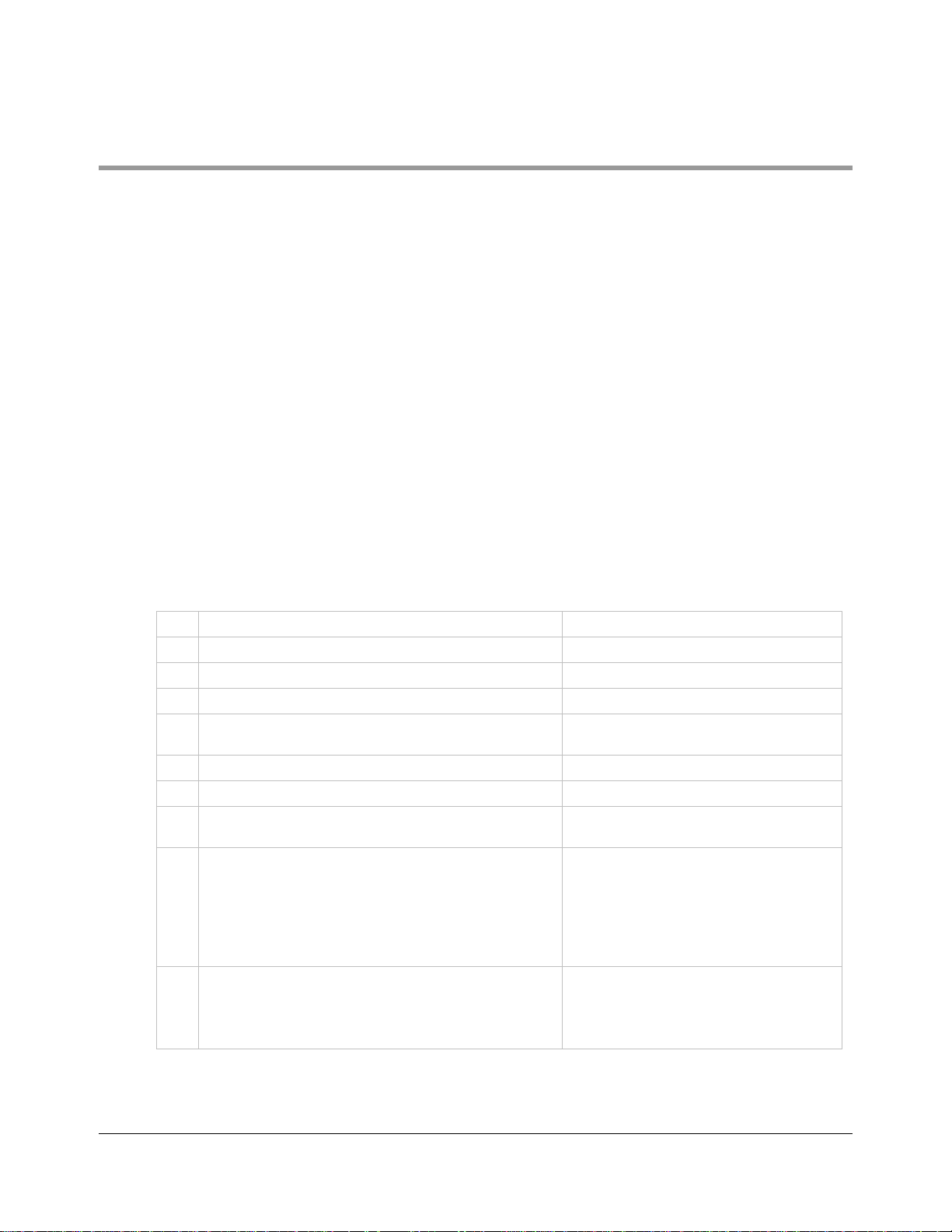
Part No. 5375-901, Rev E.1 MaxiProx® Installation Guide
1 System Overview
MaxiProx® is a self-contained proximity reader. The two-piece polycarbonate enclosure has an O-ring
that weather seals the enclosure pieces together and a cable fitting that seals the cable entry. The
water-resistant unit is designed for outdoor use. The enclosure is mountable on a single gang
electrical box. A bi-color LED an d audi ble tone provide user feedback. Configurable open collector data
outputs provide the data to the Host. Configurable DIP Switches and jumpers provide choice of data
interfaces between Wiegand, Clock-and-Data, RS 232 and RS422. The data interface is configured as
ordered from the factory, but can be changed in the field - please contact HID Technical Support for
assistance. A tamper switch can alert the Host when the enclosure is opened. Internal DIP Switches
and jumpers provide for configuration of the outputs, audible tone and LED control options. Installation
of the MaxiProx reader consists of mounting, connecting the cable to the Host and +12VDC or
+24VDC power, ve ri fy ing the DI P Switch and jumper settings, verifying Auto-tune, and verifying the
reading of a transponder.
1.1 Operation
Transponders (Proximity Cards or ProxKeys) are presented to the front of the MaxiProx. The LED is
red when ready to read a transponder. The LED turns green and the beeper sounds when the
transponder is read and the message is transmitted to the Host computer or interface panel. The
system is ready for another transponder as soon as the LED returns to red. There is an anti-passback
delay of about one and a half seconds before it will read the same card. The LED flash is typically 250
milliseconds long. The operation of the LED and beeper may be controlled by the Host, in which case
the actual operation will depend on the programmed timing of the Host.
1.2 Parts List
1 MaxiProx reader Qty 1 (included)
2 Installation Manual Qty 1 (included)
3. Cable Fitting Qty 1 (included)
4 Label for front cover - HID logo Qty 1 (included)
#6-32 x 1" flat head screw, for upper-left base mount
5
screw
6 #6-32 x 1" black screw, for gang-box mounting Qty 2 (included)
7 #6-32 x .75" flat head screw, for front cover mount in g Qty 1 (included)
Cable, 5 conductor, 22 AWG (Alpha 1295 C or
8
equivalent)
9 Power Supply – 2.0 A, Linear or switching regulated
+12VDC Shunt Jumper – P2-1 to P2-2 for 12VDC
10
operation
Qty 1 (included)
See Install Cable
+24VDC, nominal (+21 TO 28.5VDC)
Factory Default – P2 Shunt Jumper
between P2 and P3 for 24V operation.
For Europe, use ALTRONIX SMP3
(USER SUPPLIED TRANSFORMER AND
BATTERY)
+12VDC, nominal (+11.6 to +20.9VDC)
For Europe , use ALTRONIX SMP3
(USER SUPPLIED TRANSFORMER AND
BATTERY)
Page 4 of 19 March 2012
© 2008 - 2012 HID Global Corporation. All rights reserved.
Page 5
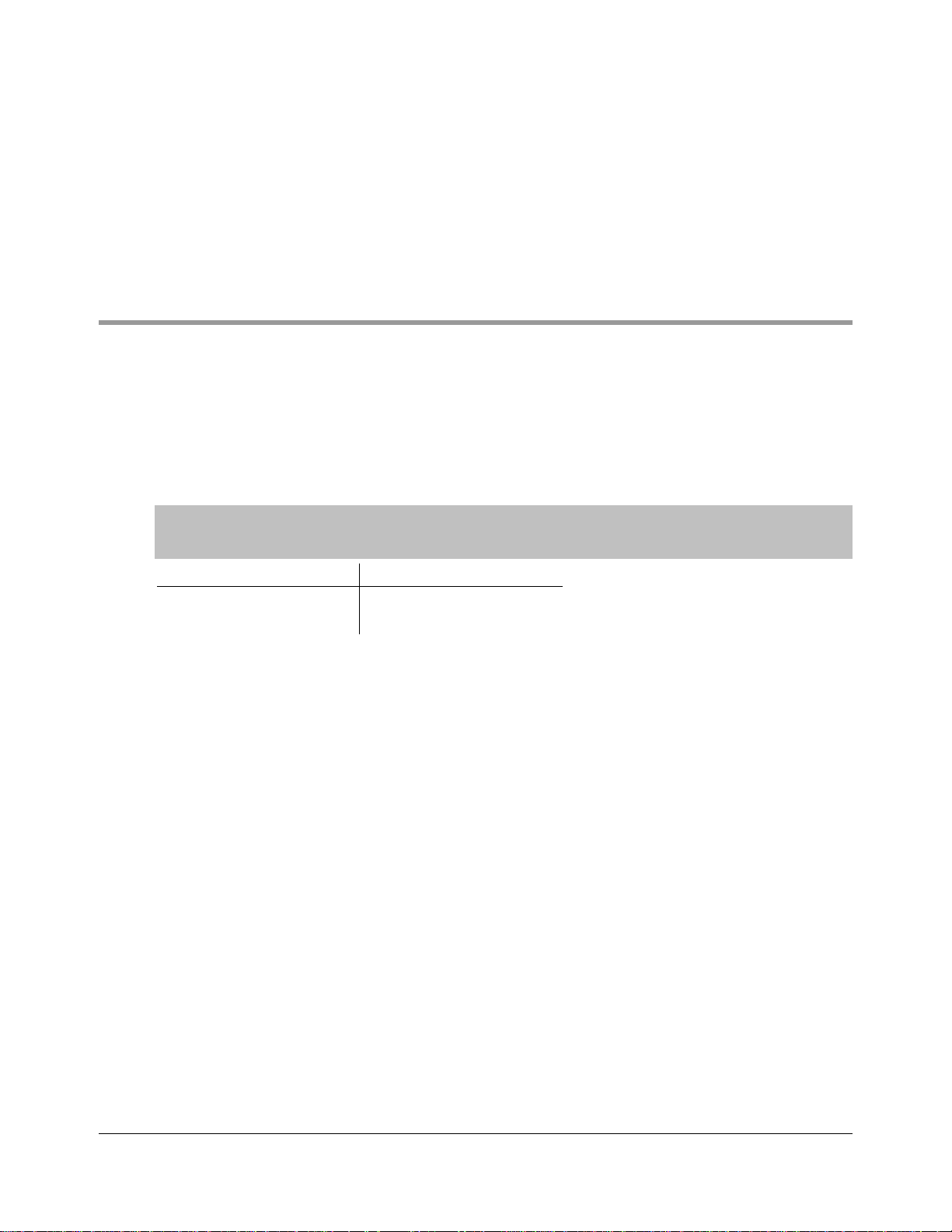
MaxiProx® Installation Guide Part No. 5375-901, Rev E.1
1.3 Regulatory Approvals and Certifications
Underwriters Laborites listing CE Mark
FCC Certification European Declaration of Conformity
Foreign Countries EMC and/or Type Approvals
Pacemaker wearers should exercise caut ion
when in close proximity to this product.
2 Installation Procedure
2.1 Preparation
Determine an appropriate mounting position for the MaxiProx. Install an electrical box or drill the
appropriate mounting holes from inside the base with the cover removed for #6 fasteners. For optimum
performance, the reader should be mounted at least 4 inches away from any metallic surface 12-inch x
12-inch or larger. The Auto-tune feature au tomatically compensates for incidental metal such as
aluminum studs and conduit. The best method for installing the MaxiProx is by mounting the back of
the reader to the mounting surface. Accomplish side mounting with an adapter or spacer (customer
supplied) that mounts to the back of the reader.
CAUTION: The P2 shunt jumper is factory installed in the 24VDC position. Failure to install the
P2 shunt jumper in the correct position will permanently damage the MaxiProx unit. The
following states the P2 shunt jumper installation.
Power Supply Voltage Jumper Position
+24 VDC (21-28.5VDC) P2 across pin 2 and 3
+12 VDC (11.6-20.9VDC) P2 across pin 1 and 2
2.2 Mounting and Installation
• When fastening the MaxiProx to the mounting surface, do not use a metallic fastener larger than a
#6 screw.
• Avoid mounting the MaxiProx closer than 1 meter (40-inches) to another MaxiProx.
2.3 Mounting Applications
• Mount the MaxiProx to a gooseneck that is 1½-inch in diameter with a 4-inch diameter-mounting
flange without degradation of read range. Mount the flange to a non-metallic adapter that will ease
the installation of the MaxiProx to the flange. The read range will not be affected.
• The MaxiProx may be mounted to a 12-inch x 12-inch or larger metal plate with a 4-inch spacer
used to separate the reader from the plate.
• A crylic, Plexiglas, Lexan (polycarbonate) or other suitable plastics may be found in ½-inch to 1-
inch stock. Mounting adapters may be fabricated from these materials that would be sturdy and not
affect the performance of the MaxiProx. Plastic J-boxes can also be used.
2.4 Cable Preparation
Prepare the cable by cutting the cable jacket back 2 inches and strip the wires 1/4-inch. Tinning the
wires is not required.
March 2012 Page 5 of 19
© 2008-2012 HID Global Corporation. All rights reserved.
Page 6
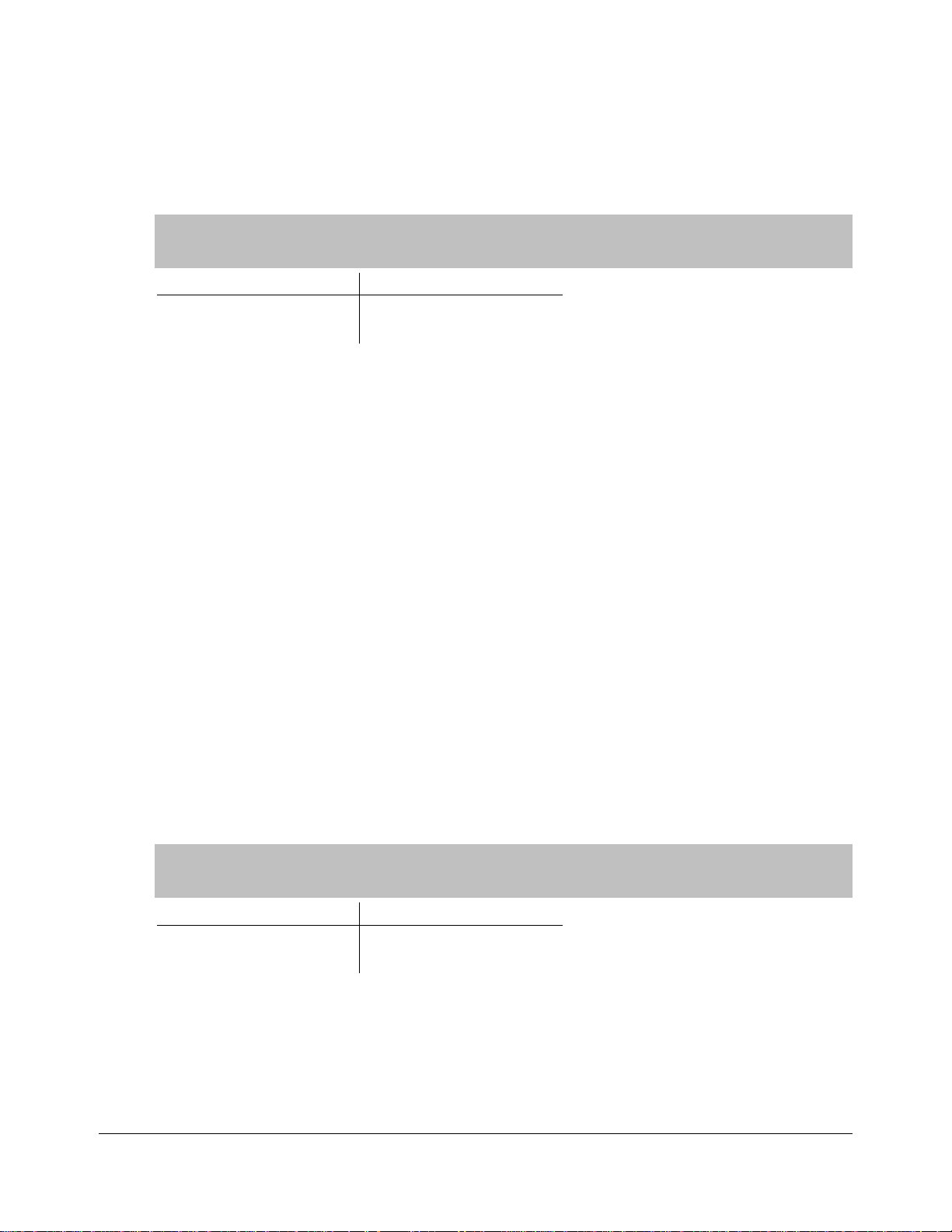
Part No. 5375-901, Rev E.1 MaxiProx® Installation Guide
Power Supply Voltage
Jumper Position
2.5 Install Cable
Route the interface cable from the MaxiProx to the Host. Connect the MaxiProx DC power input to the
Host or external power supply. Either +12VDC or +24VDC can be used.
CAUTION: The P2 shunt jumper is factory installed in the 24VDC position. Failure to install the
P2 shunt jumper in the correct position will permanently damage the MaxiProx unit. The
following states the P2 shunt jumper installation.
Power Supply Voltage Jumper Position
+24 VDC (21-28.5VDC) P2 across pin 2 and 3
+12 VDC (11.6-20.9VDC) P2 across pin 1 and 2
Notes
• For Wiegand interface cable the maximum length is 500 feet (150m), 50 feet (15m) for RS232, and
4000 feet (1200m) for RS422.
• When using 5 conductor cable, the power supply and Host must have a common ground (voltage
reference).
• 7-Conductor cable is required when using the Hold function or if the ground for the MaxiProx power
supply is not common with the ground of the Host. TB2 terminal 3, Data Return, is to be connected
to the ground of the Host. (Alpha 1296 C or equivalent).
• 7-Conductor cable is required when the Hold function is used, and the power supply and Host
"ground" are separate. (Alpha 1297 C or equivalent).
• A 22 AWG twisted pair, shielded, stranded cable (Belden 9330 or equivalent) is often required for
the tamper switch. Follow the recommendations of the manufacturer of the Host system. If the
tamper input is a supervised input, the "end-of-line" resistor may be mounted in the enclosure
between TB1-4 and TB1-5.
• The inner diameter of the cable fitting will accommodate a cable with an outer diameter of up to
.260-inches.
2.6 Cable Connections
Install the cable fitting on the rear of the MaxiProx. Feed the cable through the cable fitting. Connect
the wires to the terminal strip with the minimum length necessary. Do not leave extra loops of wire
inside the reader housing. Connect the reader to the Host according to the terminal descriptions in the
dimension diagram. Tighten the fitting to secure the cable. Connect the drain line of the shield to
terminal TB1 Pin 2 (Power Supply Shield). If it is bare, cover it with heat shrink or tape to avoid short
circuits to the other wires. Connect the opposite end of the drain line to the negative terminal and the
frame connection of the power supply.
CAUTION: The P2 shunt jumper is factory installed in the 24VDC position. Failure to install the
P2 shunt jumper in the correct position will permanently damage the MaxiProx unit. The
following states the P2 shunt jumper installation.
+24 VDC (21-28.5VDC) P2 across pin 2 and 3
+12 VDC (11.6-20.9VDC) P2 across pin 1 and 2
Page 6 of 19 March 2012
© 2008 - 2012 HID Global Corporation. All rights reserved.
Page 7

MaxiProx® Installation Guide Part No. 5375-901, Rev E.1
Table 1: TB1 Connector Definition
1 2 3 4 5
+DC
Red Drain Black --- ---
Table 2: TB2 Connector Definition
1 2 3 4 5 6 7 8 9
DATA 0
DATA/TD/RX+
Green White Orange Brown Yellow Blue
Shield
Ground
DATA 1
CLK/RD/RX
Ground
DATA
RTN
Tamper
Common
GREEN
LED
Tamper
Select
RED
LED
BEEPER HOLD/
CARD
PRESENT
TX+
RS422
Note: On TB2, pins 1, 2 and 7 have multiple purposes, depending on the configured reader interface.
In the above table, the first description is for Wiegand, the second for Clock-and-Data, the third for
RS232, and the fourth is for RS422.
2.7 Dip Switch and Jumper Settings
TXRS422
Verify the default settings according to the model ordered, or set the DIP Switches and Jumper
positions according to the following.
Table 3: DIP Switch and Jumper Settings
Switch Default Description
1. Interface mode 1 On See Table 6: Mode Chart
2. Interface mode 2 On See Table 6: Mode Chart
3. Interface mode 3 On See Table 6: Mode Chart
4. Beeper control On/Off On
5. Green LED flash Off
6. Single/Dual external LED Off Off - single line LED control. On - dual line LED control.
7. Serial Baud 1 control Off See Table 7: Baud Rate Chart – RS232 and RS422
8. Serial Baud 2 control Off See Table 7: Baud Rate Chart – RS232 and RS422
Table 4: Interface Jumpers Descri ptio n - P3 and P4
P3 and P4 1-2 See Table 6: Mode Chart
On - beep after valid card read. Off - no beep after valid
card read.
Off - flash after valid card read. On - no flash after valid
card read.
March 2012 Page 7 of 19
© 2008-2012 HID Global Corporation. All rights reserved.
Page 8

Part No. 5375-901, Rev E.1 MaxiProx® Installation Guide
Table 5: Switch Description - SW2
Switch Default Description
1. Serial Baud 3 control On See Table 7: Baud Rate Chart – RS232 and RS422
2. Note address 0 N/A Unused
3. Note address 1 N/A Unused
4. Note address 2 N/A Unused
5. Note address 3 N/A Unused
6. Note address 4 N/A Unused
7. Unused
8. Unused
Table 6: Mode Chart
Mode SW1-1 SW1-2 SW1-3 SW5-3 SW5-4 SW5-5
Wiegand ON ON ON NA NA NA 1-2
Clock-and-Data OFF ON ON NA NA NA 1-2
RS232 ON OFF ON NA OFF OFF 2-3
RS422
terminated
RS422 unterm. OFF OFF ON OFF OFF OFF 2-3
Table 7: Baud Rate Chart – RS232 and RS422
BAUD SW1-7 SW1-8 SW2-1
9600 ON ON ON
4800 OFF ON ON
2400 ON OFF ON
1200 OFF OFF ON
Table 8: Switch Description - SW5
Switch Default Description
1. Data Isolation 1 On See 1 below
2. Data Isolation 0 On See 1 below
3. RS422 Terminating Resistor On See 5 below
4. Serial Hardware line setting 1 Off See 6 below
5. Serial Hardware line setting 2 Off See 7 below
OFF OFF ON ON OFF OFF 2-3
P3 & P4
Jumpers
1. Open Collector Data Outputs SW5-1&2 when using Wiegand or Clock & Data Interface.
Configure the data outputs so the MaxiProx is electrically isolated from the Host pull-up resistors.
The default (standard) configuration is non-isolated outputs; switches SW5-1 & 2 are ON.
Note: When configuring the outputs as isolated, use separat e pow e r s up pli e s fo r the Ma x iP rox an d
Host. These switches are unused when in RS232 or RS422 mode.
Page 8 of 19 March 2012
© 2008 - 2012 HID Global Corporation. All rights reserved.
Page 9

MaxiProx® Installation Guide Part No. 5375-901, Rev E.1
2. Beeper Contr ol SW1-4: Enable or disable the on-board beeper. When enabled, the beeper tone
sounds when the LED is green. SW1-4 in the ON position enables the beeper (the default).
3. LED Control SW1-5: The LED flashes after a valid card read. Control by both the MaxiProx and
Host, or Host only. SW1-5 in the OFF position selects flash green after valid card read (the
default).
4. LED Mode SW1-6: Single/Dual Mode. With SW1-6 OFF (defau lt ) it i s in Si ngle Mode. The LED is
normally red, until internal or host control turns it green (only a single control line is necessary). If
ON, it is in Dual Mode, and the LED is normally off (two control lines are necessary for host
control of red and green).
5. SW5-3 Terminating Resistor: Some RS422 connections require that the RX- line be terminated
with a resistor to RX+. If SW5-3 is in the OFF position, there is no terminating resistor on RX-. If
SW5-3 is ON, then a 120-ohm resistor is connected between RX+ and RX-.
6. SW5-4 Line Setting 1: Use SW5-4 to configure the reader's interface configuration. SW5-4
should be in the OFF position for RS232 or RS422 operation.
7. SW5-5 Line Setting 2: Use SW5-5 to configure the reader's interface configuration. SW5-5
should be in the OFF position for RS232 or RS422 operation.
2.8 Tamper Switch
Connect the tamper switch to the Host, if provided by the Host. When the cover is removed, the
tamper switch is released. The switch contacts available on TB1 Pins 4 and 5 and are either "normally
open" or "normally closed" dependent upon the position of the jumper on P1. Install the jumper to
connect pins 1 and 2 if you need the "normally open" contacts. Select the 2-3 position if you need the
"normally closed" contacts. "Normally closed" refers to the condition of the switch when the case is
open. The contacts are rated for 50 mA at 30 VDC.
2.9 Mounting
Mount the base of the MaxiProx that holds the electronics to the surface using the holes located on the
base of the reader. There are 12 recessed holes for mounting. The holes are not through holes and
require drilling before mounting. Chose the appropriate holes to be used and drill with a 5/32 (.156)
inch bit. Use #6 screws only. (See Figure 2 MaxiProx interior view showing mounting hole locations,
page 12).
2.10 Power Supply
The MaxiProx reader can be operated over the full range of 11.6-28.5VDC. Current requirements are
200-mA average and 700 mA peak at 12 VDC input. At 24 VDC (21 to 28.5 VDC) input the average
current is 260 mA and peak is 1.2 A. A linear or switching regulated supply rated at 2.0 A is
recommended. Noise from devices such as computer monitors, and arc welders can reduce the read
range or make the unit inoperable. Keep these devices at least 10 ft away from the reader. With the
MaxiProx and powe r sup ply w i re d t oget he r , apply power to the reader.
CAUTION: The P2 shunt jumper is factory installed in the 24VDC position. Failure to install the
P2 shunt jumper in the correct position will permanently damage the MaxiProx unit. The
following states the P2 shunt jumper installation.
Power Supply Voltage Jumper Position
+24 VDC (21-28.5VDC) P2 across pin 2 and 3
+12 VDC (11.6-20.9VDC) P2 across pin 1 and 2
March 2012 Page 9 of 19
© 2008-2012 HID Global Corporation. All rights reserved.
Page 10

Part No. 5375-901, Rev E.1 MaxiProx® Installation Guide
2.11 Auto-tune Operation
The MaxiProx is tuned correctly when the Auto-tune LED is green. If the LED is red, use a spacer to
position the reader at minimum of 4 inches away from metal in the mounting surface.
2.12 Reader Testing
Apply Power to the reader and the LED will display a sequence of flashes and beeps, indicating the
LED control mode. Two flashes of green and two beeps followed by a short delay, then one additional
flash (beep), is the correct sequence for "Green Flash/Beep on valid read” (SW1-5 off). Three initial
green flashes and beeps followed by a pause and then one additional beep indicate no Green
Flash/Beep on valid read (SW1-5 on).
2.13 Power-Up Tune
Following this initial power up sequence the reader will perform power-up Auto-tune. It will beep and
turn the access LED amber for ~1 second to indicate that a power-up tune test is about to begin. It will
then attempt to tune. If it successfully tunes, it will give two quick beeps and a green on the access
and tune LED's to indicate the reader is tuned. If unsuccessfu l , the uni t will gi v e a sin gl e 1 .5 -second
beep with a red on the access and tune LED’s. If Auto-tune is not successful, the installer should
check for large areas of metal less than 4 inches from the back of the unit.
2.14 Periodic Auto-tune
Periodic Auto-tune retunes every 1-minute.
2.15 Supervisor Mode
During idle periods in normal operation, a periodic supervisor 1-byte transmission is sent to the host
controller over the Wiegand interface every 1 minute. Supervisor Mode is only available in Wiegand
Interface Mode.
Page 10 of 19 March 2012
© 2008 - 2012 HID Global Corporation. All rights reserved.
Page 11

MaxiProx® Installation Guide Part No. 5375-901, Rev E.1
11.800
+/ - .03
2.16 Install Cover
Replace the top cover and top cover screw. Make sure that the Auto-tune indicator LED remains in a
steady green state. If the LED is red, remove the cover and re-mount the unit using a non-metallic
spacer to position it further away from the mounting surface. Reinstall the cover, verify Auto-tune, and
install the fro nt lab el ov e r the to p cov e r screw and th e Auto-tune indicator lens.
Figure 1: MaxiProx Front View
March 2012 Page 11 of 19
© 2008-2012 HID Global Corporation. All rights reserved.
Page 12
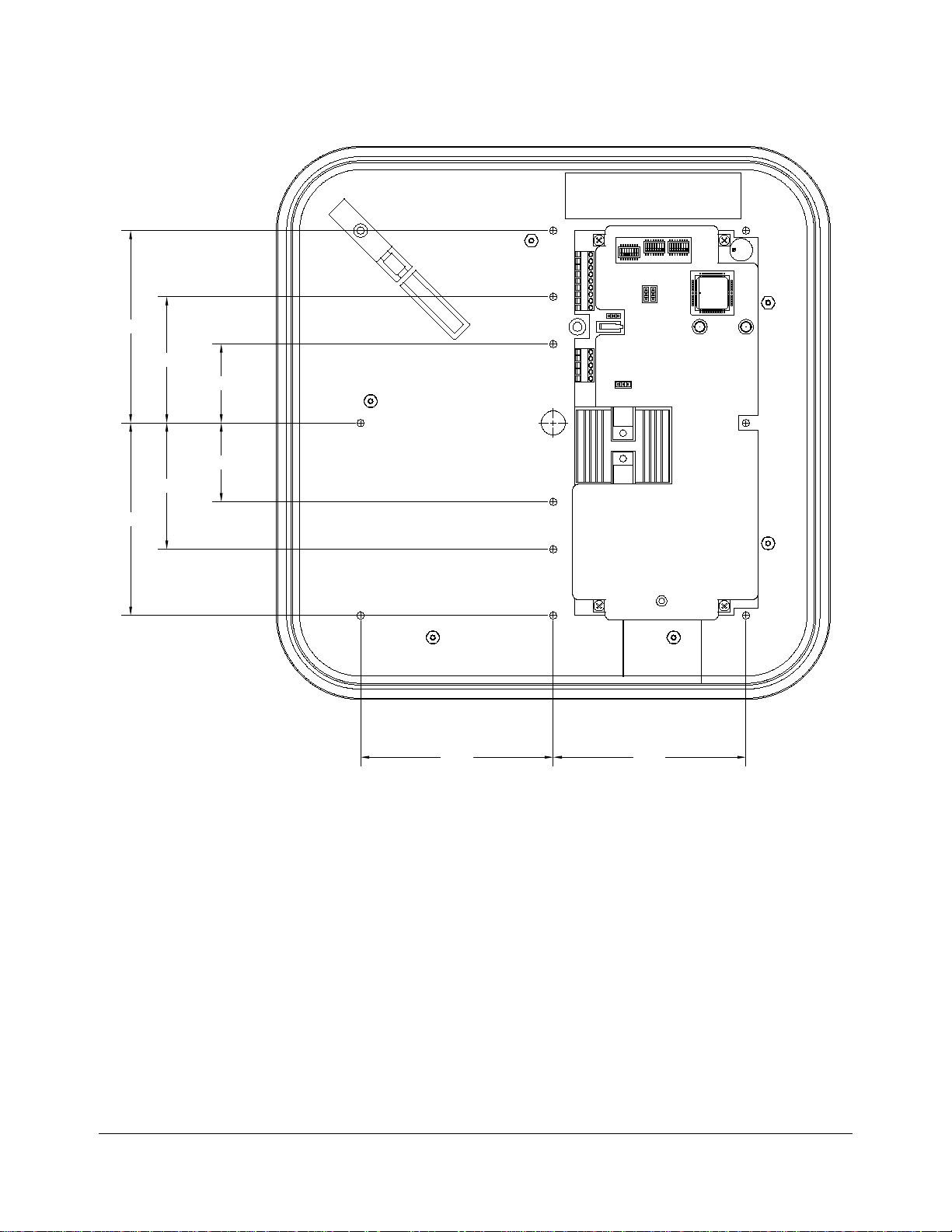
Part No. 5375-901, Rev E.1 MaxiProx® Installation Guide
HIGH VOLTAGE
- CAUTION -
TB1-1 +DC
TB1-2 SHIELD
TB1-3 GROUND
TB1-4 TAMPER COMMON
TB1-5 TAMPER SELECT
TB2-1 DATA0/DATA/TD/RX+
TB2-2 DATA 1/CLK/RD/RX-
TB2-3 DATA RTN
TB2-4 GREEN LED
TB2-5 RED LED
TB2-6 BEEPER
TB2-7 HOLD/CARD PRESENT
TB2-9
TX+TB2-8
TX-
1 3
P2
5
1
TB1
9
1
TB2
P1
1 3
P4
3
1 1
3
P3
SHUNT PINS 2 AND 3+21-28.5 VDC (DEFAULT)
SHUNT PINS 1 AND 2+11-20 VDC
SW1SW2SW5
SW5-1
SW5-2
SW5-3
SW5-4
SW5-5
SW5-6
SW5-7
SW5-8
DATA 1 ISOLATION
DATA 0 ISOLATION
RS422 TERM RESISTOR
RS 232/422 LINE 1
RS 232/422 LINE 2
NOT USED
NOT USED
NOT USED
SW2-1
SW2-2
SW2-3
SW2-4
SW2-5
SW2-6
SW2-7
SW2-8
SERIAL BAUD 3
NODE ADDRESS 0
NODE ADDRESS 1
NODE ADDRESS 2
NODE ADDRESS 3
NODE ADDRESS 4
NOT USED
NOT USED
SW1-1
SW1-2
SW1-3
SW1-4
SW1-5
SW1-6
SW1-7
SW1-8
INTF. MODE 1
INTF. MODE 2
INTF. MODE 3
BEEPER
LED FLASH
LED MODE
SERIAL BAUD 1
SERIAL BAUD 2
1 81 81 8
1.64
2.625
4.000
2.625
4.000
1.64
4.000 4.000
- CAUTION -
Figure 2: MaxiProx interior view showing mounting hole locations
Page 12 of 19 March 2012
© 2008 - 2012 HID Global Corporation. All rights reserved.
Page 13
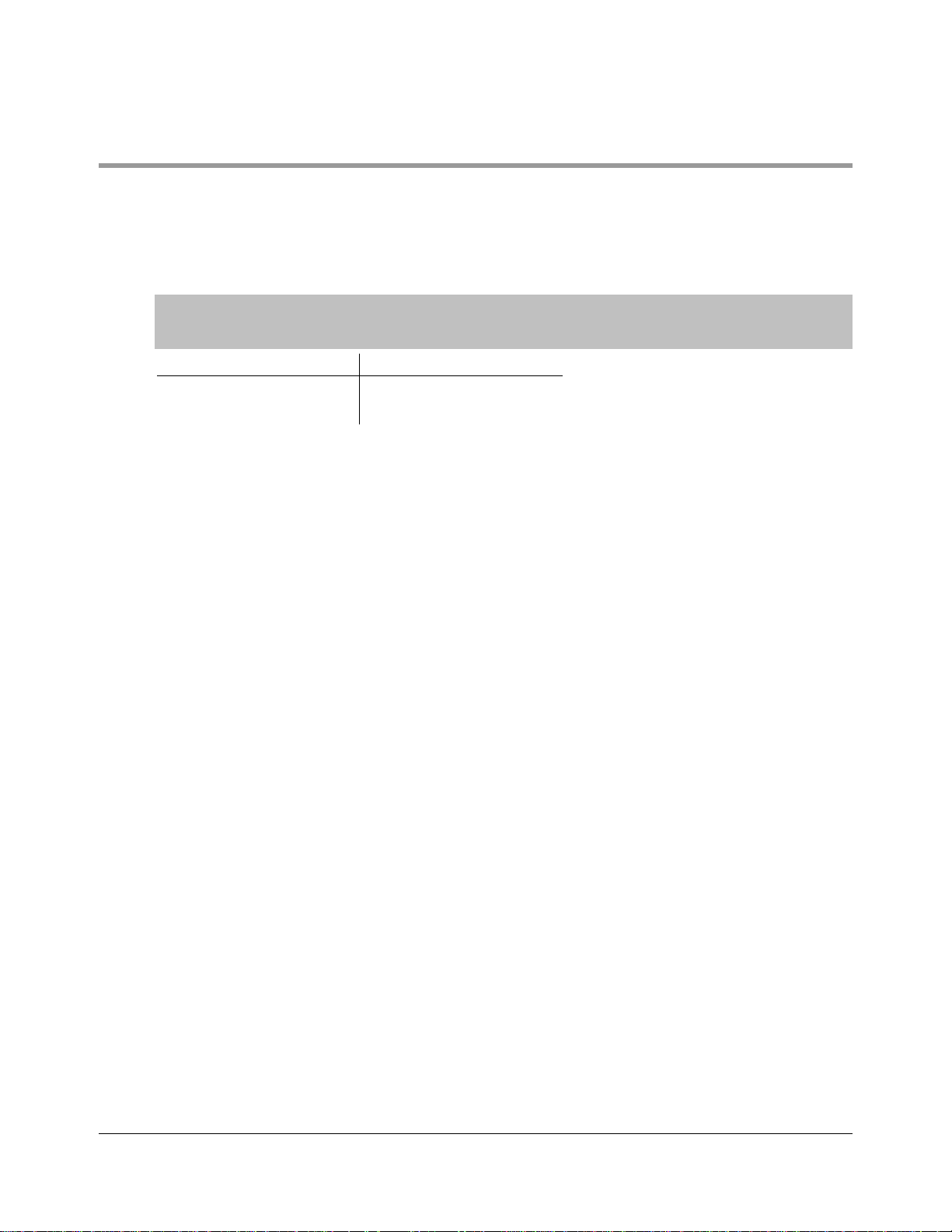
MaxiProx® Installation Guide Part No. 5375-901, Rev E.1
3 Installation Guidelines
3.1 Power Supply
The recommended power supply is 12 or 24VDC, nominal, 2.0A current rating, linear or switching
regulated. The MaxiProx cycles through varying power stages and has a peak current demand of
approximately 1.2A when in long range read mode. Average current consumption is about 260mA.
Failure to provide an adequate current capacity power supply will result in reduced read range.
CAUTION: The P2 shunt jumper is factory installed in the 24VDC position. Failure to install the
P2 shunt jumper in the correct position will permanently damage the MaxiProx unit. The
following states the P2 shunt jumper installation.
Power Supply Voltage Jumper Position
+24 VDC (21-28.5VDC) P2 across pin 2 and 3
+12 VDC (11.6-20.9VDC) P2 across pin 1 and 2
The use of a Power Switching Supply is not recommended for two reasons:
1. This type of supply does not provide adequate response to rapid transient current loads and also
generates radio frequency (RF) interference in the same band that the reader receives data and;
2. The power supply may generate noise that is large enough to be transmitted or conducted to the
MaxiProx that interferes with the reception of a card signal. Some switching power supplies are
not able to provide adequate regulation to the MaxiProx reader.
3.2 Installation near metal
Read range will be reduced if located on metal surfaces or in the vicinity of metal objects. The amount
of reduction will be a factor of the amount of metal and the distance the reader is from the metal. Metal
near the reader absorbs energy from the reader excite field and affects the signal being received from
the card by re-directing excite field transmissions into the receiver circuitry. Moving the reader away
from the metal objects reduces energy loss.
Try to limit the amount of metallic materials installed near the MaxiProx. Use a plastic electrical box if
possible. Avoid installing conduit and other metal hardware within 2-inches of the back of the reader or
closer than 4-inches from large metal surfaces. The typical read distance specification (24-29 inches at
21-28.5 VDC or 21-26 inches at 12 VDC) refers to operation without metal in the vicinity of the reader.
The read distance will be reduced if metal is installed nearby.
The MaxiProx generates a magnetic field on all sides of the reader. Any metal that conducts electricity,
especially metal that contains iron, steel or copper will interfere with the field and reduce the effective
read range (this will happen even if the metal is behind the reader). It helps to put a non-metallic spacer
between the reader and the metal object.
3.3 Radio Frequency Interference
Motors and electronic devices generate RF noise that may interfere with the reception of the signal
from a transponder. The affect of RF noise is typically a reduction of read range. The MaxiProx is
susceptible to RF interference, as are all devices that receive RF signals. The read range is affected by
the amount of interference (noise) in the area. Common sources of RF interference are power supplies,
electrical and electronic equipment, some types of lighting, computers and monitors, motors and
generators. Moving the reader to a location known to be free of interference and testing read range
there will help to isolate RF interference as a factor in low read range situations.
The MaxiProx should not be mounted within six feet of any monitors (VDTs or CRTs) because the scan
frequencies of most monitors include frequencies that may interfere with the signal received from the
access control cards.
March 2012 Page 13 of 19
© 2008-2012 HID Global Corporation. All rights reserved.
Page 14

Part No. 5375-901, Rev E.1 MaxiProx® Installation Guide
3.4 Transponder Types
The type of transponder used affects the read range of the MaxiProx. The various styles of HID cards
and transponders use different types of antennas. The antenna type will determine the read range for
that type of transponder. The Vehicle ID tag provides the longest read range at 32-36 inches; the
ProxCard II is 24-29 inches. The IsoProx / DuoProx is 17-20 inches. The ProxKey reads at a distance
of 15-17 inches.
Note: The above are recommended installation procedures. All local, state and national electrical
codes have precedence.
4 Application Notes
The Application Notes section includes information about Wiegand, Clock-and-Data, and RS232/RS422
Card Message specification.
4.1 Wiegand Interface
The following outlines the MaxiProx Wiegand Interface.
4.1.1 Message Format
In the Wiegand format, the ID card is programmed with a specific bit pattern and the reader acquires
the data, checks the customer code and generally sends out the same bit pattern as previously
programmed on the card. Consult factory for variations to this method. A 26 bit Wiegand format will be
used in the examples below.
The 26 bits of transmission from the reader to the panel consists of two parity bits and 24 code bits.
The bits are transmitted in the order described. The first bit transmitted is the first parity bit, P1; it is
even parity calculated over the first 12 code bits. The last bit transmitted is the second parity bit, P2; it
is odd parity cal cul at ed ov er t he la st 12 cod e bi t s :
Code Format
1 1 1 1 1 1 1 1 1 1 2 2 2 2 2 2 2
1 2 3 4 5 6 7 8 9 0 1 2 3 4 5 6 7 8 9 0 1 2 3 4 5 6
P1 C C C C C C C C C C C C C C C C C C C C C C C C P2
Parity Format
1 1 1 1 1 1 1 1 1 1 2 2 2 2 2 2 2
1 2 3 4 5 6 7 8 9 0 1 2 3 4 5 6 7 8 9 0 1 2 3 4 5 6
P1 E E E E E E E E E E E E
O O O O O O O O O O O O P2
• P1: First, or even parity bit
• C: Code bits
• P2: Second, or odd parity bit
• E: Bits for calculation of even parity
• O: Bits for calculation of odd parity
Data format within the 24 code bits which includes the portioning of the bit, the designation of the Most
Significant Bit (MSB) or the Least Significant Bit (LSB) shall be subject to definition by the panel and
reader manufacturers and may remain proprietary.
Page 14 of 19 March 2012
© 2008 - 2012 HID Global Corporation. All rights reserved.
Page 15

MaxiProx® Installation Guide Part No. 5375-901, Rev E.1
Voltage
Data Outputs (Data0 and Data1)
Control Inputs (LED’s, Hold, Beeper)
Levels
Minimum
Maximum
Minimum
Maximum
Data One
Data Zero
Tpw Tpw
Tpw TpiTpi
Voh
Voh
Vol
Vol
4.1.2 Output Specification
The specifications of voltage, current, power and timing are from the perspective of the reader. A
common signal ground is defined as a voltage reference that is common to both the reader and the
control panel. The voltages for the data outputs are referenced from the power supply ground located
at the reader. The voltage measured for the power to the reader is referenced from the power supplyreturn connection location at the reader, not at the source of the power.
The voltage, current, and timing of the data pulses are measured at the reader in reference to the
power supply / sign al ground at the reader. The voltage, current and timing of a signal driving an
auxiliary input device on a reader is measured at the control panel that is controlling the input device
(with reference to the signal ground at the panel).
4.1.3 Signal Levels
The Data One, Data Zero, and LED Control conductors connect signals between the reader and the
panel. The logic levels are defined as follows:
Table 9: Logic Levels
Voh 3.5V 5.5V 3.5V 5.5V
Vol 0.0V 0.5V 0.0V 0.5V
Ioh 0.0mA 5.0mA -1.0mA 0.0mA
Iol -25.0mA 0.0mA 0.0mA 25.0mA
4.1.4 Data Pulses
The Data One and Data Zero signals are normally held at a logic high level until the reader is ready to
send a data stream. The reader places asynchronous low pulses on the appropriate data lines to
transmit the data stream to the panel. The following timing parameters shall be observed:
Table 10: Data Pulses - Timing Parameters
• Tpw Pulse Width Time - 30uS (mini mum) t o 50u S (max i mu m)
• Tpi Pulse Interval Time - 1.8mS ( minimum) t o 2.2mS (ma x imum)
March 2012 Page 15 of 19
© 2008-2012 HID Global Corporation. All rights reserved.
Page 16

Part No. 5375-901, Rev E.1 MaxiProx® Installation Guide
4.1.5 Example Output
The following is an example of an ID card with the number of “816” decimal, which will be output by the
MaxiProx reader, the number “02004CA0661” hex.
Note: The customer code is never transmitted or displayed.
sentinel parity parity
customer code 10 zeros bit even facility code card number odd
[0 0 0 0 0 0 1] [0 0 0 0 0 0 0 0 0 0] [1] [0] [0 1 1 0 0 1 0 1] [0 0 0 0 0 0 1 1 0 0 1 1 0 0 0 0] [1]
| 0 | 2 | 0 | 0 | 4 | C | A | 0 | 6 | 6 | 1
Wiegand Output | 0 | C | A | 0 | 6 | 6 | 1
Hex code numbers [ 6 | 5 ][ 0 | 3 | 3 | 0 ]
Decimal conversion [ 101 ][ 0816 ]
4.2 Clock-and-Data Interface
The following sections outline the MaxiProx Clock-and-Data Interface.
4.2.1 Message Format
The Clock-and-Data interface consists of three signals, Card Present, Data and Strobe/Clock. The
interface is a serial data stream, which is controlled with a clock/strobe that indicates when data is
valid. All sig na l s ar e qui e scen t hi gh . Card Present goes low when data is about to be sent and
remains low until the whole data stream is completed. Data is the signal that determines the “ones”
and “zeros”. Strobe/Clock is the signal that indicates when data is valid for each cycle.
The Track 2 message format is a stream of binary bits that are grouped into HEX characters. The
message starts with leading zeros, followed by a start sentinel, data, end sentinel, LRC and trailing
zeros. Each HEX character has error correction in the form of a parity bit. Each character consists of
five bits. The maximum number of characters for a magnetic strip card encoded on Track 2 are 40, this
product will output less than 40 characters. The data consists only of BCD digits, the remaining HEX
digits, A to F, are used for the start and end sentinel, data separators and control. Only hex B and F are
used, A, C D and E are not used. The message will consist of a minimum of 210 bits.
The bits of a character are in the order 1248P, where parity is odd over the four bits. The LRC is the
Xoring of the message, starting with the start sentinel and ending with the end sentinel. The LRC does
not include the parity bits of the characters in the Xoring. LRC does include its own odd parity bit that
covers the four bits that are the result of the Xoring.
<leading zeros><Start Sentinel><data><data>........<data><End sentinel><LRC><trailing zero>
Customer code 0,1, 63, 72 and 73 (existing customer codes) cards will be read and output in the Track 2
format. The data on these cards will be packed into the Track 2 format in segments of three bits, so
the character does not exceed a BCD seven.
Page 16 of 19 March 2012
© 2008 - 2012 HID Global Corporation. All rights reserved.
Page 17

MaxiProx® Installation Guide Part No. 5375-901, Rev E.1
1
0 0 0
1
1 1
0 0 0 0 0
1 1 1 1
0 0 0 0
bit time strobe width
card present
data
clock/
strobe
1st valid bit
Note: the first 25 bits and trailing bits are zeros, not shown above.
4.2.2 Data Timing
The outputs, Card Present, Data and Strobe are low going signals and the following timing chart
describes the timing.
Table 11: Data Timing - Timing Chart
• bit time = 1.5ms (default)
• strobe width = bit time/3 (33% of bit time), default = 500us
• Clock/Strobe is valid 1.5ms (one clock cycle, min) after card present is asserted
• Data is valid 10us (min) before the negative edge of clock/strobe
• Card Present returns to the high-level 50 ms (max) after the last clock/strobe.
The above timing is representative of a magnetic stripe card traveling at 8.9 inches per second. The
timing is to be adjustable for cards traveling at 4 inches per second to 20 inches per second. This
relates to bit times of 3.3 ms and 666us, respectively. There are 75 bits per inch on Track 2.
4.2.3 Output signal Levels
Inputs: low threshold = 0.8 volts high threshold = 3.5 volts
4.2.4 Bit structure
The reader will read an 1849 or compatible chip that is encoded with 44 bits of data. The data will be
programmed in accordance with ProxGuard formatting. The data will be packed into the ABA/ISO
Track 2 message format in accordance with the following rules based on customer code:
Case 1:
Customer Code = 0, 1, 63, 72, 73 or other, will have t he data ou tp ut as fo ll ows.
The output is in the Track 2 character format but the bits are packed in sets of three bits (octal):
ccc CCCC a bcd efg hij klm nop qrs tuv wxy zAB CDE FGH IJK
Where cccCCCC is the customer code, abc...IJK is the programmed data on the card.
1248p 1248p 1248p1248p 1248p1248p 1248p1248p1248p1248p 1248p1248p1248p 1248p 1248p 1248p 1248p1248p1248p
<B> c000p Ccc0p CCC0p a000p dcb0p gfe0p jih0p mlk0p pon0p srq0p vut0p yxw0p BAz0p EDC0p HGF0p KJI0p <F><LRC>
March 2012 Page 17 of 19
© 2008-2012 HID Global Corporation. All rights reserved.
Page 18

Part No. 5375-901, Rev E.1 MaxiProx® Installation Guide
Case 2:
Customer Code = 74 are structured as follows:
421 8421 8421 8421 8421 8421 8421 8421 8421 8421 8421
CCC CCCC 1 aaaa bbbb cccc dddd eeee ffff gggg hhhh iiii
CCC CCCC - Customer code
1 - fixed bit “1”
aaaa - Most significant nibble of message
bbbb - Second MSN
cccc - next nibble
hhhh - least significant nibble of message
iiii - LRC of nibbles aaaa to hhhh, start (B) and end sentinel (F) (xor of the nibbles or the even parity of the
respective column)
The output from the reader will look like the following:
1248p 1248p 1248p 1248p 1248p 1248p 1248p 1248p 1248p 1248p 1248p
<B> <aaaap> <bbbbp> <ccccp> <ddddp> <eeeep> <ffffp> <ggggp> <hhhhp> <F> <iiiip>
start data a data b data c data d data e data f data g data h end LRC
The message structure follows the ISO/ABA Track 2 standard. The first character is a start sentinel: B
(hex), which is followed by data. After the data there is an end sentinel: F (hex), followed by an LRC.
The LRC is the xoring of the message in accordance to the bit position. Each character has an odd
parity bit that covers bit 1 to bit 4 of the nibble.
A typical message:
B 1 2 3 F LRC the bits broken down:
1248p 1248p 1248p 1248p 1248p 1248p
11010 10000 01000 11001 11111 00101
B 1 2 3 F 4
start < data > end LRC
4.2.5 Bit Stream
The bit stream will consist of 25 leading zeros, the message and fill with zeros until the end of the
message. The message will consist of a minimum of 210 bits.
Example
00000000000000000000000000 11010 10000 01000 11001 11111 00100 00000000000000...000000
B 1 2 3 F LRC
4.2.6 Output Specification
Vol = 0.8 V
Voh = 3.5 V
sink = 25 ma
source = 5 ma
Page 18 of 19 March 2012
© 2008 - 2012 HID Global Corporation. All rights reserved.
Page 19

MaxiProx® Installation Guide Part No. 5375-901, Rev E.1
4.3 RS232 and RS422 Card Message Specification (Send Mode Only)
When Access Cards (transponders) are presented to the MaxiProx reader, the reader sends a
message. The message is in the following format:
CCDDDDDDDDDDXX<CR><LF>
^ First character sent
All characters C, D and X are ASCII encoded, hexadecimal digits. (i.e., the hex value 7 is sent as an
ASCII character 7 or the hex value E is sent as an ASCII character E).
The CC field is reserved for use by HID Global Corporation. The valid values are 00 through 7F.
The DDDDDDDDDD field is the transponders (Access Card) data. The valid values are 0000000000 through
1FFFFFFFFF (ASCII).
The XX field is a computed checksum. The checksum is calculated by first grouping the message data
into the pairs CC DD DD DD DD DD. Each pair of characters represents one byte of data. Then each pair of
characters is converted from ASCII to their respective hex values. At this point, the 6 bytes are added
together. The checksum is equal to the least significant 8 bits of the result.
<CR> is the ASCII code for a carriage return. (0D hex)
<LF> is the ASCII code for a line feed. (0A hex)
For example, if the MaxiProx reads a transponder (Access Card) that contains the value CC=00 and
DDDDDDDDDD=01234ABCDE, the reader will report the ASCII message 0001234ABCDE08<CR><LF>.
Note: Each of the characters is ASCII encoded. The actual bytes (hex value) that are sent to the host
are:
<30><30><30><31><32><33><34><41><42><43><44><45><30><38><0D><0A>
The checksum was computed by adding 00 + 01 + 23 + 4A + BC + DE = 208 hex. The checksum is the least
significant 8 bits of this result or 08 hex. The communications settings are 9600-75Hz BAUD, 8 bits, 1
stop bit, no parity.
March 2012 Page 19 of 19
© 2008-2012 HID Global Corporation. All rights reserved.
