Page 1

ActivIdentity® ActivID™
Card Management System
and Juniper
Document Version 2.0 | Released | May 2, 2012
®
Secure Access
Integration Handbook
Page 2

ActivIdentity ActivID Card Management System and Juniper Secure Access | Integration Handbook
P 2
External Use | May 2, 2012 | © 2012 ActivIdentity
Table of Contents
1.0 Introduction ....................................................................................................................................................... 3
1.1 Scope of Document .................................................................................................................................... 3
1.2 Prerequisites .............................................................................................................................................. 3
2.0 Juniper Secure Access Configuration ............................................................................................................... 4
2.1 Procedure 1: Create New Certificate Server Instance ............................................................................... 4
2.2 Procedure 2: Define Juniper User Role(s) ................................................................................................. 5
2.3 Procedure 3: Define Juniper Authentication Realm ................................................................................... 6
2.4 Procedure 4: Configure New Juniper Sign-In Page ................................................................................... 9
2.5 Procedure 5: Juniper Sign-In Policies ...................................................................................................... 10
2.6 Procedure 6: Import the CMS Appliance Root CA ................................................................................... 12
3.0 Authentication with a Smart Card and Client Certificate in the Sign-In Page. ................................................ 14
Page 3

ActivIdentity ActivID Card Management System and Juniper Secure Access | Integration Handbook
P 3
External Use | May 2, 2012 | © 2012 ActivIdentity
1.0 Introduction
The Juniper® Networks SA Series SSL VPN Appliances enable remote and mobile employees, customers, and
partners to gain secure access to corporate Virtual Private Network resources and applications. Providing secure
access via a VPN over existing Internet connections requires strong, two-factor authentication to protect
resources. The ActivIdentity solutions that work with Juniper Networks incorporate SSL VPN solutions with
versatile, strong authentication that is flexible, scalable, and simple to manage.
1.1 Scope of Document
This document explains how to configure the ActivIdentity® ActivID™ Card Management System Appliance and
Juniper Networks Secure Access (SA) Series of appliances to enable client authentication via certificate and
smart cards.
1.2 Prerequisites
• ActivIdentity ActivID CMS Appliance installed and Root CA certificate created.
• Juniper SA version 7.1.x installed and configured.
• Users have smart cards issued by the CMSA Appliance.
Page 4

ActivIdentity ActivID Card Management System and Juniper Secure Access | Integration Handbook
P 4
External Use | May 2, 2012 | © 2012 ActivIdentity
2.0 Juniper Secure Access Configuration
This chapter describes how to configure Juniper Secure Access for use with ActivIdentity CMS. When a user
signs into a Juniper SA Series appliance, the user specifies an authentication realm, which is associated with a
specific authentication server. The Juniper SA Series appliance forwards the user’s credentials to this
authentication server to verify the user’s identity.
You will create a new authentication server (a certificate server).
2.1 Procedure 1: Create New Certificate Server Instance
To define a certificate server instance, perform the following steps (this will create a new certificate server
instance on the SA Series SSL VPN appliance).
Getting Started
1. In the Admin
console, expand the
Authentication
menu, and then
click Auth. Servers.
2. From the New drop-down list, select Certificate
Server, and then click New Server.
The following dialog is displayed.
Page 5
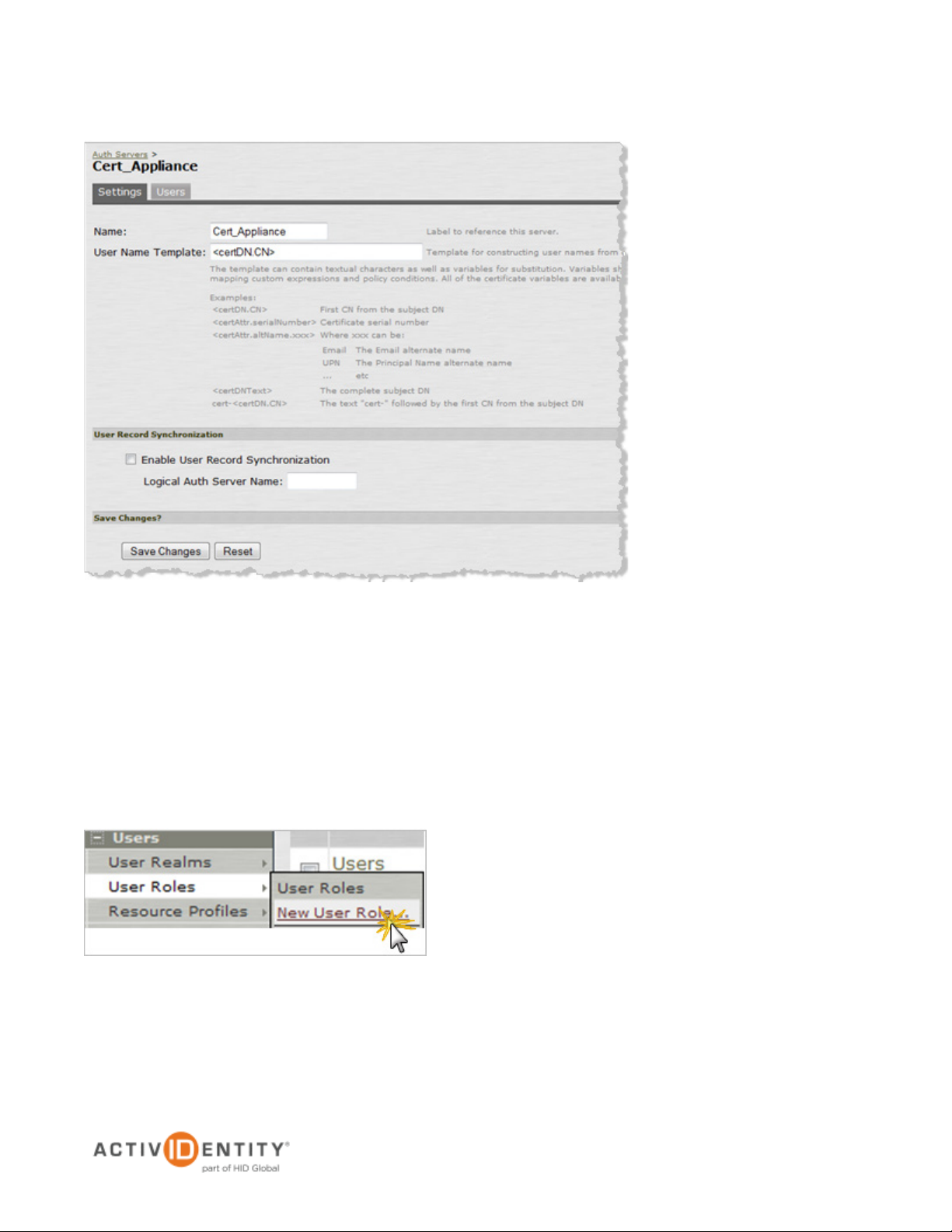
ActivIdentity ActivID Card Management System and Juniper Secure Access | Integration Handbook
P 5
External Use | May 2, 2012 | © 2012 ActivIdentity
• Name—Specify a name to identify the server instance.
• User Name Template—Specify the appropriate template for constructing user names.
3. Click Save Changes.
2.2 Procedure 2: Define Juniper User Role(s)
A user role is an entity that defines user session parameters, personalization settings, and enabled access
features.
1. From the Admin console, expand the Users menu, point to User Roles, and then click New User Role.
2. Configure the new user role according to your requirements.
Page 6

ActivIdentity ActivID Card Management System and Juniper Secure Access | Integration Handbook
P 6
External Use | May 2, 2012 | © 2012 ActivIdentity
3. Use the “certificate” as a restriction. On the General tab, click Restrictions -> Certificate.
4. Select the option to only allow users with a client-side certificate signed by the CA to sign in.
5. Click Save Changes.
2.3 Procedure 3: Define Juniper Authentication Realm
An authentication realm specifies the conditions that users must meet in order to sign in to the SA Series
appliance. A realm consists of a grouping of authentication resources.
1. From the Admin console, expand the Users menu, point to User Realms, and then click New User Realm.
Page 7

ActivIdentity ActivID Card Management System and Juniper Secure Access | Integration Handbook
P 7
External Use | May 2, 2012 | © 2012 ActivIdentity
2. On the General tab:
• Name—Enter a name to label this realm.
• Description—Enter a meaningful description.
• In the Servers section:
• Select an option from the Authentication drop-down list to specify an authentication
server to use for authenticating users who sign in to this realm (for example, the
Cert_Appliance server).
• Accept the default for Directory/Attribute, None.
• Accounting—Accept the default, None.
3. At the bottom of the page, click Save Changes.
Page 8

ActivIdentity ActivID Card Management System and Juniper Secure Access | Integration Handbook
P 8
External Use | May 2, 2012 | © 2012 ActivIdentity
4. To configure one or more role mapping rules (based on the role defined previously), select the Role Mapping
tab.
5. Use the certificate as a restriction. Select the Authentication Policy tab, and then click Certificate.
6. Select the option to only allow users with a client-side certificate signed by a Trusted Client CA to sign in.
7. Click Save Changes.
Page 9
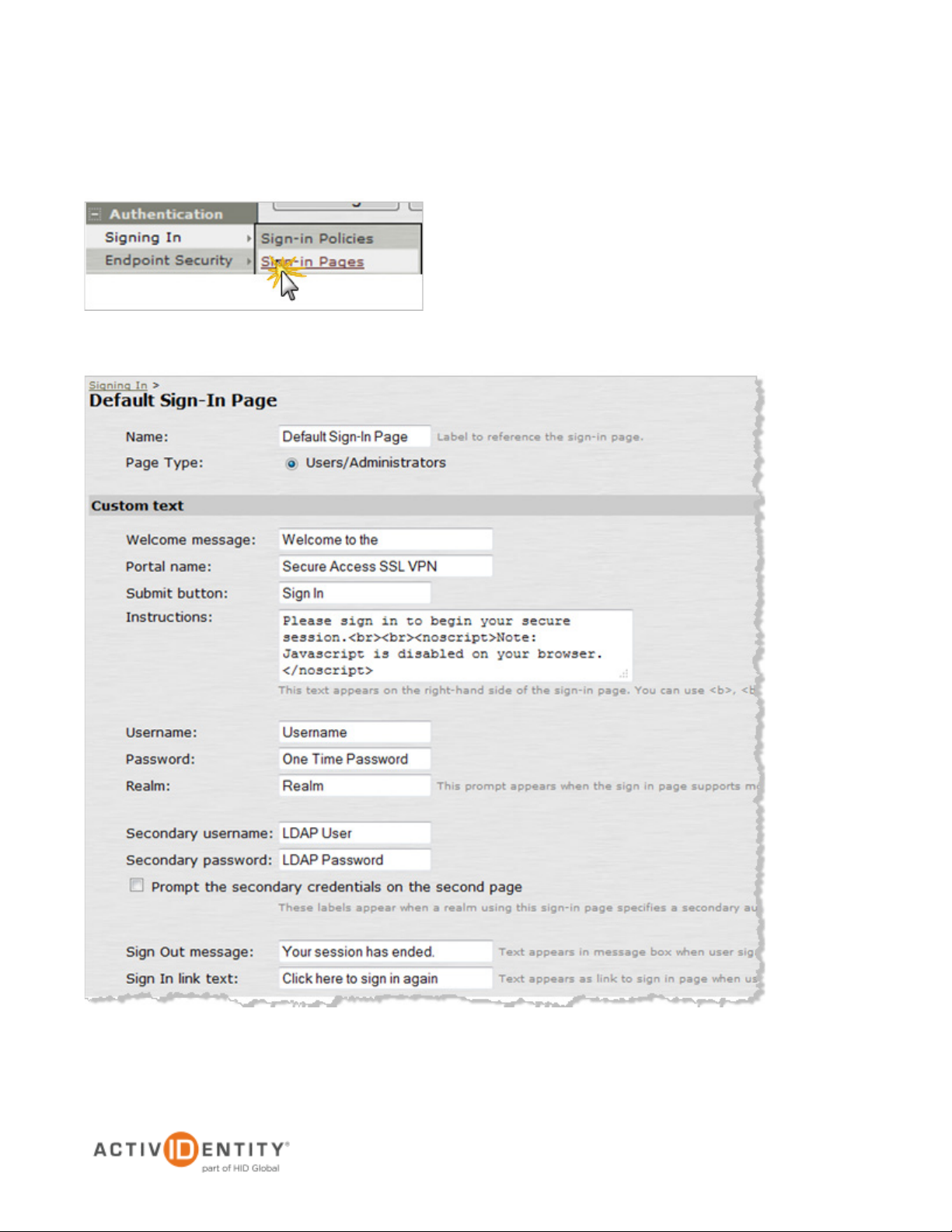
ActivIdentity ActivID Card Management System and Juniper Secure Access | Integration Handbook
P 9
External Use | May 2, 2012 | © 2012 ActivIdentity
2.4 Procedure 4: Configure New Juniper Sign-In Page
1. From the Admin console, expand the Authentication menu, point to Signing In, and then click Sign-in
Pages.
2. Accept the default Name and Page Type. Accept the defaults in the Custom text section of the page.
• Welcome message—The page salutation.
Page 10

ActivIdentity ActivID Card Management System and Juniper Secure Access | Integration Handbook
P 10
External Use | May 2, 2012 | © 2012 ActivIdentity
• Portal name—Optionally,change this. This will be what comes after Welcome to the.
• Submit button—The button name.
• Instructions—Optionally, change the text you want the user to see on the sign-in page.
• Username—This is used by the realm to mask the secondary username on the sign-in page.
2.5 Procedure 5: Juniper Sign-In Policies
User sign-in policies also determine the realm(s) that users can access.
1. To create or configure user sign-in policies, in the Admin console, expand the Authentication menu, point to
Signing In, and then click Sign-in Policies.
Page 11

ActivIdentity ActivID Card Management System and Juniper Secure Access | Integration Handbook
P 11
External Use | May 2, 2012 | © 2012 ActivIdentity
2. To create a new sign-in policy, click New URL.
3. In the Sign-in URL field displayed (not illustrated), enter the URL that you want to associate with the policy.
Use the format <host>/<path>, where <host> is the host name of the Secure Access device and <path>
is any string you want users to enter.
4. For Sign-in Page, select the sign-in page that you want to associate with the policy.
5. For Authentication realm, specify which realm(s) map to the policy and how users should pick from amongst
realms.
6. Click Save Changes.
Page 12

ActivIdentity ActivID Card Management System and Juniper Secure Access | Integration Handbook
P 12
External Use | May 2, 2012 | © 2012 ActivIdentity
2.6 Procedure 6: Import the CMS Appliance Root CA
1. Navigate to Signing In -> Certificates -> Trusted Client CAs.
2. In the Certificate file section, click the Browse button to locate the CMS Appliance Root CA certificate, and
then click Import Certificate.
The certificate is located as illustrated next:
Page 13

ActivIdentity ActivID Card Management System and Juniper Secure Access | Integration Handbook
P 13
External Use | May 2, 2012 | © 2012 ActivIdentity
CMSA-Share -> CMS-Appliance
Page 14

ActivIdentity ActivID Card Management System and Juniper Secure Access | Integration Handbook
P 14
External Use | May 2, 2012 | © 2012 ActivIdentity
3.0 Authentication with a Smart Card and Client Certificate in the Sign-In Page.
1. The user launches the Juniper User Portal.
2. The user is prompted to confirm the certificate, and then clicks OK.
3. The user enters a PIN, and then clicks OK.
Page 15

ActivIdentity ActivID Card Management System and Juniper Secure Access | Integration Handbook
P 15
External Use | May 2, 2012 | © 2012 ActivIdentity
Legal Disclaimer
Americas +1 510.574.0100
US Federal +1 571.522.1000
Europe +33 (0) 1.42.04.84.00
Asia Pacific +61 (0) 2.6208.4888
Email info@actividentity.com
Web www.actividentity.com
ActivIdentity, the ActivIdentity (logo), and/or other ActivIdentity products or marks referenced
herein are either registered trademarks or trademarks of HID Global Corporation in the United
States and/or other countries. The absence of a mark, product, service name or logo from this
list does not constitute a waiver of the trademark or other intellectual property rights concerning
that name or logo. Juniper Networks and the Juniper Networks logo are registered trademarks
of Juniper Networks, Inc. in the United States and other countries.The names of other thirdparty companies, trademarks, trade names, service marks, images and/or products that happen
to be mentioned herein are trademarks of their respective owners. Any rights not expressly
granted herein are reserved.
