HGLRC F722 User Manual
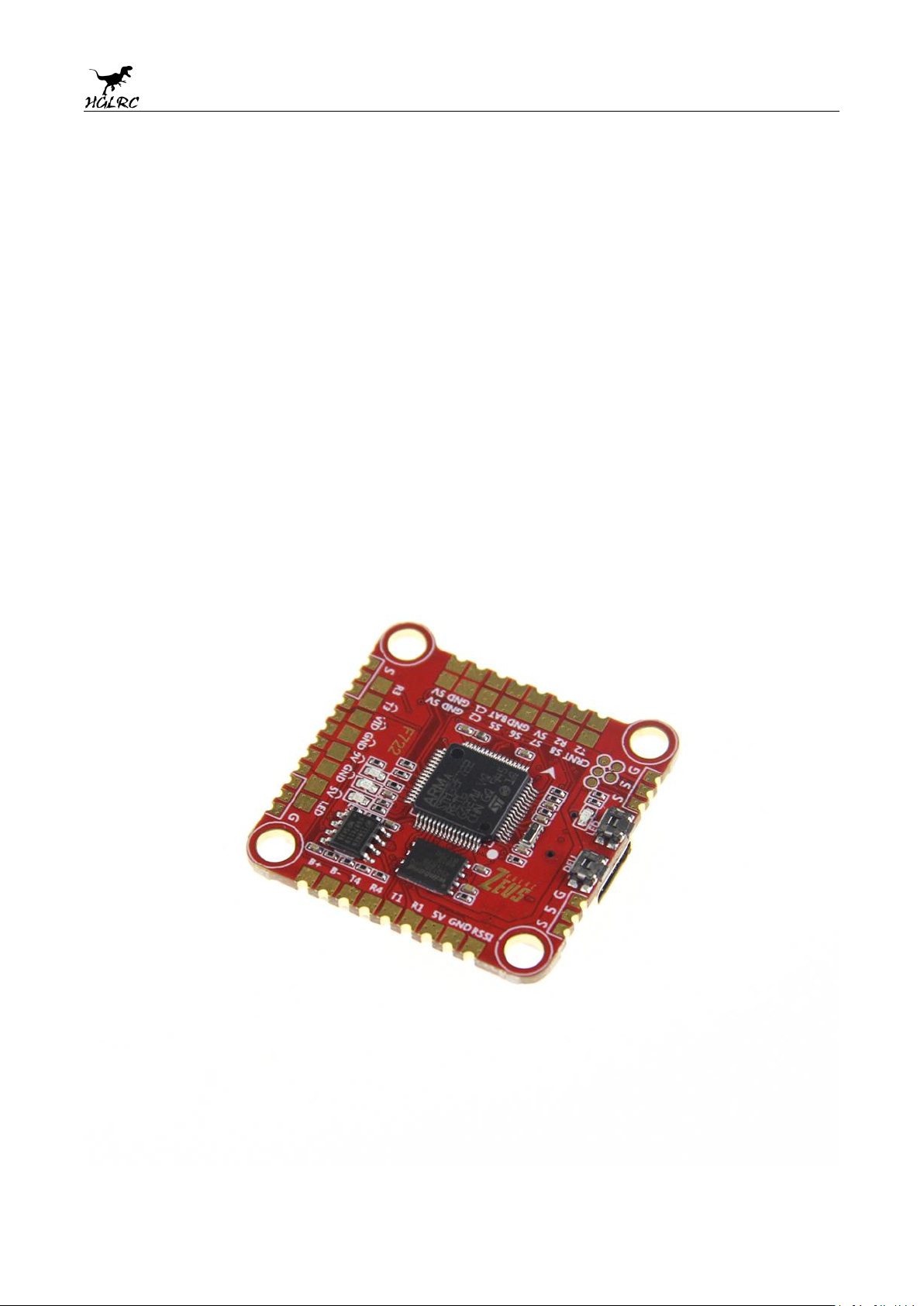
Zeus F722
Flight Controller
Manual
1
www.hglrc.com
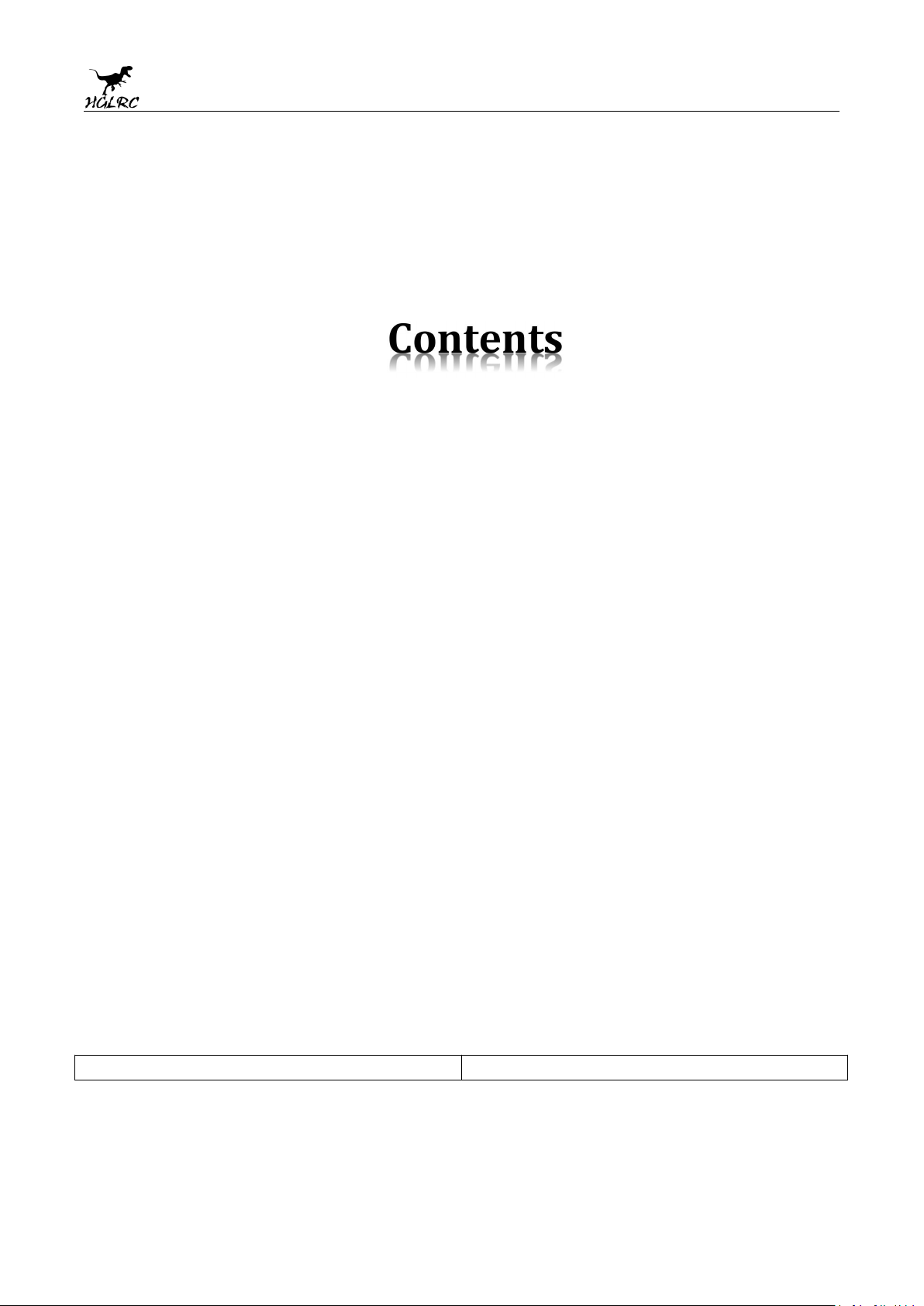
Product Specifications.............................................................................................................................1
Zeus F722 Flight Controller*1
Accessory Bag*1
Interface Description...............................................................................................................................2
Check the flight control drive................................................................................................................3
Calibration accelerometer......................................................................................................................4
URAT serial port use.................................................................................................................................5
Select aircraft model.................................................................................................................................6
Choose ESC protocol..................................................................................................................................7
Select ESC telemetry..................................................................................................................................8
Voltage and current parameters setting.............................................................................................9
Setting up the receiver..............................................................................................................................10
VTX serial port use....................................................................................................................................11
GPS parameters setting...........................................................................................................................12
Check receiver signal................................................................................................................................13
Select flight mode startup mode...........................................................................................................14
OSD settings.................................................................................................................................................15
LED settings.................................................................................................................................................16
Troubleshooting.........................................................................................................................................17
.......................................................................................
Package IncIuded
2
www.hglrc.com
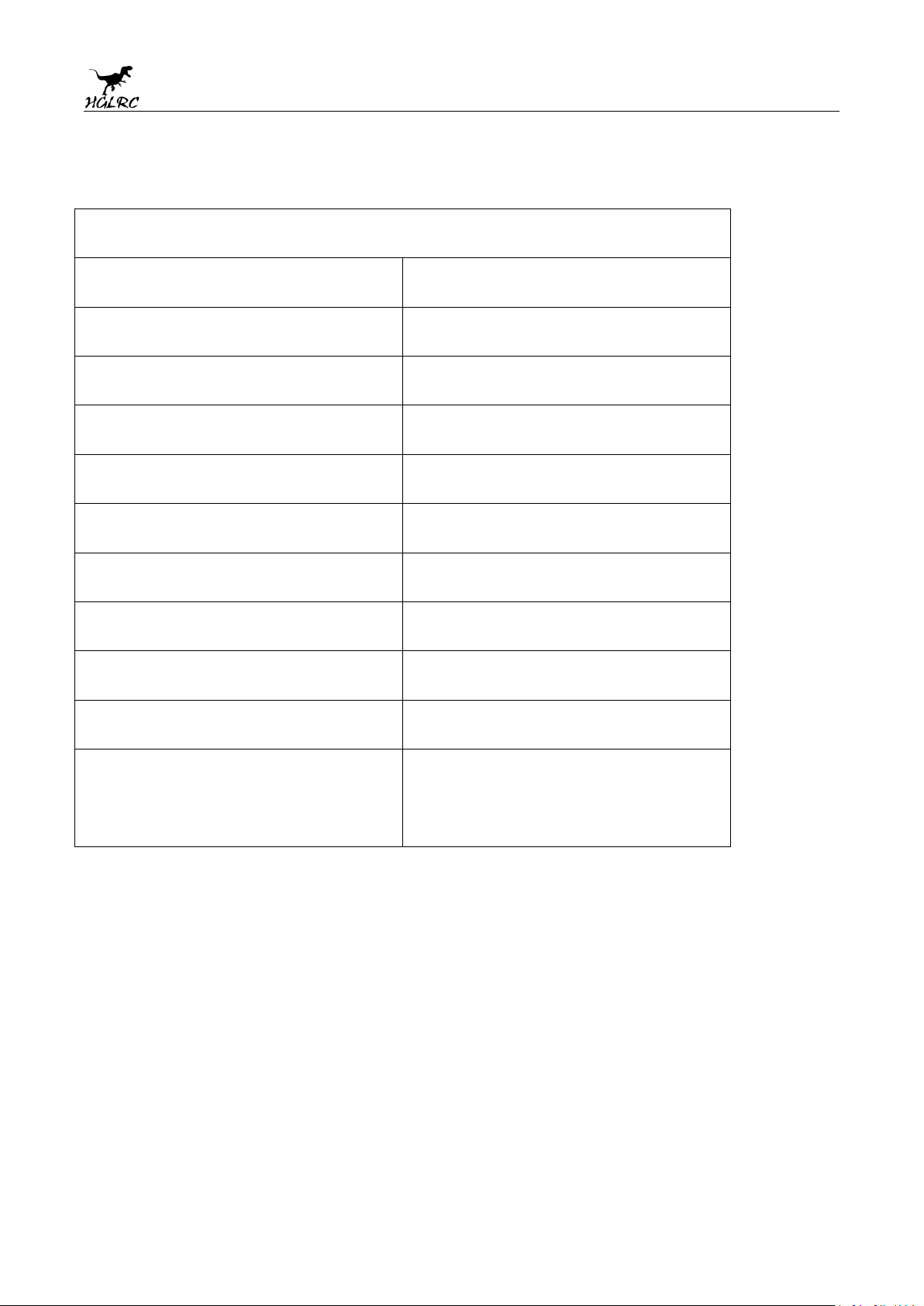
1.Product Specifications
Product parameters
Model
Zeus F722 Flight Controller
Weight
8.1g
Usage
for 100mm-450mm Frame Kit
MPU
MPU6000
CPU
STM32F722 RET6
Black Box
16M
Support receiver
SBUS .IBUS.DSMX/R9MM
Input Voltage
3-6S Lipo
BEC Output
5V/3A, 9V/2A
LED Output
5V/3A
Size
37.3x37.3mm board, 30.5mm
mounting holes
3
www.hglrc.com
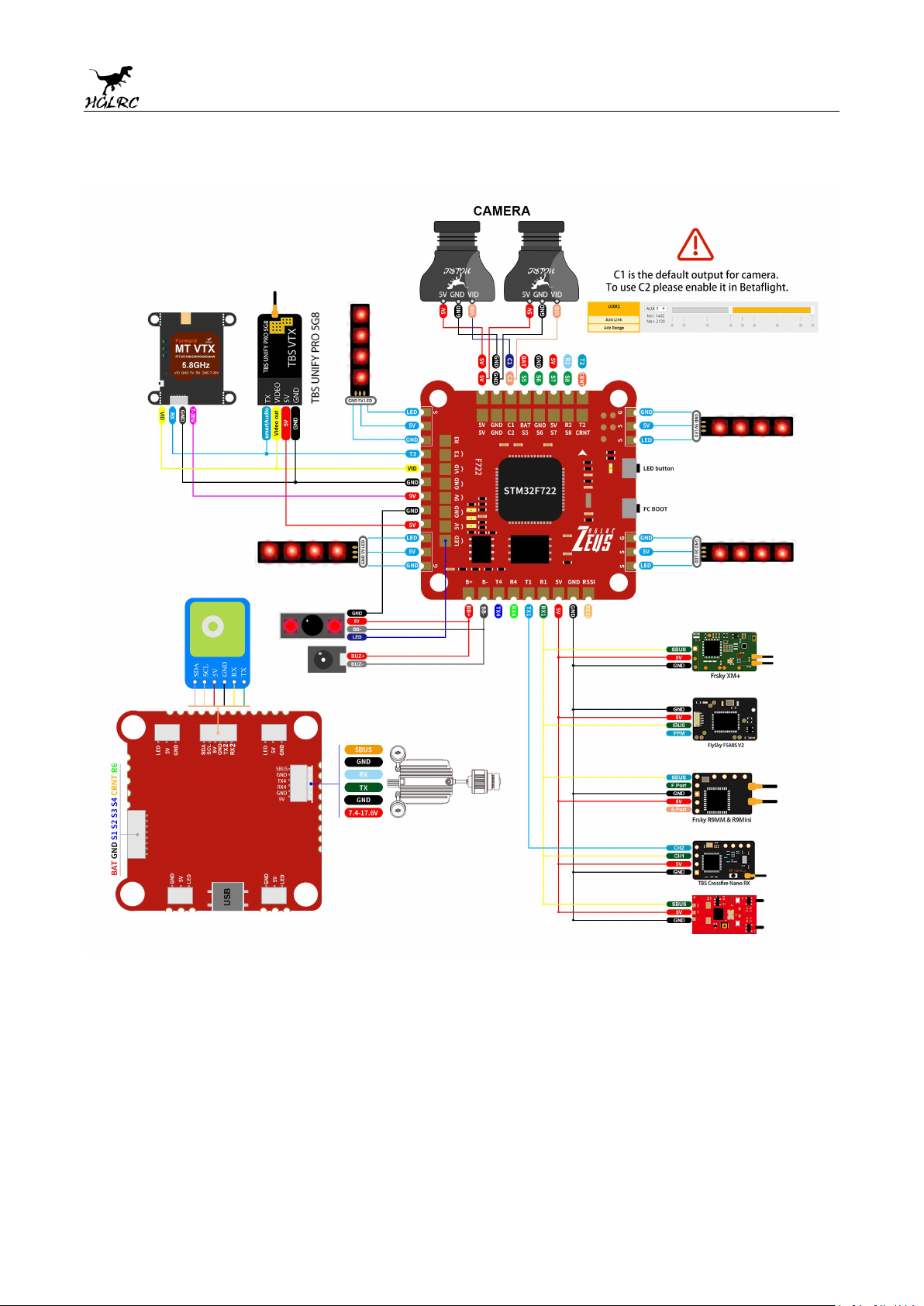
2.Interface Description
4
www.hglrc.com
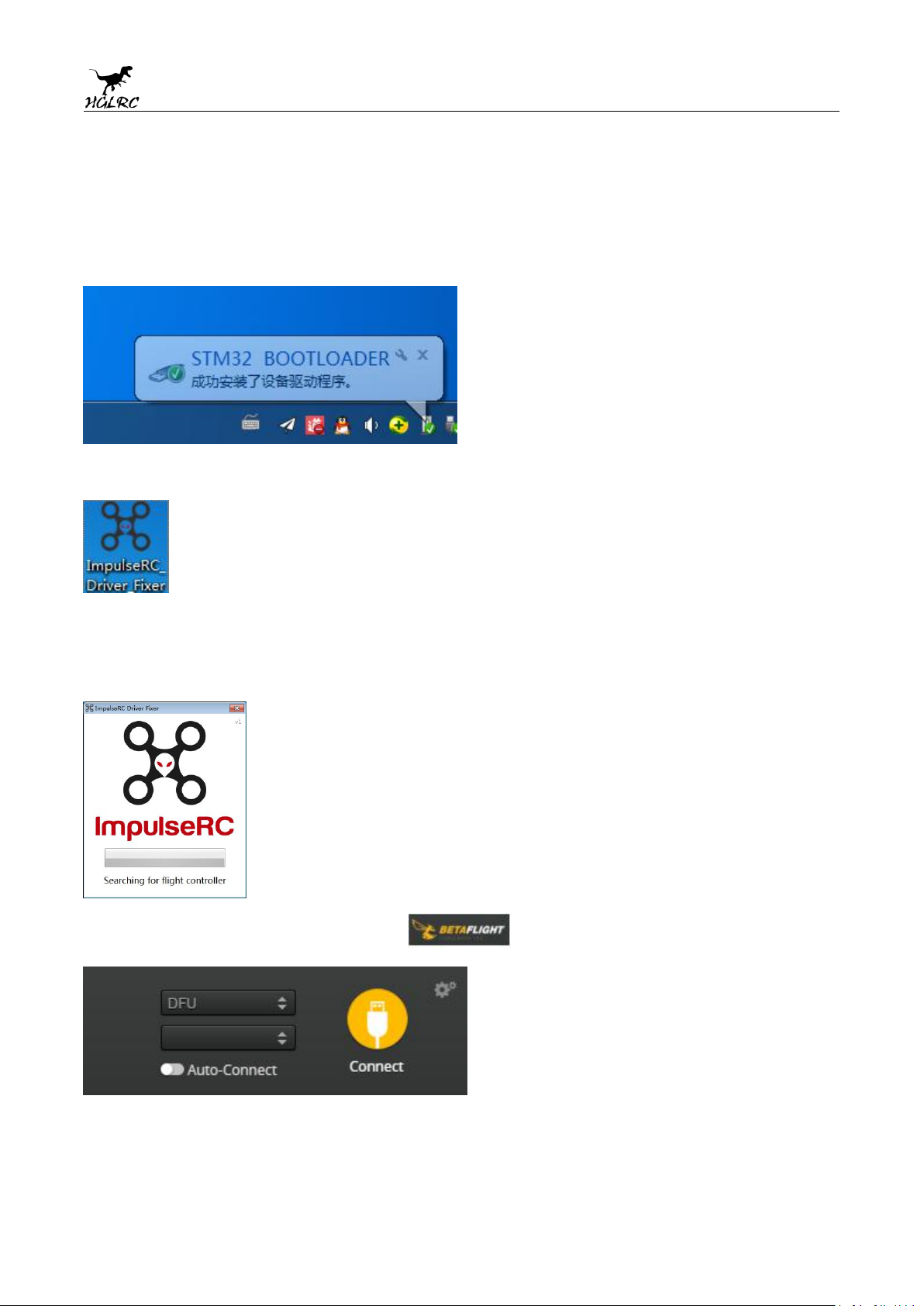
3.Check the flight control drive
1. Long Press BOOT buttons.connect USB.The system automatically
install the driver
2.Driver cannot be installed, please download ImpulseRC_Driver_Fixer
3.Double-click on the run(Plug in the flight controller to automatically
install the driver)
4.open betaflight configurator ,enter DFU mode
5
www.hglrc.com
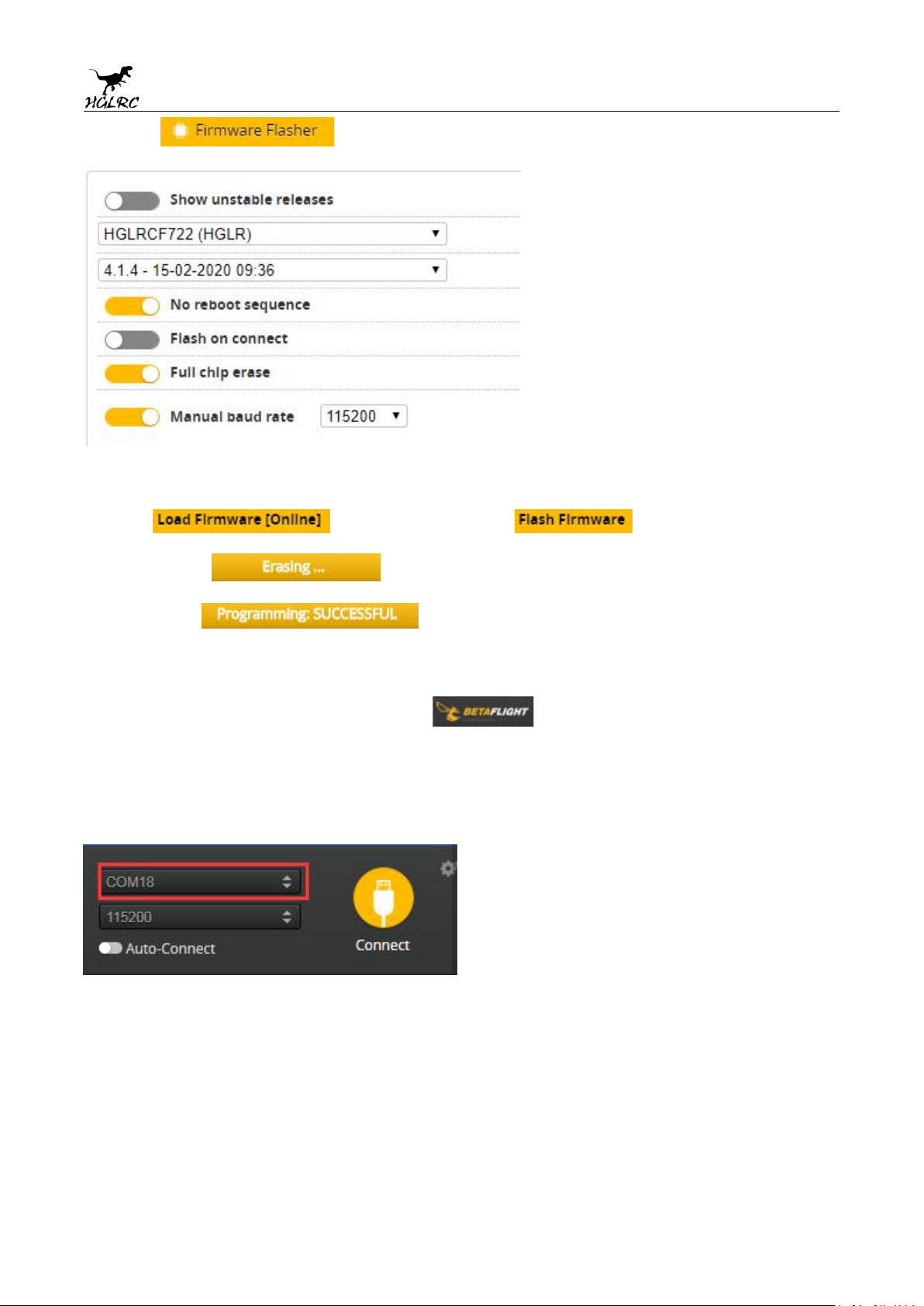
5.Click Select firmware version
6.Click Load firmware. Waiting for
completion It will be prompted upon
completion.
7. open betaflight configurator .Controller plugged into the
computer.
Betaflight Automatically assigned port,click “Connect” Enter
setup interface(Different computer COM)
6
www.hglrc.com
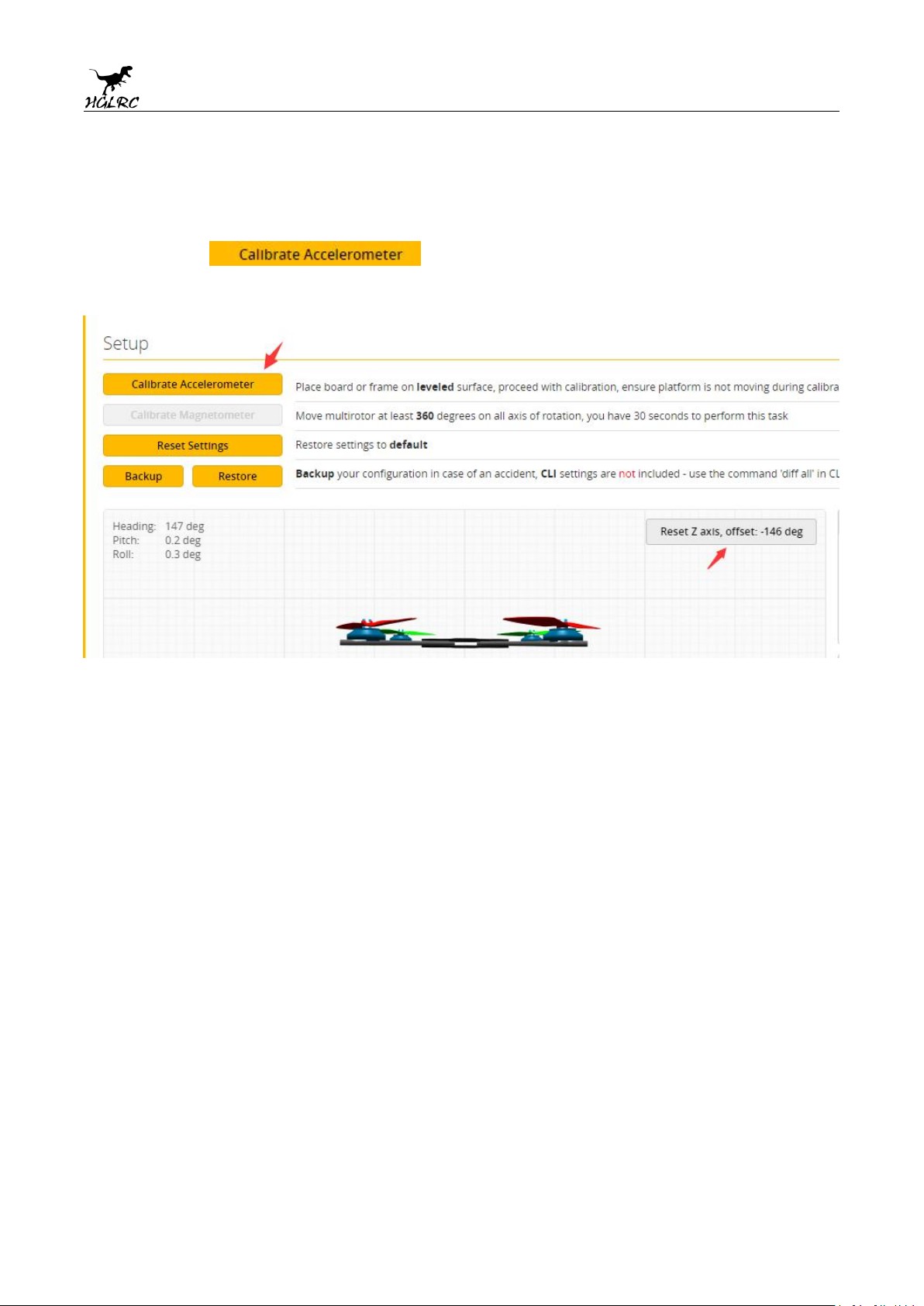
4.Calibration accelerometer
1. Put the aircraft horizontal and click“Reset Z axis”
Click again
5.URAT serial port use
1.URAT1 uses the receiver
2.URAT2 uses GPS
3.URAT3 uses VTX image transmission
4.URAT4 uses DJI
5.URAT6 uses ESC telemetry
7
www.hglrc.com
