HeyCafe ODG V1, ODG V3 User Manual

Designed in EU.
Produced by HeyCafé Co., Ltd. 赫意凯(常州)电器设备有限公司
Building #6, #2 Tenglong Rd, Wujin Economic Development Zone, Jiangsu, 213161 China
TITAN II
Models ODG V1 (V3)
On Demand Grinder
1
© HeyCafé Co.LTD.
Version 2.0, May 2017
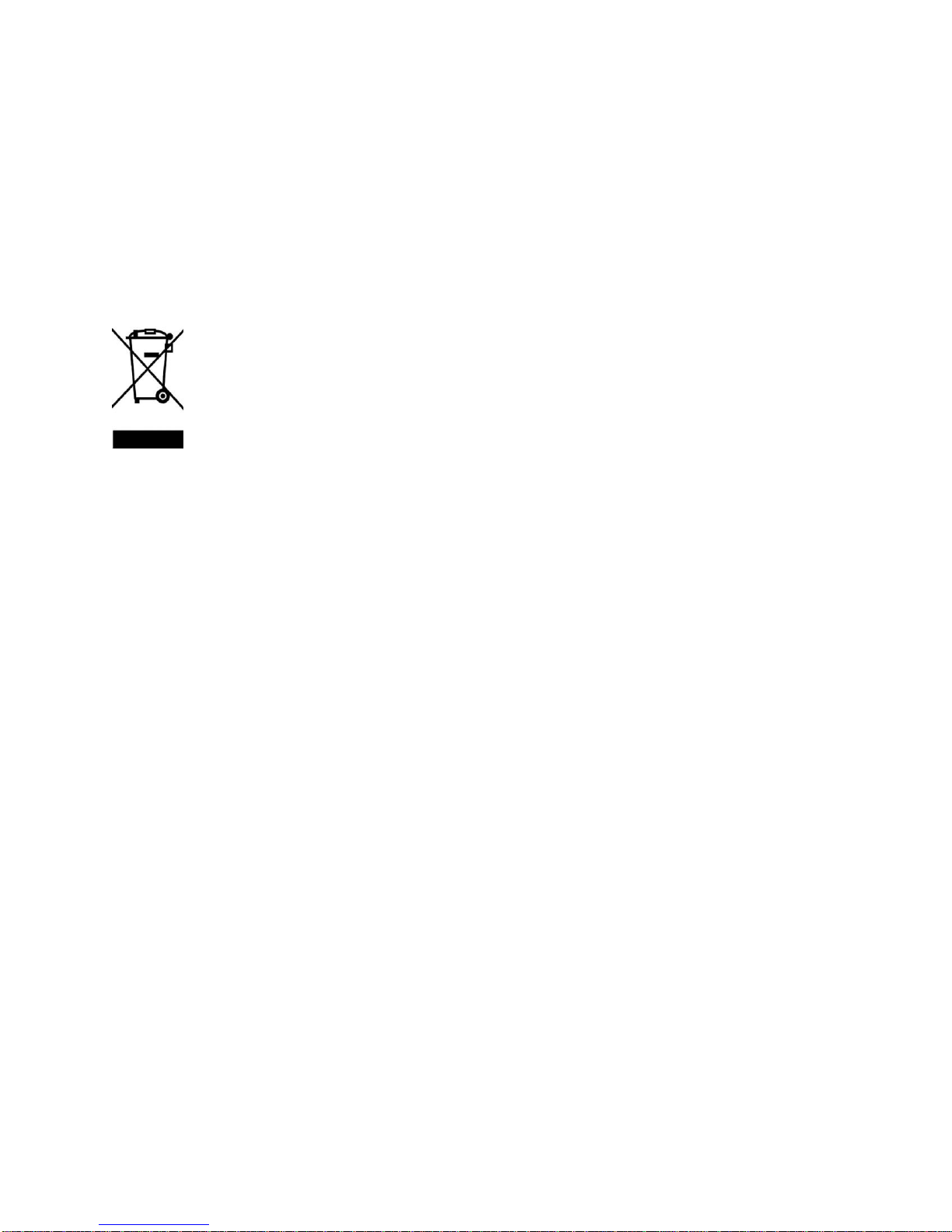
WARNINGS
1 This appliance is not intended for use by persons (including children) with reduced physical, sensory or
mental capabilities, or lack of experience and knowledge, unless they have been given supervision or instruction
concerning use of the coffee grinder by a person responsible for their safety.
2 Children should be supervised to ensure that they do not play with the grinder.
3 Care is needed when handling cutting grindstones during cleaning.
4 If the supply cord is damaged, it must be replaced by the manufacturer or its service agent or a similarly
qualified person in order to avoid a hazard.
Correct Disposal of this product
This marking indicates that this product should not be disposed with other household wastes throughout the EU.
To prevent possible harm to the environment or human health from uncontrolled waste disposal, recycle it
responsibly to promote the sustainable reuse of material resources. To return your used device, please use the
return and collection systems or contact the retailer where the product was purchased. They can take this product
for environmental safe recycling.
Warranty Information
The manufacturer provides warranty in accordance with the legislation of the customer's own country of residence,
with a minimum of 1 year (Germany: 2 years), starting from the date on which the grinder is sold to the end user.
The warranty covers defects in material or workmanship only.
The repairs under warranty may only be carried out by an authorized service centre. When making a claim under
the warranty, the original bill of purchase (with purchase date) must be submitted.
The warranty will not apply in cases of:
- Normal wear and tear and/or incorrect use, e.g. overloading of the grinder or grinding any substance
other than coffee beans.
- Usage of non-approved accessories or non-original spare parts.
- Use of force, damage caused by external influences
- Damage caused by nonobservance of the user manual, e.g. connection to a non-suitable mains supply or
non-compliance with the installation instructions
- Partially or completely dismantled appliances
© HeyCafé Co.LTD.
Version 2.0, May 2017
2

TABLE of CONTENTS
1) Preface……………………………………………………………………………………………….4.
2) Technical Specifications …….………………………………………………………………4.
3) General Description ……………………………………………………………………..……4.
4) Unpacking and installation ………………………………………………………………..5.
5) Operation……………………………………………………………………………………………7.
6) Safety devices…………………………………………………………………………………….9.
7) Safety instructions………………………………………………………………………….….10.
8) Maintenance and service…………………………………….……….…………………….10.
9) Cleaning…………………….…………………………………………………….……………….10.
10) Remarks and important details………………….…………………….……………….13.
© HeyCafé Co.LTD.
Version 2.0, May 2017
3
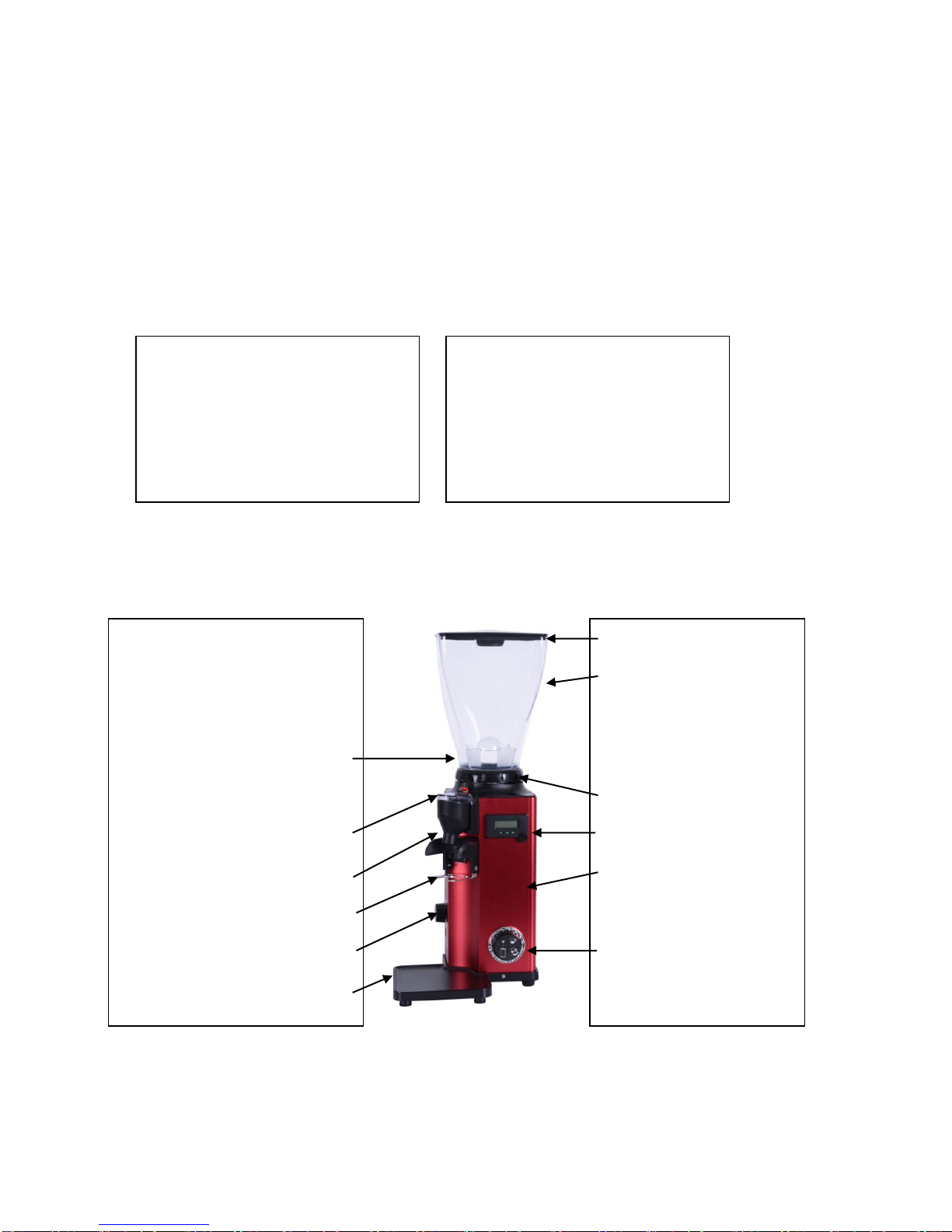
Dimensions:
Height:600mm
Width: 210mm
Length: 330mm
Weight: 10.5Kg
Burrs diameter: 64mm
Hopper capacity (whole beans): 1200gr
Optional hoper: 600 gr
Beans hopper crown
Outlet chute lock
Powder outlet chute
Porta filter handle support
Grinding dial
Residue tray
Bean hopper lid
Bean hopper
Bean hopper door
Run indication lamp
Grinder body
Main switch
Electrical Specifications:
Voltage: 110V/230V 50Hz/60Hz
Power: 350w
Duty Cycle: 50%
Grinding capacities:
@Espresso setting: 2.0-2.5 gr/sec
1) PREFACE
Congratulations for purchasing the Titan II ‘On Demand Grinder’. The Titan II is a commercial appliance to be used
in coffee shops, espresso bars, hotels, restaurants, etc. The Titan II grinds whole been roasted coffee into variable,
user selectable (from super fine to course) coffee powder and will dose It to your espresso machine Porta Filter or
any other means of storage. Read this manual from cover to cover before using the appliance as it contains
important instructions for the safety, operation, and maintenance of the appliance. Keep the manual in a safe
place for future use and reference. The manufacturer reserves the right to modify from time to time the appliance
and the manual accordingly.
2) TECHNICAL SPECIFICATIONS Titan II
3) General Description (V1)
© HeyCafé Co.LTD.
Version 2.0, May 2017
4
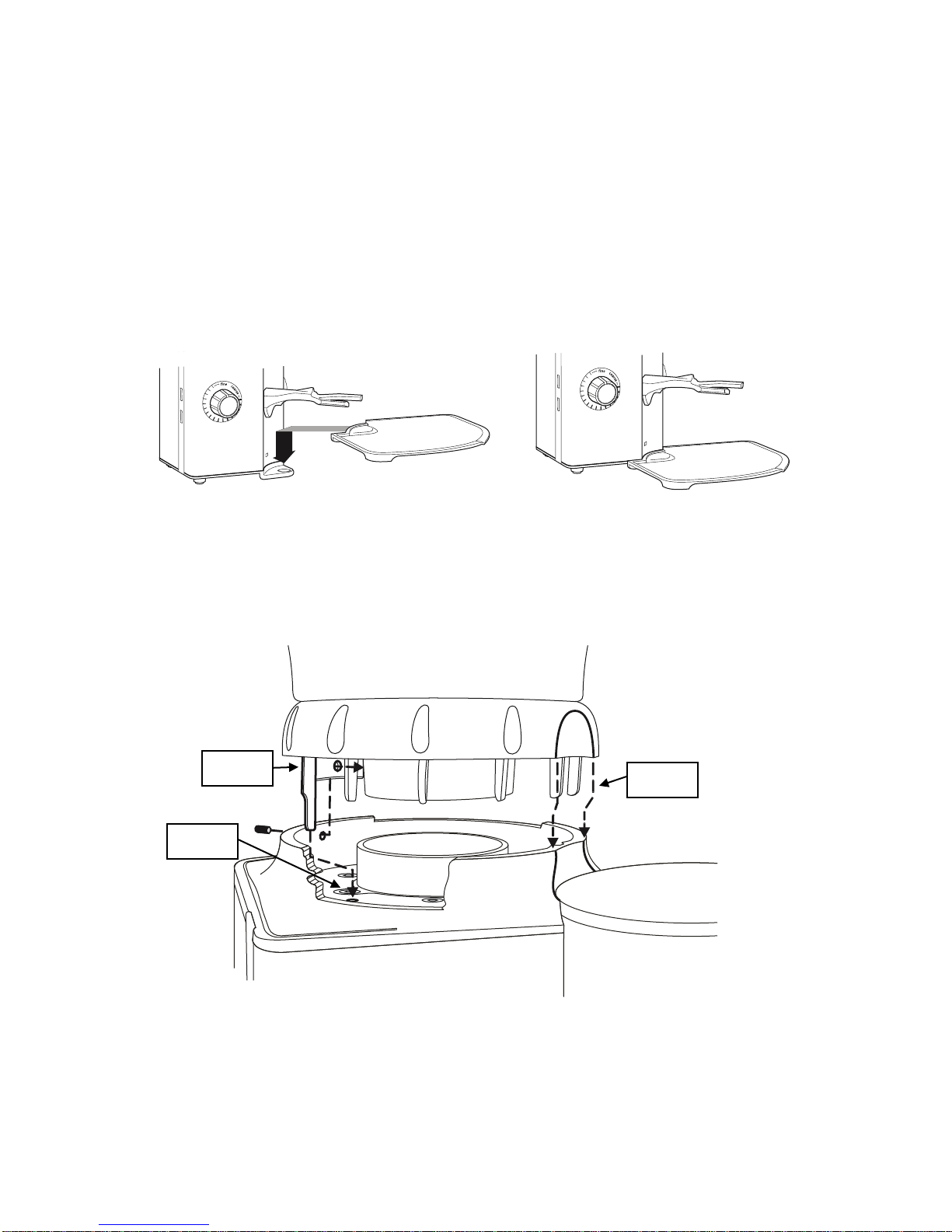
Fig 4.4
Fig 4.2
Fig 4.3
4) UNPACK and INSTALLATION:
Warning: Grinder’s entire technical handling operations such as installation, maintenance, or service
should be performed by certified personnel or by your local dealer.
After opening the box, make sure that the appliance is intact and that there is no visible damage. If there is
any doubt, DONOT use the appliance and call your local dealer for further assistance.
Unpack the carton box carefully. For your convenience we suggest storing all packaging materials where they
can be used in the future, whenever the appliance’s transportation is necessary.
Place the grinder on a stable flat counter in a dry area away from water or water splashes.
Fit the coffee residue tray into its specially designed housing in front of the appliance (fig 4.1).
Fig 4.1
Before installing the beans hopper, please take few seconds to identify the different parts of the beans hopper
crown and its relative position inside the grinding house structure. There is only one position for the hopper to
be assembled correctly on top of the grinder
o Figure 4.2 safety switch hole and safety switch pin
o Figure 4.3 back hopper fixing screw and hopper fixing hole
o Figure 4.4 positioning front slot and front rib
© HeyCafé Co.LTD.
Version 2.0, May 2017
Fig 4.2-4.4
5
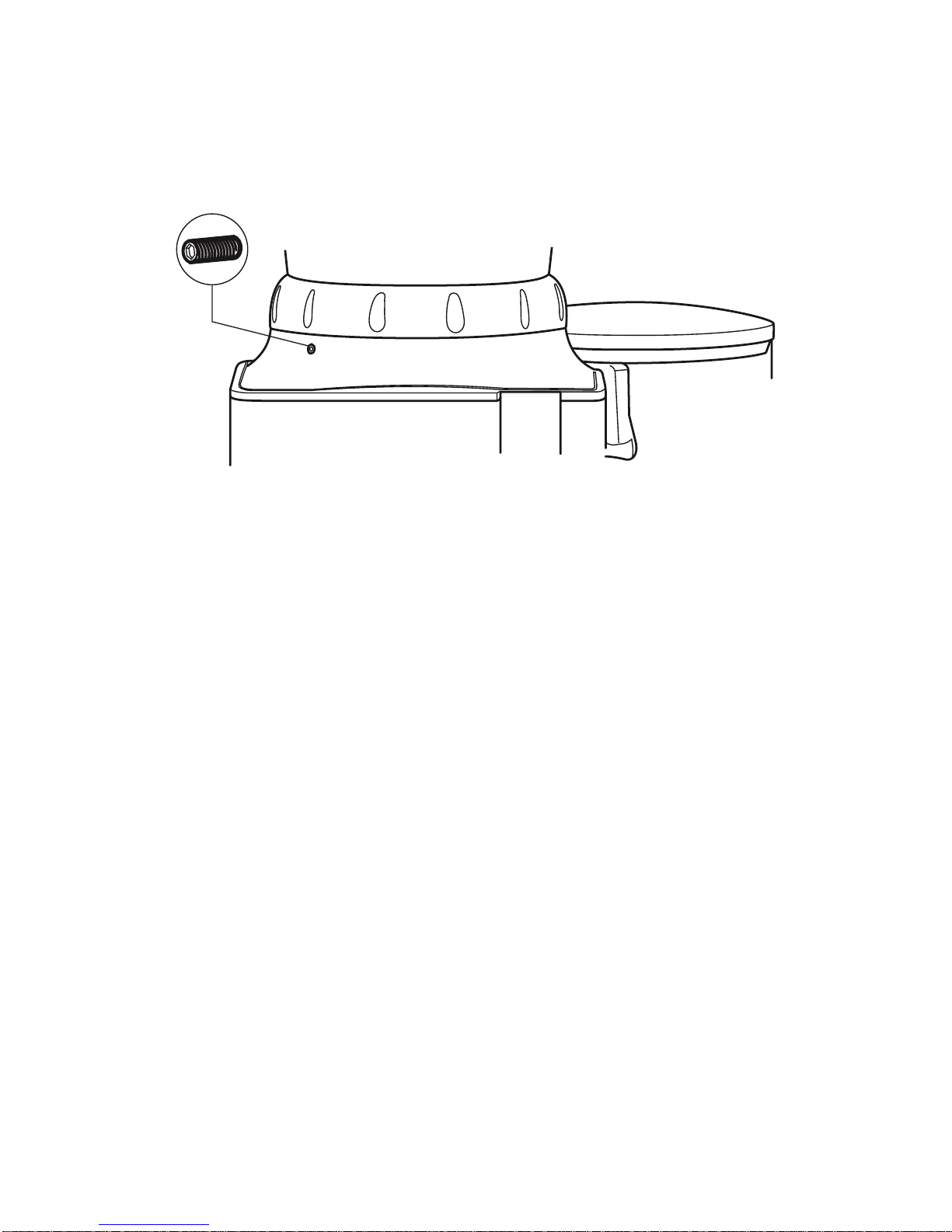
Install the beans hopper firmly into its position on top of the body inside the top grindstone holder.
Fasten the hopper to the appliance body by means of the supplied 2mm Allen screw and key. (fig.4.5) Make
sure that the screw is inserted completely through the back hole on the hopper’s crown.
Fig4.5
The TITAN II is equipped with a safety switch (figure 4.2) that is preventing the possibility to operate the
grinder without the beans hopper is fully inserted and secured to its position.
Never bypass the safety-switch or insert foreign objects into the safety-hole to imitate hopper’s crown pin.
Never try to operate the grinder if the beans’ hopper is not fully secured in its position.
Before plugging in the electrical cord, make sure:
o The appliance voltage and frequency rating (according to the bottom cover label) is the same as the
supply mains.
o The wall socket is fitted with an efficient ground contact. DONOT plug the appliance into the supply
mains if the ground system was not positively checked to be in compliance with current safety rules.
IT IS COMPULSORY TO EARTH THE APPLIANCE. The manufacturer can not be held responsible in the event
that this regulation is not complied with.
o The power/current consumption of the appliance (according to the backside label) is consistent with
the capacity of the relevant main socket.
o The main socket is protected against short outs and power surges.
o Do not use extension cables, plug adapters for multiple sockets, or make shift connections.
Plug in the appliance.
Upon first time operation, and before placing beans in to the hopper, VISUALLY check that the grindstone
rotation direction is clockwise by switching the appliance ON for a few seconds.
Should the rotation direction be wrong, do not use the appliance and contact your local dealer for further
instructions.
© HeyCafé Co.LTD.
Version 2.0, May 2017
6
