Page 1
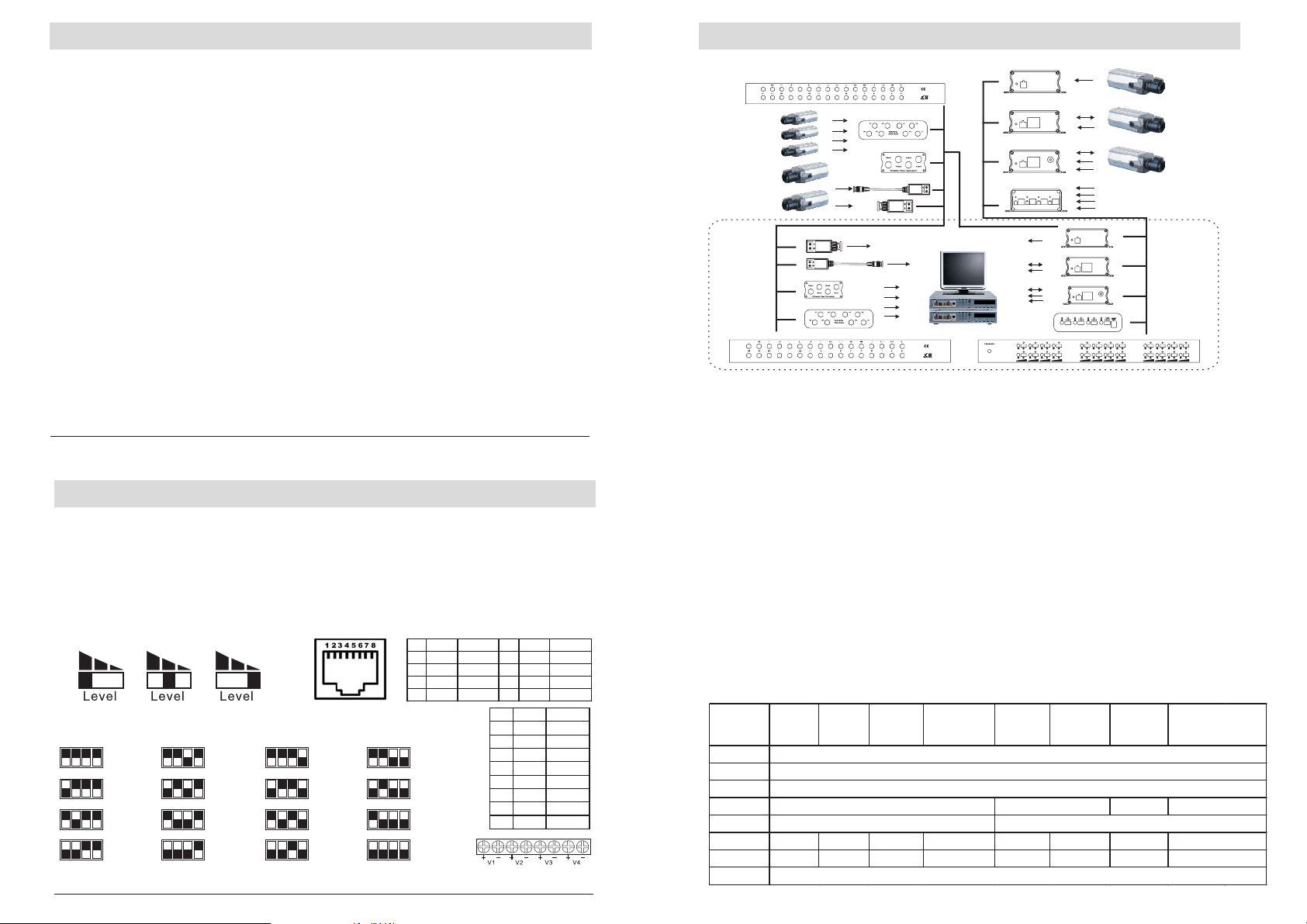
UTP Video Transceiver Manual
UTP Video Transceiver Manual
Summary
The unit is a device that allows the transmission of real-time video over Unshielded Twisted Pair cable.The video transmitter convert unbalanced video signal to balanced(same
range but opposite polarized) difference signal transmitting via the UTP cable,have good
common interferences rejection,under strong interference environment can transmit color video in high quality.Working hours much lessened and save cable cost.
Features
¤ Longer transmission distance,high video signal quality
Use advanced video signal technology,better equalize video signal differs attenuation in
UTP cable, Keep original video signal real-time, brightness, sharpness and colorful,and
enable longer and better signal transmission.
¤ Low cable and installation cost
Video transceiver use CAT5 or higher CAT UTP, even telephone cable (RJ11) can be use
for video signal.Can use building already installation UTP cable, select any free pair for
video transmit. One CAT5 UTP cable can use for audio signal , control signal and power
too. Raise the utilization rate of UTP.
¤ Outstanding interference rejection
The video transceiver is highly immune to common mode interference and Multi channel
signals in the same cables transmission. Even in strong interference environment, the
transceiver can transmit image in high quality.
¤ High reliability ,handled easily
Use UTP transmit video signal, camera connect video transmitter and video receiver connect monitor in control room. This device are cheap, handled easily, no need professional, one time installed, long time working.
¤ 12-24V wide input range and adapting AC or DC input; better transient protection.
·1
UTP Video Transceiver Manual
Transceiver setting and indication
Passive type transceive no need power ,according polarity mark connect UTP can work.
Active type transceiver need input power and set gain for different distance ,active transmitter have gain level setting ,active receiver have bright and sharp setting.
4CH active receiver can use Rj45 jack or connector block connect UTP cable , according
instruction connect UTP cable to 4CH active receiver.
Active transceivers have power and video indicator LED,when power and video input
the LED will turn on.
Active transmitter gain set
>4000ft 4000-2000ft 0-2000ft
1000ft
1300ft
2100ft
2400ft
2600ft
3000ft
3400ft
3800ft
Active receiver sharpness setting chart(suggest for best color video transmit distance)
RJ45 jack instruction
4000ft
4350ft
4900ft
5200ft
·2 ENDM Manual V2.0 CopyRight
AV Transceiver UTP connect instruction
PIN Color Funct ion PIN Color Funct ion
1 W-O Video+ 5 W-B NC
2 O Video- 6 G Data3 W-G Dat a+ 7 W-BR Audio+
4 B NC 8 BR Audio-
5500ft
5900ft
6300ft
Multi-channel Transceiver
UTP connect instruction
PIN Color Function
1 W-O Video1 +
2 O Video1 -
3 W-G Video2 +
4 B Video3 -
5 W-B Video3 +
6 G Video2 -
7 W-BR Video4 +
8 BR Video4 -
6600ft
Multi-channel Transceiver
block UTPconnect instruction
Applications Instruction
8/16/32 ChannelPassive Transceiver
Video
Tansmitter
point 1
Video
Video
1 CHPassive
4 CHPassive
8/16/32 ChannelPassive Transceiver
8 CHPassive
1200ft Cat5UTP
video
8 CHPassive
4 CHPassive
1 CHPassive
Control Room
Video
Video
Monitor/DVR/MUX/QUAD
1CH ActiveTransmitter
6600ft Cat5UTP
1CH ActiveTransmitter+RS485
1CH ActiveAVTransmitter+RS485
4800ft Cat5UTP
4CH ActiveTransmitter
Video
Data
Video
Data
Video
Audio
UTPTransceiver
V13V14V15V16
12/24ChannelActive
ReceiverHub
V1 V2 V3 V4 V5 V6 V7 V8 V9 V10 V11 V12
Power
video
Data
video
Data
Video
Audio
Transmitter point 2
Video
Video
Video
Video
1CHActive Receiver
1CHActive Receiver+RS485
1CHActive AVReceiver+RS485
4CHActive Receiver
8/12/16/24 ChannelActive Receiver
V17 V18 V19 V20 V21 V22 V23 V24
....
Malfunction Disposal
1. Monitor no video signal
Please check the power supply first, and then the device connector and wire joints, whether ok or not?Then check the UTP cable and modular plugs connecting situation according to the RJ45 instruction.
2. Tilted veins interference and high frequency interference appear on the image
Please check if the camera, housing, monitor and DVR creepage, in addition make the
surface of transceiver connected terra; and then check the wire joint points connect well.
3. The image become BW form color or the color too light
If adopt active transferring project, please adjust transceiver gain, if use passive transferring project,please change active transferring project.
4. What cause about image twist and wobble
UTP RJ45 connector order mistake or UTP connector block polarity mistake, please as
RJ45 jack instruction connect or turn right UTP connector block polarity.
5. The image to bright and white twist
Too strong the video signal , please adjust sharpness DIP switch and brightness
received
of receiver, and set to lower signal grade.And can according this manual select passive+
passive or active+active or passive+active collocation for different distance.
Specifications
Transceiver
Video
Wire ty pe
Type
1ch video
(passive)
4ch video
(passive)
8ch video
(passive)
Frequency r esponse range:DC-6MHz ; Common-mode/diff erential-mode rejection:15KHz-6MHz 60dB typ.
24AWG UTP CAT5 or higher;DC loop resistance≤ 18Ω/100m ; Diff erential capacitance:62pF/m(max)
Impedance
Pow er AC or DC 12-24V <80mA 12V <300mA
Suppress ion
/
/ 6KV 10*700us IEC61000-4-5
8/16/32ch Hub
1Upassive
transc eiver
1ch video
(active)
UTP or Connection or RJ45:100Ω BNC COAX:75Ω
Dimensions 47×15×16 81×82×29 120×78×32 432×97×44 81×82×29 81×82×29 120×97×32
Weight (g) C-20;L-16 100 210 1010/1110/1310 88 105 220
Environment
Temperature: (- 20~60℃) Humidity: (0%~95%)
1ch video
1ch audio
1ch data
4ch video
receiver
(active)
8/16/24ch Hub
1U active receiver
AC100-240V 50/60Hz
432×97×44
1200/1320/1500
