Page 1
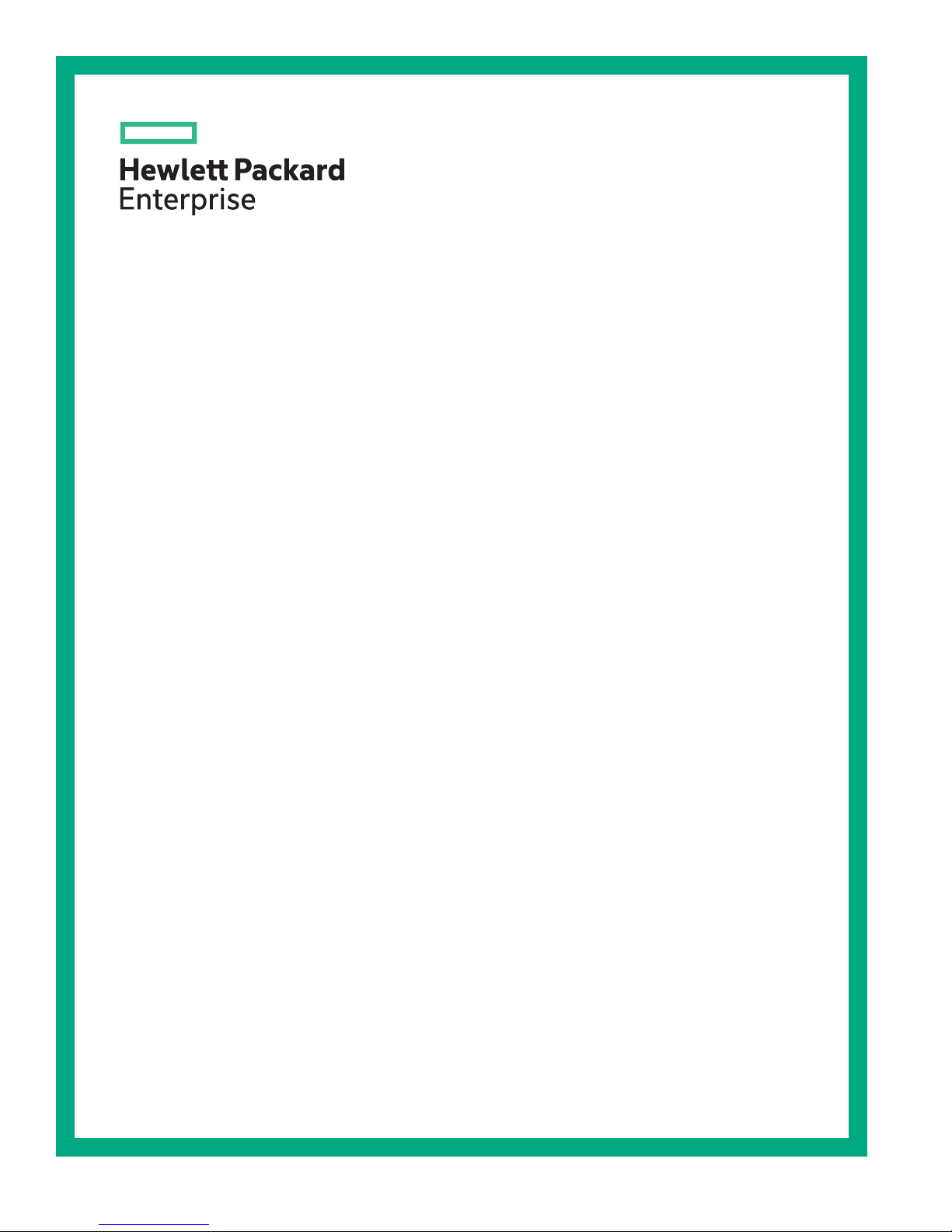
HPE StoreEasy 1X60 Storage Getting
Started Guide
Abstract
This document contains setup, installation, and configuration information for the HPE
StoreEasy 1x60 Storage systems.
Part Number: P05626-001a
Edition: 2
Page 2

©
Copyright 2018 Hewlett Packard Enterprise Development LP
Notices
The information contained herein is subject to change without notice. The only warranties for Hewlett
Packard Enterprise products and services are set forth in the express warranty statements accompanying
such products and services. Nothing herein should be construed as constituting an additional warranty.
Hewlett Packard Enterprise shall not be liable for technical or editorial errors or omissions contained
herein.
Confidential computer software. Valid license from Hewlett Packard Enterprise required for possession,
use, or copying. Consistent with FAR 12.211 and 12.212, Commercial Computer Software, Computer
Software Documentation, and Technical Data for Commercial Items are licensed to the U.S. Government
under vendor's standard commercial license.
Links to third-party websites take you outside the Hewlett Packard Enterprise website. Hewlett Packard
Enterprise has no control over and is not responsible for information outside the Hewlett Packard
Enterprise website.
Acknowledgments
Microsoft® and Windows® are either registered trademarks or trademarks of Microsoft Corporation in the
United States and/or other countries.
Page 3

Contents
Overview.................................................................................................. 4
Setup and install..................................................................................... 5
Specifications and requirements.........................................................20
Websites................................................................................................ 22
Support and other resources...............................................................23
Cabling the storage system.......................................................................................................... 5
Cabling guidelines.........................................................................................................................5
Single domain cabling diagrams with D6000 Disk Enclosures .................................................... 7
Single domain cabling diagrams with D2000 Disk Enclosures..................................................... 9
Dual domain cabling diagrams with D6000 Disk Enclosures .....................................................14
Dual domain cabling diagrams with D2000/D3000 Disk Enclosures ......................................... 15
Accessing Hewlett Packard Enterprise Support......................................................................... 23
Accessing updates......................................................................................................................23
Customer self repair....................................................................................................................24
Remote support.......................................................................................................................... 24
Warranty information...................................................................................................................24
Regulatory information................................................................................................................25
Documentation feedback............................................................................................................ 25
Contents 3
Page 4

Overview
The HPE StoreEasy 1X60 Storage system provides multi-protocol file sharing and application storage for
a range of business environments. Built on HPE ProLiant server and Microsoft Windows Storage Server,
the StoreEasy 1X60 Storage system easily integrates into new and existing environments and efficiently
maximizes resources through file and data management without increasing costs. The StoreEasy 1X60
Storage system provides the following advantages:
• Each system ships from the factory with pre-integrated hardware and pre-loaded software to
significantly reduce the time and complexity of installation.
• Hewlett Packard Enterprise and Microsoft management integration, including Microsoft Server
Manager and System Center and Systems Insight Manager and Integrated Lights Out (iLO).
The StoreEasy 1X60 Storage systems are based on the ProLiant server. The table identifies the ProLiant
model for each StoreEasy 1X60 Storage product:
Table 1: HPE StoreEasy product models
Product SKU Product model Hardware platform
Q2R92A HPE StoreEasy 1460 8TB SATA
Storage
Q2R93A HPE StoreEasy 1460 16TB SATA
Storage
Q2R94A HPE StoreEasy 1460 32TB SATA
Storage
Q2R96A HPE StoreEasy 1560 8TB SATA
Storage
Q2R97A HPE StoreEasy 1560 16TB SATA
Storage
NOTE: The StoreEasy 1X60 Getting Started Guide provides information on all models within the
StoreEasy 1X60 Storage product family. The product name is listed generically where the same
information is applicable to different models.
HPE ProLiant DL360 Gen10
server
HPE ProLiant DL360 Gen10
server
HPE ProLiant DL360 Gen10
server
HPE ProLiant ML110 Gen10
HPE ProLiant ML110 Gen10
4 Overview
Page 5
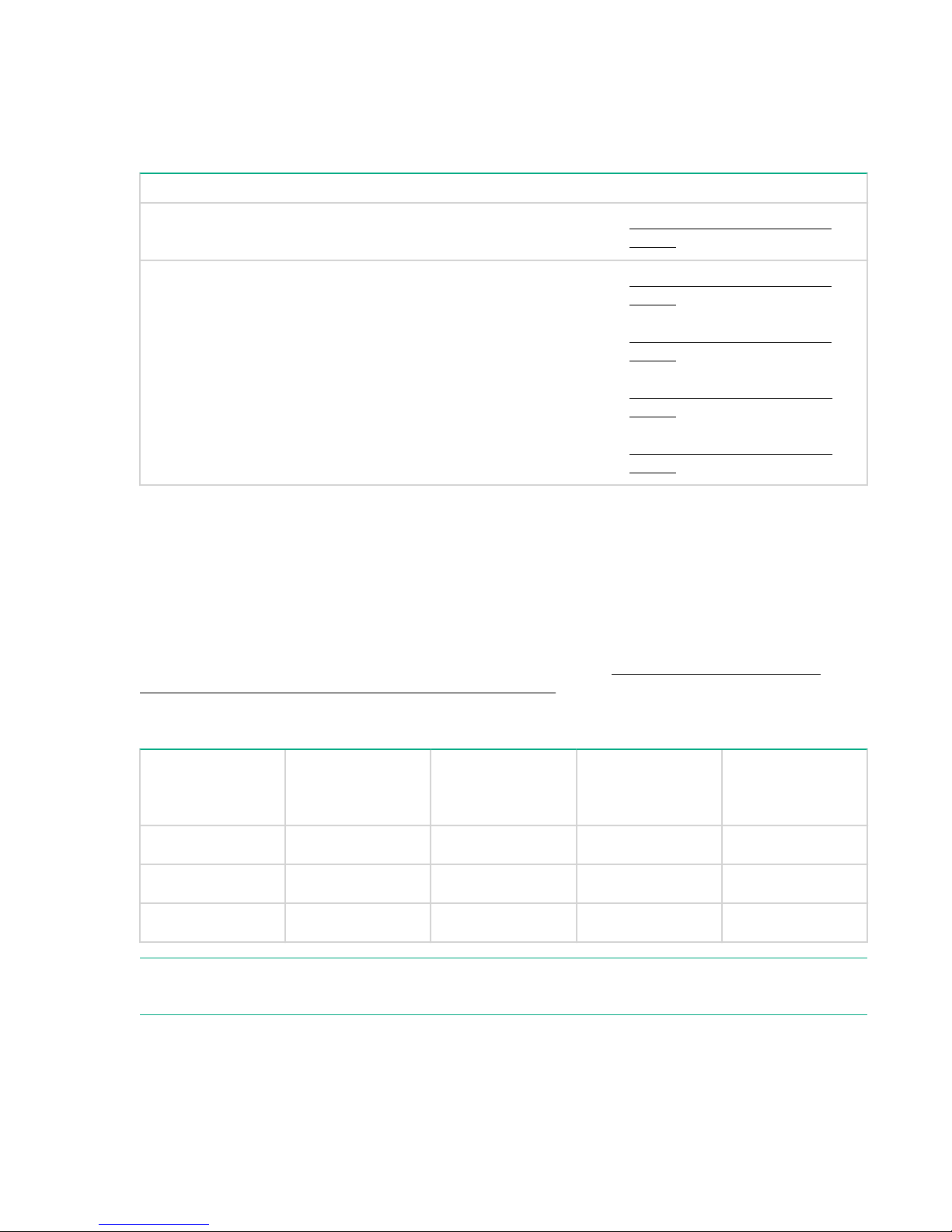
Setup and install
Specific details about installing the StoreEasy platform are in the Getting Started Guide for the applicable
server.
Product SKU Product model Hardware platform
Q2R92A HPE StoreEasy 1460 8TB SATA
Storage
Q2R93A HPE StoreEasy 1460 16TB SATA
Storage
Q2R94A HPE StoreEasy 1460 32TB SATA
Storage
Q2R96A HPE StoreEasy 1560 8TB SATA
Storage
Q2R97A HPE StoreEasy 1560 16TB SATA
Storage
Cabling the storage system
The StoreEasy systems support both single domain and dual domain cabling using D2000, D3000, and
D6000 disk enclosures, depending on the SmartArray RAID controller that is installed in the system. In a
single domain, external disk enclosures are connected, using a single data path, to the Smart Array
controller in the StoreEasy system. In a dual domain, external disk enclosures are connected, using two
data paths, to a single Smart Array RAID controller in the StoreEasy system. For more detailed
information about single and dual domains, see the technology brief entitled, “Redundancy in enterprise
storage networks using dual-domain SAS configurations” located at: http://h20565.www2.hp.com/
portal/site/hpsc/public/kb/docDisplay/?docId=c01451157
HPE ProLiant DL360 Gen10
server
HPE ProLiant DL360 Gen10
server
HPE ProLiant DL360 Gen10
server
HPE ProLiant ML110 Gen10
server
HPE ProLiant ML110 Gen10
server
Table 2: Controller, disk enclosure, and single/dual domain support
Controller model Supported in
StoreEasy
systems
P222 1460, 1560 D2000 Y N
P421 1460 D2000, D6000 Y Y
P822 1460, 1660, 1860 D2000, D6000 Y Y
NOTE: Optional P441 and P841 Smart Array controllers are used for connecting to external D2000,
D3000, or D6000 disk enclosures.
Cabling guidelines
This section provides information on the types of cables to be used with D3000 and D2000/D6000 disk
enclosures supported by the P441 controller and the cabling guidelines.
Disk enclosure
supported
Single domain
support
Dual domain
support
Setup and install 5
Page 6
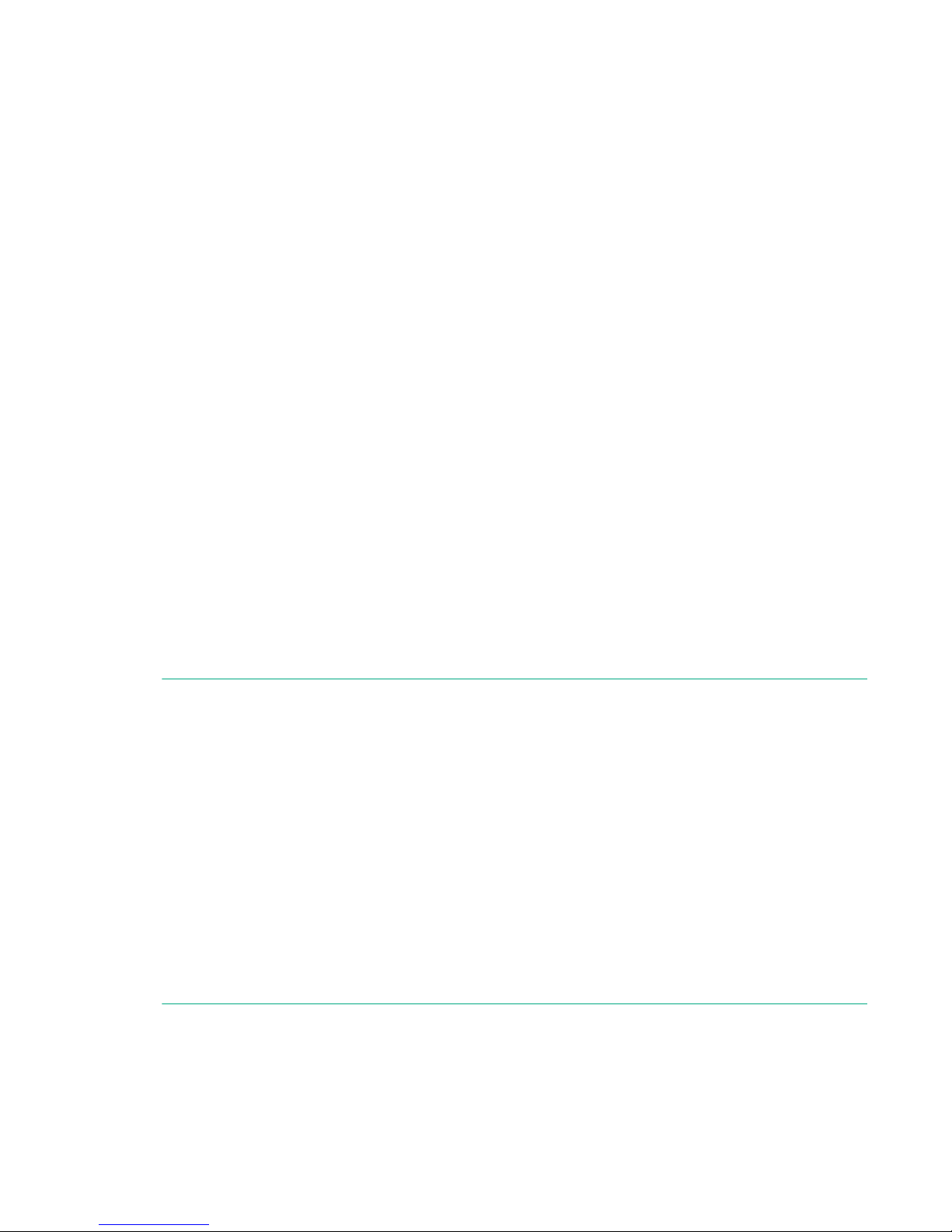
The following are the types of cables that you can use with the D3000 disk enclosures:
• External 0.5m (1ft) Mini SAS HD 4x to Mini SAS HD 4x Cable
• External 1.0m (3ft) Mini SAS HD 4x to Mini SAS HD 4x Cable
• External 2.0m (6ft) Mini SAS HD 4x to Mini SAS HD 4x Cable
• External 4.0m (13ft) Mini SAS HD 4x to Mini SAS HD 4x Cable
The following are the types of cables that you can use with the D2000/D6000 disk enclosures:
• 0.5m External Mini SAS High Density to Mini SAS Cable
• 1.0m External Mini SAS High Density to Mini SAS Cable
• 2.0m External Mini SAS High Density to Mini SAS Cable
• 4.0m External Mini SAS High Density to Mini SAS Cable
• 6.0m External Mini SAS High Density to Mini SAS Cable
When connecting disk enclosures to the StoreEasy system, consider the following guidelines:
• In a single domain configuration, the secondary I/O modules on the D6000 are not used, so they might
or might not be installed. The cabling diagrams in this section show the secondary I/O modules are not
installed.
• For single domain configurations, the maximum number of disk enclosures supported by the P441 or
P841 controller are 1 D6000, 8 D2000s, or 8 D3000s (up to 200 drives total).
• For dual domain configurations, the maximum number of disk enclosures supported by the P441
controller are 8 D2000 or 8 D3000s (up to 200 drives total).
• For dual domain configurations, the maximum number of disk enclosures supported by the P841
controller are 1 D6000, 8 D2000s, or 8 D3000s (up to 200 drives total).
NOTE:
◦ The maximums listed are based on the number of drives per controller. Any StoreEasy system
could have additional or alternate controllers installed, which would affect the overall number of
supported disk enclosures. The maximum number of enclosures that can be connected to a
controller is eight.
◦ The P441 or P841 controllers support:
– Up to 200 physical drives.
– D2000 and D3000 disk enclosures; up to eight daisy chained in either single or dual domain
configuration.
– D6000 disk enclosure. Only one D6000 enclosure can be connected. Daisy chaining is not
supported.
• In the cabling diagrams for the D2000/D3000 disk enclosure, the D2600 disk enclosure is used. Be
aware that the cabling configuration is exactly the same for all D2000/D3000 disk enclosures.
• The D6000 disk enclosure does not support the use of SAS daisy chains; the D2000/D3000 disk
enclosures supports SAS daisy chains. In a SAS daisy chain, the D2000/D3000 disk enclosures are
6 Setup and install
Page 7
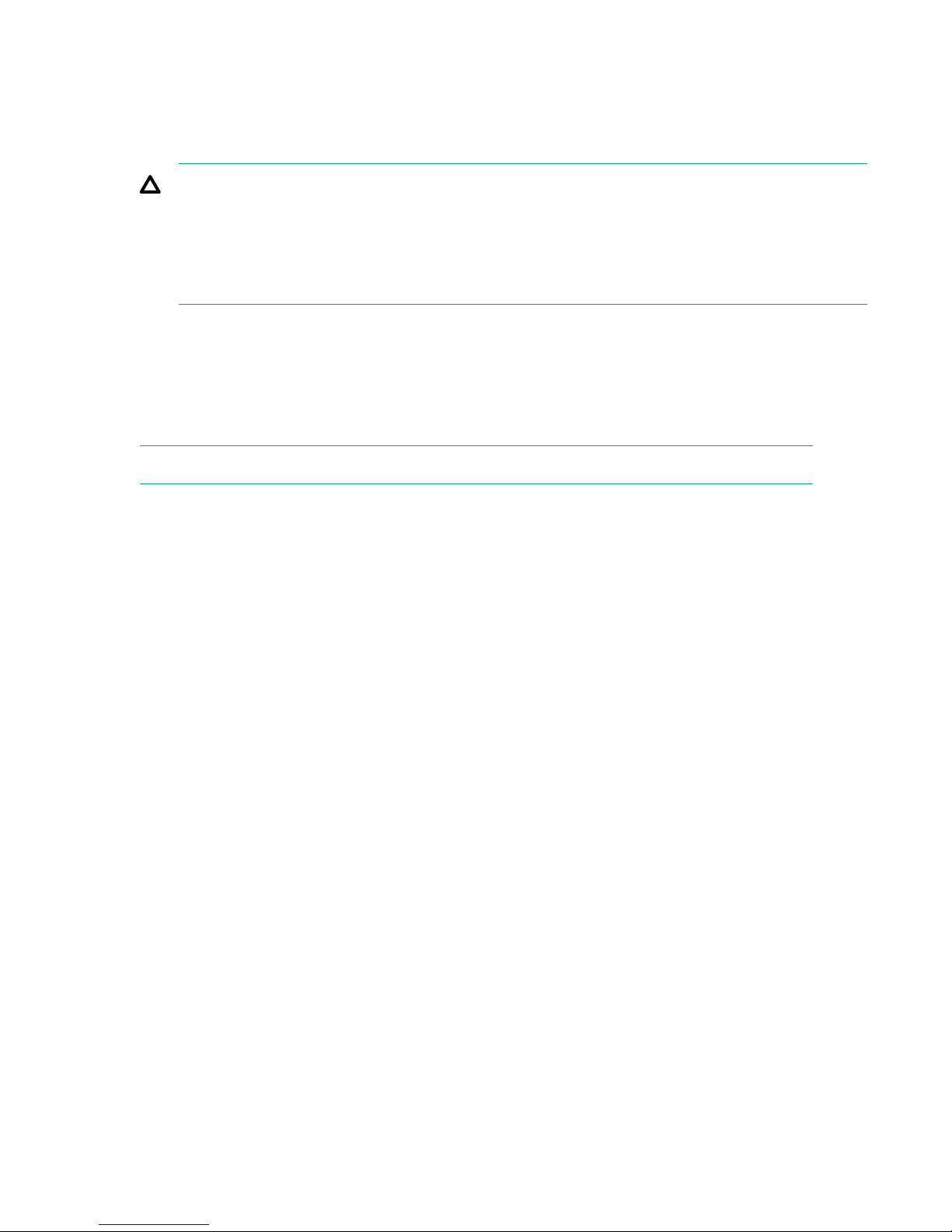
connected to each other — I/O module A from each disk enclosure is connected together and I/O
module B of each disk enclosure is connected together.
• Only supported, documented cabling configurations are shown. Only cabling configurations shown in
this document or in related D2000/D3000 or D6000 documentation are supported configurations.
CAUTION:
When cabling a dual domain configuration, ensure that you do not connect multiple controllers in the
StoreEasy system to the same disk enclosure; this is an unsupported configuration and might result
in data loss. If the StoreEasy system is configured incorrectly, and you attempt to use Pool
Manager, Pool Manager will detect the configuration and display an error message. The controllers
can be connected to different disk enclosures.
Single domain cabling diagrams with D6000 Disk
Enclosures
The following diagrams show different StoreEasy systems in a single domain configuration with D6000
disk enclosures.
NOTE: The following diagram illustrates the cabling for StoreEasy 1X60 using the P822 controller.
Single domain cabling diagrams with D6000 Disk Enclosures 7
Page 8
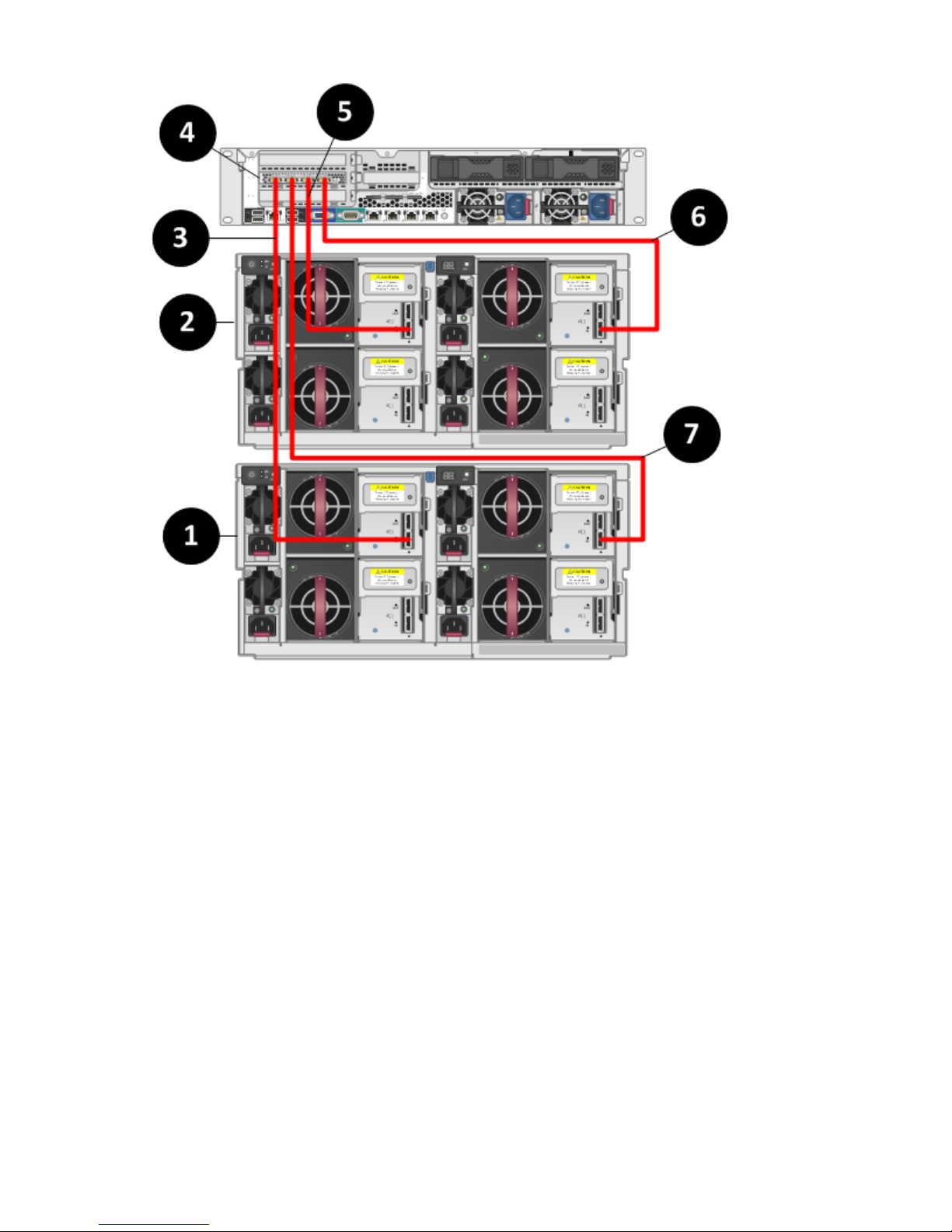
Figure 1: StoreEasy 1x60 with the P822 controller
1. D6000 disk enclosure 1
2. D6000 disk enclosure 2
3. Connection between the P822 controller and SAS port 1 on the primary I/O module (Drawer 2) of
D6000 disk enclosure 1
4. P822 controller
5. Connection between the P822 controller and SAS port 1 on the primary I/O module (Drawer 2) of
D6000 disk enclosure 2
6. Connection between the P822 controller and SAS port 1 on the primary I/O module (Drawer 1) of
D6000 disk enclosure 2
7. Connection between the P822 controller and SAS port 1 on the primary I/O module (Drawer 1) of
D6000 disk enclosure 1
8 Setup and install
Page 9

Single domain cabling diagrams with D2000 Disk
Enclosures
The following diagrams show different StoreEasy systems in single domain configurations with the D2000
Disk Enclosure. With these cabling diagrams, SAS daisy chains are used to connect the disk enclosures
together.
Figure 2: StoreEasy 1x60 with the P222 controller
1. D2600 disk enclosure 1
2. D2600 disk enclosure 2
3. D2600 disk enclosure 3
4. D2600 disk enclosure 4
5. P222 controller
6. Connection from P222 controller to port 2 of I/O module A on disk enclosure 4
7. Connection from port 1 of I/O module A on disk enclosure 4 to port 2 of I/O module A on disk
enclosure 3
Table Continued
Single domain cabling diagrams with D2000 Disk Enclosures 9
Page 10

8. Connection from port 1 of I/O module A on disk enclosure 3 to port 2 of I/O module A on disk
enclosure 2
9. Connection from port 1 of I/O module A on disk enclosure 2 to port 2 of I/O module A on disk
enclosure 1
10 Setup and install
Page 11

Figure 3: StoreEasy 1x60 with the P822 controller
1. Group 1 of 4 D2600 disk enclosures
2. Group 2 of 4 D2600 disk enclosures
Table Continued
Setup and install 11
Page 12

3. Connection from P822 controller to port 2 of I/O module A on the top disk enclosure in Group 1
4. P822 controller
5. Connection from P822 controller to port 2 of I/O module A on the top disk enclosure in Group 2
6. Connections between the disk enclosures in Group 2
7. Connections between the disk enclosures in Group 1
An alternate way of connecting the D2000 disk enclosures to the P822 controller is to have 4 groups of 2
disk enclosures each. This cabling option provides better fault tolerance because the worst case scenario
(besides a controller failure) is losing access to two disk enclosures if one disk enclosure goes down. In
the following diagram, the worst case scenario is losing access to all four disk enclosures in a group if
one disk enclosure goes down.
12 Setup and install
Page 13

Figure 4: Alternate single domain configuration for better fault tolerance
1. Group 1 of 2 D2600 disk enclosures
2. Group 2 of 2 D2600 disk enclosures
Table Continued
Setup and install 13
Page 14

3. Group 3 of 2 D2600 disk enclosures
4. Group 4 of 2 D2600 disk enclosures
5. Connection from P822 controller to port 2 of I/O module A on the top disk enclosure in Group 1
6. P822 controller
7. Connection from P822 controller to port 2 of I/O module A on the top disk enclosure in Group 4
8. Connection from P822 controller to port 2 of I/O module A on the top disk enclosure in Group 3
9. Connection from P822 controller to port 2 of I/O module A on the top disk enclosure in Group 2
Dual domain cabling diagrams with D6000 Disk
Enclosures
The following diagram shows StoreEasy 1460 system in dual domain configurations with D6000 Disk
Enclosures. In this configuration, the worst case scenario (besides a controller failure) is losing ½ of the
D6000 if there is an I/O module failure.
14 Dual domain cabling diagrams with D6000 Disk Enclosures
Page 15

1. D6000 disk enclosure
2. Connection between the P822 and SAS port 1 on the secondary I/O module (Drawer 2)
3. P822 controller
4. Connection between the P822 and SAS port 1 on the primary I/O module (Drawer 2)
5. Connection between the P822 and SAS port 1 on the primary I/O module (Drawer 1)
6. Connection between the P822 and SAS port 1 on the secondary I/O module (Drawer 1)
Figure 5: StoreEasy 1460 with the P822 controller in a dual domain
Dual domain cabling diagrams with D2000/D3000 Disk
Enclosures
In dual domain configurations with the D2000/D3000 Disk Enclosures, you have the option of cabling for
best fault tolerance or best performance. The disk enclosures are put into two groups of four disk
enclosures each. There is always one path to the disk enclosure from the controller (from either the top
disk enclosure in the group or the bottom disk enclosure in the group). The green path carries the data if
the red path is broken. Besides a controller failure, the worst case scenario is losing access to one I/O
module if an I/O module fails. The following diagram illustrates the SAS daisy chain between disk
enclosures.
Dual domain cabling diagrams with D2000/D3000 Disk Enclosures 15
Page 16

Figure 6: StoreEasy 1660 with the P822 controller in a dual domain configuration (best fault
tolerance)
1. Group 1 of 4 D2600 disk enclosures
2. Group 2 of 4 D2600 disk enclosures
16 Setup and install
Table Continued
Page 17

3. Connection from the P822 controller to port 1 of I/O module B on the bottom D2600 in Group 1
4. P822 controller
5. Connection from the P822 controller to port 1 of I/O module B on the bottom D2600 in Group 2
6. Connection from the P822 controller to port 2 of I/O module A on the top D2600 in Group 2
7. SAS daisy chain – port 1 of I/O module B on the top D2600 connects to port 2 of I/O module B on the
bottom D2600 and port 1 of I/O module A on the top D2600 connects to port 2 of I/O module A on the
bottom D2600
8. Connection from the P822 controller to port 2 of I/O module A on the top D2600 in Group 1
The following diagram illustrates the best performance. The difference between this cabling and fault
tolerance cabling is that the beginning and ending connections from the controller to a disk enclosure are
always to the first disk enclosure in the group. Essentially, the request from the controller to a disk
enclosure moves faster because it does not have to travel through a series of disk enclosures. However,
this cabling does not provide fault tolerance. If an I/O module in the first disk enclosure fails, you will lose
access to all disk enclosures in the group.
Setup and install 17
Page 18

Figure 7: StoreEasy 1860 with the P822 controller in a dual domain configuration (best
performance)
18 Setup and install
Page 19

1. Group 1 of 4 D2600 disk enclosures
2. Group 2 of 4 D2600 disk enclosures
3. Connection from the P822 controller to port 2 of I/O module B on the top D2600 in Group 1
4. P822 controller
5. Connection from the P822 controller to port 2 of I/O module A on the top D2600 in Group 1
6. Connection from the P822 controller to port 2 of I/O module A on the top D2600 in Group 2
7. Connection from the P822 controller to port 2 of I/O module B on the top D2600 in Group 2
8. SAS daisy chain – port 1 of I/O module B on the top D2600 connects to port 2 of I/O module B on the
bottom D2600 and port 1 of I/O module A on the top D2600 connects to port 2 of I/O module A on the
bottom D2600
Setup and install 19
Page 20

Specifications and requirements
Table 3: StoreEasy 1460 Storage
Dimension (H x W x D)
Weight (approximate)
Input Requirements (per power
supply)
8 SFF - 1.69 x 17.11 x 23.92 inches (4.29 x 43.46 x 60.76 cm)
4 LFF - 1.7 x 17.1 x 23.9 inches (4.29 x 43.46 x 60.76 cm)
Maximum (all hard drives, power
supplies, and processors
installed)
Minimum (one hard drive, power
supply, and processor installed)
Rated Line Voltage 100 to 240 VAC
Rated Input Current For 550W Power Supply:
Rated Input Frequency 47 to 63 Hz
Rated Input Power For 550W Power Supply:
33.04 Ib (15kg)
22.03 lb (10kg)
6.7 A (at 100 VAC),
3.3 A (at 100 VAC)
< 670W (at 100 VAC),
< 660W (at 200 VAC)
BTU Rating Maximum For 550W Power Supply:
2201 BTU/hr (at 100 VAC),
2153 BTU/hr (at 200 VAC)
Power Supply Output (per
power supply)
Rated Steady-State Power For 550W Power Supply:
550W (at 100 VAC),
550W (at 200 VAC)
Maximum Peak Power For 550W Power Supply:
550W (at 100 VAC),
550W (at 200 VAC)
Table 4: StoreEasy 1560 Storage
Dimension (H x W x D)
Weight (approximate)
17.32(H) x 7.68(W) x 18.92(D) in (44 x 19.5 x 48.05 cm)
Maximum 55 lb (24.9g)
Minimum 27.56 lb (12.5kg)
20 Specifications and requirements
Table Continued
Page 21

Input Requirements (per power
Rated Line Voltage
100 to 120 VAC,
supply)
Rated Input Current For 350W & 550W Power
Supply: 8A (at 100~240 VAC)
Rated Input Frequency 50 to 60 Hz
Rated Input Power For 550W Power Supply: 639W
(at 100 VAC), 605W (at 200 VAC)
For 350W Power Supply: 427W
(at 100 VAC), 427W (at 200 VAC)
BTU Rating Maximum For 550W Power Supply: 2204
BTU/hr (at 100 VAC),2113
BTU/hr (at 200 VAC)
For 350W Power Supply: 1452
BTU/hr (at 100 VAC),1544
BTU/hr (at 200 VAC)
Power Supply Output (per
power supply)
Rated Steady-State Power For 550W Power Supply: 550W
(at 100 VAC),550W (at 200 VAC)
Maximum Peak Power For 350W Power Supply: 350W
(at 100 VAC),350 W (at 200 VAC)
Other specifications for the individual components are located in the Getting Started Guide for each
product:
Product SKU Product model Hardware platform
Q2R92A HPE StoreEasy 1460 8TB SATA
Storage
Q2R93A HPE StoreEasy 1460 16TB SATA
Storage
Q2R94A HPE StoreEasy 1460 32TB SATA
Storage
Q2R96A HPE StoreEasy 1560 8TB SATA
Storage
Q2R97A HPE StoreEasy 1560 16TB SATA
Storage
HPE ProLiant DL360 Gen10
server
HPE ProLiant DL360 Gen10
server
HPE ProLiant DL360 Gen10
server
HPE ProLiant ML110 Gen10
server
HPE ProLiant ML110 Gen10
server
Specifications and requirements 21
Page 22

Websites
General websites
Hewlett Packard Enterprise Information Library
www.hpe.com/info/EIL
Single Point of Connectivity Knowledge (SPOCK) Storage compatibility matrix
www.hpe.com/storage/spock
Storage white papers and analyst reports
www.hpe.com/storage/whitepapers
For additional websites, see Support and other resources.
22 Websites
Page 23

Support and other resources
Accessing Hewlett Packard Enterprise Support
• For live assistance, go to the Contact Hewlett Packard Enterprise Worldwide website:
http://www.hpe.com/assistance
• To access documentation and support services, go to the Hewlett Packard Enterprise Support Center
website:
http://www.hpe.com/support/hpesc
Information to collect
• Technical support registration number (if applicable)
• Product name, model or version, and serial number
• Operating system name and version
• Firmware version
• Error messages
• Product-specific reports and logs
• Add-on products or components
• Third-party products or components
Accessing updates
• Some software products provide a mechanism for accessing software updates through the product
interface. Review your product documentation to identify the recommended software update method.
• To download product updates:
Hewlett Packard Enterprise Support Center
www.hpe.com/support/hpesc
Hewlett Packard Enterprise Support Center: Software downloads
www.hpe.com/support/downloads
Software Depot
www.hpe.com/support/softwaredepot
• To subscribe to eNewsletters and alerts:
www.hpe.com/support/e-updates
• To view and update your entitlements, and to link your contracts and warranties with your profile, go to
the Hewlett Packard Enterprise Support Center More Information on Access to Support Materials
page:
Support and other resources 23
Page 24

www.hpe.com/support/AccessToSupportMaterials
IMPORTANT: Access to some updates might require product entitlement when accessed through
the Hewlett Packard Enterprise Support Center. You must have an HPE Passport set up with
relevant entitlements.
Customer self repair
Hewlett Packard Enterprise customer self repair (CSR) programs allow you to repair your product. If a
CSR part needs to be replaced, it will be shipped directly to you so that you can install it at your
convenience. Some parts do not qualify for CSR. Your Hewlett Packard Enterprise authorized service
provider will determine whether a repair can be accomplished by CSR.
For more information about CSR, contact your local service provider or go to the CSR website:
http://www.hpe.com/support/selfrepair
Remote support
Remote support is available with supported devices as part of your warranty or contractual support
agreement. It provides intelligent event diagnosis, and automatic, secure submission of hardware event
notifications to Hewlett Packard Enterprise, which will initiate a fast and accurate resolution based on your
product's service level. Hewlett Packard Enterprise strongly recommends that you register your device for
remote support.
If your product includes additional remote support details, use search to locate that information.
Remote support and Proactive Care information
HPE Get Connected
www.hpe.com/services/getconnected
HPE Proactive Care services
www.hpe.com/services/proactivecare
HPE Proactive Care service: Supported products list
www.hpe.com/services/proactivecaresupportedproducts
HPE Proactive Care advanced service: Supported products list
www.hpe.com/services/proactivecareadvancedsupportedproducts
Proactive Care customer information
Proactive Care central
www.hpe.com/services/proactivecarecentral
Proactive Care service activation
www.hpe.com/services/proactivecarecentralgetstarted
Warranty information
To view the warranty for your product or to view the Safety and Compliance Information for Server,
Storage, Power, Networking, and Rack Products reference document, go to the Enterprise Safety and
Compliance website:
www.hpe.com/support/Safety-Compliance-EnterpriseProducts
24 Customer self repair
Page 25

Additional warranty information
HPE ProLiant and x86 Servers and Options
www.hpe.com/support/ProLiantServers-Warranties
HPE Enterprise Servers
www.hpe.com/support/EnterpriseServers-Warranties
HPE Storage Products
www.hpe.com/support/Storage-Warranties
HPE Networking Products
www.hpe.com/support/Networking-Warranties
Regulatory information
To view the regulatory information for your product, view the Safety and Compliance Information for
Server, Storage, Power, Networking, and Rack Products, available at the Hewlett Packard Enterprise
Support Center:
www.hpe.com/support/Safety-Compliance-EnterpriseProducts
Additional regulatory information
Hewlett Packard Enterprise is committed to providing our customers with information about the chemical
substances in our products as needed to comply with legal requirements such as REACH (Regulation EC
No 1907/2006 of the European Parliament and the Council). A chemical information report for this product
can be found at:
www.hpe.com/info/reach
For Hewlett Packard Enterprise product environmental and safety information and compliance data,
including RoHS and REACH, see:
www.hpe.com/info/ecodata
For Hewlett Packard Enterprise environmental information, including company programs, product
recycling, and energy efficiency, see:
www.hpe.com/info/environment
Documentation feedback
Hewlett Packard Enterprise is committed to providing documentation that meets your needs. To help us
improve the documentation, send any errors, suggestions, or comments to Documentation Feedback
(docsfeedback@hpe.com). When submitting your feedback, include the document title, part number,
edition, and publication date located on the front cover of the document. For online help content, include
the product name, product version, help edition, and publication date located on the legal notices page.
Regulatory information 25
