Page 1
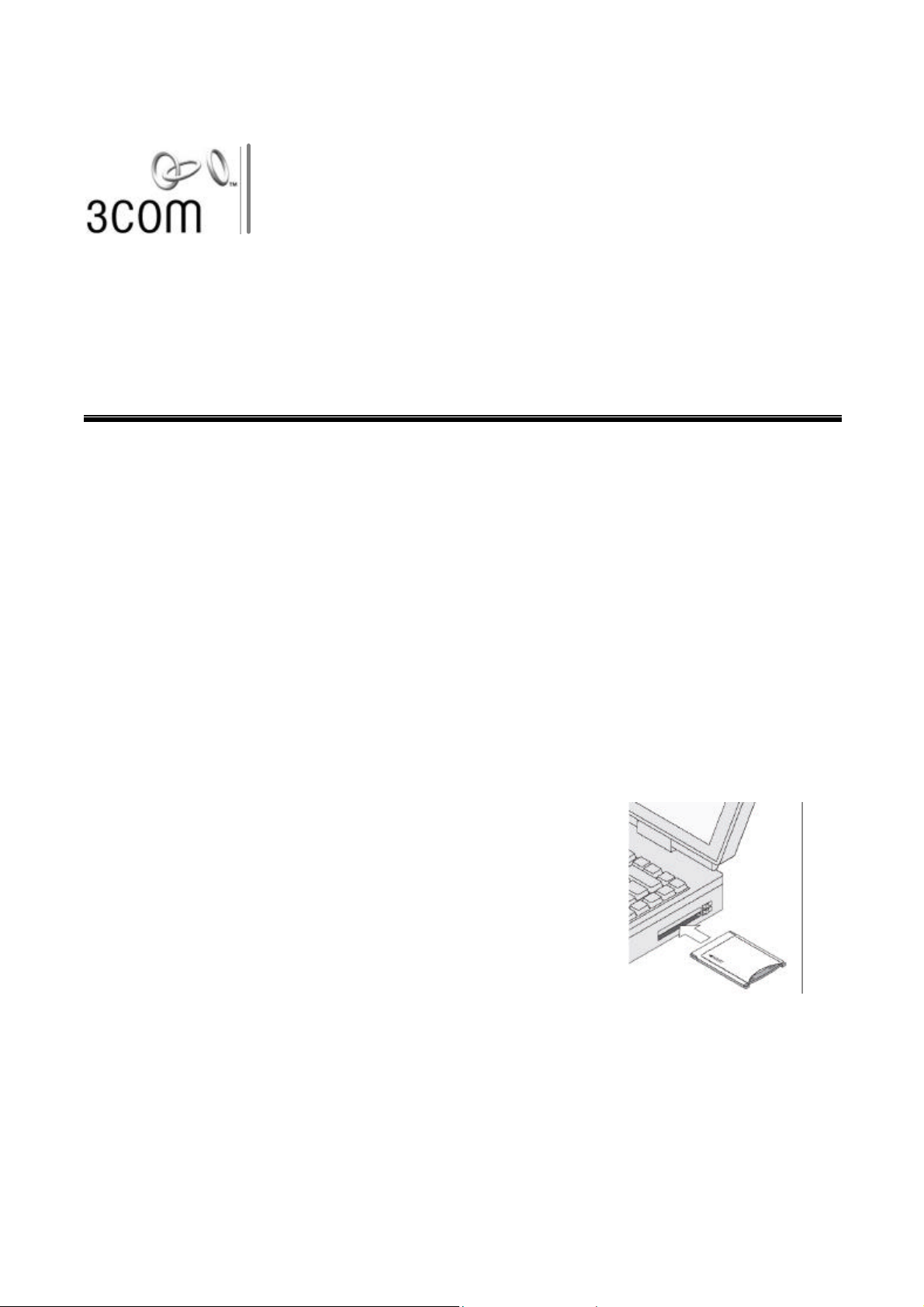
Getting Started Guide
11a/b/g Wireless PC Card with XJAXKR Antenna
Model Number : SL-3050
3C Number : 3CRPAG175B
Installation Steps
This PC Card operates with Windows XP and Windows 2000.
1. With the computer on and Windows running, insert the Installation CD into the CD-ROM drive. The
auto-start feature starts the installation. If nothing happens within five seconds, click Start > Run
and type d:\setup.exe (where d: is your CD-ROM drive).
2. Your computer goes through a brief installation process during which it displays several windows
indicating what is currently installing.
Respond to the prompts as they appear.
n If a Windows errror message displays, select the option to continue the installation.
n You may receive prompts for the Windows installation CD. Insert the CD for your Windows
operating system and indicate the correct path.
3. When prompted, insert your PC Card as shown below.
4. Activate the PC Card’s antenna by pressing and releasing it so that it extends out from the Card.
5. Refer to the online help for details on using the PC Card.
NOTE: This product is shipped with channels 1 -11 enabled.
Page 2
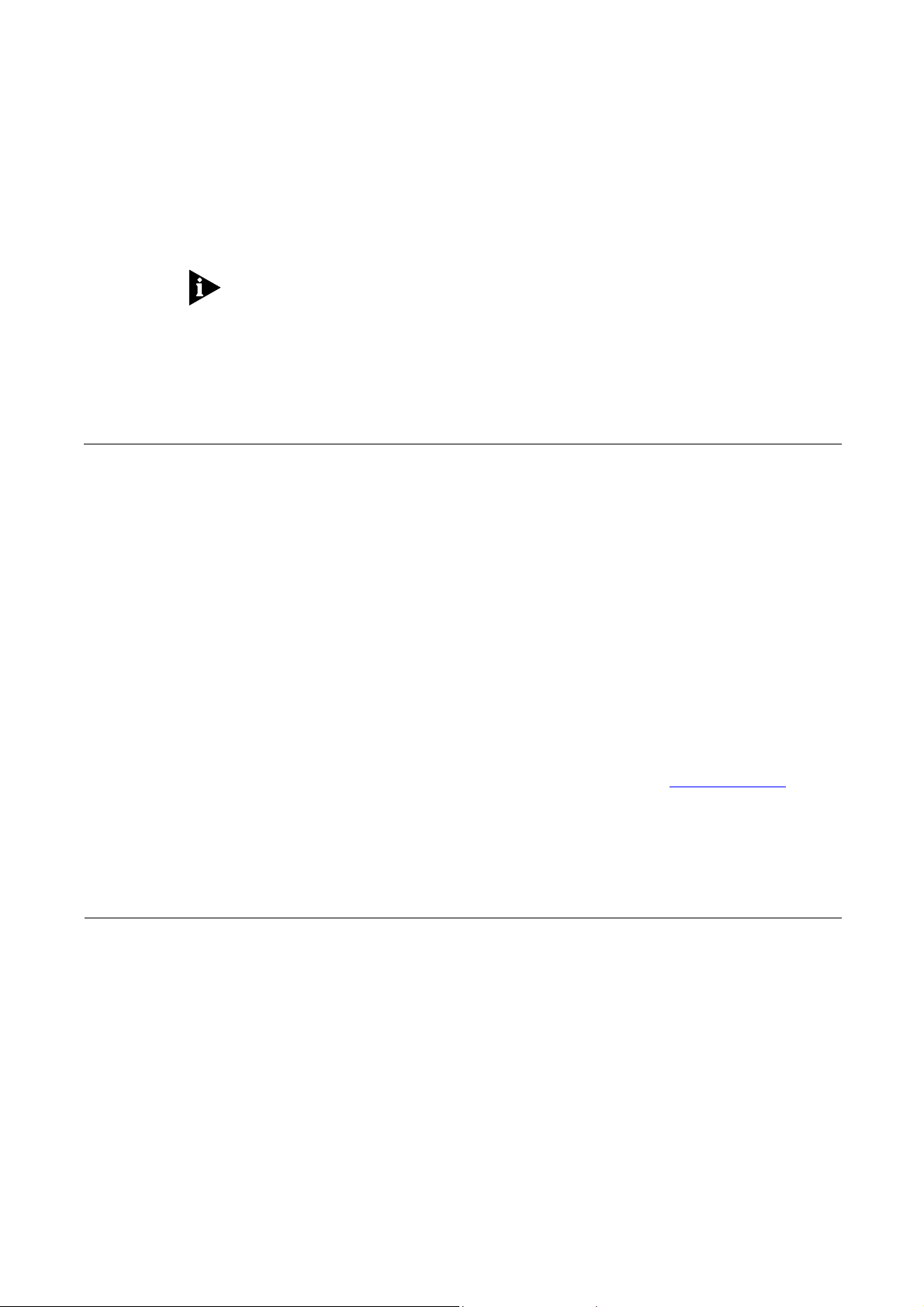
R
EGULATORY INFORMATION
The
3Com 11a/b/g PC Card with XJACK
strict accordance with the manufacturer’s instructions as described in the user documentation that comes
with the product. This device complies with the following radio frequency and safety standards.
This product contains encryption. It is unlawful to export out of the U.S. without obtaining a U.S. Export
License.
This product does not contain any user serviceable components. Any unauthorized product changes
or modifications will invalidate 3Com’s warranty and all applicable regulatory certifications and
approvals.
Only antennas specified for your region by 3Com can be used with this product. The use of external
amplifiers or non-3Com antennas may invalidate regulatory certifications and approvals.
C
AUTION: EXPOSURE TO RADIO FREQUENCY RADIATION
This equipment complies with FCC radiation exposure limits set forth for an uncontrolled
environment.
This device complies with FCC RF Exposure limits set forth for an uncontrolled environment,
under 47 CFR 2.1093 paragraph (d)(2).
This device has been tested for compliance with FCC RF Exposure (SAR) limits in the typical
laptop computer configuration and this device can be used in "substantially similar" laptop
computers with side mounted PCMCIA slots. This device cannot be used with handheld PDAs
(personal digital assistants) or other portable host devices.
The installer of this radio equipment must ensure that the antenna is located or pointed such
that it does not emit RF field in excess of Health Canada limits for the general population;
consult Safety Code 6, obtainable from Health Canada’s website www.
, (3CRPAG175B, SL-3050)
must be installed and used in
hc-sc.g
c.ca
/rpb.
.
US
– Radio Frequency Requirements
This device must not be co-located or operated in conjunction with any other antenna or transmitter.
This device is for indoor use only when using channels 36, 40, 44 or 48 in the 5.15 to 5.25 GHz
frequency range
High power radars are allocated as primary users of the 5.15to 5.35 GHz and 5.725to 5.85 GHz bands.
These radar stations can cause interference with and/or damage this device.
2
Page 3
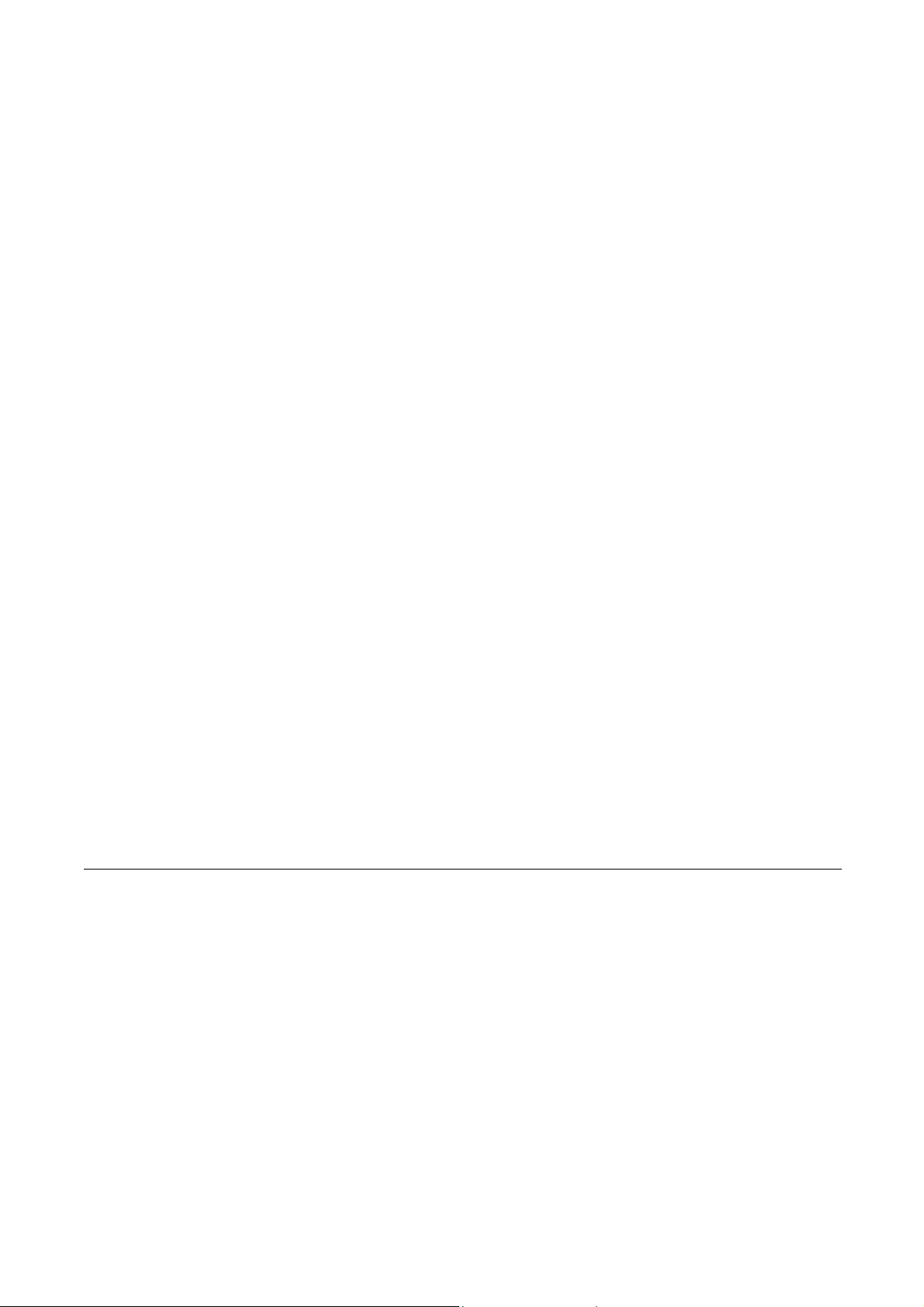
USA-F
EDERAL COMMUNICATIONS COMMISSION (FCC)
This
device compl
co
nditi
ons: (1)
interference received, includi
This
equipment has been tested and fo
pu
rsuant to
against harmful interference in
radiate radi
may caus
in
terference will
interference to ra
o
ff an
d on, th
following
n
Reorient or relocate the receiving antenna
n
Increase the distance between the equipment and the receiver
n
Connect the equipment to outlet on a circuit different from that to which the receiver is connected
n
Consult the dealer or an experienced radio/TV technician for help
The user may find th
helpful:
The Interference Handb
This
booklet is available from th
Stock No.
004-000-0034504.
3C
om is not res
modification of the
(3CRPAG175B, SL-3050), or the s
other than specified
The correction of interference caused by s
attachment wi
ies
with part 15 of
This device may not cause
ng interference that
Part 15 of FCC Rules. These limit
o frequency
e harmful interference to radio communicati
e us
meas
ures:
ll be the res
energy. If not in
no
t o
ccu
dio or televisi
er is enco
e foll
owin
ook
pon
sible fo
devi
by 3C
om.
pons
r in a particular installation.
uraged to try and correct the interferenc
ces included with this 3Com 11a/b/g PC Card with XJACK
The Maximum average SAR (1g) for 802.11a/b/g is 0.742 W/Kg.
3COM declares that SL-3050 ( FCC ID: O9C-SL3050 ) is limited in CH1~CH11 for
2.4GHz by specified firmware controlled in U.S.A.
the F
CC Rules.
harmful inte
und to co
a re
sident
ial instal
stalled and used in accordance with the instructions, it
on receptio
g booklet prepared
e U.
r any radio or televis
ibility of the us
n, wh
S. Government Prin
ubs
titut
ion or
Operation is subject to th
ma
mply with the limits for
s are designed to provide reasonable protec
lation. This
ich can be determ
by the Federal C
attachment of c
uch unaut
er.
rference, and (2) this devi
y caus
e un
desired operation.
equipment generates, uses
ons.
However,
If th
ting Offi
ion in
terference caus
horized modification,
there is
is equipment do
ined by tuning th
e by one or
ommuni
ce, Wash
ington, D.C. 2040
onnecting cables
e foll
owi
ce must
a Clas
s B dig
no guarantee t
es cause harmfu
cations
Commission
ed by un
and equ
subs
ng two
accept any
ital device,
tion
, and can
hat
e equipment
more of the
2.
authorized
ipment
titut
ion or
l
3
Page 4

M
ANUFACTURER’S DECLARATION OF CONFORMITY
3C
om Corporation
35
0 Campus Dr
Marlborough,
(
800)
527-8677
Date:
May 5, 2005
Declares
Br
M
Equi
Co
this device may not cause harmful interferen
received,
that the Product:
and Name: 3Com Cor
odel Number: SL-3050
pmen
t Ty
mplies with Part 15 of
inclu
ive
MA 017
pe:
3Com 11a/b/g PC Card with XJACK
ding interference that may c
C
ANADA – INDUSTRY CANADA
(IC)
This
device compl
Operation is subject to th
and (2)
th
operation of this
is
device
ies
with RSS 210 of Indus
must accept any interference, inc
devi
ce.”
52-3064,
poration
the F
e foll
USA
CC rules.
Operation is subject to th
ce, and (2) this
aus
e undes
device must accept any interference
ired operation.
3Com 11a/b/g PC Card with XJACK
Model: SL-3050
owin
g two co
try Canada.
nditions: (
1) this device may not cause interference,
luding
interference that may caus
e foll
owi
ng two co
nditi
ons: (
e undesired
1)
L ‘ utilisation de ce disp
pro
duire de
radioélectrique reçu, même si
disposit
The term "I
technical
To reduc
chos
s
uccessful communication. To prevent radio interference to the licensed serv
intended to be operated in
Equ
Pour
etre util
maximal. Si le matr
licen
High power radars are allocated as primary users of the 5.15 to 5.35 GHz and 5.725 to 5.85
GHz bands. These radar stations can cause interference with and/or damage this device.
4
brouillage et (2) l’ utilisateur
if.
C" before the equipment certification num
specifications were met.
e p
otential radio inte
en that the equivalent isot
ipment (o
empech
ce.
r its
er que
ize
a l'
interieur et devrait etre
ositif est
ce br
rferenc
ropicall
doors an
tr
ansmit
antenna)
cet appareil cause d
iel(ou s
on antenne d'emissi
auto
risé
e seulement a
du dispositif do
ouillage est
e to
other us
y radiated power (EIRP) is not more than t
d away fr
that is installed ou
u brou
place lo
om wind
in des fenetres
on) es
ux co
nditi
ons suivantes: (1) il ne do
it étre pr
susceptible de comp
ber only sign
ers, the
ows
tdoor
illage au service faisant l'objet d'une licence, il doit
t installe a l'exterieur, il doit
êt à accepter t
antenna t
to prov
s is s
ubject to licens
afin de
ype an
ide maxi
romettre le f
ifies
that the
d its
ice, this device is
mum shield
Four
nier un ecram de
it pas
out b
roui
llage
onctionnement du
Indus
try Canada
gain s
houl
d be so
hat required for
ing.
ing.
blin
faire l'objet d'une
dage
Page 5

I
NDUSTRY CANADA
A
VIS DE CONFORMITÉ À LA RÉGLEMENTATION D’INDUSTRIE CANADA
SAFETY COMPLIANCE NOTICE
E
UROPE – EU DECLARATION OF CONFORMITY
(IC) E
MISSIONS COMPLIANCE STATEMENT
Cet appareil numérique de la classe B est conform à la norme NMB-003 du Canada.
This device has been tested and certified according to the following safety standards and is intended for
use only in Information Technology Equipment which has been tested to these or other equivalent
standards:
n
UL Standard 60950-1
n
CAN/CSA C22.2 No. 60950-1
n
IEC 60950-1
n
EN 60950-1
AT BE CY CZ DK EE FI FR
DE GR HU IE IT LV LT LU
MT NL PL PT SK SI ES SE
GB IS LI NO CH BG RO TR
Intended use: IEEE 802.11b/g/a radio LAN device
NOTE: To ensure product operation is in compliance with local regulations, select the country
in which the product is installed. Refer to 3Com 11a/b/g PC Card with XJACK Guide.
This equipment may be operated in
5
Page 6

E
UROPE -
ECLARATION OF CONFORMITY IN LANGUAGES OF THE EUROPEAN COMMUNI TY
D
English Hereby, 3Com Corporation, declares that this RLAN device is in compliance with the essential
requirements and other relevant provisions of Directive 1999/5/EC.
Finnish 3Com Corporation vakuuttaa täten että RLAN device tyyppinen laite on direktiivin 1999/5/EY oleellisten
vaatimusten ja sitä koskevien direktiivin muiden ehtojen mukainen.
Dutch Hierbij verklaart 3Com Corporation dat het toestel RLAN device in overeenstemming is met de
essentiële eisen en de andere relevante bepalingen van richtlijn 1999/5/EG
Bij deze verklaart 3Com Corporation dat deze RLAN device voldoet aan de essentiële eisen en aan de
overige relevante bepalingen van Richtlijn 1999/5/EC.
French Par la présente 3Com Corporation déclare que l'appareil RLAN device est conforme aux exigences
essentielles et aux autres dispositions pertinentes de la directive 1999/5/CE
Par la présente, 3Com Corporation déclare que ce RLAN device est conforme aux exigences
essentielles et aux autres dispositions de la directive 1999/5/CE qui lui sont applicables
Swedish Härmed intygar 3Com Corporation att denna RLAN device står I överensstämmelse med de väsentliga
egenskapskrav och övriga relevanta bestämmelser som framgår av direktiv 1999/5/EG.
Danish Undertegnede 3Com Corporation erklærer herved, at følgende udstyr RLAN device overholder de
væsentlige krav og øvrige relevante krav i direktiv 1999/5/EF
German Hiermit erklärt 3Com Corporation, dass sich dieser/diese/dieses Managed Accces Point in
Übereinstimmung mit den grundlegenden Anforderungen und den anderen relevanten Vorschriften der
Richtlinie 1999/5/EG befindet". (BMWi)
Hiermit erklärt 3Com Corporation die Übereinstimmung des Gerätes RLAN device mit den
grundlegenden Anforderungen und den anderen relevanten Festlegungen der Richtlinie 1999/5/EG.
(Wien)
Greek ?? ??? ?????S? 3Com Corporation ???O??? ??? RLAN device S?????FO????? ???S ??S
??S?O???S ??????S??S ??? ??S ?????S S??????S ????????S ??S ???G??S 1999/5/??
Italian Con la presente 3Com Corporation dichiara che questo RLAN device è conforme ai requisiti essenziali
ed alle altre disposizioni pertinenti stabilite dalla direttiva 1999/5/CE.
Spanish Por medio de la presente 3Com Corporation declara que el RLAN device cumple con los requisitos
esenciales y cualesquiera otras disposiciones aplicables o exigibles de la Directiva 1999/5/CE
Portuguese 3Com Corporation declara que este RLAN device está conforme com os requisitos essenciais e outras
disposições da Directiva 1999/5/CE.
Malti Hawnhekk, 3Com Corporation, jiddikjara li dan RLAN device jikkonforma mal-htigijiet essenzjali u ma
provvedimenti ohrajn relevanti li hemm fid-Dirrettiva 1999/5/EC
Estonian Käesolevaga kinnitab 3Com Corporation seadme RLAN device vastavust direktiivi 1999/5/EÜ
põhinõuetele ja nimetatud direktiivist tulenevatele teistele asjakohastele sätetele.
Hungarian Alulírott, 3Com Corporation nyilatkozom, hogy a RLAN device megfelel a vonatkozó alapvetõ
követelményeknek és az 1999/5/EC irányelv egyéb elõírásainak.
Slovak 3Com Corporation týmto vyhlasuje, že RLAN device splna základné požiadavky a všetky príslušné
ustanovenia Smernice 1999/5/ES.
Czech 3Com Corporation tímto prohlašuje, že tento RLAN device je ve shode se základními požadavky a
dalšími príslušnými ustanoveními smernice 1999/5/ES.
Slovene Šiuo 3Com Corporation deklaruoja, kad šis RLAN device atitinka esminius reikalavimus ir kitas
1999/5/EB Direktyvos nuostatas.
Lithuanian Šiuo 3Com Corporation deklaruoja, kad šis RLAN device atitinka esminius reikalavimus ir kitas
1999/5/EB Direktyvos nuostatas.
Latvian Ar šo 3Com Corporation deklare, ka RLAN device atbilst Direktivas 1999/5/EK butiskajam prasibam un
citiem ar to saistitajiem noteikumiem.
A copy of the signed Declaration of Conformity can be downloaded from the Product Support
web page for the
3CRPAG175B
at http://www.3com.com.
Also available at http://support.3com.com/doc/SL-3050_EU_DOC.pdf
6
Page 7

EUROPE
EUROPE
– RESTRICTIONS FOR USE OF 2.4GHZ FREQUENCIES IN EUROPEAN COMMUNITY COUNTRI ES
n
This device may be operated
using the 2.4GHz band: Channels 1 – 13, except where noted below.
n
In
Italy
the end-user must apply for a license from the national spectrum authority to operate this
device outdoors.
n
In
Belgium
n
In
France
– RESTRICTIONS FOR USE OF 5GHZ FREQUENCI ES IN EUROPEAN COMMUNITY COUNTRI ES
Allowed
Frequency
Bands
5.15-5.25GHz 36, 40, 44, 48 Austria
5.15-5.35GHz 36, 40, 44, 48, 52, 56,
5.15-5.35 &
5.470-5.725GH
z
n
This device may be not be operated outdoors when using the bands 5150-5350MHz (Channels 36,
40, 44, 48, 52, 56, 50, 64).
n
In Italy the end-user must apply for a license from the national spectrum authority to operate this
device outdoors.
To remain in conformance with European spectrum usage laws for Wireless LAN operation, the above
5GHz channel limitations apply. The user should check the current channel of operation. If operation is
occurring outside of the allowable frequencies as listed above, the user must cease operating the
3Com 11a/b/g PC Card with XJACK
responsible for the wireless network.
The 5GHz Turbo mode feature is not allowed for operation in any European Community country
n
This device must not be operated in ad -hoc mode using channels in the 5GHz bands in the
European Community. Ad-hoc mode provides a direct communication between two client devices
without a Wireless LAN Access Point.
n
This device must be used with Access Points that have employed and activated a radar detection
feature required for European Community operation in the 5GHz bands. This device will operate
under the control of the Access Point in order to avoid operating on a channel occupied by any radar
system in the area. The presence of nearby radar operation may result in temporary interruption in
communications of this device. The Access Point’s radar detection feature will automatically
restart operation on a channel free of radar. You may cons ult with the local technical support staff
responsible for the wireless network to ensure the Access Point device(s) are properly configured
for European Community operation.
outdoor operation is only permitted using the 2.46 – 2.4835 GHz band: Channel 13
outdoor operation is only permitted using the 2.4 – 2.454 GHz band: Channels 1 – 7
Allowed Channel
Numbers
60, 64
36, 40, 44, 48, 52, 56,
60, 64, 100, 104, 108,
112, 116, 120, 124,
128, 132, 136, 140
indoors
or
outdoors
Cyprus, Czech Republic, France,
Hungary, Slovakia
Belgium, Bulgaria, Denmark, Estonia,
Finland, Germany, Greece, Iceland,
Ireland, Italy, Latvia, Liechtenstein,
Lithuania, Luxembourg, Malta,
Netherlands, Norway, Poland,
Portugal, Slovenia, Spain, Sweden,
Switzerland, U.K.
at that location and consult the local technical support staff
in all countries of the European Community
Countries
7
Page 8

B
razil RF Compliance
Este equipamento opera em caráter secundário, isto é, nao tem direito a proteçao contra interferencia prejudicial, mesmo de estaçoes do
mesmo tipo, e nao causar interferencia a
8
