Page 1
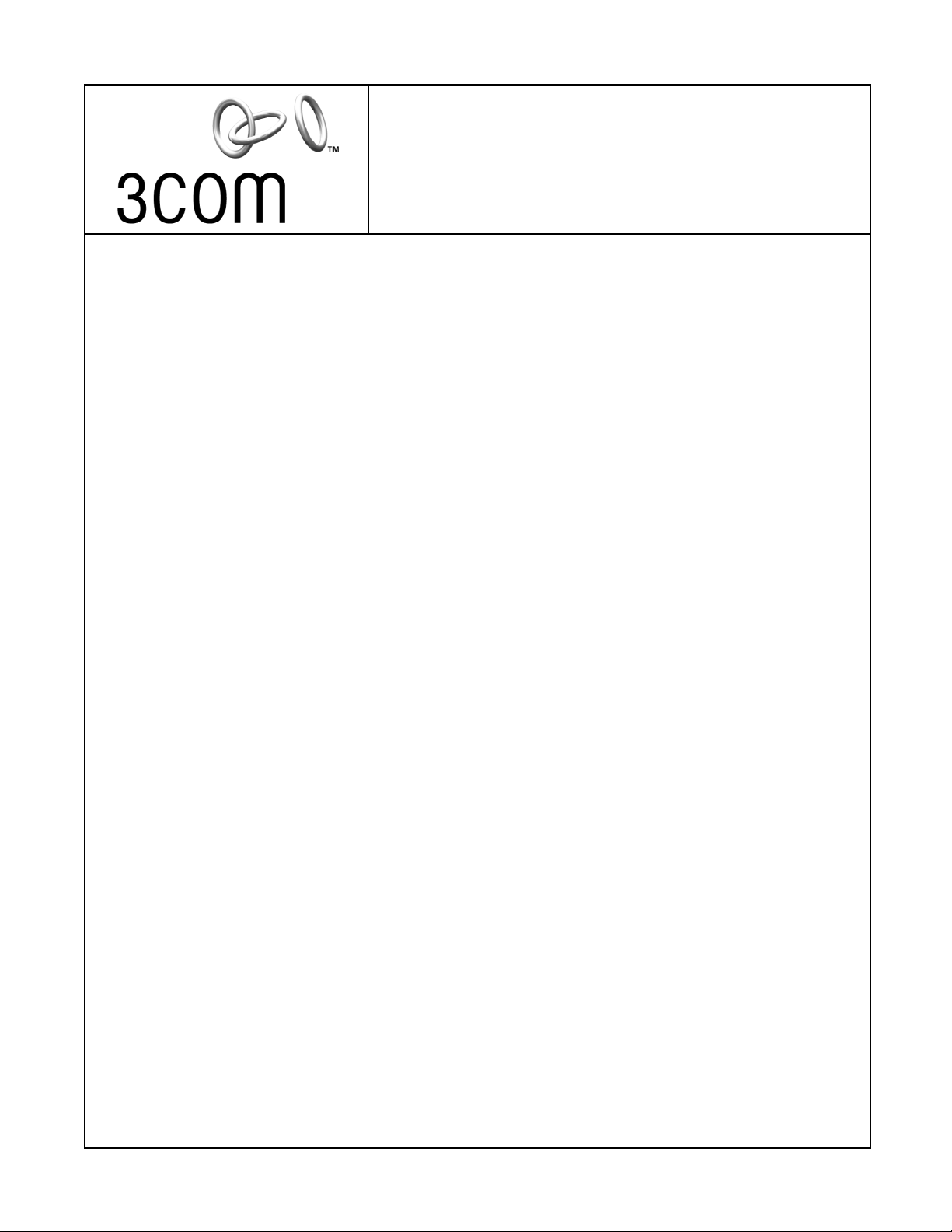
User Guide
Bluetooth
™
Wireless PC Car d or
USB Adapter
3CRWB6096B
3CREB96B
http://www.3com.com/
http://www.3com.com/productreg
Published November 2002
User Guide version 3.0
SL-1022/3CREB96B
Page 2
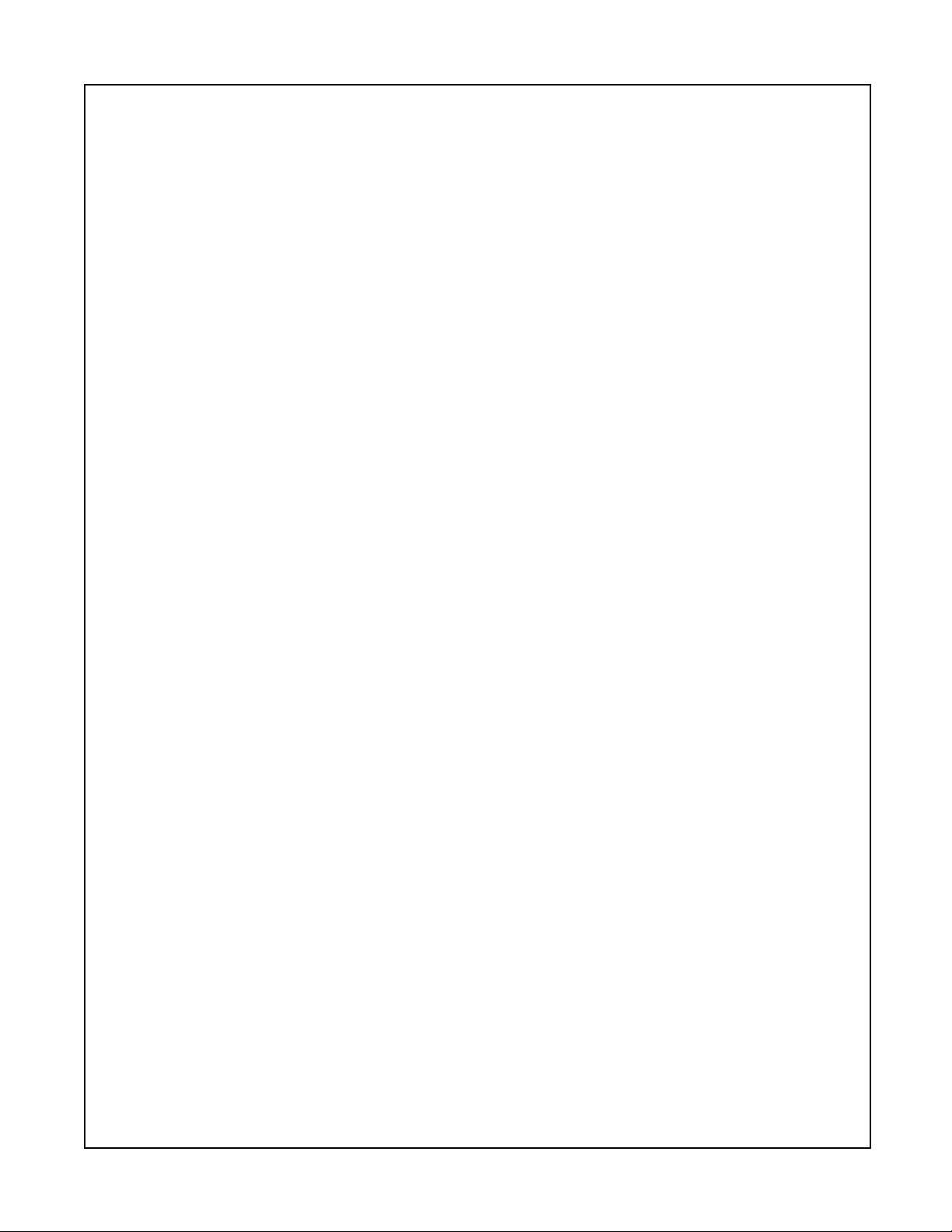
3Com Corporation
Copyright © 2002 3Com Corporation. All rights reserved. No part of this documentation may be reproduced in any form or by any means or
used to make any derivative work (such as translation, transformation, or adaptation) without written permission from 3Com Corporation.
3Com Corporation reserves the right to revise this documentation and to make changes in content from time to time without obligation on the
part of 3Com Corporation to provide notification of such revision or change.
3Com Corporation provides this documentation without warranty, term, or condition of any kind, either implied or expressed, including, but
not limited to, the implied warranties, terms or conditions of merchantability, satisfactory quality, and fitness for a particular purpose. 3Com
may make improvements or changes in the product(s) and/or the program(s) described in this documentation at any time.
If there is any software on removable media described in this documentation, it is furnished under a license agreement included with the
product as a separate document, in the hard copy documentation, or on the removable media in a directory file named LICENSE.TXT or
!LICENSE.TXT. If you are unable to locate a copy, please contact 3Com and a copy will be provided to you.
UNITED STATES GOVERNMENT LEGEND
If you are a United States government agency , then this documentation and the software described herein are provided to you subject to the following:
All technical data and computer software are commercial in nature and developed solely at private expense. Software is delivered as
“Commercial Computer Software” as defined in DFARS 252.227-7014 (June 1995) or as a “commercial item” as defined in FAR 2.101(a) and
as such is provided with only such rights as are provided in 3Com’s standard commercial license for the Software. Technical data is provided
with limited rights only as provided in DFAR 252.227-7015 (Nov 1995) or FAR 52.227-14 (June 1987), whichever is applicable. You agree not to
remove or deface any portion of any legend provided on any licensed program or documentation contained in, or delivered to you in
conjunction with, this User Guide.
Unless otherwise indicated, 3Com registered trademarks are registered in the United States and may or may not be registered in other countries.
3Com is a registered trademark and the 3Com logo is a trademark of 3Com Corporation.
The Bluetooth trademarks are owned by their proprietor and used by 3Com Corporation under license. Microsoft and Windows are registered
trademarks of Microsoft Corporation.
All other company and product names may be trademarks of the respective companies with which they are associated.
5400 Bayfront Plaza
n
Santa Clara, California
n
95052-8145
n
Page 3
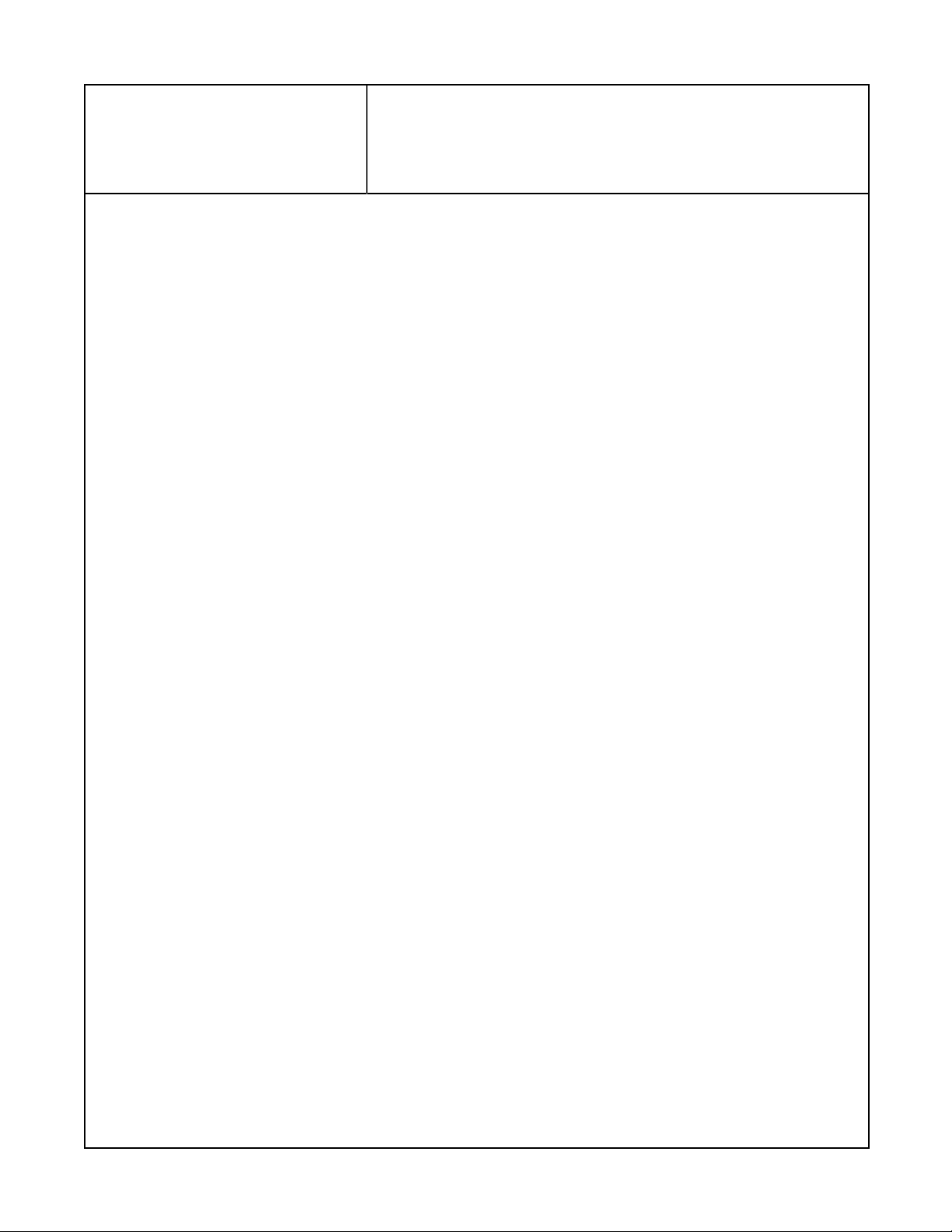
Contents
Chapter 1 Introduction to Bluetooth Wireless Technology
Bluetooth Wireless PC Card or USB Adapter 1
Wireless Radio Transmission 1
Optimized Antenna 1
Software and Firmware 1
Chapter 2 Installing Your Bluetooth Wireless PC Card or U
SB Adapter and Connection Manager
Installing the PC Card or USB Adapter and Virtual COM Ports
for Windows Operating Systems 3
Installing the PC Card for Windows Pocket PC and Pocket PC 2002 Systems 5
Confirming Device Installation 5
Uninstalling Bluetooth Connection Manager and Bluetooth Device 5
Using Bluetooth Connection Manager 6
Appendix A Support and Service
Online Technical Services 7
World Wide Web Site 7
3Com Knowledgebase Web Services 7
3Com FTP Site 7
Support from Your Network Supplier 8
Support from 3Com 8
Returning Products for Repair 8
Regulatory Information
Page 4

Page 5
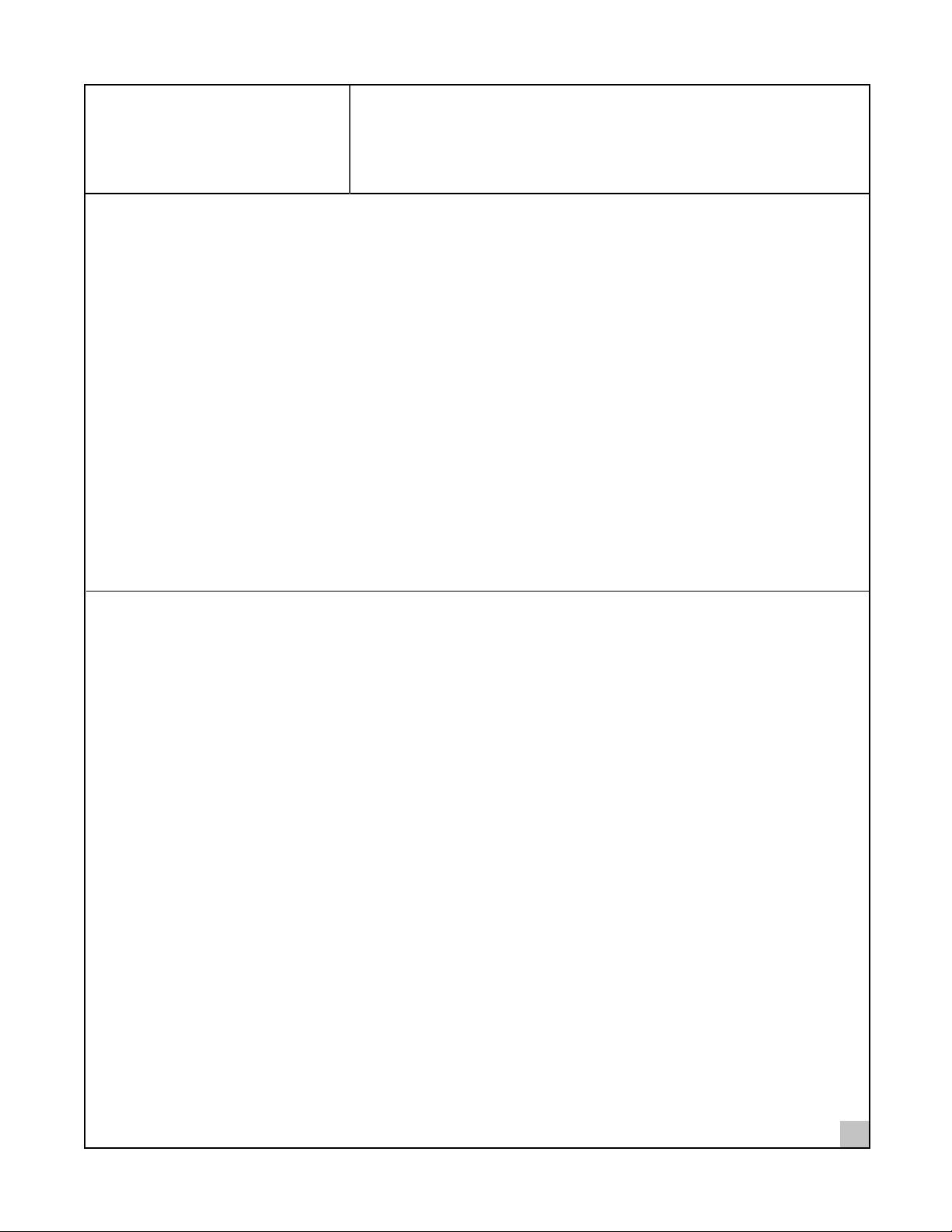
Introduction to Bluetooth
1
Wireless Technology
Overview
Bluetooth™ wireless technology allows you to make short-range wireless connections to Bluetooth devices, such as
cellular phones, personal digital assistants (PDA), and desktop and notebook computers. Because Bluetooth wireless
technology uses radio transmission, voice and data are transmitted almost immediately. Bluetooth transmission
ensures both protection from interfer ence and secure data transfers.
You might use Bluetooth wireless technology in these ways:
Dial up to the Internet on your notebook over your Bluetooth cellular phone.
n
n
Send a fax from your notebook over your Bluetooth cellular phone.
n
Synchronize your Bluetooth PDA with your notebook.
Send your business card to anyone in a meeting who has a Bluetooth device.
n
n
Send or receive files to or from anyone in a meeting who has a Bluetooth notebook or PDA.
n
Chat with anyone in a meeting who has a Bluetooth notebook.
Play a one-on-one serial game without a cable.
n
n
Send an e-mail from your training session without being wired to the network.
Bluetooth Wireless PC Card or USB Adapter
Wireless Radio Transmission
The Bluetooth wireless PC Card or USB adapter uses a reliable radio frequency to transmit data wirelessly. The
onboard radio uses the following settings:
n
Radio transmit power: +4 dBm (2mW)
n
Radio sensitivity: better than –70 dBm
Frequency range: 2.402–2.480 GHz
n
Optimized Antenna
The Bluetooth antenna provides good performance in all directions.
Software and Firmware
Current software and firmware versions are available on the 3Com Web site at:
www.support.3com.com
1
Page 6

Page 7

Installing Your Bluetooth Wireless PC Card
2
or USB Adapter and Connection Manager
Bluetooth Installation CD
The Bluetooth Installation CD contains the following:
Setup programs and drivers for Windows 98 Second Edition (SE), Windows Millennium Edition (Windows Me),
n
Windows 2000, and Windows XP
n
Bluetooth Connection Manager
n
README.TXT file with updated information about your Bluetooth Wireless PC Card
This user guide
n
n
Adobe Acrobat Reader
Installing the PC Card or USB Adapter and Virtual COM Ports in Windows Operating Systems
1 With the computer on and Windows 98 SE, Me, 2000, or XP running, insert the Bluetooth
Installation CD into the CD-ROM drive. The auto-start feature starts the installation. If auto-start is
disabled on your computer, click Start>Run and type d:\setup.exe (where d: is your CD-ROM
drive).
2 Select one of the following:
• USB for Windows 98SE, ME, 2000 or XP
• PC Card for Windows 98 SE, ME, 2000 or XP
3 Insert the PC Card into the PC Card slot (see the PC Card illustration below) or the USB Adapter into
the USB port (see the USB illustration below). Push it into the slot until you feel it seat securely. On
the PC Card, the connector containing the antenna works like a ball-point pen—press it to extend it,
press it again to hide it. When the connector is extended, the blue plastic antenna is lying down. To
use the antenna, raise it to a vertical position (see the PC Card illustration below).
After inserting the PC Card, if auto-start is enabled and nothing happens within five seconds, restart your
computer and log in to Windows. The installation process will begin when the computer restarts.
4 Respond to the prompts as they appear.
If you are prompted for the drivers, enter the following path , where d:is the location of the CD-ROM drive
where the Bluetooth Installation CD is inserted:
Windows 2000/2000XP: d:\drivers.W2K
Windows 98 SE and Windows Me: d:\drivers.W98
During the installation process, you may receive prompts for the Windows 2000, Windows 98 SE, or Windows
Me installation CD. Insert the CD and indicate the correct path.
5 Restart the computer whenever you are prompted.
Your computer will go through a brief installation process during which it will display several windows
indicating what is currently installing. This takes a few minutes .
3
Page 8

2 Installing Your Bluetooth Wireless PC Card or USB Adapter and Connection Manager
6 From the Bluetooth Installation CD , select Step 2: Install Bluetooth Software and follow the
prompts. This installs Bluetooth Connection Manager, which is necessary for you to use your
Bluetooth wireless PC Card or USB adapter to communicate with other Bluetooth devices.
During software installation, the business card creation windows appears, giving you the opportunity to cr eate
your business card now or wait until later. We suggest that you create your business card now.
7 Restart your computer whenever you are prompted.
On the PC Card, the connector containing the antenna may be on the opposite side of the card than is
displayed below.
T
T
M
M
4
Page 9

Installing the PC Card on a Pocket PC Device (using Pocket PC or Pocket PC 2002)
Installing the PC Card on a Pocket PC Device (using Pocket PC or Pocket PC 2002)
1 With the host PC running ActiveSync, connect your Pocket PC to the host to synchronize.
2 Insert the Bluetooth Installation CD into the CD-ROM. The auto-start feature starts the installation.
If auto-start is disabled on your computer, clidk Start>Run and type d:\setup.exe (where d: is your
CD-ROM drive).
3 Select the PC Card for Windows Pocket PC 2000 and Pocket PC 2002.
4 Respond to the prompts as they appear.
5 Insert the PC Card into the PC Card slot. Push it into the slot until you feel it seat securely. On the PC
Card, the connector containing the antenna works like a ball-point pen—press it to extend it, press
it again to hide it.
6 Select Connection Manager from the Start menu.
If the PC Card is installed properly, you will see a list of Bluetooth devices being discoverd.
Confirming Device Installation
1 With your Bluetooth PC Card inserted in the computer, double-click the My Computer icon.
2 Double-click the Control Panel icon.
3 Double-click the System icon. The System Properties window appears, detailing your system setup.
4 If you are using Windows 2000/XP, click the Hardware tab.
5 Click the Device Manager button. A list of devices appears, arranged by type. One entry appears:
3Com Bluetooth.
6 Double-click Ports . Two entries appear: 3Com Bluetooth Serial Client, and 3Com Bluetooth Serial
Host.
7 Double-click the entries to display a description of their current statuses. The device status should
indicate “This device is working properly.”
8 Click Cancel to return to System Properties.
9 Click Cancel to exit System Properties.
Uninstalling Bluetooth Connection Manager and Bluetooth Device
Normally, you would not uninstall Bluetooth Connection Manager; however, in case a problem arises, you may
want to uninstall and reinstall it.
In all Windows operating systems you can uninstall Connection Manager any time following the installation. The
uninstall removes desktop icons, registry entry files, and files used by the PC Card. If any files exist in the Inbox, neither
the files nor the Inbox is removed when Connection Manager is uninstalled.
1 Click Start>Settings>Control Panel .
2 Double-click Add/Remove Programs .
3 When the Install Shield wizard appears, select Remove and then click Next.
5
Page 10

2 Installing Your Bluetooth Wireless PC Card or USB Adapter and Connection Manager
4 Click OK in the Confirm Uninstall dialog window.
5 Click OK in the 3Com Bluetooth Product Removal dialog window.
6 Make sure you remove your Bluetooth Wireless device.
7 When the uninstall is complete, restart your computer when prompted.
Using Bluetooth Connection Manager
Refer to Bluetooth Connection Manager’s Help for detailed information about how to use Connection Manager
and troubleshoot your Bluetooth wireless product.
6
Page 11

Support and Service
A
3Com provides easy access to technical support information through a variety of services. This appendix describes
these services.
Information contained in this appendix is correct at time of publication. For the most recent information, 3Com
recommends that you access the 3Com Corporation World Wide Web site.
Online Technical Services
3Com offers worldwide product support 24 hours a day, 7 days a week, through the following online systems:
• World Wide Web site
• 3Com Knowledgebase Web Services
• 3Com FTP site
World Wide Web Site
To access the latest networking information on the 3Com Corporation World Wide Web site, enter this URL into
your Internet browser:
http://www.3com.com
This service provides access to online support information, such as technical documentation and a software library,
as well as support options that range from technical education to maintenance and professional services.
3Com Knowledgebase Web Services
The 3Com Knowledgebase is a database of technical information to help you install, upgrade, configure, or
support 3Com products. The Knowledgebase is updated daily with technical information discovered by 3Com
technical support engineers. This complimentary service, which is available 24 hours a day, 7 days a week to 3Com
customers and partners, is located on the 3Com Corporation World Wide Web site at:
http://knowledgebase.3com.com
3Com FTP Site
Download drivers, patches, software, and MIBs across the Internet from the 3Com public FTP site. This service is
available 24 hours a day, 7 days a week.
To connect to the 3Com FTP site, enter the following information into your FTP client:
• Hostname: ftp.3com.com
• Username: anonymous
• Password: <your Internet e-mail address>
NOTE: With Web browser software, such as Netscape Navigator and Internet Explorer, you do not need a user
name and password.
7
Page 12

A Support and Service
Support from Your Network Supplier
If you require additional assistance, consult your network supplier. Many suppliers are authorized 3Com service
partners who are qualified to provide a variety of services, including network planning, installation, hardware
maintenance, application training, and support services.
When you consult your network supplier, have the following information ready:
• Product model name, part number, and serial number
• A list of system hardware and software, including revision levels
• Diagnostic error messages
• Details about recent configuration changes, if applicable
If you are unable to consult your network supplier, see the following section on how to contact 3Com.
Support from 3Com
If you are unable to obtain assistance from the 3Com online technical resources or from your network supplier,
3Com offers technical telephone support services. To find out more about your support options, go to the Web site
associated with your region of the world shown below.
Region URL for Regional Web Site
Asia and the Pacific Rim ap.3com.com/contacts/support-contacts.html
Africa, Europe, and the Middle East emea.3com.com/support/supportnumbers.html
Latin America lat.3com.com/lat/support/index.html
North America csoweb4.3com.com/contactus/
When you contact 3Com for assistance, have the following information ready:
• Product model name, part number, and serial number
• A list of system hardware and software, including revision levels
• Diagnostic error messages
• Details about recent configuration changes, if applicable
Returning Products for Repair
Before you send a product directly to 3Com for repair, you must first obtain an authorization number. Products
sent to 3Com without authorization numbers will be returned to the sender unopened, at the sender’s expense. T o
obtain an authorization number, go to the Web site listed above for your region.
8
Page 13

REGULATORY INFORMATION
EXPORT NOTICE
FCC RADIO FREQUENCY
E
XPOSURE NOTICE
FCC PART 15 NOTICE
(A
PPLICABLE TO USE WITHIN
THE USA)
NOTE: This product contains encryption. It is unlawful to export out of the U.S. without obtaining a U.S. Export License.
CAUTION: FCC Radio-Frequency Exposure Notice
This device generates and radiates radio-frequency energy. In order to comply with FCC radio-frequency radiation
exposure guidelines for an uncontrolled environment, this equipment has to be installed and operated while
maintaining a minimum body to antenna distance of 2.5 cm (1.0 inch).
This product does not contain any user serviceable components. Any unauthorized product changes or modifications
will invalidate 3Com’s warranty and all applicable regulatory certifications and approvals.
This device complies with part 15 of the FCC Rules. Operation is subject to the following two conditions: (1) This device may
not cause harmful interference, and (2) this device must accept any interference received, including interference that may cause
undersired operation.
WARNING: This equipment has been tested and found to comply with the limits for a Class B digital device as applicable,
pursuant to Part 15 of the FCC Rules. These limits are designed to provide reasonable protection against harmful interference
in a residential installation. This equipment generates, uses and can radiate radio frequency energy and, if not installed and
used in accordance with the instructions, may cause harmful interference to radio communications. However, there is no
guarantee that interference will not occur in a particular installation. If this equipment does cause harmful interference to
radio or television reception, which can be determined by turning the equipment off and on, the user is encouraged to try to
correct the interference by one or more of the following measures:
– Reorient or relocate the receiving antenna.
– Increase the separation between the equipment and receiver.
– Connect the equipment into an outlet on a circuit different from that to which the receiver is connected.
– Consult the dealer or an experienced radio/TV technician for help.
The user may find the following booklet prepared by the Federal Communications Commission helpful:The Interference
Handbook
This booklet is available from the U.S. Government Printing Office, Washington, D.C. 20402. Stock No. 004-000-00345-4.
MANUFACTURER’S
D
ECLARATION OF
C
ONFORMITY
3Com Corporation
3930 W. Parkway Blvd.
PO Box 704010
West Valley City, UT 84119
(800) 527-8677
Declares that the Product:
Date: 1 November 2002
Brand Name: 3Com Corporation
Model Number: SL-1022 / 3CREB96B
Equipment Type: Wireless Bluetooth PC Card / Wireless Bluetooth USB Adapter
Complies with Part 15 of the FCC rules
harmful interference, and (2) this device must accept any interference received, including interference that may cause undesired
operation.
3Com Corporation SL-1022 / 3CREB96B
FOR HOME OR OFFICE USE
. Operation is subject to the following two conditions: (1) this device may not cause
Tested To Comply
With FCC Standards
Page 14

INDUSTRY CANADA NOTICE
(A
PPLICABLE FOR USE WITHIN
C
ANADA)
AVIS DE CONFORMITÉ À LA
RÉGLEMENTATION
D’INDUSTRIE CANADA
This device complies with Canadian RSS-210.
To prevent radio interference to the licensed service, this device is intended to be operated indoors and away from windows to
provide maximum shielding. Equipment (or its transmit antenna) that is installed outdoors is subject to licensing.
The installer of this radio equipment must ensure that the antenna is located or pointed such that it does not emit RF field in
excess of Health Canada limits for the general population; consult Safety Code 6, obtainable from Health Canada’s website
www.hc-sc.gc.ca/rpb.
Cet appareil est conform à la norme CNR-210 du Canada.
Pour empêcher que cet appareil cause du brouillage au service faisant l’objet d’une licence, cet appareil doit être utilisé à
l’intérieur seulement et devrait êtra placé loin des fenêtres afin de fournir un écran de blindage maximal.
L’installateur du présent matériel radio doit s’assurer que l’antenne est située ou pointée de manière à ce que cette derniére
n’émette pas de champs radioélectriques supérieurs aux limites spécifiées par Santé Canada pour le grand public; condulter le
Code de sécurité 6, disponible sur le site Web de Santé Canada, à l’adresse suivante: www.hc-sc.gc.ca/rpb.
SAFETY This device has been tested and certified according to the following safety standards and is intended for use only in Information
Technology Equipment which has been tested and certified to these or other equivalent standards:
n UL Standard 60950 (3rd Edition)/ CSA C22.2 No. 60950
n IEC 60950
n EN 60950
EUROPEAN COMMUNITY CE
N
OTICE
Marking by the symbol indicates compliance of this equipment to the R&TTE Directive 1999/5/EC. Such marking is
indicative that this equipment meets or exceeds the following technical standards:
n ETS 300 328 — Electromagnetic compatibility and Radio spectrum Matters (ERM); Wideband Transmission systems; data
transmission equipment operating in the 2,4GHz ISM band and using spread spectrum modulation techniques
n ETS 301 489-17— Electromagnetic compatibility and Radio spectrum Matters (ERM); Electromagnetic Compatibility (EMC)
standard for radio equipment and services; specific coniditions for Wideband data and High PErformance Radio Local Area
Network (HIPERLAN) equipment
n EN 60950 — Safety of information technology equipment, including electrical business equipment
This device may be used throughout the European Community.
NOTE: Due to frequency restrictions it is necessary to select your country before using this radio device. Refer to your
3Com Wireless LAN Manager online help for details.
Page 15

