
HPE Ethernet 10Gb 2-port 530SFP+ Adapter User Guide
Abstract
This document is for the person who installs, administers, and troubleshoots servers and storage systems. HPE assumes you
are qualified in the servicing of computer equipment and trained in recognizing hazards in products with hazardous energy
levels.
Part Number: 679303-004
Published: October 2020
Edition: 4

©
Copyright 2012, 2020 Hewlett Packard Enterprise Development LP
Notices
The information contained herein is subject to change without notice. The only warranties for Hewlett Packard Enterprise
products and services are set forth in the express warranty statements accompanying such products and services. Nothing
herein should be construed as constituting an additional warranty. Hewlett Packard Enterprise shall not be liable for technical
or editorial errors or omissions contained herein.
Confidential computer software. Valid license from Hewlett Packard Enterprise required for possession, use, or copying.
Consistent with FAR 12.211 and 12.212, Commercial Computer Software, Computer Software Documentation, and Technical
Data for Commercial Items are licensed to the U.S. Government under vendor's standard commercial license.
Links to third-party websites take you outside the Hewlett Packard Enterprise website. Hewlett Packard Enterprise has no
control over and is not responsible for information outside the Hewlett Packard Enterprise website.
Acknowledgments
Microsoft® and Windows® are either registered trademarks or trademarks of Microsoft Corporation in the United States
and/or other countries.

Contents
Technician notes......................................................................................................................4
Introduction..............................................................................................................................6
Installing an adapter...............................................................................................................8
Specifications.........................................................................................................................11
Warnings, cautions, and notes............................................................................................................................................................................................ 4
Downloading drivers, software, and support documents................................................................................................................................... 4
Overview..........................................................................................................................................................................................................................................6
LED indicators..............................................................................................................................................................................................................................6
Installation overview.................................................................................................................................................................................................................8
Preventing electrostatic discharge.................................................................................................................................................................................. 8
Installing an adapter.................................................................................................................................................................................................................8
Installing a low-profile bracket........................................................................................................................................................................................... 9
Connecting the network cable.........................................................................................................................................................................................10
Cable specifications................................................................................................................................................................................................................11
General specifications...........................................................................................................................................................................................................11
Compliance..................................................................................................................................................................................................................................12
Power and environmental specifications...................................................................................................................................................................12
Additional regulatory and safety information................................................................13
Electrostatic discharge recommendations....................................................................... 14
Grounding methods to prevent electrostatic discharge...................................................................................................................................14
Acronyms and abbreviations..............................................................................................15
Support and other resources.............................................................................................. 16
Accessing Hewlett Packard Enterprise Support...................................................................................................................................................16
Accessing updates..................................................................................................................................................................................................................16
Remote support........................................................................................................................................................................................................................17
Warranty information............................................................................................................................................................................................................17
Regulatory information........................................................................................................................................................................................................17
Documentation feedback....................................................................................................................................................................................................18
3
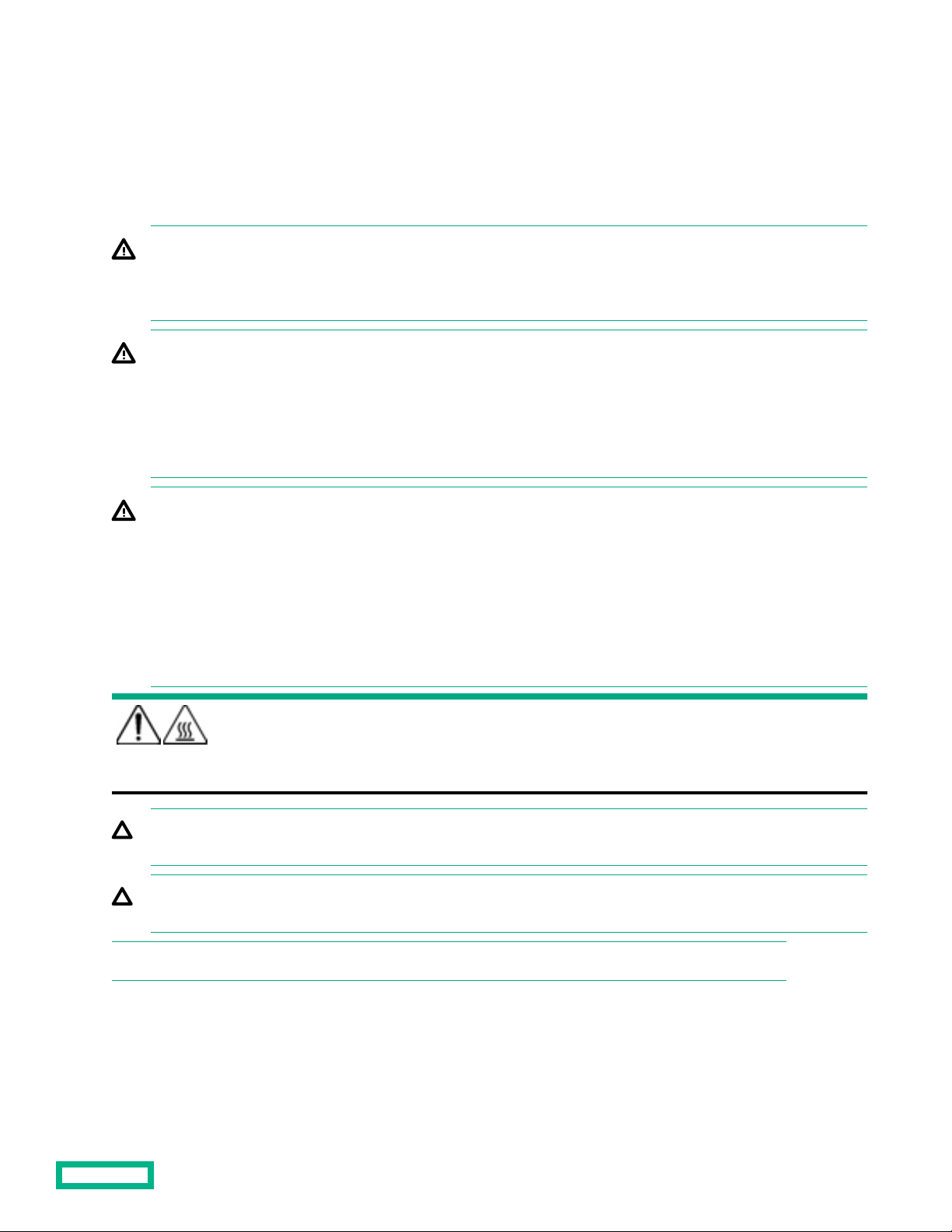
Technician notes
Warnings, cautions, and notes
WARNING: Only authorized technicians trained by Hewlett Packard Enterprise should attempt to repair this equipment.
All troubleshooting and repair procedures are detailed to allow only subassembly/module-level repair. Because of the
complexity of the individual boards and subassemblies, no one should attempt to make repairs at the component level
or to make modifications to any printed wiring board. Improper repairs can create a safety hazard.
WARNING: To reduce the risk of electric shock, personal injury, and damage to the equipment:
• Do not attempt to service any parts of the equipment other than those specified in the following procedure. Any
other activities may require that you shut down the server and remove the power cord.
• Installation and maintenance of this product must be performed by individuals who are knowledgeable about the
procedures, precautions and hazards associated with the product.
WARNING: To reduce the risk of electric shock or damage to the equipment:
• Do not disable the power cord grounding plug. The grounding plug is an important safety feature.
• Plug the power cord into a grounded (earthed) electrical outlet that is easily accessible at all times.
• Unplug the power cord from the power supply to disconnect power to the equipment.
• Do not route the power cord where it can be walked on or pinched by items placed against it. Pay particular
attention to the plug, electrical outlet, and the point where the cord extends from the server.
This symbol indicates the presence of a hot surface or hot component. If this surface is contacted, the
CAUTION: To properly ventilate the system, you must provide at least 7.6 cm (3.0 in) of clearance at the front and back
of the server.
CAUTION: The server is designed to be electrically grounded (earthed). To ensure proper operation, plug the AC power
cord into a properly grounded AC outlet only.
NOTE: Any indications of component replacement or printed wiring board modifications might void any warranty.
potential for injury exists.
WARNING: To reduce the risk of injury from a hot component, allow the surface to cool before touching.
Downloading drivers, software, and support documents
To download drivers, software, and support documents for the network adapter:
Technician notes
4
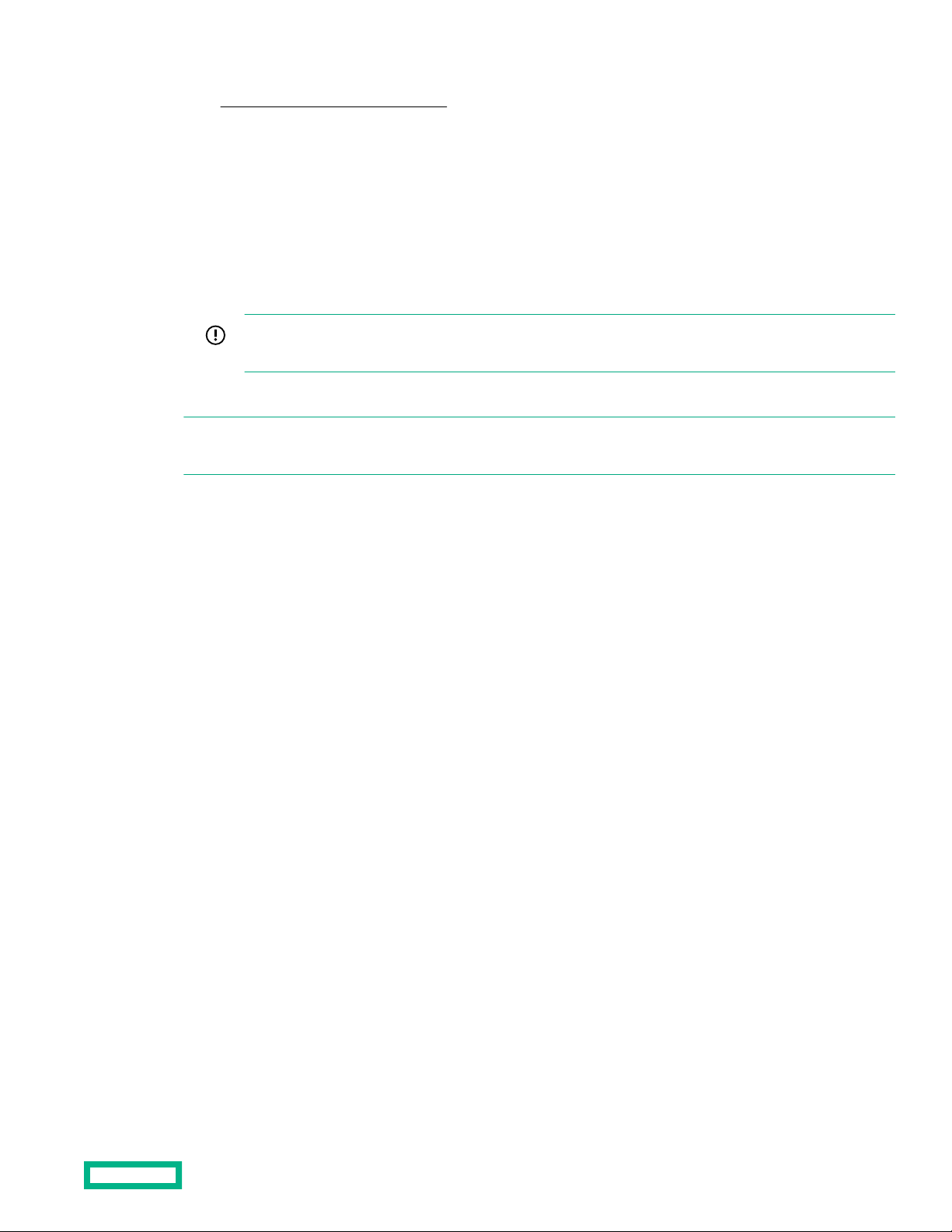
Procedure
1. Go to the Hewlett Packard Enterprise website.
2. Enter the adapter name into the search box.
For example, enter HPE Ethernet 562T adapter.
Results with the potential match for the adapter you enter appear.
3. From the search results list, do one of the following:
• Click Drivers & Software.
◦ Select the Operating environment for the product to download drivers and firmware as needed.
IMPORTANT: Filtering the results by Operating environment narrows down the list of results that display.
You can further filter the results by Software type and Driver language.
• Click Documents.
NOTE: You can further filter the results by Document type, Document details, Operating environment, Language,
and Relevance.
Technician notes 5

Introduction
PORT 1
PORT 2
GRN=ACT
ORN=10G
T
X
T
X
R
X
R
X
1
2
Overview
The HPE Ethernet 10Gb 2-port 530SFP+ Adapter is a dual-port, 10 Gb SFP+ adapter. The HPE Ethernet 10Gb 2-port 530SFP
+ Adapter is field replaceable and features Energy Eicient Ethernet and IEEE 1588/Precision Time Protocol support, PCI
Express v2.0, and a sea of sensors that allows temperature monitoring of the option for optimized server power consumption.
For more information about the HPE 10Gb 2-port 530SFP+ Adapter, see the HPE website.
LED indicators
The HPE Ethernet 10Gb 2-port 530SFP+ Adapter has two ports with LED indicators for Link (L) and Activity (A) for each port.
A standard-height bracket is shown with SFP+ ports and LED indicators.
The HPE Ethernet 10Gb 2-port 530SFP+ Adapter LED indicators operate as described in the following table.
Item
1 Activity O
LED indicator Status Description
Indicates no network activity
on the link.
On (Green)
Indicates network activity on
the link. The adapter is
sending or receiving network
data at up to 10 Gb/s.
Table Continued
Introduction 6

Item LED indicator Status Description
2 Link O No link to the adapter is
established. The adapter is
not receiving power or the
cable connection is faulty.
On (Orange) Link to the adapter is
established at 10 Gb/s. The
adapter is receiving power
and the cable connection is
good.
Introduction 7

Installing an adapter
Installation overview
This section describes installation precautions, how to install the adapter, and how to connect the network cable.
WARNING: To reduce the risk of personal injury or damage to the equipment, consult the safety information and user
documentation provided with the server before attempting the installation.
Some servers contain high energy circuits, high current circuits, moving parts (such as fan blades), or any combination of
these hazards, that may be exposed if covers and access panels are removed while the product is connected to a power
source. These products are intended to be serviced only by qualified personnel who have been trained to deal with
these hazards. Do not remove enclosures or attempt to bypass any interlocks designed to guard against these
hazardous conditions.
WARNING: Installation of this adapter should be performed by individuals who are both qualified in the servicing of
computer equipment, and trained in the hazards associated with products capable of producing hazardous energy
levels. This adapter is intended to be installed in Certified (UL or CSA) ITE equipment having instructions for adding and
removing user installed components such as PCI, PCI-X, and PCI Express devices. Refer to the equipment instructions to
verify that it is suitable for user installed components and that it has the power capacity to support all of the installed
components.
NOTE: Before removing the cover of your server, refer to the HPE documentation for the proper methods for installing a PCI
Express card and avoiding electric shock hazards.
Preventing electrostatic discharge
To prevent damaging the system, be aware of the precautions you must follow when setting up the system or handling parts.
A discharge of static electricity from a finger or other conductor may damage system boards or other static-sensitive devices.
This type of damage may reduce the life expectancy of the device.
Procedure
• Avoid hand contact by transporting and storing products in static-safe containers.
• Keep electrostatic-sensitive parts in their containers until they arrive at static-free workstations.
• Place parts on a grounded surface before removing them from their containers.
• Avoid touching pins, leads, or circuitry.
• Always be properly grounded when touching a static-sensitive component or assembly.
Installing an adapter
For additional information on how to safely install a PCI Express card in the server, see the server documentation.
CAUTION: If the server is not PCI Hot Plug compliant, power it down and disconnect the power cord from the power
outlet before removing the server access panel. Failure to do so may damage the adapter or server.
Installing an adapter 8
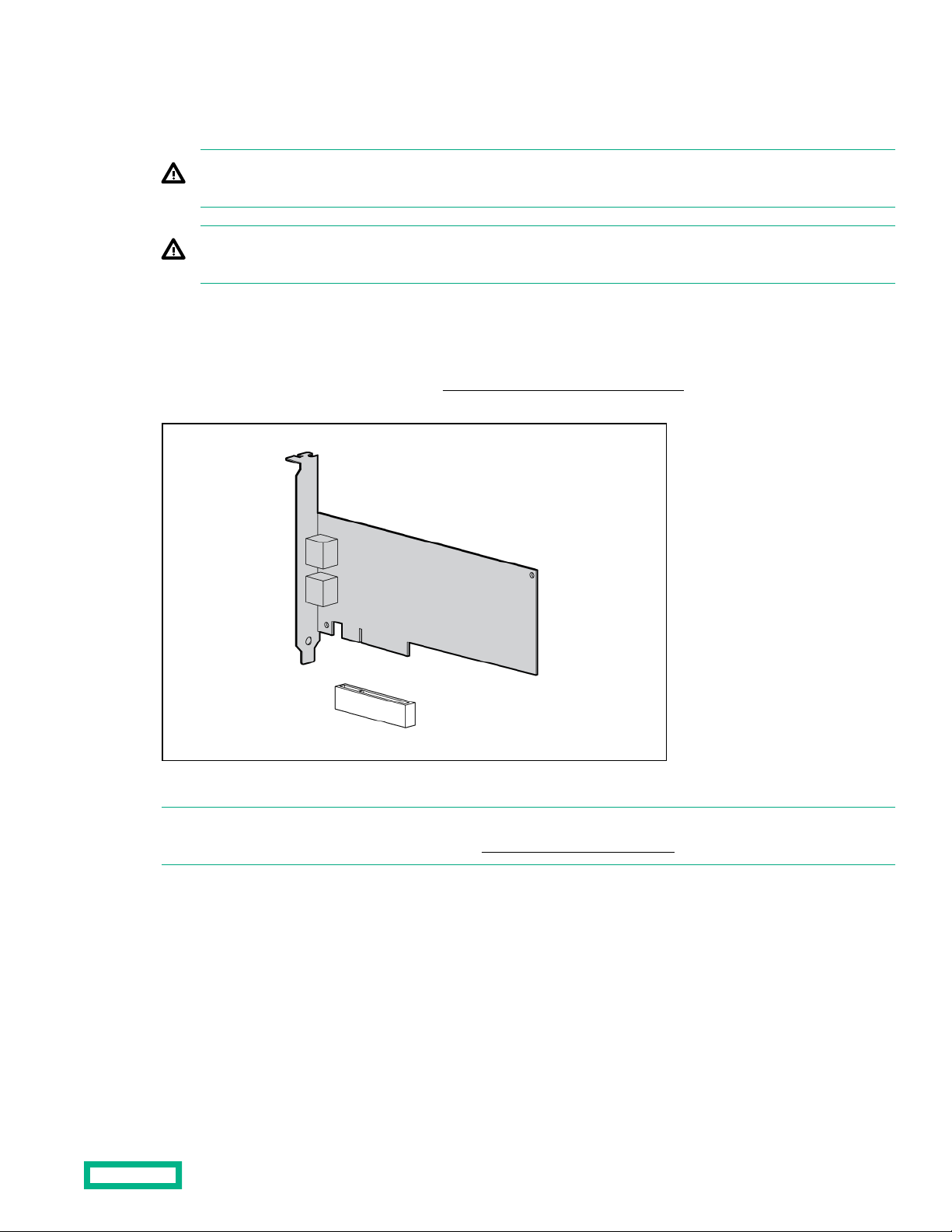
Procedure
1. Power down the server.
2. Remove the power cord and server access panel.
WARNING: To reduce the risk of personal injury from a hot component, allow the surface of the option card to cool
before touching it.
WARNING: To reduce the risk of personal injury from hot surfaces, allow the drives and the internal system
components to cool before touching them.
3. Identify the PCIe expansion slot in which the adapter is to be installed. If a low-profile option slot is to be used, install the
low-profile bracket onto the adapter.
4. Remove the expansion slot cover from the PCI Express slot.
5. Firmly seat the adapter in the PCI Express slot. Figure 1: Adapter and PCI Express slot shows the adapter and the PCI
Express slot.
Figure 1: Adapter and PCI Express slot
NOTE: For 1U type servers you may need to replace the standard profile bracket with a low-profile bracket. For
information about installing a low-profile bracket, see
6. Install the access panel, and then connect the power cord.
Installing a low-profile bracket
You might have to install a low-profile bracket to complete the product installation. The low-profile bracket replaces the
existing standard profile bracket shipped on the product.
To install a low-profile bracket:
Installing a low-profile bracket.
Installing an adapter
9
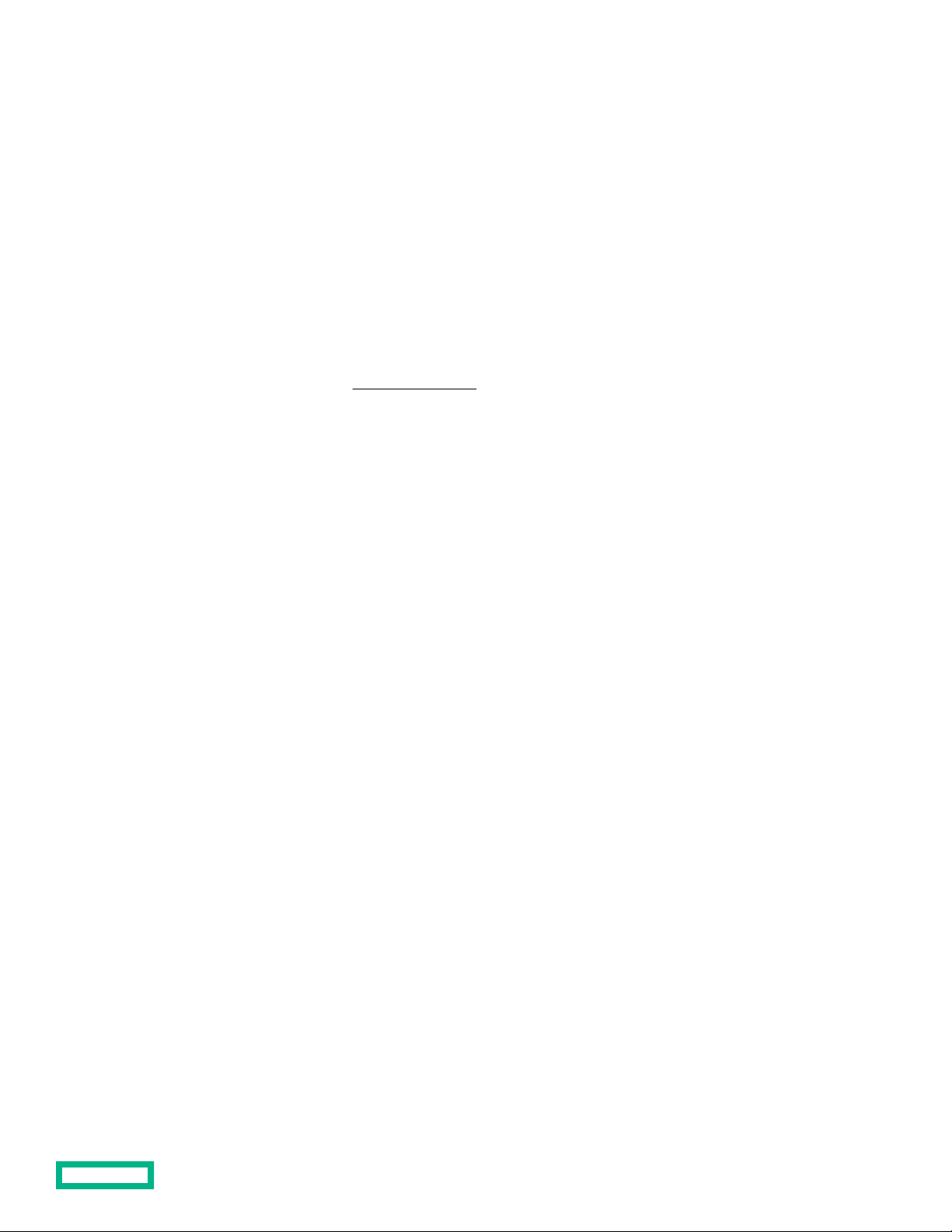
Procedure
1. With a correctly sized slotted screwdriver, carefully remove the two board lock screws located at the top and bottom of the
connector.
2. Remove the standard profile bracket, and then place the low-profile bracket over the connector.
3. Be careful not to damage the connector or bind the low-profile bracket to the connector.
Connecting the network cable
The HPE Ethernet 10Gb 2-port 530SFP+ Adapter has two SFP+ ports. These ports support either of the following:
• Direct Attached Copper (DAC) cables
• Optical Modules to be used with fiber optic cables
For the maximum length supported, see Cable specifications.
Procedure
1. Orient the SFP+ optical module or DAC cable so that the Gold Fingers on the edge of the circuit board are located closest
to the option card circuit board.
Install the SFP+ optical module or DAC cable all the way into the SFP+ socket until it clicks into place and is securely
2.
latched.
If an optical module is used, remove the protective cover and connect the fiber optic cable.
3.
Installing an adapter
10

Specifications
Cable specifications
SFP+ module
type
10GBASE-SR
(short range)
Optical Module
10GBASE-CR
with Direct
Attached
Copper (DAC)
cable
Cable
Connector
Type
LC 850, Multi-
SFP+ N/A, Twin Axial
General specifications
Wavelength
(nm), type of
cable
Mode Fiber
(MMF)
Copper
Core Size
(microns µm)
62.5
62.5
50
50
50
24 to 28 AWG,
depending on
length and
manufacturer
Cable grade Minimum
modal
bandwidth
(MHz-km)
("FDDI")
OM1
OM2
OM3
N/A N/A 7
160
200
400
500
2000
Maximum
Cable Length
(meters)
26
33
66
82
3000
Specification
Controller Broadcom 57810S
Data rate 10 Gb/s per port, 20 Gb/s combined, full-duplex
PCI bus PCI Express x8 Gen3
Connectors Two 10Gb SFP+
Dimensions (LxW) 5.2 x 2.7 inches (13.208 cm x 6.89 cm) without bracket
Value
Specifications 11

Compliance
Compliance Standard
IEEE IEEE 802.3, IEEE802.3ap, IEEE802.3xx, IEEE802.2x,
Safety UL Mark (US and Canada)
Other PCIe v3.0
IEEE802.3ad, 802.1Qaz, 802.1Qau, 802.1Qbb, 802.1Qbg,
802.1Qbh
EN 60950
RoHS 6 of 6
IPv4, IPv6
CE
Microsoft Windows Hardware Quality Labs
Server Design Guide version 3.0
SNMP
IPv4, TCP and UDP Checksum Oload
IPv4/IPv6 TCP, Large Send Oload
Receive-Side Scaling
Jumbo Frames up to 9000 bytes
Power and environmental specifications
Specification
Operating Temperature—0° to 55°C (32° to 131°F)
Non-operating Temperature—65° to 85°C (-85° to 185°F)
Power 4 W typical, 9 W maximum
Value
Humidity—10 to 90% relative humidity, non-condensing
Humidity—5 to 95% relative humidity, non-condensing
Specifications 12

Additional regulatory and safety information
For important safety, environmental, and regulatory information, see Safety and Compliance Information for Server, Storage,
Power, Networking, and Rack Products, available at http://www.hpe.com/support/Safety-Compliance-EnterpriseProducts.
Interior Wiring
Warning
Brazil
Statement
Russia/Belarus/Kazakhstan/CEE Safety:
JL380A 8G, JL381A 24G, JL382A 48G, JL383A 8G, JL384A 24G, JL385A 24G, JL386A 48G, JL582A
8G, JL583A 24G, JL584A 48G
WARNING: Este equipamento deve ser conectado obrigatoriamente em tomada de rede de energia
elétrica que possua aterramento (três pinos), conforme a Norma NBR ABNT 5410, visando a
segurança dos usuários contra choques elétricos.
Brazil contact information
Se você precisar de mais apoio, você pode entrar em contato conosco pelo Centro de Informações Hewlett
Packard Enterprise (0800-710-2029 / +55 11 2377-0002 / +55 11 2377-1002)
For manufacturer and local representative information, see Safety and Compliance Information for Server, Storage, Power,
Networking, and Rack Products at http://www.hpe.com/support/Safety-Compliance-EnterpriseProducts.
China Altitude Warning:
Japan Power Cord Warning:
Additional regulatory and safety information 13

Electrostatic discharge recommendations
CAUTION:
To prevent damaging the system, be aware of the precautions you need to follow when setting up the system or
handling parts. A discharge of static electricity from a finger or other conductor may damage system boards or other
static-sensitive devices. This type of damage can reduce the life expectancy of the device.
To prevent electrostatic damage, observe the following precautions:
• Avoid hand contact by transporting and storing products in static-safe containers.
• Keep electrostatic-sensitive parts in their containers until they arrive at static-free workstations.
• Place parts on a grounded surface before removing them from their containers.
• Avoid touching pins, leads, or circuitry.
• Always make sure you are properly grounded when touching a static-sensitive component or assembly.
Grounding methods to prevent electrostatic discharge
Several methods are used for grounding. Use one or more of the following methods when handling or installing electrostaticsensitive parts:
• Use a wrist strap connected by a ground cord to a grounded workstation or computer chassis. Wrist straps are flexible
straps with a minimum of 1 megohm ±10 percent resistance in the ground cords. To provide proper ground, wear the strap
snug against the skin.
• Use heel straps, toe straps, or boot straps at standing workstations. Wear the straps on both feet when standing on
conductive floors or dissipating floor mats.
• Use conductive field service tools.
• Use a portable field service kit with a folding static-dissipating work mat.
If you do not have any of the suggested equipment for proper grounding, have an authorized reseller install the part.
For more information on static electricity or assistance with product installation, contact the Hewlett Packard Enterprise
Support Center.
Electrostatic discharge recommendations
14

Acronyms and abbreviations
CSA
Canadian Standards Association
IPv4
Internet Protocol version 4
IPv6
Internet Protocol version 6
PCIe
peripheral component interconnect extended
PCI-X
Peripheral Component Interconnect Extended
RoHS
Restriction of Hazardous Substances
UDP
User Datagram Protocol
UTP
unshielded twisted pair
Acronyms and abbreviations
15

Support and other resources
Accessing Hewlett Packard Enterprise Support
• For live assistance, go to the Contact Hewlett Packard Enterprise Worldwide website:
https://www.hpe.com/info/assistance
• To access documentation and support services, go to the Hewlett Packard Enterprise Support Center website:
https://www.hpe.com/support/hpesc
Information to collect
• Technical support registration number (if applicable)
• Product name, model or version, and serial number
• Operating system name and version
• Firmware version
• Error messages
• Product-specific reports and logs
• Add-on products or components
• Third-party products or components
Accessing updates
• Some software products provide a mechanism for accessing software updates through the product interface. Review your
product documentation to identify the recommended software update method.
• To download product updates:
Hewlett Packard Enterprise Support Center
https://www.hpe.com/support/hpesc
Hewlett Packard Enterprise Support Center: Software downloads
https://www.hpe.com/support/downloads
My HPE Software Center
https://www.hpe.com/software/hpesoftwarecenter
• To subscribe to eNewsletters and alerts:
https://www.hpe.com/support/e-updates
• To view and update your entitlements, and to link your contracts and warranties with your profile, go to the Hewlett
Packard Enterprise Support Center More Information on Access to Support Materials page:
https://www.hpe.com/support/AccessToSupportMaterials
Support and other resources
16

IMPORTANT: Access to some updates might require product entitlement when accessed through the Hewlett Packard
Enterprise Support Center. You must have an HPE Passport set up with relevant entitlements.
Remote support
Remote support is available with supported devices as part of your warranty or contractual support agreement. It provides
intelligent event diagnosis, and automatic, secure submission of hardware event notifications to Hewlett Packard Enterprise,
which will initiate a fast and accurate resolution based on your product's service level. Hewlett Packard Enterprise strongly
recommends that you register your device for remote support.
If your product includes additional remote support details, use search to locate that information.
Remote support and Proactive Care information
HPE Get Connected
https://www.hpe.com/services/getconnected
HPE Proactive Care services
https://www.hpe.com/services/proactivecare
HPE Datacenter Care services
https://www.hpe.com/services/datacentercare
HPE Proactive Care service: Supported products list
https://www.hpe.com/services/proactivecaresupportedproducts
HPE Proactive Care advanced service: Supported products list
https://www.hpe.com/services/proactivecareadvancedsupportedproducts
Proactive Care customer information
Proactive Care central
https://www.hpe.com/services/proactivecarecentral
Proactive Care service activation
https://www.hpe.com/services/proactivecarecentralgetstarted
Warranty information
To view the warranty information for your product, see the links provided below:
HPE ProLiant and IA-32 Servers and Options
https://www.hpe.com/support/ProLiantServers-Warranties
HPE Enterprise and Cloudline Servers
https://www.hpe.com/support/EnterpriseServers-Warranties
HPE Storage Products
https://www.hpe.com/support/Storage-Warranties
HPE Networking Products
https://www.hpe.com/support/Networking-Warranties
Regulatory information
To view the regulatory information for your product, view the Safety and Compliance Information for Server, Storage, Power,
Networking, and Rack Products, available at the Hewlett Packard Enterprise Support Center:
https://www.hpe.com/support/Safety-Compliance-EnterpriseProducts
Support and other resources
17

Additional regulatory information
Hewlett Packard Enterprise is committed to providing our customers with information about the chemical substances in our
products as needed to comply with legal requirements such as REACH (Regulation EC No 1907/2006 of the European
Parliament and the Council). A chemical information report for this product can be found at:
https://www.hpe.com/info/reach
For Hewlett Packard Enterprise product environmental and safety information and compliance data, including RoHS and
REACH, see:
https://www.hpe.com/info/ecodata
For Hewlett Packard Enterprise environmental information, including company programs, product recycling, and energy
eiciency, see:
https://www.hpe.com/info/environment
Documentation feedback
Hewlett Packard Enterprise is committed to providing documentation that meets your needs. To help us improve the
documentation, send any errors, suggestions, or comments to Documentation Feedback (
submitting your feedback, include the document title, part number, edition, and publication date located on the front cover of
the document. For online help content, include the product name, product version, help edition, and publication date located on
the legal notices page.
docsfeedback@hpe.com). When
Support and other resources
18
