Page 1
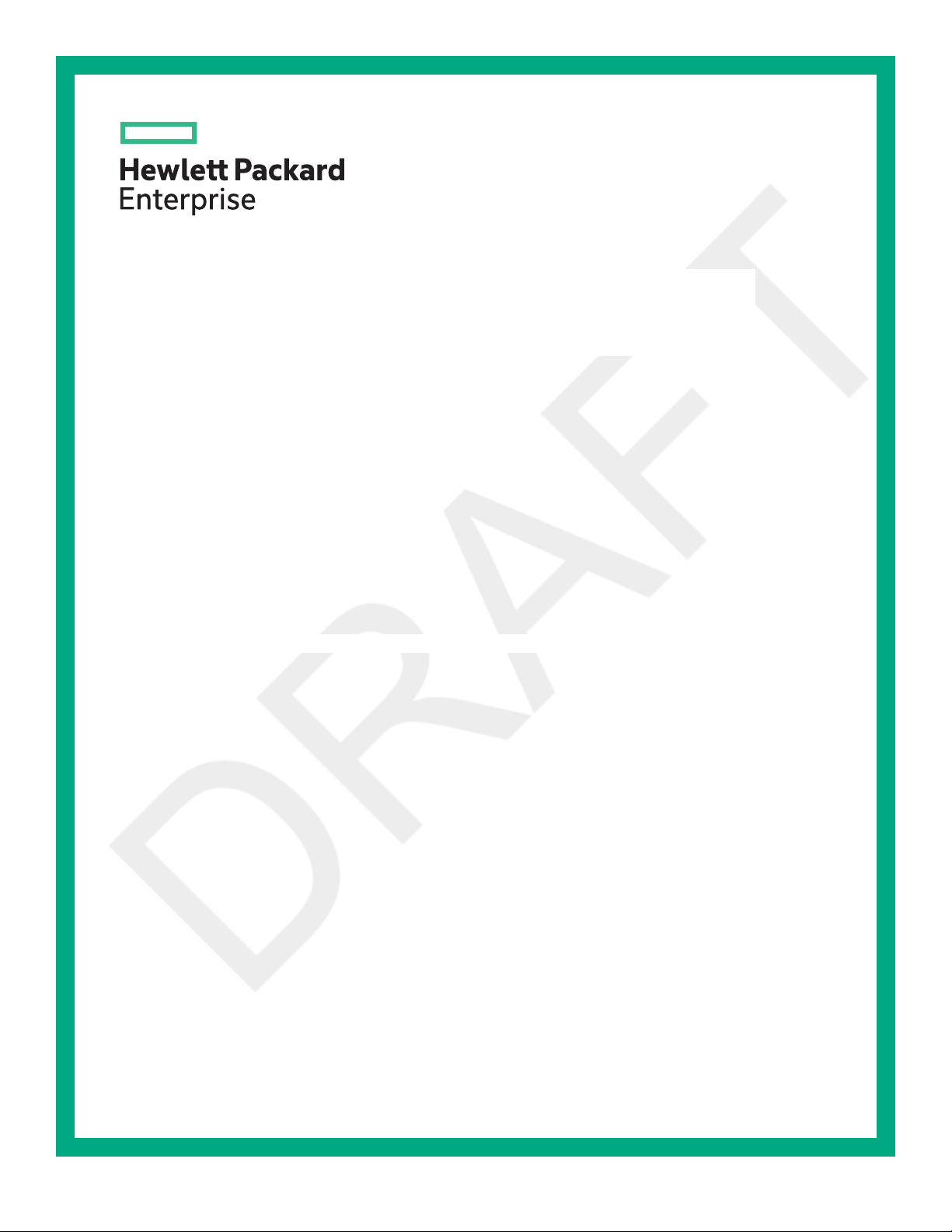
HPE Edgeline EL8000 Converged Edge
System Setup and Configuration Guide
Abstract
This document is for the person who installs, administers, and troubleshoots servers and storage
systems. Hewlett Packard Enterprise assumes you are qualified in the servicing of computer
equipment and trained in recognizing hazards in products with hazardous energy levels.
Part Number: P12853-001
Published: August 2019
Edition: 1
HPE Confidential
Page 2

Notices
The information contained herein is subject to change without notice. The only warranties for Hewlett Packard
Enterprise products and services are set forth in the express warranty statements accompanying such
products and services. Nothing herein should be construed as constituting an additional warranty. Hewlett
Packard Enterprise shall not be liable for technical or editorial errors or omissions contained herein.
Confidential computer software. Valid license from Hewlett Packard Enterprise required for possession, use,
or copying. Consistent with FAR 12.211 and 12.212, Commercial Computer Software, Computer Software
Documentation, and Technical Data for Commercial Items are licensed to the U.S. Government under
vendor's standard commercial license.
Links to third-party websites take you outside the Hewlett Packard Enterprise website. Hewlett Packard
Enterprise has no control over and is not responsible for information outside the Hewlett Packard Enterprise
website.
Acknowledgments
Intel®, Itanium®, Pentium®, Xeon®, Intel Inside®, and the Intel Inside logo are trademarks of Intel Corporation in
the U.S. and other countries.
Microsoft® and Windows® are either registered trademarks or trademarks of Microsoft Corporation in the
United States and/or other countries.
Adobe® and Acrobat® are trademarks of Adobe Systems Incorporated.
Java® and Oracle® are registered trademarks of Oracle and/or its affiliates.
UNIX® is a registered trademark of The Open Group.
HPE Confidential
Page 3

Overview
The HPE Edgeline EL8000 Converged Edge System is designed to help communication service providers
capitalize on data-intensive, low-latency services for media delivery, connected mobility, and smart cities. With
the ability to process the increasing amount of data in real time directly at the edge, the system boosts
flexibility and reduces costs by using open standards. By reducing the need for proprietary edge systems, the
HPE EL8000 enables enhanced performance and versatility for data-intensive real-time digital services while
providing a compact, ruggedized design, modular blade and chassis options, and even one-click provisioning
and remote system management.
The HPE EL8000 Chassis Manager is a remote management tool embedded in certain HPE Edgeline
systems. The software allows system administrators to remotely configure, update, and monitor chassis
health and activity. The embedded EL8000 CM management module has its own network connection and IP
address to which administrators connect on their dedicated management network. Depending on hardware
configuration, HPE Edgeline systems with the EL8000 CM can be connected to a management network using
Ethernet or a wireless Wi-Fi connection. The EL8000 CM offers both a Web-based console (GUI) and a
command line interface (CLI).
This guide includes setup and configuration information for the HPE EL8000 chassis. See <link to e910 setup
guide> for information related to the ProLiant e910 blade setup, configuration, and operating system
installation.
HPE Confidential Overview 3
Page 4
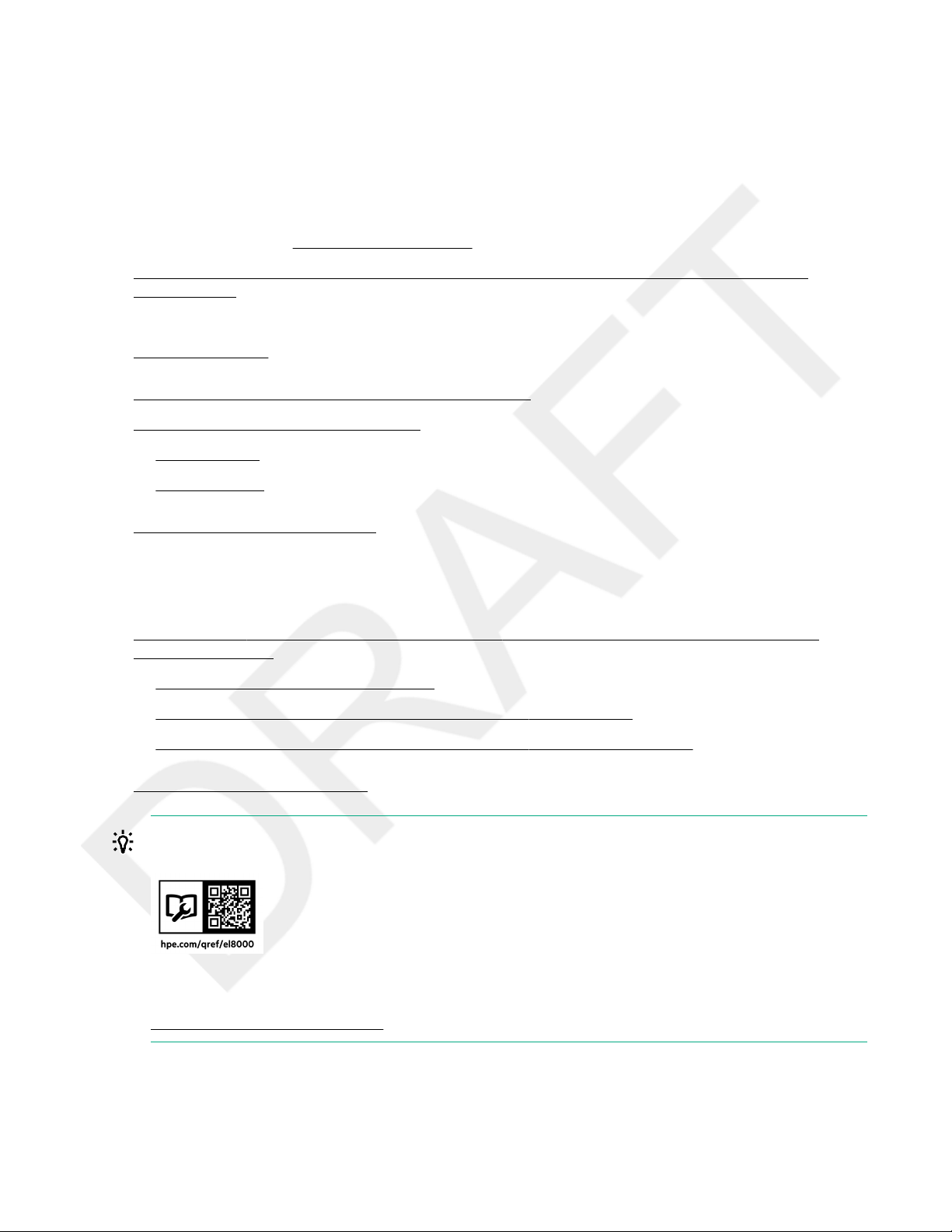
Setup and configuration
Checklist
Complete this checklist to set up, install, and configure your new HPE Edgeline EL8000 Chassis Manager
1.0.
1. Unbox the system and
2. Verify that the intended installation site conforms to space, airflow, temperature, and power
requirements.
3. Install applicable hardware option:
Front bezel option
4. Install one or more blades in the chassis if necessary.
5. Determine the rack depth compatibility of the system, and then install it in a rack:
• Two-post rack
• Four-post rack
6. Prepare to configure the system:
a. Verify network connectivity.
b. Plan for network address.
7. Connect to the Edgeline EL8000 Chassis Manager and configure the system using one of the
available methods:
• Connect using the WiFi Access Point.
identify the components.
• Connect to the Edgeline EL8000 Chassis Manager web interface.
• Connect to the Edgeline EL8000 Chassis Manager CLI using serial cable.
8. Register your system with HPE.
TIP: Did you know that HPE has QR codes on all systems? Scan one to access important information
on your mobile device:
Not interested is scanning the QR code? Click the following link to access the mobile pages for quick
setup, maintenance, and troubleshooting information:
http://www.hpe.com/qref/el8000
4 Setup and configuration HPE Confidential
Page 5
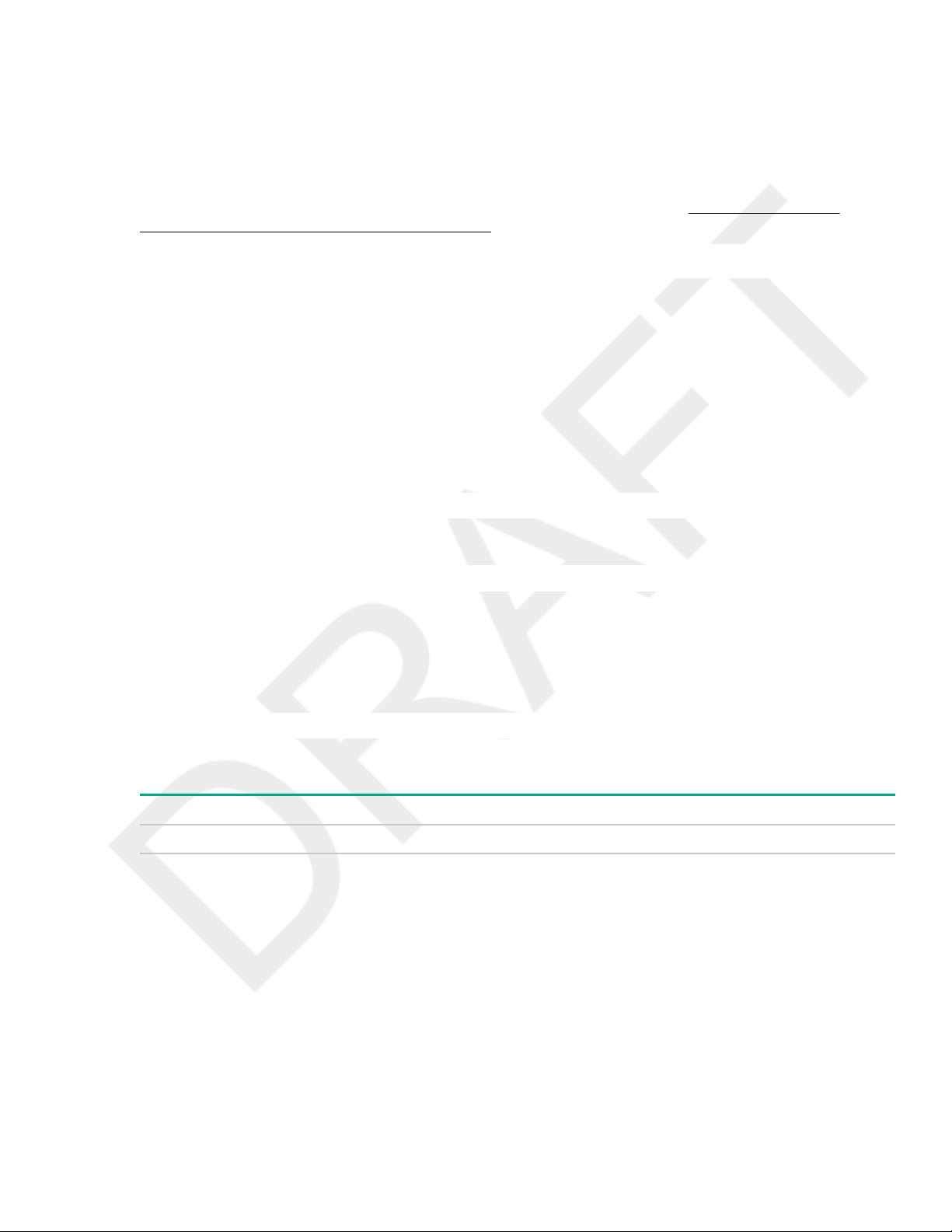
Planning the installation
Safety and regulatory compliance
For safety, environmental, and regulatory information, see Safety and Compliance Information for Server,
Storage, Power, Networking, and Rack Products, available at the HPE website (
support/Safety-Compliance-EnterpriseProducts).
Site requirements
Before installing the system, verify that the following site requirements are met:
• Space and airflow requirements
• Temperature requirements
• Power requirements
HPE recommends that you install or position the system in a location with restricted access, where the access
is secured and controlled. The users/technicians handling the system should be informed about the
restrictions applied and precautions to be taken.
Space and airflow requirement
http://www.hpe.com/
To allow for servicing and adequate airflow, leave a minimum clearance of 20 cm (7.9 in.) around the system.
Power requirement
Installation of this equipment must comply with local and regional electrical regulations governing the
installation of information technology equipment by licensed electricians. This equipment is designed to
operate in installations covered by NFPA 70, 1999 Edition (National Electric Code) and NFPA-75, 1992 (code
for Protection of Electronic Computer/Data Processing Equipment). For electrical power ratings on options,
see the product rating label or the user documentation supplied with that option.
Temperature requirements
To ensure continued safe and reliable equipment operation, install or position the system in a well-ventilated,
climate-controlled environment.
Configuration Temperature
Chassis with blades installed Operating temperature of up to 55°C (131°F)
HPE Confidential Planning the installation 5
Page 6
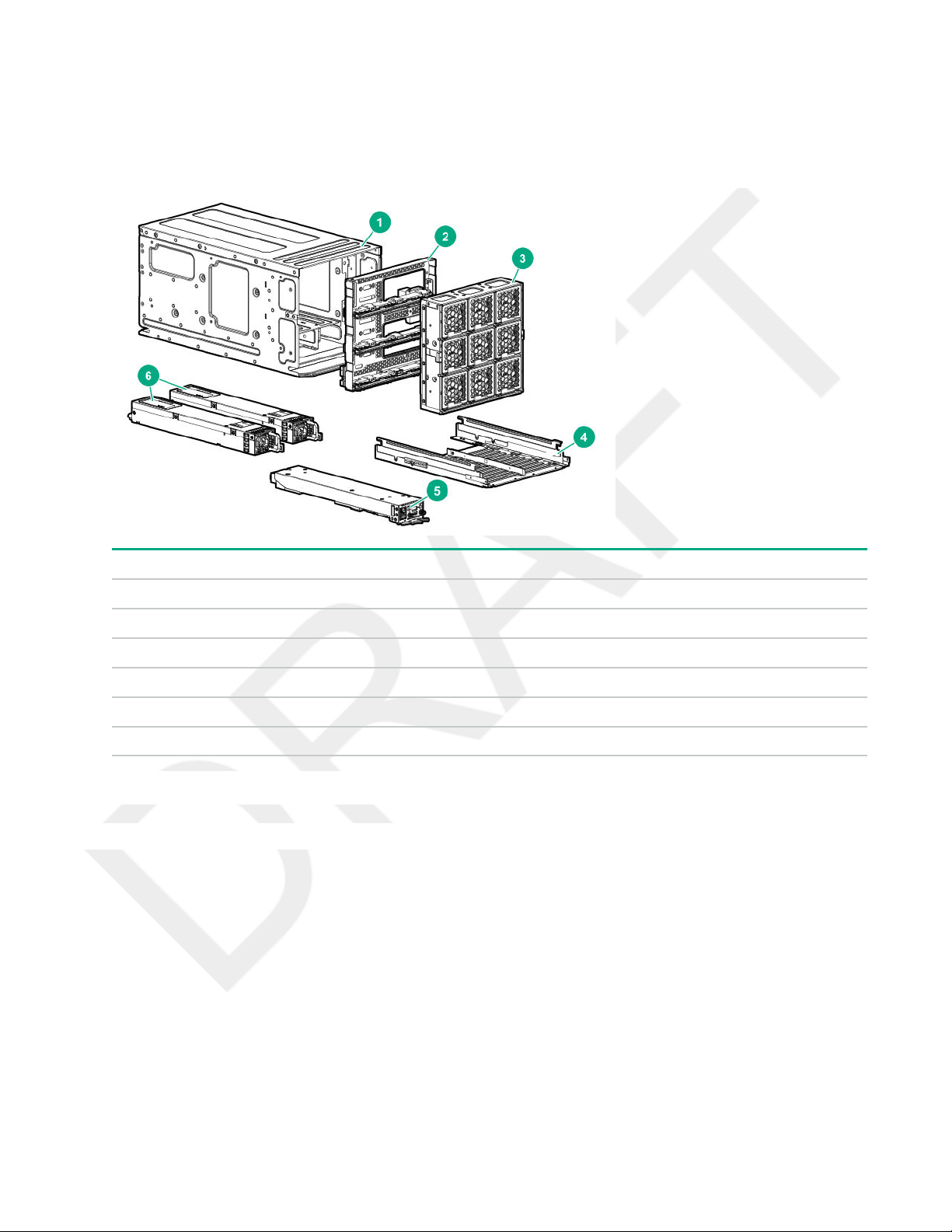
Component identification
This chapter describes the external and internal server features and components.
System components
Item Description
1 EL8000 Converged Edge Chassis
2 Midplane assembly
3 Fan assembly
4 Server tray
5 Chassis manager
6 Power supplies
HPE Edgeline EL8000 Converged Edge system
EL8000 system with 1U server blades installed
The EL8000 system can accommodate up to four 1U HPE ProLiant e910 server blades.
6 Component identification HPE Confidential
Page 7
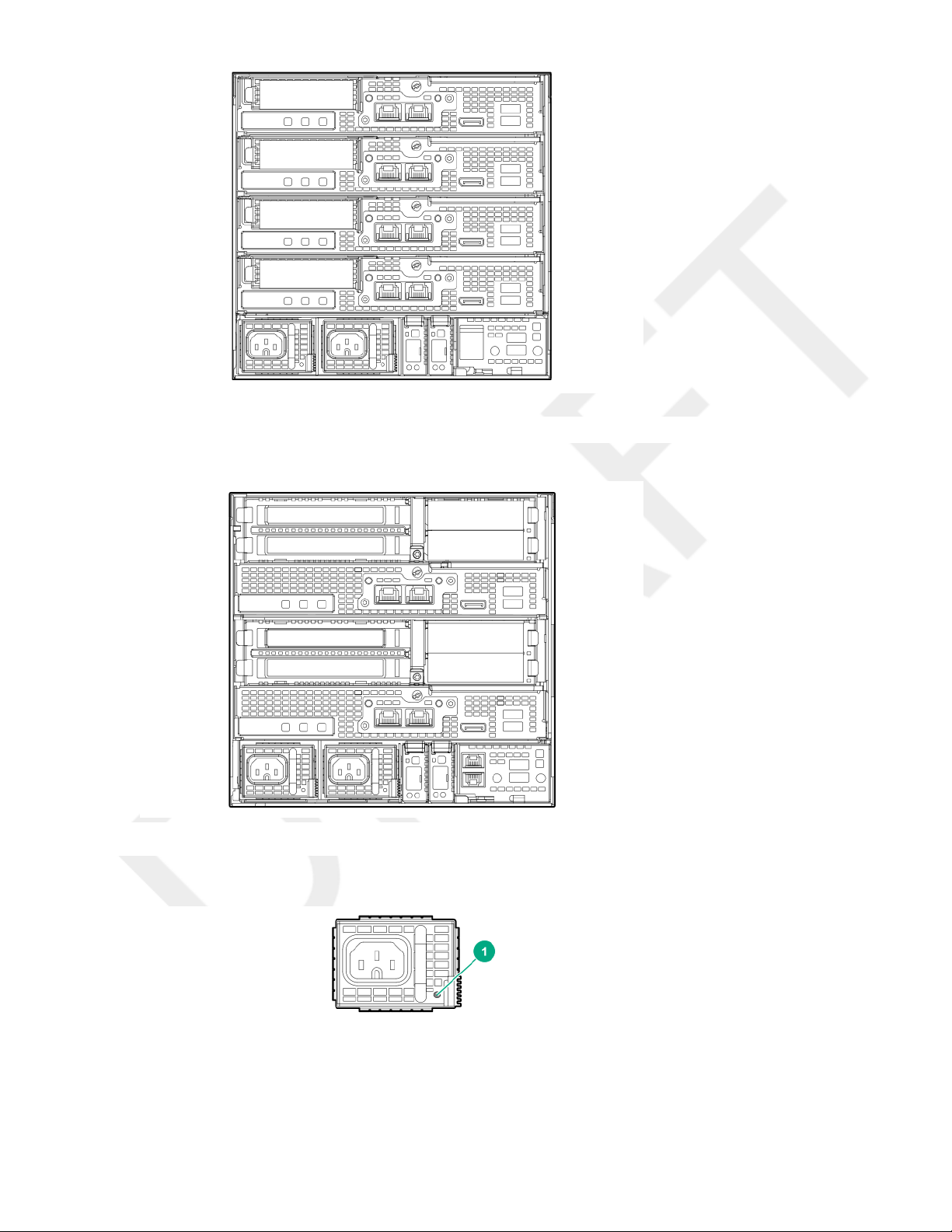
EL8000 system with 2U server blades installed
The EL8000 chassis can accommodate up to two 2U HPE ProLiant e910 server blades.
Power supply LEDs
• AC power supply
HPE Confidential Component identification 7
Page 8
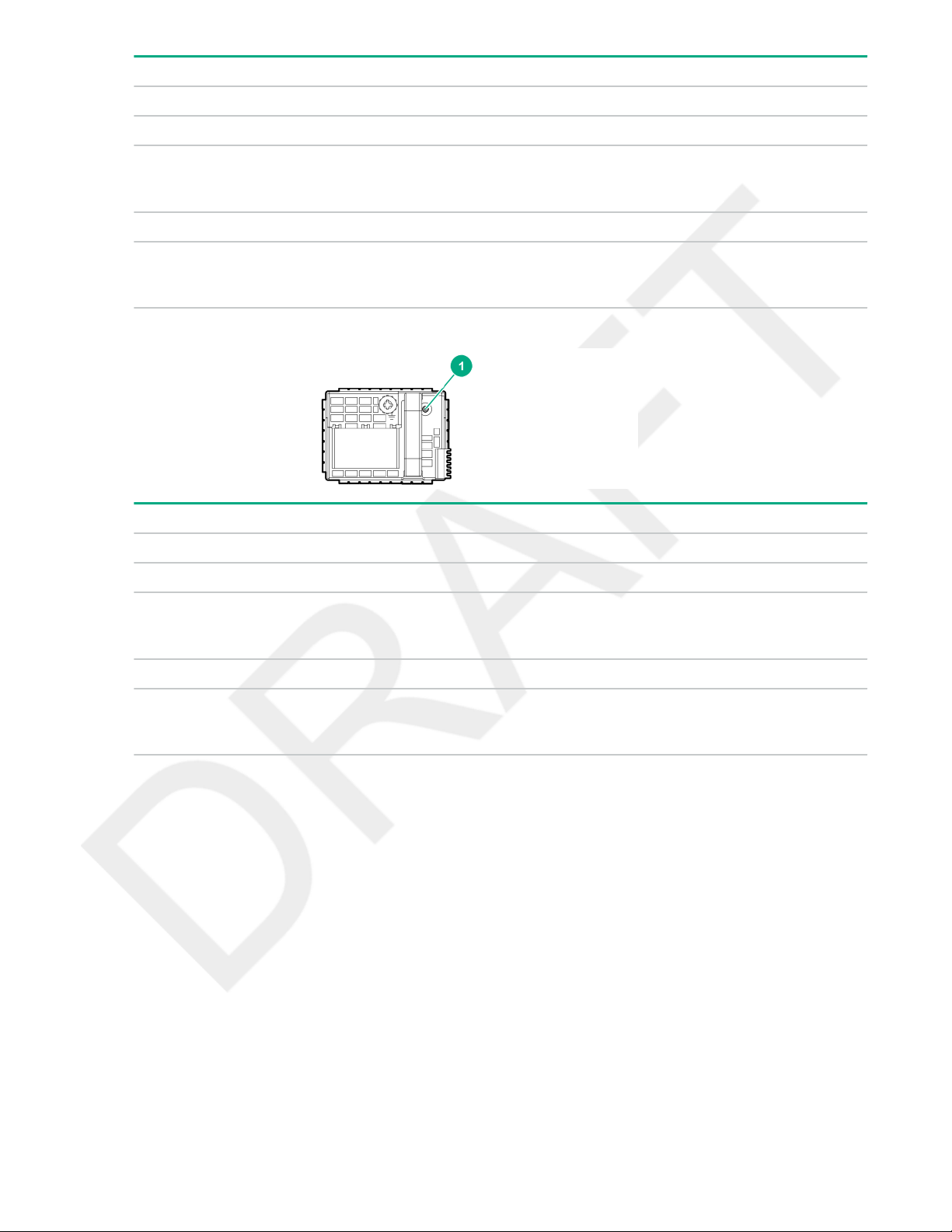
Status Description
Solid Green System On and normal operation
Flashing Green Standby power present (power supply off)
Solid Amber Power supply failed (overvoltage/undervoltage,
overtemperature, overcurrent, short-circuit), fan
failed, or input overvoltage protection
Flashing Amber Power supply error
Off No power present or standby power failed
(overvoltage/undervoltage, overtemperature,
overcurrent, short-circuit, fan lock)
• DC power supply
Status Description
Solid Green System On and normal operation
Flashing Green Standby power present (power supply off)
Solid Amber Power supply failed (overvoltage/undervoltage,
overtemperature, overcurrent, short-circuit), fan
failed, or input overvoltage protection
Flashing Amber Power supply error
Off No power present or standby power failed
(overvoltage/undervoltage, overtemperature,
overcurrent, short-circuit, fan lock)
8 Component identification HPE Confidential
Page 9
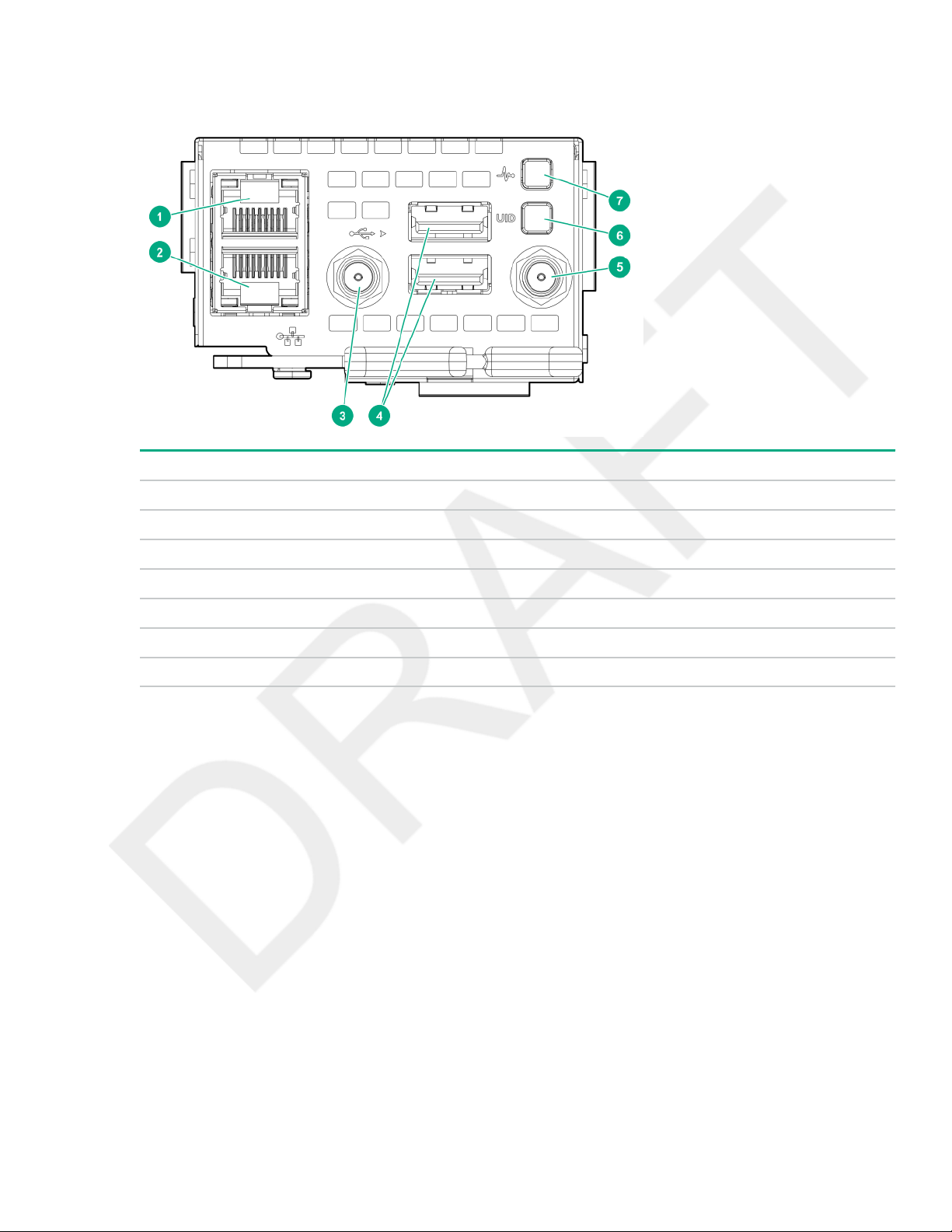
Chassis manager components
Item Description
1 Management Network port
2 Blade maintenance network port
3 Antenna 1
4 Chassis manager USB ports
5 Antenna 2
6 Chassis UID Button/LED
7 Chassis Health LED
HPE Confidential Component identification 9
Page 10
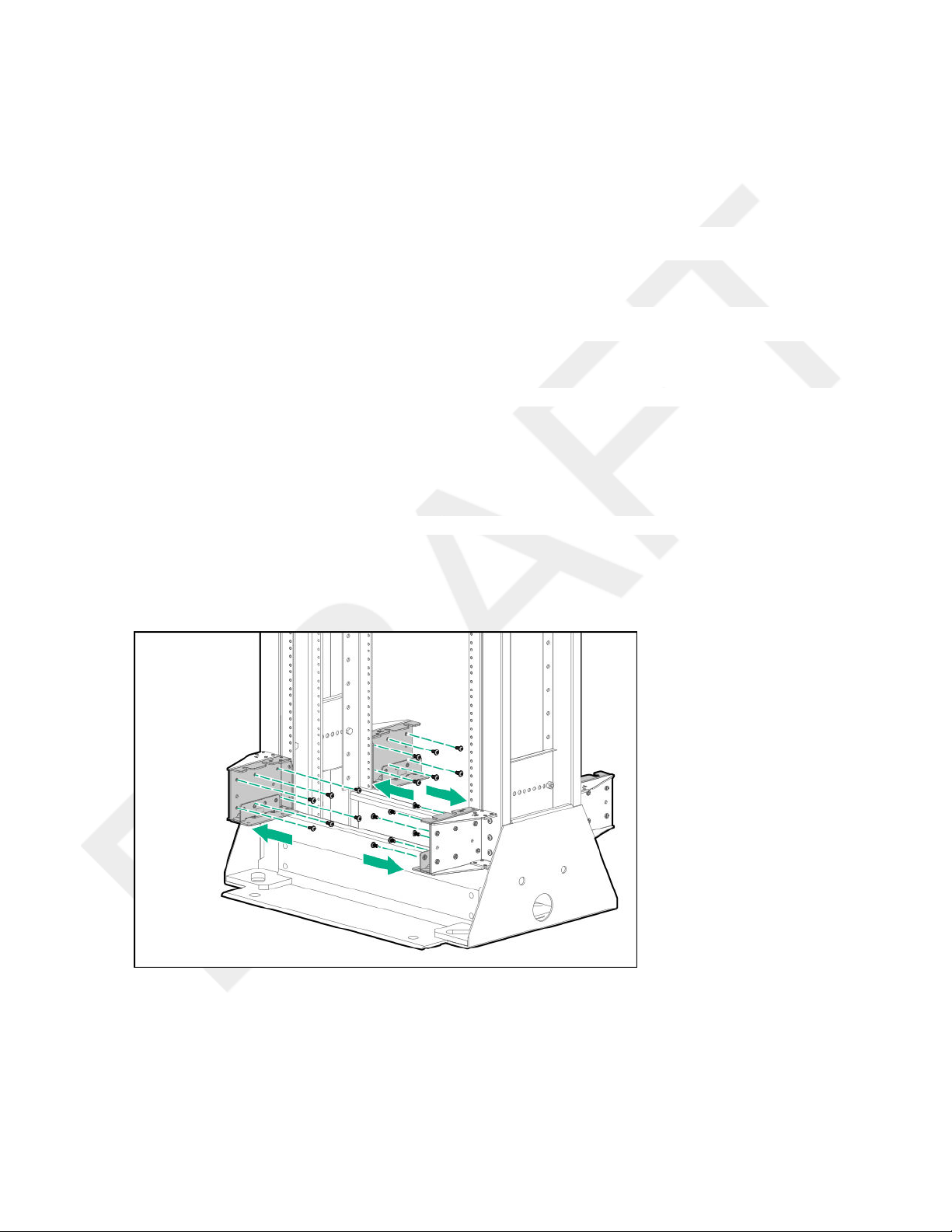
Rack mount option
There are two rack options available for installing the EL8000 chassis:
• Two-post rack mount option
• Four-post rack mount option
Mounting rails on the two-post rack
The two-post rack is available in 19 in and 23 in depth.
Prerequisites
Before you perform this operation, make sure you have the following items available:
• Phillips screwdriver
• M2, M5 Screwdriver
Procedure
1. Install the brackets on rack columns.
When installing the rail kit on 19 in rack columns, remove the outer brackets and install only the inner
brackets.
2. Loosen the screws on each bracket, so as to enable them to move freely.
10 Rack mount option HPE Confidential
Page 11
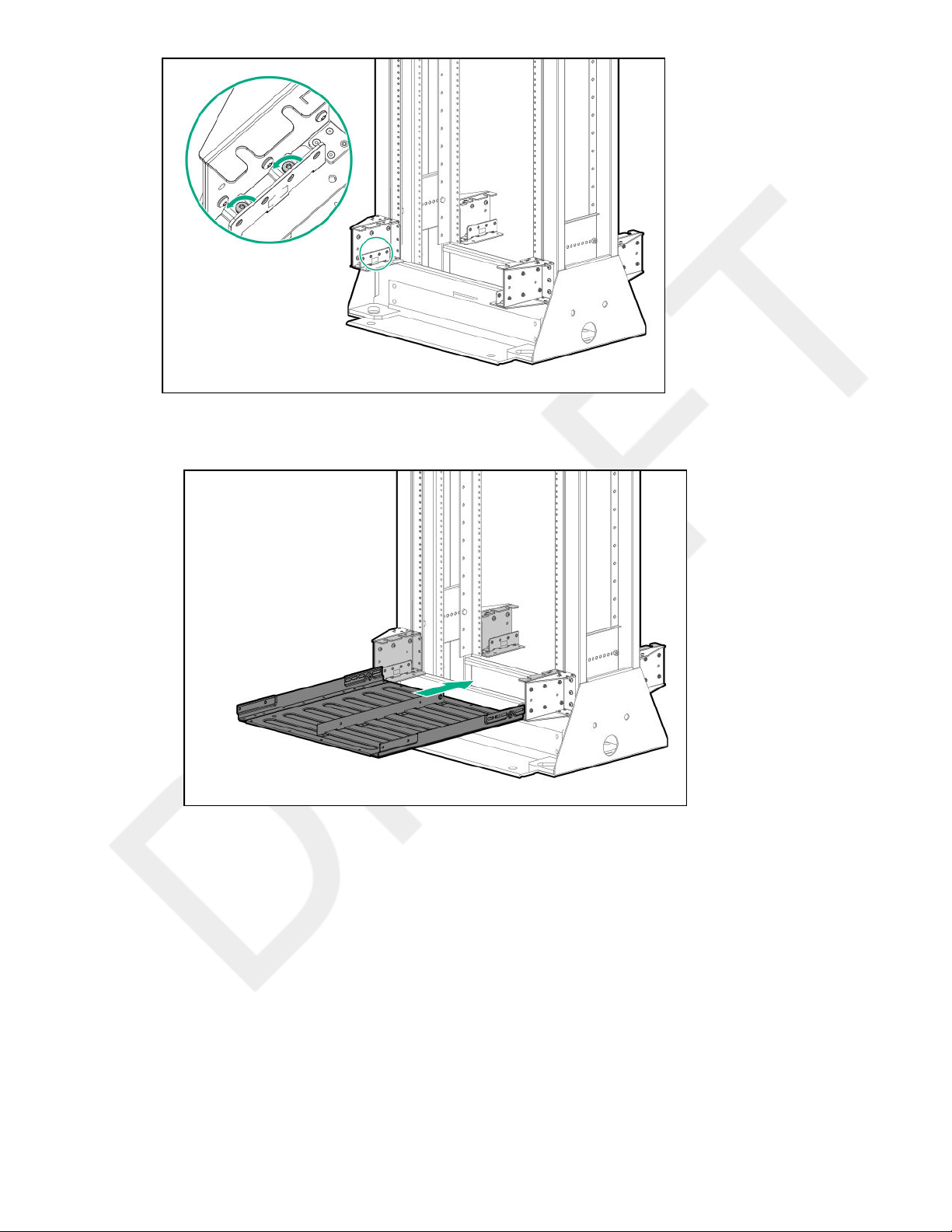
3. Install the rack tray into the brackets:
a. Install the tray into the brackets.
b. Install two M5 screws in the front and rear brackets each, and then tighten them.
HPE Confidential Rack mount option 11
Page 12

c. Tighten the eight screws that were loosened in step 2.
4. Install the chassis on the rack tray:
a. Place the chassis on the rack tray.
b. Secure the chassis with two M5 screws on the front.
12 Rack mount option HPE Confidential
Page 13
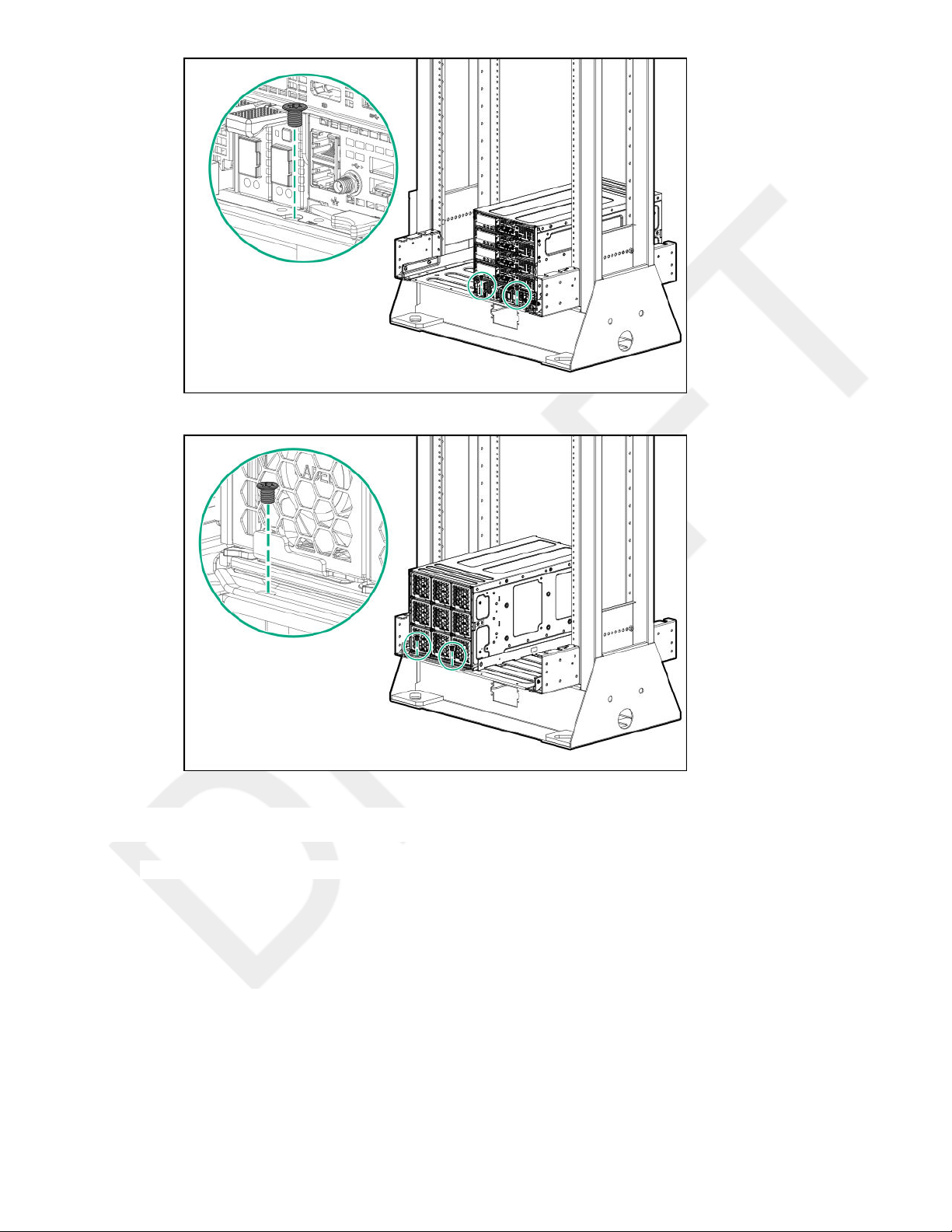
c. Secure the chassis with two M5 screws on the rear.
Mounting the rails on the four-post rack
Prerequisites
Before you perform this operation, make sure you have the following items available:
• Phillips screwdriver
• M2, M5 Screwdriver
Procedure
1. Identify the mounting location, install the tray bracket and stop the screw in correct location.
HPE Confidential Rack mount option 13
Page 14
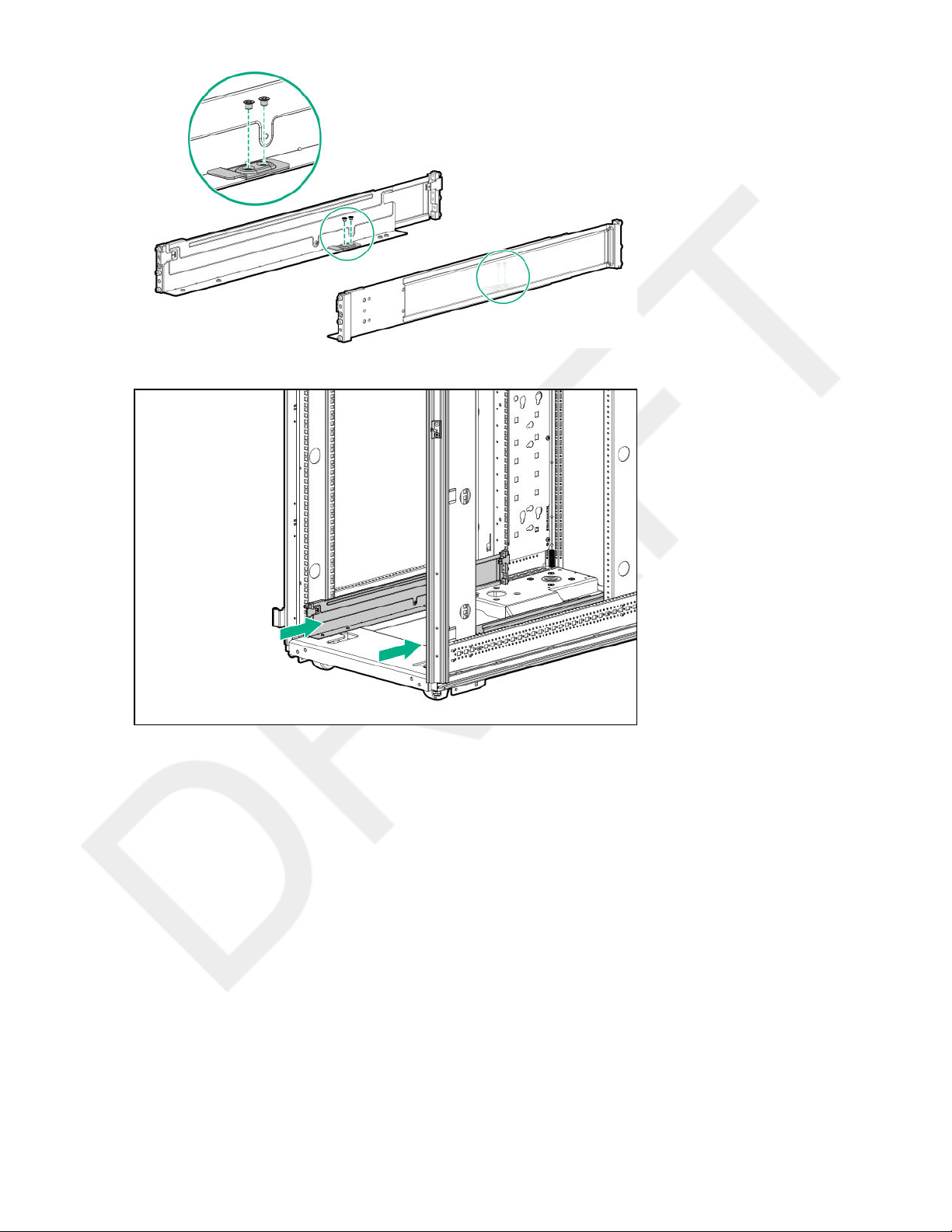
2. Install the rails into the rack.
3. Install the rack tray on the rails and secure it.
Make sure that the tray slides under the bracket.
14 Rack mount option HPE Confidential
Page 15
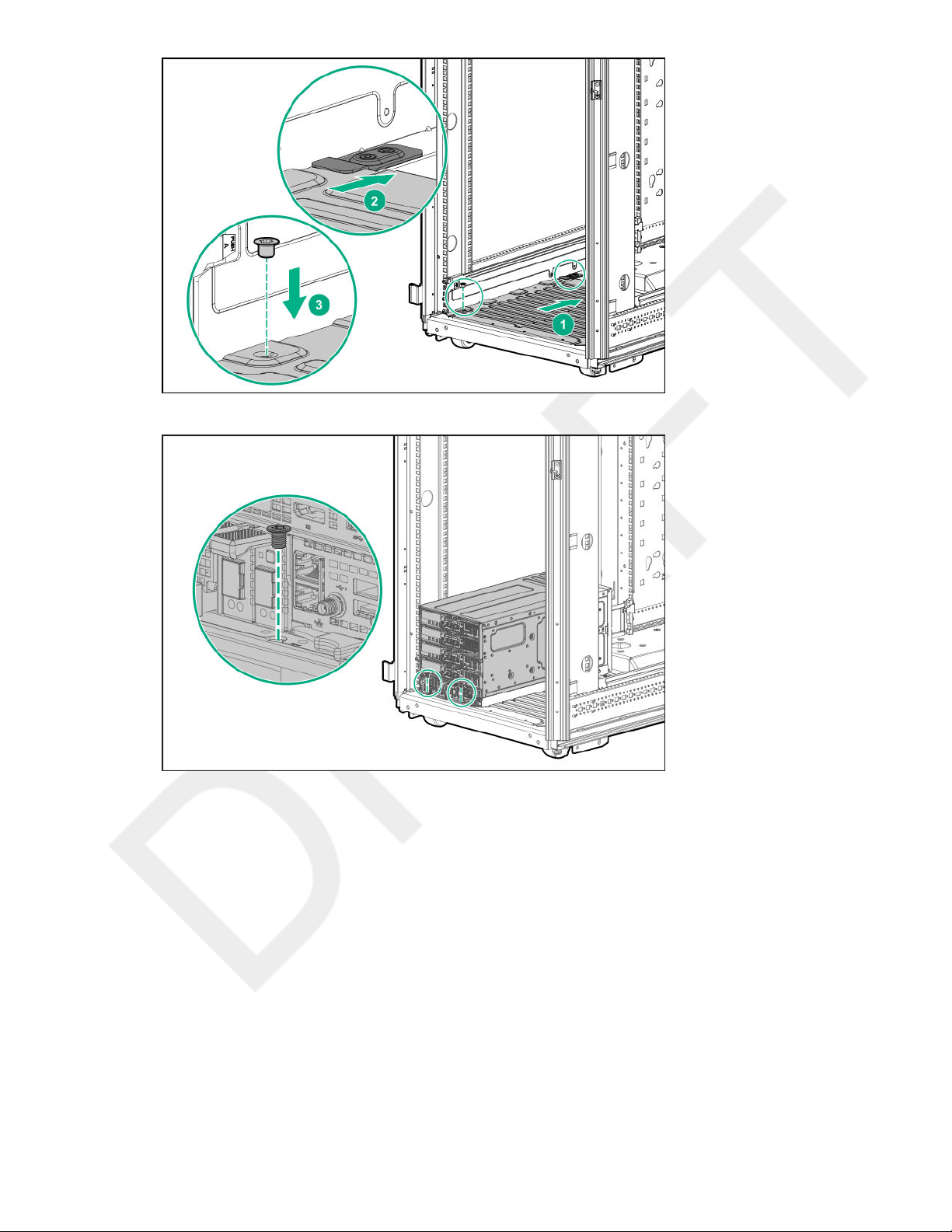
4. Place the chassis in the tray and secure it.
HPE Confidential Rack mount option 15
Page 16

Hardware options installation
This chapter provides detailed instructions on how to install hardware options.
For more information on supported options, see the product QuickSpecs on the website at:
http://www.hpe.com/info/qs
To view the warranty for your server and supported options, see Warranty information on page 34.
Front bezel option
This option is available only for reverse airflow chassis.
Installing the bezel
Procedure
Install the bezel.
16 Hardware options installation HPE Confidential
Page 17

Associated hardware procedures
This chapter describes the hardware operations carried out prior to and after installing or removing a
hardware option, or performing system maintenance or troubleshooting.
Before performing these hardware operations, review and observe system warnings and cautions.
Power down the system
Before powering down the system for any upgrade or maintenance procedures, back up critical system data
and programs.
Before performing chassis maintenance, shut down all blades installed in the system.
Procedure
• Use one of the following methods to power down the system:
◦ Press and release the Power On/Standby button of the blades installed in the system.
This method initiates a controlled shutdown of applications and the OS before the system enters
standby mode.
◦ Press and hold the Power On/Standby button of the blades installed in the system for more than 4
seconds to force the system to power down.
This method forces the system to power down without properly exiting applications and the OS. If an
application stops responding, you can use this method to force a shutdown.
Verify the system is in standby mode and the system power LED is amber.
Power up the system
If the system is connected to a power source, it powers up automatically by default. Generally, it has to be
powered up only after a manual shutdown. However, using iLO, blades can be individually configured to not
power up automatically.
Procedure
• Use one of the following methods to power up the system:
◦ Press the Power On/Standby button of the blade installed in the system.
◦ Remotely power up the system through iLO.
Removing the blade from the chassis
Procedure
1. Power down the system.
2. Press the blade latch and open the latch.
3. Remove the blade.
HPE Confidential Associated hardware procedures 17
Page 18

Installing the server blade into the chassis
Procedure
Align the blade and install it in the chassis.
18 Associated hardware procedures HPE Confidential
Page 19

Configuration
Quick task: Be prepared
“What do I need to know before I start configuring my
Edgeline EL8000 Chassis Manager?”
TIP: Gather all the materials and information
you need before getting started.
Make sure you can get an
Internet connection and a
business network
connection.
Not using DHCP? Plan your network addressing
scheme before starting to configure the system.
Prepare for configuration
Prepare to configure your new system by completing the tasks below.
1. Verify network connectivity
Ensure that the network connection is active, if needed.
2. Verify Internet connectivity
Verify Internet access from your business network. Make a note of the gateway IP address, you may need
it later.
3. Plan for the network address
If you do not have DHCP enabled on the network, you must have networking details ready: An IP address
to assign, subnet mask, gateway address, and DNS name. For initial setup, it is faster to allow automatic
assignment of these details by connecting your system to a DHCP enabled network.
Connecting to Edgeline EL8000 Chassis Manager the first
time
Once the system is unboxed, connected to your management network, and powered up, there are a few
options for accessing Edgeline EL8000 Chassis Manager the first time. You can initially configure Edgeline
EL8000 Chassis Manager by connection to:
• The Edgeline EL8000 Chassis Manager web interface using the WiFI access point (WiFi AP).
• The Edgeline EL8000 Chassis Manager web interface through the management network.
• The Edgeline EL8000 Chassis Manager CLI using a DB9 null modem serial cable and a USB-to-RS232
adapter, and retrieving the DHCP assigned IP address or hostname.
Connecting to the web interface using the WiFi Access Point
HPE recommends this method for initial configuration.
HPE Confidential Configuration 19
Page 20

Prerequisites
• Username and password noted from the chassis tag
• WiFi-enabled laptop or mobile device
Procedure
1. Search for available WiFi connections on your device.
The WiFi SSID starts with EL8000CM, followed by a ten-digit alphanumeric serial number. The letters and
numbers are the DNS Name printed on the Chassis Tag. For example, EL8000CMMXQ92305J4.
2. Select the WiFi connection and then enter the username and password.
3. After you connect to the WiFi, the message prompt Logging into WiFi appears for a while and the
login page for Edgeline EL8000 Chassis Manager is displayed. Log in with the credentials printed on the
chassis tag.
If the message prompt does not appear, open a browser window to 192.168.37.1 to access the Edgeline
EL8000 Chassis Manager login page.
Connecting to the web interface using Ethernet
When your setup devices are not WiFi-enabled, acquire the IP address or hostname through your
management network.
Prerequisites
• System hardware unboxed, installed, and powered up
• Username and password noted from the chassis tag
• Ethernet cable
• DHCP enabled network
Procedure
1. Connect an Ethernet cable between the MGMT port on the system chassis and your management
network.
2. Wait for the hostname of your new system to propagate onto your network through DDNS and have an IP
address assigned through DHCP.
3. On a separate computer connected to your network, enter the address https://<iLO hostname or
IP address> in a browser window. HTTPS (HTTP exchanged over an SSL encrypted session) is
required for accessing the Edgeline EL8000 Chassis Manager web interface.
To use the hostname, enter the fully qualified domain name (if your computer is outside the domain) or just
the hostname (if your computer is inside the domain).
4. Log in with the default credentials listed on the system chassis tag.
Connecting to the CLI in a serial session
If ICMP ping or other tools are disabled on your management network, retrieve the IP address in a serial
session.
20 Configuration HPE Confidential
Page 21

Prerequisites
• System hardware unboxed, installed, and powered up
• Username and password noted from the chassis tag
• Null modem serial cable with connectors or adapters suitable for your environment
NOTE: The null modem serial cable must be connected to a USB port on the chassis.
• DHCP enabled management network
Procedure
1. Connect a USB to Serial Port Adapter to the USB port of the system.
2. Connect a null modem serial cable to the serial port of the adapter. Connect the other end to the system
you are using to configure.
3. Use a standard SSH tool like PuTTY to start a terminal SSH session on the system you are using to
configure. Use the following settings:
Specification Value
Serial Line Appropriate for the system you are using to connect
Baud rate 115200
Data bits 8
Parity None
Stop bit 1
Flow control XON/XOFF
4. Log in by entering the default credentials shown on the chassis tag at the prompt.
5. To see the network details, enter the show network command.
Edgeline EL8000 Chassis Manager web interface
Use the Edgeline EL8000 Chassis Manager web interface to manage your Edgeline EL8000. You can also
use the Edgeline EL8000 Chassis Manager CLI.
Browser requirements
The Edgeline EL8000 Chassis Manager web interface requires a browser that meets the following
requirements:
• JavaScript—The Edgeline EL8000 Chassis Manager web interface uses client-side JavaScript
extensively.
This setting is not enabled by default in all versions of Internet Explorer. To check or change this setting,
see Configuring the Internet Explorer JavaScript setting on page 22.
• Cookies—Cookies must be enabled for certain features to function correctly.
HPE Confidential Configuration 21
Page 22

• Pop-up windows—Pop-up windows must be enabled for certain features to function correctly. Verify that
pop-up blockers are disabled.
• TLS—To access the Edgeline EL8000 Chassis Manager web interface, you must enable TLS 1.0 or later
in your browser.
Supported browsers
Edgeline EL8000 Chassis Manager supports the latest versions of the following browsers:
• Microsoft Edge
• Mozilla Firefox
• Google Chrome mobile and desktop
• Microsoft Internet Explorer 11
Configuring the Internet Explorer JavaScript setting
Some versions of Internet Explorer have JavaScript disabled by default. Use the following procedure to
enable JavaScript.
Procedure
1. Start Internet Explorer.
2. Select Tools > Internet options.
3. Click Security.
4. Click Custom level.
5. In the Scripting section, set Active scripting to Enable.
6. Click OK.
7. Refresh your browser window.
Logging in to the web interface
Procedure
1. Enter https://<EL8000CM host name or IP address>
When you access the Edgeline EL8000 Chassis Manager web interface, you must use HTTPS (HTTP
exchanged over an SSL encrypted session).
The Edgeline EL8000 Chassis Manager login page opens. If a login security banner is configured, the
banner text is displayed above the login section.
2. Enter a local account Username and Password, and then click Log In.
TIP: When logging in to the Edgeline EL8000 Chassis Manager web interface for the first time:
• The default username is Administrator. The username is case sensitive.
• The default password is printed on the label attached to the chassis.
22 Configuration HPE Confidential
Page 23

About the Edgeline EL8000 Chassis Manager web interface controls
The left pane of the Edgeline EL8000 Chassis Manager web interface can be hidden from view at any time.
Hiding the left pane gives more space for the main pages to be displayed, but hides the navigation tree.
• To hide the left pane, click X or click .
• To show the left pane, click .
Logout, lock, and help
There are three icons shown at the bottom of the left pane when the pane is open:
•
•
•
Confirmation, status, and error messages
Some pages of the Edgeline EL8000 Chassis Manager web interface require you to scroll down to see all the
options available, or to reach an Apply button. Confirmation, status and error messages display at the top of
the page, so remember to scroll back up to the top of the page after clicking Apply.
—This icon shows the currently logged-in username and a Logout option. Clicking Logout closes
your web interface session and returns to the login screen.
—This icon locks Edgeline EL8000 Chassis Manager and prevents configuration changes in the web
interface and CLI. Clicking the icon opens a confirmation dialog. Click Lock System or No, Go Back. You
are asked to verify your choice a second time.
—This icon displays the online help for the Edgeline EL8000 Chassis Manager web interface.
Quick task: Configure the network connection
TIP: Verify your completed checklist!
Make sure you have everything from the
configuration preparation section of the
“I just purchased my first Edgeline EL8000 Chassis
Manager system and need to put it into production”
setup checklist before continuing.
Configure your preferred network
connection and settings in
Edgeline EL8000 Chassis
Manager.
Click here for detailed instructions.
Use Edgeline EL8000 Chassis
Manager to update the firmware.
Complete the network configuration using Edgeline EL8000 Chassis Manager
Complete the configuration by performing the following tasks.
The details for these tasks can be found in the HPE EL8000 Edgeline Chassis ManagerUser Guide at Link
tbd.
1. Configure all Edgeline EL8000 Chassis Manager network connection settings that you intend to use on the
Wired and Wireless Network pages:
HPE Confidential Configuration 23
Page 24

• Configure the WiFi access point on the WiFi AP page.
NOTE: The WiFi access point is enabled by default on the WiFi AP page. You can disable it if you do
not want to use it in the future.
• Configure a WiFi network connection on the WiFi page.
• Configure the Domain Name on the General page.
• Choose and configure LAN addressing on the IPv4 or IPv6 pages.
Click here for detailed instructions about configuring network settings.
2. Update firmware or add files to the repository on the Firmware pages. Download firmware updates from
the HPE Support Center at http://www.hpe.com/support/hpesc.
Click here for detailed instructions about updating the firmware.
3. Register the product.
Edgeline EL8000 Chassis Manager Network Port-Network
Summary
Edgeline EL8000 Chassis Manager provides multiple options for network connection.
To access the network settings, view or edit the network settings on the following pages:
• Summary
• General
• IPv4
• IPv6
• WiFi
• WiFi AP
Viewing the network configuration summary
Procedure
Click Wired and Wireless Network in the navigation tree.
The Summary tab is displayed.
Network configuration summary details
• Name—The name of the active Edgeline EL8000 Chassis Manager network interface.
• Host Name—The name assigned to the Edgeline EL8000 Chassis Manager subsystem. By default, the
host name is EL8000CM, followed by the system serial number. This value is used for the network name
and must be unique.
NOTE: You can configure the Edgeline EL8000 Chassis Manager host name on the General tab.
24 Configuration HPE Confidential
Page 25

• MAC Address—The MAC address of the Edgeline EL8000 Chassis Manager network interface.
• Permanent MAC Address—The unchangeable MAC address of the Edgeline EL8000 Chassis Manager
network interface.
• FQDN— The fully qualified domain name of the system.
• IPv6 Default Gateway— When IPv6 is enabled, the gateway is the default IP address Edgeline EL8000
Chassis Manager uses to access the network. When not enabled, this entry is blank.
• Speed (Mbps)—The speed of the wired network, measured in megabits per second.
• WiFi Network—The SSID of the WiFi network (if connected).
IPv4 Summary details
• Address—The IPv4 address currently in use. If the value is 0.0.0.0, the IPv4 address is not configured.
• Address Origin—Indicates whether the address was supplied automatically by DHCP or is static.
• Gateway—The gateway address in use for the IPv4 protocol. If the value is 0.0.0.0, the gateway is not
configured.
• Subnet Mask—The subnet mask of the IPv4 address currently in use. If the value is 0.0.0.0, no
address is configured.
IPv6 Summary details
• Address—The IPv6 address currently in use. If the value is blank, the IPv6 address is not configured.
• Address State—Indicates whether the address was supplied automatically or is static.
• Gateway—The gateway address in use for the IPv6 protocol. If the value is blank, the gateway is not
configured.
• Prefix Length—The subnet mask of the IPv6 address currently in use.
• Link Local Address—The IPv6 address for the network segment.
• Link Local Gateway—The IPv6 address of the local network segment gateway. If the value is blank, the
gateway is not configured.
• Prefix Length—The subnet mask of the IPv6 link-local address.
IPv6 Address Policy table
This table shows whether IPv6 or IPv4 addresses are preferred.
WiFi Summary details
NOTE: These details are for the network to which the Edgeline EL8000 Chassis Manager is connected, not
the WiFi access point.
• SSID—The service set identifier which provides the name of the wireless network.
• Strength—A measure of how powerful the signal strength of the connection is to the WiFi network.
HPE Confidential Configuration 25
Page 26

• Status—The status of the WiFi connection, connected or not connected.
• Security—The type of security in use on the WiFi connection.
Configuring Host Name Settings
Use the General page to configure the Host Name and Domain Name. The host name and the domain
name together constitute the fully qualified domain name.
Procedure
1. Click Wired and Wireless Network in the navigation tree, and then click the General tab.
2. Enter the Subsystem Name (Host name).
The host name is the DNS name of the Edgeline EL8000 Chassis Manager subsystem. This name can be
used only if DHCP and DNS are configured to connect to the Edgeline EL8000 Chassis Manager
subsystem name instead of the IP address.
3. Enter the Domain Name if DHCP is not configured.
4. Click Apply.
Host name and domain name limitations
The Subsystem Name (Host name) is initially set at the factory, and is listed on the chassis tag. This default
host name is a combination of EL8000CM followed by the system serial number.
When reconfiguring the Host Name Settings, note the following:
• Name service limitations—The subsystem name is used as part of the DNS name.
◦ DNS allows alphanumeric characters and hyphens.
◦ Always start the hostname with a letter, and not with a number or a hyphen. Any combination of letters,
numbers, and the hyphen can be used after the first letter.
◦ Name service limitations also apply to the Domain Name.
• Namespace issues—To avoid these issues:
◦ Do not use the underscore character.
◦ Limit subsystem names to 15 characters.
◦ Verify that you can ping the Edgeline EL8000 Chassis Manager processor by IP address and by DNS
name.
◦ Verify that NSLOOKUP resolves the Edgeline EL8000 Chassis Manager network address correctly and
that no namespace conflicts exist.
◦ Flush the DNS name if you make any namespace changes.
Configuring IPv4 settings
Prerequisites
Edgeline EL8000 Chassis Manager Admin privilege
26 Configuration HPE Confidential
Page 27

Procedure
1. Click Wired and Wireless Network in the navigation tree, and then click the IPV4 tab.
2. Configure the DHCPv4 Configuration setting.
3. Configure the IPv4 Address Configuration settings.
4. Configure the DNS Configuration settings.
5. To save the changes you made on the IPv4 Settings page, click Apply.
6. When you are finished configuring the Edgeline EL8000 Chassis Manager network settings on the Wired
and Wireless Network tabs, restart the Edgeline EL8000 Chassis Manager system.
It might take several minutes before you can re-establish a connection.
DHCPv4 Configuration setting
The DHCPv4 setting is enabled by default.
Enable DHCPv4
Enables Edgeline EL8000 Chassis Manager to obtain an IP address (and other network specific address
settings) from a DHCP server.
NOTE: When DHCPv4 is enabled, the IPv4 Address Configuration section and DNS Configuration
section are automatically assigned. When the system is rebooted, these automatic assignments might
change.
Static IPv4 Address Configuration settings
IPv4 Address
The Edgeline EL8000 Chassis Manager IP address. The IP address is supplied automatically when
DHCP is enabled. When DHCP is not enabled, enter a static IP address.
IPv4 Subnet Mask
The subnet mask of the IP network. The subnet mask is supplied automatically when DHCP is enabled.
When DHCP is not enabled, enter a subnet mask for the network.
IPv4 Gateway
The Edgeline EL8000 Chassis Manager gateway IP address. The Edgeline EL8000 Chassis Manager
gateway IP address is supplied automatically when DHCP is enabled. When DHCP is not enabled, enter
an IP address for the gateway.
IPv4 DNS Configuration settings
Primary DNS Server
This value is supplied automatically when DHCP is enabled. If you are using a static IP address, no name
servers are used.
Secondary DNS Server
This value is supplied automatically when DHCP is enabled. If you are using a static IP address, no name
servers are used.
Tertiary DNS Server
This value is supplied automatically when DHCP is enabled. If you are using a static IP address, no name
servers are used.
HPE Confidential Configuration 27
Page 28

Configuring IPv6 settings
Prerequisites
Edgeline EL8000 Chassis Manager Admin privilege
Procedure
1. Click Wired and Wireless Network in the navigation tree.
2. Click the IPv6 tab.
3. Configure the Global IPv6 Configuration setting.
4. Configure the IPv6 Configuration settings.
5. Configure the DNS Configuration settings.
6. To save the changes you made on the IPv6 Settings page, click Apply.
7. If you are finished configuring the Edgeline EL8000 Chassis Manager network settings, restart Edgeline
EL8000 Chassis Manager.
It might take several minutes before you can re-establish a connection.
IPv6 Configuration settings
Global IPv6 Configuration
Client Applications use IPv6 first
When both IPv4 and IPv6 service addresses are configured for Edgeline EL8000 Chassis Manager client
applications, this option specifies which protocol Edgeline EL8000 Chassis Manager tries first when it
accesses a client application. This setting also applies to lists of addresses received from the name
resolver when using FQDNs to configure NTP.
• Enable this option if you want Edgeline EL8000 Chassis Manager to use IPv6 first.
• Disable this option if you want Edgeline EL8000 Chassis Manager to use IPv4 first.
If communication fails using the first protocol, Edgeline EL8000 Chassis Manager automatically tries the
second protocol.
This option is enabled by default.
IPv6 Configuration
Enable IPv6 in Auto Mode
Enable this option to configure Edgeline EL8000 Chassis Manager to use an IPv6 DHCP server (if found).
If no IPv6 DHCP server is available, IPv6 automatically falls back to using SLAAC. This option is enabled
by default.
Edgeline EL8000 Chassis Manager creates its own link-local address even when this option is not
enabled.
IPv6 Static Address
When assigning static IPv6 addresses, enter the main IP address here.
IPv6 StaticA ddress Prefix Length
When assigning static IPv6 addresses, enter the prefix length here.
28 Configuration HPE Confidential
Page 29

IPv6 Default Gateway
When assigning static IPv6 addresses, enter the default IPv6 gateway here.
DNS Configuration
When assigning static IPv6 addresses, enter the Primary, Secondary, and Tertiary DNS Server addresses.
Configuring WiFi settings
A WiFi connection presents an alternative when a wired connection is not feasible.
Prerequisites
Edgeline EL8000 Chassis Manager Admin privilege
Procedure
1. Click Wired and Wireless Network in the configuration tree, and then click the WiFi tab.
The Edgeline EL8000 Chassis Manager scans for WiFi signals and displays any SSIDs that are in range.
The system will continue to scan until an SSID is found.
2. Click an SSID.
The credentials page displays.
NOTE: Hewlett Packard Enterprise strongly recommends only connecting to secure networks.
3. Enter the password, and modify other settings as needed.
4. To activate the WiFi connection, select Enable.
5. Click Apply.
The Edgeline EL8000 Chassis Manager connects to the WiFi.
6. Optional: To force a new check for available WiFi networks, click Scan.
While on this page, the system automatically scans for new WiFi networks every 10 seconds.
7. Optional: To manually add a non-broadcasting SSID, click Add WiFi.
WARNING:
• FCC warning: This device complies with Part 15 of the FCC Rules. Operation is subject to the
following two conditions:(1) this device may not cause harmful interference, and (2) this device
must accept any interference received, including interference that may cause undesired
operation.
• Canada warning: This device complies with Industry Canada licence-exempt RSS standards.
Operation is subject to the following two conditions: (1) this device may not cause interference,
and (2) this device must accept any interference, including interference that may cause undesired
operation of the device.
• French warning: il est conforme aux normes d'exemption de licence RSS d'Industrie Canada.
Son fonctionnement est assujetti aux deux conditions suivantes : 1) Ce dispositif ne doit causer
aucune interférence dangereuse, et 2) ce dispositif doit accepter toute interférence reçue, y
compris les interférences pouvant provoquer un fonctionnement indésirable.
HPE Confidential Configuration 29
Page 30

WiFi Configuration settings
• SSID—The service set identifier which provides the name of the wireless network.
• Status—The status of the WiFi connection, connected or not connected.
• Security—The type of security in use on the WiFi connection.
• Strength—A measure of how powerful the signal strength of the connection is to the WiFi network.
• Enable/Disable—If the connection is configured, this control allows you to connect to the associated WiFi
address.
• Configured—Indicates whether the configuration for the WiFi address is completed.
• Remove—Provides a way to remove a WiFi address from the list.
Viewing installed firmware information
Procedure
Click Firmware in the navigation tree.
The Firmware page displays firmware information for various components.
Firmware types
The firmware types listed on the Firmware page vary based on the system configuration.
For most configurations, the CPLD, Edgeline EL8000 Chassis Manager firmware, and base image are listed.
Firmware details
The Firmware page displays the following information for each listed firmware type:
• Firmware name -The category name of the firmware.
• Firmware version -The currently installed version number of the firmware.
Updating firmware
While firmware can be updated using components uploaded to the Edgeline EL8000 Chassis Manager
Repository, you can also update firmware directly.
Prerequisites
Admin privilege.
Procedure
1. Click Firmware in the navigation tree, and then click Update Firmware in the right pane.
2. Select the Local file or Remote file option.
3. Depending on the option you selected, do one of the following:
30 Configuration HPE Confidential
Page 31

a. In the File box, click Browse (Internet Explorer, Edge, or Firefox) or Choose File (Chrome), and then
specify the location of the firmware component.
b. In the URL box, enter the URL for a firmware component on an accessible web server.
4. Click Flash.
The firmware update status will be visible in the event log.
Adding components to the Edgeline EL8000 Chassis Manager Repository
Prerequisites
Admin privilege
Procedure
1. Click Firmware in the navigation tree, and then click Upload to Repository in the right pane.
2. Select the Local file or Remote file option.
3. Depending on the option you selected, do one of the following:
a. In the File box, click Browse (Internet Explorer, Edge, or Firefox) or Choose File (Chrome), and then
specify the location of the firmware component.
b. In the URL box, enter the URL for a firmware component on an accessible web server.
4. Click Upload.
The file is uploaded to the repository and displayed in the repository contents list.
Installing a component from the Edgeline EL8000 Chassis Manager
Repository
You can install new firmware from the Edgeline EL8000 Chassis Manager Repository page.
Prerequisites
Admin privilege
Procedure
1. Click Firmware in the navigation tree, and then click Repository.
2. Click the install component icon next to the component you want to install.
3. Click Yes, install now.
The update begins immediately.
HPE Confidential Configuration 31
Page 32

Managing chassis power and resetting Edgeline EL8000
Chassis Manager
Procedure
1. Click Power and Thermal in the navigation tree, and then click the Management Power tab.
2. To reset the chassis manager power supply, click Auxiliary Reset and then click Yes, Reset Now.
Resetting the chassis manager power supply resets all chassis manager components, including the
Ethernet switch connection to the blade iLO processors. An auxiliary reset causes a short disruption to the
internal management and production networks, but does not affect blade power.
3. To reset the Edgeline EL8000 Chassis Manager, click Reset EL8000CM, and then click Yes, Reset Now.
Using the Reset option does not make any configuration changes, but ends all active connections to the
firmware. If a firmware file upload is in progress, it is terminated. If a firmware flash is in progress, you
cannot reset until the process is finished. Wait a few minutes before attempting to log in to a new session.
Prepare the system for daily use
Prepare your new system for service by completing the following tasks.
See the detailed steps for these tasks in the HPE EL8000 Edgeline Chassis Manager User Guide on the HPE
Information Library at link tbd.
• Access Edgeline EL8000 Chassis Manager from practically anywhere, or use a link on the Blades page to
access the host operating system using iLO Remote Console (after acquiring a license).
• Add authorized user accounts in Edgeline EL8000 Chassis Manager on the User Administration page.
NOTE: The default Administrator account cannot be deleted.
• Add SSH keys for each user on the Security page.
• Replace the default self-signed certificate and create a trusted SSL certificate for Edgeline EL8000
Chassis Manager on the SSL Certificate page.
• Control the system and chassis power, and view temperatures, from the Power and Thermal pages.
• Back up the Edgeline EL8000 Chassis Manager configuration on the Backup & Restore page.
• Troubleshoot system issues by viewing the Health and Event logs on the Logs page.
Registering the product
To experience quicker service and more efficient support, register the product at the Hewlett Packard
Enterprise Product Registration website.
32 Configuration HPE Confidential
Page 33

Troubleshooting
HPE Edgeline Troubleshooting Guide
The HPE Edgeline System Troubleshooting Guide provides procedures for resolving common problems and
comprehensive courses of action for fault isolation and identification, issue resolution, and software
maintenance on the Edgeline System. The document is available in the
Information Library.
Hewlett Packard Enterprise
HPE Confidential Troubleshooting 33
Page 34

Warranty and regulatory information
Warranty information
To view the warranty information for your product, see the links provided below:
HPE ProLiant and IA-32 Servers and Options
www.hpe.com/support/ProLiantServers-Warranties
HPE Enterprise and Cloudline Servers
www.hpe.com/support/EnterpriseServers-Warranties
HPE Storage Products
www.hpe.com/support/Storage-Warranties
HPE Networking Products
www.hpe.com/support/Networking-Warranties
Regulatory information
To view the regulatory information for your product, view the Safety and Compliance Information for Server,
Storage, Power, Networking, and Rack Products, available at the Hewlett Packard Enterprise Support Center:
www.hpe.com/support/Safety-Compliance-EnterpriseProducts
Additional regulatory information
Hewlett Packard Enterprise is committed to providing our customers with information about the chemical
substances in our products as needed to comply with legal requirements such as REACH (Regulation EC No
1907/2006 of the European Parliament and the Council). A chemical information report for this product can be
found at:
www.hpe.com/info/reach
For Hewlett Packard Enterprise product environmental and safety information and compliance data, including
RoHS and REACH, see:
www.hpe.com/info/ecodata
For Hewlett Packard Enterprise environmental information, including company programs, product recycling,
and energy efficiency, see:
www.hpe.com/info/environment
Notices for Eurasian Economic Union
Manufacturer and Local Representative Information
Manufacturer information:
Hewlett Packard Enterprise, 6280 America Center Drive, San Jose, CA 95002 U.S.
Local representative information Russian:
• Russia
ООО "Хьюлетт Паккард Энтерпрайз", Российская Федерация, 125171, г. Москва, Ленинградское
шоссе, 16А, стр.3, Телефон: +7 499 403 4248 Факс: +7 499 403 4677
• Kazakhstan
34 Warranty and regulatory information HPE Confidential
Page 35

TOO «Хьюлетт-Паккард (К)», Республика Казахстан, 050040, г. Алматы, Бостандыкский район,
проспект Аль-Фараби, 77/7, Телефон/факс: + 7 727 355 35 50
Local representative information Kazakh:
• Russia
ЖШС "Хьюлетт Паккард Энтерпрайз", Ресей Федерациясы, 125171, Мәскеу, Ленинград тас жолы,
16A блок 3, Телефон: +7 499 403 4248 Факс: +7 499 403 4677
• Kazakhstan
ЖШС «Хьюлетт-Паккард (К)», Қазақстан Республикасы, 050040, Алматы к., Бостандык ауданы, ӘлФараби даңғ ылы, 77/7, Телефон/факс: +7 727 355 35 50
Manufacturing date:
The manufacturing date is defined by the serial number.
If you need help identifying the manufacturing date, contact tre@hpe.com.
Turkey RoHS material content declaration
Türkiye Cumhuriyeti: AEEE Yönetmeliğine Uygundur
Ukraine RoHS material content declaration
Federal Communications Commission notice for Class A
equipment
This device complies with part 15 of the FCC Rules. Operation is subject to the following conditions:
• This device may not cause harmful interference.
• This device must accept any interference received, including interference that may cause undesired
operation.
This equipment has been tested and found to comply with the limits for a Class A digital device, pursuant to
part 15 of the FCC Rules. These limits are designed to provide reasonable protection against harmful
interference when the equipment is operated in a commercial environment. This equipment generates, uses,
and can radiate radio frequency energy and, if not installed and used in accordance with the instruction
manual, may cause harmful interference to radio communications. Operation of this equipment in a residential
area is likely to cause harmful interference in which case the user will be required to correct the interference
at their own expense.
HPE Confidential Warranty and regulatory information 35
Page 36

Page 37

Page 38

Specifications
Environmental specfications
Table 1: Standard specifications
Specification Value
Temperature range
Operating 10°C to 35°C (50°F to 95°F)
Nonoperating -30°C to 60°C (-22°F to 140°F)
Relative humidity (noncondensing) —
Operating 8% to 90% at 28°C (82.4°F) maximum wet bulb
Non-Operating 5% to 95% at 38.7°C (101.7°F) maximum wet bulb
1
All temperature ratings shown are for sea level. An altitude derating of 1.0°C per 304.8 m (1.8°F per 1,000 ft) to 3,048 m
(10,000 ft) is applicable. No direct sunlight allowed. Maximum rate of change is 20°C per hour (36°F per hour). No
restrictions on product configurations. Not rated for operation over 3,048 m (10,000 ft).
2
Fan failure might reduce performance.
1
—
2
temperature
temperature
Table 2: ASHRAE Class A4 specifications
Specification Value
Temperature range
Operating
Nonoperating -10°C to 60°C (-22°F to 140°F)
Relative humidity (noncondensing)
Operating 8% to 90% at 28°C (82.4°F) maximum wet bulb
Non-Operating 5% to 95% at 38.7°C (101.7°F) maximum wet bulb
1
All temperature ratings shown are for sea level. An altitude derating of 1.0°C per 125 m (1.8°F per 410 ft) to 900 m (2,953
ft) is applicable. No direct sunlight allowed. Maximum rate of change is 20°C per hour (36°F per hour). No restrictions on
product configurations except for rotating hard drives. PCI cards must be rated for continuous operation with 60°C cooling
air. Not rated for operation over 3,048 m (10,000 ft).
2
Fan failure might reduce performance
1
—
0°C to 45°C (32°F to 113°F)
10°C to 35°C (50°F to 95°F) when GPU is installed
—
temperature
temperature
2
38 Specifications HPE Confidential
Page 39

Table 3: NEBS specifications
Specification Value
Temperature range
Operating 5°C to 40°C (32°F to 113°F)
Nonoperating -10°C to 60°C (-22°F to 140°F)
1
—
40°C to 55°C (32°F to 131°F) when operating in
abnormal conditions (allowed only once for up to 98
hours, no more than 15 days maximum per year)
2
3
Relative humidity (noncondensing)
—
Operating 8% to 90% at 28°C (82.4°F) maximum wet bulb
temperature
Non-Operating 5% to 95% at 38.7°C (101.7°F) maximum wet bulb
temperature
1
All temperature ratings shown are for sea level. No altitude derating applicable. No direct sunlight allowed. Maximum rate
of change is 20°C per hour (36°F per hour). No restrictions on product configurations. Not rated for operation over 1828 m
(6,000 ft). In abnormal conditions components are allowed to be outside their maximum thermal limits, component
throttling is allowed, and system must keep running.
2
Maximum temperature reduced to 45°C (113°F) above 1828m up to 3960m.
3
Abnormal conditions also allow for operation down to -5°C(23°F).
Table 4: Extended Edgeline specifications
Specification Value
Temperature range
Operating
Nonoperating -30°C to 60°C (-22°F to 140°F)
1
—
0°C to 55°C (32°F to 131°F)
Relative humidity (noncondensing)
—
Operating 8% to 90% at 28°C (82.4°F) maximum wet bulb
temperature
Non-Operating 5% to 95% at 38.7°C (101.7°F) maximum wet bulb
temperature
1
All temperature ratings shown are for sea level. An altitude derating of 1.0°C per 305 m (1.8°F per 1,000 ft) to 3,048 m
(10,000 ft) is applicable. No direct sunlight allowed. Maximum rate of change is 20°C per hour (36°F per hour). No
restrictions on product configurations except for rotating hard drives. PCI cards must be rated for continuous operation
with 60°C cooling air. Solid state drives must be rated for continuous operation with 65°C cooling air. Not rated for
operation over 3,030 m (10,000 ft).
HPE Confidential Specifications 39
Page 40

Mechanical specifications
Specification Value
Height 21.6cm (8.5 in) for 5U
Depth 43.18cm (17 in)
Width 22.1cm (8.7 in)
Weight, minimum
Weight, maximum
Power supply specifications
Depending on installed options, the system is configured with one of the following power supplies:
• HPE 1500W Platinum Hot Plug Power Supply
• HPE 1500W -48VDC Hot Plug Power Supply
For detailed power supply specifications, see the QuickSpecs on the Hewlett Packard Enterprise website
http://www.hpe.com/info/proliant/powersupply).
(
HPE 1500W Platinum Hot-plug Power Supply
Specification Value
Input requirements —
Rated input voltage
Rated input frequency
Rated input current
Maximum rated input power
BTUs per hour
95VAC to 265 VAC
50 Hz to 60 Hz
9.1 A at 95VAC
4.4 A at 265 VAC
1500 W at 95 VAC
1500 W at 265 VAC
3067 at 95 VAC
2958 at 265 VAC
Power supply output —
Table Continued
40 Specifications HPE Confidential
Page 41

Specification Value
Rated steady-state power
Maximum peak power
HPE 1500W -48VDC Hot Plug Power Supply
Specification Value
Input requirements —
Rated input voltage
Rated input current
Rated input power (W)
1500 W at 95 VAC to 265 VAC input
1500 W at 95 VAC to 265 VAC input
-40 VDC to -72 VDC
-48 VDC nominal input
22.1 A at -40 VDC input
18.2 A at -48 VDC input, nominal input
12.0 A at -72 VDC input
882 W at -40 VDC input
871 W at -48 VDC input, nominal input
858 W at -72 VDC input
Rated input power (BTUs per hour)
Power supply output —
Rated steady-state power (W) 1500 W at -40 VDC to -72 VDC
Maximum peak power (W) 1500 W at -40 VDC to -72 VDC
Maximum peak power
WARNING: To reduce the risk of electric shock or energy hazards:
• This equipment must be installed by trained service personnel.
• Connect the equipment to a reliably grounded secondary circuit source. A secondary circuit has no
direct connection to a primary circuit and derives its power from a transformer, converter, or
equivalent isolation device.
• The branch circuit overcurrent protection must be rated 27 A.
3008 at -40 VDC input
29771 at -48 VDC input, nominal input
2929 at -72 VDC input
1500 W at -40 VDC to -72 VDC input
HPE Confidential Specifications 41
Page 42

CAUTION: This equipment is designed to permit the connection of the earthed conductor of the DC
supply circuit to the earthing conductor at the equipment.
If this connection is made, all of the following must be met:
• This equipment must be connected directly to the DC supply system earthing electrode conductor or
to a bonding jumper from an earthing terminal bar or bus to which the DC supply system earthing
electrode conductor is connected.
• This equipment must be located in the same immediate area (such as adjacent cabinets) as any
other equipment that has a connection between the earthed conductor of the same DC supply circuit
and the earthing conductor, and also the point of earthing of the DC system. The DC system must be
earthed elsewhere.
• The DC supply source is to be located within the same premises as the equipment.
• Switching or disconnecting devices must not be in the earthed circuit conductor between the DC
source and the point of connection of the earthing electrode conductor.
42 Specifications HPE Confidential
Page 43

Electrostatic discharge
Preventing electrostatic discharge
To prevent damaging the system, be aware of the precautions you must follow when setting up the system or
handling parts. A discharge of static electricity from a finger or other conductor may damage system boards or
other static-sensitive devices. This type of damage may reduce the life expectancy of the device.
Procedure
• Avoid hand contact by transporting and storing products in static-safe containers.
• Keep electrostatic-sensitive parts in their containers until they arrive at static-free workstations.
• Place parts on a grounded surface before removing them from their containers.
• Avoid touching pins, leads, or circuitry.
• Always be properly grounded when touching a static-sensitive component or assembly.
Grounding methods to prevent electrostatic discharge
Several methods are used for grounding. Use one or more of the following methods when handling or
installing electrostatic-sensitive parts:
• Use a wrist strap connected by a ground cord to a grounded workstation or computer chassis. Wrist straps
are flexible straps with a minimum of 1 megohm ±10 percent resistance in the ground cords. To provide
proper ground, wear the strap snug against the skin.
• Use heel straps, toe straps, or boot straps at standing workstations. Wear the straps on both feet when
standing on conductive floors or dissipating floor mats.
• Use conductive field service tools.
• Use a portable field service kit with a folding static-dissipating work mat.
If you do not have any of the suggested equipment for proper grounding, have an authorized reseller install
the part.
For more information on static electricity or assistance with product installation, contact the Hewlett Packard
Enterprise Support Center.
HPE Confidential Electrostatic discharge 43
Page 44

Websites
General websites
Hewlett Packard Enterprise Information Library
www.hpe.com/info/EIL
Hewlett Packard Enterprise Edgeline Documentation
www.hpe.com/info/edgeline-docs
Hewlett Packard Enterprise Edgeline Information
www.hpe.com/info/edgeline
44 Websites HPE Confidential
Page 45

Support and other resources
Accessing Hewlett Packard Enterprise Support
• For live assistance, go to the Contact Hewlett Packard Enterprise Worldwide website:
http://www.hpe.com/info/assistance
• To access documentation and support services, go to the Hewlett Packard Enterprise Support Center
website:
http://www.hpe.com/support/hpesc
Information to collect
• Technical support registration number (if applicable)
• Product name, model or version, and serial number
• Operating system name and version
• Firmware version
• Error messages
• Product-specific reports and logs
• Add-on products or components
• Third-party products or components
Accessing updates
• Some software products provide a mechanism for accessing software updates through the product
interface. Review your product documentation to identify the recommended software update method.
• To download product updates:
Hewlett Packard Enterprise Support Center
www.hpe.com/support/hpesc
Hewlett Packard Enterprise Support Center: Software downloads
www.hpe.com/support/downloads
Software Depot
www.hpe.com/support/softwaredepot
• To subscribe to eNewsletters and alerts:
www.hpe.com/support/e-updates
• To view and update your entitlements, and to link your contracts and warranties with your profile, go to the
Hewlett Packard Enterprise Support Center More Information on Access to Support Materials page:
www.hpe.com/support/AccessToSupportMaterials
IMPORTANT: Access to some updates might require product entitlement when accessed through the
Hewlett Packard Enterprise Support Center. You must have an HPE Passport set up with relevant
entitlements.
HPE Confidential Support and other resources 45
Page 46

Customer self repair
Hewlett Packard Enterprise customer self repair (CSR) programs allow you to repair your product. If a CSR
part needs to be replaced, it will be shipped directly to you so that you can install it at your convenience.
Some parts do not qualify for CSR. Your Hewlett Packard Enterprise authorized service provider will
determine whether a repair can be accomplished by CSR.
For more information about CSR, contact your local service provider or go to the CSR website:
http://www.hpe.com/support/selfrepair
Remote support
Remote support is available with supported devices as part of your warranty or contractual support
agreement. It provides intelligent event diagnosis, and automatic, secure submission of hardware event
notifications to Hewlett Packard Enterprise, which will initiate a fast and accurate resolution based on your
product's service level. Hewlett Packard Enterprise strongly recommends that you register your device for
remote support.
If your product includes additional remote support details, use search to locate that information.
Remote support and Proactive Care information
HPE Get Connected
www.hpe.com/services/getconnected
HPE Proactive Care services
www.hpe.com/services/proactivecare
HPE Proactive Care service: Supported products list
www.hpe.com/services/proactivecaresupportedproducts
HPE Proactive Care advanced service: Supported products list
www.hpe.com/services/proactivecareadvancedsupportedproducts
Proactive Care customer information
Proactive Care central
www.hpe.com/services/proactivecarecentral
Proactive Care service activation
www.hpe.com/services/proactivecarecentralgetstarted
Warranty information
To view the warranty information for your product, see the links provided below:
HPE ProLiant and IA-32 Servers and Options
www.hpe.com/support/ProLiantServers-Warranties
HPE Enterprise and Cloudline Servers
www.hpe.com/support/EnterpriseServers-Warranties
HPE Storage Products
www.hpe.com/support/Storage-Warranties
HPE Networking Products
www.hpe.com/support/Networking-Warranties
Regulatory information
To view the regulatory information for your product, view the Safety and Compliance Information for Server,
Storage, Power, Networking, and Rack Products, available at the Hewlett Packard Enterprise Support Center:
46 Support and other resources HPE Confidential
Page 47

www.hpe.com/support/Safety-Compliance-EnterpriseProducts
Additional regulatory information
Hewlett Packard Enterprise is committed to providing our customers with information about the chemical
substances in our products as needed to comply with legal requirements such as REACH (Regulation EC No
1907/2006 of the European Parliament and the Council). A chemical information report for this product can be
found at:
www.hpe.com/info/reach
For Hewlett Packard Enterprise product environmental and safety information and compliance data, including
RoHS and REACH, see:
www.hpe.com/info/ecodata
For Hewlett Packard Enterprise environmental information, including company programs, product recycling,
and energy efficiency, see:
www.hpe.com/info/environment
Documentation feedback
Hewlett Packard Enterprise is committed to providing documentation that meets your needs. To help us
improve the documentation, send any errors, suggestions, or comments to Documentation Feedback
(docsfeedback@hpe.com). When submitting your feedback, include the document title, part number, edition,
and publication date located on the front cover of the document. For online help content, include the product
name, product version, help edition, and publication date located on the legal notices page.
HPE Confidential Support and other resources 47
