
QuickSpecs
HP ZBook x2 G4 Detachable Workstation Accessories
Overview
c05943626 – DA – 16182 – Worldwide – Version 1 – March 12, 2018
Page 1
HP ZBook x2 G4 Detachable Workstation Accessories
Models
HP ZBook x2 Protective Case
Y7B68AA/UT/ET
HP ZBook x2 Pen Bundle
1VY59AA
HP ZBook x2 Pen Nib Set Bundle
1VY60AA
Introduction
The accessories described in this QuickSpec are for use with the HP ZBook x2 G4 Detachable Workstation product from HP Inc. The
accessories provide convenience for parts replacement and/or spares provisioning for the deployment of the HP ZBook x2 G4
Detachable Workstation in enterprise and/or commercial environments.
Compatibility
Accessory
Compatible with
HP ZBook x2 Protective Case
HP ZBook x2 G4 Detachable Workstation
HP ZBook x2 Pen Bundle
HP ZBook x2 G4 Detachable Workstation
HP ZBook x2 Pen Nib Set Bundle
HP ZBook x2 G4 Detachable Workstation

QuickSpecs
HP ZBook x2 G4 Detachable Workstation Accessories
Technical Specifications
c05943626 – DA – 16182 – Worldwide – Version 1 – March 12, 2018
Page 2
HP ZBook x2 Protective Case
Y7B68AA/UT/ET
Specifications
Dimensions
14.68 x 9.25 x 0.93 in (373 x 235 x 23.7mm)
Weight
0.97 lb (443.2 g)
What Is In The Box
• Top & Bottom case
• Shoulder Strap
• Hand Strap
• 4x VESA Screws
• QSP
• Australia Warranty

QuickSpecs
HP ZBook x2 G4 Detachable Workstation Accessories
Technical Specifications
c05943626 – DA – 16182 – Worldwide – Version 1 – March 12, 2018
Page 3
HP ZBook x2 Pen Bundle
1VY59AA
Features
Precision
The pen has a 1.6mm tip size (0.063inch), ensuring pinpoint accuracy.
Stylus Ergonomic design
Ergonomic stylus design for professional users. Well balanced weight
distribution and customized latex-free silicone rubber for comfortable grip.
One Control Button
One customized side button for users to customize desired application specific
function.
Battery free
pen leverages battery-less technology
Pressure sensitivity
4096 levels pressure sensitivity to make sure stylus can capture any tiny stroke
difference.
Hovering capability
The on-screen pen cursor can be controlled by hovering the pen above the
screen’s surface – no physical contact is necessary.
Report Rate
200 Hz pen report rate to minimize inking latency or lag.
Tail Eraser
Intuitive tail eraser design for users to eraser items with another option.
Tilt function
Enable tilt stroke support capability for better usability and stylus control.
Palm rejection
Users can rest the underside of their hand on the screen surface without
registering any unintended inputs.
Replacement kit
Different writing feel pen tips (POM & Felt pen tips) are offered for users to
choose their preferable inking experience.
Specifications

QuickSpecs
HP ZBook x2 G4 Detachable Workstation Accessories
Technical Specifications
c05943626 – DA – 16182 – Worldwide – Version 1 – March 12, 2018
Page 4
Pen Technology
Wacom Electro-Magnetic Resonance (EMR)
Dimension
6.41 x 0.43 in (163.04 x 11 mm)
Weight
0.02 lb (12.3 g)
Power
Battery-free
System Requirement
Win10
Tip Diameter
0.063 in (1.6 mm)
Pressure Sensitivity
4096 pressure level
Pen Resolution
2540 ppi
Hover Capability (Y/N)
Yes
Hover Height (mm)
10 mm+
Report Rate
200 Hz
Tilt Support (Y/N)
Yes Tail Eraser (Y/N)
Yes Palm Rejection (Y/N)
Yes Pen Tips
10 standard, 4 POM tips and 6 Felt tips for different inking experience
What Is In The Box
EMR Pen x 1
Environmental conditions
Operating temperature
5° to 40° C (41° F – 104° F)
Operating humidity
30 - 80 %
Storage temperature
-10 to 55°C (14° F – 131° F)
Storage humidity
30 - 80 %
HP ZBook x2 Pen Nib Set Bundle
1VY60AA
Specifications
Dimensions
Nib: 0.78 x 0.06 in (19.8 x 1.6 mm)
Tweezer: 0.6 in (15 mm)
Weight
0.004 lb (1.8 g)
What Is In The Box
• 6x Felt Nib
• 4x Pom Nib
• 1x Tweezer
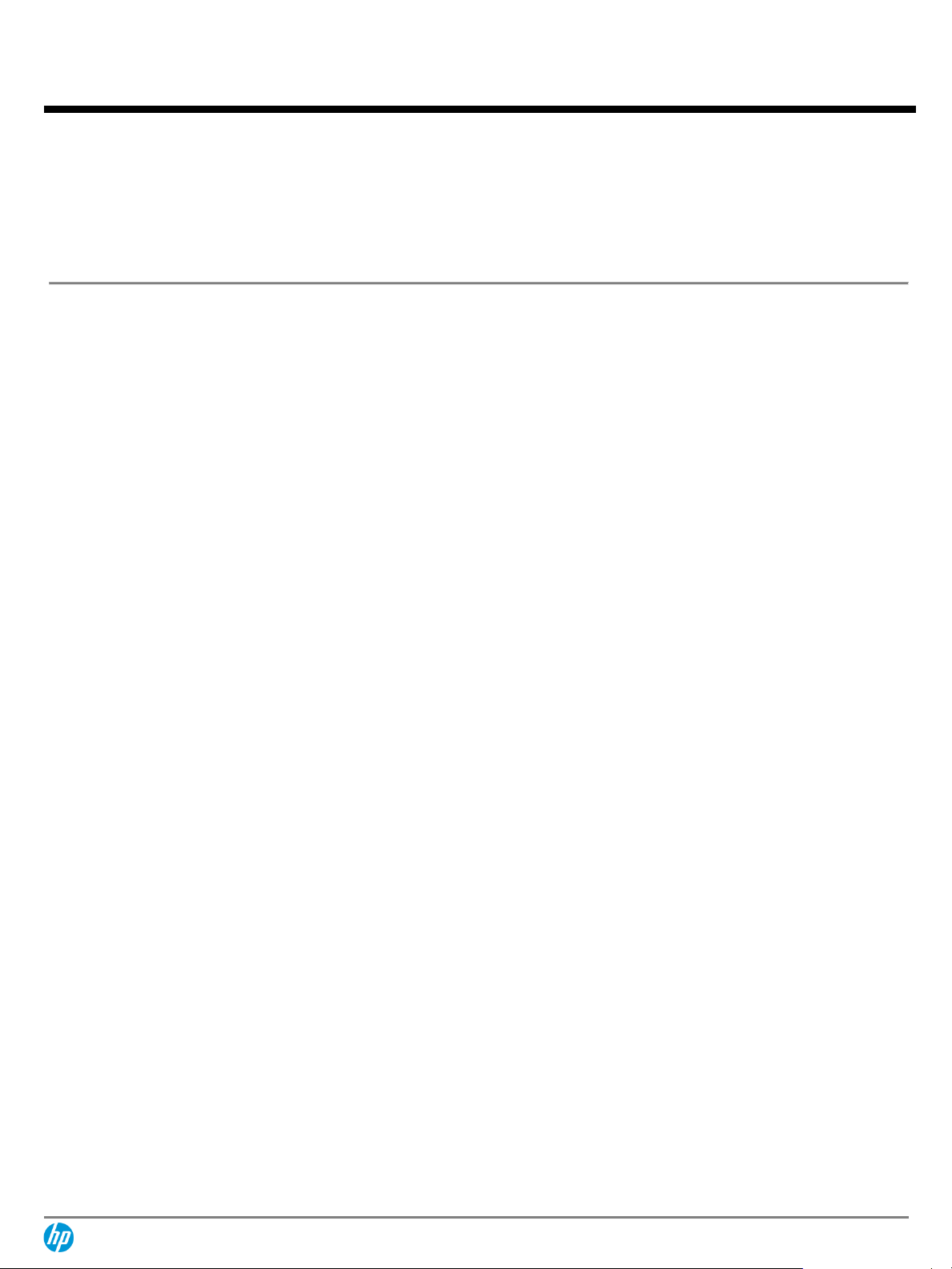
QuickSpecs
HP ZBook x2 G4 Detachable Workstation Accessories
Technical Specifications
c05943626 – DA – 16182 – Worldwide – Version 1 – March 12, 2018
Page 5
Service and Support
All the HP ZBook x2 G4 Detachable Workstation Accessories described in this QuickSpec are supported by a one-year limited
warranty.
NOTE: Certain restrictions and exclusions apply. Consult the HP Customer Support Center for details.

QuickSpecs
HP ZBook x2 G4 Detachable Workstation Accessories
Summary of Changes
c05943626 – DA – 16182 – Worldwide – Version 1 – March 12, 2018
Page 6
Date of change
Version History
Description of change
From v1 to v2

QuickSpecs
HP ZBook x2 G4 Detachable Workstation Accessories
c05943626 – DA – 16182 – Worldwide – Version 1 – March 12, 2018
Page 7
© Copyright 2018, 2018 HP Development Company, L.P.
The information contained herein is subject to change without notice. The only warranties for HP products and services are set
forth in the express warranty statements accompanying such products and services. Nothing herein should be construed as
constituting an additional warranty. HP shall not be liable for technical or editorial errors or omissions contained herein.
