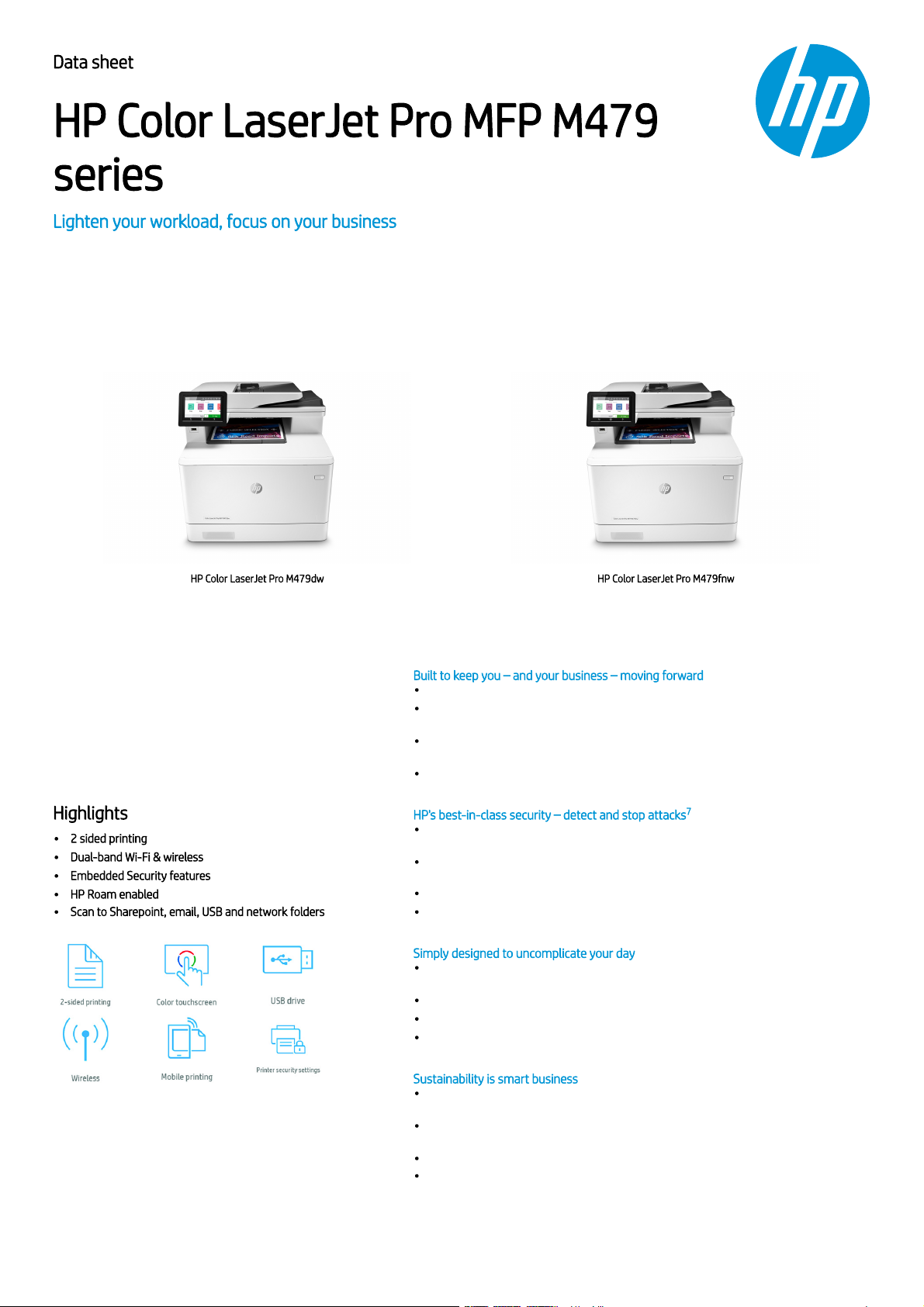
Data sheetData sheet
HP Color LaserJet Pro MFP M479HP Color LaserJet Pro MFP M479
seriesseries
Lighten your workload, focus on your businessLighten your workload, focus on your business
Winning in business means working smarter. The HP Color LaserJet Pro MFP M479 is designed to let you focus
your time where it’s most effective-growing your business and staying ahead of the competition.
HP Color LaserJet Pro M479dwHP Color LaserJet Pro M479dw HP Color LaserJet Pro M479fnwHP Color LaserJet Pro M479fnw
Dynamic security enabled printer. Only
intended to be used with cartridges using an
HP original chip. Cartridges using a non-HP
chip may not work, and those that work today
may not work in the future. Learn more at:
http://www.hp.com/go/learnaboutsupplies
HighlightsHighlights
2 sided printing2 sided printing
Dual-band Wi-Fi & wirelessDual-band Wi-Fi & wireless
Embedded Security featuresEmbedded Security features
HP Roam enabledHP Roam enabled
Scan to Sharepoint, email, USB and network foldersScan to Sharepoint, email, USB and network folders
Built to keep you – and your business – moving forwardBuilt to keep you – and your business – moving forward
Scan files directly to Microsoft® SharePoint®, email, USB, and network folders.
Help save time by automating all the steps in a complicated workflow and apply saved
settings.
Print wirelessly with or without the network, stay connected with dual band Wi-Fi and
Wi-Fi direct.
Print effortlessly from any device, virtually anywhere, to any HP printer – securely
through the cloud.
HP's best-in-class security – detect and stop attacksHP's best-in-class security – detect and stop attacks
A suite of embedded security features help protect your MFP from being an entry point
for attacks.
Help ensure security of confidential information with optional PIN/Pull printing to retrieve
print jobs.
Optional HP JetAdvantage Security Manager lets you set configuration.
Thwart potential attacks and take immediate action with instant notification of security
issues.
Simply designed to uncomplicate your daySimply designed to uncomplicate your day
Set up this MFP fast, and easily manage device settings to help increase overall printing
efficiency.
Tackle tasks quickly and easily – with the simple 10.9 cm colour touchscreen.
Print Microsoft® office formatted files in addition to PDFs right off your USB drive.
Avoid interruptions with an HP LaserJet MFP designed to be streamlined for maximum
productivity.
Sustainability is smart businessSustainability is smart business
Avoid frustrating reprints, wasted supplies, and service calls using Original HP toner
cartridges.
Help save paper right out of the box. The duplex print setting is set at default paper
savings mode.
Saves up to 18% energy over prior products.
Help save energy with HP Auto-on/Auto-off technology.
1/6
1
2
3,4,5
6
77
7
8
9
10
11
12
13
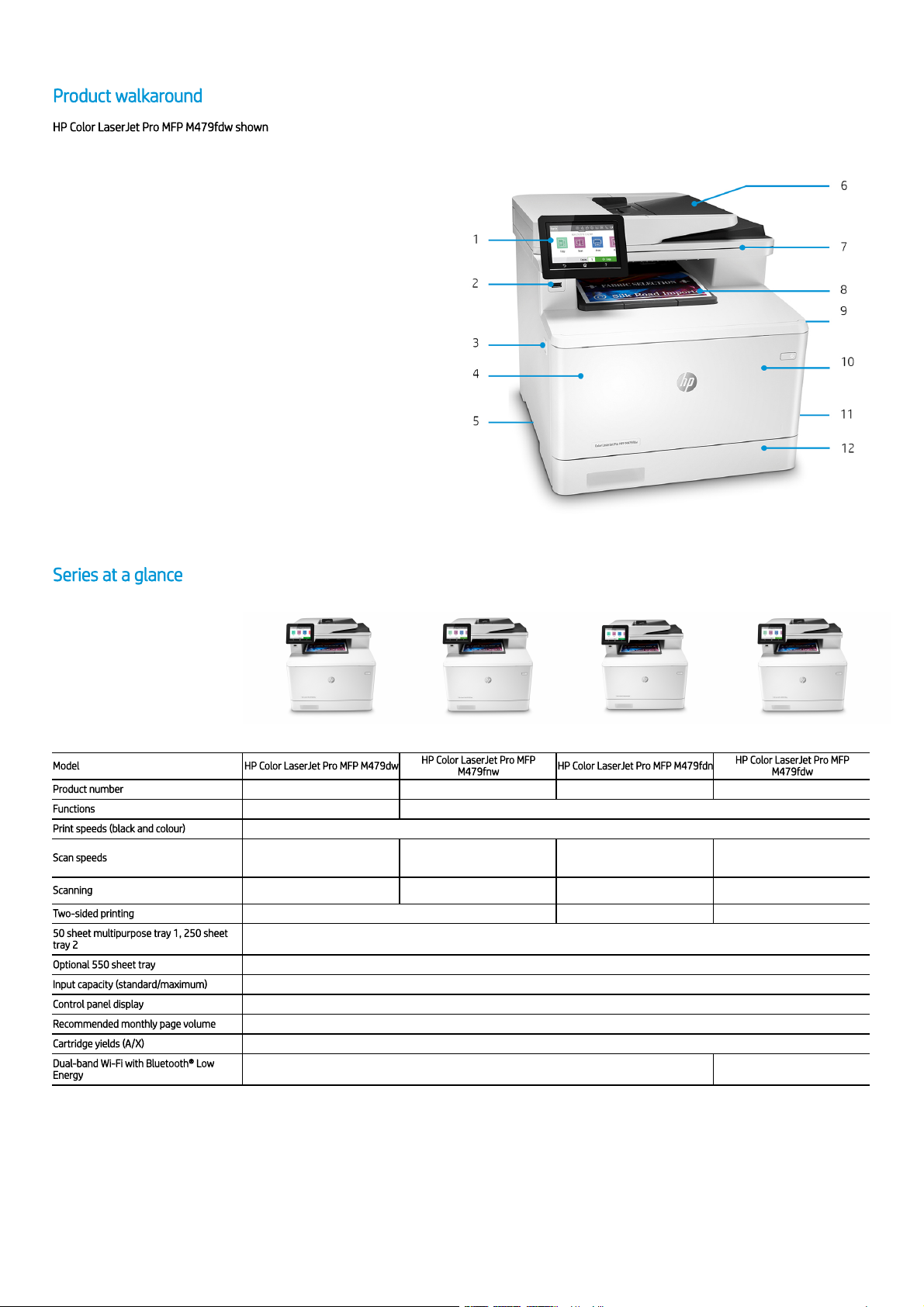
Data sheet | HP Color LaserJet Pro MFP M479 series
Product walkaroundProduct walkaround
HP Color LaserJet Pro MFP M479fdw shownHP Color LaserJet Pro MFP M479fdw shown
1. 10.9 cm customisable colour touchscreen
2. Easy-access USB port
3. Front door release button
4. Front door (access to HP JetIntelligence toner cartridges)
5. Hi-Speed USB 2.0 port, USB port for job storage and PIN printing, 2 Gigabit Ethernet
LAN port, Fax port
6. 50 sheet ADF with single-pass, two-sided scanning supports media sizes up to 216 x
356 mm
7. Flatbed scanner handles media sizes up to A4
8. 150 sheet output bin
9. Dual-band Wi-Fi with Bluetooth® Low Energy for easy wireless printing and setup
10. 50 sheet multipurpose tray 1 supports media sizes up to 216 x 356 mm
11. Automatic two-sided printing
12. 250 sheet tray 2 supports media sizes up to 216 x 356 mm
Series at a glanceSeries at a glance
ModelModel HP Color LaserJet Pro MFP M479dwHP Color LaserJet Pro MFP M479dw
HP Color LaserJet Pro MFPHP Color LaserJet Pro MFP
M479fnwM479fnw
HP Color LaserJet Pro MFP M479fdnHP Color LaserJet Pro MFP M479fdn
HP Color LaserJet Pro MFPHP Color LaserJet Pro MFP
M479fdwM479fdw
Product numberProduct number W1A77A W1A78A W1A79A W1A80A
FunctionsFunctions Print, scan, copy Print, scan, copy, fax
Print speeds (black and colour)Print speeds (black and colour) Up to 27 pages per minute (ppm)
Scan speedsScan speeds Simplex: 29/20 ppm (black/colour)
Simplex: 29/20 ppm (black/colour);
Duplex: 46/35 ipm (black/ colour)
Simplex: 29/20 ppm (black/colour);
Duplex: 46/35 images per minute
(ipm) (black/colour)
Simplex: 29/20 ppm (black/colour);
Duplex: 46/35 ipm (black/ colour)
ScanningScanning
50 sheet ADF with simplex
scanning
50-sheet ADF with single-pass,
two-sided scanning
50 sheet ADF with single-pass,
two-sided scanning
50-sheet ADF with single-pass,
two-sided scanning
Two-sided printingTwo-sided printing Automatic Manual Automatic
50 sheet multipurpose tray 1, 250 sheet50 sheet multipurpose tray 1, 250 sheet
tray 2tray 2
Yes
Optional 550 sheet trayOptional 550 sheet tray Add up to one
Input capacity (standard/maximum)Input capacity (standard/maximum) Up to 300/850 sheets
Control panel displayControl panel display 10.9 cm customisable colour touchscreen
Recommended monthly page volumeRecommended monthly page volume Up to 4,000 pages
Cartridge yields (A/X)Cartridge yields (A/X) Black: ~2,400/7,500 pages; Colour: ~2,100/6,000 pages
Dual-band Wi-Fi with Bluetooth® LowDual-band Wi-Fi with Bluetooth® Low
EnergyEnergy
Yes Not available
2/6

Data sheet | HP Color LaserJet Pro MFP M479 series
Accessories, Supplies and SupportAccessories, Supplies and Support
SuppliesSupplies W2030AW2030A HP 415A Black Original LaserJet Toner Cartridge (2,400 pages)
W2030XW2030X HP 415X High Yield Black Original LaserJet Toner Cartridge (7,500 pages)
W2031AW2031A HP 415A Cyan Original LaserJet Toner Cartridge (2,100 pages)
W2031XW2031X HP 415X High Yield Cyan Original LaserJet Toner Cartridge (6,000 pages)
W2032AW2032A HP 415A Yellow Original LaserJet Toner Cartridge (2,100 pages)
W2032XW2032X HP 415X High Yield Yellow Original LaserJet Toner Cartridge (6,000 pages)
W2033AW2033A HP 415A Magenta Original LaserJet Toner Cartridge (2,100 pages)
W2033XW2033X HP 415X High Yield Magenta Original LaserJet Toner Cartridge (6,000 pages)
W2030XCW2030XC HP 415X Black Contract LaserJet Toner Cartridge (7,500 pages)
W2031XCW2031XC HP 415X Cyan Contract LaserJet Toner Cartridge (6,000 pages)
W2032XCW2032XC HP 415X Yellow Contract LaserJet Toner Cartridge (6,000 pages)
W2033XCW2033XC HP 415X Magenta Contract LaserJet Toner Cartridge (6,000 pages)
AccessoriesAccessories CF404ACF404A HP LaserJet 550-sheet Feeder Tray
Service and SupportService and Support UB9S6EUB9S6E HP 3 year Next Business Day Color LaserJet Pro MFP M479 Service
UB9T5PEUB9T5PE HP 1 year Post Warranty Next Business Day Color LaserJet Pro MFP M479 Service
Technical specificationsTechnical specifications
ModelModel HP Color LaserJet Pro MFP M479dwHP Color LaserJet Pro MFP M479dw HP Color LaserJet Pro MFP M479fnwHP Color LaserJet Pro MFP M479fnw HP Color LaserJet Pro MFP M479fdnHP Color LaserJet Pro MFP M479fdn HP Color LaserJet Pro MFP M479fdwHP Color LaserJet Pro MFP M479fdw
Product numberProduct number W1A77A W1A78A W1A79A W1A80A
FunctionsFunctions Print, copy, scan, email Print, copy, scan, fax, email
Control panelControl panel 10.92 cm (4.3 in) intuitive colour touchscreen (CGD); 3 Buttons (Home, Help, Back)
PrintPrint
Print technology Laser
Print speed
Black (A4, normal)Black (A4, normal) Up to 27 ppm; Colour (A4, normal)Colour (A4, normal): Up to 27 ppm;
Black (A4, duplex)Black (A4, duplex): Up to 24 ipm; Colour (A4, duplex)Colour (A4, duplex): Up to 24 ipm;
First page out
Black (A4, ready)Black (A4, ready): As fast as 9.7 sec; Colour (A4, ready)Colour (A4, ready): As fast as 11.3 sec;
Black (A4, sleep)Black (A4, sleep): As fast as 13.8 sec; Colour (A4, sleep)Colour (A4, sleep): As fast as 15.3 sec;
Print resolution
Black (best)Black (best): 600 x 600 dpi, Up to 38, 400 x 600 enhanced dpi; Colour (best)Colour (best): 600 x 600 dpi, Up to 38, 400 x 600 enhanced dpi;
TechnologyTechnology: HP ImageREt 3600, PANTONE® calibrated;
Monthly duty cycle Up to 50,000 pages A4; Recommended monthly page volumeRecommended monthly page volume : 750 to 4,000
Printer smart
software features
Apple AirPrint™, Mopria certified, Google Cloud Print 2.0, Wi-Fi Direct Printing, ROAM
enabled for easy printing, HP ePrint, HP Auto-On/Auto-Off Technology, Bluetooth®
Low-Energy, Intuitive 10.92 cm touchscreen control panel, Scan/print from Cloud
using business apps on the control panel, Job Storage with PIN printing, Print from
USB, N-up printing, collation
Apple AirPrint™, Mopria certified, Google
Cloud Print 2.0, ROAM capable for easy
printing, HP ePrint, HP Auto-On/Auto-Off
Technology, Intuitive 10.92 cm
touchscreen control panel, Scan/print
from Cloud using business apps on the
control panel, Job Storage with PIN
printing, Print from USB, N-up printing,
collation
Apple AirPrint™, Mopria certified, Google
Cloud Print 2.0, Wi-Fi Direct Printing,
ROAM enabled for easy printing, HP
ePrint, HP Auto-On/Auto-Off Technology,
Bluetooth® Low-Energy, Intuitive 10.92
cm touchscreen control panel, Scan/print
from Cloud using business apps on the
control panel, Job Storage with PIN
printing, Print from USB, N-up printing,
collation
Standard print
languages
HP PCL 6, HP PCL 5c, HP postscript level 3 emulation, PDF, URF, Native Office, PWG Raster
Fonts and typefaces 84 scalable TrueType fonts
Print area Print marginsPrint margins Top: 4.23 mm, Bottom: 4.23 mm, Left: 4.23 mm, Right: 4.23 mm; Maximum print area:
Duplex printing Automatic (default) Manual (driver support provided) Automatic (default)
CopyCopy
Copy speed Black (A4)Black (A4): Up to 27 cpm; Colour (A4)Colour (A4): Up to 27 cpm
Copier specifications
ID Copy; Number of copies; Resize (including 2-Up); Lighter/Darker; Enhancements; Original Size; Binding Margin; Collation; Tray Selection; Two-Sided; Quality
(Draft/Normal/Best); Save Current Settings; Restore Factory Defaults; Maximum number of copiesMaximum number of copies: Up to 999 copies; Reduce/EnlargeReduce/Enlarge: 25 to 400%;
ScanScan
Scan speed
Normal (A4)Normal (A4): Up to 29 ppm (black and
white), up to 20 ppm (colour);
Normal (A4)Normal (A4): Up to 29 ppm/46 ipm (black
and white), up to 20 ppm/35 ipm (colour);
Duplex (A4)Duplex (A4): Up to 46 ipm (black and
white), up to 34 ipm (colour)
Normal (A4)Normal (A4): Up to 29 ppm/46 ipm (black
and white), up to 20 ppm/34 ipm (colour);
Duplex (A4)Duplex (A4): Up to 46 ipm (black and
white), up to 34 ipm (colour)
Normal (A4)Normal (A4): Up to 29 ppm/46 ipm (black
and white), up to 20 ppm/35 ipm (colour);
Duplex (A4)Duplex (A4): Up to 46 ipm (black and
white), up to 34 ipm (colour)
Scan file format PDF; JPG; TIFF
Scanner
specifications
Scanner typeScanner type: Flatbed, ADF; ScanScan
technologytechnology: Contact Image Sensor (CIS);
Scan input modesScan input modes: Front-panel scan,
copy, email, or file buttons, HP Scan
software, and user application via TWAIN
or WIA; Twain versionTwain version: Version 2.3; DuplexDuplex
ADF scanningADF scanning: No; Scan size maximumScan size maximum
(flatbed)(flatbed): 216 x 297 mm; Optical scanOptical scan
resolutionresolution: Up to 1200 x 1200 dpi
Scanner typeScanner type: Flatbed, ADF; Scan technologyScan technology: Contact Image Sensor (CIS); Scan input modesScan input modes: Front-panel scan, copy, email, or
file buttons, HP Scan software, and user application via TWAIN or WIA; Twain versionTwain version: Version 2.3; Duplex ADF scanningDuplex ADF scanning: Yes;
Scan size maximum (flatbed)Scan size maximum (flatbed): 216 x 297 mm; Optical scan resolutionOptical scan resolution: Up to 1200 x 1200 dpi
3/6
1
2
3 4
5

Data sheet | HP Color LaserJet Pro MFP M479 series
ModelModel HP Color LaserJet Pro MFP M479dwHP Color LaserJet Pro MFP M479dw HP Color LaserJet Pro MFP M479fnwHP Color LaserJet Pro MFP M479fnw HP Color LaserJet Pro MFP M479fdnHP Color LaserJet Pro MFP M479fdn HP Color LaserJet Pro MFP M479fdwHP Color LaserJet Pro MFP M479fdw
Product numberProduct number W1A77A W1A78A W1A79A W1A80A
Scanner advanced
features
Scan to cloud (Google Drive and
DropBox); Scan to email with LDAP email
address lookup; Scan to network folder;
Scan to USB; Scan to Microsoft
SharePoint®; Scan to computer with
software; Quick Sets
Single-pass 2-sided scanning ADF; Scan to cloud (Google Drive and DropBox); Scan to email with LDAP email address lookup;
Scan to network folder; Scan to USB; Scan to Microsoft SharePoint®; Scan to computer with software; Fax archive to network
folder; Fax archive to email; Fax to computer; Enable/disable fax; Quick Sets
Recommended
monthly scan
volume
750 to 4000
Scannable area Maximum media size (flatbed)Maximum media size (flatbed): 216 x 297 mm; Minimum media size (ADF)Minimum media size (ADF): 102 x 152 mm Maximum media size (ADF)Maximum media size (ADF): 216 x 356 mm
Bit depth/ Grey scale
levels
30-bit / 256
Digital sending
Standard: Scan to email with LDAP email
address lookup; Scan to network folder;
Scan to USB; Scan to Microsoft
SharePoint®; Scan to computer with
software; Quick Sets
Standard: Scan to email with LDAP email address lookup; Scan to network folder; Scan to USB; Scan to Microsoft SharePoint®;
Scan to computer with software; Fax archive to network folder; Fax archive to email; Fax to computer; Enable/disable fax; Quick
Sets
FaxFax
Fax Yes, 33.6 kbps
Fax specifications
Telecom complianceTelecom compliance: Wireless: EU Radio
Equipment Directive 2014/53/EU; EN301
489-1 V2.1.1; EN301 489-17 V3.1.1;
IEC62311:2007; EN62311:2008; EN300
328 V2.1.1(2.4 GHz); EN301 893 V2.1.1
Fax memoryFax memory: Up to 400 pages; FaxFax
resolutionresolution: Standard: 203 x 96 dpi; Fine:
Up to 203 x 196 dpi; Superfine: Up to 300
x 300 dpi (no halftone); Quick dialingQuick dialing: Up
to 120 numbers; Telecom complianceTelecom compliance:
Wireless: EU Radio Equipment Directive
2014/53/EU; EN301 489-1 V2.1.1;
EN301 489-17 V3.1.1; IEC62311:2007;
EN62311:2008; EN300 328 V2.1.1(2.4
GHz); EN301 893 V2.1.1(5 GHz); Fax
Telecom: ETSI ES 203 021; Other Telecom
approvals as required by individual
countries.
Fax memoryFax memory: Up to 400 pages; FaxFax
resolutionresolution: Standard: 203 x 96 dpi; Fine:
Up to 203 x 196 dpi; Superfine: Up to 300
x 300 dpi (no halftone); Quick dialingQuick dialing: Up
to 120 numbers; Telecom complianceTelecom compliance:
Fax Telecom: ETSI ES 203 021; Other
Telecom approvals as required by
individual countries.
Fax memoryFax memory: Up to 400 pages; FaxFax
resolutionresolution: Standard: 203 x 96 dpi; Fine:
Up to 203 x 196 dpi; Superfine: Up to 300
x 300 dpi (no halftone); Quick dialingQuick dialing: Up
to 120 numbers; Telecom complianceTelecom compliance:
Wireless: EU Radio Equipment Directive
2014/53/EU; EN301 489-1 V2.1.1;
EN301 489-17 V3.1.1; IEC62311:2007;
EN62311:2008; EN300 328 V2.1.1(2.4
GHz); EN301 893 V2.1.1(5 GHz); Fax
Telecom: ETSI ES 203 021; Other Telecom
approvals as required by individual
countries.
Fax smart software
features
Permanent fax memory backup; Auto fax reduction; Auto redialing; Delayed sending; Fax forwarding; TAM interface; Junk barrier;
Distinctive ring detection; Cover page; Block fax; Billing codes; Save and load; Fax activity reports; Dial prefix setting; Print fax log;
HP Digital Fax
Processor speedProcessor speed 1200 MHz
ConnectivityConnectivity
Standard
1 Hi-Speed USB 2.0 port; 1 host USB at rear side; Built-in Gigabit Ethernet
10/100/1000 Base-TX network port; 1 Wireless 802.11b/g/n/2.4/5 GHz Wi-Fi radio
1 Hi-Speed USB 2.0 port; 1 host USB at
rear side; Built-in Gigabit Ethernet
10/100/1000 Base-TX network port
1 Hi-Speed USB 2.0 port; 1 host USB at
rear side; Built-in Gigabit Ethernet
10/100/1000 Base-TX network port; 1
Wireless 802.11b/g/n/2.4/5 GHz Wi-Fi
radio
Wireless
Yes, built-in dual-band Wi-Fi; Authentication via WEP, WPA/WPA2, WPA Enterprise;
Encryption via AES or TKIP; WPS; Wi-Fi Direct; Bluetooth Low-Energy
Yes, built-in dual-band Wi-Fi;
Authentication via WEP, WPA/WPA2, WPA
Enterprise; Encryption via AES or TKIP;
WPS; Wi-Fi Direct; Bluetooth Low-Energy
Mobile printing
capability
Apple AirPrint™; Google Cloud Print™; HP ePrint; HP Smart App; Mobile Apps;
Mopria™ Certified; Wi-Fi® Direct Printing; Roam capable for easy printing
Apple AirPrint™; Google Cloud Print™; HP
ePrint; HP Smart App; Mobile Apps;
Mopria™ Certified; Roam capable for easy
printing
Apple AirPrint™; Google Cloud Print™; HP
ePrint; HP Smart App; Mobile Apps;
Mopria™ Certified; Wi-Fi® Direct Printing;
Roam capable for easy printing
Supported network
protocols
TCP/IP, IPv4, IPv6; Print: TCP-IP port 9100 Direct Mode, LPD (raw queue support only), Web Services Printing, HP ePrint, Apple AirPrint™, Google Cloud Print 2.0, Mopria, IPP
Print; Discovery: SLP, Bonjour, Web Services Discovery; IP Config: IPv4 (BootP, DHCP, AutoIP, Manual), IPv6 (Stateless Link-Local and via Router, Stateful via DHCPv6), SSL
Security and Certificate management; Management: SNMPv1, SNMPv2, SNMPv3, HTTP/HTTPS, Syslog, FTP FW Download
MemoryMemory StandardStandard: 512 MB NAND Flash, 512 MB DRAM; MaximumMaximum: 512 MB NAND Flash, 512 MB DRAM
Media handlingMedia handling
Number of paper
trays
StandardStandard: 2 ; Maximum; Maximum: 3
Media types Paper (bond, brochure, coloured, glossy, photo, plain, preprinted, prepunched, recycled, rough), postcards, labels, envelopes
Media size
Custom (metric)Custom (metric): Tray 1: 76 x 127 to 216
x 356 mm; Tray 2, optional Tray 3: 100 x
148 to 216 x 356 mm ; Supported; Supported
(metric)(metric): Tray 1, Tray 2: A4; A5; A6; B5
(JIS); B6 (JIS); 16K (195 x 270 mm, 184 x
260 mm, 197 x 273 mm); 10 x 15 cm;
Oficio (216 x 340 mm); Postcards (JIS
single, JIS double); Envelopes (DL, C5, B5);
Optional Tray 3: A4; A5; A6; B5 (JIS); B6
(JIS); 16K (195 x 270 mm, 184 x 260 mm,
197 x 273 mm); 10 x 15 cm; Oficio (216 x
340 mm); Postcards (JIS single, JIS
double); Automatic duplexer: A4; B5; 16K
(195 x 270 mm, 184 x 260 mm, 197 x
273 mm); Oficio (216 x 340 mm) ; ADF; ADF:
A4; Custom sizes 102 x 152 to 216 x 356
mm
Custom (metric)Custom (metric): Tray 1: 76 x 127 to 216
x 356 mm; Tray 2, optional Tray 3: 100 x
148 to 216 x 356 mm ; Supported; Supported
(metric)(metric): Tray 1, Tray 2: A4; A5; A6; B5
(JIS); B6 (JIS); 16K (195 x 270 mm, 184 x
260 mm, 197 x 273 mm); 10 x 15 cm;
Oficio (216 x 340 mm); Postcards (JIS
single, JIS double); Envelopes (DL, C5, B5);
Optional Tray 3: A4; A5; A6; B5 (JIS); B6
(JIS); 16K (195 x 270 mm, 184 x 260 mm,
197 x 273 mm); 10 x 15 cm; Oficio (216 x
340 mm); Postcards (JIS single, JIS
double) ; ADF; ADF: A4; Custom sizes 102 x
152 to 216 x 356 mm
Custom (metric)Custom (metric): Tray 1: 76 x 127 to 216 x 356 mm; Tray 2, optional Tray 3: 100 x
148 to 216 x 356 mm ; Supported (metric); Supported (metric): Tray 1, Tray 2: A4; A5; A6; B5 (JIS); B6
(JIS); 16K (195 x 270 mm, 184 x 260 mm, 197 x 273 mm); 10 x 15 cm; Oficio (216 x
340 mm); Postcards (JIS single, JIS double); Envelopes (DL, C5, B5); Optional Tray 3:
A4; A5; A6; B5 (JIS); B6 (JIS); 16K (195 x 270 mm, 184 x 260 mm, 197 x 273 mm); 10
x 15 cm; Oficio (216 x 340 mm); Postcards (JIS single, JIS double); Automatic
duplexer: A4; B5; 16K (195 x 270 mm, 184 x 260 mm; 197 x 273 mm); Oficio (216 x
340 mm) ; ADF; ADF: A4; Custom sizes 102 x 152 to 216 x 356 mm
Media handling
Standard inputStandard input: 50 sheet multipurpose tray, 250 sheet input tray, 50 sheet Automatic Document Feeder (ADF)
Standard outputStandard output: 150 sheet output bin
Optional inputOptional input: Optional 550 sheet tray
ADFADF: Standard, 50 sheets uncurled
Media weight
Tray 1: 60 to 176 g/m² (up to 200 g/m²
with postcards and HP Color laser glossy
photo papers); Tray 2: 60 to 163 g/m² (up
to 176 g/m² with postcards, up to 200
g/m² HP Color laser glossy photo papers);
Optional Tray 3: 60 to 163 g/m² (up to
176 g/m² with postcards, up to 150 g/m²
Glossy media); Automatic duplexer: 60 to
163 g/m²; ADFADF: 60 to 120 g/m²
Tray 1: 60 to 176 g/m² (up to 200 g/m²
with postcards and HP Color laser glossy
photo papers); Tray 2: 60 to 163 g/m² (up
to 176 g/m² with postcards, up to 200
g/m² HP Color laser glossy photo papers);
Optional Tray 3: 60 to 163 g/m² (up to
176 g/m² with postcards, up to 150 g/m²
Glossy media); ADFADF: 60 to 120 g/m²
Tray 1: 60 to 176 g/m² (up to 200 g/m² with postcards and HP Color laser glossy
photo papers); Tray 2: 60 to 163 g/m² (up to 176 g/m² with postcards, up to 200
g/m² HP Color laser glossy photo papers); Optional Tray 3: 60 to 163 g/m² (up to 176
g/m² with postcards, up to 150 g/m² Glossy media); Automatic duplexer: 60 to 163
g/m²; ADFADF: 60 to 120 g/m²
4/6
6

Data sheet | HP Color LaserJet Pro MFP M479 series
ModelModel HP Color LaserJet Pro MFP M479dwHP Color LaserJet Pro MFP M479dw HP Color LaserJet Pro MFP M479fnwHP Color LaserJet Pro MFP M479fnw HP Color LaserJet Pro MFP M479fdnHP Color LaserJet Pro MFP M479fdn HP Color LaserJet Pro MFP M479fdwHP Color LaserJet Pro MFP M479fdw
Product numberProduct number W1A77A W1A78A W1A79A W1A80A
Input capacity
Tray 1Tray 1: Sheets: 50; Envelopes: 5
Tray 2Tray 2: Sheets: 250; Envelopes: 10
Tray 3Tray 3: Sheets: 550
MaximumMaximum: Up to 850 sheets (with Optional 550 sheet tray)
ADFADF: Standard, 50 sheets uncurled
Output capacity
StandardStandard: Up to 150 sheets
Envelopes: Up to 20 envelopes
MaximumMaximum: Up to 150 sheets
CompatibleCompatible
operating systemsoperating systems
Windows Client OS (32/64-bit), Win10, Win8.1, Win 8 Basic, Win8 Pro, Win8 Enterprise, Win8 Enterprise N, Win7 Starter Edition SP1, UPD Win7 Ultimate, Mobile OS, iOS,
Android, Mac, Apple® macOS Sierra v10.12, Apple® macOS High Sierra v10.13, Apple® macOS Mojave v10.14, Discrete PCL6 Printer Driver, for more information on the
supported operating systems go to http://www.support.hp.com, enter your product name and search, click on User Guides and enter your product name and search for
User Guide, search for your (Product Name) User Guide, search for the Supported Operating Systems section, UPD PCL6 / PS Printer Drivers, Supported Operating systems,
for more information on the supported operating systems see http://www.hp.com/go/upd
Compatible networkCompatible network
operating systemsoperating systems
Windows Server 2008 R2 64-bit, Windows Server 2008 R2 64-bit (SP1), Windows Server 2012 64-bit, Windows Server 2012 R2 64-bit, Windows Server 2016 64-bit,
Failover Cluster 2008 R2, Failover Cluster 2012 R2, Terminal server 2008 R2, Remote Desktop server 2012 R2, Citrix Server 6.5, Citrix xenApp & xenDesktop 7.6, Novell
iPrint server, Citrix Ready Kit Certification - up to Citrix Server 7.18 for more information see http://www.citrixready.citrix.com, Linux - for more information see
http://www.developers.hp.com/hp-linux-imaging-and-printing, Unix - for more information see http://www.hp.com/go/unixmodelscripts, UPD PCL6/PS Printer Drivers,
Supported for Compatible Network Operating systems please see http://www.hp.com/go/upd
Minimum systemMinimum system
requirementsrequirements
WindowsWindows: 2 GB available hard disk space, Internet connection, USB port, Internet browser, for additional OS hardware requirements see http://www.microsoft.com;
MacMac: 2 GB available hard disk space, Internet connection or USB port, for additional OS hardware requirements see http://www.apple.com
Software includedSoftware included No software solutions are included in the Box, only on http://www.hp.com, http://www.123.hp.com/laserjet
SecuritySecurity
managementmanagement
Secure Boot, Secure Firmware Integrity,
Runtime Code Integrity, password
protected EWS, secure browsing via
SSL/TLS 1.0, TLS 1.1, TLS 1.2; IPP over
TLS; Network: enable/disable network
ports and features, unused protocol and
service disablement, SNMPv1, SNMPv2,
and SNMPv3, community password
change; HP ePrint: HTTPS with certificate
validation, HTTP Basic Access
Authentication, SASL authentication;
LDAP authentication and authorization:
Firewall and ACL, Control panel lock,
certificates configuration, UPD PIN
printing, Syslog, signed firmware,
administrator settings, access control,
802.1x authentication (EAP-TLS, and
PEAP), authentication via WEP,
WPA/WPA2 Personal, WPA2-enterprise;
encryption via AES or TKIP; Encrypted
data storage; Secure data erase;
Automatic firmware updates; Secure
Encrypted Print via optional job storage,
compatible with optional HP
JetAdvantage Security Manager, IPPS
Secure Boot, Secure Firmware Integrity,
Runtime Code Integrity, password
protected EWS, secure browsing via
SSL/TLS 1.0, TLS 1.1, TLS 1.2; IPP over
TLS; Network: enable/disable network
ports and features, unused protocol and
service disablement, SNMPv1, SNMPv2,
and SNMPv3, community password
change; HP ePrint: HTTPS with certificate
validation, HTTP Basic Access
Authentication, SASL authentication;
LDAP authentication and authorization;
Firewall and ACL; control panel lock,
certificates configuration, UPD PIN
printing, Syslog, signed firmware,
administrator settings, access control,
802.1x authentication (EAP-TLS, and
PEAP), authentication via WEP,
WPA/WPA2 Personal, WPA2-enterprise;
encryption via AES or TKIP; Encrypted
data storage; Secure data erase;
Automatic firmware updates; Secure
Encrypted Print via optional job storage,
compatible with optional HP
JetAdvantage Security Manager, IPPS
Secure Boot, Secure Firmware Integrity,
Runtime Code Integrity, password
protected EWS, secure browsing via
SSL/TLS 1.0, TLS 1.1, TLS 1.2, IPP over
TLS; Network: enable/disable network
ports and features, unused protocol and
service disablement, SNMPv1, SNMPv2,
and SNMPv3, community password
change; HP ePrint: HTTPS with certificate
validation, HTTP Basic Access
Authentication, SASL authentication;
LDAP authentication and authorization:
Firewall and ACL, control panel lock,
certificates configuration, UPD PIN
printing, Syslog, signed firmware,
administrator settings, access control,
802.1x authentication (EAP-TLS, and
PEAP); Encrypted data storage; Secure
data erase; Automatic firmware updates;
Secure Encrypted Print via optional job
storage, compatible with optional HP
JetAdvantage Security Manager
Secure Boot, Secure Firmware Integrity,
Runtime Code Integrity, password
protected EWS, secure browsing via
SSL/TLS 1.0, TLS 1.1, TLS 1.2; IPP over
TLS; Network: enable/disable network
ports and features, unused protocol and
service disablement, SNMPv1, SNMPv2,
and SNMPv3, community password
change; HP ePrint: HTTPS with certificate
validation, HTTP Basic Access
Authentication, SASL authentication;
LDAP authentication and authorization:
Firewall and ACL, control panel lock,
certificates configuration, UPD PIN
printing, Syslog, signed firmware,
administrator settings, access control,
802.1x authentication (EAP-TLS, and
PEAP), authentication via WEP,
WPA/WPA2 Personal, WPA2-enterprise;
Encryption via AES or TKIP; Encrypted
data storage; Secure data erase;
Automatic firmware updates; Secure
Encrypted Print via optional job storage,
compatible with optional HP
JetAdvantage Security Manager, IPPS
PrinterPrinter
managementmanagement
HP Printer Assistant; HP Utility (Mac); HP Device Toolbox; HP Web JetAdmin Software; HP JetAdvantage Security Manager; HP SNMP Proxy Agent; HP WS Pro Proxy Agent;
Printer Administrator Resource Kit for HP Universal Print Driver (Driver Configuration Utility - Driver Deployment Utility - Managed Printing Administrator)
Dimensions andDimensions and
weightweight
Printer dimensions
(W x D x H)
MinimumMinimum 416 x 472 x 400 mm;
MaximumMaximum: 426 x 652 x 414 mm;
MinimumMinimum 416 x 461 x 400 mm;
MaximumMaximum: 426 x 641 x 414 mm;
MinimumMinimum 416 x 472 x 400 mm; MaximumMaximum: 426 x 652 x 414 mm;
Package dimensions
(W x D x H)
597 x 497 x 490 mm
Printer weight 23.3 kg 22.6 kg 23.4 kg
Package weight 26.8 kg 26.2 kg 26.7 kg 26.8 kg
OperatingOperating
environmentenvironment
TemperatureTemperature: 15 to 30°C; HumidityHumidity: 20 to 70% RH (non-condensing)
Storage conditionsStorage conditions TemperatureTemperature: -20 to 40°C;
AcousticsAcoustics
Acoustic power emissionsAcoustic power emissions: 6.2 B(A);
Acoustic pressure emissionsAcoustic pressure emissions: 49 dB(A)
Acoustic power emissionsAcoustic power emissions: 6.3 B(A); Acoustic pressure emissionsAcoustic pressure emissions: 49 dB(A)
PowerPower
RequirementsRequirements: 220-volt input voltage: 220 to 240 VAC (+/- 10%), 50/60 Hz (+/- 3 Hz);
ConsumptionConsumption: 550 watts (Active Printing), 20 watts (Ready), 0.7 watts (Sleep), 0.7 watts (Auto-Off/Auto-On), 0.06 watts (Auto-off/Manual On), 0.06 watts (Off);
Typical Electricity Consumption (TEC)Typical Electricity Consumption (TEC) : Energy Star: 1.116 kWh/week; Blue Angel: 1.084 kWh/week;
Power supply typePower supply type: Internal (Built-in) power supply;
Energy savingsEnergy savings
feature technologyfeature technology
HP Auto-On/Auto-Off Technology; Instant-on Technology
CertificationsCertifications
CISPR 32:2012/EN 55032:2012 - Class B,
CISPR 32:2015/EN 55032:2015 - Class B,
EN 61000-3-2:2014, EN 61000-3-
3:2013, EN 55024:2010+A1:2015
ENERGY STAR® qualified; EPEAT® Silver;
CECP; Blue Angel RAL-UZ 205
Blue Angel compliantBlue Angel compliant Yes, Blue Angel
RAL-UZ 205
CISPR 32:2012/EN 55032:2012 - Class B,
CISPR 32:2015/EN 55032:2015 - Class B,
EN 61000-3-2:2014, EN 61000-33:2013, EN 55024:2010+A1:2015
CECP
CISPR 32:2012/EN 55032:2012 - Class B, CISPR 32:2015/EN 55032:2015 - Class B,
EN 61000-3-2:2014, EN 61000-3-3:2013, EN 55024:2010+A1:2015
ENERGY STAR® qualified; EPEAT® Silver; CECP; Blue Angel RAL-UZ 205
Blue Angel compliantBlue Angel compliant Yes, Blue Angel RAL-UZ 205
What's in the boxWhat's in the box
HP Color LaserJet Pro M479dw; 4
preinstalled Introductory HP LaserJet
Toner cartridges (black 2,400 pages,
cyan, magenta, yellow: 1,200 pages); In-
box documentation (Getting Started
Guide, Install Poster); Warranty card
(where required); Internet connection is
required to set up the printer; HP printer
software is available at
http://www.hp.com/support; Power cord;
USB cable; Fax cable
HP Color LaserJet Pro M479fnw; 4
preinstalled Introductory HP LaserJet
Toner cartridges (black: 2,400 pages,
cyan, magenta, yellow: 1,200 pages); Inbox documentation (Getting Started
Guide, Install Poster); Warranty card
(where required); Internet connection is
required to set up the printer; HP printer
software is available at
http://www.hp.com/support; Power cord;
USB cable; Fax cable
HP Color LaserJet Pro M479fdn; 4
preinstalled Introductory HP LaserJet
Toner cartridges (Black 2,400 pages,
cyan, magenta, yellow: 1,200 pages); Inbox documentation (Getting Started
Guide, Install Poster); Warranty card
(where required); Internet connection is
required to set up the printer; HP printer
software is available at
http://www.hp.com/support; Power cord;
Fax cable
HP Color LaserJet Pro M479fdw; 4
preinstalled Introductory HP LaserJet
Toner cartridges (black: 2,400 pages,
cyan, magenta, yellow: 1,200 pages); Inbox documentation (Getting Started
Guide, Install Poster); Warranty card
(where required); Internet connection is
required to set up the printer; HP printer
software is available at
http://www.hp.com/support; Power cord;
USB cable; Fax cable
WarrantyWarranty
One-year, next-business day, onsite warranty. Warranty and support options vary by product, country and local legal requirements. Contact your Contractual Vendor or go
to http://www.hp.com/support to learn about HP award winning service and support options in your region.
5/6
77
88
9
10
1111

Data sheet | HP Color LaserJet Pro MFP M479 series
FootnotesFootnotes
Requires an Internet connection to the printer. Services may require registration. App availability varies by country, language, and agreements. For details, see http://www.hpconnected.com.
Connect printer/MFP to the network and complete customisation through the Embedded Web.
Wireless operations are compatible with 2.4 GHz and 5 GHz operations. App or software and HP ePrint account registration may also be required. Some features require purchase of an optional accessory. Learn more at
http://www.hp.com/go/mobileprinting.
Feature is only supported by the HP Color LaserJet Pro MFP M479dw, M479fdw, and M477fnw. Wireless performance is dependent on physical environment and distance from access point, and may be limited during active VPN
connections.
Feature is supported on the HP LaserJet Pro M479dw/M479fnw/M479fdw only. Mobile device needs to be connected directly to the Wi-Fi network of a wireless direct–capable MFP or printer prior to printing. Depending on mobile
device, an app or driver may also be required. Learn more at http://www.hp.com/go/businessmobileprinting.
To enable HP Roam, some devices may require firmware to be upgraded and an optional accessory to add Bluetooth® Low Energy (BLE) beaconing capabilities. Subscription may be required. For more information, visit
http://www.hp.com/go/roam.
Based on HP review of 2019 published security features of HP in-class printers. HP offers a combination of security features that can monitor to detect and automatically stop an attack then self-validate software integrity in a
reboot. For a list of printers, visit http://www.hp.com/go/PrintersThatProtect.
Pin printing enabled via USB installed in rear of device.
Instant threat notifications can appear on the device control panel when a potential threat occurs from malicious intent or there is a bug or vulnerability in the firmware code of the device. If this error raises concern, please
contact your company IT representative or, if unavailable, HP Support, who can investigate the cause through analysis of device syslog data using a standard SIEM tool from McAfee, Splunk, Arcsight or SIEMonster. The control
panel error message may show an error code on a blue screen during code signature checks or memory write intrusions.
Microsoft and PowerPoint are U.S. registered trademarks of the Microsoft group of companies. Feature works with Microsoft Word and PowerPoint 2003 and later. Only Latin language fonts are supported.
Dependent upon country setup specifications. All new product introductions beginning in Fall 2019 will include consistent worldwide default duplex settings (across bundles/drivers); Spring 2019 will include consistent
worldwide default duplex settings for most products across the most common drivers.
Based on HP Internal testing using normalised TEC Value, 2019.
HP Auto-On/Auto-Off Technology capabilities subject to printer and settings; may require a firmware upgrade.
Technical specifications disclaimersTechnical specifications disclaimers
Measured using ISO/IEC 24734, excludes first set of test documents. For more information see http://www.hp.com/go/printerclaims. Exact speed varies depending on the system configuration, software application, driver, and
document complexity.
Measured using ISO/IEC 17629. For more information see http://www.hp.com/go/printerclaims. Exact speed varies depending on the system configuration, software application, driver, and document complexity.
Duty cycle is defined as the maximum number of pages per month of imaged output. This value provides a comparison of product robustness in relation to other HP LaserJet or HP Color LaserJet devices, and enables appropriate
deployment of printers and MFPs to satisfy the demands of connected individuals or groups.
HP recommends that the number of pages per month of imaged output be within the stated range for optimum device performance, based on factors including supplies replacement intervals and device life over an extended
warranty period.
First Copy Out from Ready and Simplex Copy Speed measured using ISO/IEC 29183, Duplex Copy Speed measured using ISO/IEC 24735, excludes first set of test documents. For more information see
http://www.hp.com/go/printerclaims. Exact speed varies depending on the system configuration, software application and document complexity.
Local printing requires mobile device and printer to be on the same network (usually Wi-Fi access points bridge wireless to wired connections) or have a direct wireless connection. Wireless performance is dependent on physical
environment and distance from access point. Remote printing requires an Internet connection to an HP web-connected printer. Wireless broadband use requires separately purchased service contract for mobile devices. Check with
service provider for coverage and availability in your area. For more information visit http://www.hp.com/go/mobileprinting. To enable HP Roam, some devices may require firmware to be upgraded and an optional accessory to
add Bluetooth® Low Energy (BLE) beaconing capabilities. Subscription may be required. For more information, visit http://www.hp.com/go/roam.
Acoustic values are subject to change. For current information see http://www.hp.com/support. Configuration tested: base model, simplex printing, A4 paper at an average of 27 ppm.
Power requirements are based on the country/region where the printer is sold. Do not convert operating voltages. This will damage the printer and void the product warranty. Power consumption values typically based on
measurement of 115V device.
Blue Angel TEC is equal to Best TEC. Power requirements are based on the country/region where the printer is sold. Do not convert operating voltages. This will damage the printer and void the product warranty. Energy Star
value typically based on measurement of 115V device.
EPEAT® registered where applicable. EPEAT registration varies by country. See http://www.epeat.net for registration status by country.
In box cartridges yield: 1,200 colour composite (C/Y/M) and 2,400 black pages based on ISO/IEC 19798 and continuous printing. Actual yields vary considerably based on images printed and other factors. For details see:
http://www.hp.com/go/learnaboutsupplies. Pages may vary based on customer printing conditions.
http://www.hp.com/ukhttp://www.hp.com/uk
The product could differ from the images shown. © Copyright 2019 HP Development Company, L.P. The information contained herein is subject to change without notice. The only warranties for HP
products and services are set forth in the express warranty statements accompanying such products and services. Nothing herein should be construed as constituting an additional warranty. HP
shall not be liable for technical or editorial errors or omissions contained herein.
DOC-M
6/6
1
2
3
4
5
6
7
8
9
10
11
12
13
1
2
3
4
5
6
7
8
9
10
11
Published in EMEA 4AA7-4834, May 2019
