Hewlett Packard U3477E, H5478A, U4QB3E Brochure
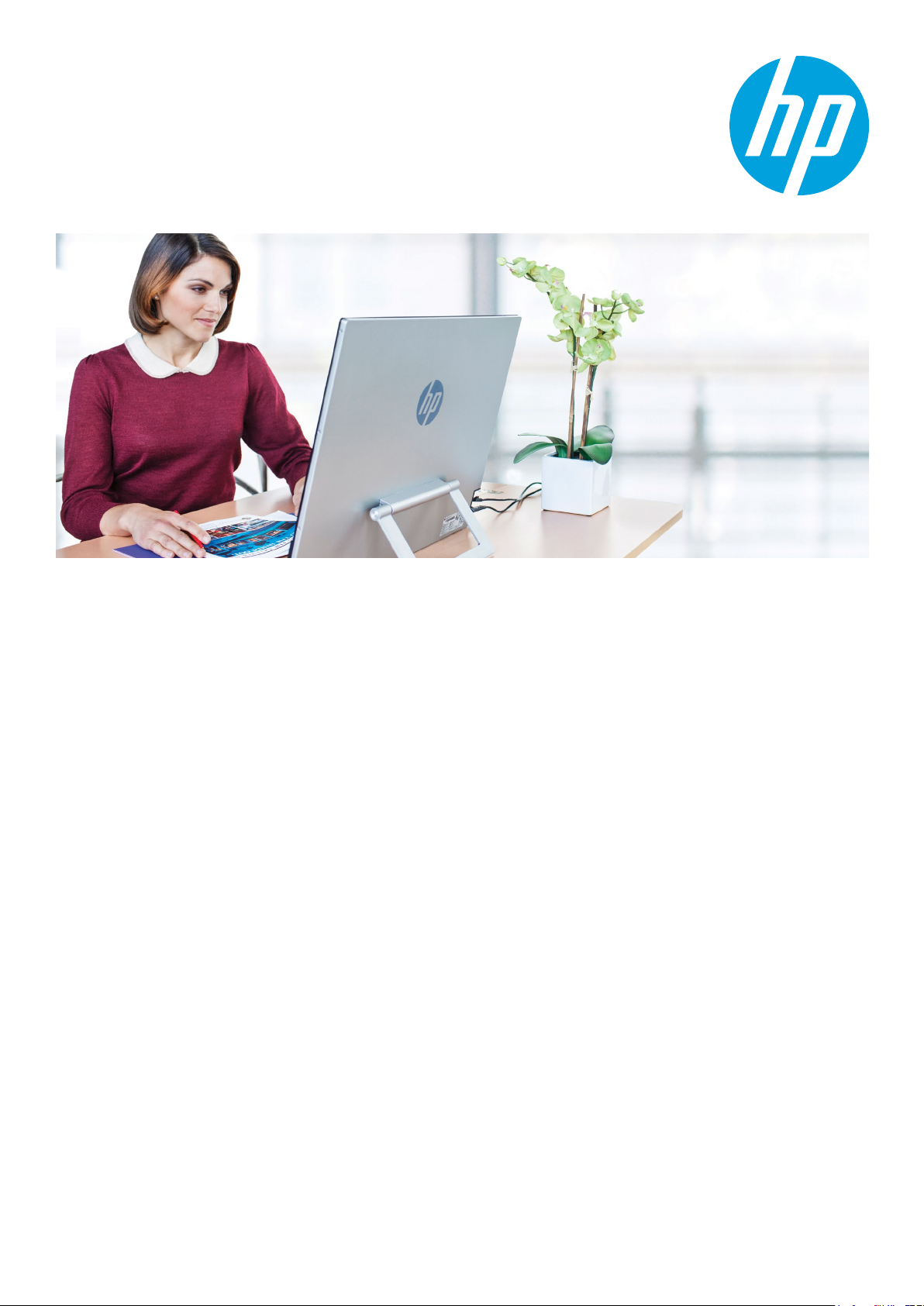
Solution brief
HP Universal Print Driver
Consulting Service
The HP Universal Print Driver Consulting
Service delivers onsite technical consulting by
HP experts who can help you get the most from
your printing environment. Through consulting
and demonstration, the service provides
training in the use of all Universal Print Driver
functionality—including important functions
for managing and administering printer groups.
Designed to help save you time and improve the
eciency of printing operations, this service
includes:
• One-on-one advanced administrator education
for the Universal Print Driver (UPD) and
associated tools
• Strategic and administrative guidance about
UPD use model options
• UPD Active Directory Template policy strategy
and managed printer list
Service delivery
The consulting service is delivered as follows:
• Your request for service is channelled by your
HP sales representative or solution architect
to the HP Universal Printer Driver consulting
team
• It is evaluated in terms of the time necessary to
achieve the desired results and the required
nal deliverables
• The HP sales representative or solution
architect then presents a specic service
oering, in the form of a statement of work,
for your approval
• After you have approved the statement
of work, your consulting engagement is
scheduled and delivered
Key benets
By relying on the HP Universal Print Driver
Consulting Service, you can:
• Reduce time spent certifying, deploying, and
managing drivers
• Reduce print-driver-related help desk calls
• Improve your printing experience
• Take advantage of additional UPD functionality
such as Active Directory templates to create
printer lists, user groups, or print policies
Service deliverables
Key components of the Universal Print Driver
Consulting Service include education,
demonstration, advanced administrator
training, imaging and printing environment
assessment, project planning, UPD deployment
strategies, best practices, certication and
actual deployment.

Solution brief | HP Universal Print Driver Consulting Service
Components can include in-depth, interactive
dialogue about the specic deliverable topic
and/or a live demonstration with regard
to specic capabilities and functionality
in support of the deliverable topic. They
may also include actual implementation
and conguration of the specic capability/
functionality.
An HP printing expert can assist you with the
following:
• Advanced administrator and additional
audience education for the Universal Print
Driver and tools in the Print Administrator
Resource Kit (PARK)
• Print driver upgrade and print server
migration best practices using the PARK
• Demonstrate installation of HP’s Universal
Print Driver (UPD) on one (1) designated
server and one (1) designated client
• Demonstrate the command line installation
process and features
• Demonstrate and discuss the UPD Dynamic
Mode and Traditional Mode (Point and Print)
use models
• Demonstrate and discuss Administrative
implications of dierent UPD use models –
for example, client vs server-side rendering,
queue creation, client SW management,
network trac, among others
• Demonstrate and discuss Managed Print
Policy—overall functionality, setup,
maintenance, operational models, among
others
• Demonstrate and discuss deployment
options and end-user experience (queue
migration)
• Demonstrate management capabilities of
the UPD Administrative Template (Active
Directory)
– Organizing Printers into Groups
– Creating and managing Managed Printer
List (MPL) views
– Using the Mapping Tool
• Advanced MPL Topics—Developing
multi-tiered navigation to MPL Content
• Create Managed Printer List (MPL)
• Custom policy conguration per user or group.
• Provide instruction for integrating
administrative templates into active directory
• Create custom install scripts (Login or SMS,
depending upon environment)
• Discuss custom solutions for UPD (HP Access
Control, SecureJet, among others)
• Discuss and demonstrate SNMP and mDNS
network protocols
• Discuss and demonstrate Secure Job PIN or
password print and lock
• Discuss and demonstrate device access
control.
• Provide approved instructions for UPD server
and client install
• Produce nal report documenting the
consulting engagement and providing
recommended strategies regarding UPD
deployment
For more information
To nd out more about the HP Universal Print
Driver or the HP Universal Print DriverConsulting
Service, contact your local HP representative, or
visit: hp.com/go/upd
• Demonstrate and discuss Managed Printer
Lists in MPA or UPD Active Directory
Template, including:
– Device/Queue Discover, HP Web Jetadmin
Integration, Local Discover, Shared Queue
Discovery, among others
Sign up for updates
hp.com/go/getupdated
© Copyr ight 2007-2008, 2014. Hewlett-Packard Development Comp any, L.P. The infor mation contained herein is subject to c hange without notice. The
only warranties for HP pro ducts and services are set forth in the express warra nty statements accompa nying such p roducts and ser vices. Nothing herein
should be construed as constituting an addition al warrant y. HP shall not be liable for tec hnical or ed itorial errors or omissions contained herein.
4AA1-6360EEW, July 2014, Rev.3
Rate this documentShare with colleagues
