
Data sheet
Choosing the right
HP Z Workstation
Our commitment to compatibility
Photo caption.
HP Z Workstations help you handle the most complex data, designs, 3D
models, analysis, and information; but we don’t stop at the hardware—we
know that leading the industry requires the best in application performance,
reliability, and stability.
Software certication ensures that HP’s workstation hardware solution is compatible with the software products that
will run on it. We work closely with our ISVs from the beginning – both in the development of new hardware and in the
design of new software or a software revision. This commitment to partnership results in a fully certied HP
Workstation ISV solution, and ensures a wholly compatible experience between hardware and software that is stable
and designed to perform.
In this document, HP Z Workstation experts identify the workstations recommended to run industry specic
applications. While many congurations are certied for each application, our recommendations are based on
industry trends, typical industry data set sizes, price point, and other factors.
Table of contents
Architecture, Engineering, and Construction ............................................................................................................... 2
Education ............................................................................................................................................................................ 3
Geospatial ........................................................................................................................................................................... 4
Media & Entertainment .................................................................................................................................................... 5
Oil & Gas .............................................................................................................................................................................. 6
Product Development ...................................................................................................................................................... 7
Resources, contacts, and additional links .................................................................................................................... 8
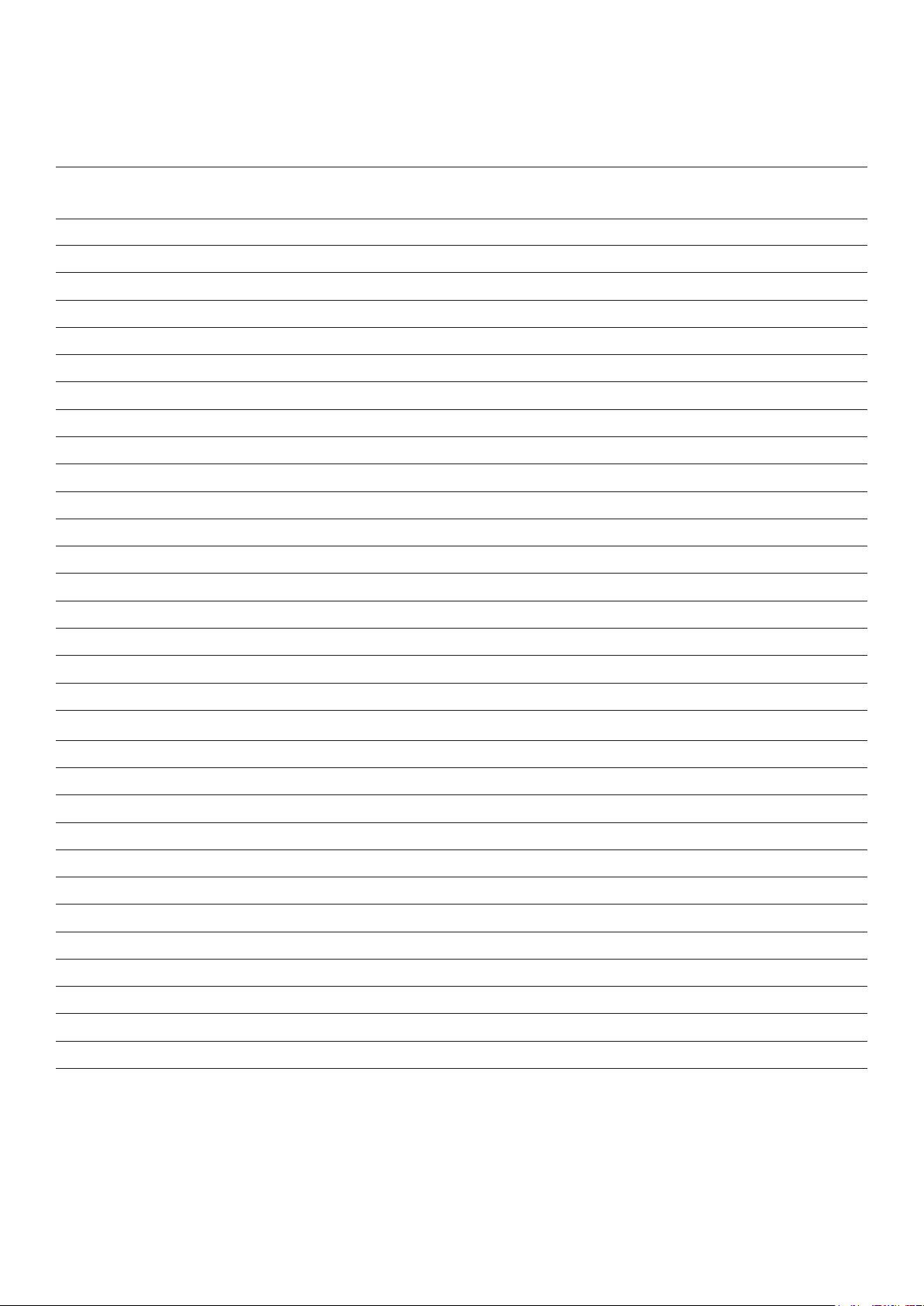
Data sheet | Choosing the r ight HP Z Workstation
Architecture, Engineering, and Construction
Architecture
Autodesk® Revit®
Autodesk AutoCAD®
Bentley MicroStation
Autodesk Navisworks®
Autodesk 3ds Max Design®
Autodesk® Showcase®
MEP Engineering
Autodesk Revit
Autodesk AutoCAD
Bentley MicroStation
Autodesk Navisworks®
Structural Engineering
Autodesk Revit
Autodesk AutoCAD
Bentley MicroStation
Autodesk Navisworks®
HP ZBook 14u
& HP ZBook 15u
HP ZBook
Studio
HP ZBook 15 &
HP ZBook 17
• • •
• • •
• • •
• • •
• •
• •
• • •
• • •
• •
• •
• • •
• • •
• •
• •
HP Z2 Mini,
HP Z240 SFF &
HP Z240 Tower
HP Z440 HP Z640 HP Z840
Civil Engineering
Autodesk AutoCAD Civil 3D®
Autodesk Revit
Autodesk AutoCAD
Bentley Microstation
Autodesk Navisworks®
Autodesk 3ds Max Design
Construction
Autodesk Revit
Autodesk AutoCAD
Bentley MicroStation
Autodesk Navisworks®
Autodesk 3ds Max Design
Autodesk Showcase
• •
• • •
• • •
• •
• •
• •
• • •
• • •
• •
• •
• •
• •
2
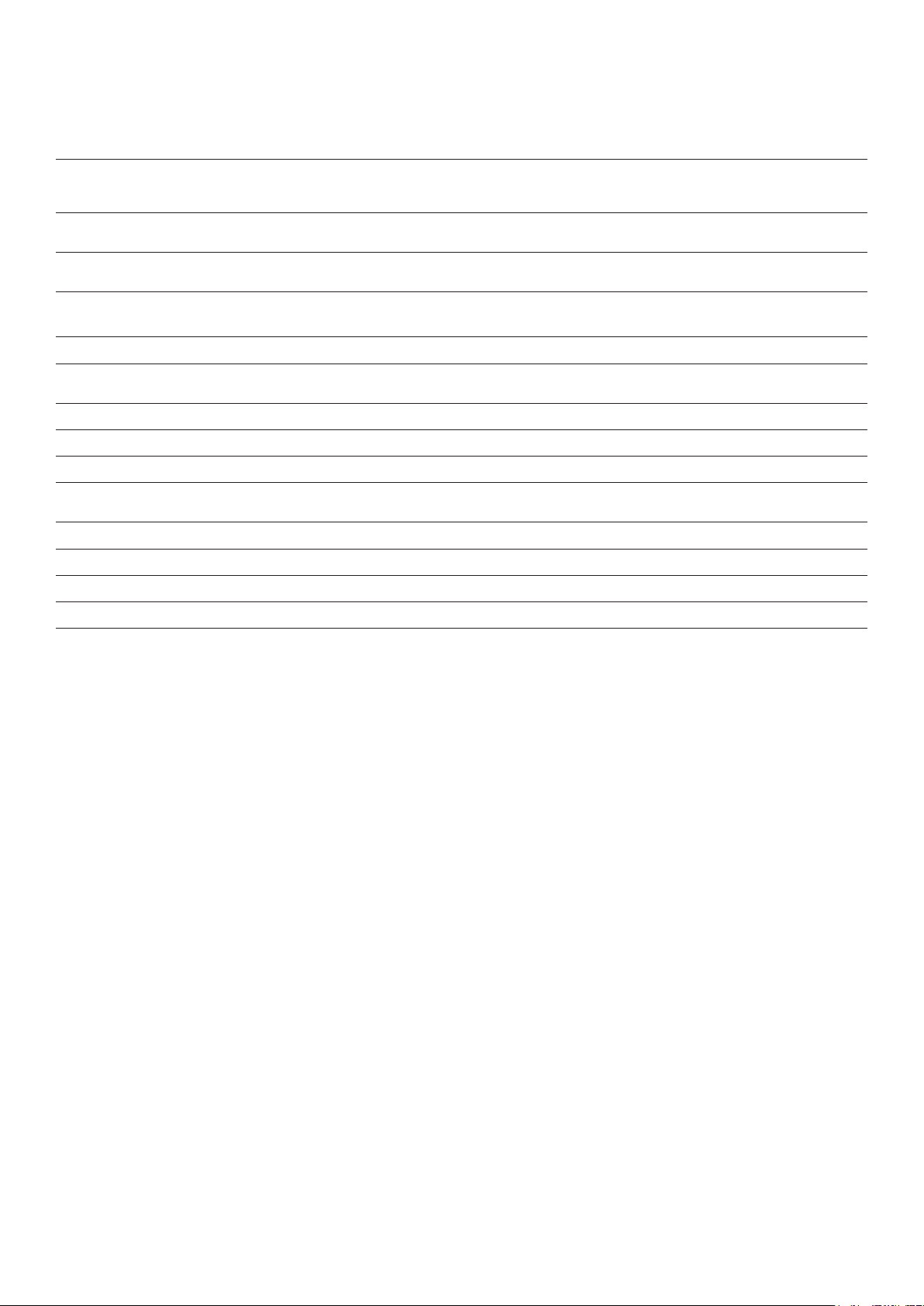
Data sheet | Choosing the r ight HP Z Workstation
Education
Autodesk Entertainment Creation
Suite
Adobe® Creative Cloud™ for
Education
Avid® Media Composer® for
Education
Avid Pro Tools® for Education
PTC Creo Parametric
fo r K-12
PTC Creo Student Edition
PTC Mathcad
PTC Windchill
Dassault Systémes SOLIDWORKS
Education Edition
ANSYS® Student Edition
MSC Nastran Student Edition
Autodesk Education Master Suite
Bentley Academic Select
HP ZBook 14u
& HP ZBook 15u
HP ZBook
Studio
HP ZBook 15 &
HP ZBook 17
HP Z2 Mini,
HP Z240 SFF &
HP Z240 Tower
• • •
• • •
• • • •
• • • •
• •
• •
• •
• •
• • • •
• •
• •
• • • •
• • •
HP Z440 HP Z640 HP Z840
3

Data sheet | Choosing the r ight HP Z Workstation
Geospatial
Mapping
ArcGIS
Autodesk AutoCAD
Map 3D
Hexagon Geospatial
GeoMedia
Remote Sensing
Hexagon ERDAS
IMAGINE
Photogrammetry
Hexagon
Geospatial IMAGINE
Photogrammetry
HP ZBook 14u
& HP ZBook 15u
HP ZBook
Studio
HP ZBook 15
& HP ZBook 17
• • • •
• •
• • •
• •
• • •
HP Z2 Mini,
HP Z240 SFF &
HP Z240 Tower
HP Z440 HP Z640 HP Z840
4

Data sheet | Choosing the r ight HP Z Workstation
Media & Entertainment
Animation/3D/Visual Eects
Adobe After Eects® CC
Adobe Photoshop® CC
Autodesk 3ds MAX®
Autodesk Flame®
Autodesk Maya®
Audio
Adobe Audition® CC
Avid Pro Tools
Cakewalk Sonar
Game Development
Adobe After Eects CC
Adobe Photoshop CC
Autodesk 3ds MAX
Autodesk Maya
HP ZBook 14u
& HP ZBook 15u
HP ZBook
Studio
HP ZBook 15 &
HP ZBook 17
HP Z2 Mini,
HP Z240 SFF &
HP Z240 Tower
HP Z440 HP Z640 HP Z840
• • •
• • •
• • •
• • • •
• • •
• • •
• • •
• • •
•
• •
• •
• •
Photography/Graphic Design
Adobe Illustrator® CC
Adobe InDesign® CC
Adobe Photoshop CC
Video and Film
Adobe After Eects CC
Adobe Premiere® Pro CC
Autodesk 3ds Max
Autodesk Maya
Autodesk Mudbox®
Autodesk Flame
Avid Media Composer®
The Foundry NUKE
The Foundry NUKE STUDIO
• • •
• •
• • •
• •
• •
• •
• •
• •
•
• •
•
•
5

Data sheet | Choosing the r ight HP Z Workstation
Oil & Gas
Landmark Decision Space
Landmark GeoProbe
Paradigm Suite
Schlumberger Petrel
Schlumberger GeoFrame
IHS Kingdom
IHS Petra
CGG Insight Earth
Roxar RMS
A GeoTeric
Headwave
HP ZBook 14u
& HP ZBook 15u
HP ZBook
Studio
HP ZBook 15 &
HP ZBook 17
HP Z2 Mini,
HP Z240 SFF &
HP Z240 Tower
HP Z440 HP Z640 HP Z840
• • •
•
• •
• •
• •
• •
• •
•
• •
•
•
•
6

Data sheet | Choosing the r ight HP Z Workstation
Product Development
Product Design
Dassault Systèmes
SOLIDWORKS®
Dassault Systèmes CATIA®
Dassault Systèmes BUNKSPEED
Dassault Systèmes DELTAGEN
ANSYS SpaceClaim
Autodesk Inventor®
Autodesk AutoCAD
Siemens NX
Autodesk® Alias®
Autodesk Mudbox
PTC Creo
Engineering
Siemens NX
Dassault Systèmes
SOLIDWORKS
Dassault Systèms CATIA
Autodesk Inventor
Autodesk AutoCAD
PTC Creo
Siemens SolidEdge
Simulation
ANSYS Mechanical
ANSYS Fluent
ANSYS CFX
Dassault Systèmes SIMULIA
Dassault Systèmes
SOLIDWORKS Simulation
Siemens NX for Simulation
(Nastran)
MSC Nastran
Autodesk Simulation
PTC Creo Simulate
Digital Manufacturing
Delcam
HSMWorks
Dassault Systèmes DELMIA®
HP ZBook 14u
& HP ZBook 15u
HP ZBook
Studio
HP ZBook 15 &
HP ZBook 17
• • • •
• • • •
• •
• •
• • •
• • •
• • • •
• • •
• • •
• • •
• • •
• • • •
• • • •
• • • •
• •
• • • •
• • •
• • • •
• •
• •
• •
• •
• •
• •
• •
• •
• •
• • •
• • •
• • •
HP Z2 Mini,
HP Z240 SFF &
HP Z240 Tower
HP Z440 HP Z640 HP Z840
7

Data sheet | Choosing the r ight Z Workstation
Resources, contacts, and additional links
HP Z Workstation Finder Tool
For recommended congurations please go to
hp.com/workstationnder
Product Certication Look Up
hp.com/go/isv
HP Z Workstations
hp.com/zworkstations
Architecture, Engineering, and Construction
hp.com/go/AEC
Education
hp.com/go/educationworkstation
Financial Services
hp.com/go/nance
Geospatial
hp.com/go/gis
Media & Entertainment
hp.com/go/media-entertainment
OEM
hp.com/go/oem
Oil & Gas
hp.com/go/oilandgas
Product Development
hp.com/go/engineering
Sign up for updates
hp.com/go/getupdated
© Copyr ight 2017 HP Development Company, L. P. The information containe d herein is subject to chan ge without notice. The on ly warranti es for
HP prod ucts and servi ces are set for th in the express warra nty stateme nts accompa nying such products and ser vices. Nothing h erein should be
construed a s constitut ing an addit ional warranty. HP shal l not be liable for technical or ed itorial errors or omissions contained herein.
Adobe, Photo shop, Illustrato r, After Eects, Premiere P ro, Audition, InDesign and C reative Cloud are registered trademark s of Adobe Systems
Incor porated in the United States and /or other count ries. Autodesk , Autodesk Product Design Suite, Au toCAD, AutoCAD Civil 3D, Inventor, Showcase,
Alias, Mud box, Simulation and 3ds Max Design are registered trademar ks or trademark s of Autodesk, Inc., and/or its subsidiaries and/or ailiates
in the USA and other co untries. Avid, Media Composer, and Pro Tools are trademar ks or registered tr ademarks of Avid Technolo gy, Inc. or its
subsidiaries in the United States an d/or other countrie s. CATIA, SOLIDWORK S, DELMIA, and SIMULIA are commercial tradema rks or registered
trademarks of Da ssault Systèmes or its su bsidiaries in the U.S. and/or other countries.
4AA5-7339EEW, April 2017
Share with colleagues
