
Datasheet
HP DreamColor Z24x Professional
Display
Enjoy pure, consistent 10-bit
color accuracy from design to
production with push-button
color space selection and easy
color calibration on the
amazingly affordable HP
DreamColor Z24x
Professional Display.
Turn on your creativity with a premium display
●
Bring your dreams to life with a 24-inch diagonal DreamColor panel that produces up to 1.07
billion colors from a massive color gamut covering 99% of Adobe® RGB.
The power tool for your color workflow
●
Experience push-button color space selection as the HP DreamColor Engine 2 powers through
your content with 10-bit color accuracy.
Easy color customization at your fingertips
●
Use the optional HP DreamColor Calibration Solution1to recalibrate any preset or create your
own color space.
●
Pro-class color quality with 100% coverage of sRGB, BT.709 and 99% of Adobe® RGB. Crisp and clear from
1000:1 contrast ratio2and high brightness on a 1920 x 1200 resolution wide-angle IPS panel.
●
Enjoy 10-bit color that produces 1,024 gray levels per channel and up to 1.07 billion colors, all driven by the
HP DreamColor Engine 2.
●
Create your own custom color space and calibrate any of the five color space presets—sRGB, Adobe® RGB,
BT.709, User and Native—with the optional HP DreamColor Calibration Solution.
●
Use HP Night Vision UI in low-light areas to auto-fade button backlights when not in use. Touch any button to
re-light. Enjoy fast operation with four programmable hotkeys and 16 mappable functions.
●
Connect to a PC, workstation, and several digital video devices with DVI, DisplayPort, and HDMI inputs. A
DisplayPort output supports daisy chaining of multiple displays.
●
Find the most comfortable position with adjustable height, swivel, and tilt settings. Pivot the display into
portrait mode or in a dual-screen setup
●
Create a clean, compact all-in-one with the optional HP Thin Client Mount Kit1that combines a display and
thin client.
1
1
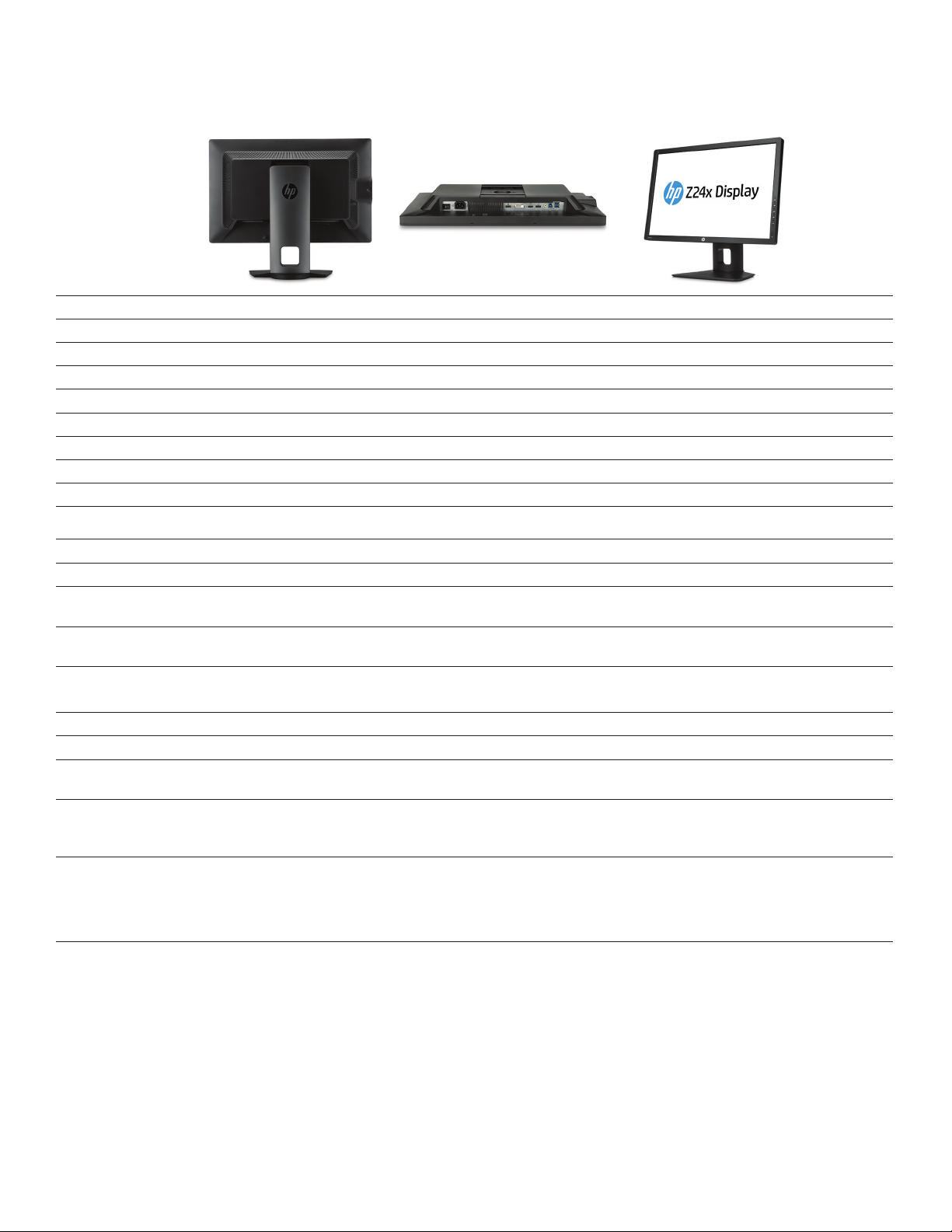
Datasheet | HP DreamColor Z24x Professional Display
HP DreamColor Z24x Professional Display Specifications Table
Display Size (diagonal)
Viewing Angle
Brightness
Contrast Ratio
Aspect Ratio
Native Resolution
Resolutions Supported
Display Features
Input Signal
Ports and Connectors
Input Power
Power Consumption
Dimensions with Stand
(W x D x H)
Dimensions without
Stand (W x D x H)
Weight
Ergonomic Features
Environmental
Energy Efficiency
24"
178° horizontal; 178° vertical
350 cd/m²
1000:1 static; 5000000:1 dynamic
16:10
1920 x 1200
1920 x 1200; 1680 x 1050; 1600 x 1200; 1440 x 900; 1280 x 1024; 1280 x 960; 1280 x 720; 1024 x 768; 800 x 600; 640 x 480
Plug and Play; Anti-glare; User programmable; Language selection; On-screen controls; LED Backlights; Pivot rotation; In Plane Switching panel
1 DVI-D (with HDCP support); 1 HDMI (with HDCP support); 1 DisplayPort 1.2 in (with HDCP support); 1 DisplayPort 1.2 out (with HDCP support)
4 USB 3.0
2 side and 2 rear
Input voltage: 90 - 265 VAC
84 W (maximum); 58 W (typical); 0.5 W (standby)
22 x 9.4 x 20.7 in
55.94 x 52.50 x 23.8 cm
22 x 2.6 x 14.4 in
55.94 x 6.65 x 36.5 cm
15.4 lb
6.98 kg
With stand
Tilt: -5 to +20°; Swivel: ±45°
Arsenic-free display glass; Mercury-free display backlights; TCO Certified; Low halogen
ENERGY STAR® qualified
Compliance
Boost Productivity with
HP Z620 Workstation; HP Z420 Workstation
Dual Monitor Work
Solution
Warranty
See important legal disclaimers on the last page
Protected by HP, including a 3-year standard limitedwarranty. Optional HP Care Pack Services are extended service contracts that extend your protection
beyond the standard warranties. Service levels and response times for HP Care Packs may vary depending on your geographic location. Service starts on
date of hardware purchase. Restrictions and limitations apply. For details, visit www.hp.com/go/cpc <http://www.hp.com/go/cpc> . HP services are governed
by the applicable HP terms and conditions of service provided or indicated to Customer at the time of purchase. Customer may have additional statutory
rights according to applicable local laws, and such rights are not in any way affected by the HP terms and conditions of service or the HP Limited Warranty
provided with your HP Product.
1
1
2

Datasheet | HP DreamColor Z24x Professional Display
Accessories and services (not included)
HP DreamColor Calibration
Solution
HP LCD Speaker Bar
HP Thin Client Mount Kit
The HP DreamColor Calibration System (DCS) is an LCD monitor option designed for professional users who require
precision color accuracy in their work output. It allows users to quickly and accurately calibrate monitor front-of-screen
settings to prevent any drift of critical monitor color or whitepoint settings
Product number: B1F63AA
The LCD Speaker Bar seamlessly attached to the bezel of the HP Business Monitor and provides full multimedia
capabilities.
Product number: NQ576AA
Attach your HP Thin Client or USDT PC to the back of select HP Z Displays and maintain optimal ergonomic adjustability
with the HP Thin Client Mount Kit.
Product number: E5J35AA
1

Datasheet | HP DreamColor Z24x Professional Display
Messaging Footnotes
1
Sold separately.
2
All specifications represent the typical specifications provided by HP's component manufacturers; actual performance may vary either higher or lower.
Technical Specifications Footnotes
1
All specifications represent the typical specifications provided by HP's component manufacturers; actual performance may vary either higher or lower.
2
External power supplies, power cords, cables and peripherals are not Low Halogen. Service parts obtained after purchase may not be Low Halogen.
Learn more at
hp.com
Sign up for updates
hp.com/go/getupdated
©Copyright 2013 Hewlett-Packard Development Company, L.P. The information contained herein is subject to change without notice. The only warranties for
HP products and services are set forth in the express warranty statements accompanying such products and services. Nothing herein should be construed as
constituting an additional warranty. HP shall not be liable for technical or editorial errors or omissions contained herein.
ENERGY STAR® and the ENERGY STAR® mark are registered U.S. marks.
, January 2014
