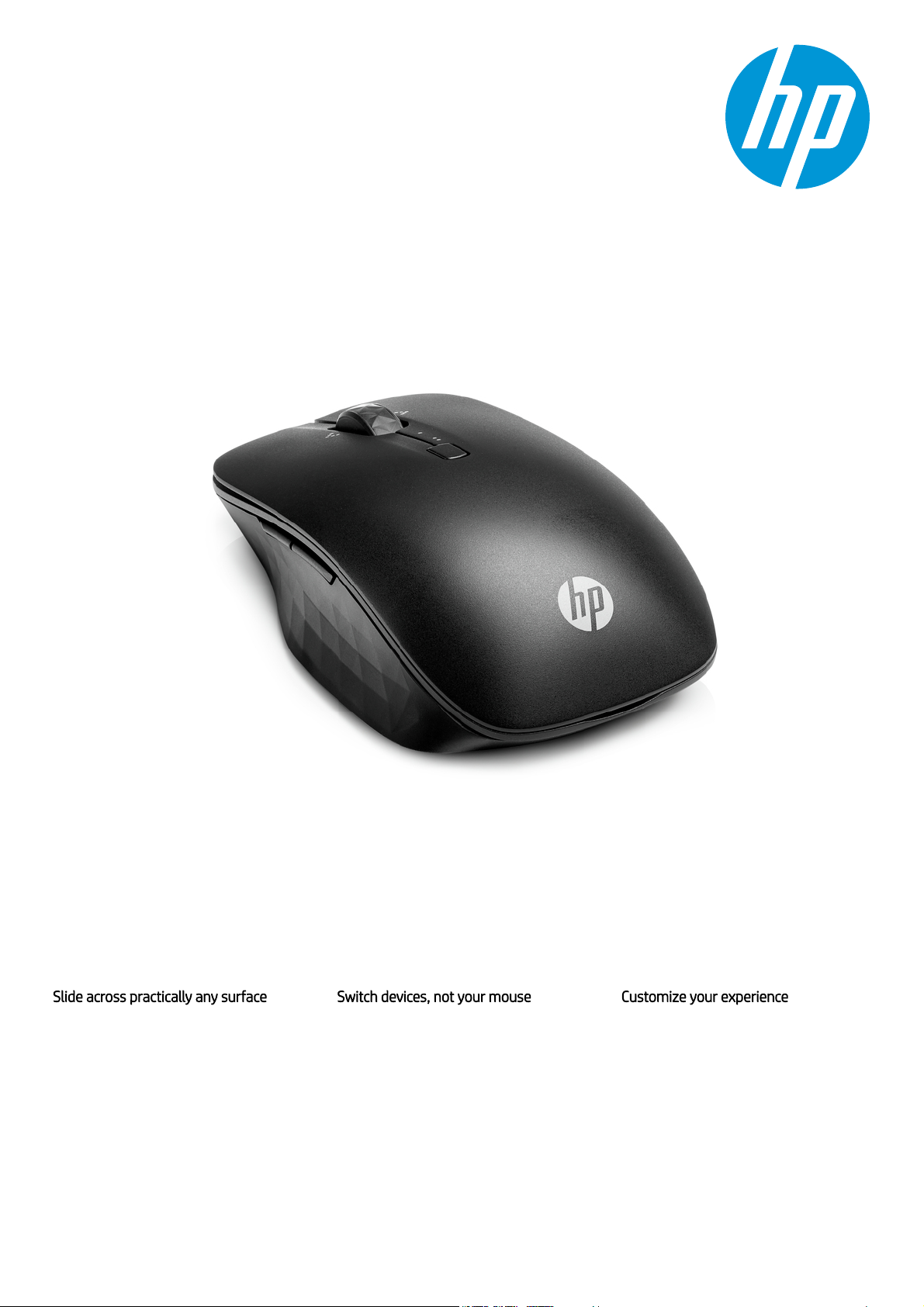
Datasheet
HP Bluetooth Travel Mouse
One mouse for seamless dual-device navigation on the go
Scroll through your documents, spreadsheets, websites, and more, wherever life takes you, with the compact, 5-button,
wireless HP Bluetooth Travel Mouse that works on virtually any surface, including glass, and can even drive two PCs in
tandem.
Slide across practically any surface
Mouse in places unimaginable with the
track-on-glass sensor that enables
navigation on almost any flat surface, even
glass.
Switch devices, not your mouse
Seamlessly control two PCs from one mouse
with dual Bluetooth® pairing. Then simply
toggle between them at the push of a single
button.
Customize your experience
Use the HP Accessory Center software to
customize the four programmable buttons
with your preferences and daily task
shortcuts, adjust cursor speed, verify
pairing, and check battery status. Work in
peace with quiet-click buttons.
HP Accessory Center Software is available for download in the Microsoft Store and Apple Store.
The two programmable side buttons default as forward and backward and the left/right tiltable wheel defaults as scroll left and right.
Based on business use, 5 days week, 8 hours a day with active use of 4%, standby 1 mode for 1%, standby mode 2 for 5%, and sleep for 23%.
1
2
1
2
3
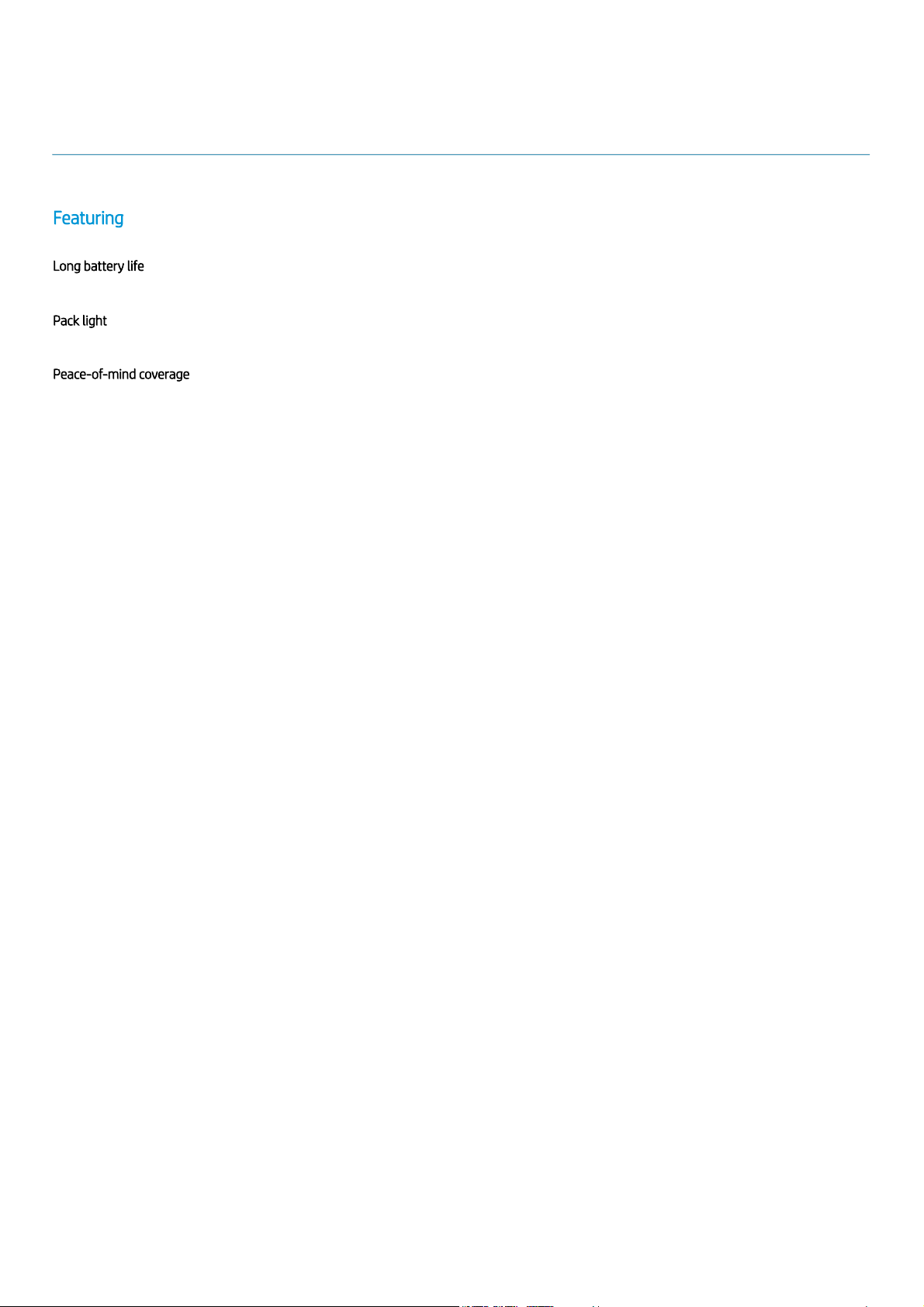
Datasheet
HP Bluetooth Travel Mouse
Featuring
Long battery life
Flexibly power the mouse from one or two AA batteries. Stay productive longer with up to 24 months of battery life and intelligent stand-by mode
that activates when the mouse is not in use.
Pack light
Lighten your load with just one compact mouse that supports multiple devices and fits easily inside your notebook carrying case. Travel even
lighter with one battery, and still get 12 months of battery life.
Peace-of-mind coverage
Rest easy with an HP two-year limited warranty.
3
3

Datasheet
HP Bluetooth Travel Mouse
Product dimensions
65 x 32 x 101 mm
Weight
0.05 kg; Packed: 0.2 kg
Warranty
Two-year limited warranty.
What's in the box
HP Bluetooth® Travel Mouse; Two AA batteries; Documentation; Quick Start guide; Product notice; Warranty card
Country of origin
Made in China
Product number
6SP25AA
Ordering info
6SP25AA#ABB: 193808851094
Compatible operating systems
Windows 10 RS4 or later (64 bit); MacOS 10.13 High Sierra or later
© Copyright 2019 HP Development Company; L.P. The information contained herein is subject to change without notice. The only warranties for HP products and services are set forth in the express warranty statements accompanying such products and services.
Nothing herein should be construed as constituting an additional warranty. HP shall not be liable for technical or editorial errors or omissions contained herein. Actual product may vary from image shown. Bluetooth is a trademark of its proprietor and used by HP
Inc. under license.
October 2019
DOC-M
