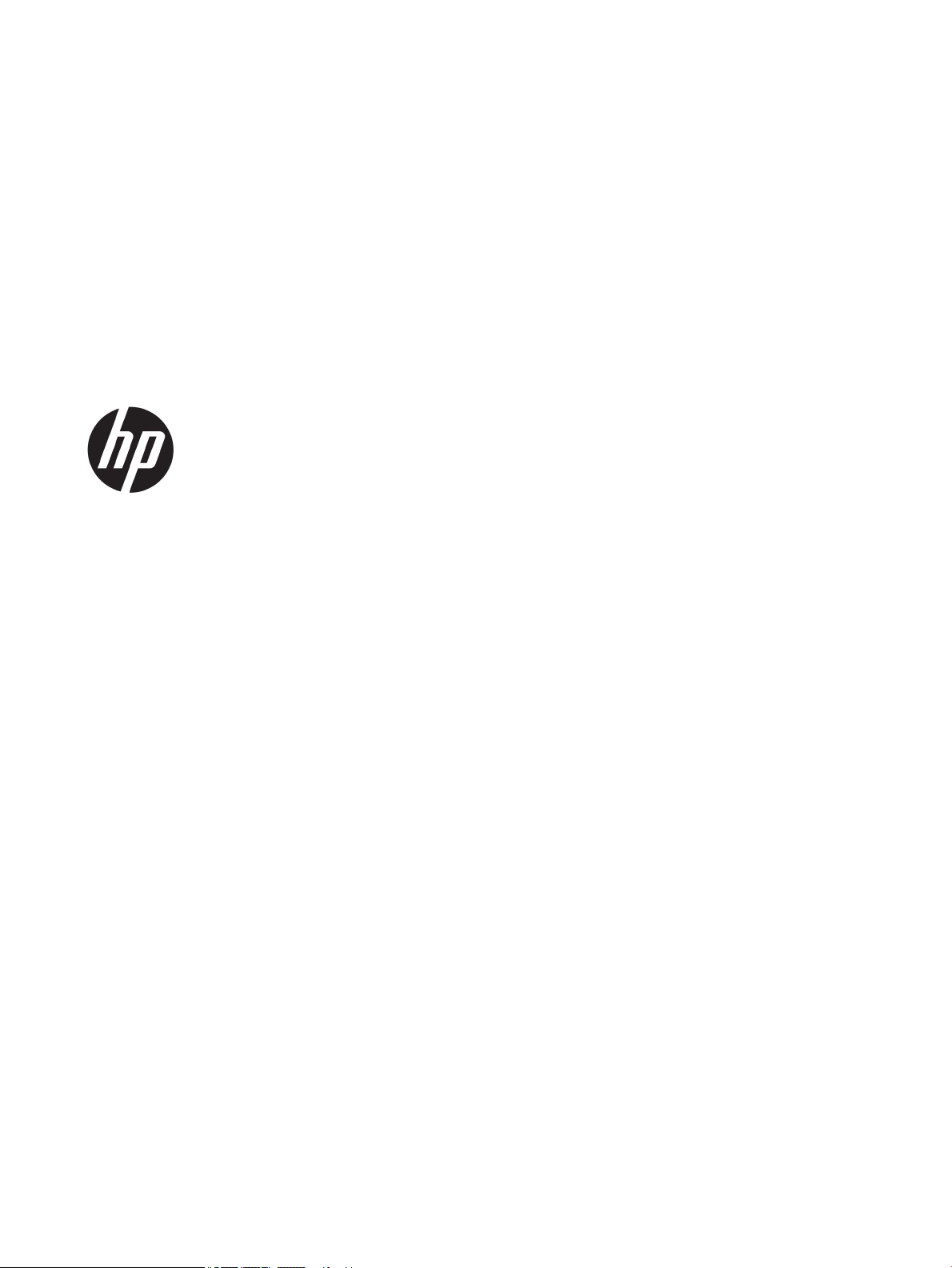
User Guide
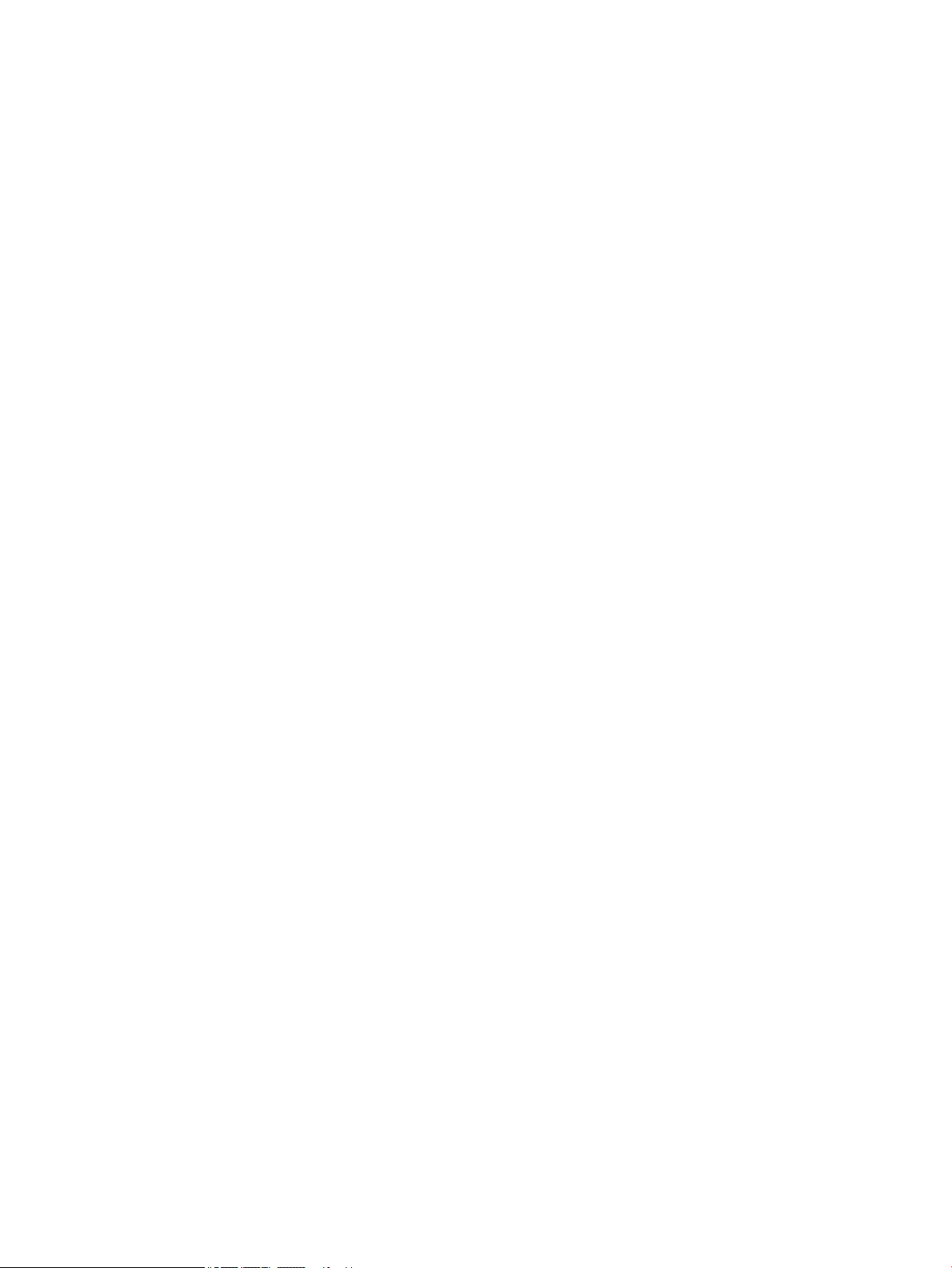
© Copyright 2018 HP Development Company,
L.P.
The information contained herein is subject to
change without notice. The only warranties for
HP products and services are set forth in the
express warranty statements accompanying
such products and services. Nothing herein
should be construed as constituting an
additional warranty. HP shall not be liable for
technical or editorial errors or omissions
contained herein.
First Edition: September 2018
Document Part Number: L31165-001

Table of contents
1 Getting started ............................................................................................................................................. 1
Downloading the software .................................................................................................................................... 1
Opening the software ............................................................................................................................................ 1
2 Using the software ........................................................................................................................................ 2
Headset menu ........................................................................................................................................................ 2
Lighting .................................................................................................................................................................. 2
Static mode .......................................................................................................................................... 2
Animation mode .................................................................................................................................. 3
Cooling ................................................................................................................................................................... 3
3 Using audio ................................................................................................................................................... 4
Using sound settings ............................................................................................................................................. 4
4 Accessibility .................................................................................................................................................. 5
Accessibility ............................................................................................................................................................ 5
Finding the technology tools you need ............................................................................................... 5
Our commitment ................................................................................................................................. 5
International Association of Accessibility Professionals (IAAP) ......................................................... 5
Finding the best assistive technology ................................................................................................. 6
Assessing your needs ........................................................................................................ 6
Accessibility for HP products ............................................................................................ 6
Standards and legislation ...................................................................................................................................... 7
Standards ............................................................................................................................................ 7
Mandate 376 – EN 301 549 ............................................................................................... 7
Web Content Accessibility Guidelines (WCAG) .................................................................. 7
Legislation and regulations ................................................................................................................. 7
United States ..................................................................................................................... 8
21st Century Communications and Video Accessibility Act (CVAA) .................................. 8
Canada ............................................................................................................................... 8
Europe ............................................................................................................................... 9
United Kingdom ................................................................................................................. 9
Australia ............................................................................................................................ 9
Worldwide ......................................................................................................................... 9
Useful accessibility resources and links .............................................................................................................. 10
Organizations .................................................................................................................................... 10
iii

Educational institutions .................................................................................................................... 10
Other disability resources ................................................................................................................. 10
HP links .............................................................................................................................................. 10
Contacting support .............................................................................................................................................. 11
iv

1 Getting started
Downloading the software
NOTE: This software might be preinstalled on select computers.
This software requires a Windows® 10 operating system (64-bit), version 1709 or later.
1. On your computer, select Start, and then select Microsoft Store.
2. Search for OMEN Command Center, and then download the app.
Opening the software
1. Select Start.
2. Select Omen Command Center.
Downloading the software 1
