
QuickSpecs
HP MX12 Retail Solution
Components Overview
c05138799 — DA – 15368 Worldwide — Version 8 — November 19, 2017
Page 1
HP MX12 Retail Solution
Front View
1.
Front-facing camera LED
5.
Alignment LED
2.
Front-facing camera
6.
Power button
3.
Stereo headphone-out/mic-in combo jack
7.
Volume controls
4.
USB 3.0a
__
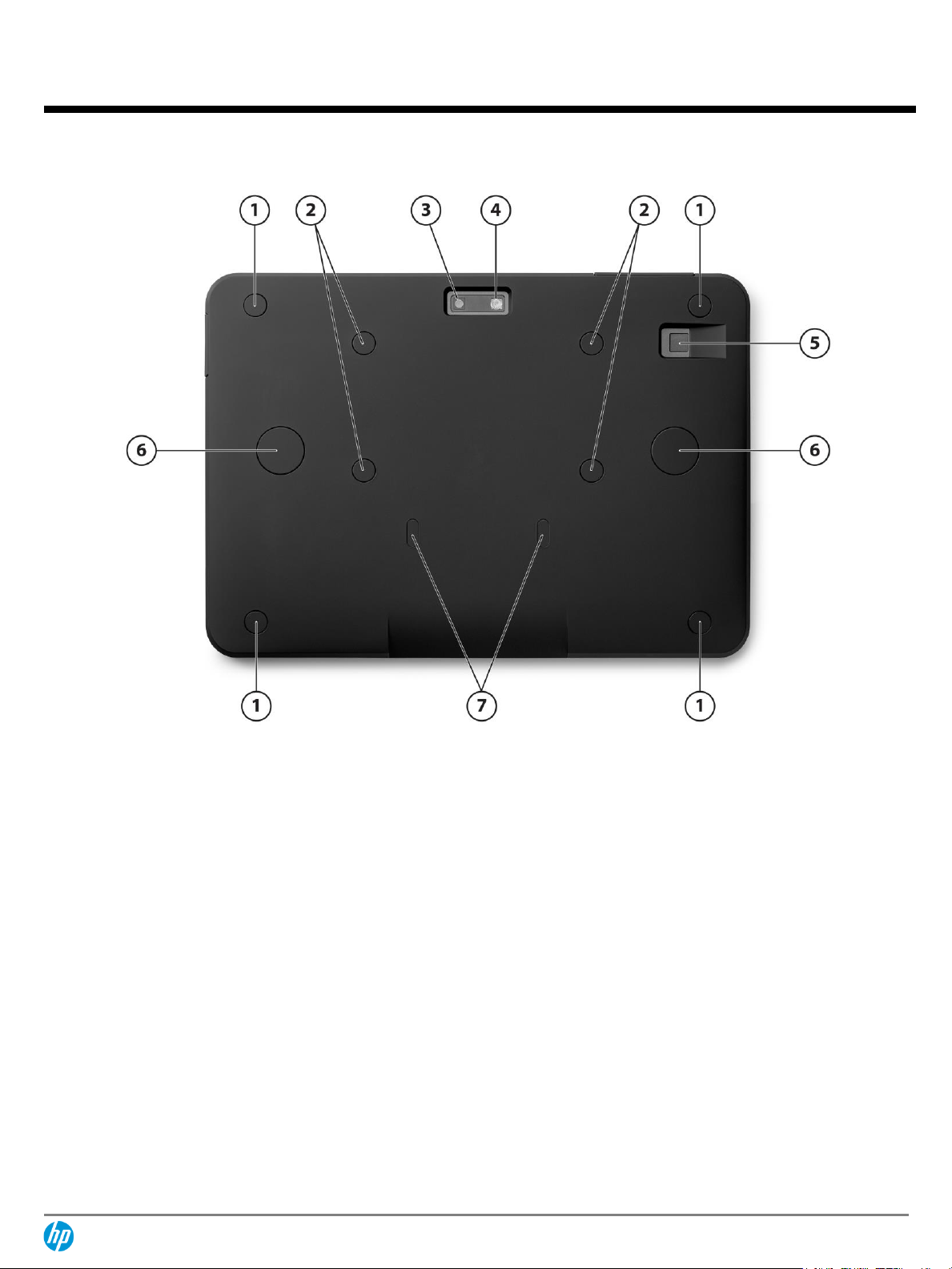
QuickSpecs
HP MX12 Retail Solution
Components Overview
c05138799 — DA – 15368 Worldwide — Version 8 — November 19, 2017
Page 2
Rear View
1.
Shoulder strap connection points (K7T92AA)
5.
Fingerprint reader
2.
Hand strap connection points
6.
PED mount attachment area*
3.
Rear-facing camera LED
7.
Latch areas for Retail Expansion Dock
4.
Rear-facing camera
* PED mounts included with each Retail Case 12
__

QuickSpecs
HP MX12 Retail Solution
Components Overview
c05138799 — DA – 15368 Worldwide — Version 8 — November 19, 2017
Page 3
Rear View of HP Expansion Dock
1.
AC access door
7.
12V Powered USB (2)
2.
VGA*
8.
USB 2.0 (2)
3.
RJ-45 (Ethernet)
9.
HDMI*
4.
Serial Ports (4) (power configurable)
10.
USB 3.0 (2)
5.
Security lock slot
11.
Counter top mounting holes
6.
24V powered USB
NOTE: When docking the Pro x2 612 tablet with Retail Case 12 into the Retail Expansion Dock, the VGA and HDMI ports on the expansion dock
are not active for the tablet and should not be used to connect a secondary display. You may instead connect a secondary display to the
USB Type-A port on the expansion dock using any necessary video adapters. For additional information, refer to the documentation
included with your product.
__
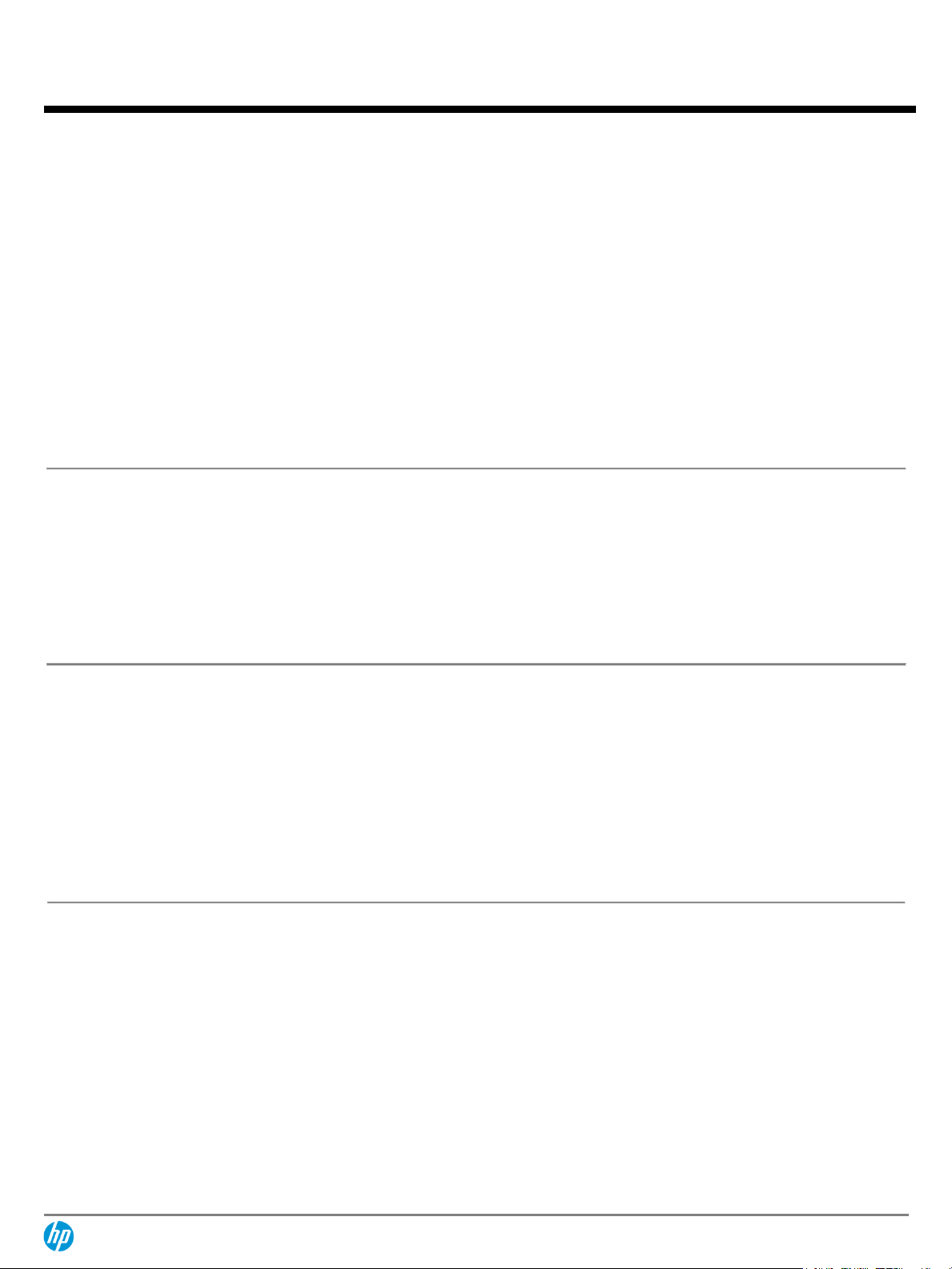
QuickSpecs
HP MX12 Retail Solution
Overview
c05138799 — DA – 15368 Worldwide — Version 8 — November 19, 2017
Page 4
HP Retail Case 12
Dimensions (W X D X H)
32.81 x 23.36 x 2.13 cm (landscape orientation, tablet included)
12.91 x 9.19 x 0.83 in
Weight (Grams, lbs.)
386.8g (0.67lbs)
(1) USB-C™ with Guest Protocol (only support Power, USB)
(1) USB-C™ to connect with tablet
(1) External 70-pin connector to Sprocket dock (only support Power, USB)
NOTE: The 70-pin connector on the bottom of the HP Retail Case 12 with HP Pro x2 612 G2 tablet supports only the HP Retail
Expansion Dock (F3K89AA). Legacy adapters and peripherals are not supported on this connector and will not function.
1-year standard parts, labor and onsite limited warranty. Online technical support is available seven days a week, 24 hours a day.
Certain restrictions and exclusions apply. Depending on country; 1-year limited warranty on primary battery. Optional HP Care
Pack Services are extended service contracts which go beyond your standard warranties. Service levels and response times for HP
Care Packs may vary depending on your geographic location. Restrictions and limitations apply. Service starts at date of hardware
purchase. For details, visit http://www.hp.com/go/cpc.
NOTE: Certain restrictions and exclusions apply. Consult the HP Customer Support Center for details.
http://h20000.www2.hp.com/bizsupport/TechSupport/ProductRoot.jsp
DIMENSIONS AND WEIGHT
PORTS
SERVICE AND SUPPORT
__
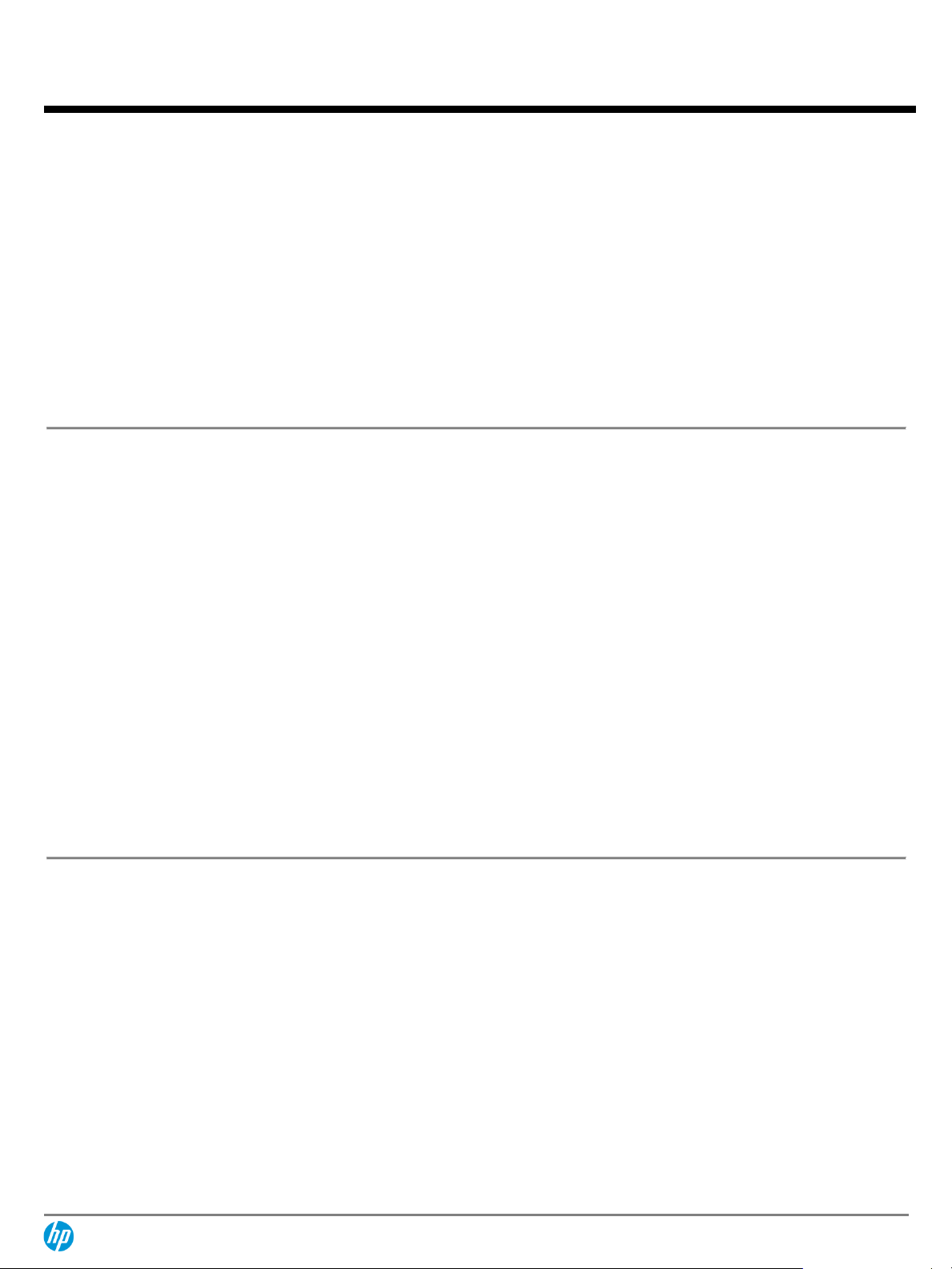
QuickSpecs
HP MX12 Retail Solution
Features
c05138799 — DA – 15368 Worldwide — Version 8 — November 19, 2017
Page 5
HP Retail Expansion Dock*
6 Powered USB ports
4 Powered Serial ports for legacy peripherals
1 RJ-45 (Ethernet)
1 VGA port
1 HDMI port
NOTE: When docking the Pro x2 612 tablet with Retail Case 12 into the Retail Expansion Dock, the VGA and HDMI ports on the expansion dock are
not active for the tablet and should not be used to connect a secondary display. You may instead connect a secondary display to the USB Type-A
port on the expansion dock using any necessary video adapters. For additional information, refer to the documentation included with your
product.
Standard Features
Two docking posts
Align and secure the HP Pro x2 Mobile Retail Solution for proper connection to the HP
Retail Expansion Dock
Docking connector
Connects the HP Pro x2 Mobile Retail Solution to the HP Retail Expansion Dock
Charging LED
Indicates charging of Pro x2 when HP Pro x2 Mobile Retail Solution is properly connected,
and also is used as a visual alignment indicator for fast and easy docking
Eject switch
Ejects HP Pro x2 Mobile Retail Solution from HP Retail Expansion Dock
USB ports
6 USB ports (one 24V for printer, 2 12V for complex character VFD and optional PIN pad,
four 5V for scanner, keyboard, mouse, cash drawer, etc.)
Serial Ports
4 Serial ports for legacy peripherals (DB9, powered, jumper selectable - 5V/12V)
Video
Network
1 HDMI connector and 1 VGA connector
1 RJ-45 (Ethernet)
Security
Three security options: lock the HP Pro x2 Mobile Retail Solution to the HP Retail
Expansion Dock with a key, secure the HP Retail Expansion Dock with a cable lock, or
secure the HP Retail Expansion Dock to a counter or cash drawer with a bolt.
Power
Internal HP 150W AC Adapter and power cord
Dual hinge
Ability to adjust tilt and height of HP Pro x2 Mobile Retail Solution while docked
Option Kit Contents
HP Retail Expansion Dock for Pro x2, 150W AC Adapter, Power Cord, Input / Output cover,
two keys, documentation
HP Pro x2 612 G2
Windows 10 Pro 64, Windows® IoT for Retail
Intel® next generation Pentium®, Core™ m3, Core™ i5 processors
12-inch diagonal capacitive multi-touch, eDP WUXGA+ BrightView WLED UWVA (1920 x 1280), featuring Corning® Gorilla®
Glass 4
Up to 8GB 1866 MT/s LPDDR3-1 SDRAM
M.2 2280 128GB and PCIe 256GB SSDs
Micro SD Card Slot supported, expandable up to 2TB
802.11ac WiDi (2x2) Wi-Fi
Bluetooth® 4.0 connectivity (combo card with WiFi)
LTE/HSPA+ WWAN options available
1
1. Must be configured at the time of purchase.
__

QuickSpecs
HP MX12 Retail Solution
Features
c05138799 — DA – 15368 Worldwide — Version 8 — November 19, 2017
Page 6
Preinstalled
Windows 10 Pro (64-bit)*
Windows 10 IoT Enterprise for Retail (64-bit)
* Not all features are available in all editions or versions of Windows. Systems may require upgraded and/or separately purchased hardware,
drivers, software or BIOS update to take full advantage of Windows functionality. Windows 10 is automatically updated, which is always
enabled. ISP fees may apply and additional requirements may apply over time for updates. See http://www.microsoft.com.
NOTE: Your product does not support Windows 8 or Windows 7
In accordance with Microsoft’s support policy, HP does not support the Windows® 8 or Windows 7 operating system on products configured with
Intel 7th generation and forward processors or provide any Windows® 8 or Windows 7 drivers on http://www.support.hp.com
Intel® Pentium® 4410Y with Intel® Graphics 615 (1.5 GHz, 2 MB cache, 2 cores)*
Intel® Core™ M3-7Y30 with Intel® Graphics 615 (1 GHz, up to 2.6 GHz, 4 MB cache, 2 cores)*
Intel® Core™ i5-7Y57 (up to 3.30 GHz, 4 MB cache, 2 cores)*
* Multi-Core is designed to improve performance of certain software products. Not all customers or software applications will necessarily benefit
from use of this technology. Performance and clock frequency will vary depending on application workload and your hardware and software
configurations. Intel's numbering is not a measurement of higher performance.
NOTE: Chipset is integrated with processor.
OPERATIVE SYSTEM
PROCESSOR
__

QuickSpecs
HP MX12 Retail Solution
Features
c05138799 — DA – 15368 Worldwide — Version 8 — November 19, 2017
Page 7
Up to 8 GB LPDDR3-1866 SDRAM Dual Channel Memory (Transfer rates up to 1600 MT/s)
* Transfer rates up to 1600 MT/s. Onboard memory not customer accessible/upgradeable
Internal Storage Device
M.2 128GB SATA-3 SSD SS 2280 Value
PCIe Gen3x4 256GB SSD NVMe SS TLC
Micro SD Card Slot supported
Supports SDXC microSD cards up to 2 TB **
* GB = 1 billion bytes. Actual formatted capacity is less.
Internal
30.48 cm (12-inch) diagonal capacitive multi-touch, eDP WUXGA+ BrightView, Ultraslim (1920x1280)
Features:
1920x1280 High Definition (FHD)* resolution**
3:2 aspect ratio
Brightness (typical) - 340 nits (cd/m
2
)
10 point capacitive touch solution, Direct bonding
Anti-Smudge with Corning® Gorilla® Glass 4
External
24-bit per pixel color depth
*High definition (HD) content is required to view high-definition images
**Resolutions are dependent upon monitor capability, and resolution and color depth settings.
Integrated Intel® HD Graphics 615
MEMORY
STORAGE
DISPLAY
GRAPHICS
__

QuickSpecs
HP MX12 Retail Solution
Features
c05138799 — DA – 15368 Worldwide — Version 8 — November 19, 2017
Page 8
Integrated Wi-Fi*
Intel® Dual Band Wireless-AC 7265 802.11a/b/g/b/ac WiDi (2x2) WiFi and Bluetooth® 4.0 Combo
WWAN**
WWAN NA-1-S3 LTE/EVDO/HSPA+ w/GPS M.2 (746479-002)
WWAN ME906E LTE/HSPA+ w/GPS M.2 (739797-002)
WWAN MU736 HSPA+ w/GPS M.2 (746700-002)
NFC
Near Field Communications
* Wireless access point and Internet service required and not included. Availability of public wireless access points limited. The specifications for
the 802.11ac WLAN are draft specifications and are not final. If the final specifications differ from the draft specifications, it may affect the
ability of the notebook to communicate with other 802.11ac WLAN devices.
** WWAN is an optional feature, requires factory configuration, and use requires separately purchased service contract. Check with service
provider for coverage and availability in your area. Contact service provider to determine the coverage area and availability. Connection speeds
will vary due to location, environment, network conditions, and other factors. 4G LTE not available on all products, in all regions.
Audio
HD audio
2 Front-facing Stereo Speakers
2 Integrated Audio Microphones
3.5mm Combo headphone/microphone jack*
* Headphones are sold separately
Cameras
2MP HD Front-facing camera
8MP rear-facing auto-focus without LED flash
Sensors
Accelerometer
eCompass
Gyroscope
Ambient light sensor
Hall effect
Haptics
NETWORKING/COMMUNICATIONS
AUDIO/MULTIMEDIA
__

QuickSpecs
HP MX12 Retail Solution
Features
c05138799 — DA – 15368 Worldwide — Version 8 — November 19, 2017
Page 9
Power Supply
HP 45W USB Type-C™ AC Adapter
HP 65W USB Type-C™ AC Adapter
Battery
41.58 Whr lithium-polymer
Ports/connectors
(1) USB port Type C™ (Docking, power, USB)
(1) USB 3.0a Port
(1) 3.5mm Combo headphone/microphone jack*
(1) Micro SD card slot** (tablet)
(1) Micro SIM
(1) Docking port
* Headphones are sold separately
** Up to 2TB of expandable storage. Micro SD card sold separately
Dimensions (W x D x H)
Tablet-only
30 x 21.38 x 0.9 cm (11.81 x 8.42 x 0.36 in) landscape orientation
Tablet + Case
32.81 x 23.36 x 2.13 cm (12.91 x 9.19 x 0.83 in)
Weight*
Tablet + Case
Starting at 1238g (2.73lbs.)
* Weight will vary by configuration
BIOS
HP BIOSphere Gen3
1
HP SureStart Gen310
HP DriveLock | HP Automatic DriveLock
BIOS Update via Network
Master Boot Record Security
Power On Authentication
Secure Erase
2
Absolute Persistence Module3
Pre-boot Authentication
POWER
INPUT/OUTPUT (WITH CASE)
WEIGHT AND DIMENSIONS
SOFTWARE AND SECURITY
__

QuickSpecs
HP MX12 Retail Solution
Features
c05138799 — DA – 15368 Worldwide — Version 8 — November 19, 2017
Page 10
Communication / Connectivity
HP Mobile Connect Pro (Windows 8.1 and Windows 10 only)
4
Native Miracast Support5
HP LAN-WLAN Protection
HP MAC Address Manager
HP Wireless Wakeup
HP SureConnect
HP Workwise
HP Velocity
HP Value Add Software
HP ePrint Driver + JetAdvantage6
HP Hotkey Support - CMIT
HP Recovery Manager
HP Jumpstart
HP Support Assistant
HP Noise Cancellation Software
HP Notifications
Microsoft Products
Buy Office
Bing Search
Skype7
Manageability
HP Driver Packs8
HP SoftPaq Download Manager (SDM)
HP System Software Manager (SSM)8
HP BIOS Config Utility (BCU)8
HP Client Catalog8
HP MIK for Microsoft SCCM8
LANDESK Management9
For more information on HP Client Management Solutions refer to: http://www.hp.com/go/clientmanagement.
Client Security Software
HP Client Security Suite Gen311
HP Security Manager (including Credential Manager and Password Manager)
HP Drive Lock
HP Fingerprint Sensor
HP Password Manager
Absolute Persistence Module
Power On Authentication
Microsoft Defender12
__

QuickSpecs
HP MX12 Retail Solution
Features
c05138799 — DA – 15368 Worldwide — Version 8 — November 19, 2017
Page 11
Standard
Trusted Platform Module (TPM) 1.2 (Infineon SLB9670). Common Criteria EAL4+ Certified.
Upgradable to TPM 2.0. Convertible to FIPS 140-2 Certified mode. (TPM 2.0 is not available for Win 7 32-bit.)
13
HP Fingerprint Reader (On select models)
HP Smart Card Reader
1. HP BIOSPhere G3 requires Intel® or AMD® 7th generation processors.
2. For the methods outlined in the National Institute of Standards and Technology Special Publication 800-88.
3. Absolute agent is shipped turned off, and will be activated when customers activate a purchased subscription.
Subscriptions can be purchased for terms ranging multiple years. Service is limited, check with Absolute for availability
outside the U.S. The Absolute Recovery Guarantee is a limited warranty. Certain conditions apply. For full details visit:
http://www.absolute.com/company/legal/agreements/ computrace-agreement. Data Delete is an optional service
provided by Absolute Software. If utilized, the Recovery Guarantee is null and void. In order to use the Data Delete
service, customers must first sign a Pre-Authorization Agreement and either obtain a PIN or purchase one or more RSA
SecurID tokens from Absolute Software.
4. HP Mobile Connect Pro is only available on preconfigured devices with WWAN and requires prepaid service purchase.
For geographic availability refer to http://www.hp.com/go/mobileconnect
5. Miracast is a wireless technology your PC can use to project your screen to TVs, projectors, and streaming media players that also
support Miracast. You can use Miracast to share what you’re doing on your PC and present a slide show. For more information:
http://windows.microsoft.com/en-us/windows-8/project-wireless-screen-miracast
6. Requires an Internet connection to HP web-enabled printer and HP ePrint account registration (for a list of eligible
printers, supported documents and image types and other HP ePrint details, see
http://www.hp.com/go/eprintcenter).
7. Skype is not offered in China.
8. Not preinstalled, however available for download at http://www.hp.com/go/clientmanagement
9. Subscription required.
10. Sure Start Gen 3 is available on HP Elite products equipped with Intel® 7th generation processors.
11. HP Client Security Suite Gen3 requires Windows and Intel® or AMD 7th generation processors.
12. Microsoft Defender requires Windows 10.
13. This product ships with TPM 1.2 with option to upgrade to TPM 2.0. Upgrade utility is available via HP Customer
Support
__

QuickSpecs
HP MX12 Retail Solution
Technical Specifications
c05138799 — DA – 15368 Worldwide — Version 8 — November 19, 2017
Page 12
HP Retail Expansion Dock
Dimensions
(H x W x D)
Fully extended with cable
cover, without Retail Case
13.28 x 10.43 x 8.27 in (337.22 x 265 x 224.2mm)
Fully collapsed with cable
cover, without Retail Case
4.95 x 10.43 x 10.51in (125.82 x 265 x 267.03mm)
Weight
6.54lb (2965g). Includes embedded 150W power supply and AC power cord
Power Supply (input)
Rated Voltage
100 to 240 V
Rated Current
2.7A rms
Line Frequency
50 - 60 Hz
Temperature
Operating
50° to 95° F (10° to 35° C)
Non-operating
14° to 140° F (-10° to 60° C)
Relative Humidity
Operating/Non-condensing
10% to 90% relative humidity
Non-operating
5% to 90% relative humidity, 101.6° F (38.7° C) maximum wet bulb
temperature
Maximum Altitude
Operating
0 to 10,000 ft (0 to 3,048 m)
Non-operating
0 to 30,000 ft (0 to 9,144 m)
Shock
Operating
40 G, 2-3 ms, half-sine
Non-operating
165cm/sec, 2-3mm, half-sine
Vibration
Operating
0.21 G 5 to 500 Hz, random
Non-operating
2.09G, 5 to 500Hz, random
Non-operating
0.5G, zero to peak, 5 to 500Hz, 0.5 oct/min sweep rate, sine
Diagonal Size
12.0 inch
Refresh Rate
60Hz
Aspect Ratio
Wide Aspect Ratio
Format
1920 x 1280
Brightness (typical)*
340 nits (cd/m2)
DISPLAY
__

QuickSpecs
HP MX12 Retail Solution
Technical Specifications
c05138799 — DA – 15368 Worldwide — Version 8 — November 19, 2017
Page 13
Low Halogen*
ENERGY STAR® certified**
Mercury Free display backlights and arsenic-free display glass
All HP computing products are delivered by SmartWay carriers***
Recycled Packaging
Eligible for free recycling or cash back through HP’s Planet Partners Recycling and Consumer Buyback programs
(http://www.hp.com/go/easybuyback)****
HP Inc. Corporate Environmental Information
For more information about HP's commitment to the environment:
Global Citizenship Report
http://www.hp.com/hpinfo/globalcitizenship/gcreport/index.html
Environment website: http://www.hp.com/environment
* External power supplies, power cords, cables and peripherals are not Low Halogen. Service parts obtained after purchase may not be Low
Halogen.
** ENERGY STAR® is a registered trademark of the U.S. Environmental Protection Agency.
*** Designation based on actions to reduce transportation-related emissions. SmartWay: US only. (14e) Free recycling in select countries.
**** Program may not be available in your area. Check http://www.hp.com/go/recycling to see if HP offers free recycling in your area
China
ENVIRONMENTAL DATA
COUNTRY OF ORIGIN
__

QuickSpecs
HP MX12 Retail Solution
Options and Accessories (sold separately and availability may vary by country)
c05138799 — DA – 15368 Worldwide — Version 8 — November 19, 2017
Page 14
Type
Description
Part #
Case
HP Retail Case 12
Y6J29AA
Docking
HP Retail Expansion Dock
F3K89AA
Accessories
HP Retail Case Shoulder Strap
K7T92AA
__

QuickSpecs
HP MX12 Retail Solution
Summary of Changes
c05138799 — DA – 15368 Worldwide — Version 8 — November 19, 2017
Page 15
Date of change:
Version History:
Description of change:
February 2, 2017
From v1 to v2
Added
Callout content and footnotes. Full processor descriptions.
Removed
Port Replicator, Power and Adapter from Options and
Accessories offering.
February 7, 2017
From v2 to v3
Added
HP Retail Expansion Dock features and Specs
March 9, 2017
From v3 to v4
Changed
Notes for Ports and Retail Expansion Dock.
April 20,2017
From v4 to v5
Added
In The Input/Output section added With Case to denote.
Changed
ElitePad was replaced with HP Pro x2 Mobile Retail Solution in
Standard Features section, Page 8 & 11 changed the word to
Case instead of Jacket.
Removed
Integrated NFC was removed from the HP Pro x2 612 G2
features, The Video port subsection of Standard Features was
removed, The 1st note for HP Pro x2 612 G2 section was
removed, The 1st note for Operative System section was
removed.
June 6, 2017
From v5 to v6
Added
Intel Core i5-7Y57 to Processors and PCIe Gen3x4 256GB SSD
NVMe SS TLC to Storage section
Changed
Memory up to 8GB SDRAM
Removed
Reference to video ports on the Expansion Dock
June 27, 2017
From v6 to v7
Added
Reference to video ports on the Expansion Dock
Changed
Processors section
November 19, 2017
From v7 to v8
Added
Rear View of HP Expansion Dock picture, specs and note added
__

QuickSpecs
HP MX12 Retail Solution
c05138799 — DA – 15368 Worldwide — Version 8 — November 19, 2017
Page 16
Copyright © 2017 HP Development Company, L.P. The information contained herein is subject to change without notice. The only
warranties for HP products are set forth in the express limited warranty statements accompanying such products. Nothing herein
should be construed as constituting an additional warranty. HP shall not be liable for technical or editorial errors or omissions
contained herein.
Intel, Pentium and Core are registered trademarks or trademarks of Intel Corporation in the U.S. and/or other countries. Bluetooth
is a trademark of its proprietor and used by HP Inc. under license. Microsoft and Windows are U.S. registered trademarks of the
Microsoft group of companies. ENERGY STAR® is a registered trademark owned by the U.S. Environmental Protection Agency. USB
Type-C™ and USB-C™ are trademarks of USB Implementers Forum. SD, SDXC, and MicroSD, are trademarks or registered
trademarks of SD-3C in the United States, other countries or both.
__
