Hermida Zendrive, Zendrive 2, Mosferatu, Distortion, Nu-Valve Quick Start Guide
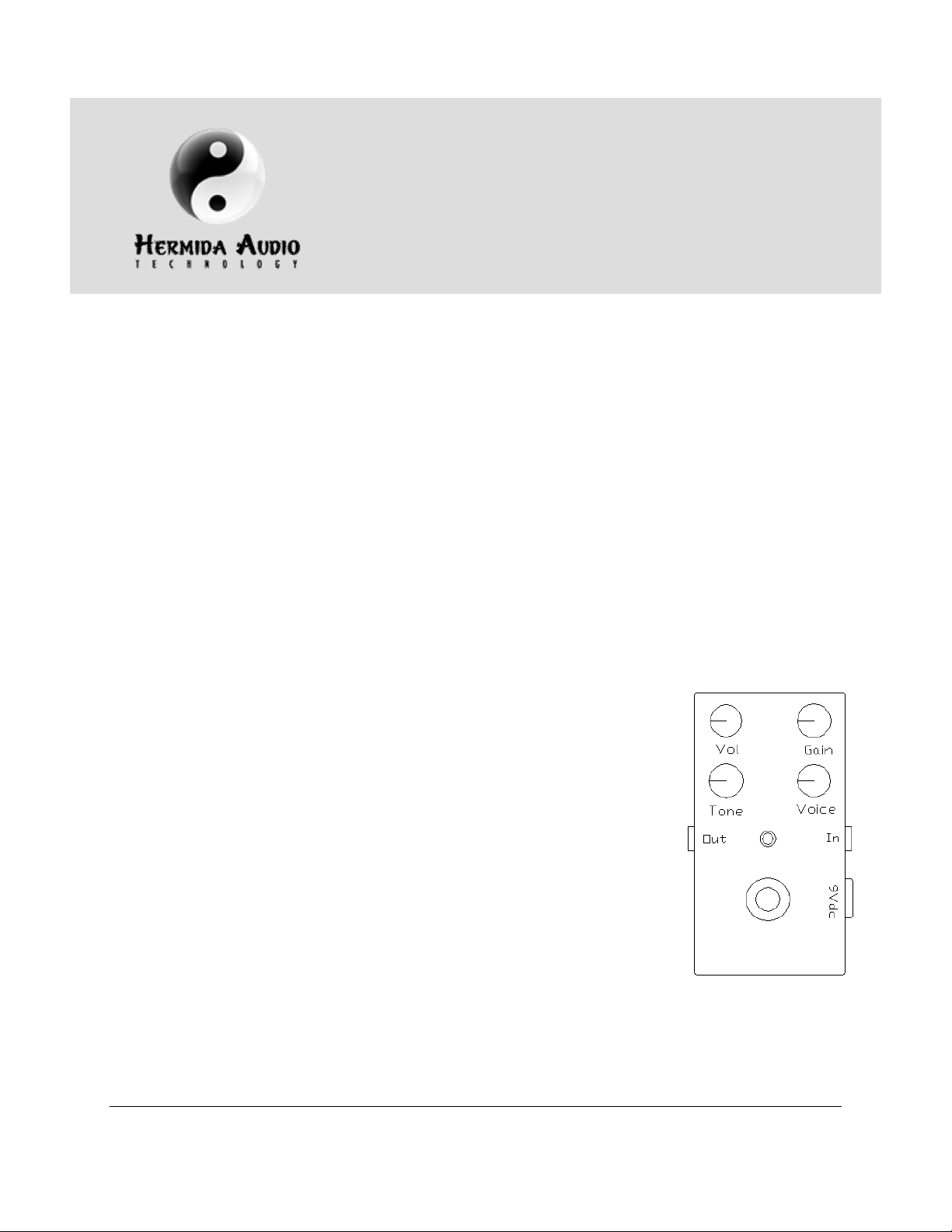
Pedal Quick-Start Guide
Diagram A
: Zendrive, Zendrive
Introduction
This guide describes the following pedals in the Hermida Audio Technology line:
• Zendr ive
• Zendr ive 2
• Mosferatu
• Distor ti on
• Nu-Val ve
• Dual Boost
• Rev er b
Zendrive, Zendrive 2, Mosferatu, Distortion and Nu-Valve Pedals
The above pedals have the following common configuration
(Diagram A):
• Vol (ume) , Gai n, Tone and Voi ce knobs
• In/ Out jacks
• 9V DC adapter jack
• St a t u s L E D
• Bypass footsw it ch (t r ue bypass)
• 9V batter y clip (inside the unit, except on Zendrive 2 and
Nu-Val ve
© 2009 Hermida Engineering, Inc. · All Rights Reserved · www.hermidaaudio.com · support@hermidaaudio.com
2, Mosferatu, Distortion and
Nu-Valve Pedals
Modified 11/25/09

Hermida Audio Technology Pedal Quick-Start Guide
Knob Functi onali ty
1. Vol( ume) - Adjust s t he over all vol ume of t he uni t . The ful l y count er cl ock w i se
position is zero.
2. Ga i n - Adjusts the amount of gain i n t he unit . For cl eaner setti ngs, r ot ate
count er cl ock w i se. The maxi mum gai n i n t he pedal i s also l i mi t ed by t he Voi ce knob
set ti ngs. To set the maximum gain in the pedal, the Voice knob must be rotated fully
clock w i se.
3. Voice - “Tunes” t he pedal t o the ampl i fier and guitar . The Voice knob per for ms t w o
functions:
a. Limit s or increases t he t otal amount of gain in the pedal. To limit the gain,
rotate counterclockwise. To increase the gain, rotate clockwise.
b. Adj usts the bot t om-en d r esponse of th e ped al . To i ncr ease the bot tom -end
response, rotate counterclockwise. To reduce the bottom-end, r ot ate t he
clock w i se. Remember t o adj ust t he Gai n knob t o compensate for changes in
the overall gain of the pedal which occur during the Voice knob adjustment
process.
4. Tone - Perf or ms a basi c “ hi gh cut” f unct ion. With t he Tone knob set ful ly
count er cl ock w i se, hi gh fr equencies are ful ly att enuated.
5. In/ Out Jacks - Co n n ec t a ca b l e w i t h a ¼ ” p l u g b e t w ee n t h e g u i t a r o r t h e o u t p u t o f
anot her pedal t o t he In jack. Connect anot her cabl e w it h a ¼” pl ug betw een t he Out
jack and another pedal, amplifier or recording device.
6. 9V DC Adapter Jack - All pedal s (except t he Zendr ive 2 and Nu-Val ve) can oper ate
with a 9V battery or a 9V DC adapter. Please use a 9V DC adapter 200mA with a
cent er negative pl ug.
7. St a t u s L ED - The LED is On when the pedal is acti ve. The LED is Off when it is bei ng
bypassed.
8. Bypass Foot swi tch - Works in conjunction wit h the LED. Indicates when
el ect r oni cs ar e acti ve.
9. 9V Batter y Cli p - I n pedals t hat oper at e w i t h a 9V bat t er y, r emove t he screw s on
back cover and the battery clip will be located close to footswitch. Ensure t hat the
clip is connected correctly before closing the back cover.
Page 2 of 5
