Page 1
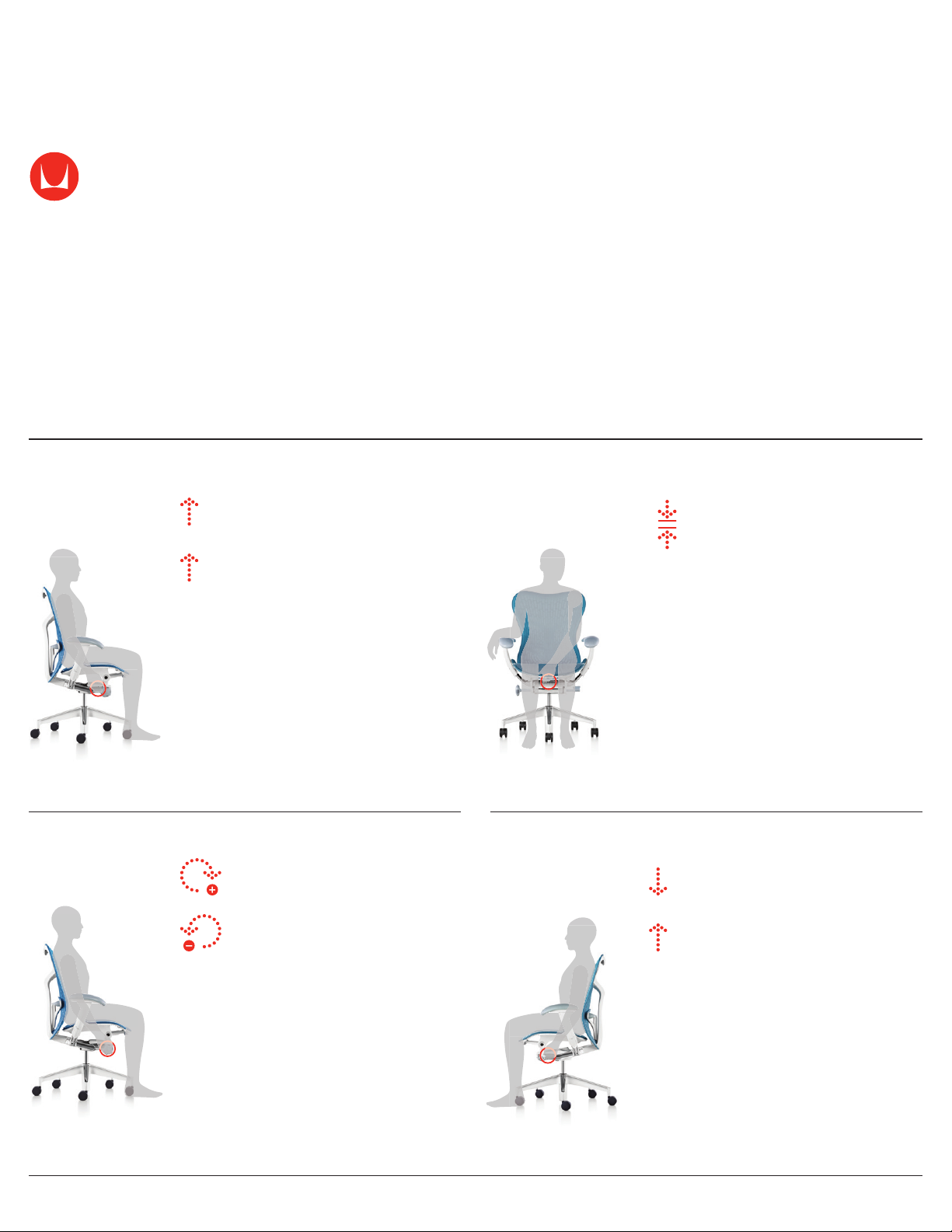
HermanMiller
Mirra® 2 Chair
Seat Height: Lower right side of seat
To raise:
Take your weight o chair, li tab up.
To lower:
Li tab up while seated.
At the proper height, your feet should rest flat on the floor with upper and
lower leg forming a 90 degree angle.
Harmonic™ Tilt Tension: Knob below right front side of seat
To increase:
Turn knob clockwise.
FlexFront® Seat Depth: Handle under front of seat
To adjust:
Squeeze handle and adjust seat edge
up or down. Release handle to lock in
position.
In the proper position, you will have a minimum of three-ngers of clearance
between the back of your knees and the front seat edge.
Forward Tilt: Horizontal tab on le front side of seat
Only available on some models.
To engage:
Recline and flip lever down.
To decrease:
Turn knob counterclockwise.
Set the tilt tension to control the resistance you feel when reclining.
HermanMiller Mirra® 2 Chair Adjustment Guide1
To release:
Recline and flip lever up.
Engage forward tilt to support the thigh’s declined posture when performing
intensive tasks, such as keyboarding.
Note: When using forward seat angle, increase seat height slightly for
added comfort.
Page 2

Tilt Limiter: Vertical tab on le front side of seat
Only available on some models.
To engage:
Recline and move lever up to dene
the limit of recline.
Lumbar Height & Depth: Levers on lumbar support
Only available on some models.
To adjust height:
Rotate levers to loosen, slide lumbar
support up or down to desired height.
To release:
Lean forward and press lever back.
Engage the tilt limiter when you want to sit in an upright or partially
reclined position.
Arm Height: Tab on outside lower base of each arm
Only available on some models.
To adjust:
Raise tab to unlock arm, raise or lower
arm, lower tab to lock.
For maximum comfort, your arms should make contact with the armpad
without any lift at your shoulders.
To increase depth:
Rotate levers downward.
To decrease depth:
Rotate levers upward.
Adjust the lumbar depth so that it comfortably supports the natural curve
of your spine.
Arm Depth: Back of each arm
Only available on some models.
To adjust:
Grasp arm pad, push forward or back
to desired position.
You should be able to position chair close to your work surface while
supporting arms.
Arm Angle & Width: Each armpad
Only available on some models.
Adjust arm angle inward when using a keyboard; adjust arm angle outward
when using a mouse.
Armpad width is properly adjusted when your elbows are in line with your
shoulders while seated.
To adjust angle:
Grasp front end of armpad and pivot it
inward or outward.
To adjust width:
Grasp armpad to pull in or push out.
Footring Height:
Only available on some models.
To adjust footring height:
Hold base with one hand,
grasp footring spoke and turn
counterclockwise (-) to loosen.
Once loose, raise or lower footring
to desired height.
Hold collar with one hand, grasp
footring and turn clockwise (+) to
tighten. To secure, nish turning
footring while holding base.
Adjustment Guide2HermanMiller Mirra® 2 Chair
