Page 1
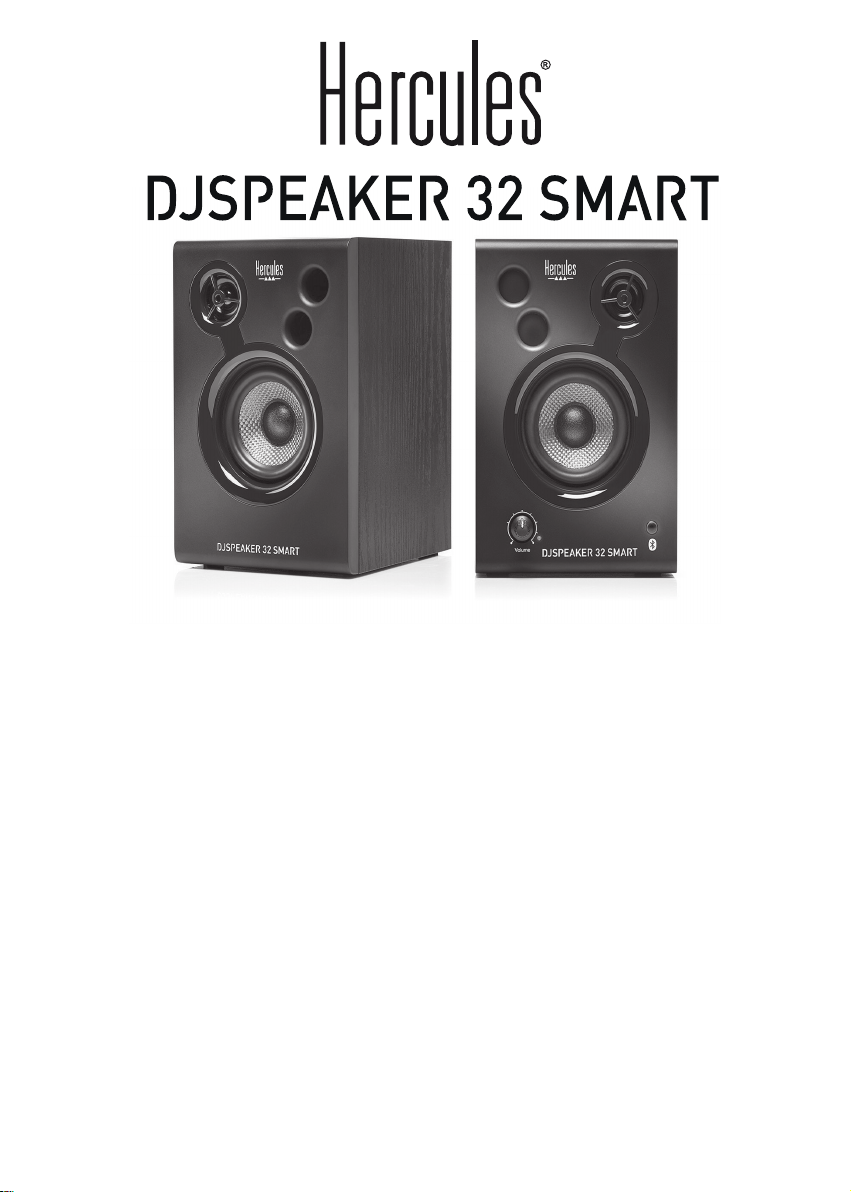
Europe, Middle East
ENGLISH
FRANÇAIS
DEUTSCH
NEDERLANDS
ITALIANO
ESPAÑOL
PORTUGUÊS
РУССКИЙ
ČESTINA
TÜRKÇE
POLSKI
SVENSKA
SUOMI
SLOVENCINA
MAGYAR NYELV
תירבע
ةيبرعلا
North America/
Norteamérica
ENGLISH
FRANÇAIS
ESPAÑOL
Latin America/
América Latina
ENGLISH
ESPAÑOL
PORTUGUÊS
Asia Pacic
日本語
简体中文
繁體中文
한국어
ENGLISH
Page 2
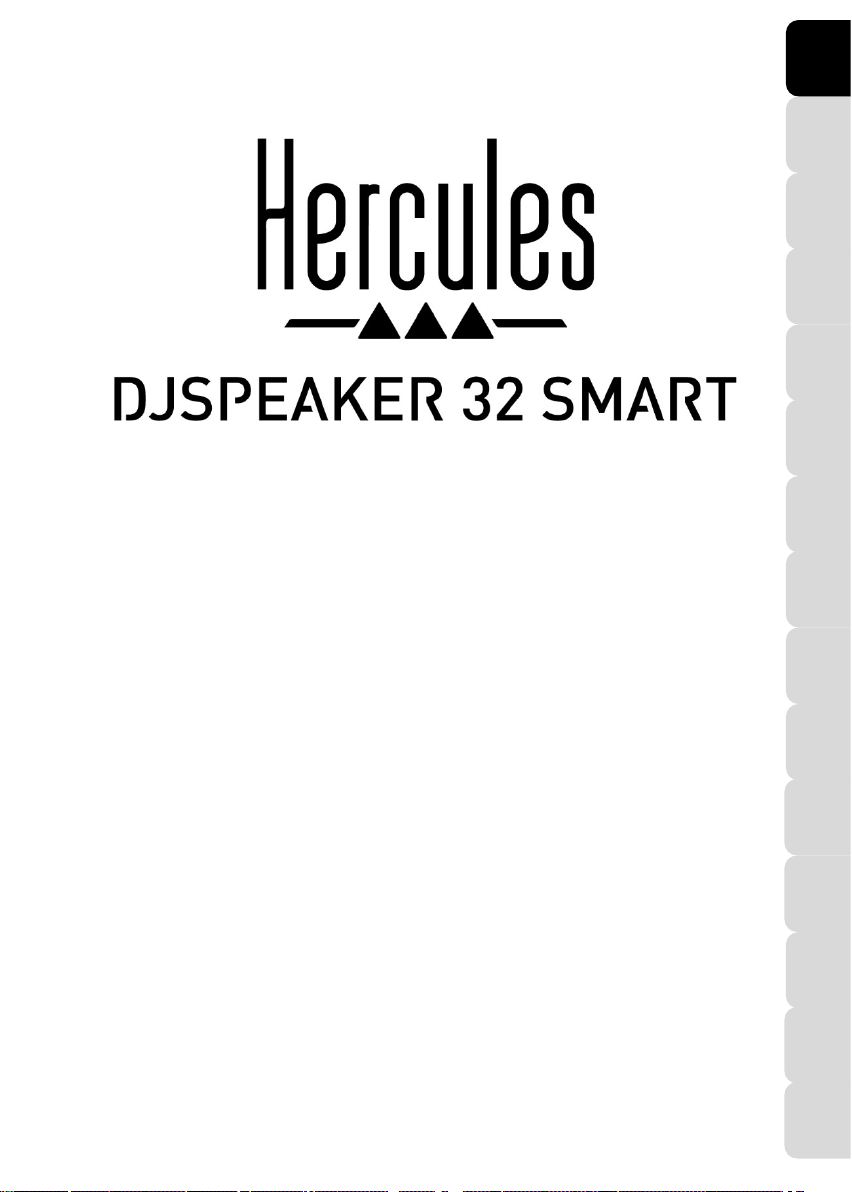
DJSPEAKER 32 SMART
EN EN
FR
DE
NL
IT
ES
PT
RU CS
TR
PL
日本語
繁體中文
ﺔﯿﺑﺮﻌﻟا
한국어
Page 3

DJSPEAKER 32 SMART
CONTENTS
1. INTRODUCTION ................................................................................................... 3
1.1. Package contents .................................................................................................. 3
1.2. Technical specifications ......................................................................................... 3
1.3. Recommendations ................................................................................................. 4
2. INSTALLING THE DJSPEAKER 32 SMART SPEAKER KIT.................................. 4
2.1. Positioning the speaker kit...................................................................................... 4
2.2. Wired connection ................................................................................................... 5
2.2.1. Connection to a PC/Mac® ................................................................................... 6
2.2.2. Connection to a television set equipped with a headphone jack ............................ 6
2.2.3. Connection to a DVD player/television set equipped with Left and Right audio
outputs ............................................................................................................... 6
2.3. Connection via Bluetooth® wireless technology ...................................................... 7
3. USING THE DJSPEAKER 32 SMART SPEAKER KIT ........................................... 10
4. TROUBLESHOOTING ......................................................................................... 11
2/15 – User Manual
Page 4
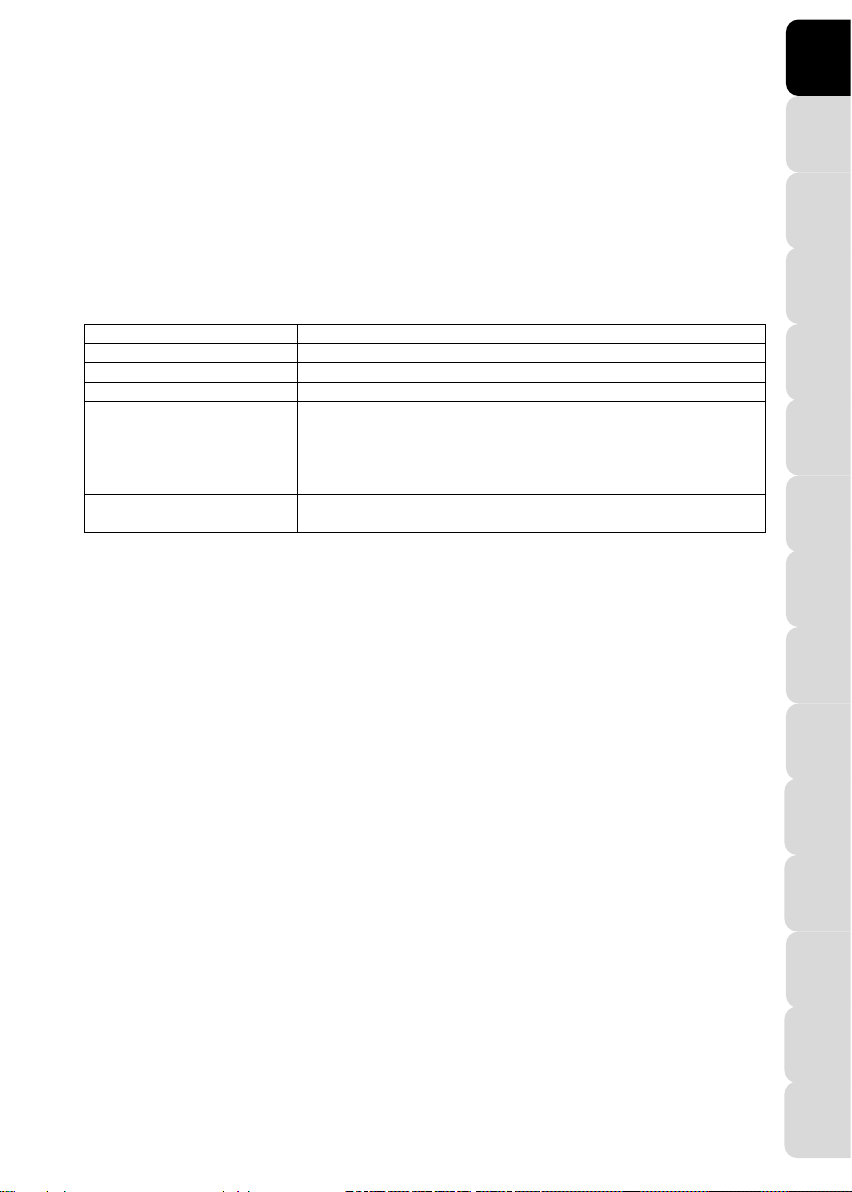
DJSPEAKER 32 SMART
EN EN
FR
DE
NL
IT
ES
PT
RU CS
TR
PL
日本語
繁體中文
ﺔﯿﺑﺮﻌﻟا
Output power (effective power)
Satellite speakers: 2 x 15 W RMS
Total power
30 W RMS
Frequency response
Satellite speakers: 60 Hz – 20 kHz
Transmission technology
Bluetooth® 5.0 wireless technology and A2DP
Features
Right speaker:
- 1 volume control knob
For use with
PC, Mac®, TV sets, DVD players, CD players, MP3 players, smartphones,
tablets
1. INTRODUCTION
1.1. Package contents
2 amplified satellite speakers
1 male jack / 2 male RCA cable
1 connection cable between the satellite speakers
1 power cable
User manual
1.2. Technical specifications
- 1 audio output to connect the left speaker
- 1 stereo RCA input on the back of the speaker, for the main audio input
- 1 Bluetooth® pairing button
한국어
User Manual – 3/15
Page 5

DJSPEAKER 32 SMART
1.3. Recommendations
- Place your satellite speakers on a flat surface to avoid the risk of the speakers falling.
- Never open up your speaker kit, as you risk damaging its internal components.
- This speaker kit is intended for use in a temperate environment.
- To prevent the risk of fire or electrical discharge, keep your speaker kit away from:
- rain or humidity, as well as all fluids (water, chemical products or any other liquids),
- sources of heat such as heaters, stoves or any other heat-producing devices (including amplifiers),
- direct sunlight.
- Do not expose your speaker kit to drips or splashes of water.
- Never place any object filled with liquid (a glass, vase...) on your speaker kit.
- Unplug the power cable if you do not plan on using your speaker kit for an extended period of time. To
disconnect the power cable, take hold of and pull on the plug; never pull on the cable itself.
- Make sure that the speaker kit’s power plug connected to an electrical outlet remains easily accessible.
- Disconnect the speaker kit before cleaning. Use a damp cloth and avoid using aerosol cleaners.
- The speaker kit’s power plug serves to power off the device and must therefore be easily accessible at all
times.
- Markings are located on the back of the speakers.
2. INSTALLING THE DJSPEAKER 32 SMART SPEAKER KIT
2.1. Positioning the speaker kit
1. Place the satellite speakers on a desk to either side of your monitor, keeping them at least 50 cm away from the
side walls.
2. Place the speakers at an equal distance from the listener and direct them towards the listening position.
4/15 – User Manual
Page 6
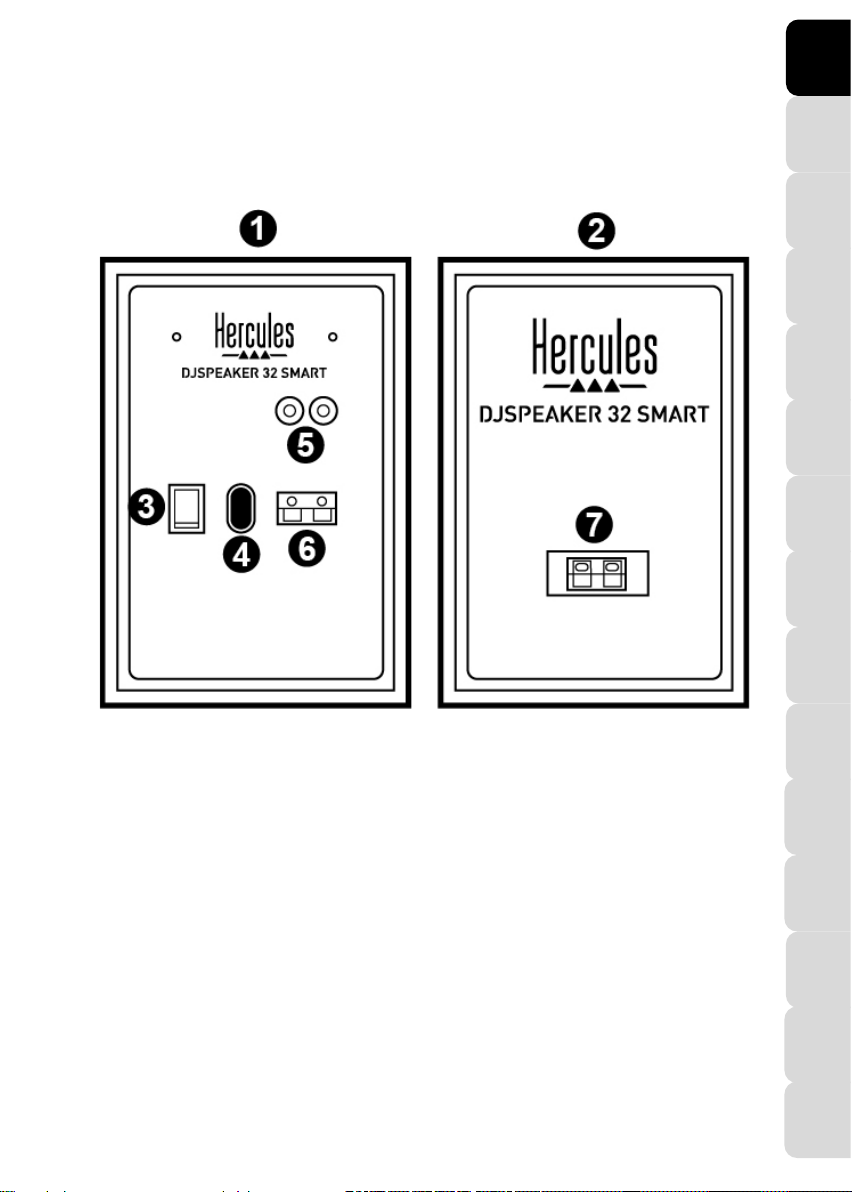
DJSPEAKER 32 SMART
EN EN
FR
DE
NL
IT
ES
PT
RU CS
TR
PL
日本語
繁體中文
ﺔﯿﺑﺮﻌﻟا
2.2. Wired connection
1. Power off the audio source (PC, Mac®, television set, DVD player) to which you would like to connect your
speaker kit.
- General connection diagram:
1: Right speaker
2: Left speaker
3: On/Off switch
4: Power connector
5: RCA connectors for main audio input
6: Terminal block output connector on right satellite speaker
7: Terminal block input connector on left satellite speaker
한국어
User Manual – 5/15
Page 7
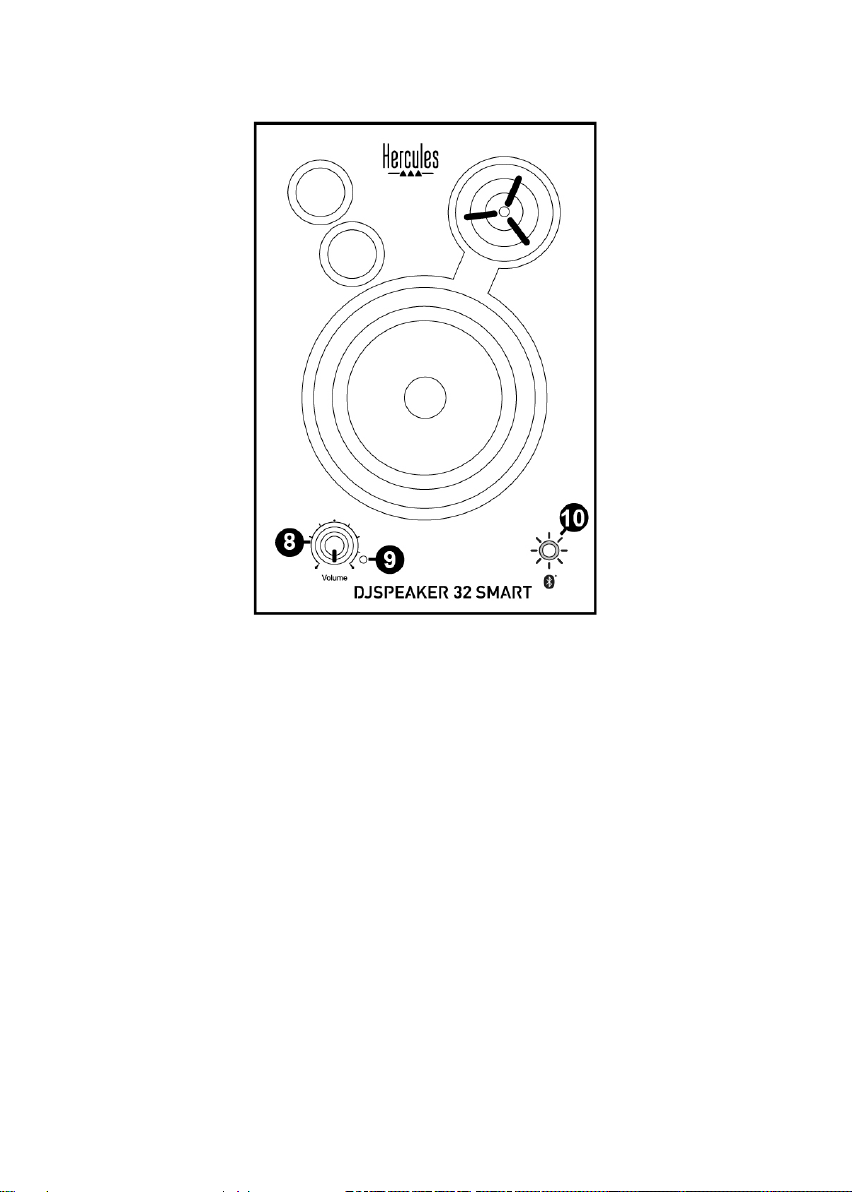
DJSPEAKER 32 SMART
- Right speaker with controls:
8: Master volume control knob
9: Power LED
10: Bluetooth® pairing button and LED
2.2.1. Connection to a PC/Mac®
- Connect your speaker kit’s main audio input (RCA connectors on the back of the right satellite speaker) (5) to
the green FRONT SPEAKERS or FRONT OUT connector on your sound card or on the sound card integrated
into your computer’s motherboard, using the included male jack / 2 male RCA cable.
2.2.2. Connection to a television set equipped with a headphone jack
- Connect your speaker kit’s main audio input (RCA connectors on the back of the right satellite speaker) (5) to
the headphone jack on your television set.
2.2.3. Connection to a DVD player/television set equipped with Left and Right audio outputs
Requires a female jack / 2 male RCA cable (not included – please see diagram A, below).
1. Connect your male jack / 2 male RCA cable to the female jack / 2 male RCA cable.
2. Connect the white RCA connector on the female jack / 2 male RCA cable to the corresponding audio output on
your DVD player/television set.
3. Connect the red RCA connector on the female jack / 2 male RCA cable to the corresponding audio output on
your DVD player/television set.
6/15 – User Manual
Page 8
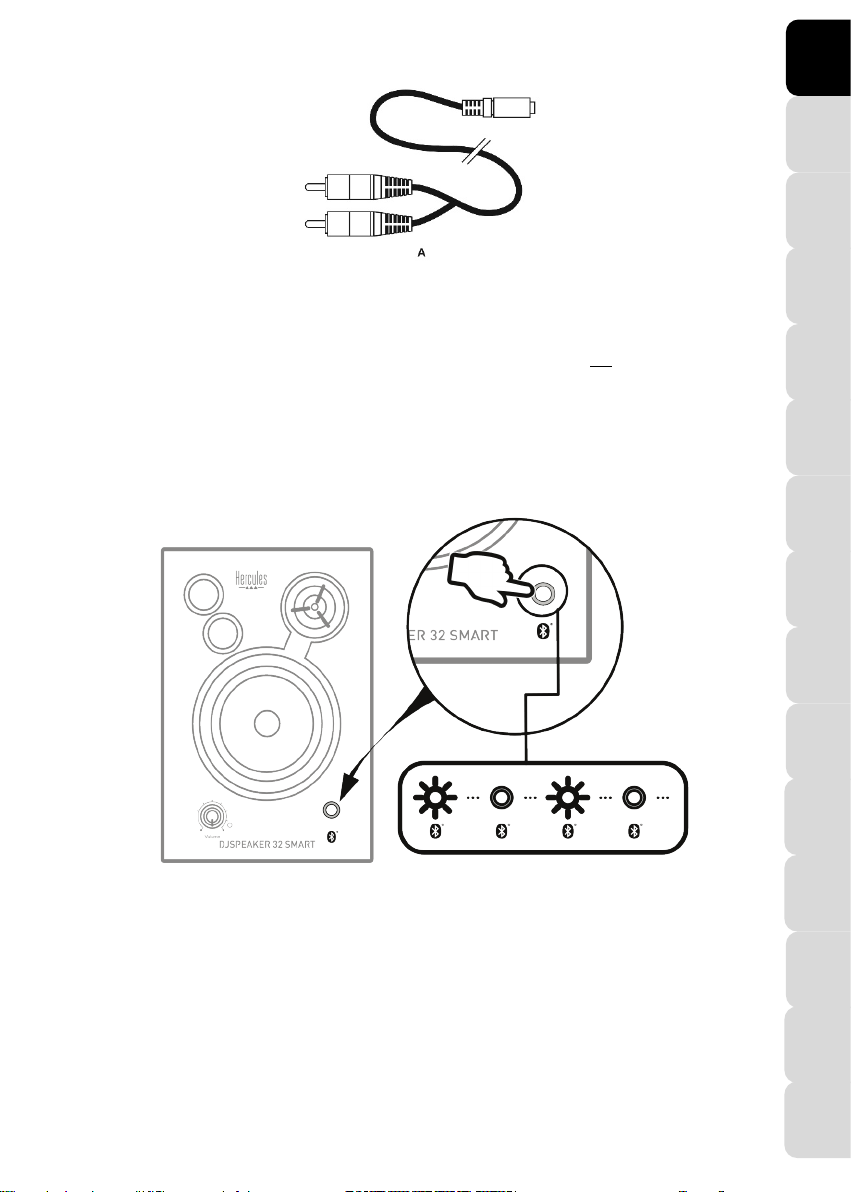
DJSPEAKER 32 SMART
EN EN
FR
DE
NL
IT
ES
PT
RU CS
TR
PL
日本語
繁體中文
ﺔﯿﺑﺮﻌﻟا
2.3. Connection via Bluetooth® wireless technology
Before connecting your Bluetooth® device (smartphone, tablet, PC, Mac®…), you must first pair your Bluetooth®
device with the speaker kit: that is to say, you must establish a connection between them. Once pairing is complete,
the relevant information is stored in each device’s memory (the Bluetooth® device and the speaker kit). Once a
device has been paired with the speaker kit, it doesn’t need to be paired again.
Please note: The wired connection to another device remains active even if other devices are connected to the
speaker kit via Bluetooth® wireless technology.
Connecting a first device
1. Press the Bluetooth® pairing button (10) to launch pairing with your device. The blue LED starts flashing.
User Manual – 7/15
한국어
Page 9
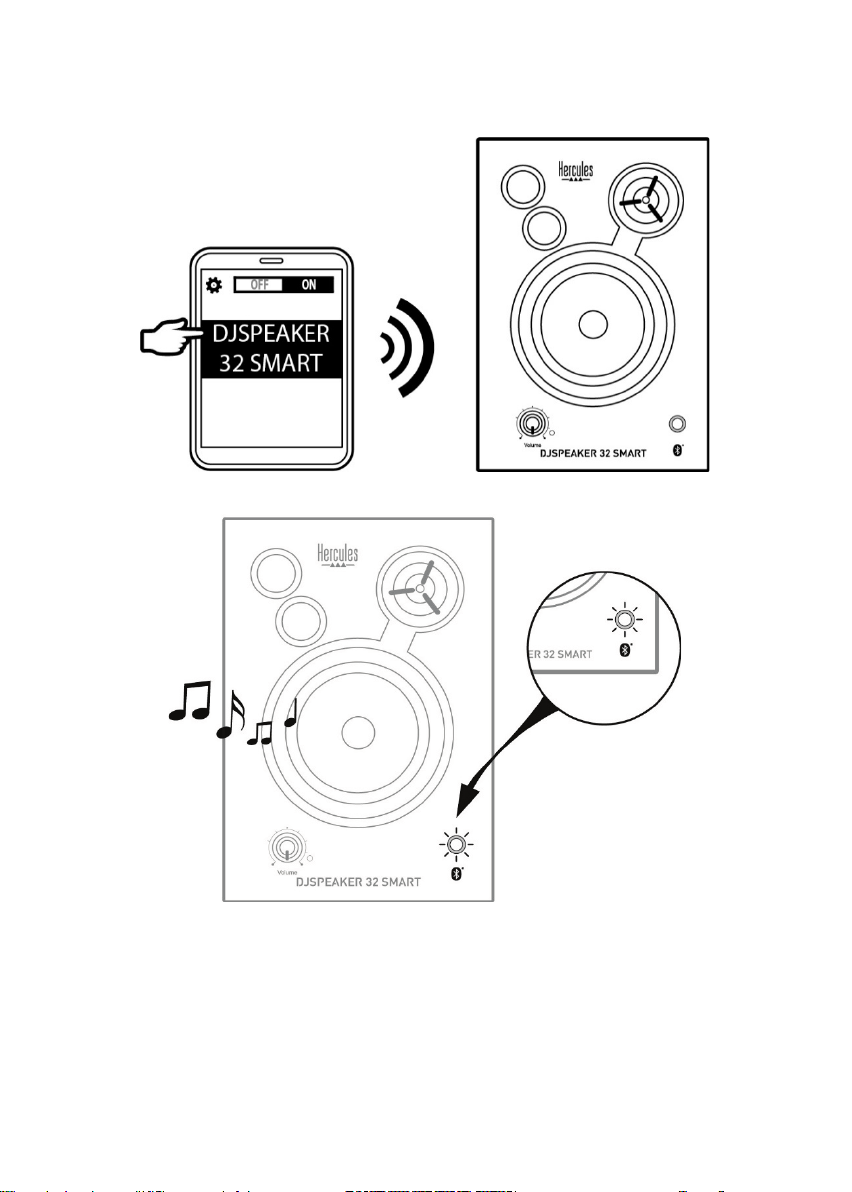
DJSPEAKER 32 SMART
2. Enable the Bluetooth® function on the device that you would like to pair. Access your device’s Bluetooth®
settings and select your DJSpeaker 32 Smart speaker kit in the list.
3. When a device is connected, a tone sounds and the blue LED stops flashing.
Connection to other devices
Your DJSpeaker 32 Smart speaker kit can store pairing information for up to eight devices, but only two can be
connected simultaneously. After you have successfully connected your first device, follow the procedure set out
below to connect another device:
1. Press the Bluetooth® pairing button (10) to restart the pairing process. The blue LED starts flashing.
2. Enable the Bluetooth® function on your new device. Access your device’s Bluetooth® settings and select
your DJSpeaker 32 Smart speaker kit in the list.
3. When the device is connected, a tone sounds and the LED stops flashing.
8/15 – User Manual
Page 10
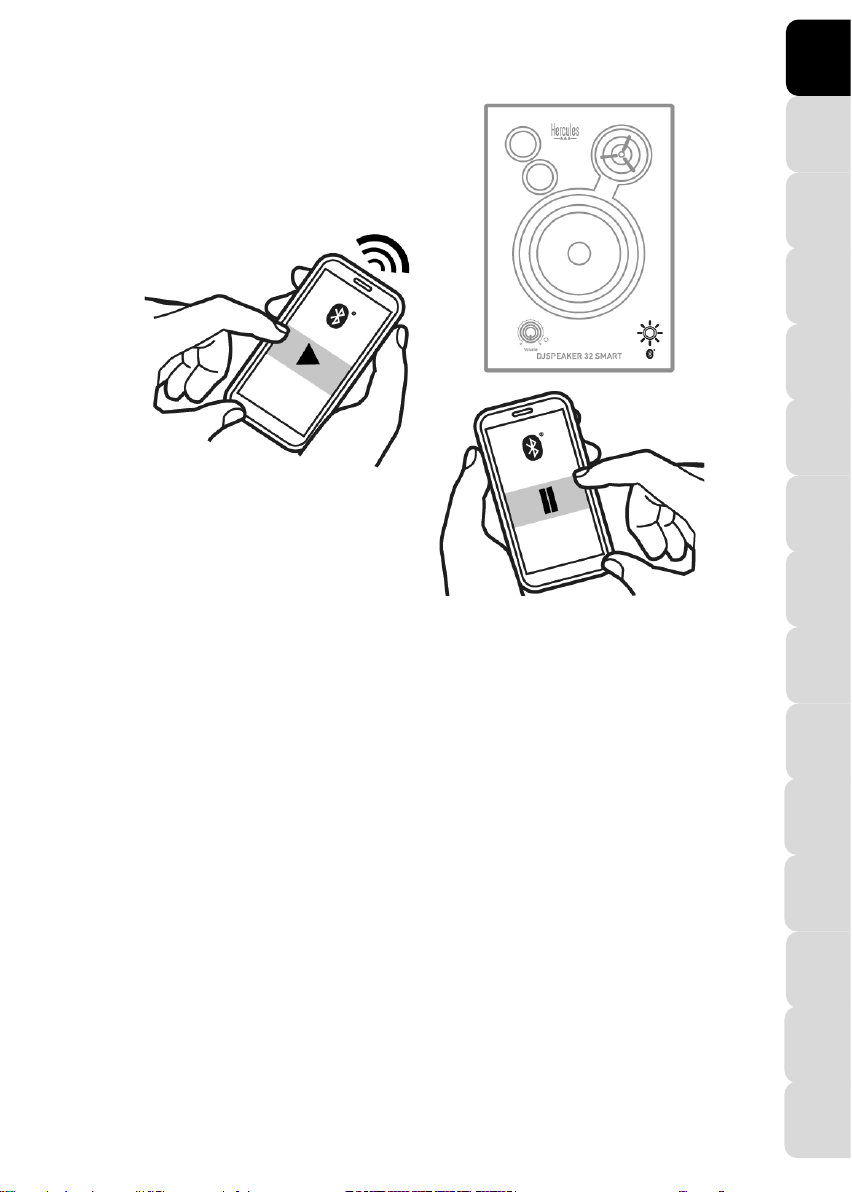
DJSPEAKER 32 SMART
EN EN
FR
DE
NL
IT
ES
PT
RU CS
TR
PL
日本語
繁體中文
ﺔﯿﺑﺮﻌﻟا
When music is played on one of the two devices, the music on the other device is automatically paused. It may take
a few seconds for the music on the second device to start playing on the speaker kit.
If two devices are connected via Bluetooth® to your DJSpeaker 32 Smart speaker kit and you press the Bluetooth®
pairing button (10), the last device paired will be disconnected in order to allow for a new device to be
paired/connected.
Please note: Your DJSpeaker 32 Smart speaker kit stores the last eight devices to which it has been connected.
When your speaker kit is powered back on, it automatically tries to reconnect to the last connected device.
To reset and clear the list of paired devices (eight devices maximum), press and hold the Bluetooth® pairing button
(10) for eight seconds. A tone sounds when the list has been cleared.
한국어
User Manual – 9/15
Page 11
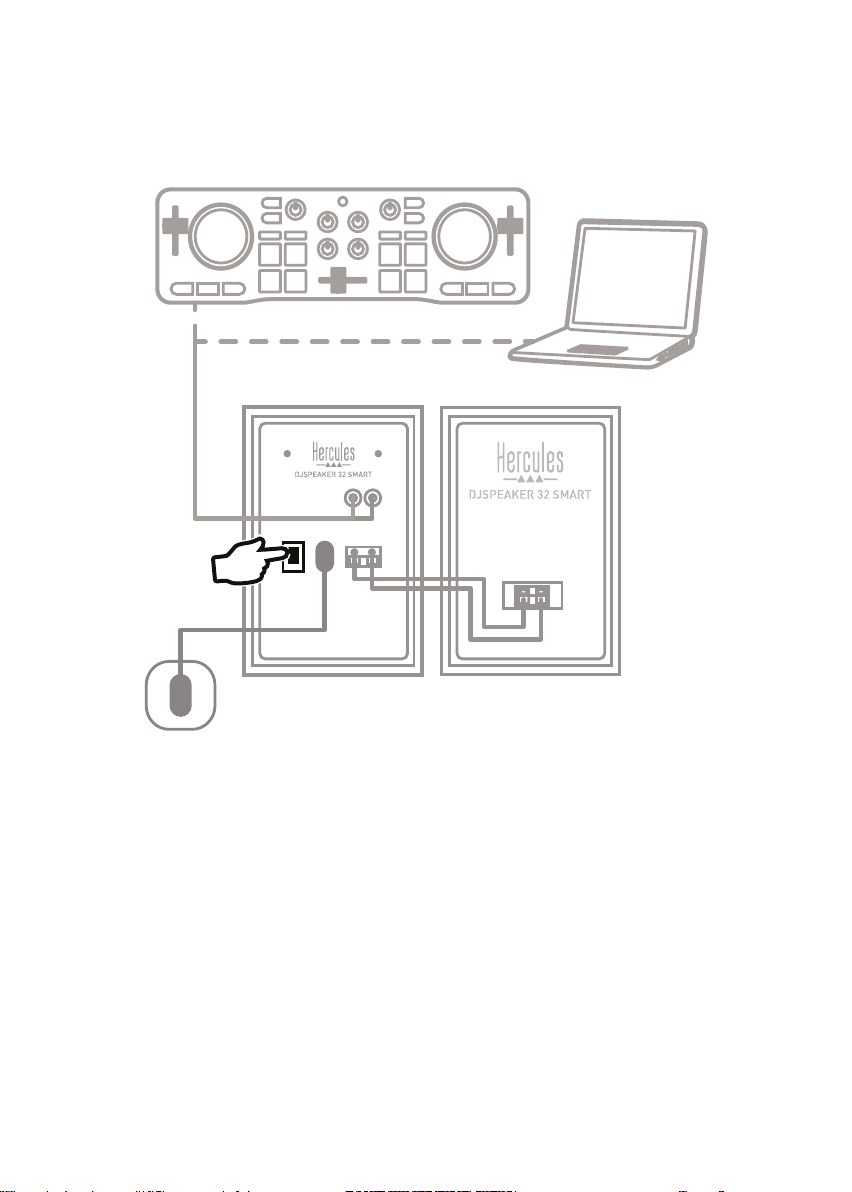
DJSPEAKER 32 SMART
3. USING THE DJSPEAKER 32 SMART SPEAKER KIT
1. Plug your speaker kit’s power cable (4) into an electrical outlet.
2. Set the On/Off switch (3) to ON.
3. Connect the audio source that you would like to use (PC, Mac®, television set, DVD player) to the RCA input (5)
using the required cable(s), and then power on the audio source.
or
3. Follow the procedures set out in section 2.3 in order to connect your devices (smartphone, tablet) via the
Bluetooth® function.
Please note: The two inputs — RCA (5) and Bluetooth® (10) — are mixed, which means that you don’t need to
unplug/disconnect them in order to choose one or the other.
4. Adjust the master volume (8).
10/15 – User Manual
Page 12
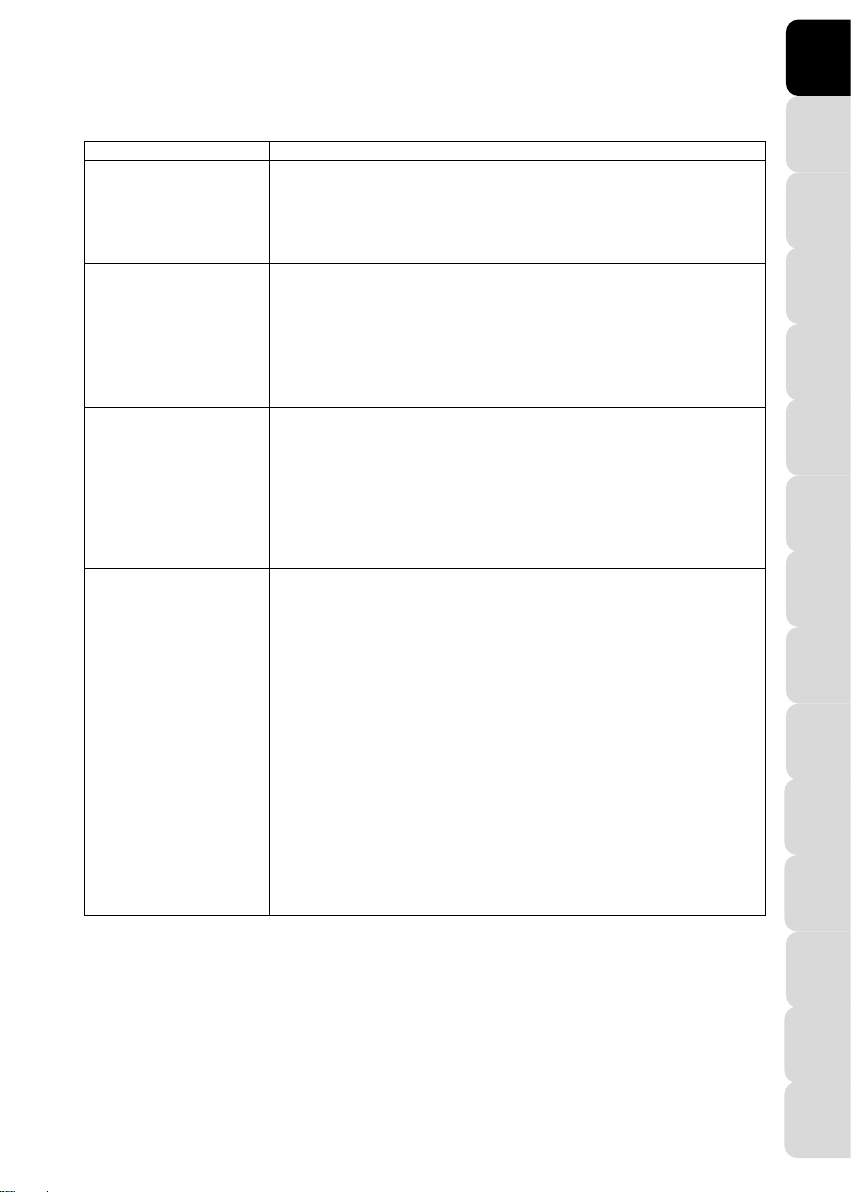
DJSPEAKER 32 SMART
EN EN
FR
DE
NL
IT
ES
PT
RU CS
TR
PL
日本語
繁體中文
ﺔﯿﺑﺮﻌﻟا
Problem
Possible solutions
The speaker indicates a
• Power off all paired devices in the area or disable their Bluetooth® function,
On/Off switch (3) to ON.
No sound from a
• Make sure that your speaker kit’s sound isn’t disabled and that the volume
On/Off switch (3) to ON.
I can’t connect the speaker
• Power off your DJSpeaker 32 Smart speaker kit by setting the On/Off switch
more information, please see the instructions set out in section 2.3).
I can’t pair the speaker kit
• Press the Bluetooth® pairing button (10) on the right speaker to enable pairing
paired devices is reset and cleared.
4. TROUBLESHOOTING
connection (the LED is lit
up in blue), but no sound is
heard.
Bluetooth® device can be
heard on the speaker kit.
kit to a paired Bluetooth®
device.
with my Bluetooth® device.
then reconnect the device that you want to use for playback.
• Power off your DJSpeaker 32 Smart speaker kit by setting the On/Off switch
(3) to OFF, wait 5 seconds and then power it back on again by setting the
level isn’t on minimum.
• Make sure that your device’s Bluetooth® function is enabled.
• Your Bluetooth® device may be out of range: move it closer to the speaker kit.
• Power off your DJSpeaker 32 Smart speaker kit by setting the On/Off switch
(3) to OFF, wait 5 seconds and then power it back on again by setting the
(3) to OFF, wait 5 seconds and then power it back on again by setting the
On/Off switch (3) to ON. Press the Bluetooth® pairing button (10) to restart the
pairing process.
• Remove your DJSpeaker 32 Smart speaker kit from the list of paired devices
stored on your Bluetooth® device (for more information, please refer to your
device’s user manual). Then, pair the speaker kit and the device again (for
mode.
• Make sure that the Bluetooth® function is enabled on the device that you want
to pair.
• Your Bluetooth® device may be out of range: move it closer to the speaker kit.
• Make sure that your Bluetooth® device supports audio transmission (A2DP
protocol).
• Move your Bluetooth® device and/or the speaker kit away from any other
device liable to cause interference (cordless telephones, microwave ovens,
Wi-Fi routers and all other Bluetooth® devices).
• If possible, power off all other Bluetooth® devices in the area, or disable their
Bluetooth® function.
• Power off your DJSpeaker 32 Smart speaker kit by setting the On/Off switch
(3) to OFF, wait 5 seconds and then power it back on again by setting the
On/Off switch (3) to ON.
• Press and hold the Bluetooth® pairing button (10) for eight seconds: the list of
한국어
User Manual – 11/15
Page 13
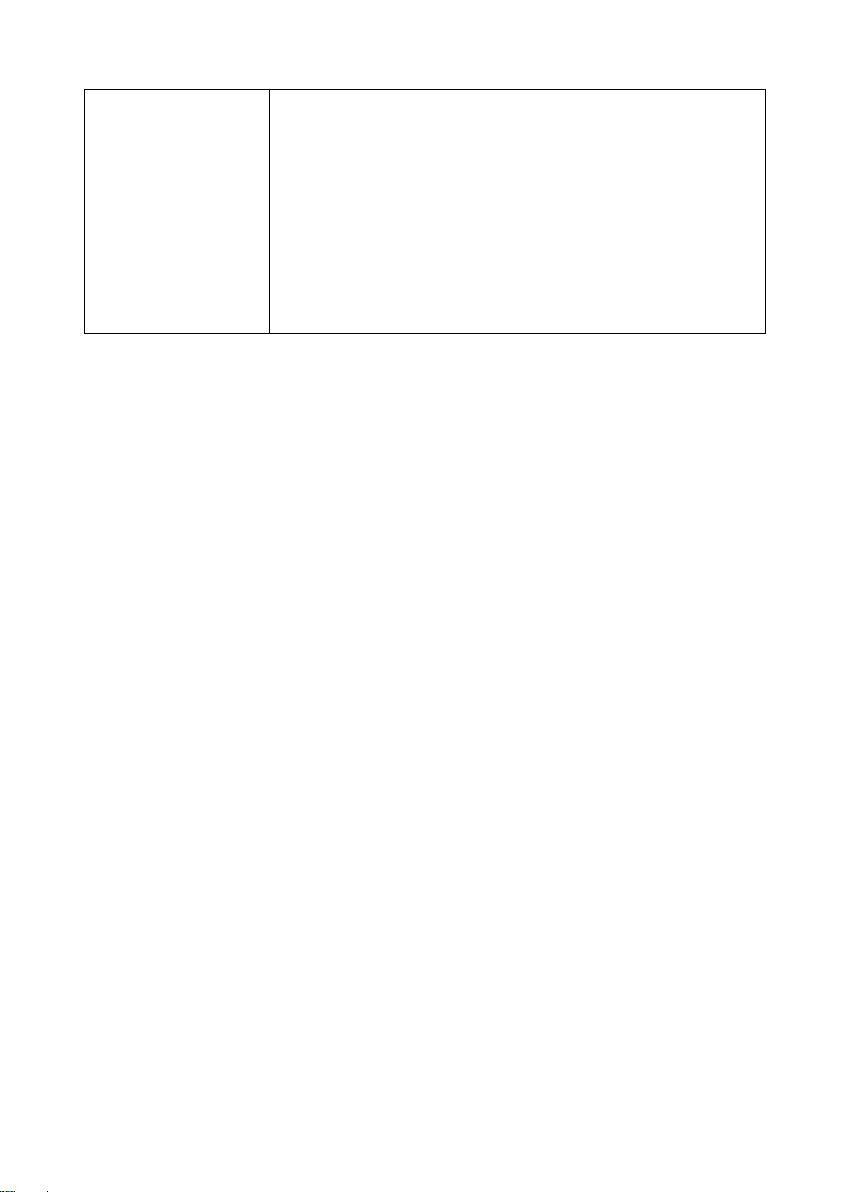
DJSPEAKER 32 SMART
Poor sound quality in
• Your Bluetooth® device may be out of range: move it closer to your speaker
sential applications. Running multiple applications
problems which may have occurred during the initial pairing.
Bluetooth® mode.
kit.
• Move your Bluetooth® device and/or the speaker kit away from any other
device liable to cause interference (cordless telephones, microwave ovens,
Wi-Fi routers and all other Bluetooth® devices).
• If several applications are running simultaneously on the Bluetooth® device,
close any non-es
simultaneously reduces the internal resources required for audio transmission.
• Disable your device’s Wi-Fi network.
• Remove the pairing between your Bluetooth® device and your DJSpeaker 32
Smart speaker kit, then pair both devices again. Doing so should eliminate any
12/15 – User Manual
Page 14
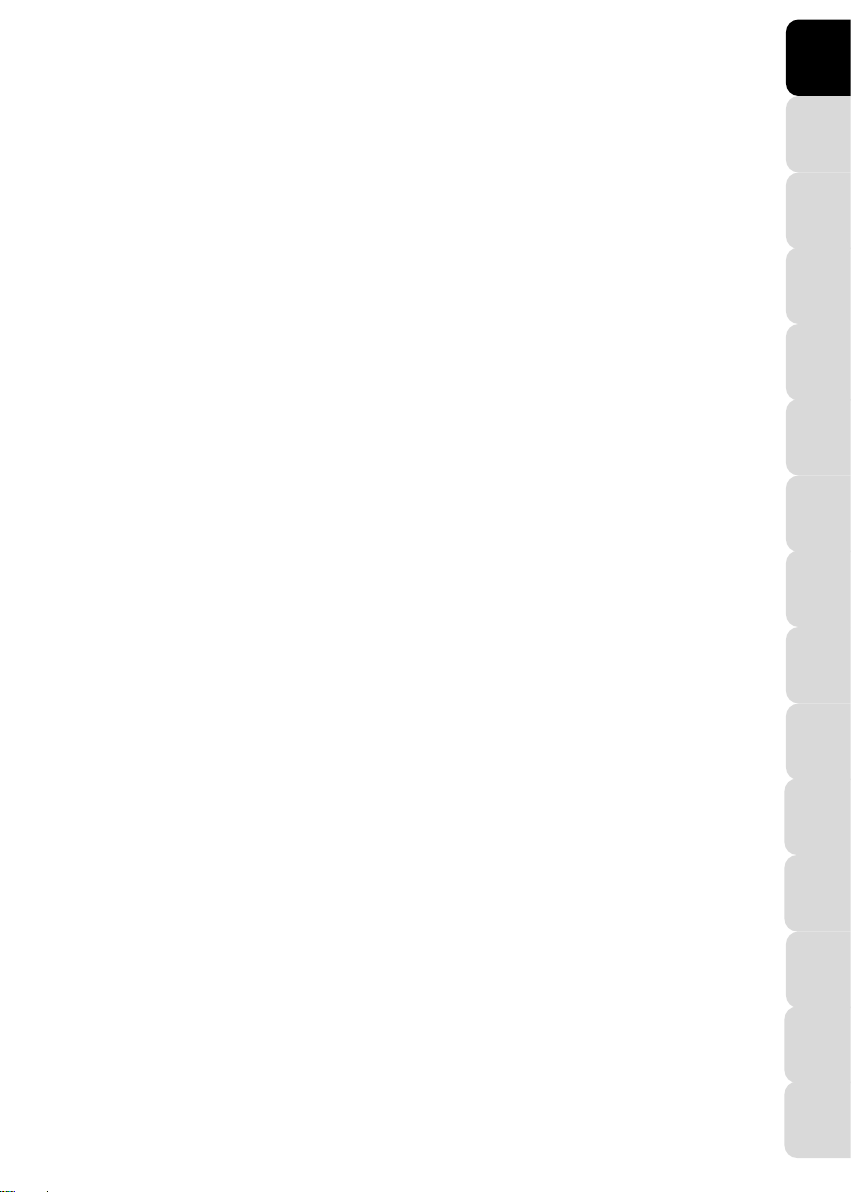
DJSPEAKER 32 SMART
EN EN
FR
DE
NL
IT
ES
PT
RU CS
TR
PL
日本語
繁體中文
ﺔﯿﺑﺮﻌﻟا
CONSUMER WARRANTY INFORMATION
Worldwide, Guillemot Corporation S.A., whose registered office is located at Place du Granier, B.P. 97143, 35571
Chantepie, France (hereinafter “Guillemot”) warrants to the consumer that this Hercules product shall be free from
defects in materials and workmanship, for a warranty period which corresponds to the time limit to bring an action for
conformity with respect to this product. In the countries of the European Union, this corresponds to a period of two (2)
years from delivery of the Hercules product. In other countries, the warranty period corresponds to the time limit to
bring an action for conformity with respect to the Hercules product according to applicable laws of the country in
which the consumer was domiciled on the date of purchase of the Hercules product (if no such action exists in the
corresponding country, then the warranty period shall be one (1) year from the original date of purchase of the
Hercules product).
Notwithstanding the above, rechargeable batteries are covered by a warranty period of six (6) months from the date
of original purchase.
Should the product appear to be defective during the warranty period, immediately contact Technical Support, who
will indicate the procedure to follow. If the defect is confirmed, the product must be returned to its place of purchase
(or any other location indicated by Technical Support).
Within the context of this warranty, the consumer’s defective product shall, at Technical Support’s option, be either
replaced or returned to working order. If, during the warranty period, the Hercules product is subject to such
reconditioning, any period of at least seven (7) days during which the product is out of use shall be added to the
remaining warranty period (this period runs from the date of the consumer’s request for intervention or from the date
on which the product in question is made available for reconditioning, if the date on which the product is made
available for reconditioning is subsequent to the date of the request for intervention). If permitted under applicable
law, the full liability of Guillemot and its subsidiaries (including for consequential damages) is limited to the return to
working order or the replacement of the Hercules product. If permitted under applicable law, Guillemot disclaims all
warranties of merchantability or fitness for a particular purpose.
This warranty shall not apply: (1) if the product has been modified, opened, altered, or has suffered damage as a
result of inappropriate or abusive use, negligence, an accident, normal wear, or any other cause unrelated to a
material or manufacturing defect (including, but not limited to, combining the Hercules product with any unsuitable
element, including in particular power supplies, rechargeable batteries, chargers, or any other elements not supplied
by Guillemot for this product); (2) if the product has been used for any use other than home use, including for
professional or commercial purposes (game rooms, training, competitions, for example); (3) in the event of failure to
comply with the instructions provided by Technical Support; (4) to software, said software being subject to a specific
warranty; (5) to consumables (elements to be replaced over the product’s lifespan: disposable batteries, audio
headset or headphone ear pads, for example); (6) to accessories (cables, cases, pouches, bags, wrist-straps, for
example); (7) if the product was sold at public auction.
This warranty is nontransferable.
The consumer’s legal rights with respect to laws applicable to the sale of consumer goods in his or her country are
not affected by this warranty.
한국어
User Manual – 13/15
Page 15

DJSPEAKER 32 SMART
Additional warranty provisions
During the warranty period, Guillemot shall not provide, in principle, any spare parts, as Technical Support is the only
party authorized to open and/or recondition any Hercules product (with the exception of any reconditioning
procedures which Technical Support may request that the consumer carry out, by way of written instructions – for
example, due to the simplicity and the lack of confidentiality of the reconditioning process – and by providing the
consumer with the required spare part(s), where applicable).
Given its innovation cycles and in order to protect its know-how and trade secrets, Guillemot shall not provide, in
principle, any reconditioning notification or spare parts for any Hercules product whose warranty period has expired.
In the United States of America and in Canada, this warranty is limited to the product’s internal mechanism and
external housing. In no event shall Guillemot or its affiliates be held liable to any third party for any consequential or
incidental damages resulting from the breach of any express or implied warranties. Some States/Provinces do not
allow limitation on how long an implied warranty lasts or exclusion or limitation of liability for consequential or
incidental damages, so the above limitations or exclusions may not apply to you. This warranty gives you specific
legal rights, and you may also have other rights which vary from State to State or Province to Province.
Liability
If permitted under applicable law, Guillemot Corporation S.A. (hereinafter “Guillemot”) and its subsidiaries disclaim all
liability for any damages caused by one or more of the following: (1) the product has been modified, opened or
altered; (2) failure to comply with assembly instructions; (3) inappropriate or abusive use, negligence, an accident (an
impact, for example); (4) normal wear; (5) the use of the product for any use other than home use, including for
professional or commercial purposes (game rooms, training, competitions, for example). If permitted under applicable
law, Guillemot and its subsidiaries disclaim all liability for any damages unrelated to a material or manufacturing
defect with respect to the product (including, but not limited to, any damages caused directly or indirectly by any
software, or by combining the Hercules product with any unsuitable element, including in particular power supplies,
rechargeable batteries, chargers, or any other elements not supplied by Guillemot for this product).
FCC STATEMENT
1. This device complies with Part 15 of the FCC Rules. Operation is subject to the following two conditions:
(1) This device may not cause harmful interference, and
(2) This device must accept any interference received, including interference that may cause undesired operation.
2. Changes or modifications not expressly approved by the party responsible for compliance could void the user's
authority to operate the equipment.
14/15 – User Manual
Page 16
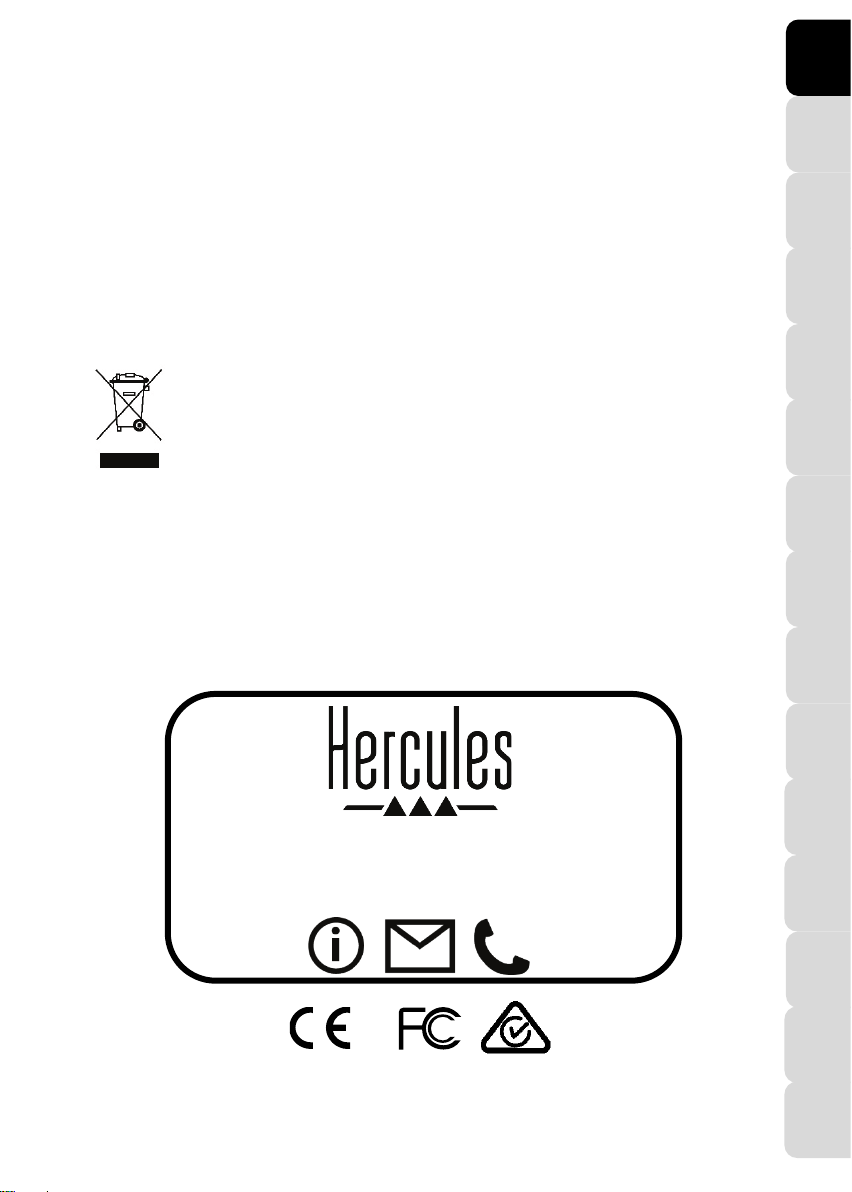
DJSPEAKER 32 SMART
EN EN
FR
DE
NL
IT
ES
PT
RU CS
TR
PL
日本語
繁體中文
ﺔﯿﺑﺮﻌﻟا
TECHNICAL SUPPORT
https://support.hercules.com
*
*
COPYRIGHT
© 2019 Guillemot Corporation S.A. All rights reserved. Hercules® is a registered trademark of Guillemot Corporation
S.A. The Bluetooth® word mark and logos are registered trademarks owned by Bluetooth SIG, Inc. and any use of
such marks by Guillemot Corporation S.A. is under license. All other trademarks and brand names are hereby
acknowledged and are property of their respective owners. Illustrations not binding. Contents, designs and
specifications are subject to change without notice and may vary from one country to another. Made in China.
DECLARATION OF CONFORMITY WITH EU DIRECTIVES
Hereby, Guillemot Corporation S.A. declares that the DJSpeaker 32 Smart device complies with the essential
requirements and other relevant provisions of Directive 1999/5/EC. The declaration of conformity may be consulted
at the following address:
http://www.hercules.com/certificates/wireless_speaker/DoC-DJSpeaker32-Smart.pdf
ENVIRONMENTAL PROTECTION RECOMMENDATION
In the European Union: At the end of its working life, this product should not be disposed of with
standard household waste, but rather dropped off at a collection point for the disposal of Waste
Electrical and Electronic Equipment (WEEE) for recycling.
This is confirmed by the symbol found on the product, user manual or packaging.
Depending on their characteristics, the materials may be recycled. Through recycling and other
forms of processing Waste Electrical and Electronic Equipment, you can make a significant contribution towards
helping to protect the environment.
Please contact your local authorities for information on the collection point nearest you.
For all other countries: Please adhere to local recycling laws for electrical and electronic equipment.
Retain this information. Colours and decorations may vary.
Plastic fasteners and adhesives should be removed from the product before it is used.
www.hercules.com
*Applicable to EU and Turkey only
한국어
User Manual – 15/15
Page 17
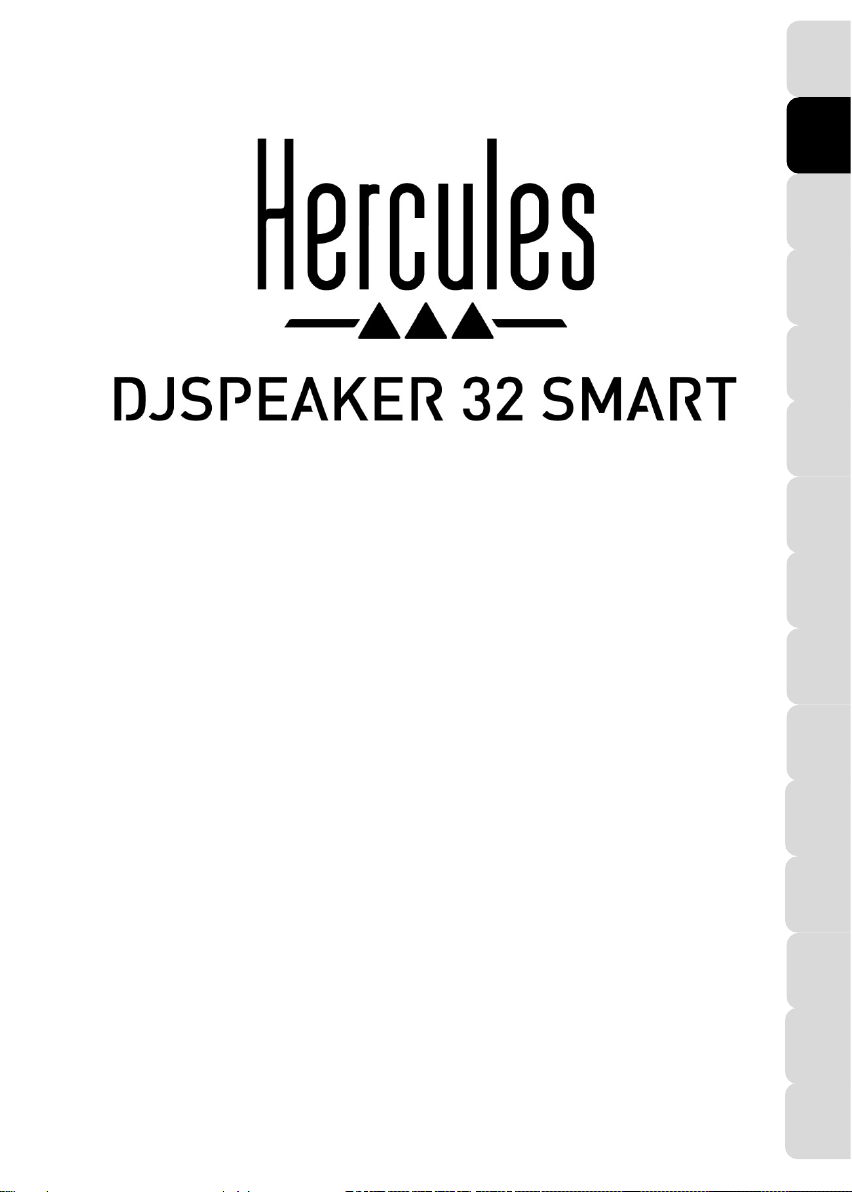
DJSPEAKER 32 SMART
EN EN
FR
DE
NL
IT
ES
PT
RU CS
TR
PL
日本語
繁體中文
ﺔﯿﺑﺮﻌﻟا
한국어
Page 18

DJSPEAKER 32 SMART
TABLE DES MATIÈRES
1. INTRODUCTION ................................................................................................... 3
1.1. Contenu de la boîte ................................................................................................ 3
1.2. Spécifications techniques ....................................................................................... 3
1.3. Recommandations ................................................................................................. 4
2. INSTALLATION DU KIT D’ENCEINTES DJSPEAKER 32 SMART ........................ 4
2.1. Positionnement du kit d’enceintes........................................................................... 4
2.2. Connexion filaire .................................................................................................... 5
2.2.1. Connexion à un PC............................................................................................. 6
2.2.2. Connexion à un téléviseur doté d’une prise casque ............................................. 6
2.2.3. Connexion à un lecteur DVD / à un téléviseur doté d’une sortie audio Gauche et
Droite ................................................................................................................. 6
2.3. Connexion via la technologie Bluetooth® ................................................................ 7
3. UTILISATION DU KIT D’ENCEINTES DJSPEAKER 32 SMART ............................ 10
4. DÉPANNAGE ...................................................................................................... 11
2/15 - Manuel de l’utilisateur
Page 19
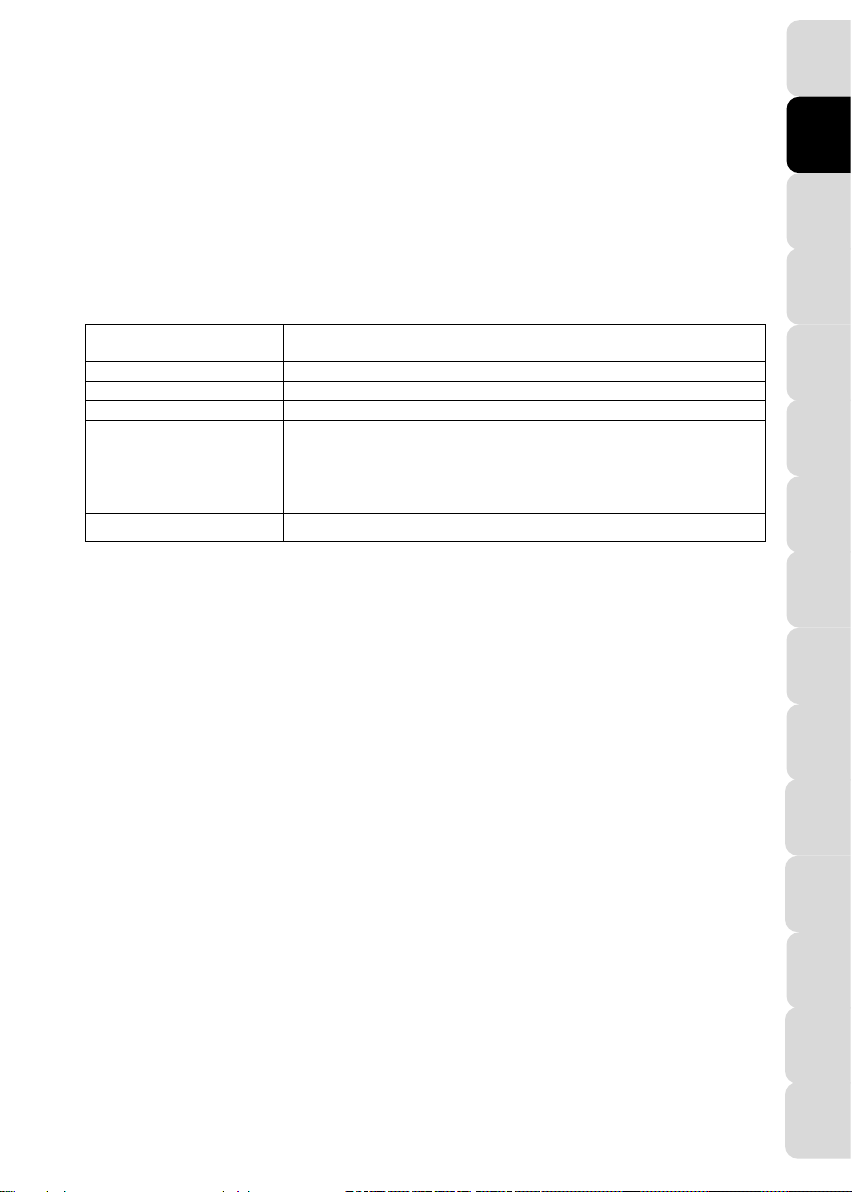
DJSPEAKER 32 SMART
EN EN
FR
DE
NL
IT
ES
PT
RU CS
TR
PL
日本語
繁體中文
ﺔﯿﺑﺮﻌﻟا
Puissance utile
(puissance efficace)
Puissance totale
30 W RMS
Réponse en fréquence
Enceintes satellites : 60 Hz – 20 kHz
Technologie de transmission
Technologie sans fil Bluetooth® 5.0 et A2DP
Caractéristiques
Enceinte droite :
- 1 bouton de contrôle du volume
Utilisation
PC, téléviseur, DVD, CD-Audio, MP3, smartphone, tablette
1. INTRODUCTION
1.1. Contenu de la boîte
2 enceintes satellites amplifiées
1 câble jack (M) / 2 RCA (M)
1 câble de liaison entre les satellites
1 câble d’alimentation
Manuel de l’utilisateur
1.2. Spécifications techniques
Enceintes satellites : 2 x 15 W RMS
- 1 sortie audio pour connecter l’enceinte gauche
- 1 entrée stéréo RCA à l’arrière pour l’entrée audio principale
- 1 bouton d’appairage Bluetooth®
한국어
Manuel de l’utilisateur – 3/15
Page 20

DJSPEAKER 32 SMART
1.3. Recommandations
- Placez vos enceintes satellites sur une surface plane pour éviter tout risque de chute.
- N’ouvrez en aucun cas votre kit d’enceintes, vous risqueriez d’endommager les composants internes.
- Ce kit d’enceintes est destiné à une utilisation sous climat tempéré.
- Pour prévenir tout risque d’incendie ou de décharge électrique, tenez votre kit d’enceintes éloigné :
- de la pluie ou de l’humidité, de tout fluide (eau, produits chimiques ou tout autre liquide),
- de sources de chaleur telles que radiateurs, cuisinières ou tout autre appareil émetteur de chaleur (y
compris les amplificateurs),
- des rayons directs du soleil.
- Evitez d’exposer le kit d’enceintes à des égouttements d’eau ou à des éclaboussures.
- Ne placez aucun objet rempli de liquide (verre, vase…) sur le kit d’enceintes.
- Débranchez le cordon d’alimentation si vous prévoyez de ne pas utiliser le kit d’enceintes pendant une période
prolongée. Pour débrancher le cordon d’alimentation, tirez sur la fiche. Ne tirez jamais sur le cordon proprement
dit.
- Veillez à ce que la prise d’alimentation du kit d’enceintes branchée sur le secteur reste facilement accessible.
- Débranchez le kit d’enceintes avant tout nettoyage. Utilisez un chiffon humide et évitez l’usage d’aérosols.
- La prise d’alimentation du kit sert de dispositif de mise hors tension et doit donc à tout moment être facilement
accessible.
- Les marquages se situent au dos des enceintes.
2. INSTALLATION DU KIT D’ENCEINTES DJSPEAKER 32 SMART
2.1. Positionnement du kit d’enceintes
1. Posez les enceintes satellites sur le bureau de part et d’autre du moniteur en les éloignant d’au moins 50 cm des
murs latéraux.
2. Placez-les à égale distance de l’auditeur et orientez-les vers la position d’écoute.
4/15 – Manuel de l’utilisateur
Page 21
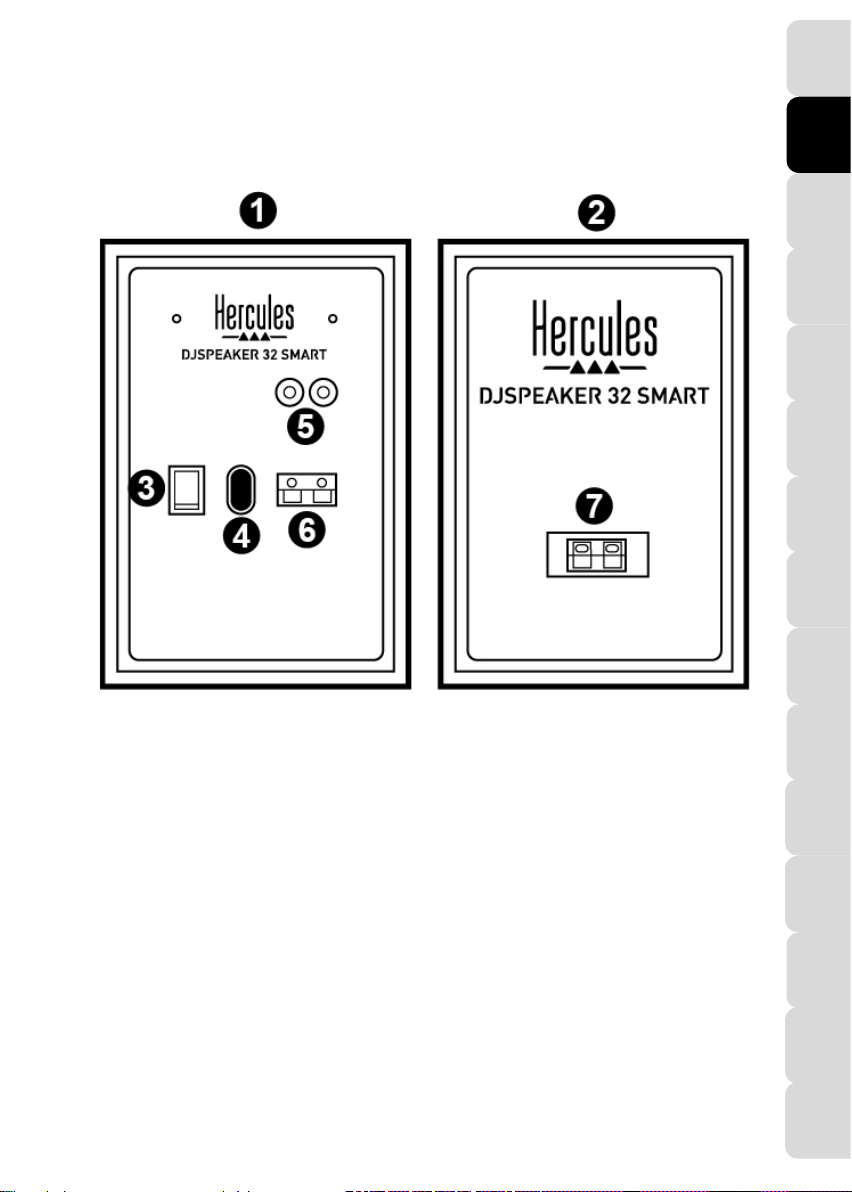
DJSPEAKER 32 SMART
EN EN
FR
DE
NL
IT
ES
PT
RU CS
TR
PL
日本語
繁體中文
ﺔﯿﺑﺮﻌﻟا
2.2. Connexion filaire
1. Éteignez la source audio (PC, téléviseur, lecteur DVD) sur laquelle vous souhaitez brancher votre kit d’enceintes.
- Schéma de branchement général :
1 : Enceinte droite
2 : Enceinte gauche
3 : Commutateur On/Off
4 : Connecteur d’alimentation
5 : Connecteur RCA pour l’entrée principale
6 : Bornier de sortie pour le satellite droit
7 : Bornier d’entrée du satellite gauche
한국어
Manuel de l’utilisateur – 5/15
Page 22
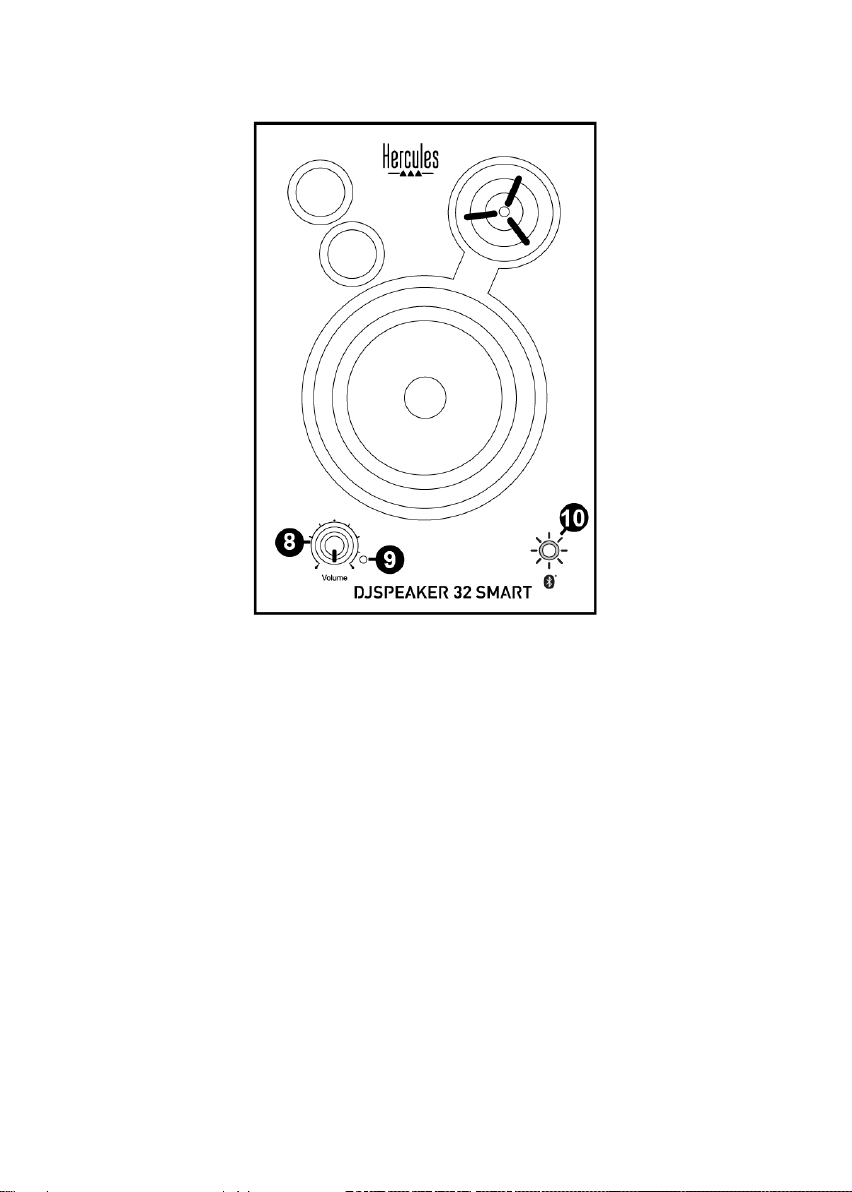
DJSPEAKER 32 SMART
- Enceinte droite avec commandes :
8 : Volume : réglage du volume général
9 : Témoin d’alimentation
10 : Bouton d’appairage et témoin Bluetooth®
2.2.1. Connexion à un PC
- Reliez l’entrée principale de votre kit d’enceintes (connecteurs RCA à l’arrière du satellite droit) (5) à la bague
verte FRONT SPEAKERS ou FRONT OUT de votre carte son ou de la carte son intégrée à la carte mère. Le
câble jack (M) / 2 RCA (M) pour cette connexion est fourni.
2.2.2. Connexion à un téléviseur doté d’une prise casque
- Reliez l’entrée principale de votre kit d’enceintes (connecteurs RCA à l’arrière du satellite droit) (5) à la prise
jack de votre téléviseur.
2.2.3. Connexion à un lecteur DVD / à un téléviseur doté d’une sortie audio Gauche et Droite
Nécessite un câble jack (F) / 2 RCA (M) (Non inclus – schéma A).
1. Reliez votre câble jack (M) / 2 RCA (M) au câble jack (F) / 2 RCA (M).
2. Reliez le connecteur blanc du câble jack (F) / 2 RCA (M) à la bague correspondante de votre lecteur DVD /
téléviseur.
3. Reliez le connecteur rouge du câble jack (F) / 2 RCA (M) à la bague correspondante de votre lecteur DVD /
téléviseur.
6/15 – Manuel de l’utilisateur
Page 23
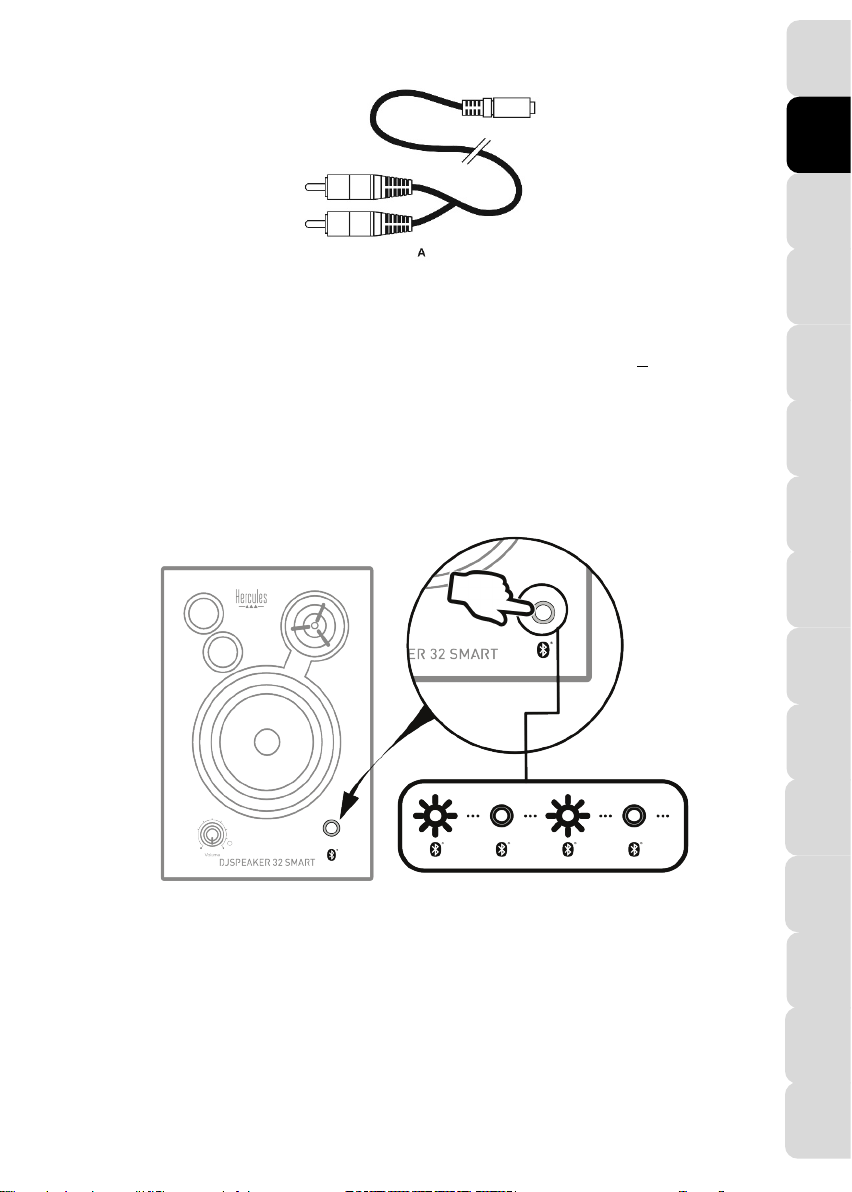
DJSPEAKER 32 SMART
EN EN
FR
DE
NL
IT
ES
PT
RU CS
TR
PL
日本語
繁體中文
ﺔﯿﺑﺮﻌﻟا
2.3. Connexion via la technologie Bluetooth®
Avant de connecter votre appareil Bluetooth® (smartphone, tablette, PC…), vous allez devoir appairer, c’est-à-dire
associer votre appareil Bluetooth® au kit d’enceintes de manière à établir une communication. Une fois l’appairage
effectué, les informations sont mémorisées dans les deux appareils (l’appareil Bluetooth® et le kit d’enceintes).
Lorsqu’un appareil a été appairé au kit d’enceintes, il n’est plus nécessaire de l’appairer à nouveau.
Remarque : La connexion filaire à un autre appareil reste active même si d’autres appareils sont connectés au kit
d’enceintes via la technologie Bluetooth®.
Connexion d’un premier appareil
1. Appuyez sur le bouton Bluetooth® (10) pour lancer l’appairage avec votre appareil. Le témoin bleu commence
alors à clignoter.
Manuel de l’utilisateur – 7/15
한국어
Page 24
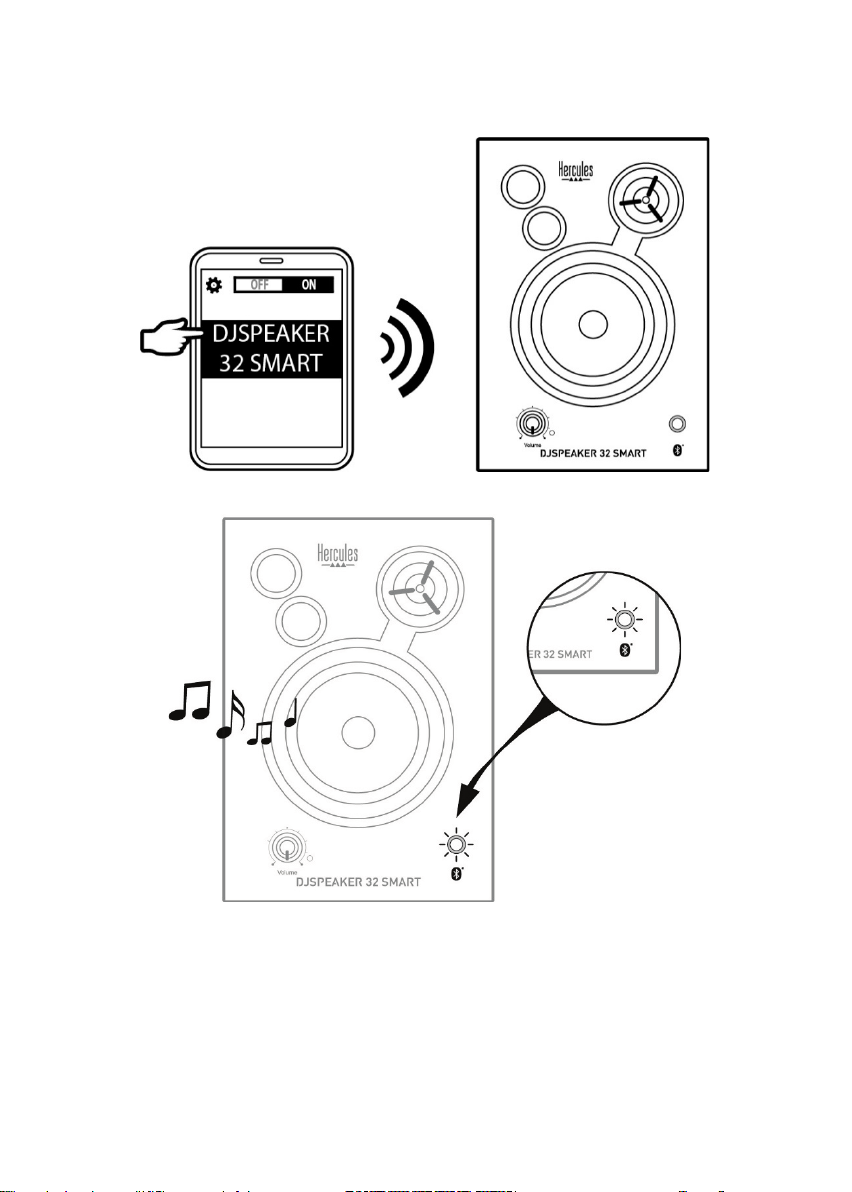
DJSPEAKER 32 SMART
2. Activez la fonction Bluetooth® sur l’appareil que vous souhaitez appairer. Accédez aux réglages Bluetooth® et
sélectionnez votre enceinte DJSpeaker 32 Smart dans la liste.
3. Lorsqu’un appareil est connecté, une tonalité est émise et le témoin bleu arrête de clignoter.
Connexion à d’autres appareils
Votre DJSpeaker 32 Smart peut mémoriser jusqu’à huit appareils, mais seulement deux peuvent être connectés
simultanément. Après avoir connecté votre premier appareil, suivez la procédure ci-dessous pour connecter un autre
appareil :
1. Appuyez sur le bouton d’appairage Bluetooth® (10) pour relancer l’appairage. Le témoin bleu se met à
clignoter.
2. Activez la fonction Bluetooth® sur votre nouvel appareil. Accédez aux réglages Bluetooth® et sélectionnez
votre kit d’enceintes DJSpeaker 32 Smart dans la liste.
3. Lorsque l’appareil est connecté, une tonalité est émise et le témoin arrête de clignoter.
8/15 – Manuel de l’utilisateur
Page 25
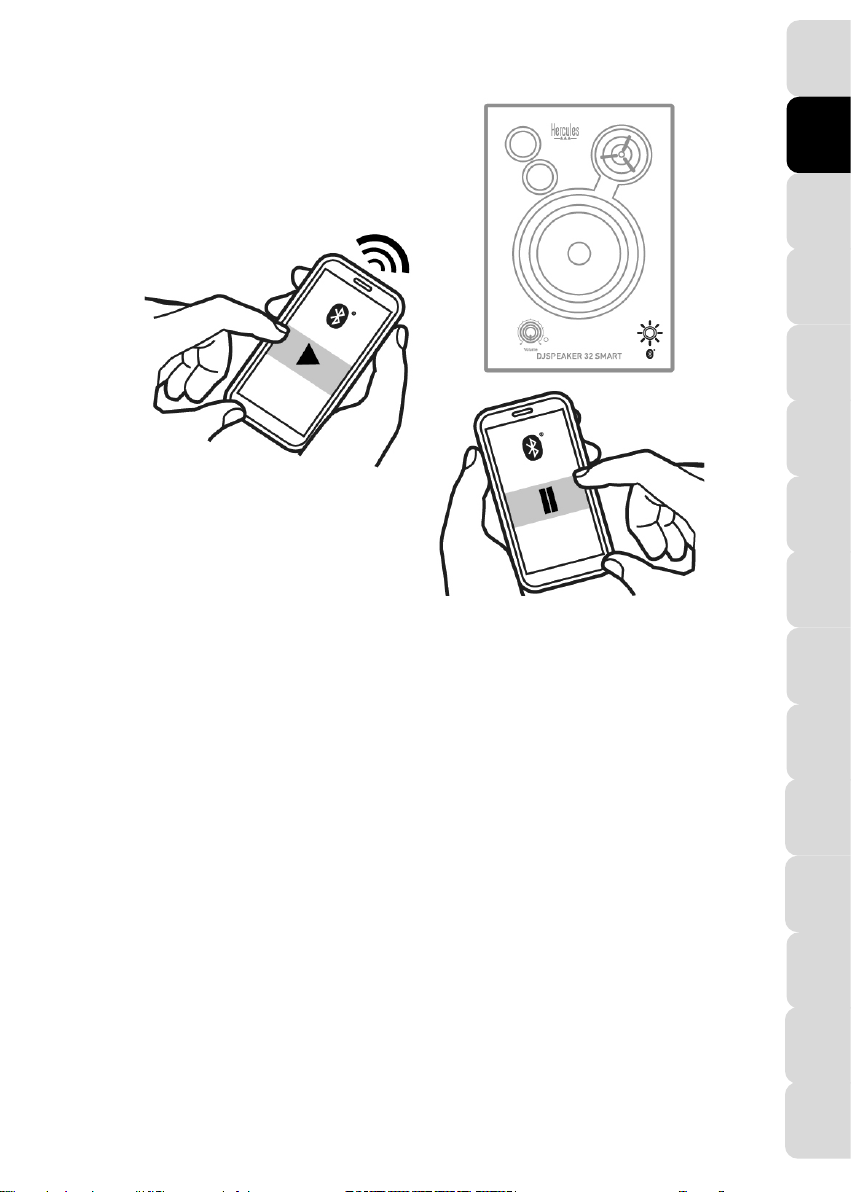
DJSPEAKER 32 SMART
EN EN
FR
DE
NL
IT
ES
PT
RU CS
TR
PL
日本語
繁體中文
ﺔﯿﺑﺮﻌﻟا
Dès que de la musique est jouée sur l’un des deux appareils, la musique de l’autre appareil est mise en pause
automatiquement. Un délai de quelques secondes peut être nécessaire pour que la musique du deuxième appareil
soit diffusée sur l’enceinte.
Si deux appareils sont connectés via Bluetooth® à votre kit d’enceintes DJSpeaker 32 Smart et que vous appuyez sur
le bouton d’appairage Bluetooth® (10), le dernier appareil appairé sera déconnecté afin de permettre à un nouvel
appareil d’être appairé/connecté.
Remarque : Votre DJSpeaker 32 Smart mémorise les huit derniers appareils auxquels il a été connecté. Lorsque votre
kit d’enceintes est remis sous tension, celui-ci tente automatiquement de se reconnecter au dernier appareil connecté.
Afin de remettre à zéro la table des appareils appairés (huit appareils maximum), restez appuyé huit secondes sur le
bouton d’appairage Bluetooth® (10). Une tonalité est émise lorsque la table est remise à zéro.
한국어
Manuel de l’utilisateur – 9/15
Page 26
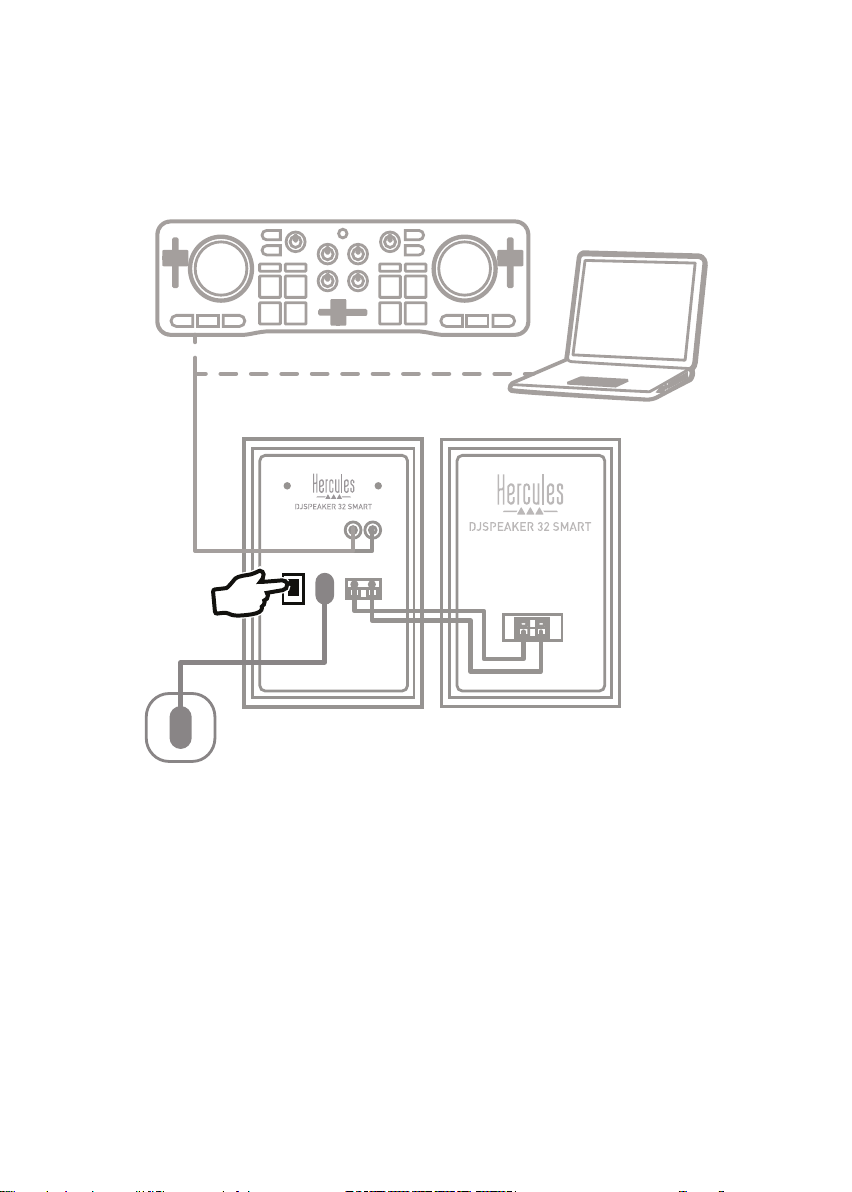
DJSPEAKER 32 SMART
3. UTILISATION DU KIT D’ENCEINTES DJSPEAKER 32 SMART
1. Branchez le câble d’alimentation de votre kit d’enceintes (4) sur une prise secteur.
2. Mettez le commutateur On/Off (3) sur ON.
3. Branchez la source audio souhaitée (PC, téléviseur, lecteur DVD) sur l’entrée RCA (5) à l’aide du câble requis, puis
allumez la source.
ou
3. Suivez les procédures indiquées à la section 2.3 afin de connecter vos appareils (smartphone, tablette) avec la
fonction Bluetooth®.
Remarque : Les deux entrées, RCA (5) et Bluetooth® (10), sont mixées, c’est-à-dire que vous n’avez pas besoin de
les débrancher/déconnecter pour choisir l’une ou l’autre.
4. Réglez le volume général (8).
10/15 – Manuel de l’utilisateur
Page 27
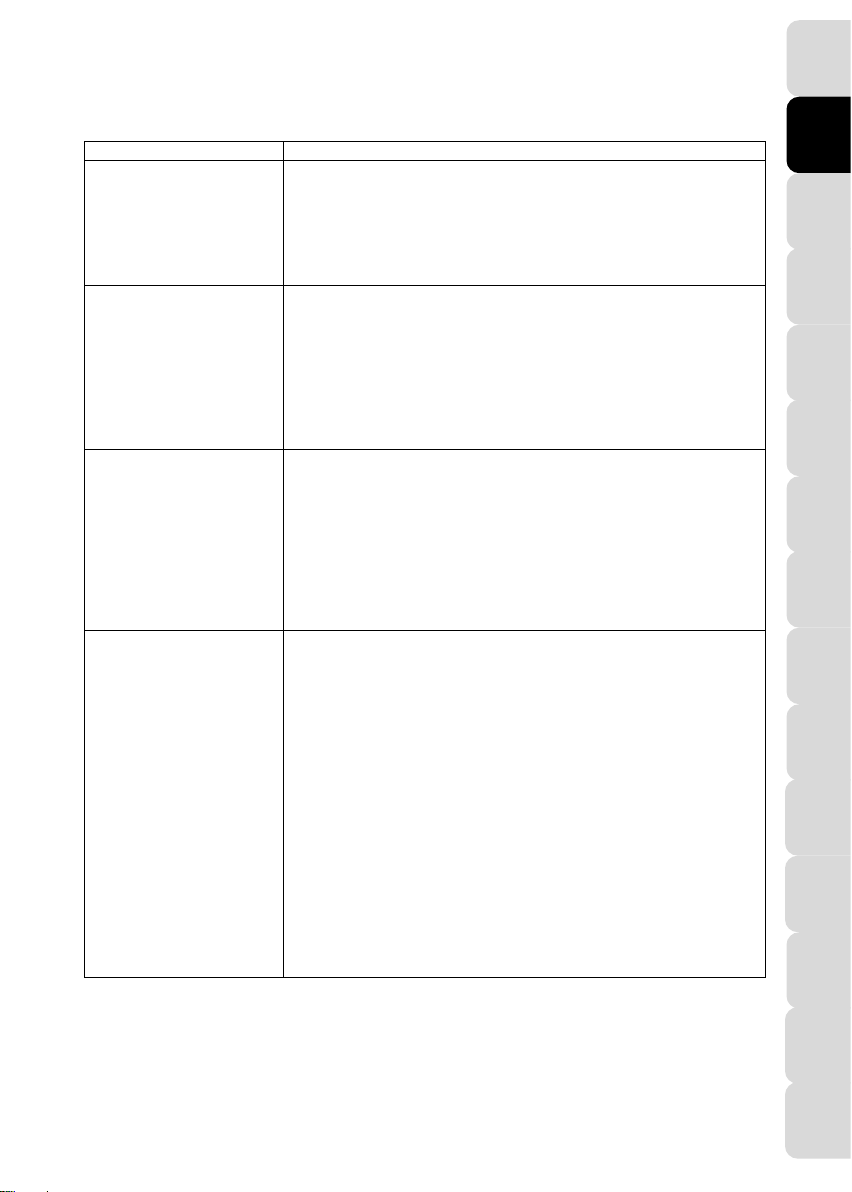
DJSPEAKER 32 SMART
EN EN
FR
DE
NL
IT
ES
PT
RU CS
TR
PL
日本語
繁體中文
ﺔﯿﺑﺮﻌﻟا
Problème
Solutions possibles
Le kit d’enceintes indique une
• Éteignez ou désactivez la fonction Bluetooth® de tous les appareils
Aucun son d’un appareil
• Vérifiez que le son de votre enceinte n’est pas coupé et que le volume n’est
commutateur On/Off (3) sur ON.
Impossible de connecter le kit
• Éteignez votre DJSpeaker 32 Smart en mettant le commutateur On/Off (3)
section 2.3).
Impossible d’associer le kit
à mon appareil
• Appuyez sur le bouton d’appairage Bluetooth® (10) de l’enceinte droite pour
table des appareils appairés est alors remise à zéro.
4. DÉPANNAGE
connexion (témoin bleu fixe),
mais aucun son n’est joué.
Bluetooth® n’est joué sur le kit
d’enceintes.
d’enceintes avec un appareil
Bluetooth® associé.
d’enceintes
Bluetooth®.
associés situés à proximité et reconnectez l’appareil que vous souhaitez
écouter.
• Éteignez votre DJSpeaker 32 Smart en mettant le commutateur On/Off (3)
sur OFF, attendez 5 secondes puis remettez-le sous tension en mettant le
commutateur On/Off
pas au minimum.
• Vérifiez que la fonction Bluetooth® de votre appareil est activée.
• Votre appareil Bluetooth® est peut-être hors de portée : rapprochez-le de
l’enceinte.
• Éteignez votre DJSpeaker 32 Smart en mettant le commutateur On/Off (3)
sur OFF, attendez 5 secondes puis remettez-le sous tension en mettant le
sur OFF, attendez 5 secondes puis remettez-le sous tension en mettant le
commutateur On/Off (3) sur ON.. Appuyez sur le bouton bluetooth pour
relancer un appairage
• Supprimez votre DJSpeaker 32 Smart de la liste des appareils associés sur
votre appareil Bluetooth® (pour plus d’informations, consultez le manuel de
l’utilisateur de votre appareil). Associez ensuite à nouveau le kit d’enceintes
et l’appareil (pour plus d’informations, reportez-vous aux instructions de la
activer le mode appairage.
• Vérifiez que la fonctionnalité Bluetooth® de l’appareil à associer est activée.
• Votre appareil Bluetooth® est peut-être hors de portée : rapprochez-le de
votre kit d’enceintes.
• Vérifiez que votre appareil Bluetooth® prend en charge le transfert du son
(protocole A2DP).
• Éloignez votre appareil Bluetooth® et/ou le kit d’enceintes de tout autre
appareil susceptible de provoquer des interférences (téléphone sans fil, four
à micro-ondes, routeur WiFi ou tout autre appareil Bluetooth®).
• Si possible, désactivez tous les autres appareils Bluetooth® situés à
proximité ou désactivez leur fonctionnalité Bluetooth®.
• Éteignez votre DJSpeaker 32 Smart en mettant le commutateur On/Off (3)
sur OFF, attendez 5 secondes puis remettez-le sous tension en mettant le
commutateur On/Off (3) sur ON.
• Restez appuyé 8 secondes sur le bouton d’appairage Bluetooth® (10) ; la
(3) sur ON.
한국어
Manuel de l’utilisateur – 11/15
Page 28
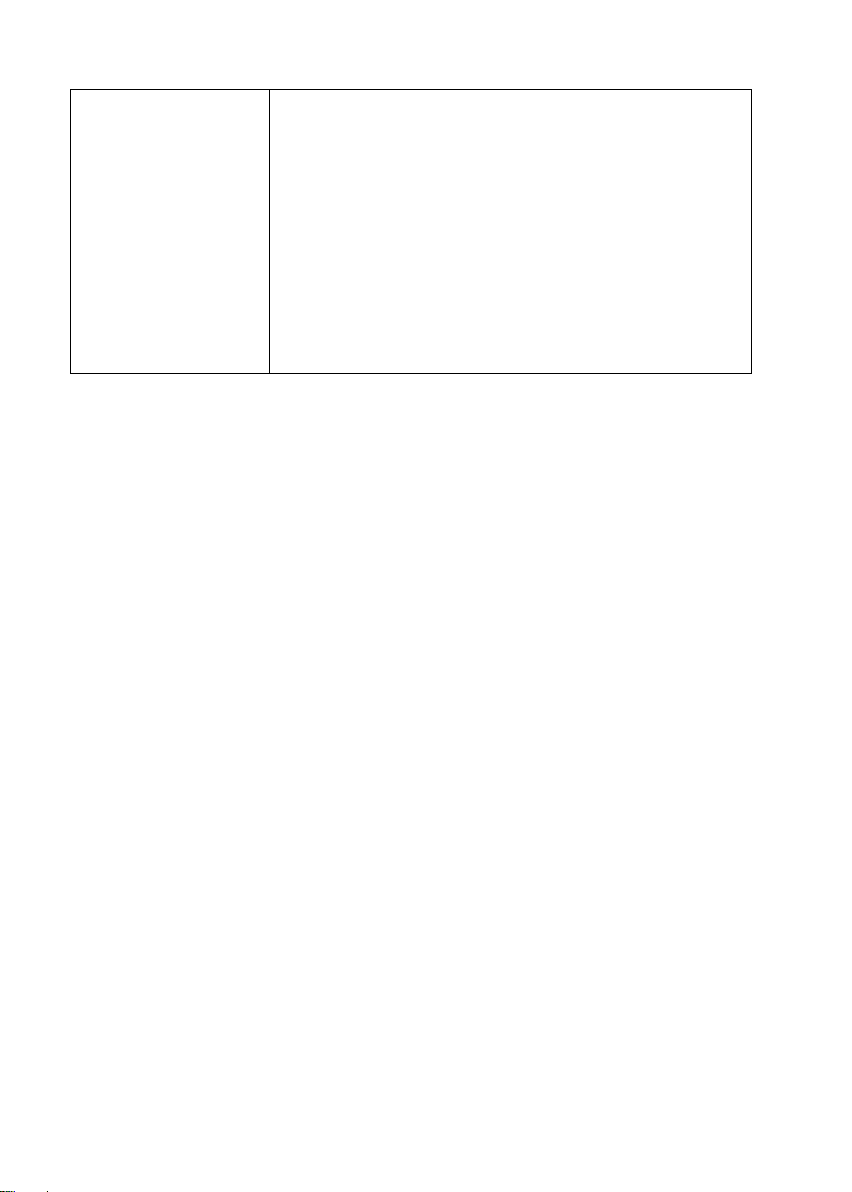
DJSPEAKER 32 SMART
Le son est de mauvaise qualité
• Votre appareil Bluetooth® est peut-être hors de portée : rapprochez-le de
initial.
en mode Bluetooth®.
votre kit d’enceintes.
• Éloignez votre appareil Bluetooth® et/ou le kit d’enceintes de tout autre
appareil susceptible de provoquer des interférences (téléphone sans fil, four
à micro-ondes, routeur WiFi ou tout autre appareil Bluetooth®).
• Si plusieurs applications sont exécutées simultanément sur l’appareil
Bluetooth®, fermez les applications non essentielles. L’exécution
simultanée de plusieurs applications réduit les ressources internes
nécessaires à la transmission du son.
• Désactivez le réseau WiFi de votre appareil.
• Supprimez l’appairage entre votre appareil Bluetooth® et votre DJSpeaker
32 Smart, puis effectuez de nouveau l’appairage. Cette action est
susceptible de supprimer des problèmes enregistrés lors de l’appairage
12/15 – Manuel de l’utilisateur
Page 29
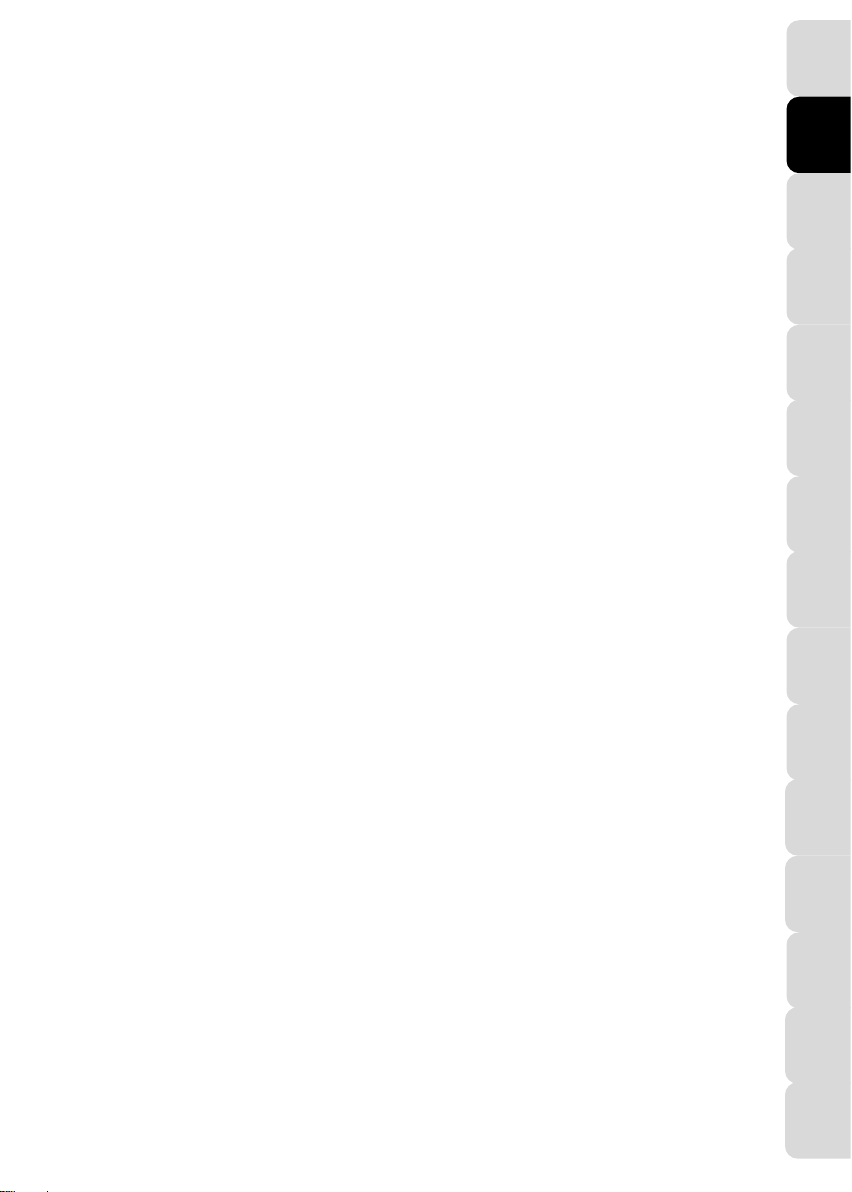
EN EN
FR
DE
NL
IT
ES
PT
RU CS
TR
PL
日本語
繁體中文
ﺔﯿﺑﺮﻌﻟا
DJSPEAKER 32 SMART
INFORMATIONS RELATIVES À LA GARANTIE AUX CONSOMMATEURS
Dans le monde entier, Guillemot Corporation S.A., ayant son siège social Place du Granier, B.P. 97143, 35571
Chantepie, France (ci-après « Guillemot ») garantit au consommateur que le présent produit Hercules est exempt de
défaut matériel et de vice de fabrication, et ce, pour une période de garantie qui correspond au délai pour intenter une
action en conformité de ce produit. Dans les pays de l’Union Européenne, ce délai est de deux (2) ans à compter de la
délivrance du produit Hercules. Dans les autres pays, la durée de la période de garantie correspond au délai pour
intenter une action en conformité du produit Hercules selon la législation en vigueur dans le pays où le consommateur
avait son domicile lors de l’achat du produit Hercules (si une telle action en conformité n’existe pas dans ce pays alors
la période de garantie est de un (1) an à compter de la date d’achat d’origine du produit Hercules).
Nonobstant ce qui précède, les batteries sont garanties six (6) mois à compter de la date d’achat d’origine.
Si, au cours de la période de garantie, le produit semble défectueux, contactez immédiatement le Support Technique
qui vous indiquera la procédure à suivre. Si le défaut est confirmé, le produit devra être retourné à son lieu d’achat (ou
tout autre lieu indiqué par le Support Technique).
Dans le cadre de la garantie, le consommateur bénéficiera, au choix du Support Technique, d'un remplacement ou
d'une remise en état de marche du produit défectueux. Si, pendant la période de garantie, le produit Hercules fait l'objet
d'une telle remise en état, toute période d'immobilisation d'au moins sept jours vient s'ajouter à la durée de la garantie
qui restait à courir (cette période court à compter de la demande d'intervention du consommateur ou de la mise à
disposition pour remise en état du produit en cause, si cette mise à disposition est postérieure à la demande
d'intervention). Lorsque la loi applicable l’autorise, toute responsabilité de Guillemot et ses filiales (y compris pour les
dommages indirects) se limite à la remise en état de marche ou au remplacement du produit Hercules. Lorsque la loi
applicable l’autorise, Guillemot exclut toutes garanties de qualité marchande ou d’adaptation à un usage particulier.
Cette garantie ne s’appliquera pas : (1) si le produit a été modifié, ouvert, altéré, ou a subi des dommages résultant
d’une utilisation inappropriée ou abusive, d’une négligence, d’un accident, de l’usure normale, ou de toute autre cause
non liée à un défaut matériel ou à un vice de fabrication (y compris, mais non limitativement, une combinaison du
produit Hercules avec tout élément inadapté, notamment alimentations électriques, batteries, chargeurs, ou tous autres
éléments non-fournis par Guillemot pour ce produit) ; (2) si le produit a été utilisé en dehors du cadre privé, à des fins
professionnelles ou commerciales (salles de jeu, formations, compétitions, par exemple). (3) en cas de non respect
des instructions du Support Technique ; (4) aux logiciels, lesdits logiciels faisant l’objet d’une garantie spécifique ; (5)
aux consommables (éléments à remplacer pendant la durée de vie du produit : piles, coussinets de casque audio, par
exemple) ; (6) aux accessoires (câbles, étuis, housses, sacs, dragonnes, par exemple) ; (7) si le produit a été vendu
aux enchères publiques.
Cette garantie n’est pas transférable.
Les droits légaux du consommateur au titre de la législation applicable dans son pays à la vente de biens de
consommation ne sont pas affectés par la présente garantie.
Par exemple, en France, indépendamment de la présente garantie, le vendeur reste tenu de la garantie légale de
conformité mentionnée aux articles L. 217-4 à L.217-12 du code de la consommation et de celle relative aux défauts
(vices cachés) de la chose vendue, dans les conditions prévues aux articles 1641 à 1648 et 2232 du code civil. La loi
applicable (c'est-à-dire la loi française) impose de reproduire les extraits de la loi française suivants:
Article L. 217-4 du code de la consommation :
Le vendeur livre un bien conforme au contrat et répond des défauts de conformité existant lors de la délivrance.
Il répond également des défauts de conformité résultant de l'emballage, des instructions de montage ou de l'installation
lorsque celle-ci a été mise à sa charge par le contrat ou a été réalisée sous sa responsabilité.
Article L. 217-5 du code de la consommation :
Le bien est conforme au contrat :
1° S'il est propre à l'usage habituellement attendu d'un bien semblable et, le cas échéant :
- s'il correspond à la description donnée par le vendeur et possède les qualités que celui-ci a présentées à l'acheteur
sous forme d'échantillon ou de modèle ;
- s'il présente les qualités qu'un acheteur peut légitimement attendre eu égard aux déclarations publiques faites par le
vendeur, par le producteur ou par son représentant, notamment dans la publicité ou l'étiquetage ;
Manuel de l’utilisateur – 13/15
한국어
Page 30

DJSPEAKER 32 SMART
2° Ou s'il présente les caractéristiques définies d'un commun accord par les parties ou est propre à tout usage spécial
recherché par l'acheteur, porté à la connaissance du vendeur et que ce dernier a accepté.
Article L. 217-12 du code de la consommation :
L'action résultant du défaut de conformité se prescrit par deux ans à compter de la délivrance du bien.
Article L. 217-16 du code de la consommation :
Lorsque l'acheteur demande au vendeur, pendant le cours de la garantie commerciale qui lui a été consentie lors de
l'acquisition ou de la réparation d'un bien meuble, une remise en état couverte par la garantie, toute période
d'immobilisation d'au moins sept jours vient s'ajouter à la durée de la garantie qui restait à courir.
Cette période court à compter de la demande d'intervention de l'acheteur ou de la mise à disposition pour réparation
du bien en cause, si cette mise à disposition est postérieure à la demande d'intervention.
Article L. 1641 du code civil :
Le vendeur est tenu de la garantie à raison des défauts cachés de la chose vendue qui la rendent impropre à l'usage
auquel on la destine, ou qui diminuent tellement cet usage que l'acheteur ne l'aurait pas acquise, ou n'en aurait donné
qu'un moindre prix, s'il les avait connus.
Article L. 1648 alinéa 1er du code civil :
L'action résultant des vices rédhibitoires doit être intentée par l'acquéreur dans un délai de deux ans à compter de la
découverte du vice.
Stipulations additionnelles à la garantie
Pendant la période de garantie, Guillemot ne fournira, en principe, pas de pièce détachée car le Support Technique est
seul habilité tant à ouvrir qu'à remettre en état tout produit Hercules (à l'exception des remises en état que le Support
Technique demanderait, par instructions écrites, au consommateur d'effectuer -par exemple en raison de la simplicité
et de l'absence de confidentialité du processus de remise en état-, en lui fournissant, le cas échéant, la ou les pièces
détachées nécessaires).
Compte tenu de ses cycles d'innovation et pour préserver ses savoir-faire et secrets, Guillemot ne fournira, en principe,
ni notice de remise en état, ni pièce détachée pour tout produit Hercules dont la période de garantie est expirée.
Aux États-Unis d’Amérique et au Canada, la présente garantie est limitée au mécanisme interne et au boîtier externe
du produit. En aucun cas, Guillemot ou ses sociétés affiliées ne sauraient être tenues responsables envers qui que ce
soit de tous dommages indirects ou dommages accessoires résultant du non respect des garanties expresses ou
implicites. Certains États/Provinces n’autorisent pas la limitation sur la durée d’une garantie implicite, ou l’exclusion ou
la limitation de responsabilité pour les dommages indirects ou accessoires, de sorte que les limitations ou exclusions
ci-dessus peuvent ne pas vous être applicables. Cette garantie vous confère des droits spécifiques ; vous pouvez
également bénéficier d’autres droits qui peuvent différer d’un État/Province à l’autre.
Responsabilité
Lorsque la loi applicable l’autorise, Guillemot Corporation S.A. (ci-après « Guillemot ») et ses filiales excluent toute
responsabilité pour tous dommages causés par un ou plusieurs des faits suivants: (1) le produit a été modifié, ouvert,
altéré, (2) l’irrespect des instructions de montage, (3) l’utilisation inappropriée ou abusive, la négligence, l’accident (un
choc, par exemple), (4) l’usure normale du produit, (5) l’utilisation du produit en dehors du cadre privé, à des fins
professionnelles ou commerciales (salles de jeu, formations, compétitions, par exemple). Lorsque la loi applicable
l’autorise, Guillemot et ses filiales excluent toute responsabilité pour tout dommage dont la cause n’est pas liée à un
défaut matériel ou à un vice de fabrication du produit (y compris, mais non limitativement, tout dommage causé
directement ou indirectement par tout logiciel, ou par une combinaison du produit Hercules avec tout élément inadapté,
notamment alimentations électriques, batteries, chargeurs, ou tous autres éléments non-fournis par Guillemot pour ce
produit).
14/15 – Manuel de l’utilisateur
Page 31

DJSPEAKER 32 SMART
EN EN
FR
DE
NL
IT
ES
PT
RU CS
TR
PL
日本語
繁體中文
ﺔﯿﺑﺮﻌﻟا
SUPPORT TECHNIQUE
https://support.hercules.com
*
COPYRIGHT
© 2019 Guillemot Corporation S.A. Tous droits réservés. Hercules
S.A. La marque et le logo Bluetooth® sont des marques déposées de Bluetooth® SIG, Inc, et sont utilisés sous licence
par Guillemot Corporation S.A. Toutes les autres marques sont la propriété de leurs propriétaires respectifs.
Illustrations non contractuelles. Le contenu, la conception et les spécifications sont susceptibles de changer sans
préavis et de varier selon les pays. Fabriqué en Chine.
DÉCLARATION DE CONFORMITÉ AUX DIRECTIVES DE L’UE
Par la présente, GUILLEMOT CORPORATION déclare que l’appareil DJSpeaker32 Smart est conforme aux
exigences essentielles et aux autres dispositions pertinentes de la directive 1999/5/CE. La déclaration de conformité
peut être consultée sur le site :
http://www.hercules.com/certificates/wireless_speaker/DoC-DJSpeaker32-Smart.pdf
RECOMMANDATION RELATIVE A LA PROTECTION DE L’ENVIRONNEMENT
Dans l’Union Européenne : En fin de vie, ce produit ne doit pas être éliminé avec les déchets
ménagers normaux mais déposé à un point de collecte des déchets d'équipements électriques et
électroniques en vue de son recyclage. Ceci est confirmé par le symbole figurant sur le produit, le
manuel utilisateur ou l’emballage. En fonction de leurs caractéristiques, les matériaux peuvent être
recyclés. Par le recyclage et par les autres formes de valorisation des déchets d'équipements
électriques et électroniques, vous contribuez de manière significative à la protection de
l’environnement.
Veuillez consulter les autorités locales qui vous indiqueront le point de collecte concerné.
Dans les autres pays : Veuillez-vous reporter aux législations locales relatives au recyclage des équipements
électriques et électroniques.
Informations à conserver. Les couleurs et décorations peuvent varier.
Il est recommandé de retirer les attaches en plastique et les adhésifs avant d’utiliser le produit.
www.hercules.com
*Applicable à l’UE et la Turquie uniquement
®
est une marque déposée de Guillemot Corporation
한국어
Manuel de l’utilisateur – 15/15
Page 32

EN EN
FR NL
IT
ES
PT
RU CS
TR
PL
日本語
繁體中文
ﺔﯿﺑﺮﻌﻟا
DE
DJSPEAKER 32 SMART
한국어
Page 33

DJSPEAKER 32 SMART
INHALTSVERZEICHNIS
1. EINLEITUNG ......................................................................................................... 3
1.1. Verpackungsinhalt ................................................................................................. 3
1.2. Technische Angaben ............................................................................................. 3
1.3. Empfehlungen ....................................................................................................... 4
2. INSTALLATION DES DJSPEAKER 32 SMART LAUTSPRECHER-SETS .............. 4
2.1. Platzieren der Lautsprecher ................................................................................... 4
2.2. Kabelverbindung .................................................................................................... 5
2.2.1. Anschließen an PC/Mac® ................................................................................... 6
2.2.2. Anschließen an TV mithilfe eines Kopfhörer-Klinkenkabels .................................. 6
2.2.3. Anschließen an DVD-Player/TV mit Audio-Ausgang Rechts und Links ................. 6
2.3. Anschließen über kabellose Bluetooth®-Technologie .............................................. 7
3. DJSPEAKER 32 SMART LAUTSPRECHER-SET IN BETRIEB NEHMEN .............. 10
4. FEHLERBEHEBUNG .......................................................................................... 11
2/15 – Benutzerhandbuch
Page 34

EN EN
FR NL
IT
ES
PT
RU CS
TR
PL
日本語
繁體中文
ﺔﯿﺑﺮﻌﻟا
DE
1. EINLEITUNG
Ausgangsleistung
(Effektivleistung)
Gesamtleistung
30 W Effektivleistung
Frequenzgang
Satellitenlautsprecher: 60 Hz – 20 kHz
Übertragungstechnik
kabellose Bluetooth® 5.0-Technologie und A2DP
Funktionen
Lautsprecher (rechts):
- 1 Lautstärkeregler
Zur Benutzung mit
PC, Mac®, TV, DVD-Player, CD-Player, MP3-Player, Smartphones, Tablets
1.1. Verpackungsinhalt
2 verstärkte Satellitenlautsprecher
1 Klinkenstecker/ 2 RCA-Kabel mit Klinkenstecker
1 Verbindungskabel zwischen Satellitenlautsprechern
1 Netzkabel
Benutzerhandbuch
1.2. Technische Angaben
DJSPEAKER 32 SMART
Satellitenlautsprecher: 2 x 15 W Effektivleistung
- 1 Audio-Ausgang zum Anschließen von Lautsprecher (links)
- 1 Stereo-RCA-Eingang auf der Lautsprecher-Rückseite, für das Audio-
Eingangssignal
- 1 Bluetooth® Pairing-Button
한국어
Benutzerhandbuch – 3/15
Page 35

DJSPEAKER 32 SMART
1.3. Empfehlungen
- Stellen Sie Ihre Satellitenlautsprecher auf einer ebenen Fläche auf, um Umkippen der Lautsprecher zu
vermeiden.
- Öffnen Sie niemals Ihr Lautsprecher-Set, sonst könnten die internen Komponenten beschädigt werden.
- Dieses Lautsprecher-Set ist für einen Einsatz in gemäßigtem Klima bestimmt.
- Um das Risiko von Feuerentwicklung oder elektrischer Entladung zu vermeiden, halten Sie Ihr Lautsprecher-
Set von folgenden Einflüssen fern:
- Regen oder Luftfeuchtigkeit, sowie sämtliche Flüssigkeiten (Wasser, chemische Produkte oder andere
Flüssigkeiten),
- Wärmequellen wie Heizgeräte, Öfen oder andere wärmeentwickelnde Geräte (einschließlich
Verstärkern),
- direkter Sonneneinstrahlung.
- Setzen Sie Ihr Lautsprecher-Set keinem Tropf- oder Spritzwasser aus.
- Stellen Sie keine flüssigkeitsgefüllten Behälter (Gläser, Vasen, etc.) auf Ihre Lautsprecher.
- Trennen Sie das Netzkabel, wenn Sie Ihr Lautsprecher-Set für eine längere Zeit nicht benutzen wollen. Um
das Netzkabel zu trennen, halten Sie den Stecker fest und ziehen Sie diesen heraus; ziehen Sie niemals am
Kabel selbst.
- Vergewissern Sie sich, dass der mit der Steckdose verbundene Netzstecker Ihres Lautsprecher-Sets leicht
zugänglich bleibt.
- Trennen Sie das Lautsprecher-Set vom Netz, bevor Sie es reinigen. Verwenden Sie ein feuchtes Tuch und
vermeiden Sie die Benutzung von Sprühreinigern.
- Der Netzstecker des Lautsprecher-Sets dient zum Abschalten des Geräts und muss daher stets leicht
zugänglich gehalten werden.
- Kennzeichnungen sind auf der Lautsprecher-Rückseite platziert.
2. INSTALLATION DES DJSPEAKER 32 SMART
LAUTSPRECHER-SETS
2.1. Platzieren der Lautsprecher
1. Platzieren Sie die Satellitenlautsprecher auf einer ebenen Oberfläche auf jeder Seite des Monitors und halten
Sie jeweils mindestens 50 cm Abstand von den Seitenwänden.
2. Platzieren Sie die Lautsprecher in jeweils gleichem Abstand vom Zuhörer und richten Sie sie in Richtung des
Zuhörers aus.
4/15 – Benutzerhandbuch
Page 36

DJSPEAKER 32 SMART
EN EN
FR NL
IT
ES
PT
RU CS
TR
PL
日本語
繁體中文
ﺔﯿﺑﺮﻌﻟا
DE
2.2. Kabelverbindung
1. Schalten Sie die Audioquellen (PC, Mac®, TV, DVD-Player) ab, die Sie an Ihrem Lautsprecher-Set anschließen
wollen.
- Allgemeines Anschluss-Diagramm:
1: Lautsprecher (rechts)
2: Lautsprecher (links)
3: Ein/Aus-Schalter
4: Netzstecker
5: RCA-Anschlüsse für Audio-Eingangssignal
6: Anschlussleiste für Ausgangsbuche (Satellitenlautsprecher rechts)
7: Anschlussleiste für Eingangsbuche (Satellitenlautsprecher links)
한국어
Benutzerhandbuch – 5/15
Page 37

DJSPEAKER 32 SMART
- Lautsprecher (rechts) mit Bedienung:
8: Gesamtpegel-Regler
9: Betriebs-LED
10: Bluetooth® Pairing-Button mit LED
2.2.1. Anschließen an PC/Mac®
- Verbinden Sie mithilfe des mitgelieferten Klinkensteckers / 2 RCA-Klinkenkabels den Audio-Eingang Ihres
Lautsprecher-Sets (RCA-Anschlüsse auf der Rückseite des rechten Satellitenlautsprechers) (5) mit dem
grünen FRONT SPEAKERS- oder FRONT OUT-Anschluss auf Ihrer Soundkarte bzw. mit der Soundkarte, die
im Motherboard Ihres Computers integriert ist.
2.2.2. Anschließen an TV mithilfe eines Kopfhörer-Klinkenkabels
- Verbinden Sie den Audio-Eingang Ihres Lautsprecher-Sets (RCA-Anschlüsse auf der Rückseite des rechten
Satellitenlautsprechers) (5) mit der Kopfhörer-Buchse an Ihrem TV.
2.2.3. Anschließen an DVD-Player/TV mit Audio-Ausgang Rechts und Links
Klinkeneingang / 2 RCA-Klinkenkabel erforderlich (nicht enthalten – bitte Diagramm A beachten, siehe unten).
1. Klinkenstecker / 2 RCA- Klinkenkabel mit dem Klinkeneingang / 2 RCA-Klinkenkabel verbinden.
2. Den weißen RCA-Stecker über Klinkeneingang / 2 RCA-Klinkenkabel mit dem entsprechenden Audio-Ausgang
am DVD-Player/TV verbinden.
3. Den roten RCA-Stecker über Klinkeneingang / 2 RCA-Klinkenkabel mit dem entsprechenden Audio-Ausgang
am DVD-Player/TV verbinden.
6/15 – Benutzerhandbuch
Page 38

DJSPEAKER 32 SMART
EN EN
FR NL
IT
ES
PT
RU CS
TR
PL
日本語
繁體中文
ﺔﯿﺑﺮﻌﻟا
DE
2.3. Anschließen über kabellose Bluetooth®-Technologie
Bevor Sie Ihr Bluetooth®-Gerät (Smartphone, Tablet, PC, Mac®…) anschließen, führen Sie ein Pairing zwischen
Ihrem Bluetooth®-Gerät und dem Lautsprecher-Set durch: dafür muss eine Verbindung zwischen beiden Geräten
hergestellt werden. Sobald das Pairing abgeschlossen ist, wird die entsprechende Information im Speicher beider
Geräte (Bluetooth®-Gerät und Lautsprecher-Set) gesichert. Sobald das Pairing zwischen einem Gerät und einem
Lautsprecher-Set durchgeführt wurde, muss dieses nicht wiederholt werden.
Bitte beachten: Die Kabelverbindung mit einem anderen Gerät bleibt aktiv, auch wenn andere Geräte über
kabellose Bluetooth®-Verbindung mit dem Lautsprecher-Set verbunden sind
Erstes Gerät verbinden
1. Drücken Sie den Bluetooth® Pairing-Button (10), um das Pairing mit Ihrem Gerät zu starten. Die blaue LED-
Leuchte beginnt zu blinken.
한국어
Benutzerhandbuch – 7/15
Page 39

DJSPEAKER 32 SMART
2. Aktivieren Sie die Bluetooth®-Funktion an dem Gerät, mit dem Sie das Pairing durchführen wollen. Öffnen
Sie die Bluetooth®-Einstellungen Ihres Gerätes und wählen Sie das DJSpeaker 32 Smart Lautsprecher-Set
aus der Liste aus.
3. Sobald ein Gerät verbunden ist, erfolgt ein Ton und die blaue LED-Leuchte hört auf zu blinken.
Verbindung mit anderen Geräten
Ihr DJSpeaker 32 Smart Lautsprecher-Set kann Pairing-Informationen für bis zu acht Geräte speichern. Es können
nur zwei Geräte zeitgleich verbunden sein. Sobald Sie das erste Gerät erfolgreich verbunden haben, folgen Sie den
unten beschriebenen Anweisungen, um ein weiteres Gerät zu verbinden:
1. Drücken Sie den Bluetooth® Pairing-Button (10), um das Pairing erneut zu starten. Die blaue LED-Leuchte
beginnt zu blinken.
2. Aktivieren Sie die Bluetooth®-Funktion am neuen Gerät. Öffnen Sie die Bluetooth®-Einstellungen des Geräts
und wählen Sie das DJSpeaker 32 Smart Lautsprecher-Set aus der Liste aus.
8/15 – Benutzerhandbuch
Page 40

DJSPEAKER 32 SMART
EN EN
FR NL
IT
ES
PT
RU CS
TR
PL
日本語
繁體中文
ﺔﯿﺑﺮﻌﻟا
DE
3. Sobald das Gerät verbunden ist, erfolgt ein Ton und die LED-Leuchte hört auf zu blinken.
Sobald von einem der beiden Geräte Musik abgespielt wird, wird die Musikwiedergabe auf dem anderen Gerät
automatisch pausiert. Es kann einige Sekunden dauern, bis die Musik auf dem zweiten Gerät über die Lautsprecher
wiedergegeben wird.
Sobald zwei Geräte über Bluetooth® mit Ihrem DJSpeaker 32 Smart Lautsprecher-Set verbunden sind, drücken Sie
den Bluetooth® Pairing-Button (10), um die Verbindung mit dem letzten verbundenen Gerät zu trennen.
Anschließend können Sie ein neues Gerät verbinden/koppeln.
Bitte beachten: Ihr DJSpeaker 32 Smart Lautsprecher-Set speichert die letzten acht Geräte, mit dem es verbunden
war. Sobald Ihr Lautsprecher-Set wieder eingeschaltet wird, verbindet es sich automatisch mit dem letzten
verbundenen Gerät.
Um die Liste mit gekoppelten Geräten zu löschen und zurückzusetzen (maximal acht Geräte), halten Sie den
Bluetooth® Pairing-Button (10) für etwa acht Sekunden gedrückt. Ein Ton erfolgt, sobald die Liste gelöscht wurde.
한국어
Benutzerhandbuch – 9/15
Page 41

DJSPEAKER 32 SMART
3. DJSPEAKER 32 SMART LAUTSPRECHER-SET IN
BETRIEB NEHMEN
1. Netzkabel (4) des Lautsprecher-Sets an der Steckdose anschließen.
2. Ein/Aus-Schalter (3) auf ON stellen.
3. Die gewünschte Audioquelle (PC, Mac®, TV, DVD-Player) mithilfe der erforderlichen Kabel mit RCA-Eingang
(5) verbinden und Audioquelle einschalten.
oder
3. Folgen Sie den Anweisungen aus Abschnitt 2.3, um Ihre Geräte (Smartphone, Tablet) über die Bluetooth®-
Funktion zu verbinden.
Bitte beachten: Die zwei Eingänge— RCA (5) und Bluetooth® (10) — sind gleichwertig, daher müssen Sie diese
nicht abstecken/trennen, um eine der Beiden auszuwählen.
4. Gesamtlautstärke einstellen (8).
10/15 – Benutzerhandbuch
Page 42

EN EN
FR NL
IT
ES
PT
RU CS
TR
PL
日本語
繁體中文
ﺔﯿﺑﺮﻌﻟا
DE
4. FEHLERBEHEBUNG
Problem
Mögliche Lösungen
Der Lautsprecher zeigt eine
aber es ist kein Ton zu
• Schalten Sie alle verbundenen Geräte im Umfeld oder deren Bluetooth®-
Sie wieder ein, indem Sie den Ein/Aus-Schalter (3) auf ON stellen.
Vom Bluetooth®-Gerät wird kein
• Vergewissern Sie sich, ob der Ton Ihres Lautsprecher-Sets stummgeschaltet
Funktion Ihres Gerätes
Sie wieder ein, indem Sie den Ein/Aus-Schalter (3) auf ON stellen.
Das Lautsprecher-Set lässt sich
• Schalten Sie Ihr DJSpeaker 32 Smart Lautsprecher-Set ab, indem Sie den
Informationen bitte auf die Bedienungsanleitung zurück). Koppeln Sie
für nähere
Informationen beachten Sie bitte die Anweisungen aus dem Abschnitt 2.3).
Das Lautsprecher-Set lässt sich
• Drücken Sie den Bluetooth® Pairing-Button (10) am rechten Lautsprecher, um
Funktion Ihres Gerätes
Set von
im Umfeld oder deren
gedrückt: die Liste mit gekoppelten Geräten wird gelöscht und zurückgesetzt.
DJSPEAKER 32 SMART
Verbindung an (LED leuchtet
blau),
hören.
Ton auf dem Lautsprecher-Set
wiedergegeben.
nicht mit einem gekoppelten
Bluetooth®-Gerät verbinden.
nicht mit meinem Bluetooth®Gerät koppeln.
Funktion ab. Verbinden Sie anschließend das für die Wiedergabe gewünschte
Gerät wieder.
• Schalten Sie das DJSpeaker 32 Smart Lautsprecher-Set ab, indem Sie den
Ein/Aus-Schalter (3) auf OFF stellen. Warten Sie 5 Sekunden und schalten
ist und die Lautstärke nicht auf niedrigster Stufe eingestellt ist.
• Vergewissern Sie sich, dass die Bluetooth®-
eingeschaltet ist.
• Ihr Bluetooth®-Gerät könnte außer Reichweite sein: platzieren Sie das Gerät
näher am Lautsprecher.
• Schalten Sie Ihr DJSpeaker 32 Smart Lautsprecher-Set ab, indem Sie den
Ein/Aus-Schalter (3) auf OFF stellen. Warten Sie 5 Sekunden und schalten
Ein/Aus-Schalter (3) auf OFF stellen. Warten Sie 5 Sekunden und schalten
Sie wieder ein, indem Sie den Ein/Aus-Schalter (3) auf ON stellen. Drücken
Sie den Bluetooth® Pairing-Button (10), um das Pairing durchzuführen.
• Entfernen Sie das DJSpeaker 32 Smart Lautsprecher-Set aus der Liste
gekoppelter Geräte auf Ihrem Bluetooth®-Gerät (greifen Sie für nähere
anschließend das Lautsprecher-Set wieder mit dem Gerät (
den Pairing-Modus zu aktivieren.
• Vergewissern Sie sich, dass die Bluetooth®-
eingeschaltet ist.
• Ihr Bluetooth®-Gerät könnte außer Reichweite sein: platzieren Sie das Gerät
näher am Lautsprecher.
• Vergewissern Sie sich, dass Ihr Bluetooth®-Gerät Audiowiedergabe
unterstützt (A2DP-Protokoll).
• Bewegen Sie Ihr Bluetooth®-Gerät und/oder das Lautsprecher-
anderen Geräten weg, die für Störungen verantwortlich sein können
(kabellose Telefone, Mikrowellen, WLAN-Router und andere Bluetooth®Geräte).
• Schalten Sie alle anderen Bluetooth®-Geräte
Bluetooth®-Funktion ab.
• Schalten Sie Ihr DJSpeaker 32 Smart Lautsprecher-Set ab, indem Sie den
Ein/Aus-Schalter (3) auf OFF stellen. Warten Sie 5 Sekunden und schalten
Sie wieder ein, indem Sie den Ein/Aus-Schalter (3) auf ON stellen.
• Halten Sie den Bluetooth® Pairing-Button (10) für etwa acht Sekunden
한국어
Benutzerhandbuch – 11/15
Page 43

DJSPEAKER 32 SMART
Schlechte Tonqualität im
• Ihr Bluetooth®-Gerät könnte außer Reichweite sein: platzieren Sie das Gerät
Set von
anderen Geräten weg, die für Störungen verantwortlich sein können
dadurch behoben werden.
Bluetooth®-Modus.
näher am Lautsprecher.
• Bewegen Sie Ihr Bluetooth®-Gerät und/oder das Lautsprecher-
(kabellose Telefone, Mikrowellen, WLAN-Router und andere Bluetooth®Geräte).
• Falls zeitgleich mehrere Anwendungen auf Ihrem Bluetooth®-Gerät laufen,
schließen Sie alle unwesentlichen Anwendungen. Gleichzeitiger Betrieb von
mehreren Anwendungen verringert die Ressourcen, die zur Übermittlung von
Audiosignalen erforderlich sind.
• Deaktivieren Sie das WLAN-Netzwerk auf Ihrem Gerät.
• Deaktivieren Sie die Verbindung zwischen Ihrem Bluetooth®-Gerät und dem
DJSpeaker 32 Smart Lautsprecher-Set und führen Sie ein erneutes Pairing
durch. Probleme, die beim erstmaligen Verbinden aufgetreten sind, sollten
12/15 – Benutzerhandbuch
Page 44

DJSPEAKER 32 SMART
EN EN
FR NL
IT
ES
PT
RU CS
TR
PL
日本語
繁體中文
ﺔﯿﺑﺮﻌﻟا
DE
KUNDEN-GARANTIE-INFORMATION
Guillemot Corporation S.A. mit Hauptfirmensitz in Place du Granier, B.P. 97143, 35571 Chantepie, France
(fortfolgend “Guillemot”) garantiert Kunden weltweit, daß dieses Hercules Produkt frei von Mängeln in Material und
Verarbeitung für eine Gewährleistungsfrist ist, die mit der Frist für eine Mängelrüge bezüglich des Produktes
übereinstimmt. In den Ländern der Europäischen Union entspricht diese einem Zeitraum von zwei (2) Jahren ab
Kaufdatum des Hercules Produktes. In anderen Ländern entspricht die Gewährleistungsfrist der zeitlichen
Begrenzung für eine Mängelrüge bezüglich des Hercules Produktes in Übereinstimmung mit anwendbarem Recht
des Landes, in dem der Kunde zum Zeitpunkt des Erwerbs eines Hercules Produktes wohnhaft ist. Sollte eine
entsprechende Regelung in dem entsprechenden Land nicht existieren, umfasst die Gewährleistungspflicht einen
Zeitraum von einem (1) Jahr ab dem originären Kaufdatum des Hercules Produktes.
Ungeachtet dessen werden wiederaufladbare Batterien (fortfolgend “Akkus”) durch eine Gewährleistungsfrist von
sechs (6) Monaten ab dem Kaufdatum abgedeckt.
Sollten bei dem Produkt innerhalb der Gewährleistungsfrist Defekte auftreten, kontaktieren Sie unverzüglich den
technischen Kundendienst, der die weitere Vorgehensweise anzeigt. Wurde der Defekt bestätigt, muß das Produkt
an die Verkaufsstelle (oder an eine andere Stelle, je nach Maßgabe des technischen Kundendienstes) retourniert
werden.
Im Rahmen dieser Garantie sollte das defekte Produkt des Kunden, je nach Entscheidung des technischen
Kundendienstes, entweder ausgetauscht oder repariert werden. Sollte während der Garantiezeit das Hercules
Produkt einer derartigen Instandsetzung unterliegen und das Produkt während eines Zeitraums von mindestens
sieben (7) Tagen nicht benutzbar sein, wird diese Zeit der restlichen Garantiezeit hinzugefügt. Diese Frist läuft ab
dem Zeitpunkt, an dem der Wunsch des Verbrauchers bezüglich einer Intervention vorliegt oder ab dem Tag, an dem
das fragliche Produkt zur Instandsetzung zur Verfügung steht, falls das Datum, an dem das Produkt zur
Instandsetzung zur Verfügung steht, dem Datum des Antrags auf Intervention nachfolgt. Wenn nach geltendem
Recht zulässig, beschränkt sich die volle Haftung von Guillemot und ihrer Tochtergesellschaften auf die Reparatur
oder den Austausch des Hercules Produktes (inklusive Folgeschäden). Wenn nach geltendem Recht zulässig, lehnt
Guillemot alle Gewährleistungen der Marktgängigkeit oder Eignung für einen bestimmten Zweck ab.
Der Gewährleistungsanspruch verfällt: (1) Falls das Produkt modifiziert, geöffnet, verändert oder ein Schaden durch
unsachgemäßen oder missbräuchlichen Gebrauch hervorgerufen wurde, sowie durch Fahrlässigkeit, einen Unfall,
Verschleiß oder irgendeinem anderen Grund – aber nicht durch Material- oder Herstellungsfehler (einschließlich,
aber nicht beschränkt auf, die Kombination der Hercules Produkte mit ungeeigneten Elementen, insbesondere
Netzteile, Akkus, Ladegeräte, oder andere Elemente, die von Guillemot für dieses Produkt nicht mitgeliefert wurden);
(2) Falls das Produkt für eine andere Nutzung als zum privaten Hausgebrauch, einschließlich für professionelle oder
kommerzielle Zwecke (z. B. Spielhallen, Training, Wettkämpfe) verwendet wird; (3) Im Falle der Nichteinhaltung der
durch den technischen Support erteilten Anweisungen; (4) Durch Software. Die besagte Software ist Gegenstand
einer speziellen Garantie; (5) Bei Verbrauchsmaterialien (Elemente, die während der Produktlebensdauer
ausgetauscht werden, wie z. B. Einwegbatterien, Ohrpolster für ein Audioheadset oder für Kopfhörer); (6) Bei
Accessoires (z. B. Kabel, Etuis, Taschen, Beutel, Handgelenk-Riemen); (7) Falls das Produkt in einer öffentlichen
Versteigerung verkauft wurde.
Diese Garantie ist nicht übertragbar.
Die Rechte des Kunden in Übereinstimmung mit anwendbarem Recht bezüglich des Verkaufs auf Konsumgüter im
Land der/der Kunden/Kundin wird durch diese Garantie nicht beeinträchtigt.
한국어
Benutzerhandbuch – 13/15
Page 45

DJSPEAKER 32 SMART
Zusätzliche Gewährleistungsbestimmungen
Während der Garantiezeit bietet Guillemot grundsätzlich keine Ersatzteile an, da der technische Kundendienst der
einzige autorisierte Partner zum Öffnen und/oder Instandsetzen jedweden Hercules-Produkts ist (mit Ausnahme von
irgendwelchen Instandsetzungsprozeduren, die der Kunde nach Maßgabe des technischen Kundendienstes und
durch schriftliche Instruktionen sowie der Zurverfügungstellung des/der eventuell erforderlichen Ersatzteil(s)(e) selbst
in der Lage ist durchzuführen – zum Beispiel aufgrund der Einfachheit und einer nicht erforderlichen Geheimhaltung
des Instandsetzungsverfahrens).
Aufgrund seiner Innovationszyklen und um sein Know-how und seine Geschäftsgeheimnisse zu schützen, bietet
Guillemot grundsätzlich keine Instandsetzungs-Benachrichtigung oder Ersatzteile für alle Hercules Produkte an,
deren Garantiezeit abgelaufen ist.
In den Vereinigten Staaten von Amerika und in Kanada ist diese Gewährleistung auf den internen Mechanismus und
das externe Gehäuse beschränkt. Auf keinen Fall haftet Guillemot oder ihre Tochtergesellschaften gegenüber Dritten
für etwaige Folgeschäden oder mittelbare Schäden, die aus der Nichteinhaltung der ausdrücklichen oder
stillschweigenden Gewährleistung resultieren. Einige Staaten/Provinzen erlauben keine Begrenzung der impliziten
Garantie oder einen Ausschluss oder die Beschränkung der Haftung für Folgeschäden oder mittelbare Schäden, so
dass die oben genannten Einschränkungen oder Ausschlüsse möglicherweise nicht auf Sie zutreffen.
Diese Garantie gibt Ihnen bestimmte Rechte, und Sie haben möglicherweise auch andere Rechte, die von Staat zu
Staat oder Provinz zu Provinz unterschiedlich sein können.
Haftung
Wenn nach dem anwendbaren Recht zulässig, lehnen Guillemot Corporation S.A. (fortfolgend "Guillemot") und ihre
Tochtergesellschaften jegliche Haftung für Schäden, die auf eine oder mehrere der folgenden Ursachen
zurückzuführen sind, ab: (1) das Produkt wurde modifiziert, geöffnet oder geändert; (2) Nichtbefolgung der
Montageanleitung; (3) unangebrachte Nutzung, Fahrlässigkeit, Unfall (z. B. ein Aufprall); (4) normalem Verschleiß;
(5) Die Verwendung des Produkts für jedwede andere Nutzung als zum privaten Hausgebrauch, einschließlich
professionelle oder kommerzielle Zwecke (z. B. Spielhallen, Training, Wettkämpfe). Wenn nach anwendbarem Recht
zulässig, lehnen Guillemot und seine Niederlassungen jegliche Haftung für Schäden, die nicht auf einen Materialoder Herstellungsfehler in Bezug auf das Produkt beruhen (einschließlich, aber nicht beschränkt auf, etwaige
Schäden, die direkt oder indirekt durch Software oder durch die Kombination der Hercules Produkte mit
ungeeigneten Elementen, insbesondere Netzteile, Akkus, Ladegeräte, oder andere Elemente, die von Guillemot für
dieses Produkt nicht geliefert wurden), ab.
14/15 – Benutzerhandbuch
Page 46

DJSPEAKER 32 SMART
EN EN
FR NL
IT
ES
PT
RU CS
TR
PL
日本語
繁體中文
ﺔﯿﺑﺮﻌﻟا
DE
TECHNISCHER SUPPORT
https://support.hercules.com
*
*
COPYRIGHT
© 2019 Guillemot Corporation S.A. Alle Rechte vorbehalten. Hercules® ist eine eingetragene Marke von Guillemot
Corporation S.A. Bluetooth®-Wortlaut und -Logos sind eingetragene Marken von Bluetooth SIG, Inc. und jegliche
Nutzung durch Guillemot Corporation S.A. ist lizensiert. Sämtliche anderen Handelsmarken und Markennamen
werden hiermit anerkannt und sind Eigentum ihrer jeweiligen Eigentümer. Fotos und Abbildungen sind unverbindlich.
Inhalte, Design und Angaben können ohne Ankündigung verändert werden und können in den jeweiligen Ländern
unterschiedlich sein. Hergestellt in China.
EU-KONFORMITÄTSERKLÄRUNG
Guillemot Corporation S.A. erklärt hiermit, dass das Gerät DJSpeaker 32 Smart grundlegenden Anforderungen und
einschlägigen Vorschriften der EU-Direktive 1999/5/EC entspricht. Die Konformitätserklärung kann unter folgender
Adresse hinzugezogen werden:
http://www.hercules.com/certificates/wireless_speaker/DoC-DJSpeaker32-Smart.pdf
HINWEISE ZUM UMWELTSCHUTZ
In der Europäischen Union: Dieses Produkt darf nach Ende seiner Lebensdauer nicht über den
Hausmüll entsorgt werden, sondern muss an einem Sammelpunkt für das Recycling von elektrischen
und elektronischen Geräten abgegeben werden.
Das Symbol auf dem Produkt, der Gebrauchsanleitung oder der Verpackung weist darauf hin.
Die Werkstoffe sind gemäß ihrer Kennzeichnung wiederverwertbar. Mit der Wiederverwertung, der
stofflichen Verwertung oder anderen Formen von Altgeräten leisten Sie einen wichtigen Beitrag zum
Schutz unserer Umwelt. Bitte erfragen Sie bei der Gemeindeverwaltung die zuständige
Entsorgungsstelle.
Für alle anderen Länder: Bitte beachten Sie die lokalen Entsorgungsrichtlinien/-Gesetze bezüglich elektrischen und
elektronischen Equipments.
Wichtige Informationen. Die Farben und Verzierungen können abweichen.
Plastikhalterungen und Aufkleber bitte vor der Nutzung des Produktes entfernen.
www.hercules.com
*Nur in der EU und der Türkei anwendbar
한국어
Benutzerhandbuch – 15/15
Page 47

DJSPEAKER 32 SMART
EN EN
FR
DE
IT
ES
PT
RU CS
TR
PL
日本語
繁體中文
ﺔﯿﺑﺮﻌﻟا
NL
한국어
Page 48

DJSPEAKER 32 SMART
INHOUD
1. INLEIDING ............................................................................................................ 3
1.1. Inhoud van de verpakking ...................................................................................... 3
1.2. Technische specificaties ........................................................................................ 3
1.3. Aanbevelingen ....................................................................................................... 4
2. DE DJSPEAKER 32 SMART SPEAKERKIT INSTALLEREN ................................. 4
2.1. De speakerkit plaatsen ........................................................................................... 4
2.2. Bedrade verbinding ................................................................................................ 5
2.2.1. Aansluiten op een pc/Mac® ................................................................................ 6
2.2.2. Aansluiten op een tv voorzien van een koptelefoonaansluiting ............................. 6
2.2.3. Aansluiten op een dvd-speler of tv voorzien van linker- en rechteraudiouitgang .... 6
2.3. Verbinding via Bluetooth® draadloze technologie.................................................... 7
3. DE DJSPEAKER 32 SMART SPEAKERKIT GEBRUIKEN ................................... 10
4. STORINGEN VERHELPEN ................................................................................. 11
2/15 – Handleiding
Page 49

DJSPEAKER 32 SMART
EN EN
FR
DE
IT
ES
PT
RU CS
TR
PL
日本語
繁體中文
ﺔﯿﺑﺮﻌﻟا
NL
Uitgangsvermogen
(effectief)
Totaal vermogen
30 W RMS
Frequentiebereik
Satellietspeakers: 60-20.000 Hz
Zend/ontvangtechnologie
Bluetooth® 5.0 draadloze technologie en A2DP
Features
Rechterspeaker:
- 1 volumedraaiknop
Voor gebruik met
PC, Mac®, tv's, dvd-spelers, cd-spelers, mp3-spelers, smartphones, tablets
1. INLEIDING
1.1. Inhoud van de verpakking
2 satellietspeakers met ingebouwde versterker
1x jack mannetje / dubbele tulpkabel mannetje
1 kabel voor het onderling verbinden van de satellietspeakers
1 voedingskabel
Handleiding
1.2. Technische specificaties
Satellietspeakers: 2 x 15 W RMS
- 1 audiouitgang voor aansluiten van linkerspeaker
- 1 stereo tulpingang aan achterzijde speaker voor de hoofdaudioingang
- 1 Bluetooth®-koppelknop
한국어
Handleiding – 3/15
Page 50

DJSPEAKER 32 SMART
1.3. Aanbevelingen
- Plaats de satellietspeakers op een vlakke ondergrond om te voorkomen dat ze omvallen.
- Maak de speakerkit nooit open omdat het gevaar bestaat dat daarbij interne onderdelen worden beschadigd.
- Deze speakerkit is bestemd voor gebruik in een gematigde omgeving.
- Voorkom brand en elektrische ontlading door de speakerkit niet bloot te stellen aan:
- regen, vocht en andere vloeistoffen, zoals water en chemische producten
- hittebronnen als cv-radiatoren, open haard en andere warmte producerende apparaten (met inbegrip van
versterkers)
- direct zonlicht.
- Stel de speakerkit niet bloot aan druppelend of spetterend water.
- Zet nooit een met vloeistof gevuld object zoals een glas water of een vaas bloemen op de speakerkit.
- Maak de voedingskabel los als de speakerkit langere tijd niet wordt gebruikt. Maak de voedingskabel los door
de stekker vast te pakken en daar aan te trekken. Trek nooit aan de kabel zelf.
- Zorg er voor dat de stekker van de speakerkit die in het stopcontact zit altijd goed bereikbaar is.
- Haal de stekker uit het stopcontact voordat u de speakerkit schoonmaakt. Gebruik een vochtige doek voor het
reinigen en vermijd het gebruik van schoonmaakmiddelen in spuitbussen.
- Omdat de speakerkit uitgezet wordt door de stekker uit het stopcontact te trekken, moet deze stekker altijd
goed bereikbaar zijn.
- De achterkant van elke speaker is voorzien van markeringen.
2. DE DJSPEAKER 32 SMART SPEAKERKIT INSTALLEREN
2.1. De speakerkit plaatsen
1. Plaats de satellietspeakers op een bureau aan weerskanten van uw monitor op minimaal 50 cm afstand van de
zijmuren.
2. Plaats beide speakers op gelijke afstand van de luisteraar en richt ze in de richting van de luisterpositie.
4/15 – Handleiding
Page 51

DJSPEAKER 32 SMART
EN EN
FR
DE
IT
ES
PT
RU CS
TR
PL
日本語
繁體中文
ﺔﯿﺑﺮﻌﻟا
NL
2.2. Bedrade verbinding
1. Schakel de audiobron (pc, televisie, dvd-speler) waarop u de speakerset wilt aansluiten uit.
- Algemeen aansluitschema:
1. Rechterspeaker
2. Linkerspeaker
3. Aan/uit-schakelaar
4. Aansluiting voedingskabel
5. Tulpaansluitingen voor hoofdaudioingang
6. Klemblokuitgang aansluiting op rechtersatellietspeaker
7. Klemblokingang aansluiting op linkersatellietspeaker
한국어
Handleiding – 5/15
Page 52

DJSPEAKER 32 SMART
- Rechterspeaker met bediening:
8. Draaiknop voor hoofdvolume
9. Aan/uit-led
10. Bluetooth®-koppelknop en led
2.2.1. Aansluiten op een pc/Mac®
- Verbind de hoofdaudioingang van de speakerkit (tulpaansluitingen achterop de rechtersatellietspeaker) (5) met
de groene FRONT SPEAKERS of FRONT OUT aansluiting van de geluidskaart of van de in uw pc
ingebouwde geluidskaart met behulp van de meegeleverde jack (mannetje) / 2x tulp (mannetje) kabel.
2.2.2. Aansluiten op een tv voorzien van een koptelefoonaansluiting
- Verbind de hoofdaudioingang van de speakerkit (tulpaansluitingen achterop de rechtersatellietspeaker) (5) met
de koptelefoonaansluiting op uw tv.
2.2.3. Aansluiten op een dvd-speler of tv voorzien van linker- en rechteraudiouitgang
Hiervoor is een kabel met jack (vrouwtje) / 2x tulp (mannetje) nodig (niet meegeleverd - zie schema A hieronder).
1. Sluit de jack (mannetje) / 2x tulp (mannetje) kabel aan op de jack (vrouwtje) / 2x tulp (mannetje) kabel.
2. Sluit de witte tulpstekker van de jack (vrouwtje) / 2x tulp (mannetje) kabel aan op de betreffende audiouitgang
van uw dvd-speler/tv.
3. Sluit de rode tulpstekker van de jack (vrouwtje) / 2x tulp (mannetje) kabel aan op de betreffende audiouitgang
van uw dvd-speler/tv.
6/15 – Handleiding
Page 53

DJSPEAKER 32 SMART
EN EN
FR
DE
IT
ES
PT
RU CS
TR
PL
日本語
繁體中文
ﺔﯿﺑﺮﻌﻟا
NL
2.3. Verbinding via Bluetooth® draadloze technologie
Voordat u een verbinding kunt maken met een Bluetooth®-apparaat (smartphone, tablet, pc, Mac®…) moet u eerst
uw Bluetooth®-apparaat met de speakerkit koppelen. U moet als het ware beide apparaten vertellen dat ze een
verbinding met elkaar mogen maken. Zodra het koppelen is voltooid, wordt de koppelinformatie opgeslagen in het
geheugen van beide apparaten (het Bluetooth®-apparaat en de speakerkit). Wanneer een apparaat eenmaal met de
speakerkit is gekoppeld, hoeft het niet opnieuw gekoppeld te worden om daarna een verbinding te kunnen maken.
Opmerking: De bedrade verbinding met een ander apparaat blijft actief zelfs als er via Bluetooth® draadloze
technologie andere apparaten zijn verbonden met de speakerkit.
Verbinding maken met een eerste apparaat
1. Druk op de Bluetooth®-koppelknop (10) om het koppelen met uw apparaat te starten. De blauwe led gaat
knipperen.
한국어
Handleiding – 7/15
Page 54

DJSPEAKER 32 SMART
2. Schakel de Bluetooth®-functie in op het apparaat dat u wilt koppelen. Ga op uw apparaat naar de
Bluetooth®-instellingen en selecteer de DJSpeaker 32 Smart speakerkit in de lijst.
3. Wanneer een apparaat een verbinding maakt, is er een toon hoorbaar en stopt het knipperen van de blauwe
led.
Verbinding met andere apparaten
Uw DJSpeaker 32 Smart speakerkit kan koppelinformatie opslaan voor maximaal acht apparaten maar er kunnen er
maximaal twee tegelijkertijd zijn verbonden. Nadat u een verbinding hebt gemaakt met een eerste apparaat, volgt u
onderstaande procedure om een verbinding te maken met een volgend apparaat:
1. Druk op de Bluetooth®-koppelknop (10) om het koppelproces opnieuw te starten. De blauwe led gaat
knipperen.
2. Schakel de Bluetooth®-functie in op het nieuwe apparaat. Ga op uw apparaat naar de Bluetooth®-instellingen
en selecteer de DJSpeaker 32 Smart speakerkit in de lijst.
8/15 – Handleiding
Page 55

DJSPEAKER 32 SMART
EN EN
FR
DE
IT
ES
PT
RU CS
TR
PL
日本語
繁體中文
ﺔﯿﺑﺮﻌﻟا
NL
3. Wanneer het apparaat een verbinding maakt, is er een toon hoorbaar en stopt het knipperen van de led.
Wanneer muziek wordt afgespeeld op een van de twee apparaten, wordt de muziek op het andere apparaat
automatisch gepauzeerd. Het kan enkele seconden duren voordat de muziek op het tweede apparaat af gaat spelen
op de speakerkit.
Als er al twee apparaten via Bluetooth® zijn verbonden met uw DJSpeaker 32 Smart speakerkit en u drukt op de
Bluetooth®-koppelknop (10), wordt de verbinding met het laatst gekoppelde apparaat verbroken om met het nieuwe
apparaat te kunnen koppelen/verbinden.
Opmerking: Uw DJSpeaker 32 Smart speakerkit slaat de laatste acht verbonden apparaten op. Als uw speakerkit
weer wordt ingeschakeld, wordt automatisch geprobeerd verbinding te maken met het laatste apparaat waarmee het
was verbonden.
U kunt de lijst met gekoppelde apparaten (maximaal acht) resetten en wissen door de Bluetooth®-koppelknop (10)
acht seconden ingedrukt te houden. Er klinkt een toon wanneer de lijst is gewist.
한국어
Handleiding – 9/15
Page 56

DJSPEAKER 32 SMART
3. DE DJSPEAKER 32 SMART SPEAKERKIT GEBRUIKEN
1. Steek de stekker van de voedingskabel (4) van de speakerkit in een stopcontact.
2. Zet de Aan/uit-schakelaar (3) in de stand ON.
3. Sluit de audiobron (pc, Mac®, tv, dvd-speler, mengpaneel) die u wilt gebruiken aan op de tulpingang (5) met de
vereiste kabel(s) en schakel de audiobron in.
of
3. Volg de in sectie 2.3 beschreven procedure om uw apparaten (smartphone, tablet) via de Bluetooth®-functie te
verbinden.
Opmerking: De twee ingangen tulp (5) en Bluetooth® (10) zijn gemengd. U hoeft dus niet de verbinding met de ene
te verbreken als u de andere wilt gebruiken.
4. Pas het hoofdvolume aan (8).
10/15 – Handleiding
Page 57

DJSPEAKER 32 SMART
EN EN
FR
DE
IT
ES
PT
RU CS
TR
PL
日本語
繁體中文
ﺔﯿﺑﺮﻌﻟا
NL
Probleem
Mogelijke oplossingen
De led op de speakerkit
een verbinding is, maar er
komt geen geluid uit de
• Zet alle gekoppelde apparaten in de nabijheid uit of zet hun Bluetooth®-
door de Aan/uit-schakelaar (3) op ON te zetten.
De speakerkit geeft geen
• Controleer dat het geluid van de speakerkit niet is uitgeschakeld en dat het
door de Aan/uit-schakelaar (3) op ON te zetten.
Ik krijg de speakerkit niet
rbonden met een
• Schakel uw DJSpeaker 32 Smart speakerkit uit door de Aan/uit-schakelaar
pparaat opgeslagen lijst met gekoppelde apparaten (raadpleeg de
in sectie 2.3).
Ik krijg de speakerkit niet
gekoppeld met mijn
Druk op de Bluetooth®-koppelknop (10) op de rechterspeaker voor het
functie is geactiveerd op het apparaat
apparaat dat mogelijk storing veroorzaakt: draadloze telefoons,
wordt de lijst met gekoppelde apparaten gereset en gewist.
4. STORINGEN VERHELPEN
brandt blauw ten teken dat er
speaker.
geluid weer van een
Bluetooth®-apparaat.
ve
gekoppeld Bluetooth®apparaat.
Bluetooth®-apparaat.
functie uit. Maak vervolgens weer een verbinding met het apparaat waarop
u muziek wilt afspelen.
• Schakel uw DJSpeaker 32 Smart speakerkit uit door de Aan/uit-schakelaar
(3) op OFF te zetten, wacht 5 seconden en schakel de speakerkit weer in
volume niet op minimum staat.
• Controleer dat de Bluetooth®-functie van uw apparaat is ingeschakeld.
• Uw Bluetooth®-apparaat is mogelijk buiten bereik. Breng het dichter bij de
speakerkit.
• Schakel uw DJSpeaker 32 Smart speakerkit uit door de Aan/uit-schakelaar
(3) op OFF te zetten, wacht 5 seconden en schakel de speakerkit weer in
(3) op OFF te zetten, wacht 5 seconden en schakel de speakerkit weer in
door de Aan/uit-schakelaar (3) op ON te zetten. Druk op de Bluetooth®koppelknop (10) om het koppelproces opnieuw te starten.
• Verwijder de DJSpeaker 32 Smart speakerkit uit de op uw Bluetooth®-
a
handleiding van uw apparaat voor meer informatie). Koppel vervolgens de
speakerkit en het apparaat opnieuw (zie voor meer informatie de instructies
•
activeren van de koppelmodus.
• Controleer dat de Bluetooth®-
waarmee u wilt koppelen.
• Uw Bluetooth®-apparaat is mogelijk buiten bereik. Breng het dichter bij de
speakerkit.
• Controleer dat uw Bluetooth®-apparaat het A2DP-protocol ondersteunt dat
nodig is voor het verzenden en ontvangen van audio.
• Breng uw Bluetooth®-apparaat en/of de speakerkit uit de buurt van elk
magnetrons, WiFi-routers en alle andere Bluetooth®-apparatuur.
• Zet indien mogelijk alle andere Bluetooth®-apparaten in de buurt uit of zet
hun Bluetooth®-functie uit.
• Schakel uw DJSpeaker 32 Smart speakerkit uit door de Aan/uit-schakelaar
(3) op OFF te zetten, wacht 5 seconden en schakel de speakerkit weer in
door de Aan/uit-schakelaar (3) op ON te zetten.
• Houd de Bluetooth®-koppelknop (10) acht seconden ingedrukt. Hierdoor
한국어
Handleiding – 11/15
Page 58

DJSPEAKER 32 SMART
Slechte geluidskwaliteit in
• Uw Bluetooth®-apparaat is mogelijk buiten bereik. Breng het dichter bij de
apparaat dat mogelijk storing veroorzaakt: draadloze telefoons,
essentiële applicaties af. Het tegelijkertijd draaien van meerdere
applicaties vermindert de hoeveelheid geheugen en processorkracht
eerste keer dat er gekoppeld werd.
Bluetooth®-modus.
speakerkit.
• Breng uw Bluetooth®-apparaat en/of de speakerkit uit de buurt van elk
magnetrons, WiFi-routers en alle andere Bluetooth®-apparatuur.
• Als het Bluetooth®-apparaat meerdere applicaties tegelijk draait, sluit dan
niet-
beschikbaar voor het verzenden en ontvangen van audio.
• Schakel het WiFi-netwerk van het apparaat uit.
• Verwijder de koppeling tussen het Bluetooth®-apparaat en uw DJSpeaker
32 Smart speakerkit, en koppel vervolgens beide apparaten opnieuw. Dit
moet problemen verhelpen die zich mogelijk hebben voorgedaan bij de
12/15 – Handleiding
Page 59

DJSPEAKER 32 SMART
EN EN
FR
DE
IT
ES
PT
RU CS
TR
PL
日本語
繁體中文
ﺔﯿﺑﺮﻌﻟا
NL
INFORMATIE MET BETREKKING TOT KOPERSGARANTIE
Wereldwijd garandeert Guillemot Corporation S.A., het statutair adres gevestigd aan de Place du Granier, B.P.
97143, 35571 Chantepie, Frankrijk, (hierna te noemen “Guillemot”) aan de de koper dat dit Hercules-product vrij zal
zijn van materiaal- en fabricagefouten gedurende een garantieperiode gelijk aan de tijd maximaal vereist om een
restitutie/vervanging voor dit product te claimen. In landen van de Europese Unie komt dit overeen met een periode
van twee (2) jaar vanaf het moment van levering van het Hercules-product. In andere landen komt de garantieperiode
overeen met de tijd maximaal vereist om een restitutie/vervanging voor dit Hercules-product te claimen zoals wettelijk
is vastgelegd in het land waarin de koper woonachtig was op de datum van aankoop van het Hercules-product. Indien
een dergelijk claimrecht niet wettelijk is vastgelegd in het betreffende land, geldt een garantieperiode van één (1) jaar
vanaf datum aankoop van het Hercules-product.
Ongeacht het hierboven gestelde, geldt voor oplaadbare batterijen een garantieperiode van zes (6) maanden vanaf
datum aankoop.
Indien u in de garantieperiode een defect meent te constateren aan dit product, neem dan onmiddellijk contact op met
Technical Support die u zal informeren over de te volgen procedure. Als het defect wordt bevestigd, dient het product
te worden geretourneerd naar de plaats van aankoop (of een andere locatie die wordt opgegeven door Technical
Support).
Binnen het gestelde van deze garantie wordt het defecte product van de koper gerepareerd of vervangen, zulks ter
beoordeling van Technical Support. Indien het Hercules- product tijdens de garantieperiode is onderworpen aan een
dergelijk herstel, wordt elke periode van ten minste zeven (7) dagen waarin het product niet in gebruik is, opgeteld bij
de resterende garantieperiode (deze periode loopt vanaf de datum van verzoek van de consument voor interventie of
vanaf de datum waarop het product in kwestie beschikbaar is gesteld voor herstel als de datum waarop het product
ter beschikking wordt gesteld voor herstel later is dan de datum van het verzoek om interventie). Indien toegestaan
door van toepassing zijnde wetgeving, beperkt de volledige aansprakelijkheid van Guillemot en haar
dochterondernemingen (inclusief de aansprakelijkheid voor vervolgschade) zich tot het repareren of vervangen van
het Hercules-product. Indien toegestaan door van toepassing zijnde wetgeving, wijst Guillemot elke garantie af met
betrekking tot verhandelbaarheid of geschiktheid voor enig doel.
Deze garantie is niet van kracht: (1) indien het product aangepast, geopend of gewijzigd is, of beschadigd is ten
gevolge van oneigenlijk of onvoorzichtig gebruik, verwaarlozing, een ongeluk, normale slijtage, of enige andere
oorzaak die niet gerelateerd is aan een materiaal- of fabricagefout (inclusief maar niet beperkt tot het combineren van
het Hercules-product met enig ongeschikt element waaronder in het bijzonder voedingsadapters, oplaadbare
batterijen, opladers of enig ander element niet geleverd door Guillemot voor dit product); (2) als het product is
gebruikt voor enig ander doel dan thuisgebruik, zoals maar niet exclusief een professioneel of commercieel doel
(bijvoorbeeld game rooms, training, wedstrijden); (3) indien u zich niet houdt aan de instructies zoals verstrekt door
Technical Support; (4) op software die onder een specifieke garantie valt; (5) op verbruiksartikelen (elementen die
tijdens de levensduur van het product worden vervangen zoals bijvoorbeeld batterijen of pads van een headset of
koptelefoon); (6) op accessoires (zoals bijvoorbeeld kabels, behuizingen, hoesjes, etui's, draagtassen of
polsbandjes); (7) indien het product werd verkocht op een openbare veiling.
Deze garantie is niet overdraagbaar.
De wettelijke rechten van de koper die in zijn/haar land van toepassing zijn op de verkoop van consumentproducten
worden op generlei wijze door deze garantie beperkt.
한국어
Handleiding – 13/15
Page 60

DJSPEAKER 32 SMART
Aanvullende garantiebepalingen
Gedurende de garantieperiode zal Guillemot in principe nooit reserveonderdelen leveren omdat Technical Support de
enige partij is die bevoegd is een Hercules-product te openen en/of te herstellen (met uitzondering van een
herstelprocedure die de klant door Technical Support gevraagd wordt uit te voeren met behulp van schriftelijke
instructies – omdat deze procedure bijvoorbeeld eenvoudig is en het herstelproces niet vertrouwelijk is – en door het
verstrekken aan de consument van de benodigde onderdelen, indien van toepassing).
Gezien de innovatiecycli en om haar knowhow en handelsgeheimen te beschermen, zal Guillemot in principe nooit
een herstelbeschrijving of reserveonderdelen verstrekken voor een Hercules-product waarvan de garantieperiode is
verstreken.
In de Verenigde Staten en Canada is deze garantie beperkt tot het interne mechanisme en de externe behuizing van
dit product. In geen geval kan Guillemot of een van de bij Guillemot aangesloten ondernemingen aansprakelijk
worden gesteld voor enige derde partij voor vervolgschade of incidentele schade als gevolg van inbreuk op expliciete
of impliciete garantiebepalingen. In sommige rechtsgebieden zijn beperkingen ten aanzien van de duur van impliciete
garanties en uitsluiting of beperking van aansprakelijkheid voor incidentele schade of vervolgschade niet toegestaan.
Het is dus mogelijk dat bovenstaande beperkingen of uitsluitingen voor u niet van toepassing is. Deze garantie
verleent u specifieke wettelijke rechten. Anderzijds is het mogelijk dat u rechten hebt die niet in deze
garantiebepalingen worden genoemd. Voorwaarden en condities variëren van land tot land.
Aansprakelijkheid
Indien toegestaan door van toepassing zijnde wetgeving, wijzen Guillemot Corporation S.A. (hierna te noemen
“Guillemot”) en haar dochterondernemingen alle aansprakelijkheid af voor enige schade veroorzaakt door één van de
volgende oorzaken: (1) indien het product aangepast, geopend of gewijzigd is; (2) de montage-instructies niet zijn
opgevolgd; (3) oneigenlijk of onvoorzichtig gebruik, verwaarlozing, een ongeluk (bijvoorbeeld stoten); (4) normale
slijtage; (5) het gebruik van het product voor enig ander doel dan thuisgebruik, zoals maar niet exclusief een
professioneel of commercieel doel (bijvoorbeeld game rooms, training, wedstrijden). Indien toegestaan onder van
toepassing zijnde wetgeving, wijzen Guillemot en haar dochterondernemingen alle aansprakelijkheid af voor enige
schade aan dit product niet gerelateerd aan een materiaal- of fabricagefout (inclusief maar niet beperkt tot enige
schade direct of indirect veroorzaakt door enige software, of door het combineren van het Hercules-product met enig
ongeschikt element waaronder in het bijzonder voedingsadapters, oplaadbare batterijen, opladers of enig ander
element niet geleverd door Guillemot voor dit product).
14/15 – Handleiding
Page 61

DJSPEAKER 32 SMART
EN EN
FR
DE
IT
ES
PT
RU CS
TR
PL
日本語
繁體中文
ﺔﯿﺑﺮﻌﻟا
NL
TECHNISCHE ONDERSTEUNING
*
*
COPYRIGHT
© 2019 Guillemot Corporation S.A.. Alle rechten voorbehouden. Hercules® is een geregistreerd handelsmerk van
Guillemot Corporation S.A.. Het Bluetooth®-woordmerk en de -logo's zijn geregistreerde handelsmerken van
Bluetooth SIG, Inc. en worden door Guillemot Corporation S.A. louter onder licentie gebruikt. Alle overige
handelsmerken en merknamen worden hierbij erkend als zijnde het eigendom van hun respectieve eigenaren.
Afbeeldingen zijn niet bindend. Inhoud, ontwerp en specificaties kunnen zonder voorafgaande kennisgeving worden
gewijzigd en kunnen per land verschillen. Geproduceerd in China.
Verklaring van conformiteit met EU-richtlijnen
Hierbij verklaart Guillemot Corporation S.A. dat het DJSpeaker 32 Smart apparaat voldoet aan de essentiële
vereisten en andere relevante bepalingen van Richtlijn 1999/5/EC. De verklaring van conformiteit kan worden
ingezien op de volgende website:
http://www.hercules.com/certificates/wireless_speaker/DoC-DJSpeaker32-Smart.pdf
AANBEVELINGEN VOOR DE BESCHERMING VAN HET MILIEU
In de Europese Unie: Gooi dit product na het einde van de levensduur niet weg met het normale
afval, maar breng het naar het door uw gemeente aangewezen inzamelpunt voor elektrische
en/of computerapparatuur.
Ter herinnering is hiertoe op het product, de gebruikshandleiding of de verpakking een symbool
aangebracht.
De meeste materialen kunnen worden gerecycled. Door recycling en andere methoden voor
verantwoorde verwerking van afgedankte elektrische en elektronische apparaten kunt u een
belangrijke bijdrage leveren aan de bescherming van het milieu.
Neem contact op met uw gemeente voor informatie over een inzamelpunt bij u in de buurt.
In alle andere landen: houd u aan de plaatselijk milieuwetgeving voor elektrische en elektronische apparaten.
Bewaar deze informatie. De kleuren en decoraties kunnen variëren.
Plastic bevestigingen en hechtmaterialen moeten van het product worden verwijderd voordat het wordt gebruikt.
www.hercules.com
*Alleen van toepassing in de EU en Turkije
https://support.hercules.com
한국어
Handleiding – 15/15
Page 62

DJSPEAKER 32 SMART
EN EN
FR
DE
NL ES
PT
RU CS
TR
PL
日本語
繁體中文
ﺔﯿﺑﺮﻌﻟا
IT
한국어
Page 63

DJSPEAKER 32 SMART
INDICE
1. INTRODUZIONE ................................................................................................... 3
1.1. Contenuto della confezione .................................................................................... 3
1.2. Caratteristiche tecniche .......................................................................................... 3
1.3. Raccomandazioni .................................................................................................. 4
2. INSTALLAZIONE DEL SET DI ALTOPARLANTI DJSPEAKER 32 SMART ................ 4
2.1. Posizionamento degli altoparlanti ........................................................................... 4
2.2. Collegamento tramite cavo ..................................................................................... 5
2.2.1. Collegamento a un PC/Mac® .............................................................................. 6
2.2.2. Collegamento a un televisore dotato di presa per le cuffie .................................... 6
2.2.3. Collegamento a un televisore/lettore DVD dotato di uscite audio Destra e Sinistra 6
2.3. Collegamento tramite tecnologia wireless Bluetooth® ............................................. 7
3. COME UTILIZZARE IL TUO SET DI ALTOPARLANTI DJSPEAKER 32 SMART .... 10
4. RISOLUZIONE DEI PROBLEMI .......................................................................... 11
2/15 – Manuale d’uso
Page 64

DJSPEAKER 32 SMART
EN EN
FR
DE
NL ES
PT
RU CS
TR
PL
日本語
繁體中文
ﺔﯿﺑﺮﻌﻟا
IT
Potenza in uscita
(potenza effettiva)
Potenza totale
30 W RMS
Risposta in frequenza
Altoparlanti satelliti: 60 Hz – 20 kHz
Tecnologia di trasmissione
Tecnologia wireless Bluetooth® 5.0 e A2DP
Funzionalità
Altoparlante destro:
- 1 manopola per il controllo del volume
Utilizzabile con
PC, Mac®, televisori, lettori DVD, lettori CD, lettori MP3, smartphone, tablet
1. INTRODUZIONE
1.1. Contenuto della confezione
2 altoparlanti satelliti amplificati
1 cavo jack maschio / 2 RCA maschi
1 cavo di collegamento tra gli altoparlanti satelliti
1 cavo di alimentazione
Manuale d’uso
1.2. Caratteristiche tecniche
Altoparlanti satelliti: 2 x 15 W RMS
- 1 uscita audio per il collegamento dell’altoparlante sinistro
- 1 ingresso stereo RCA sul retro dell’altoparlante, per l’ingresso audio principale
- 1 pulsante per l’accoppiamento Bluetooth®
한국어
Manuale d’uso – 3/15
Page 65

DJSPEAKER 32 SMART
1.3. Raccomandazioni
- Colloca i tuoi altoparlanti su una superficie piana, per evitare il rischio di cadute.
- Non aprire mai il tuo set di altoparlanti: rischieresti di danneggiarne le componentistiche interne.
- Questo set di altoparlanti è destinato all'uso in un clima temperato.
- Per prevenire qualsiasi rischio d’incendio o di scarica elettrica, tieni lontano i tuoi altoparlanti:
- dalla pioggia, dall'umidità e da qualsiasi fluido (acqua, prodotti chimici o altro liquido),
- da sorgenti di calore come termosifoni, stufe o altri apparecchi emettitori di calore (compresi gli
amplificatori),
- dalla luce solare diretta.
- Non esporre il tuo set di altoparlanti a gocce o schizzi d'acqua.
- Non poggiare mai alcun oggetto contenente liquidi (un bicchiere, un vaso…) sul tuo set di altoparlanti.
- Se pensi di non dover utilizzare il tuo set di altoparlanti per un prolungato periodo di tempo, scollega il cavo di
alimentazione. Per scollegare il cavo di alimentazione, afferra e tira la spina; non tirare mai il cavo stesso.
- Assicurati che la presa di alimentazione del set di altoparlanti, collegata a una presa elettrica, sia sempre
facilmente accessibile.
- Scollega il set di altoparlanti prima di pulirlo. Utilizza un panno umido ed evita l'uso di detergenti con aerosol.
- La presa di alimentazione del set di altoparlanti serve per spegnere la periferica e, pertanto, dovrà essere
sempre facilmente accessibile.
- I marchi sono presenti sul retro degli altoparlanti.
2. INSTALLAZIONE DEL SET DI ALTOPARLANTI DJSPEAKER 32 SMART
2.1. Posizionamento degli altoparlanti
1. Colloca gli altoparlanti satelliti su una scrivania, su entrambi i lati del tuo monitor, mantenendoli ad almeno 50 cm
di distanza dai muri.
2. Colloca gli altoparlanti alla medesima distanza dall’ascoltatore, orientandoli verso la posizione di ascolto.
4/15 – Manuale d’uso
Page 66

DJSPEAKER 32 SMART
EN EN
FR
DE
NL ES
PT
RU CS
TR
PL
日本語
繁體中文
ﺔﯿﺑﺮﻌﻟا
IT
2.2. Collegamento tramite cavo
1. Spegni la sorgente sonora (PC, Mac®, televisore, lettore DVD) alla quale desideri collegare il tuo set di
altoparlanti.
- Schema generale dei collegamenti:
1: Altoparlante destro
2: Altoparlante sinistro
3: Interruttore On/Off
4: Presa di alimentazione
5: Connettori RCA per ingresso audio principale
6: Morsettiera in uscita sull’altoparlante satellite destro
7: Morsettiera in ingresso sull’altoparlante satellite sinistro
한국어
Manuale d’uso – 5/15
Page 67

DJSPEAKER 32 SMART
- Altoparlante destro con controlli:
8: Manopola controllo volume principale
9: LED di alimentazione
10: Pulsante e LED di accoppiamento Bluetooth®
2.2.1. Collegamento a un PC/Mac®
- Tramite l’accluso cavo jack (maschio) / 2 RCA (maschi), collega l’ingresso principale del tuo set di altoparlanti (i
connettori RCA presenti sul retro dell’altoparlante satellite destro) (5) al connettore verde FRONT SPEAKERS o
FRONT OUT della tua scheda audio o della tua scheda audio integrata nella scheda madre del tuo
computer.
2.2.2. Collegamento a un televisore dotato di presa per le cuffie
- Collega l’ingresso principale del tuo set di altoparlanti (i connettori RCA presenti sul retro dell’altoparlante
satellite destro) (5) alla presa per le cuffie del tuo televisore.
2.2.3. Collegamento a un televisore/lettore DVD dotato di uscite audio Destra e Sinistra
Occorre utilizzare un cavo jack femmina/ 2 RCA maschi (non incluso – vedi il seguente diagramma A).
1. Collega il tuo cavo jack maschio / 2 RCA maschi al cavo jack femmina / 2 RCA maschi.
2. Collega il connettore RCA bianco del cavo jack femmina / 2 RCA maschi alla corrispondente uscita audio del tuo
televisore/lettore DVD.
3. Collega il connettore RCA rosso del cavo jack femmina / 2 RCA maschi alla corrispondente uscita audio del tuo
televisore/lettore DVD.
6/15 – Manuale d’uso
Page 68

DJSPEAKER 32 SMART
EN EN
FR
DE
NL ES
PT
RU CS
TR
PL
日本語
繁體中文
ﺔﯿﺑﺮﻌﻟا
IT
2.3. Collegamento tramite tecnologia wireless Bluetooth®
Prima di collegare la tua periferica Bluetooth® (smartphone, tablet, PC, Mac®…), dovrai prima accoppiare la tua
periferica Bluetooth® al set di altoparlanti: ovvero, dovrai stabilire una connessione fra di essi. Una volta attivato
l’accoppiamento, le relative informazioni verranno salvate all’interno delle memorie di ciascuna periferica (la
periferica Bluetooth® e il set di altoparlanti). Dopo aver accoppiato una periferica con il set di altoparlanti, non
occorrerà più accoppiarla nuovamente.
Nota bene: il collegamento tramite cavo a un’altra periferica rimarrà attivo anche nel caso in cui altre periferiche
vengano collegate al set di altoparlanti tramite la tecnologia wireless Bluetooth®.
Collegare una prima periferica
1. Premi il pulsante di accoppiamento Bluetooth® (10) per avviare la procedura di accoppiamento con la tua
periferica. Il LED blu inizia a lampeggiare.
한국어
Manuale d’uso – 7/15
Page 69

DJSPEAKER 32 SMART
2. Attiva la funzione Bluetooth® della periferica che desideri accoppiare. Accedi alle impostazioni Bluetooth®
della tua periferica e, dal relativo elenco, seleziona il set di altoparlanti DJSpeaker 32 Smart.
3. Una volta collegata una periferica, udirai un tono di conferma e il LED blu smetterà di lampeggiare.
Collegare altre periferiche
Il tuo set di altoparlanti DJSpeaker 32 Smart può memorizzare le informazioni di accoppiamento relative a un
massimo di otto periferiche, ma solo due di queste potranno essere collegate simultaneamente. Dopo aver
correttamente collegato la tua prima periferica, puoi collegare un’altra periferica attenendoti alla seguente procedura:
1. Premi il pulsante di accoppiamento Bluetooth® (10) per avviare la procedura di accoppiamento. Il LED blu
inizia a lampeggiare.
2. Attiva la funzione Bluetooth® della tua nuova periferica. Accedi alle impostazioni Bluetooth® della tua
periferica e, dal relativo elenco, seleziona il set di altoparlanti DJSpeaker 32 Smart.
3. A periferica collegata, udirai un tono di conferma e il LED blu smetterà di lampeggiare.
8/15 – Manuale d’uso
Page 70

DJSPEAKER 32 SMART
EN EN
FR
DE
NL ES
PT
RU CS
TR
PL
日本語
繁體中文
ﺔﯿﺑﺮﻌﻟا
IT
Durante l’ascolto della musica proveniente da una delle due periferiche, la musica proveniente dall’altra periferica
verrà automaticamente messa in pausa. Potrebbero occorrere alcuni secondi prima cha la musica proveniente dalla
seconda periferica possa essere ascoltata tramite il set di altoparlanti.
Se al tuo set di altoparlanti DJSpeaker 32 Smart sono collegate due periferiche via Bluetooth® e venga quindi
premuto il pulsante di accoppiamento Bluetooth® (10), per consentire l’accoppiamento/il collegamento di una nuova
periferica, verrà scollegata l’ultima periferica accoppiata.
Nota bene: il tuo set di altoparlanti DJSpeaker 32 Smart memorizza le ultime otto periferiche ad esso collegate.
Quando riaccendi il tuo set di altoparlanti, questo cercherà di ricollegarsi automaticamente all’ultima periferica
collegata.
Per ripristinare e cancellare l’elenco delle periferiche accoppiate (massimo otto periferiche), tieni premuto per otto
secondi il pulsante di accoppiamento Bluetooth® (10). A elenco cancellato, udirai un tono.
한국어
Manuale d’uso – 9/15
Page 71

DJSPEAKER 32 SMART
3. COME UTILIZZARE IL TUO SET DI ALTOPARLANTI DJSPEAKER 32 SMART
1. Collega il cavo di alimentazione del tuo set di altoparlanti (4) a una presa elettrica.
2. Sposta l’interruttore On/Off (3) in posizione ON.
3. Collega la sorgente sonora che desideri utilizzare (PC, Mac®, televisore, lettore DVD) all’ingresso RCA (5)
utilizzando il necessario/i cavo/i e accendi la sorgente sonora;
oppure
3. Segui le procedure descritte al paragrafo 2.3 per collegare le tue periferiche (smartphone, tablet) tramite la
funzione Bluetooth®.
Nota bene: I due ingressi — RCA (5) e Bluetooth® (10) — vengono mixati: ovvero, non hai bisogno di
scollegarli/disconnetterli per poter scegliere l’uno o l’altro.
4. Regola il volume principale (8).
10/15 – Manuale d’uso
Page 72

DJSPEAKER 32 SMART
EN EN
FR
DE
NL ES
PT
RU CS
TR
PL
日本語
繁體中文
ﺔﯿﺑﺮﻌﻟا
IT
Problema
Possibili soluzioni
L’altoparlante indica una
• Spegni tutte le periferiche accoppiate presenti nella zona o disattivane la
ricollega la periferica che desideri
riaccendilo spostando l’interruttore On/Off (3) in posizione ON.
Il set di altoparlanti non
riproduce alcun suono
proveniente da una periferica
• Assicurati di non aver disattivato il suono del tuo set di altoparlanti e che il
Spegni il tuo set di altoparlanti DJSpeaker 32 Smart spostando
riaccendilo spostando l’interruttore On/Off (3) in posizione ON.
Non riesco a collegare il set di
altoparlanti a una periferica
• Spegni il tuo set di altoparlanti DJSpeaker 32 Smart spostando
informazioni, fai riferimento alle istruzioni indicate al paragrafo 2.3).
Non riesco ad accoppiare il set
di altoparlanti con la mia
Attiva la modalità di accoppiamento premendo il pulsante di
Spegni il tuo set di altoparlanti DJSpeaker 32 Smart spostando
(10): l’elenco delle periferiche accoppiate verrà ripristinato e cancellato.
4. RISOLUZIONE DEI PROBLEMI
connessione attiva (il LED blu è
acceso), ma non è possibile
ascoltare alcun suono.
Bluetooth®.
Bluetooth® accoppiata.
periferica Bluetooth®.
funzione Bluetooth®, dopodiché
utilizzare per l’ascolto della musica.
• Spegni il tuo set di altoparlanti DJSpeaker 32 Smart spostando
l’interruttore On/Off (3) in posizione OFF, attendi 5 secondi, dopodiché
relativo volume non sia al minimo.
• Assicurati che la funzione Bluetooth® della tua periferica sia attiva.
• La tua periferica Bluetooth® potrebbe trovarsi fuori portata: spostala più
vicino al set di altoparlanti.
•
l’interruttore On/Off (3) in posizione OFF, attendi 5 secondi, dopodiché
l’interruttore On/Off (3) in posizione OFF, attendi 5 secondi, dopodiché
riaccendilo spostando l’interruttore On/Off (3) in posizione ON. Premi il
pulsante di accoppiamento Bluetooth® (10) per riavviare la procedura di
accoppiamento.
• Elimina il tuo set di altoparlanti DJSpeaker 32 Smart dall’elenco delle
periferiche memorizzate dalla tua periferica Bluetooth® (per ulteriori
informazioni, consulta il manuale d’uso della tua periferica). Dopodiché,
accoppia nuovamente il set di altoparlanti alla tua periferica (per ulteriori
•
accoppiamento Bluetooth® (10) presente sull’altoparlante destro.
• Assicurati che sia attiva la funzione Bluetooth® della periferica che
desideri accoppiare.
• La tua periferica Bluetooth® potrebbe trovarsi fuori portata: spostala più
vicino al set di altoparlanti.
• Assicurati che la tua periferica Bluetooth® supporti la trasmissione audio
(protocollo A2DP).
• Sposta la tua periferica Bluetooth® e/o il tuo set di altoparlanti lontano da
altre periferiche che possano causare interferenze (telefoni cordless, forni
a microonde, router Wi-Fi e tutte le altre periferiche Bluetooth®).
• Se possibile, spegni tutte le altre periferiche Bluetooth® presenti nella
zona, oppure disattivane la funzione Bluetooth®.
•
l’interruttore On/Off (3) in posizione OFF, attendi 5 secondi, dopodiché
riaccendilo spostando l’interruttore On/Off (3) in posizione ON.
• Tieni premuto per otto secondi il pulsante di accoppiamento Bluetooth®
한국어
Manuale d’uso – 11/15
Page 73

DJSPEAKER 32 SMART
Scarsa qualità del suono in
• La tua periferica Bluetooth® potrebbe trovarsi fuori portata: spostala più
, siano in esecuzione diverse
possa essere insorto durante l’accoppiamento iniziale.
modalità Bluetooth®.
vicino al set di altoparlanti.
• Sposta la tua periferica Bluetooth® e/o il tuo set di altoparlanti lontano da
altre periferiche che possano causare interferenze (telefoni cordless, forni
a microonde, router Wi-Fi e tutte le altre periferiche Bluetooth®).
• Qualora, nella periferica Bluetooth®
applicazioni contemporaneamente, chiudi tutte le applicazioni non
necessarie. L’esecuzione contemporanea di più applicazioni riduce le
risorse interne necessarie per la trasmissione audio.
• Disattiva la funzione Wi-Fi della tua periferica.
• Cancella l’accoppiamento tra la tua periferica Bluetooth® e il tuo set di
altoparlanti DJSpeaker 32 Smart, dopodiché accoppia nuovamente tra
loro le due periferiche. In questo modo, eliminerai qualsiasi problema
12/15 – Manuale d’uso
Page 74

DJSPEAKER 32 SMART
EN EN
FR
DE
NL ES
PT
RU CS
TR
PL
日本語
繁體中文
ﺔﯿﺑﺮﻌﻟا
IT
INFORMAZIONI SULLA GARANZIA AL CONSUMATORE
A livello mondiale, Guillemot Corporation S.A., avente sede legale in Place du Granier, B.P. 97143, 35571
Chantepie, Francia (d’ora in avanti “Guillemot”) garantisce al consumatore che il presente prodotto Hercules sarà
privo di difetti relativi ai materiali e alla fabbricazione, per un periodo di garanzia corrispondente al limite temporale
stabilito per la presentazione di un reclamo riguardante la conformità del prodotto in questione. Nei paesi della
Comunità Europea, tale periodo equivale a due (2) anni a partire dalla consegna del prodotto Hercules. In altri paesi,
la durata della garanzia corrisponde al limite temporale stabilito per la presentazione di un reclamo riguardante la
conformità del prodotto Hercules in base alle leggi applicabili nel paese in cui il consumatore risiedeva alla data di
acquisto del prodotto Hercules (qualora nel paese in questione non esistesse alcuna norma a riguardo, il periodo di
garanzia corrisponderà a un (1) anno a partire dalla data originale di acquisto del prodotto Hercules).
Diversamente da quanto affermato in precedenza, le batterie ricaricabili sono coperte da una garanzia di sei (6) mesi
dalla data di acquisto originale.
Qualora, durante il periodo di garanzia, il prodotto dovesse apparire difettoso, contatti immediatamente l’Assistenza
Tecnica, che le indicherà la procedura da seguire. Qualora il difetto dovesse essere confermato, il prodotto dovrà
essere riportato al luogo di acquisto (o qualsiasi altro luogo indicato dall’Assistenza Tecnica).
Nel contesto della presente garanzia, il prodotto difettoso di proprietà del consumatore potrà essere sostituito o reso
nuovamente funzionante, a discrezione dell’Assistenza Tecnica. Se, durante il periodo coperto dalla garanzia, il
prodotto Hercules fosse oggetto di tale rimessa in operatività, alla rimanente durata della garanzia dovrà essere
aggiunto un periodo di almeno sette (7) giorni, durante il quale il prodotto risulta non utilizzabile (tale periodo
intercorre dalla data della richiesta di intervento da parte del consumatore o dalla data in cui il prodotto in questione è
reso disponibile per la rimessa in operatività, questo nel caso in cui tale data sia successiva alla data di richiesta di
intervento). Qualora le leggi applicabili in materia lo consentano, la totale responsabilità di Guillemot e delle sue
controllate (compresi i danni conseguenti) si limita alla rimessa in operatività o alla sostituzione del prodotto
Hercules. Qualora le leggi applicabili in materia lo consentano, Guillemot declina ogni garanzia sulla commerciabilità
o la conformità a finalità particolari.
La presente garanzia non potrà essere applicata: (1) se il prodotto è stato modificato, aperto, alterato o ha subito
danni derivanti da un uso inappropriato o non autorizzato, da negligenza, da un incidente, dalla semplice usura, o da
qualsiasi altra causa non riconducibile a difetti nei materiali o nell'assemblaggio (compresi, ma non i soli, prodotti
Hercules combinati con elementi inadatti, tra cui, in particolare, batterie ricaricabili, caricatori o qualsiasi altro
elemento non fornito da Guillemot per questo prodotto); (2) nel caso in cui il prodotto sia stato utilizzato per qualsiasi
altro scopo al di fuori dell’uso domestico, comprese finalità professionali o commerciali (esempio: sale giochi,
allenamenti, concorsi); (3) in caso di mancato rispetto delle istruzioni fornite dall'Assistenza Tecnica; (4) in caso di
software, ovvero software soggetto a una specifica garanzia; (5) ai materiali di consumo (elementi che richiedono la
loro sostituzione al termine della loro durata di esercizio come, ad esempio, batterie di tipo convenzionale o
cuscinetti protettivi per auricolari o cuffie); (6) agli accessori (ad esempio, cavi, custodie, borsette, borse, cinturini);
(7) se il prodotto è stato venduto ad un'asta pubblica.
La presente garanzia non è trasferibile.
I diritti legali del consumatore, stabiliti dalle leggi vigenti in materia di vendita di beni di consumo nel relativo paese,
non vengono intaccati dalla presente garanzia.
한국어
Manuale d’uso – 13/15
Page 75

DJSPEAKER 32 SMART
Disposizioni addizionali sulla garanzia
Per tutta la durata della garanzia, in linea di principio, Guillemot non fornirà alcuna parte di ricambio, in quanto la sola
Assistenza Tecnica è la parte autorizzata ad aprire e/o rimettere in funzionamento tutti i prodotti Hercules (fatta
eccezione per eventuali procedure di rimessa in operatività che l’Assistenza Tecnica potrebbe richiedere al
consumatore, attraverso istruzioni scritte – viste, ad esempio, la semplicità e la mancanza di riservatezza della
procedura di rimessa in operatività – e fornendo al consumatore le necessarie parti di ricambio, se ve ne fosse
l’esigenza).
Considerando i propri cicli di innovazione e per proteggere il proprio know-how e i propri segreti commerciali, in linea
di principio, Guillemot non fornirà alcuna notifica o parte di ricambio finalizzata alla rimessa in attività di un qualunque
prodotto Hercules il cui periodo di garanzia risultasse scaduto.
Negli Stati Uniti d'America e in Canada, la presente garanzia è limitata al meccanismo interno del prodotto e alla
struttura esterna. In nessun caso Guillemot o le sue controllate potranno essere ritenute responsabili, da una
qualunque parte terza, per qualsiasi danno accidentale o consequenziale derivante dalla violazione di una qualunque
garanzia, espressa o implicita. Alcuni Stati/Province non ammettono limitazioni alla durata di una garanzia implicita,
oppure all'esclusione o alla limitazione della responsabilità per danni accidentali o consequenziali, per cui le suddette
limitazioni o esclusioni potrebbero non riguardarti. La presente garanzia ti fornisce specifici diritti legali, inoltre
potresti avere anche altri diritti, variabili da Stato a Stato o da Provincia a Provincia.
Responsabilità
Qualora le leggi applicabili in materia lo consentano, Guillemot Corporation S.A. (d'ora in avanti “Guillemot”) e le sue
controllate declinano ogni responsabilità per qualsiasi danno derivante da almeno una delle seguenti condizioni: (1) il
prodotto è stato modificato, aperto o alterato; (2) mancato rispetto delle istruzioni di installazione; (3) uso
inappropriato o non permesso, negligenza, incidente (come, ad esempio, un impatto); (4) semplice usura; (5) utilizzo
del prodotto per qualsiasi altro scopo al di fuori dell’uso domestico, comprese finalità professionali o commerciali
(esempio: sale giochi, allenamenti, concorsi). Qualora le leggi applicabili in materia lo consentano, Guillemot e le sue
controllate declinano ogni responsabilità per qualsiasi danno non riconducibile a difetti nei materiali o nella
fabbricazione del prodotto (compresi, ma non i soli, potenziali danni causati direttamente o indirettamente da un
qualunque software, oppure dall’uso del prodotto Hercules in combinazione con elementi inadatti, tra cui, in
particolare, batterie ricaricabili, caricatori o qualsiasi altro elemento non fornito da Guillemot per questo prodotto).
14/15 – Manuale d’uso
Page 76

DJSPEAKER 32 SMART
EN EN
FR
DE
NL ES
PT
RU CS
TR
PL
日本語
繁體中文
ﺔﯿﺑﺮﻌﻟا
IT
ASSISTENZA TECNICA
https://support.hercules.com
*
*
COPYRIGHT
© 2019 Guillemot Corporation S.A. Tutti i diritti riservati. Hercules
Corporation S.A. La parola-marchio e i loghi Bluetooth® sono marchi registrati di proprietà di Bluetooth SIG, Inc. e il
loro utilizzo da parte di Guillemot Corporation S.A. avviene su licenza. Tutti gli altri marchi e nomi commerciali
vengono qui citati previa approvazione e appartengono ai legittimi proprietari. Illustrazioni puramente indicative.
Contenuti, design e caratteristiche possono essere oggetto di modifiche senza preavviso e potrebbero variare da una
nazione all’altra. Fabbricato in Cina.
DICHIARAZIONEN DI CONFORMITÀ ALLE DIRETTIVE UE
Con la presente, Guillemot Corporation S.A. dichiara che la periferica DJSpeaker 32 Smart soddisfa i requisiti
essenziali, e relative disposizioni, della Direttiva 1999/5/EC. La dichiarazione di conformità può essere consultata al
seguente indirizzo:
http://www.hercules.com/certificates/wireless_speaker/DoC-DJSpeaker32-Smart.pdf
RACCOMANDAZIONI SULLA TUTELA DELL’AMBIENTE
Nell’Unione Europea: Al termine della sua vita operativa, questo prodotto non dovrebbe essere
gettato assieme ai comuni rifiuti, ma dovrebbe essere portato ad un apposito punto di raccolta
destinato al riciclaggio del Materiale Elettrico ed Elettronico.
Ciò è confermato dal simbolo riportato sul prodotto, nel manuale d’uso o sulla confezione.
A seconda delle proprie caratteristiche, i materiali potrebbero essere riciclati. Tramite il riciclaggio
ed altre forme di trattamento del Materiale Elettrico ed Elettronico, è possibile fornire un
importante contributo per la salvaguardia dell’ambiente.
Per conoscere i punti di raccolta più vicini a te, contatta le autorità locali competenti.
In tutti gli altri Paesi: per favore, rispetta le leggi locali sul riciclo dei materiali elettrici ed elettronici.
Informazioni da conservare. I colori e le decorazioni possono variare.
I ganci di plastica e gli adesivi dovrebbero essere rimossi dal prodotto prima che quest’ultimo venga utilizzato.
www.hercules.com
*Valido solo in UE e Turchia
®
è un marchio registrato di proprietà di Guillemot
한국어
Manuale d’uso – 15/15
Page 77

DJSPEAKER 32 SMART
EN EN
FR
DE
NL
IT
PT
RU CS
TR
PL
日本語
繁體中文
ﺔﯿﺑﺮﻌﻟا
ES
한국어
Page 78

DJSPEAKER 32 SMART
ÍNDICE
1. INTRODUCCIÓN ................................................................................................... 3
1.1. Contenido del paquete ........................................................................................... 3
1.2. Especificaciones técnicas....................................................................................... 3
1.3. Recomendaciones ................................................................................................. 4
2. INSTALACIÓN DEL KIT DE ALTAVOCES DJSPEAKER 32 SMART .................... 4
2.1. Colocar el kit de altavoces...................................................................................... 4
2.2. Conexión con cable ............................................................................................... 5
2.2.1. Conexión a un PC/Mac®..................................................................................... 6
2.2.2. Conexión a un televisor dotado de un jack de auriculares .................................... 6
2.2.3. Conexión a un reproductor de DVD/televisor dotado de salidas de audio Izquierda
y Derecha ........................................................................................................... 6
2.3. Conexión mediante tecnología inalámbrica Bluetooth® ........................................... 7
3. USAR EL KIT DE ALTAVOCES DJSPEAKER 32 SMART ..................................... 10
4. RESOLUCIÓN DE PROBLEMAS ........................................................................ 11
2/15 – Manual del usuario
Page 79

DJSPEAKER 32 SMART
EN EN
FR
DE
NL
IT
PT
RU CS
TR
PL
日本語
繁體中文
ﺔﯿﺑﺮﻌﻟا
ES
Potencia de salida
(potencia efectiva)
Potencia total
30 W RMS
Respuesta de frecuencia
Altavoces satélites: 60 Hz – 20 kHz
Tecnología de transmisión
Tecnología inalámbrica Bluetooth® 5.0 y A2DP
Características
Altavoz derecho:
- 1 rueda de control de volumen
Para utilizar con
PC, Mac®, Televisores, reproductores de DVD, reproductores de CD,
reproductores de MP3, smartphones, tabletas
1. INTRODUCCIÓN
1.1. Contenido del paquete
2 altavoces satélites amplificados
1 cable jack macho / 2 RCA macho
1 cable de conexión entre los altavoces satélites
1 cable de alimentación
Manual del usuario
1.2. Especificaciones técnicas
Altavoces satélites: 2 x 15 W RMS
- 1 salida de audio para conectar el altavoz izquierdo
- 1 entrada RCA estéreo en la trasera del altavoz, para la entrada principal de
audio
- 1 botón de emparejamiento mediante Bluetooth®
한국어
Manual del usuario – 3/15
Page 80

DJSPEAKER 32 SMART
1.3. Recomendaciones
- Coloca los altavoces satélites sobre una superficie plana para evitar que se puedan caer.
- No abras el kit de altavoces, ya que te arriesgas a dañar sus componentes internos.
- Este kit de altavoces está pensado para ser utilizado en un ambiente templado.
- Para evitar el riesgo de incendio o descarga eléctrica, mantén alejado el kit de altavoces de:
- lluvia o humedad, así como de fluidos (agua, productos químicos u otros líquidos),
- fuentes de calor como calentadores, estufas u otros dispositivos que produzcan calor (incluyendo
amplificadores),
- la luz directa del sol.
- No expongas el kit de altavoces a gotas ni a salpicaduras de agua.
- No coloques ningún objeto lleno de líquido (vaso, jarrón...) sobre el kit de altavoces.
- Desenchufa el cable de alimentación si no piensas utilizar el kit de altavoces durante un período de tiempo
prolongado. Para desconectar el cable de alimentación, sujeta la clavija y tira de ella; no tires nunca del cable.
- Asegúrate de que se pueda acceder fácilmente a la clavija de alimentación del kit de altavoces enchufado a
una toma eléctrica.
- Desenchufa el kit de altavoces antes de limpiarlo. Utiliza un paño húmedo y evita utilizar limpiadores en
aerosol.
- La clavija de alimentación del kit de altavoces sirve para apagarlo y, por lo tanto, debe ser fácilmente accesible
en todo momento.
- En la parte trasera de los altavoces están las indicaciones legales.
2. INSTALACIÓN DEL KIT DE ALTAVOCES DJSPEAKER 32 SMART
2.1. Colocar el kit de altavoces
1. Coloca los altavoces satélites sobre un escritorio a ambos lados del monitor, manteniéndolos al menos a 50 cm
de distancia de las paredes laterales.
2. Coloca los altavoces a la misma distancia del oyente y dirígelos hacia la posición de escucha.
4/15 – Manual del usuario
Page 81

DJSPEAKER 32 SMART
EN EN
FR
DE
NL
IT
PT
RU CS
TR
PL
日本語
繁體中文
ﺔﯿﺑﺮﻌﻟا
ES
2.2. Conexión con cable
1. Apaga la fuente de audio (PC, Mac®, televisor, reproductor de DVD) a la que desees conectar el kit de
altavoces.
- Diagrama general de conexión:
1: Altavoz derecho
2: Altavoz izquierdo
3: Interruptor On/Off
4: Conector de alimentación
5: Conectores RCA para entrada principal de audio
6: Conector de salida del bloque de terminales en el altavoz satélite derecho
7: Conector de entrada del bloque de terminales en el altavoz satélite izquierdo
한국어
Manual del usuario – 5/15
Page 82

DJSPEAKER 32 SMART
- Altavoz derecho con controles:
8: Rueda de control de volumen maestro
9: LED de alimentación
10: LED y botón de emparejamiento mediante Bluetooth®
2.2.1. Conexión a un PC/Mac®
- Conecta la entrada principal de audio del kit de altavoces (conectores RCA de la parte trasera del altavoz
satélite derecho) (5) al conector verde FRONT SPEAKERS o FRONT OUT de la tarjeta de sonido
independiente o de la tarjeta de sonido integrada en la placa base del ordenador, utilizando el cable jack
macho / 2 RCA macho incluido.
2.2.2. Conexión a un televisor dotado de un jack de auriculares
- Conecta la entrada principal de audio del kit de altavoces (conectores RCA de la parte trasera del altavoz
satélite derecho) (5) al jack de auriculares del televisor.
2.2.3. Conexión a un reproductor de DVD/televisor dotado de salidas de audio Izquierda y Derecha
Requiere un cable jack hembra / 2 RCA macho (no incluido: consulta el diagrama A, a continuación).
1. Conecta el cable jack macho / 2 RCA macho al cable jack hembra / 2 RCA macho.
2. Enchufa el conector RCA blanco del cable jack hembra / 2 RCA macho en la salida de audio correspondiente
del reproductor de DVD/televisor.
3. Enchufa el conector RCA rojo del cable jack hembra / 2 RCA macho en la salida de audio correspondiente del
reproductor de DVD/televisor.
6/15 – Manual del usuario
Page 83

DJSPEAKER 32 SMART
EN EN
FR
DE
NL
IT
PT
RU CS
TR
PL
日本語
繁體中文
ﺔﯿﺑﺮﻌﻟا
ES
2.3. Conexión mediante tecnología inalámbrica Bluetooth®
Antes de conectar el dispositivo Bluetooth® (smartphone, tableta, PC, Mac®…), primero debes emparejarlo con el
kit de altavoces: es decir, debes establecer una conexión entre ellos. Una vez terminado el emparejamiento, la
información pertinente se almacena en la memoria de cada dispositivo (el dispositivo Bluetooth® y el kit de
altavoces). Una vez que se ha emparejado un dispositivo con el kit de altavoces, no se tiene que volver a emparejar.
Nota: La conexión con cable a otro dispositivo permanece activa aunque estén conectados otros dispositivos al kit
de altavoces mediante la tecnología inalámbrica Bluetooth®.
Conexión de un primer dispositivo
1. Pulsa el botón de emparejamiento mediante Bluetooth® (10) para iniciar el emparejamiento con el
dispositivo. El LED azul empieza a parpadear.
Manual del usuario – 7/15
한국어
Page 84

DJSPEAKER 32 SMART
2. Activa la función Bluetooth® en el dispositivo que quieres emparejar. Accede a la configuración de
Bluetooth® del dispositivo y selecciona el kit de altavoces DJSpeaker 32 Smart en la lista.
3. Cuando el dispositivo esté conectado, se oirá un sonido y el LED azul dejará de parpadear.
Conexión de otros dispositivos
El kit de altavoces DJSpeaker 32 Smart puede almacenar información de emparejamiento de hasta ocho
dispositivos, pero sólo se pueden conectar dos simultáneamente. Tras haber conectado correctamente el primer
dispositivo, sigue el procedimiento indicado a continuación para conectar otro:
1. Pulsa el botón de emparejamiento mediante Bluetooth® (10) para reiniciar el proceso de emparejamiento. El
LED azul empieza a parpadear.
2. Activa la función Bluetooth® del nuevo dispositivo. Accede a la configuración de Bluetooth® del dispositivo y
selecciona el kit de altavoces DJSpeaker 32 Smart en la lista.
3. Cuando el dispositivo esté conectado, se oirá un sonido y el LED dejará de parpadear.
8/15 – Manual del usuario
Page 85

DJSPEAKER 32 SMART
EN EN
FR
DE
NL
IT
PT
RU CS
TR
PL
日本語
繁體中文
ﺔﯿﺑﺮﻌﻟا
ES
Cuando se reproduce música en uno de los dos dispositivos, se detiene automáticamente en el otro. Puede tardar
algunos segundos el empezar a reproducirse la música del segundo dispositivo en el kit de altavoces.
Si dos dispositivos están conectados mediante Bluetooth® al kit de altavoces DJSpeaker 32 Smart y pulsas el botón
de emparejamiento mediante Bluetooth® (10), se desconectará el último dispositivo emparejado para permitir que se
empareje o se conecte un nuevo dispositivo.
Nota: El kit de altavoces DJSpeaker 32 Smart almacena los últimos ocho dispositivos a los que se ha conectado.
Cuando el kit de altavoces se vuelve a encender, intenta reconectarse automáticamente al último dispositivo
conectado.
Para reiniciar y borrar la lista de dispositivos emparejados (ocho dispositivos como máximo), pulsa y mantén pulsado
el botón de emparejamiento mediante Bluetooth® (10) durante ocho segundos. Se oirá un sonido cuando se haya
borrado la lista.
한국어
Manual del usuario – 9/15
Page 86

DJSPEAKER 32 SMART
3. USAR EL KIT DE ALTAVOCES DJSPEAKER 32 SMART
1. Enchufa el cable de alimentación (4) del kit de altavoces en un enchufe eléctrico.
2. Pon el interruptor On/Off (3) en la posición ON.
3. Conecta la fuente de audio que quieras usar (PC, Mac®, televisor, reproductor de DVD) a la entrada RCA (5)
usando los cables necesarios y luego enciende la fuente de audio.
o bien
3. Sigue los procedimientos indicados en la sección 2.3 para conectar los dispositivos (smartphone, tableta)
mediante la función de Bluetooth®.
Nota: Las dos entradas — RCA (5) y Bluetooth® (10) — son mixtas, lo que significa que no se tienen que
desenchufar ni desconectar para elegir una u otra.
4. Ajusta el volumen maestro (8).
10/15 – Manual del usuario
Page 87

DJSPEAKER 32 SMART
EN EN
FR
DE
NL
IT
PT
RU CS
TR
PL
日本語
繁體中文
ﺔﯿﺑﺮﻌﻟا
ES
Problema
Soluciones posibles
El altavoz indica una conexión
• Apaga todos los dispositivos emparejados en los alrededores o desactiva
interruptor On/Off (3) en ON.
En el kit de altavoces no se oye
• Asegúrate de que el sonido del kit de altavoces no esté desactivado y
interruptor On/Off (3) en ON.
No puedo conectar el kit de
altavoces a un dispositivo
• Apaga el kit de altavoces DJSpeaker 32 Smart poniendo el interruptor
información, consulta el manual del usuario del dispositivo). A
sección 2.3).
No puedo emparejar el kit de
altavoces con mi dispositivo
• Pulsa el botón de emparejamiento mediante Bluetooth® (10) del altavoz
Fi y todos los demás dispositivos
® en los
Pulsa y mantén pulsado el botón de emparejamiento mediante
dispositivos emparejados.
4. RESOLUCIÓN DE PROBLEMAS
(el LED está encendido en azul),
pero no se oye ningún sonido.
ningún sonido proveniente de un
dispositivo Bluetooth®.
Bluetooth® emparejado.
Bluetooth®.
su función Bluetooth® y luego vuelve a conectar el dispositivo que
deseas usar para la reproducción.
• Apaga el kit de altavoces DJSpeaker 32 Smart poniendo el interruptor
On/Off (3) en OFF, espera 5 segundos y vuelve a encenderlo poniendo el
que el nivel del volumen no esté al mínimo.
• Asegúrate de que esté activada la función Bluetooth® del dispositivo.
• El dispositivo Bluetooth® puede estar fuera del alcance: acércalo al kit de
altavoces.
• Apaga el kit de altavoces DJSpeaker 32 Smart poniendo el interruptor
On/Off (3) en OFF, espera 5 segundos y vuelve a encenderlo poniendo el
On/Off (3) en OFF, espera 5 segundos y vuelve a encenderlo poniendo el
interruptor On/Off (3) en ON. Pulsa el botón de emparejamiento mediante
Bluetooth® (10) para reiniciar el proceso de emparejamiento.
• Quita el kit de altavoces DJSpeaker 32 Smart de la lista de dispositivos
emparejados almacenada en el dispositivo Bluetooth® (para obtener más
continuación, vuelve a emparejar el kit de altavoces y el dispositivo (para
obtener más información, consulta las instrucciones indicadas en la
derecho para activar el modo de emparejamiento.
• Asegúrate de que la función Bluetooth® esté activada en el dispositivo
que deseas emparejar.
• El dispositivo Bluetooth® puede estar fuera del alcance: acércalo al kit de
altavoces.
• Asegúrate de que el dispositivo Bluetooth® admite transmisión de audio
(protocolo A2DP).
• Aleja el dispositivo Bluetooth® y/o el kit de altavoces de cualquier otro
dispositivo responsable de causar interferencias (teléfonos inalámbricos,
hornos microondas, routers WiBluetooth®).
• Si es posible, apaga los demás dispositivos Bluetooth
alrededores o desactiva su función Bluetooth®.
• Apaga el kit de altavoces DJSpeaker 32 Smart poniendo el interruptor
On/Off (3) en OFF, espera 5 segundos y vuelve a encenderlo poniendo el
interruptor On/Off (3) en ON.
•
Bluetooth® (10) durante ocho segundos: se reinicia y se borra la lista de
한국어
Manual del usuario – 11/15
Page 88

DJSPEAKER 32 SMART
Calidad de sonido deficiente en
• El dispositivo
® puede estar fuera del alcance: acércalo al kit de
Fi y todos los demás dispositivos
suceder durante el emparejamiento inicial.
modo Bluetooth®.
altavoces.
• Aleja el dispositivo Bluetooth® y/o el kit de altavoces de cualquier otro
dispositivo responsable de causar interferencias (teléfonos inalámbricos,
hornos microondas, routers WiBluetooth®).
• Si se están ejecutando simultáneamente varias aplicaciones en el
dispositivo Bluetooth®, cierra todas las aplicaciones no esenciales. Si
ejecutas varias aplicaciones simultáneamente, se reducen los recursos
internos que necesita la transmisión de audio.
• Desactiva la red Wi-Fi del dispositivo.
• Quita el emparejamiento entre el dispositivo Bluetooth® y el kit de
altavoces DJSpeaker 32 Smart y luego vuelve a emparejar ambos
dispositivos. Al hacerlo eliminarás los problemas que hayan podido
Bluetooth
12/15 – Manual del usuario
Page 89

DJSPEAKER 32 SMART
EN EN
FR
DE
NL
IT
PT
RU CS
TR
PL
日本語
繁體中文
ﺔﯿﺑﺮﻌﻟا
ES
INFORMACIÓN DE GARANTÍA AL CONSUMIDOR
En todo el mundo, Guillemot Corporation S.A., cuyo domicilio legal se encuentra en Place du Granier, B.P. 97143,
35571 Chantepie, Francia (en lo sucesivo “Guillemot”) garantiza al consumidor que este producto de Hercules estará
libre de defectos de materiales y mano de obra, durante un período de garantía que corresponde al límite de tiempo
para interponer una acción legal referida a la conformidad en relación con este producto. En los países de la Unión
Europea, esto corresponde a un período de dos (2) años a partir de la entrega del producto de Hercules. En otros
países, el período de garantía corresponde al límite de tiempo para interponer una acción legal referida a la
conformidad en relación con este producto de Hercules según las leyes aplicables del país en el que el consumidor
estuviese domiciliado en la fecha de compra del producto de Hercules (si no existiese una acción similar en el país
correspondiente, entonces el período de garantía será de un (1) año a partir de la fecha de compra original del
producto de Hercules).
A pesar de lo anterior, las baterías recargables están cubiertas por un período de garantía de seis (6) meses a partir
de la fecha de compra original.
Si el producto resultase defectuoso durante el período de garantía, hay que ponerse en contacto inmediatamente con
el Soporte Técnico, que indicará el procedimiento a seguir. Si se confirma el defecto, el producto debe devolverse a
su lugar de compra (o a cualquier otra ubicación indicada por el Soporte Técnico).
Dentro del contexto de esta garantía, el producto defectuoso del consumidor será sustituido o restaurado su
funcionamiento correcto. Si, durante el período de garantía, el producto de Hercules fuese sometido a dicho
reacondicionamiento, cualquier período de cómo mínimo siete (7) días durante el que el producto no se pueda usar
se añadirá al período de garantía restante (este período va desde la fecha de petición de intervención del
consumidor o desde la fecha en la que el producto se entrega para el reacondicionamiento, si la fecha en la que el
producto se entrega para el reacondicionamiento fuese posterior a la fecha de la petición de intervención). Si la ley
aplicable lo permite, toda la responsabilidad de Guillemot y sus filiales (incluso por daños resultantes) se limita a la
restauración del funcionamiento correcto o la sustitución del producto de Hercules. Si la ley aplicable lo permite,
Guillemot renuncia a todas las garantías de comerciabilidad o adecuación para un propósito determinado.
Esta garantía no se aplicará: (1) si el producto ha sido modificado, abierto, alterado o ha sufrido daños como
resultado de un uso inapropiado o abuso, negligencia, accidente, desgaste normal, o cualquier otra causa no
relacionada con un defecto de materiales o fabricación (incluyendo, pero no de forma exclusiva, la combinación del
producto de Hercules con cualquier elemento no adecuado, incluyendo en particular fuentes de alimentación,
baterías recargables, cargadores o cualquier otro elemento no suministrado por Guillemot para este producto); (2) en
caso de incumplimiento de las instrucciones proporcionadas por el Soporte Técnico; (3) a software, es decir software
sujeto a una garantía específica; (2) en caso de incumplimiento de las instrucciones proporcionadas por el Soporte
Técnico; (3) a software, es decir software sujeto a una garantía específica; (4) a consumibles (elementos que se
tienen que reemplazar a lo largo de la vida del producto: por ejemplo, baterías desechables o almohadillas para
auriculares de audio); (5) a accesorios (por ejemplo, cables, cajas, bolsas, bolsos o muñequeras); (6) si el producto
se ha vendido en una subasta pública. (6) si el producto se ha vendido en una subasta pública.
Esta garantía no es transferible.
Los derechos legales del consumidor en relación con las leyes aplicables a la venta de productos de consumo de su
país no se ven afectados por esta garantía.
Manual del usuario – 13/15
한국어
Page 90

DJSPEAKER 32 SMART
Provisiones de garantía adicionales
Durante el período de garantía, Guillemot no proporcionará, en principio, ninguna pieza de repuesto, ya que el
Soporte Técnico es el único autorizado para abrir y/o reacondicionar los productos de Hercules (con la excepción de
los procedimientos de reacondicionamiento que el Soporte técnico puede solicitar que lleve a cabo el consumidor,
mediante instrucciones por escrito – por ejemplo, debido a la simplicidad y la falta de confidencialidad del proceso de
reacondicionamiento – y suministrando al consumidor las piezas de repuesto necesarias, si hiciese falta).
Debido a sus ciclos de innovación y para proteger su know-how y secretos comerciales, Guillemot no proporcionará,
en principio, ninguna pieza de repuesto ni instrucciones de reacondicionamiento para los productos de Hercules cuyo
período de garantía haya vencido.
En los Estados Unidos de América y en Canadá, esta garantía está limitada al mecanismo interno del producto y al
alojamiento externo. En ningún caso, Guillemot ni sus filiales serán responsables ante terceros por daños resultantes
o fortuitos resultado del incumplimiento de cualquier garantía expresa o implícita. En algunos estados o provincias no
se permite la limitación de la duración de una garantía implícita ni la exclusión o limitación de responsabilidad por
daños resultantes o fortuitos, por lo que las limitaciones o exclusiones anteriores pueden no ser aplicables. Esta
garantía ofrece derechos legales específicos al consumidor, que también puede tener otros derechos que pueden
variar de un estado a otro o de una provincia a otra.
Responsabilidad
Si la ley aplicable lo permite, Guillemot Corporation S.A. (en lo sucesivo “Guillemot”) y sus filiales renuncian a toda
responsabilidad por los daños causados por uno o más de los siguientes motivos: (1) el producto ha sido modificado,
abierto o alterado; (2) incumplimiento de las instrucciones de montaje; (3) uso inapropiado o abuso, negligencia,
accidente (un impacto, por ejemplo); (4) desgaste normal. Si la ley aplicable lo permite, Guillemot y sus filiales
renuncian a toda responsabilidad por los daños no relacionados con defectos de materiales o fabricación en relación
con el producto (incluyendo, pero no de forma exclusiva, los daños causados de forma directa o indirecta por
cualquier software, o por combinar el producto de Hercules con cualquier elemento no adecuado, incluyendo en
particular fuentes de alimentación, baterías recargables, cargadores o cualquier otro elemento no suministrado por
Guillemot para este producto).
14/15 – Manual del usuario
Page 91

DJSPEAKER 32 SMART
EN EN
FR
DE
NL
IT
PT
RU CS
TR
PL
日本語
繁體中文
ﺔﯿﺑﺮﻌﻟا
ES
SOPORTE TÉCNICO
https://support.hercules.com
*
*
COPYRIGHT
© 2019 Guillemot Corporation S.A. Todos los derechos reservados. Hercules® es una marca comercial registrada
de Guillemot Corporation S.A. La marca y los logotipos de Bluetooth® son marcas comerciales registradas
propiedad de Bluetooth SIG, Inc. y el uso de dichas marcas por parte de Guillemot Corporation S.A. es bajo licencia.
Todas las demás marcas comerciales y nombres de marca se reconocen por la presente y son propiedad de sus
respectivos dueños. Ilustraciones no vinculantes. Los contenidos, los diseños y las especificaciones están sujetos a
cambios sin previo aviso y pueden variar de un país a otro. Fabricado en China.
DECLARACIÓN DE CONFORMIDAD CON DIRECTIVAS DE LA UE
Por la presente, Guillemot Corporation S.A. declara que el dispositivo DJSpeaker 32 Smart cumple con los
requisitos esenciales y otras disposiciones pertinentes de la Directiva 1999/5/CE. La declaración de conformidad se
puede consultar en la siguiente dirección:
http://www.hercules.com/certificates/wireless_speaker/DoC-DJSpeaker32-Smart.pdf
RECOMENDACIÓN DE PROTECCIÓN AMBIENTAL
En la Unión Europea: Al terminar su vida útil, este producto no debe tirarse en un contenedor de
basuras estándar, sino que debe dejarse en un punto de recogida de desechos eléctricos y
equipamiento electrónico para ser reciclado.
Esto viene confirmado por el símbolo que se encuentra en el producto, manual del usuario o
embalaje.
Dependiendo de sus características, los materiales pueden reciclarse. Mediante el reciclaje y
otras formas de procesamiento de los desechos eléctricos y el equipamiento electrónico puedes
contribuir de forma significativa a ayudar a proteger el medio ambiente.
Contacta con las autoridades locales para más información sobre el punto de recogida más cercano.
Para los demás países: cumpla las leyes locales sobre reciclaje de equipos eléctricos y electrónicos.
Esta información debe conservarse. Los colores y motivos decorativos pueden variar.
Los adhesivos y los cierres de plástico se deben quitar del producto antes de utilizarlo.
www.hercules.com
*Aplicable únicamente a la UE y Turquía
한국어
Manual del usuario – 15/15
Page 92

DJSPEAKER 32 SMART
EN EN
FR
DE
NL
IT
ES
RU CS
TR
PL
日本語
繁體中文
ﺔﯿﺑﺮﻌﻟا
PT
한국어
Page 93

DJSPEAKER 32 SMART
ÍNDICE
1. INTRODUÇÃO ...................................................................................................... 3
1.1. Conteúdo da embalagem ....................................................................................... 3
1.2. Especificações técnicas ......................................................................................... 3
1.3. Recomendações .................................................................................................... 4
2. INSTALAR O KIT DE ALTIFALANTES DJSPEAKER 32 SMART .......................... 4
2.1. Posicionar o kit de altifalantes ................................................................................ 4
2.2. Ligação com fios .................................................................................................... 5
2.2.1. Ligação a um PC/Mac® ...................................................................................... 6
2.2.2. Ligação a um televisor equipado com um jaque para auscultadores ..................... 6
2.2.3. Ligação a um leitor de DVD/televisor equipado com saídas de áudio esquerda e
direita ................................................................................................................. 6
2.3. Ligação via tecnologia sem fios Bluetooth® ............................................................ 7
3. UTILIZAR O KIT DE ALTIFALANTES DJSPEAKER 32 SMART .......................... 10
4. RESOLUÇÃO DE PROBLEMAS ......................................................................... 11
2/15 – Manual do Utilizador
Page 94

DJSPEAKER 32 SMART
EN EN
FR
DE
NL
IT
ES
RU CS
TR
PL
日本語
繁體中文
ﺔﯿﺑﺮﻌﻟا
PT
Potência de saída
(potência efetiva)
Potência total
30 W RMS
Frequência de resposta
Altifalantes satélites: 60 Hz-20 kHz
Tecnologia de transmissão
Tecnologia sem fios Bluetooth® 5.0 e A2DP
Características
Altifalante direito:
- 1 botão de controlo do volume
Para utilizar com
PC, Mac®, televisores, leitores de DVD, leitores de CD, leitores de MP3,
smartphones, tablets
1. INTRODUÇÃO
1.1. Conteúdo da embalagem
2 altifalantes satélites amplificados
1 cabo de jaque macho/2 RCA machos
1 cabo de ligação entre os altifalantes satélites
1 cabo de alimentação
Manual do utilizador
1.2. Especificações técnicas
Altifalantes satélites: 2 x 15 W RMS
- 1 saída de áudio para ligar o altifalante esquerdo
- 1 entrada RCA estéreo na parte posterior do altifalante, para a entrada de áudio
principal
- 1 botão de emparelhamento por Bluetooth®
한국어
Manual do Utilizador – 3/15
Page 95

DJSPEAKER 32 SMART
1.3. Recomendações
- Coloque os altifalantes satélites sobre uma superfície plana para evitar o risco de os altifalantes caírem.
- Nunca abra o kit de altifalantes, caso contrário poderá danificar os respetivos componentes internos.
- O kit de altifalantes destina-se a ser utilizado num ambiente temperado.
- A fim de evitar o risco de incêndio ou descarga elétrica, mantenha o kit de altifalantes afastado de:
- Chuva ou humidade, assim como de todos os fluidos (água, produtos químicos ou quaisquer outros
líquidos),
- Fontes de calor, como aquecedores, fogões ou quaisquer outros dispositivos geradores de calor
(incluindo amplificadores),
- Luz solar direta.
- Não exponha o kit de altifalantes a gotejamentos ou salpicos de água.
- Nunca coloque qualquer objeto cheio com líquido (copo, vaso, etc.) em cima do kit de altifalantes.
- Desligue o cabo de alimentação se não tenciona utilizar o kit de altifalantes durante um longo período de
tempo. Para desligar o cabo de alimentação, segure na ficha e puxe-a; nunca puxe pelo próprio cabo.
- Certifique-se de que a ficha de alimentação do kit de altifalantes ligada a uma tomada elétrica permanece
facilmente acessível.
- Desligue o kit de altifalantes antes de limpá-lo. Utilize um pano humedecido e evite utilizar produtos de limpeza
à base de aerossóis.
- A ficha de alimentação do kit de altifalantes serve para desligar o dispositivo, pelo que deve estar sempre
facilmente acessível.
- As marcas estão situadas na parte posterior dos altifalantes.
2. INSTALAR O KIT DE ALTIFALANTES DJSPEAKER 32
SMART
2.1. Posicionar o kit de altifalantes
1. Coloque os altifalantes satélites em cima de uma secretária de cada lado do monitor, mantendo-os a pelo
menos 50 cm de distância das paredes laterais.
2. Coloque os altifalantes a uma distância igual desde o ouvinte e aponte-os na direção da posição de audição.
4/15 – Manual do Utilizador
Page 96

DJSPEAKER 32 SMART
EN EN
FR
DE
NL
IT
ES
RU CS
TR
PL
日本語
繁體中文
ﺔﯿﺑﺮﻌﻟا
PT
2.2. Ligação com fios
1. Desligue a fonte de áudio (PC, Mac®, televisor, leitor de DVD) à qual pretende ligar o kit de altifalantes.
- Diagrama de ligação geral:
1: Altifalante direito
2: Altifalante esquerdo
3: Interruptor para ligar/desligar
4: Conector de alimentação
5: Conectores RCA para a entrada de áudio principal
6: Conector de saída do bloco de terminais no altifalante satélite direito
7: Conector de entrada do bloco de terminais no altifalante satélite esquerdo
한국어
Manual do Utilizador – 5/15
Page 97

DJSPEAKER 32 SMART
- Altifalante direito com controlos:
8: Botão de controlo do volume
9: LED de alimentação
10: Botão de emparelhamento por Bluetooth® e LED
2.2.1. Ligação a um PC/Mac®
- Ligue a entrada de áudio principal do kit de altifalantes (conectores RCA na parte posterior do altifalante
satélite direito) (5) ao conector FRONT SPEAKERS ou FRONT OUT verde da placa de som ou da placa de
som integrada na placa principal do computador utilizando o cabo de jaque macho/ 2 RCA machos.
2.2.2. Ligação a um televisor equipado com um jaque para auscultadores
- Ligue a entrada de áudio principal do kit de altifalantes (conectores RCA na parte posterior do altifalante
satélite direito) (5) ao jaque para auscultadores do televisor.
2.2.3. Ligação a um leitor de DVD/televisor equipado com saídas de áudio
esquerda e direita
Requer um cabo de jaque fêmea/2 RCA machos (não incluído; consulte o diagrama A, abaixo).
1. Ligue o cabo de jaque macho/2 RCA machos ao cabo de jaque fêmea/2 RCA machos.
2. Ligue o conector RCA branco do cabo de jaque fêmea/2 RCA machos à saída de áudio correspondente no leitor
de DVD/televisor.
3. Ligue o conector RCA vermelho do cabo de jaque fêmea/2 RCA machos à saída de áudio correspondente no
leitor de DVD/televisor.
6/15 – Manual do Utilizador
Page 98

DJSPEAKER 32 SMART
EN EN
FR
DE
NL
IT
ES
RU CS
TR
PL
日本語
繁體中文
ﺔﯿﺑﺮﻌﻟا
PT
2.3. Ligação via tecnologia sem fios Bluetooth®
Antes de ligar o seu dispositivo Bluetooth® (smartphone, tablet, PC, Mac®, etc.), primeiro tem de emparelhar o
dispositivo Bluetooth® com o kit de altifalantes, ou seja, tem de estabelecer uma ligação entre ambos. Quando o
emparelhamento estiver concluído, as informações relevantes são guardadas na memória de cada dispositivo (o
dispositivo Bluetooth® e o kit de altifalantes). Assim que um dispositivo tiver sido emparelhado com o kit de
altifalantes, não é necessário voltar a emparelhá-lo.
Nota: A ligação com fios a outro dispositivo permanece ativa mesmo que outros dispositivos sejam ligados ao kit de
altifalantes via tecnologia sem fios Bluetooth®.
Ligar o primeiro dispositivo
1. Prima o botão de emparelhamento por Bluetooth® (10) para iniciar o emparelhamento com o seu dispositivo.
O LED azul começa a piscar.
한국어
Manual do Utilizador – 7/15
Page 99

DJSPEAKER 32 SMART
2. Ative a função Bluetooth® no dispositivo que pretende emparelhar. Aceda às definições de Bluetooth® do
dispositivo e selecione o kit de altifalantes DJSpeaker 32 Smart na lista.
3. Quando um dispositivo é ligado, é emitido um som e o LED azul para de piscar.
Ligação a outros dispositivos
O seu kit de altifalantes DJSpeaker 32 Smart consegue guardar informações de emparelhamento para um máximo
de oito dispositivos, mas apenas dois podem estar ligados simultaneamente. Depois de ligar com êxito o seu
primeiro dispositivo, siga o procedimento descrito abaixo para ligar outro dispositivo:
1. Prima o botão de emparelhamento por Bluetooth® (10) para reiniciar o processo de emparelhamento. O LED
azul começa a piscar.
2. Ative a função Bluetooth® no novo dispositivo. Aceda às definições de Bluetooth® do dispositivo e selecione
o kit de altifalantes DJSpeaker 32 Smart na lista.
3. Quando um dispositivo é ligado, é emitido um som e o LED para de piscar.
8/15 – Manual do Utilizador
Page 100

DJSPEAKER 32 SMART
EN EN
FR
DE
NL
IT
ES
RU CS
TR
PL
日本語
繁體中文
ﺔﯿﺑﺮﻌﻟا
PT
Ao ser reproduzida música num dos dois dispositivos, a música no outro dispositivo é colocada automaticamente em
pausa. Poderá demorar alguns segundos até que a música no segundo dispositivo comece a ser reproduzida no kit
de altifalantes.
Se dois dispositivos estiverem ligados via Bluetooth® ao kit de altifalantes DJSpeaker 32 Smart e premir o botão de
emparelhamento por Bluetooth® (10), o último dispositivo emparelhado é desligado para permitir que seja
emparelhado/ligado um novo dispositivo.
Nota: O seu kit de altifalantes DJSpeaker 32 Smart memoriza os últimos oito dispositivos aos quais foi ligado.
Quando o kit de altifalantes é novamente ligado, tenta restabelecer ligação automaticamente ao último dispositivo
ligado.
Para repor e limpar a lista de dispositivos emparelhados (até oito dispositivos), prima continuamente o botão de
emparelhamento por Bluetooth® (10) durante 8 segundos. É emitido um som quando a lista tiver sido limpa.
한국어
Manual do Utilizador – 9/15
