Page 1
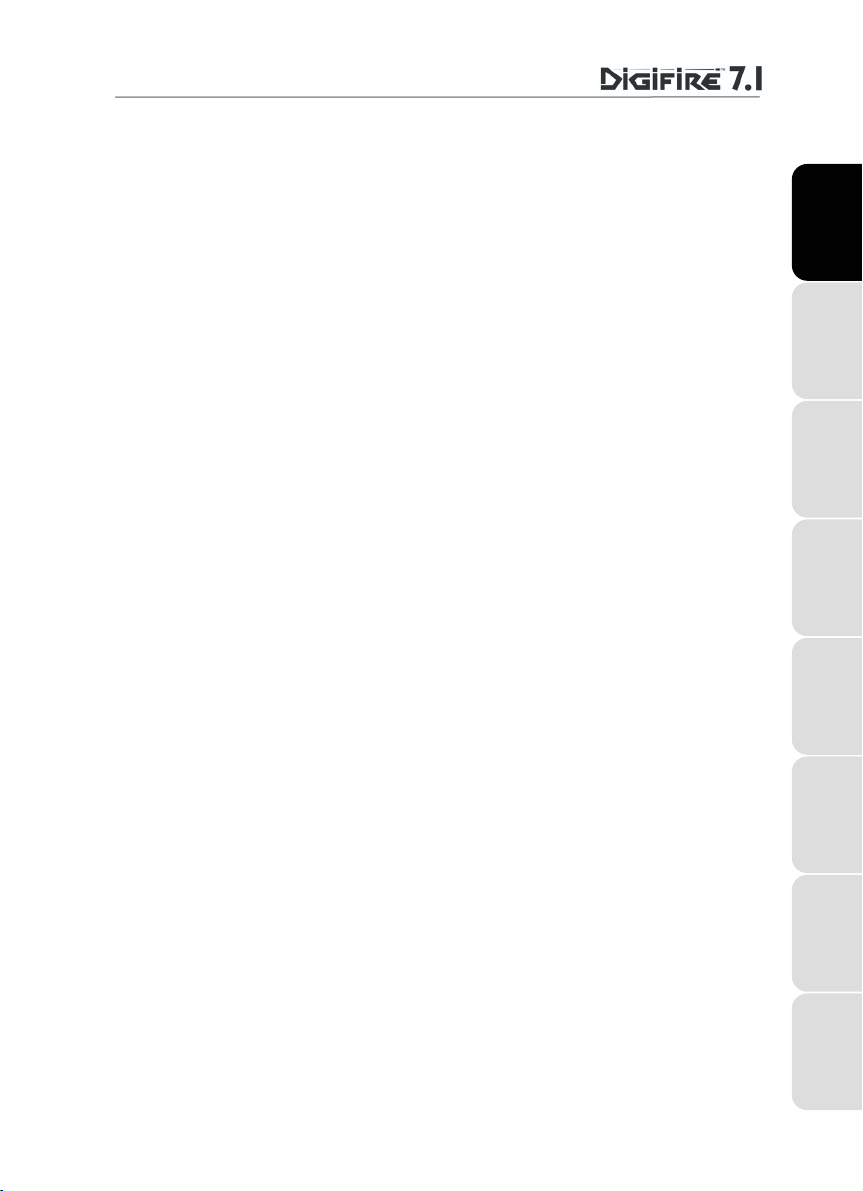
CONTENTS
1. INTRODUCTION ................................................................................................................2
1.1. Technical specifications .............................................................................................. 2
1.2. System requirements .................................................................................................. 2
2. HARDWARE INSTALLATION........................................................................................... 3
3. SOFTWARE INSTALLATION............................................................................................ 5
3.1. Driver installation ........................................................................................................ 5
3.1.1. Driver installation for Windows 98 SE ............................................................. 5
3.1.2. Driver installation for Windows Millennium ..................................................... 6
3.1.3. Driver installation for Windows 2000............................................................... 7
3.1.4. Driver installation for Windows XP .................................................................. 8
3.2. Applications installation............................................................................................... 9
4. CONNECTORS ................................................................................................................11
5. POSITIONING THE SPEAKERS ..................................................................................... 12
6. SOUND CARD CONFIGURATION.................................................................................. 13
6.1. FireWire ports............................................................................................................ 13
6.2. The DIGIFIRE 7.1 control panel................................................................................ 13
6.2.1. Introduction.................................................................................................... 13
6.2.2. General points............................................................................................... 14
6.2.3. The optical digital output ............................................................................... 14
7. TECHNICAL SUPPORT .................................................................................................. 15
7.1. If you need to return a product.................................................................................. 15
7.2. Save time by registering your product online!........................................................... 15
HOTLINE ITALIANO DEUTSCH ESPAÑOL NEDERLAND ENGLISH FRANÇAIS PORTUGUÊS
Page 2
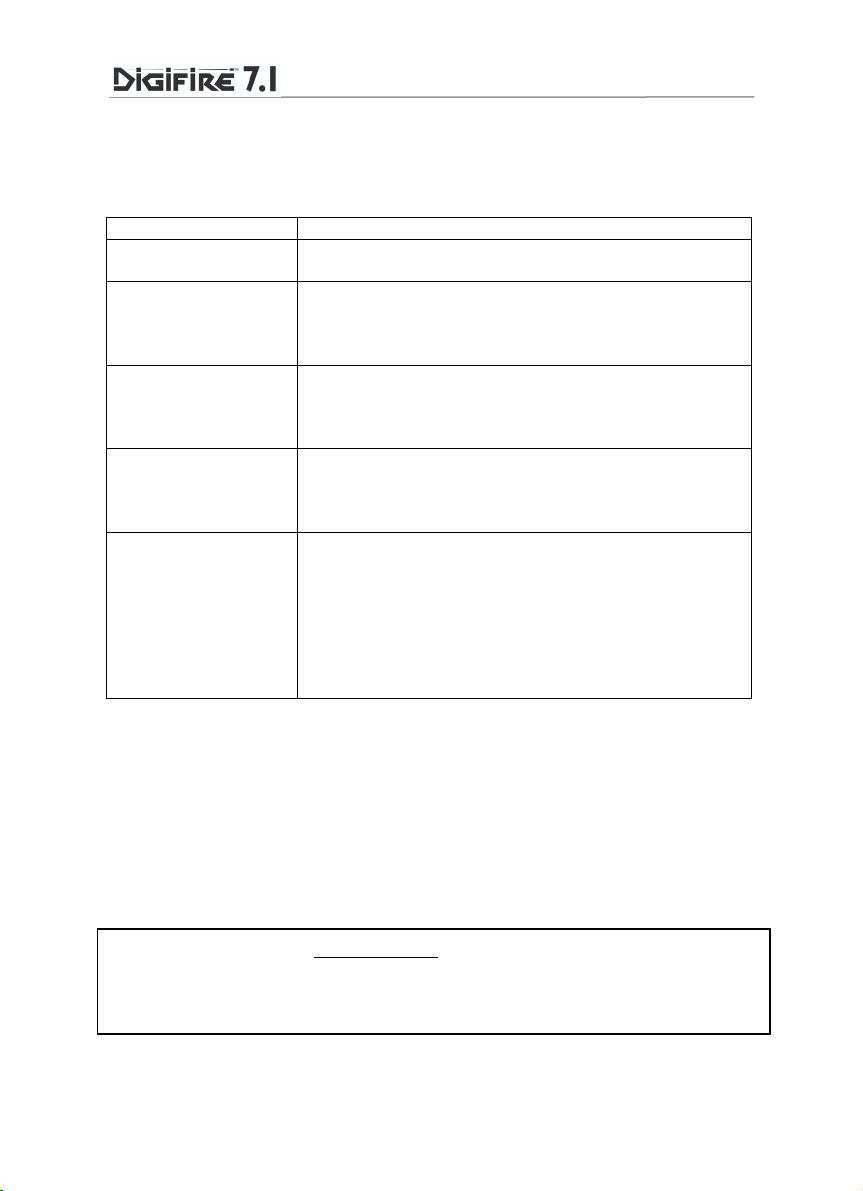
1. INTRODUCTION
1.1. Technical specifications
Data transfer PCI 2.1 bus
DSP (Digital Signal
Processor)
Audio quality Full duplex
Game compatibility Sensaura based 3D positional audio with support for Microsoft
Audio compatibility Microsoft DirectSound and DirectMusic compatible
Software wavetable
synthesizer
Cirrus Logic SoundFusion CS4624
CD and Pro Audio quality: 20-bit quad output and 18-bit dual
stereo input codec
Up to 48kHz sampling rate
DirectSound 3D, EAX 1.0, EAX 2.0, A3D 1.0, I3DL2, MacroFX,
MultiDrive, ZoomFX and EnvironmentFX
Sound Blaster
Dolby Surround
Dolby Digital
Dolby Digital EX
DSP accelerated engine for unlimited number of voices (64-voice
hardware)
8MB General MIDI/GS sample set
DLS 1.0 compatible
GM (General MIDI) and Yamaha XG compatible
Yamaha S-YXG50:
- 676 instrument sounds and 21 drum kits
- Effects: reverb, chorus, variation…
1.2. System requirements
Intel Pentium II or AMD-K6 and higher or compatible
PCI 2.1 slot
64MB RAM
CD-ROM or DVD-ROM drive
Microsoft Windows 98 SE, Millennium, 2000 or XP
Log on now to our website (www.hercules.com
consult the list of Frequently Asked Questions (FAQ) relating to your sound card and take
advantage of user manual updates. You can also have a look at the complete range of Hercules
products and find out about forthcoming releases.
2/16
–
User Manual
) to download the latest drivers and software,
Page 3
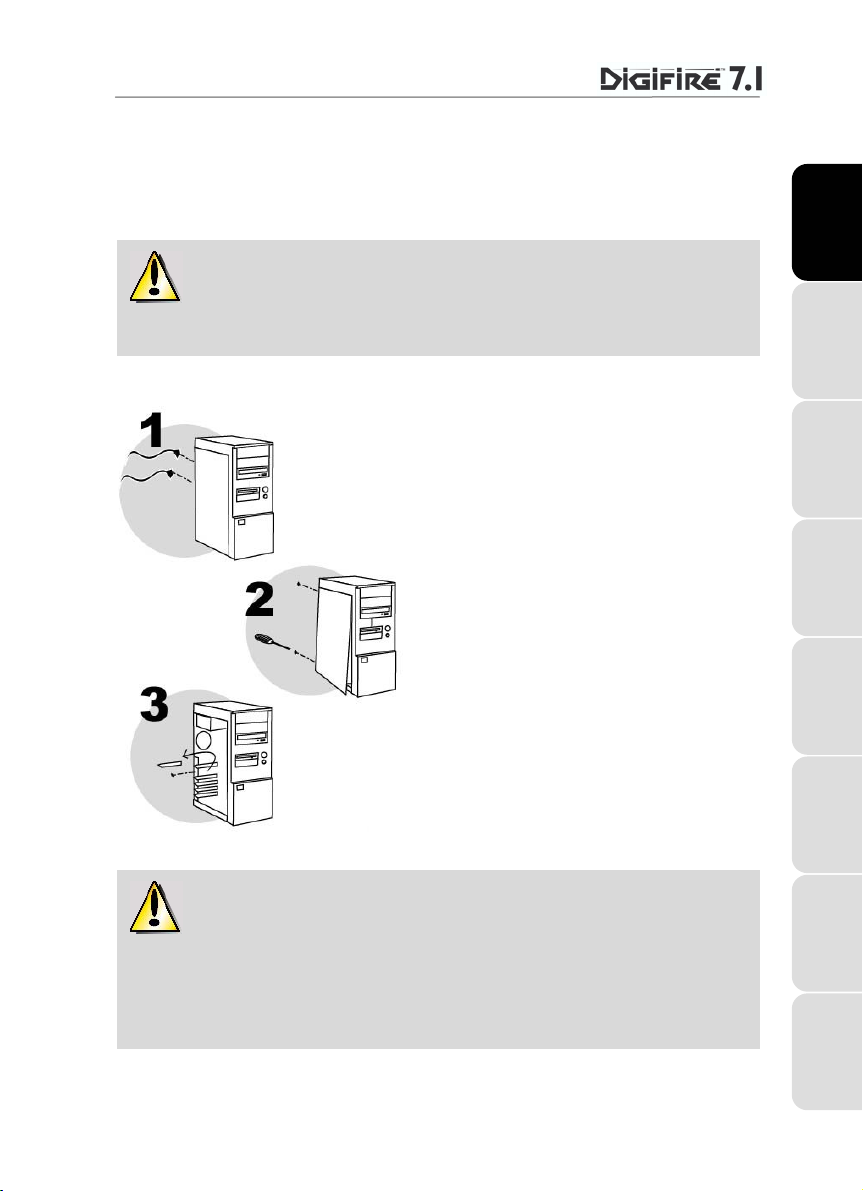
2. HARDWARE INSTALLATION
If your computer is already equipped with a sound card, you must remove all existing drivers to
avoid any subsequent conflict between old and new drivers.
Some sound cards are integrated into your PC motherboard and cannot therefore be
physically uninstalled. Contact your PC manufacturer for details on how to disable these
chipsets.
Switch off the PC and any peripherals such as the
monitor or printer.
1.
Unplug the power supply cable(s).
2.
Remove the PC cover (for further information,
consult your PC manual).
3.
If a sound card has not been previously installed,
unscrew the slot cover corresponding to the
appropriate PCI slot and remove it.
If your PC already has a sound card, remove it,
keeping the screw which attached the previous
card.
Static electricity can severely damage electronic components. Before removing the
card from its plastic bag, touch the metallic back plate of your PC with your hand to discharge
any static electricity from your body.
- Do not touch the printed circuits on the card.
- Do not let anybody else hold the card.
- Do not let your clothes touch any of the components.
User Manual
–
HOTLINE ITALIANO DEUTSCH ESPAÑOL NEDERLAND ENGLISH FRANÇAIS PORTUGUÊS
3/16
Page 4
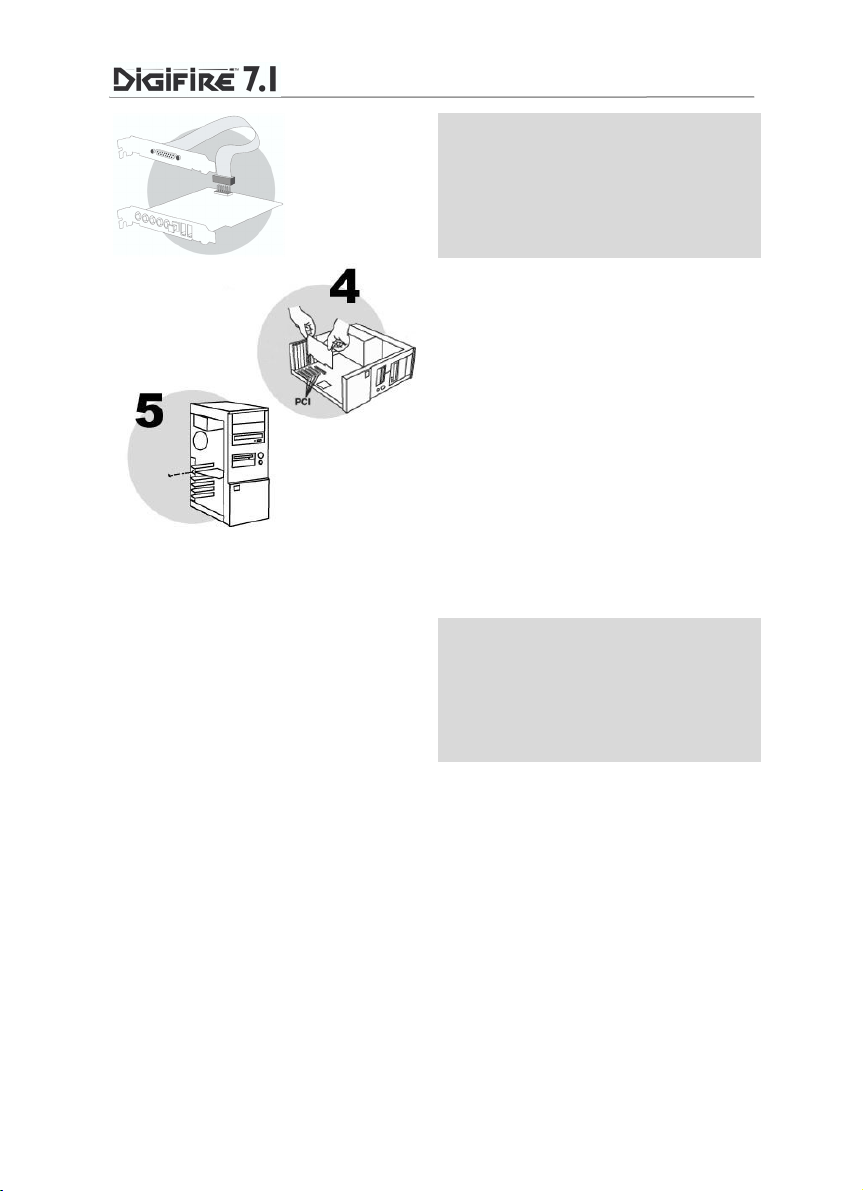
If you wish to connect a MIDI device or
a non USB games accessory:
Connect the MIDI / game port extension to the
JOYSTICK/MIDI
4.
Insert your sound card into its slot, pushing firmly
on the card to make sure it is properly fixed in
place.
5.
Screw the card bracket into position on your
computer chassis.
6.
If you have connected the MIDI / game port
extension to your sound card, screw the
extension’s metal bracket to the computer’s
frame.
7.
Connect your CD-ROM / DVD-ROM drive to your
sound card by connecting the audio cable (not
included) to the
you do not connect the drive to the sound card,
there will be no sound from your audio CDs!)
If you have a CD / DVD writer:
Connect your writer to your sound card by
connecting the audio cable (not included) to the
CD IN 2
the writer to the sound card, there will be no sound
from your audio CDs!)
8.
Replace the PC cover and reconnect the power
supply cable(s).
Note: the CD IN 1 and CD IN 2 inputs are analog inputs. If you wish, you can connect one of your
drives to the numeric input (S/PDIF IN) on the DIGIFIRE 7.1 card using a numeric audio cable
(not supplied).
connector on your sound card.
CD IN 1
input on your card. (If
input on your card. (If you do not connect
4/16
–
User Manual
Page 5
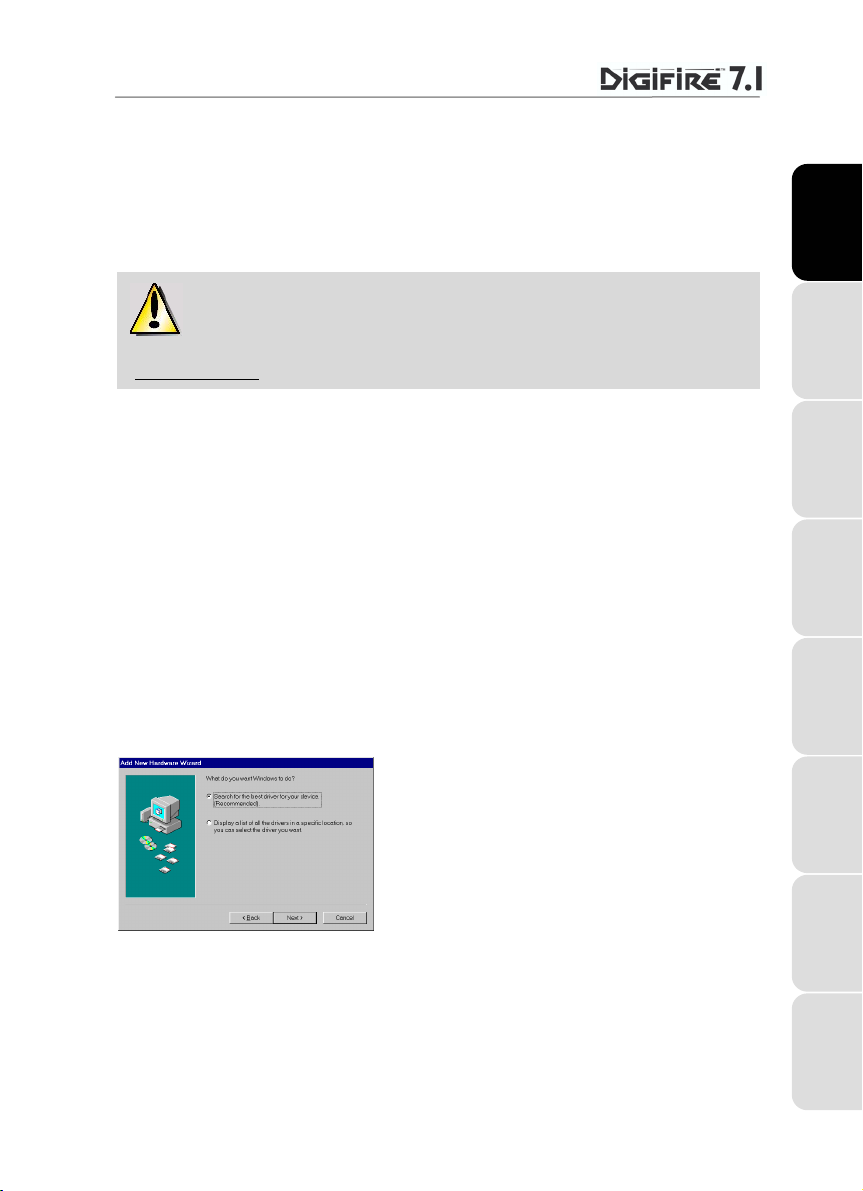
3. SOFTWARE INSTALLATION
Once your sound card has been installed, switch your PC back on. Because the configuration of
the card is Plug and Play, Windows will automatically detect its presence.
N.B.: your installation screens and procedure may vary slightly from those described in this
manual.
Because drivers are constantly being developed, the driver provided on your
CD-ROM may not be the most recent version. You can visit the Hercules website
(www.hercules.com) to verify this and, if necessary, download the very latest version.
3.1. Driver installation
3.1.1. Driver installation for Windows 98 SE
You will need to insert your Windows CD-ROM to install the FireWire drivers.
Windows will display an
following device:
- Click on
- Click on
Windows will display an
following device:
- Click on
PCI standard PCI-to-PCI bridge
Next
4 times to install the default drivers.
Finish
to complete the setup.
PCI Multimedia Audio Device
Cancel
to install your optimized Hercules drivers.
Add New Hardware Wizard
Add New Hardware Wizard
.
.
Windows will display an
box informing you that the system has found the following
device:
- Insert the Windows CD-ROM into your CD-ROM drive.
- Click on
The wizard will suggest a
device. (Recommended)
- Click on
dialog box informing you that the system has found the
dialog box informing you that the system has found the
Add New Hardware Wizard
PCI OHCI Compliant IEEE 1394 Host Controller
Next
.
Search for the best driver for your
.
Next
.
User Manual
dialog
.
–
5/16
HOTLINE ITALIANO DEUTSCH ESPAÑOL NEDERLAND ENGLISH FRANÇAIS PORTUGUÊS
Page 6

The wizard will ask you for the path of the driver.
- Tick the
- Click on
The wizard will display the location of the best drivers.
- Click on
- Click on
- Insert the installation CD-ROM into your CD-ROM drive.
The installation menu automatically appears, containing all the
different options available.
If the installation menu is not launched
automatically:
- Double-click on
- Double-click on the icon.
Drivers
- Click on
- Follow the on-screen instructions.
Windows will prompt you to reboot your computer.
- Click on
Finish
.
.
CD-ROM drive
Next
Next
Finish
option.
.
to start the driver installation.
to complete the setup.
My Computer
.
The drivers for your sound card will be automatically installed when Windows reboots. (Please have your
Windows 98 SE CD-ROM handy before commencing installation. You may be prompted to insert it during
driver installation.)
3.1.2. Driver installation for Windows Millennium
Add New Hardware Wizard
.
to complete the setup.
dialog
. The wizard will
6/16
–
User Manual
Windows will display an
box informing you that the system has found the following
PCI standard PCI-to-PCI bridge
device:
suggest an
(Recommended)
- Click on
- Click on
Automatic search for a better driver
Next
.
Finish
Page 7
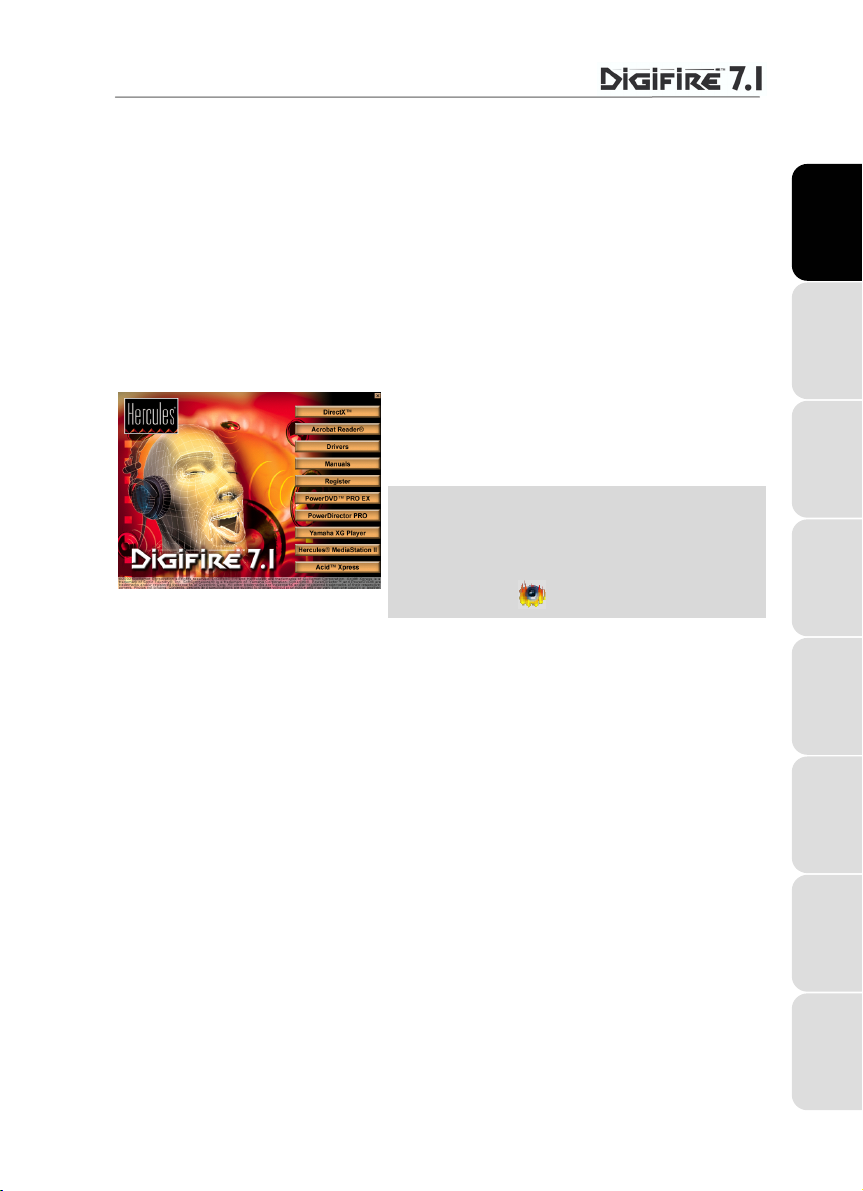
Windows will display an
following device:
search for a better driver (Recommended)
Next
- Click on
Finish
- Click on
Windows will display an
following device:
Cancel
- Click on
Windows will prompt you to reboot your computer.
- Click on No.
Add New Hardware Wizard
PCI OHCI Compliant IEEE 1394 Host Controller
.
to complete the setup.
Add New Hardware Wizard
Crystal SoundFusion (tm)
to install your optimized Hercules drivers.
.
.
- Insert the installation CD-ROM into your CD-ROM drive.
The installation menu automatically appears, containing all the
different options available.
If the installation menu is not launched
automatically:
- Double-click on
- Double-click on the icon.
Drivers
- Click on
- Follow the on-screen instructions.
Windows will prompt you to reboot your computer.
- Click on
Finish
.
.
dialog box informing you that the system has found the
dialog box informing you that the system has found the
. The wizard will suggest an
My Computer
.
Automatic
The drivers for your sound card will be automatically installed when Windows reboots.
3.1.3. Driver installation for Windows 2000
When your computer starts up, Windows will automatically install the standard drivers for your
DIGIFIRE 7.1.
Windows will prompt you to reboot your computer.
Yes
- Click on
When your computer restarts, Windows installs the standard drivers and then prompts you to reboot your
computer again.
- Click on No.
.
User Manual
–
7/16
HOTLINE ITALIANO DEUTSCH ESPAÑOL NEDERLAND ENGLISH FRANÇAIS PORTUGUÊS
Page 8
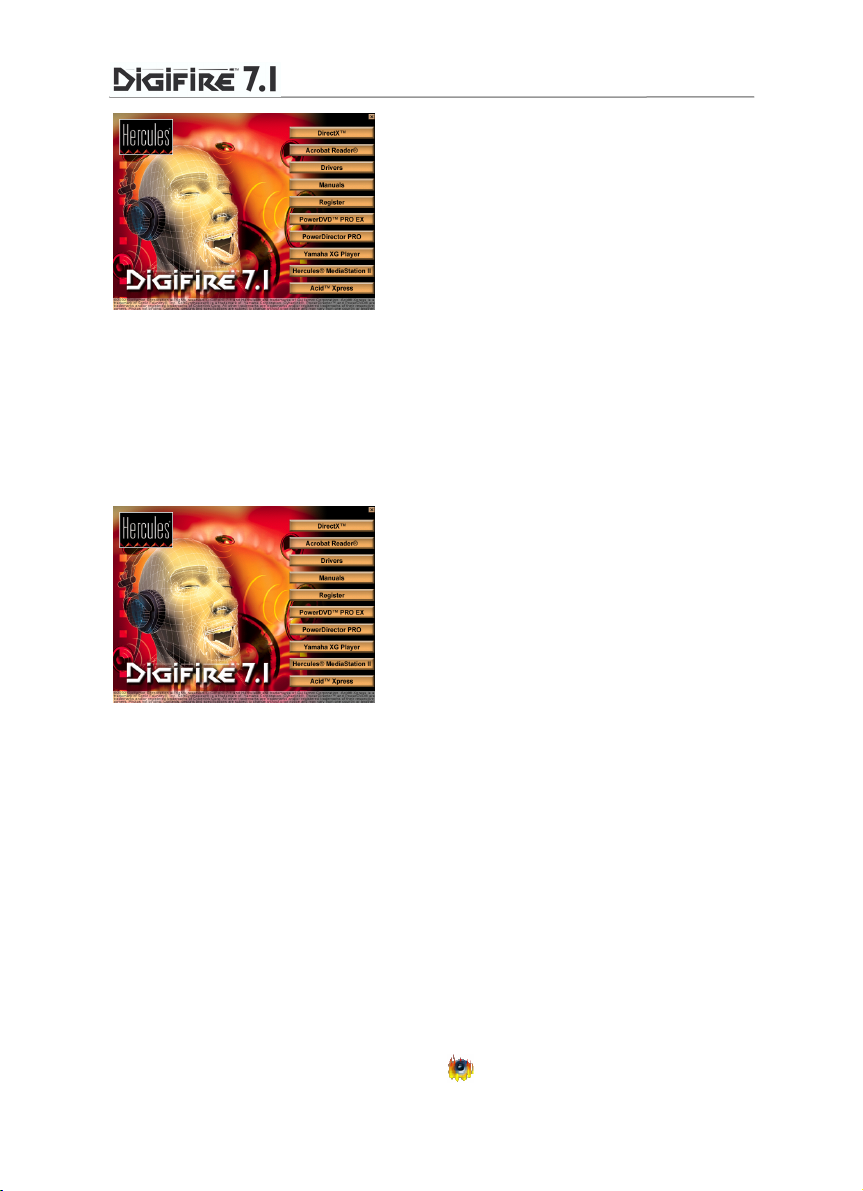
- Insert the installation CD-ROM into your CD-ROM drive to
install your optimized Hercules drivers.
The installation menu automatically appears, containing all the
different options available.
Drivers
- Click on
- Follow the on-screen instructions.
- Click on
Finish
.
.
Windows will now install the different elements of your DIGIFIRE 7.1 sound card:
Hercules DIGIFIRE(tm) 7.1 WDM Interface
Signature Not Found
Yes
- Click on
dialog box.
.
Hercules(R) Game Port
and
. Windows may display the
3.1.4. Driver installation for Windows XP
When your computer starts up, Windows will
automatically install the standard drivers for your
DIGIFIRE 7.1.
- Insert the installation CD-ROM into your CD-ROM drive to
install your optimized Hercules drivers.
The installation menu automatically appears, containing all the
different options available.
Drivers
- Click on
- Follow the on-screen instructions.
- Click on
Windows will now install the different elements of your DIGIFIRE 7.1 sound card:
Hercules DIGIFIRE(tm) 7.1 WDM Interface
New Hardware Wizard
(Recommended)
Next
- Click on
Windows may display a
Continue Anyway
- Click on
Finish
- Click on
dialog box. The wizard will suggest that you
.
.
Hardware Installation
.
to complete the setup.
Hercules(R) Game Port
and
warning.
Finish
.
.
. Windows will display a
Install the software automatically
Hercules DIGIFIRE(tm) 7.1
Digital
Hercules DIGIFIRE(tm) 7.1
Found
,
,
Once the different elements have been installed, Windows may display a dialog box informing you that no
audio mixer is installed.
- Click on OK.
- Reboot your computer in order to display the mixer icon
8/16
–
User Manual
in the Windows taskbar.
Page 9

3.2. Applications installation
- Insert the installation CD-ROM into your CD-ROM drive.
The installation menu automatically appears, containing all the
different options available.
If the installation menu is not launched
automatically:
- Double-click on
- Double-click on the icon.
- Simply select each element you wish to install and follow the on-screen instructions to install them.
Electronic documentation
Install the electronic version of the DIGIFIRE 7.1 manual on your PC,
as well as the PowerDVD user manual.
Once installed, access this manual by clicking on:
- Start/Programs/Hercules/DIGIFIRE 7.1/User Manual.
- Start/Programs/Hercules/PowerDVD/User Manual.
PowerDVD Pro EX
With Cyberlink PowerDVD Pro EX, the world acclaimed software DVD
player, you will have the ultimate DVD solution to enjoy all the benefits
DVD entertainment has to offer!
With its high quality video and audio playback, as well as its low CPU
consumption, PowerDVD is the number one choice for high quality
DVD playback!
PowerDirector Pro
Edit video, add your own soundtrack, create compelling titles and drop
in stunning effects using an easy-to-learn interface that makes editing
videos fun!
Yamaha XG Player
The Yamaha XG Player allows playback of MIDI files (.mid, .rmi),
audio files (.wav, .mp3), movie files (.avi, .mpg) and audio CDs all from
a single application.
With MIDI files you can mix, arrange (change voices/effects) and
attach MIDI files to e-mail.
Also, its links to various Internet services allow you to listen to music
on web sites or to purchase music easily.
My Computer
.
HOTLINE ITALIANO DEUTSCH ESPAÑOL NEDERLAND ENGLISH FRANÇAIS PORTUGUÊS
User Manual
–
9/16
Page 10

Due to the high quality of the synthesizer incorporated into Yamaha
XG Player, you are advised to enable the MIDI file association option
during installation.
Hercules MediaStation II
Hercules MediaStation II is a multifunctional software package for easy
playback of digital music, videos and pictures*.
Hercules MediaStation II enables you to listen to songs and mix or
record* different styles of music.
With Hercules MediaStation II, the PC user can view digital videos and
pictures. The extra option provides the facility to create slide shows
using pictures you have just taken with your digital camera!
Intuitive and sophisticated, Hercules MediaStation II is destined to
become your favorite everyday software companion!
*See your electronic documentation or options window for a list of supported formats.
Acid Xpress
Acid Xpress is Sonic Foundry’s loop-based multi-track music creation
tool. Make your own original music with the click of a mouse and a
couple of paint strokes. Combine music and sound loops to create
professional-quality music instantly (25 free loops included).
Note: to install PowerDVD Pro EX, enter the code printed on the sheet that came with your CD. If
you have lost this sheet you can find the code on the installation CD-ROM (in the PDVD CD
KEY.txt file, located in the About PowerDVD folder).
Make sure that you install Yamaha XG Player before installing Hercules
MediaStation II. If you try to run Hercules MediaStation II before installing Yamaha XG Player,
an error message will be displayed because certain files are common to both applications.
Right-click on the icon on the taskbar to access the DIGIFIRE 7.1 software suite supplied
with your sound card.
If you have aborted the installation procedure, the following instructions will
launch the installation menu again:
- Double-click on
- Double-click on the icon.
10/16
–
My Computer
User Manual
.
Page 11
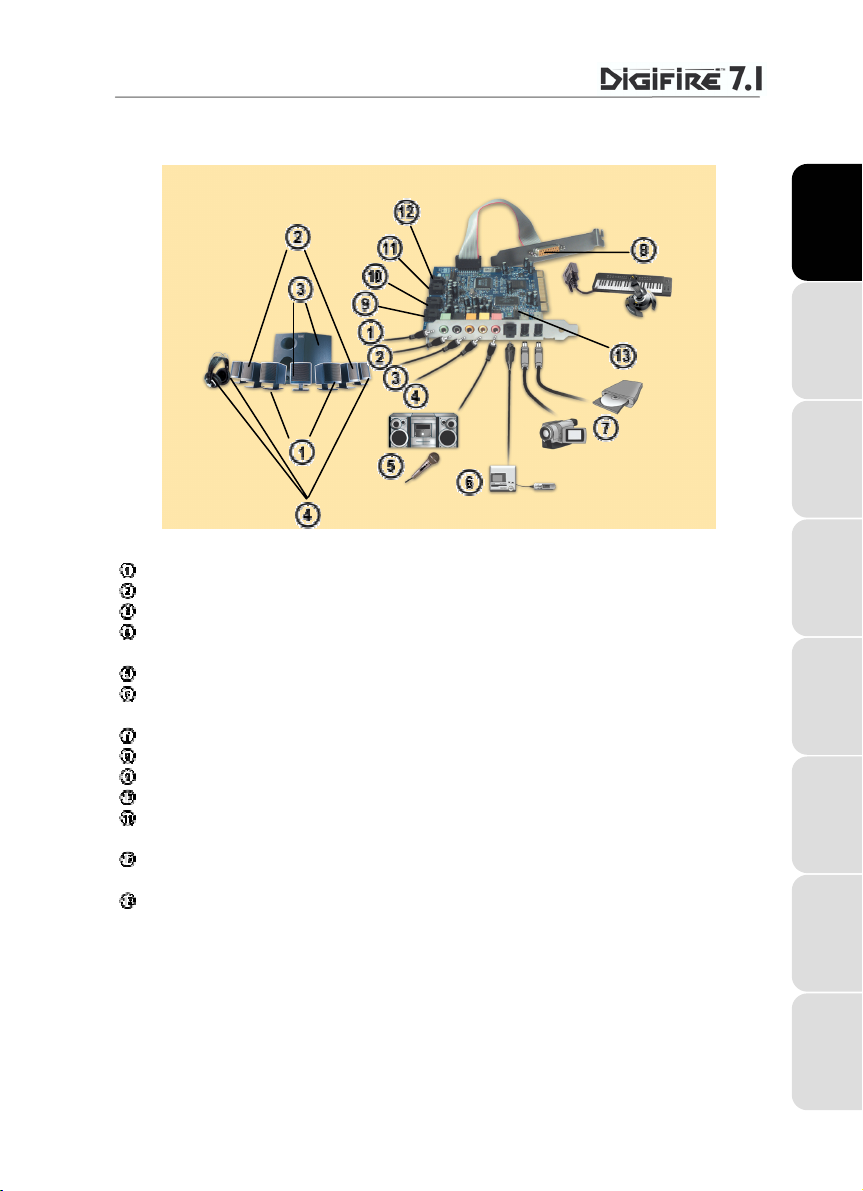
4. CONNECTORS
Front speakers (pair of speakers or 2.1 system): connect to the Front out output
Rear speakers (second pair of speakers): connect to the Rear out output
Center speaker and subwoofer: connect to the Center / LFE output
Center rear speakers (third pair of speakers) or headphones: connect to the Headset-7/8
output
Microphone / hi-fi: connect to the Mic in / Line in input
Amplifier/decoder or MiniDisc player/recorder: connect to the S/PDIF out digital optical
output
FireWire peripherals (digital camcorder, external burner, etc.) on IEEE 1394 ports
Joystick, gamepad, wheel or MIDI keyboard: connect to the game / MIDI MPU-401 port
Internal CD IN 1 connector (to CD-ROM / DVD-ROM drive)
Internal CD IN 2 connector (connect to a CD / DVD writer or a second CD-ROM drive)
Internal AUX IN connector: similarly to the CD IN 1 and CD IN 2 connectors, this connector
enables you to connect another audio device (e.g. a third CD-ROM drive).
Internal S/PDIF IN connector: this connector enables you to transfer sound from your
CD-ROM / DVD-ROM drive via a digital audio cable (not supplied).
Internal IEEE 1394 connector (for internal FireWire peripherals: internal hard drive, internal
burner, etc.)
Note 1: connect additional peripherals (joystick / gamepad / wheel / MIDI keyboard)
simultaneously to your card’s game / MIDI port using a Y-cable (not supplied).
Note 2: thanks to the separate Headset-7/8 and Front out outputs, you don’t have to unplug your
front speakers in order to plug in a pair of headphones.
HOTLINE ITALIANO DEUTSCH ESPAÑOL NEDERLAND ENGLISH FRANÇAIS PORTUGUÊS
User Manual
–
11/16
Page 12

5. POSITIONING THE SPEAKERS
By connecting up to 8 speakers (a 7.1 system consisting of 7 speakers and a subwoofer) to your
DIGIFIRE 7.1 card, you can benefit from Dolby Digital EX sound, available on the latest DVDs. It
is essential that you position the speakers correctly if you wish to fully benefit from this audio
revolution.
Place both monitor speakers on either side of the monitor and position the central speaker on top
of the monitor. If possible, these three speakers should be placed at the same level.
The position of the subwoofer is not as important; we simply recommend that you place it on the
floor (for example underneath your desk) to enable a better bass frequency diffusion.
Place the rear speakers on either side of you (i.e. on either side of your chair) and slightly to the
rear (but not behind you). Turn the speakers toward you, not towards the monitor. We also
recommend that you position the rear speakers at about one meter above your head to create a
real surround-sound effect.
Position the center rear speakers behind you, turned towards you and on the same level as the
rear speakers.
12/16
–
User Manual
Page 13

6. SOUND CARD CONFIGURATION
6.1. FireWire ports
Your DIGIFIRE 7.1 card is equipped with 2 external FireWire ports and one internal FireWire port,
allowing you to connect a wide variety of peripheral devices: digital camcorder, storage peripheral,
external burner, scanner, printer, etc. FireWire works in much the same way as USB, but
provides transfer rates up to 32 times greater (393Mbps; USB 1.1: 12Mbps). Installing a
peripheral is very simple: with your computer turned on, simply connect it to a FireWire port and it
will be detected automatically. You should make sure to use dedicated software to get the most
out of your peripheral devices.
6.2. The DIGIFIRE 7.1 control panel
6.2.1. Introduction
Click on the icon on the taskbar to launch the DIGIFIRE 7.1 control panel.
The Main tab enables you to define the type of speakers connected to your card to optimize
sound reproduction. You can also adjust the volume of each speaker and of the recording
source.
The Mixer tab enables you to adjust the volume of the different audio sources.
The EQ tab enables you to apply different sound effects using the equalizer.
The MIDI tab enables you to configure the sample set included in your sound card. N.B.: the MIDI
tab is unavailable with some driver versions.
The Other tab contains the card’s various advanced configuration options.
For further information, click on the ? symbol in the upper right corner of the panel and a help
menu will appear.
User Manual
–
13/16
HOTLINE ITALIANO DEUTSCH ESPAÑOL NEDERLAND ENGLISH FRANÇAIS PORTUGUÊS
Page 14

6.2.2. General points
First of all, define your audio system (Main tab, Master Volume drop-down list).
For example: if you are connecting a 2.1 system only, it is extremely important that you select 2.1
Speakers if you wish to optimize the audio quality. This will send all the low frequencies to the
subwoofer and the rest of the sound spectrum to the 2 speakers.
Similarly, if you are using headphones, select Headphones from the drop-down list to prevent
sound from playing out over the connected speakers.
If you wish to record an audio signal, you must define it in the Record Source drop-down list.
Use a software program (such as Hercules MediaStation II) to record the audio signal.
N.B.: the Microphone and Line inputs are grouped together in a single input: you must select one
or the other via the control panel. To do this:
- Select the
- Click on the Mic/Line in 2 switch to select the input you wish to use.
- Select the
- Select
Mixer
Main
Mic/Line in
tab.
tab.
from the
Record Source
scroll-down list.
The input selected in the
Mixer
tab is activated.
6.2.3. The optical digital output
You can configure the optical digital output (S/PDIF out connector) in the Other tab.
If you wish to transfer data onto a MiniDisc:
- Enable the
This option enables you to optimize the quality of the signal by reducing the breath like effect.
If you wish to transmit the audio signal from the PowerDVD software:
- Enable the
This option is useful if you have connected an amplifier/decoder + speakers to the
will then transmit the audio signal, which will be decoded externally.
If you wish to transmit the audio signal from the internal S/PDIF IN connector:
- Enable the
MiniDisc® Optimal Mode
PowerDVD™ software player
Digital audio source
option.
option.
option.
S/PDIF out
. PowerDVD
14/16
–
User Manual
Page 15
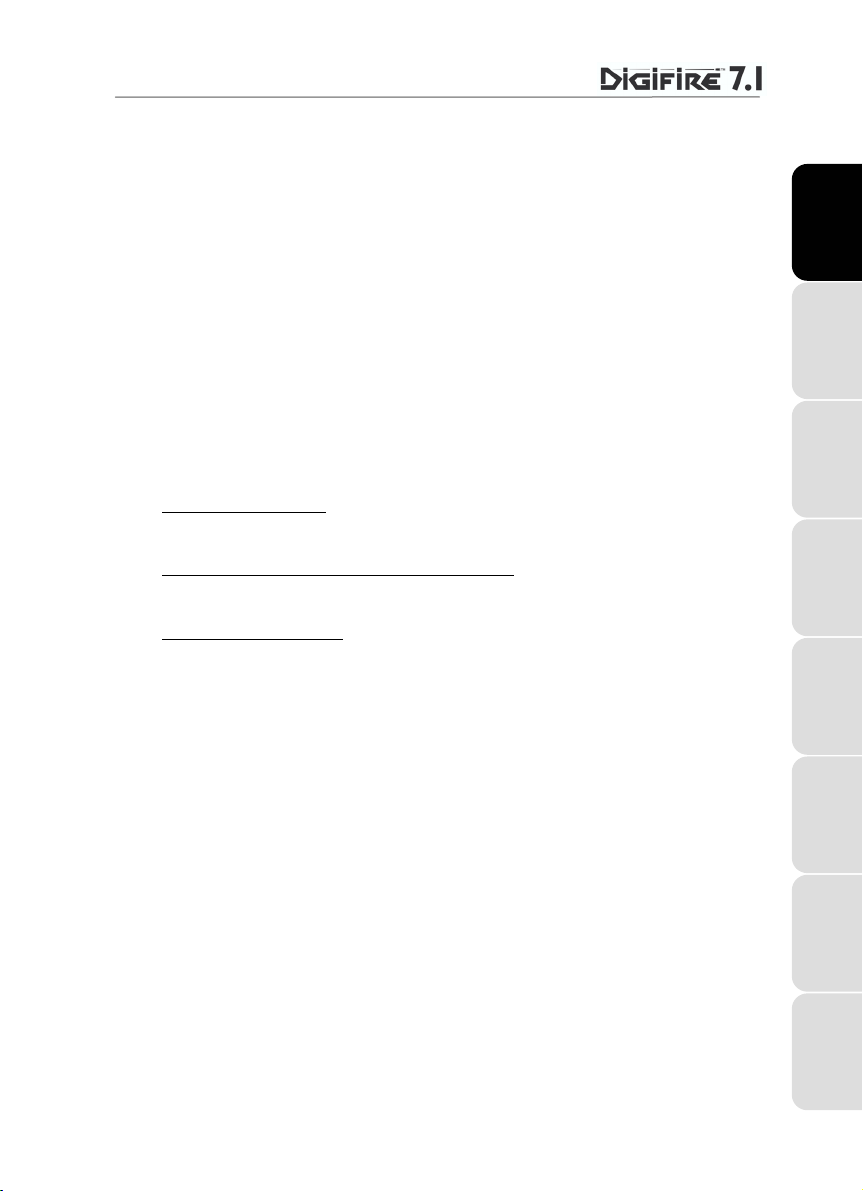
7. TECHNICAL SUPPORT
Before you contact us (*), please have the following information/items ready:
Product name,
Date of purchase of your product,
Your full system configuration details: processor type, memory, operating system,
Pen and paper.
Please have your computer switched on and ready at the point where you have encountered a
problem.
7.1. If you need to return a product
Hercules offers a standard 3 year parts & service warranty (2 years in OEM version).
1. To return a product for factory service, contact a Hercules technical support representative at
the phone number corresponding to the country you live in (*).
• In the United Kingdom
Dept. on 020 7216 0047 or by email at hercules.uk@guillemotsupport.com who will be
able to advise you as to the best possible solution.
• In Continental Europe, Australia and New Zealand
technical support service (*) that your product is defective, please follow the instructions we
provide to have your product replaced.
• In the USA and Canada: refund policies apply to products purchased directly from
Hercules (30 days).
2. When returning the product, be sure to include all materials, such as the manual(s),
connection cable(s), installation CD(s) and the product packaging box. Note: only packages
that have been assigned an RMA (Return Merchandise Authorization) number by a
technical support agent will be accepted.
(*) Hotline details are listed at the end of this manual.
: before taking any action please contact our Technical Support
: after receiving confirmation from our
7.2. Save time by registering your product online!
Insert the installation CD-ROM into your CD-ROM drive and click on Register. Registering with
us in this way will simplify the process if you ever need to contact our technical support team. If
you wish, you can also be added to our priority mailing list to receive information about our new
Hercules products and our latest special offers.
User Manual
–
15/16
HOTLINE ITALIANO DEUTSCH ESPAÑOL NEDERLAND ENGLISH FRANÇAIS PORTUGUÊS
Page 16

Trademarks
DIGIFIRE™, Guillemot™ and Hercules® are trademarks and/or registered trademarks of Guillemot Corporation S.A. Microsoft® Windows® 98 SE, Millennium,
2000, XP, DirectX®, DirectMusic® and DirectSound® are either registered trademarks or trademarks of Microsoft Corporation in the United States and/or other
countries. Intel® and Pentium® are registered trademarks of Intel Corporation. AMD-K6® is a registered trademark of Advanced Micro Devices, Inc. Cirrus
Logic® and SoundFusion® are registered trademarks of Cirrus Logic, Inc. A3D® is a registered trademark of Aureal Semiconductor, Inc. EAX® and Sound
Blaster® are registered trademarks of Creative Technology Ltd. Dolby®, Dolby Digital™, Dolby Digital EX™ and Dolby Surround® are trademarks and/or
registered trademarks of Dolby Laboratories Corporation. GM™, GS™ and General MIDI™ are trademarks of Roland Corporation. Yamaha™ and Yamaha
SoftSynthesizer™ are trademarks of Yamaha Corporation. Sonic Foundry™ and Acid Xpress™ are trademarks of Sonic Foundry, Inc. MacroFX™,
MultiDrive™, ZoomFX™, EnvironmentFX™ and I3DL2® are trademarks and/or registered trademarks of Sensaura Ltd. Cyberlink PowerDVD® is a registered
trademark of Cyberlink Corporation. FireWire® is a registered trademark of Apple Computer, Inc. All other trademarks and brand names are hereby
acknowledged and are property of their respective owners. Illustrations not binding. Contents, designs and specifications are subject to change without notice
and may vary from one country to another.
Declaration of conformity
EC COMPLIANCE NOTICE: this equipment has been tested and found to comply with the limits of the Council Directive 89/336/EEC of 3 May 1989 on the
approximation of the laws of the Member States relating to electromagnetic compatibility, amended by Directive 93/68/EEC. The audio translator has been
tested and found to comply with EN 50081-1 /1992: EN55022, EN 50082-1 /1997: EN61000-4-2/-3/-8, EN 50204. In a domestic environment this product may
cause radio interference in which case the user may be required to take adequate measures.
CANADIAN COMPLIANCE NOTICE
USA COMPLIANCE NOTICE
rules. Operation is subject to the following two conditions:
(1) This device may not cause harmful interference, and
(2) This device must accept any interference received, including interference that may cause undesired operation.
These limits are designed to provide reasonable protection against harmful interference in a residential installation. This equipment generates, uses and can
radiate radio frequency energy and, if not installed and used in accordance with the instructions, may cause harmful interference to radio communications.
However, there is no guarantee that interference will not occur in a particular installation. If this equipment does cause harmful interference to radio or television
reception, which can be determined by turning the equipment on and off, the user is encouraged to try to correct the interference by one or more of the following
measures: reorient or relocate the receiving antenna, increase the separation between the equipment and receiver, connect the equipment into an outlet on a
circuit different from that to which the receiver is connected, consult the dealer or an experienced radio/TV technician for help.
Copyright
© Guillemot Corporation S.A. 2002. All rights reserved.
This publication may not be reproduced in whole or in part, summarized, transmitted, transcribed, stored in a retrieval system, or translated into any language or
computer language, in any form or by any means, electronic, mechanical, magnetic, photocopying, recording, manual or otherwise, without the prior written
permission of Guillemo t Corporation S.A.
Disclaimer
Guillemot Corporation S.A. reserves the right to make changes to specifications at any time and without notice. The information provided by this document is
believed to be accurate and reliable. However, no responsibility is assumed by Guillemo t Corporation S.A. either for its use or for the infringement of patents or
other rights of third parties resulting from its use. This product may exist in a light or special version for PC integration or other purposes. Certain functions
detailed in this manual may not be available in these versions. Wherever possible, a README.TXT will be included on the installation CD-ROM detailing the
differences between the supplied product and the product described in the present documentation.
End-user software license Agreement
IMPORTANT: please read the Agreement carefully prior to opening and installing the Software. By opening the Software package, you agree to be bound by
the terms of this Agreement. The Software enclosed in this package is licensed, not sold, and is only available under the terms of the present license
Agreement. If you do not agree with the terms hereafter, you must promptly return the Software within 15 days, together with the entire contents of the box, to
the place of purchase.
The Guillemot Corporatio n S.A. Software (hereafter named the “Software ”) is copyrighted by Guillemot Corporation S.A. All r ights are reserved. The term
“Software” refers to all documentation and related material, including drivers, executable programs, libraries and data files. The purchaser is granted a license
to use the Software only. The licensee also agrees to be bound by the terms and conditions of the present Agreement concerning copyright and all other
proprietary rights for any third party Software, documentation and related material included in the Software package.
Guillemot Corporation S.A. reserves the right to terminate this license in the event of failure to comply with any of the terms or conditions laid out in
the present Agreement. On termination, all copies of the Software shall immediately be returned to Guillemot Corpor ation S.A.; the purchaser
remaining liable for any and all resulting damages.
License:
1. The license is granted to the original purchaser only. Guillemot Corporation S.A. retains all title to and ownership of the Software and reserves all rights not
expressly granted. The licensee is not permitted to sub-license or lease any of the rights that are hereby granted. Transfer of the license is permitted,
provided that the transferor does not retain any part or copy of the Software and the transferee accepts to be bound by the terms and conditions of the
present Agreement.
2. The licensee may only use the Software on a single computer at any time. The machine-readable portion of the Software may be transferred to another
computer provided it is previously erased from the first machine and there is no possibility that the Software can be used on more than one machine at any
one time.
3. The licensee acknowledges the copyright protection belonging to Guillemot Corporation S.A. The copyright notice must not be removed from the Software,
nor from any copy thereof, nor from any documentation, written or electronic, accompanying the Software.
4. The licensee is granted the right to make one back-up copy of the machine-readable portion of the Software on the condition that all copyright and
proprietary notices are also reproduced.
5. Except where the present Agreement expressly permits, the licensee is strictly prohibited from engaging in, nor may he permit third parties to engage in, the
following: providing or disclosing the Software to third parties; providing use of the Software in a network, multiple PCs, multi-user or time-sharing
arrangement where the users are not individual licensees; making alterations or copies of any kind of the Software; making any attempt to disassemble,
de-compile or reverse engineer the Software in any way or form, or engaging in any activity aimed at obtaining underlying information not visible to the user
during normal use of the Software; making copies or translations of the User Manual.
Warranty
DIGIFIRE 7.1 comes with a standard 3 year parts and labor warranty from the date of purchase (2 years in OEM version). Guillemot Corporation S.A.’s entire
liability and your exclusive remedy is limited to the replacement of defective products. In no event shall Guillemot Corporation S.A. be liable to you or to any
third party for direct or indirect consequential, incidental or special damages which you may incur as a result of using the aforementioned products and/or
Software subject to the End-user software license Agreement contained in this document, including, but not limited to, loss of data, or information of any kind.
: this Class B digital apparatus meets all requirements of the Canadian Interference-Causing Equipment Regulations.
: this equipment has been tested and found to comply with the limits for a Class B digital device, pursuant to Part 15 of the FCC
16/16
–
User Manual
