Page 1
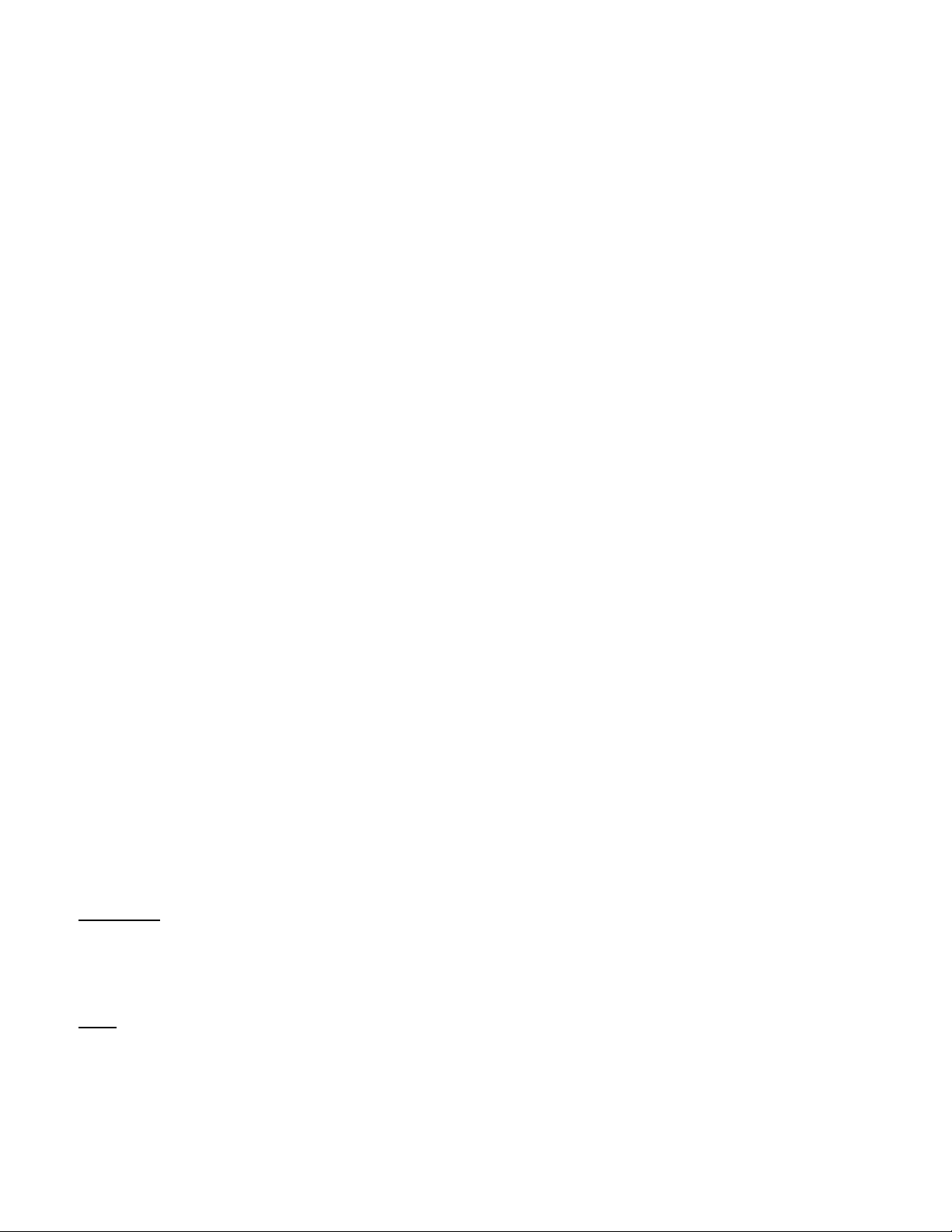
DIGISTOR-MP
MPEG DIGITAL AUDIO RECORDER 503 Key Vista Drive
1.0 DESCRIPTION:
DigiStor-MP is a multi-message MPEG digital audio recorder. It can store up to 40 minutes of monaural audio with
a bandwidth of 15 kHz. DigiStor-MP records audio in “MP3” format, but can play MPEG audio files in MPEG layer
I, II, or III formats. Files recorded on a PC in these formats can be downloaded into DigiStor-MP via the integral
RS-232 interface. DigiStor-MP's multiple modes of use make it ideal for numerous applications in broadcasting,
telecommunications, and commercial sound: network news delay, station or translator ID and spot insert, messageon-hold, news & actuality lines, call-in telephone information, museum exhibits & displays, sound effects,
announcements, etc. DigiStor-MP can store up to 99 messages which can be played in any order. Multiple
playback modes support one-time or repeat play, plus automatic sequencing and message "stacking". Messages
can be different lengths, and can be selectively recorded (or changed) without having to re-record other messages.
Messages are stored in non-volatile flash memory and are retained even if power is off. (No backup battery is
needed.) Recording and playback is via local or remote control. GPI control provides control of Messages #1 thru
#8; RS-232 control provides control of all 99 messages. (An optional RS-232/GPI interface permits GPI control of
all 99 messages.) DigiStor-MP can record from either a mic or line level source. Line input and output levels are
adjustable. Two relays are provided for end-of-message (EOM) signaling and peripheral equipment control. The
optional telephone coupler allows DigiStor-MP to be connected to a phone line for auto-answer single-message
playback.
2.0 INSTALLATION: DigiStor-MP can be wall or desk mounted. An optional rack mount kit is available.
2.1 DC POWER: Connect the included power supply via the POWER terminals. Observe polarity.
2.2 AUDIO INPUTS: DigiStor-MP can record from either a mic or line level source. To record from a mic, use the
1/8" MIC input jack. This input is unbalanced, and will accept any LO-Z mic signal. To record from a line source
(tape deck, audio mixer,) use the RCA LINE input jack. This input is unbalanced, and will accept a line level signal
between about -15 and +4 dBv. The input impedance is 10K ohms; termination is not required. NOTE: The MIC
and LINE inputs cannot be used simultaneously. Use either the MIC OR LINE input, not both at the same time.
2.3 AUDIO OUTPUTS: DigiStor-MP provides two audio outputs: one is at -10 dBm, the other is +4 dBm. Select the
output most appropriate for the equipment being driven. The -10 dBm output is via the RCA jack. This output is
balanced and transformer isolated, and will drive a 600 ohm load. It CAN be ground-referenced if necessary.
The +4 dBm output is via the output terminals labeled SPKR. This is an ACTIVE balanced (transformerless)
output. It can drive any load, including a loudspeaker, with a load impedance of 8 ohms or higher. Because this
output is electronically balanced, DO NOT connect either output terminal to ground. DO NOT reference the load to
ground. It is not necessary to terminate either output.
3.0 DESCRIPTION OF CONTROLS AND LEDs: DigiStor-MP uses front panel pushbuttons for local recording
and playback of messages and LEDs to indicate system status. They function as follows:
SWITCHES
RECORD SETUP Push to enter/exit the Record Setup mode
MANUAL SYNC Push to “record” a SYNC relay cue
START/STOP Push to start or stop Play or Record function
SELECT Push to select the message to be played or recorded; hold to jump in 10-Msg. increments.
LEDs
POWER (on rear) ON=Power on, system OK. FLASH=memory error. See Sec. 9.0.
OVERDRIVE ON=Audio input level too high. (Turn Input Level CCW)
AUDIO SENSE ON=Audio input signal present. OFF=No audio detected.
SYNC FLASH=Indicates SYNC relay cue
RECORD FLASH=Ready to record; ON=Recording in process
MESSAGE # Indicates which message is selected for play or record. Decimal points flash when
message has been recorded. (No decimal points indicate that message # is empty.)
HENRY ENGINEERING
Sierra Madre, CA 91024
Tel: 626.355.3656
Fax: 626.355.0077
www.henryeng.com
Page 2
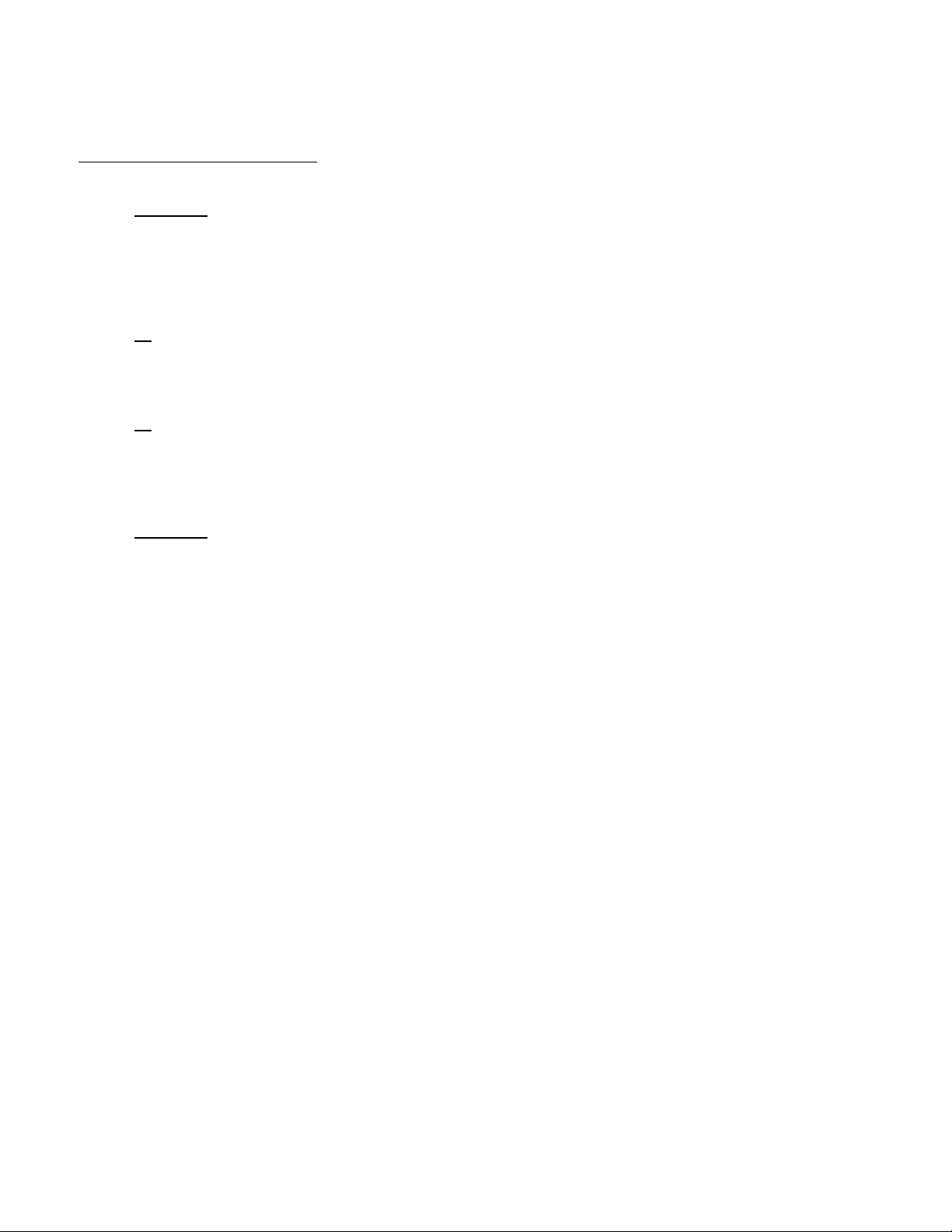
4.0 SETTING THE CONFIG SWITCHES (NOTE: CONFIG switches affect playback via GPI remote control only.)
DigiStor-MP has numerous modes of operation that can be programmed with the 8 CONFIG switches. The
switches are numbered from left to right, 1 thru 8. When DigiStor-MP is shipped, all CONFIG switches are UP,
setting the unit for normal "default" operation. NOTE: The CONFIG switches are "read" by the system only during
power-up. Changing any CONFIG switches while the system is powered up will have no effect unless the system is
shut down, then powered-up again. (UP=switch is up; DN=switch is down.)
REPEAT MODES: Switches #1 and #2 select the number of times a message plays when triggered, as follows:
#1 #2
UP UP Play message 1 time
UP DN Play message 2 times
DN UP Play message 3 times
DN DN Play message 4 times
RECORD MODE: Switch #3 selects the Record mode.
#3
UP NORMAL Record mode enabled. See Section 6.2 for details.
DN PRIORITY Record mode enabled. See Section 6.3 for details.
RELAY MODE: Switch #4 selects the operation of the primary PLAY RELAY, as follows:
#4
UP PLAY relay stays CLOSED while message is playing.
DN PLAY relay generates 500ms "EOM" pulse when message stops playing.
PLAY MODE: Switches #5 and #6 select the playback mode of "message sequences". A "message sequence"
equals the message audio times the number of plays as selected by CONFIG Switches #1 & #2.
#5 #6
UP UP Standard operation. See text below for details.
UP DN Play one sequence per closure. See text below for details.
DN UP Play while active. See text below for details.
DN DN Re-trigger. See text below for details.
Standard operation: A momentary contact closure causes the system to play one sequence of the message
selected. If the contact closure is maintained, the system will continuously play that sequence until the input is
released, at which time the system will finish the current playback sequence and then stop.
If multiple inputs are held active (maintained closures) the system will play one sequence of the first message, then
cycle through the other messages sequentially, based on the order in which they were activated. This is known as
"message stacking". (Lower message #s will have priority should multiple inputs be activated at exactly the same
time.) Momentary closures will be ignored while any message is playing via a maintained closure.
Play one sequence per closure: If a message input is maintained, the system will only play the message sequence
one time. The system will wait for the input to go inactive for 100ms before it will recognize that input for another
trigger. Other play activations will be serviced normally, even with another input held active indefinitely.
This mode supports "message cueuing". Message cueuing allows the user to input multiple momentary activations
to DigiStor-MP, causing each message to play in the order it was triggered. The queue length is a maximum of 16
messages. A single message can be queued to play more than once. A STOP command will stop the message
that is currently playing, and when released, the next message in the queue will begin playing. If multiple inputs are
held active (maintained closures), the system will play each message sequence once then stop.
Play while active: Upon receiving a maintained input signal, the message will continue to play for the duration the
input is held active. If the input signal is removed prior to the end of the message sequence, the system will
immediately abort the playback sequence. If the input is sustained after the current playing sequence has
completed, another sequence will begin. If multiple inputs are maintained active, the system will only play the
active message and then repeat. (This mode does not support message queuing.)
Re-trigger: This mode allows playing messages to be interrupted by another incoming message, or another
triggering of the same message. If a message is currently playing and another message trigger is received, the
currently playing message will be terminated and the new message will begin playback. A maintained input will
only play the sequence one time and then stop. If multiple inputs are activated at the same time, only the lower
numbered message will play. (This mode does not support message queuing.)
Page 3
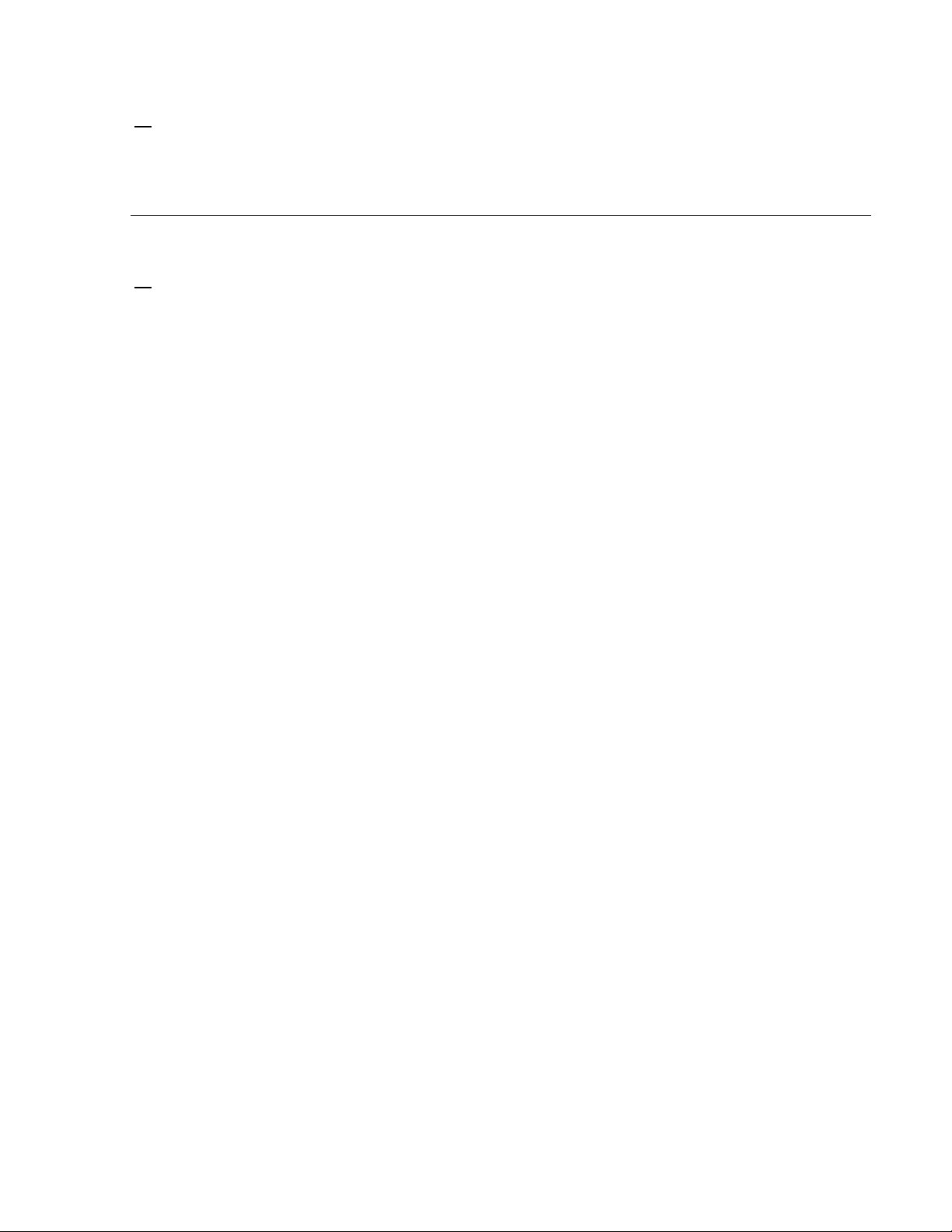
PLAY NEXT: Switch #7 enables the Play Next sequential playback mode. If Play Next is ENABLED, only the
Message #8 input is active. Successive momentary closures will play active messages in sequence, from lowest to
highest, then repeat. This mode can be used for automatic 'rotation' of messages.
#7
UP Play Next mode is disabled.
DN Play Next mode is ENABLED.
NOTE: CONFIG switches will NOT affect operation when messages are played using the local START/STOP
button.
CONFIG switches affect play mode only when message playback is triggered via GPI remote control (P1).
MEMORY PROTECT: Switch #8 allows the user to "lock out" the record mode so that messages cannot be
recorded, erased, or changed.
#8
UP Normal, message can be recorded
DN Recording function DISABLED
5.0 LOCAL OPERATON: Recording and playing messages using the pushbuttons on the unit.
(NOTE: CONFIG switches described above do NOT affect operation via these pushbuttons.)
5.1 RECORDING A MESSAGE (NOTE: The minimum message length is 2 seconds.)
1. Make necessary audio input and output connections to the system. Set OUTPUT LEVEL fully CW.
2. Push the RECORD SETUP button; Record LED will flash.*
3. Press the SELECT button to select the Message # to be recorded.
4. Feed audio into the DigiStor-MP while watching the AUDIO SENSE and OVERDRIVE LEDs. The AUDIO
SENSE LED should light to confirm audio is present. If the OVERDRIVE LED flashes, the input level it too high.
Turn the INPUT LEVEL control CCW until it goes out. (Audio signal will be heard through the OUTPUT jacks.)
5. Once audio levels have been set, begin recording by pressing the START/STOP button once. The RECORD
LED will remain ON during recording. NOTE: There is a slight delay, about ½ sec, before recording begins.
6. To stop recording, press the START/STOP button again. System will return to idle.
* Record Setup will time-out after 1 minute of inactivity.
5.1.1 RECORDING A “SYNC” RELAY CUE: DigiStor-MP can be programmed to generate a momentary relay
closure at the SYNC relay outputs while any message is playing. To manually “mark” the position where the SYNC
relay should close during playback, press the SYNC button while recording a message. As the message plays,
the SYNC LED will light when a SYNC cue is detected and the SYNC relay closes.
An alternate way to record a SYNC cue during recording is to feed a 1kHz tone into the SYNC INPUT jack. A
SYNC cue will be recorded when this tone is sensed.
5.2 PLAYING A MESSAGE: (NOTE: CONFIG switches do NOT affect play via pushbuttons on unit.)
1. Press the SELECT button to select Message # to play.*
2. Press the START/STOP button to begin playback.
3. Press the START/STOP button again to stop playback at any time.
* Playback message selection will time-out after 1 minute of inactivity.
6.0 REMOTE OPERATION USING GPI INTERFACE: DigiStor-MP can be controlled via GPI (contact closure)
interface. GPI control allows access to Message #1 thru #8 only. (All 99 messages can be accessed via RS-232.)
6.1 GPI REMOTE CONTROL WIRING (For remote control of Messages #1 thru #8):
There are 2 connectors used for GPI remote control of DigiStor-MP: Connector #1 (P1) and Connector #2 (P2).
P1 is a 12-position euroblock connector used for remote control of Message Play, Stop, and for access to the
primary PLAY RELAY contacts. P2 is a 3-position connector used for remote control of the Record function, and
access to the secondary SYNC RELAY contacts. All Play, Stop, and Record functions are triggered with contact
closures to the "COMMON" (ground) pin, P1-1. Pin-outs are shown in FIGURE 1.
Page 4

6.2 "NORMAL MODE" RECORDING VIA GPI REMOTE CONTROL (CONFIG Switch #3 UP): To record a
message, first activate the RECORD SETUP mode by providing a maintained contact closure between P2-1
(Record) and P1-1 (Common). The RECORD LED will flash. Next, provide a maintained contact closure between
the Message # to be recorded and Common. For example, to record Message #5 using the wiring shown above,
first close S10, then close S5. Recording will begin; the RECORD LED will remain ON during recording. Observe
the AUDIO SENSE and OVERDRIVE LEDs to confirm correct audio levels. To stop recording, release S5. Release
S10 to exit the record setup mode.
6.3 "PRIORITY MODE" RECORDING VIA GPI REMOTE CONTROL (CONFIG Switch #3 DOWN): If Priority
mode is selected, DigiStor-MP will begin recording Message #1 as soon as S10 is closed. Recording will terminate
when S10 is released. This mode is applicable when only one message needs to be recorded via remote control,
e.g, "network news delay". NOTE: There is a slight delay, about ½ sec, before recording begins.
6.4 PLAYBACK VIA GPI REMOTE CONTROL: To play any message, provide a momentary
contact closure
between the desired Message # and Common. For example, to play Message #5, momentarily close S5.
NOTE: Some modes of operation require a maintained closure; see section 4.0 for details about the various
playback modes available. To stop message playback at any time, momentarily close S9.
Page 5

7.0 CONTROL VIA RS-232: DigiStor-MP can be controlled via RS-232. Using this protocol permits direct access
to all 99 messages. Messages can be played, recorded, and downloaded from a PC into DigiStor-MP.
RS-232 connection is made via the three-terminal euroblock connector. This 1K-X-Modem communication port
operates at 9600 baud with 8 data bits, 1 stop bit and no parity. The port is designed for communication with a
local user or controller over a short reliable interface. No error detection scheme is implemented over this interface.
All command characters and returned information are in ASCII format. When connected properly, the system
prompt MFI> will be returned. The most common interface to a PC is via a COM port, usually a 9-pin D connector.
Interface details are as follows:
Function DigiStor-MP PC Com Port
Receive Pin 1 Pin 3
Transmit Pin 2 Pin 2
Ground Pin 3 Pin 5
7.1 COMMANDS: At the MFI> prompt, various commands may be issued to control record, playback and other
functions of the DigiStor-MP. Commands are 3-letter codes, some followed by a numeric argument (xx) to
specify a Message #, number of plays, etc. When entering commands, keep these rules in mind:
1. Use all CAPS for alpha characters
2. Insert a comma between multiple arguments (if applicable)
3. Do NOT insert spaces in the command string.
4. Do NOT insert “leading zeros” in numerical arguments, eg, use PLY6, not PLY06.
5. Follow each command with ENTER (equivalent to Control, then Line Feed) to execute the command.
The most common commands are summarized below:
Function Command String Example Notes
DOWNLOAD DLDxx 1-99 DLD6 Downloads Msg #6 from a PC
PLAY PLYxx 1-99 PLY6 Plays Msg #6 one time
REPEAT PLAY PLYxx,xx 1-99, 1-15 PLY6,15 Plays Msg #6 15 times
RECORD RECxx 1-99 REC6 Records Msg #6
STOP STP (none) STP Stops playback
A detailed list of all commands follows below.
7.1.1 BASS LEVEL – BAS: Sets bass level of audio playback.
Syntax: BASxx, where xx is -12 thru +12. Default value is 0.
Example: BAS+6 sets bass level to “plus 6”.
7.1.2 BAD BLOCKS TEST – BBT: FLASH memories have the slight possibility of developing errors. When this
occurs, the user may hear a slight click in the audio where the error occurred. Generally this will not
happen for at least 250,000 write / erase cycles. If this happens, the bad blocks can be mapped out by
using this command. The bad blocks will be stored and not used by the recording process.
Example: BBT
This command requires about 20 minutes to complete and the system cannot perform any other function
while the bad block test is operating. The user test is completed when the MFI> prompt is given to the
user. All audio memory will be erased by performing this function.
7.1.3 RESTORE DEFAULT CONFIGURATION SETTINGS – CFG: Restores all default settings.
Example: CFG
7.1.4 DIRECTORY – DIR: The configuration of each memory location will be displayed to the user when this
command is issued. The display will show each of the eight available message locations with either a
number in the location, “XX” in the location or a “DD” in the location.
Example: DIR
Page 6

If a number is in the location, the message is valid and available for automatic playback. If an “XX” is in the
location, the message is currently blank, and the location is available to be recorded into. If a “DD” is in the
location, a message is recorded in it, but it is disabled and not available for playback.
The layout of the display will be as follows:
01 02 03 DD DD DD DD XX
Messages 1, 2, and 3 are recorded and available. Messages 4, 5, 6, and 7 are recorded, but disabled.
Messages 8 is blank.
7.1.5 DOWNLOAD – DLD: This command is used to download messages from a computer (1K-Xmodem).
Syntax: DLDxx where xx is the message # to be downloaded.
Example: DLD12 downloads a file from computer to DigiStor message #12.
7.1.6 DELAY – DLY: Sets delay time before 1
st
Play start.
Syntax: DLYxx where xx is 0 thru +99 or 0 thru -99. +=seconds, -=minutes. Default is 0.
Example: DLY+20 sets delay to 20 seconds before 1st Play start.
7.1.7 LIST OF COMMANDS – LST: Displays this list of commands
Example: LST
7.1.8 PAUSE – PAS: Sets “pause time” between repeats.
Syntax: PASxx where xx is 0 thru +99 or 0 thru -99. +=seconds, -=minutes. Default is 0.
Example: PAS+20 sets pause to 20 seconds between repeats.
7.1.9 PLS – PLAYS PER TRIGGER: Sets the number of times a message plays per trigger.
Syntax: PLSxx where xx is 1 thru 99. Default is 1.
Example: PLS5 sets system to play all messages 5 times per trigger.
7.1.10 PLAY – PLY: Playback messages which have been recorded into the DigiStor.
Syntax: PLYmsg,repeat,delay
Where:
msg is the message location to be played (1 thru 99)
repeat is the number of times to play the message (1 thru 15)
delay is the time between repeats (0 thru +99 or 0 thru -99; +=seconds, -=minutes)
Example: PLY6,10,+5 will play message six, ten times with a five second delay between the repeats.
To play a sequence of messages, enclose the messages #s, separated by commas, in quotation marks:
PLY”1,5,10”. This command would play message #s 1, 5, and 10 in sequence. The repeat and delay
arguments can be added as above, eg, PLY”1,5,10”,10,+5 would play the sequence of message #s 1, 5,
and 10 ten times with a 5 second delay between repeats.
If no msg is given, the system will play the next available message in memory. This defaults to message
# 1 at power up. If no repeat is given, the system will play the message one time. If no pause is given, the
system delays one second between subsequent message plays.
Page 7

7.1.11 PRIORITY – PRI: Messages can be enabled or disabled using this command. Normal conditions will
warrant each message to have a “1” priority meaning they are active. If a message is set for “0”, then it is
considered inactive and will not be played in the sequential mode or when a PLY command is issued
relating to that message number.
Syntax: PRImsg,status
Where:
msg is the message location (1 thru 99), status is the priority, 1 being Active and 0 being Inactive
Example: PRI5,0 will establish message five as inactive.
Each message will default with a priority of “1” after it is recorded. Disabled messages are displayed as a
“DD” when the message directory is listed.
7.1.12 RECORD – REC: Records new messages or overwrites existing messages in the DigiStor. The Record
command can be open ended, meaning that recording will continue indefinitely until it is stopped by using
the Stop (STP) command.
Syntax: RECxx where xx is the message location to be recorded (1 thru 99)
Example: REC8 will initiate recording to message location eight and continue until the stop command is
issued or end of memory is reached.
Another option is “timed recording”, where the system will record for a specified time period. To use timed
recording, add two arguments after REC as follows:
Syntax: RECmsg,delay,time
Where:
msg is the message # (1 thru 99)
delay is the delay time (1 thru 99 seconds)
time is the recording time (1 thru +99 or 1 thru -99; +=seconds, -=minutes)
Example: REC8,+1,+60 would record message 8 for 60 seconds after an initial one second delay.
Disabled messages may be overwritten with the Record command. If the system runs out of memory
during the record process prior to the end of the audio message, the system will stop recording and the
save whatever portion of the message was recorded.
Note: The Record function takes priority over the
Play function: when the record command is received, any currently playing message will be stopped. The
audio output is routed from the audio input, so that the user will hear the message being recorded.
If no message # is placed after the REC command, the incoming audio message will be placed in the first
available memory location. If there is no memory slot available, the system will reject the record command.
When no messages are in memory the system defaults to message # 1. Because the protocol requires
that bytes two and three proceed byte one, without byte one entered, the system will default to a one
second delay time, and will allow the user to record until the end of memory. Because of the tasks the
system must perform after receiving this command, the device cannot start the recording process
immediately. A one second delay must be inserted after the command is received before the system can
start recording audio. Any audio input to the system prior to the device being ready to record is at risk of
being cutoff.
7.1.13 RESET – RST: Resets the system.
Example: RST
Page 8

7.1.14 INITIALIZE RESET – SHP: Deletes the entire contents of the memory and resets system settings to factory
defaults. This command will erase the entire memory and reset all of the configurable settings to those
specified in the Product Specification.
Example: SHP
Because of the time required to erase FLASH memory, the system may take several seconds before
becoming available to receive new commands.
7.1.15 STOP – STP: Stops message playback or record functions.
Example: STP
7.1.16 STATUS – STS: Displays Play status messages.
Example: STS
7.1.17 SYSTEM – SYS: Displays System information.
Example: SYS
7.1.18 TREBLE LEVEL – TRE: Sets treble level of audio playback
Syntax: TRExx where xx is 0 thru +12 or 0 thru -12. Default is 0.
Example: TRE+6 sets treble level to “plus 6”.
7.1.19 UPLOAD – ULD: Uploads message from DigiStor to computer (1K-Xmodem).
Syntax: ULDxx where xx is message #, 0 thru 99.
Example: ULD25 uploads message #25 to computer.
7.2 AUDIO FILE FORMATS Audio files recorded on a PC should be in MPEG format, Layer I, II, or III.
Sample rates supported include 32, 44.1, and 48 kHz. Fixed bit rates of 32, 64, and 128 kbps are supported, as
well as variable bit rate files. Files should be monaural (single channel). If a stereo file is downloaded to DigiStorMP, only the left channel will be reproduced. Transferring files will require third party software to control various
aspects of the file transfer process (specify COM port, etc). Be sure that the communication parameters are set as
follows: RS-232; Baud rate: 9600; 8 data bits, 1 stop bit, no parity, no flow control.
8.1 USING DIGISTOR-MP FOR MESSAGE-ON-HOLD To use DigiStor-MP for message-on-hold, record
message #1 as usual. Set CONFIG switches #1 & 2 DN, and provide a maintained closure between P1 pins 1 and
2 to start playback. Feed audio from DigiStor-MP to the "Music-On-Hold" input of phone system.
8.2 USING DIGISTOR-MP ON A TELEPHONE LINE: DigiStor-MP can be used to automatically answer a
telephone line and play a message(s) to the caller. For this operation, the optional Tele-Coupler is required.
Contact Henry Engineering for more information.
9.0 MEMORY TEST Use this procedure to clear the system memory of previously recorded messages or to test
and verify the system memory:
1. Remove DC power from DigiStor-MP.
2. Press and HOLD the RECORD SETUP button while restoring power to the system. Continue to hold the
Record Setup button until the RECORD LED remains ON, then release. The Record LED will remain ON, and the
Message # LEDs will cycle while the system runs an audio memory test. This process could take up to 25 minutes.
3. When Record LED turns OFF, memory test is complete.
4. To abort the memory test, remove then re-apply power.
10.0 ERASING MESSAGES: Individual Message #s can be erased by simply recording a message that is less
than 250ms in length. This short recording will instruct the system to erase the data from that message location.
Page 9

11.0 TECHNICAL SPECIFICATIONS
Audio Format MPEG Layers I, II, III, monaural (Records in III only; playback in I, II, or III)
Frequency Resp 50Hz - 15kHz
Sig-to-Noise Ratio* 60dB
Dynamic Range * 75dB
Distortion* 1% @ 1kHz
Mic Input -50dBm, unbal, 1/8" mini jack, low-Z
Line Input -10 to +4 dBm, unbal, RCA jack, 10K ohm
Line Output #1 +4dBm, active bal, 600 ohm line or 8 ohm spkr
Line Output #2 -10dBm, xfmr bal, 600 ohm line, RCA jack
Remote Control GPI contact closures for Play, Stop, Record, Message Select
Play Relay Either maintained while playing or auto-eom pulse (1A, 24VDC res. load)
Sync Relay Momentary closure as programmed during or after playback
Storage Time* 40 minutes
RS-232 Protocol 1K-X-Modem, Terminal, 9600 baud, 8 data bits, 1 stop bit, no parity: Play, Record, Msg. Select
Power Input 12VDC, 500ma. Power supply included
Construction Steel enclosure, wall or desk mount
Physical 10"W x 8"D x 1.5"H 4 lbs
Approvals FCC Part 15, Class A (not incl. telecoupler)
UL/CSA on external power supply
Options Rack mount kit, tele-coupler, RS-232/GPI control interface
* These parameters determined by recording format used.
12.0 WARRANTY
This product is guaranteed against defective material or workmanship for a period of one (1) year from the date of purchase. Should trouble
develop, consult for factory for instructions. If our inspection determines that trouble was caused by defective material or workmanship, the
equipment will be repaired or replaced without charge. Repairs necessary by abuse, improper use, unauthorized service or maintenance and/or
improper installation, as well as out of warranty repairs will be charged at regular repair prices. The obligation under this warranty shall be
limited to the replacement, repair, or refund of any such defective device within the warranty period, at Henry Engineering's discretion. This
warranty is in lieu of and excludes all other warranties, expressed or implied, and in no event shall Henry Engineering be responsible for
damage to other equipment or property, for any anticipated profits, consequential damages, loss of item, or other operation or use of this
product, and Henry Engineering's maximum liability shall never be greater than the price paid for this equipment. This warranty does NOT cover
defects resulting from accidents, damage while in transit to factory, alterations, unauthorized repairs, failure to follow instructions, misuse, fire,
flood, and acts of God including but not limited to lightning. This warranty gives you specific legal rights. Your rights may vary from state to state.
Technical specifications subject to change without notice. File: DIGISTOR MP MANUAL Rev 10/04
NOTES:
