Hendrickson my-iBible User Manual
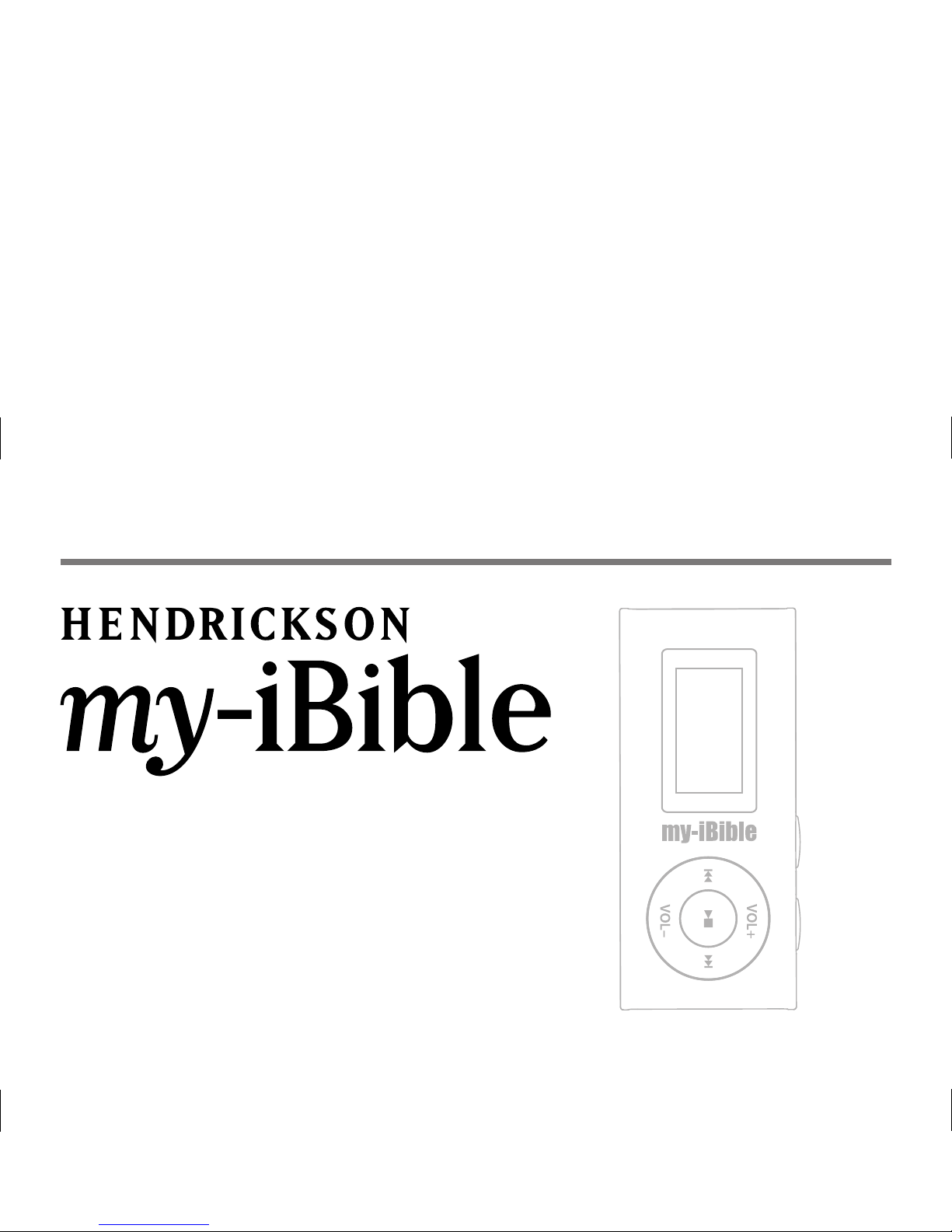
MANUAL
The elegance and simplicity
of the spoken word
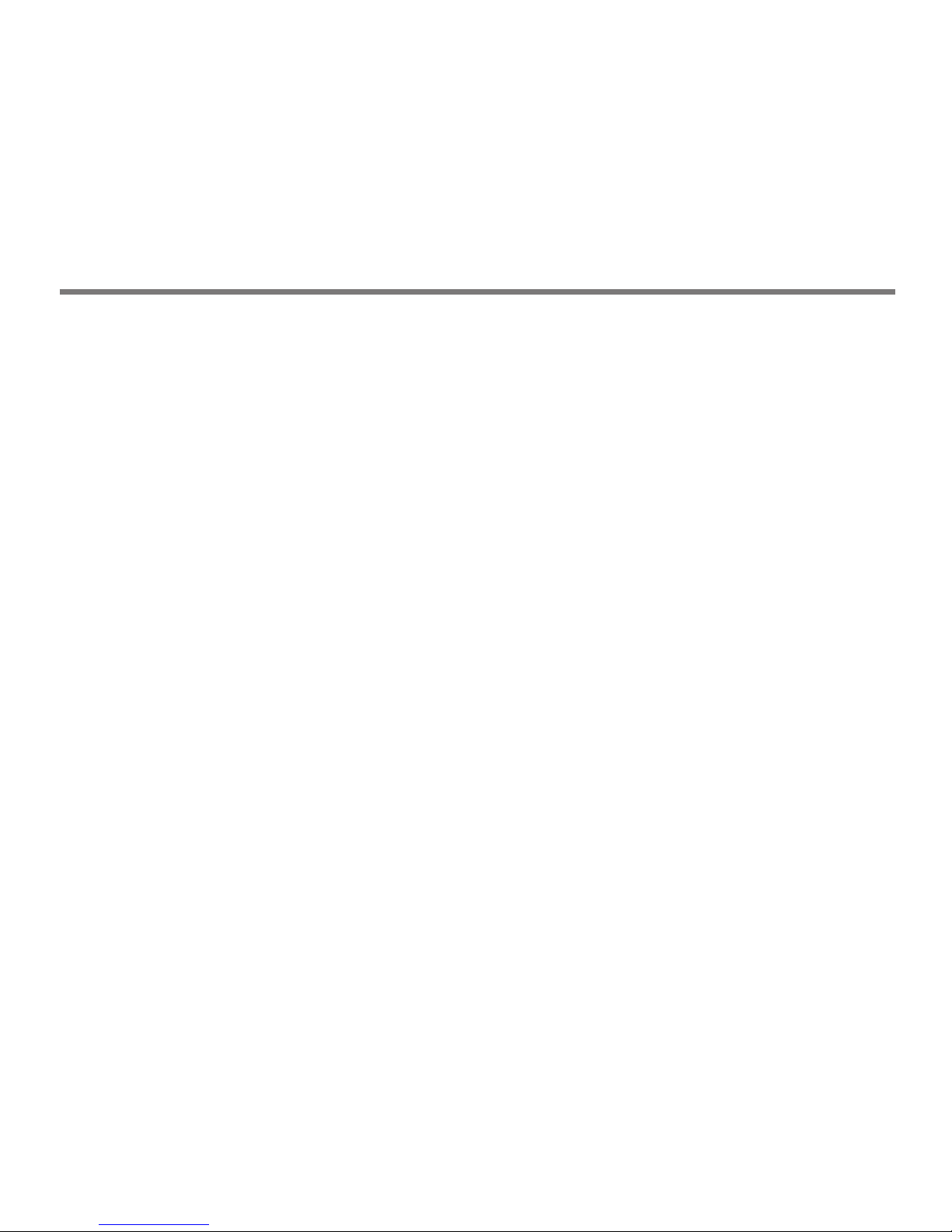
Contents
HENDRICKSON MY-IBIBLE
AT A GLANCE
..............
3
LCD display in chapter
play mode
...............
4
BASIC OPERATIONS
.........
4
Charging the
HENDRICKSON my-iBible
.....
4
Turning on the
HENDRICKSON my-iBible
.....
5
Turning off the
HENDRICKSON my-iBible
.....
5
Playing and stopping
the audio
................
5
Adjusting the volume
........
5
NAVIGATING THE
HENDRICKSON MY-IBIBLE
6
Navigating within the
current book
.............
7
Navigating to another book
...
7
REPEATING SECTIONS
OF THE BIBLE
.............
9
To repeat whole chapters
or books
................
9
To repeat a specific section
...
10
MAIN MENU
.............
11
To navigate the Main menu
...
11
Options
................
11
Music
................
11
Folder
................
11
Settings
...............
12
Equalizer
............
12
Playmode
...........
12
Contrast
............
12
Backlight
............
13
Powerset
............
13
Language
............
14
Info
.................
14
WARRANTY AGAINST DEFECTS
15
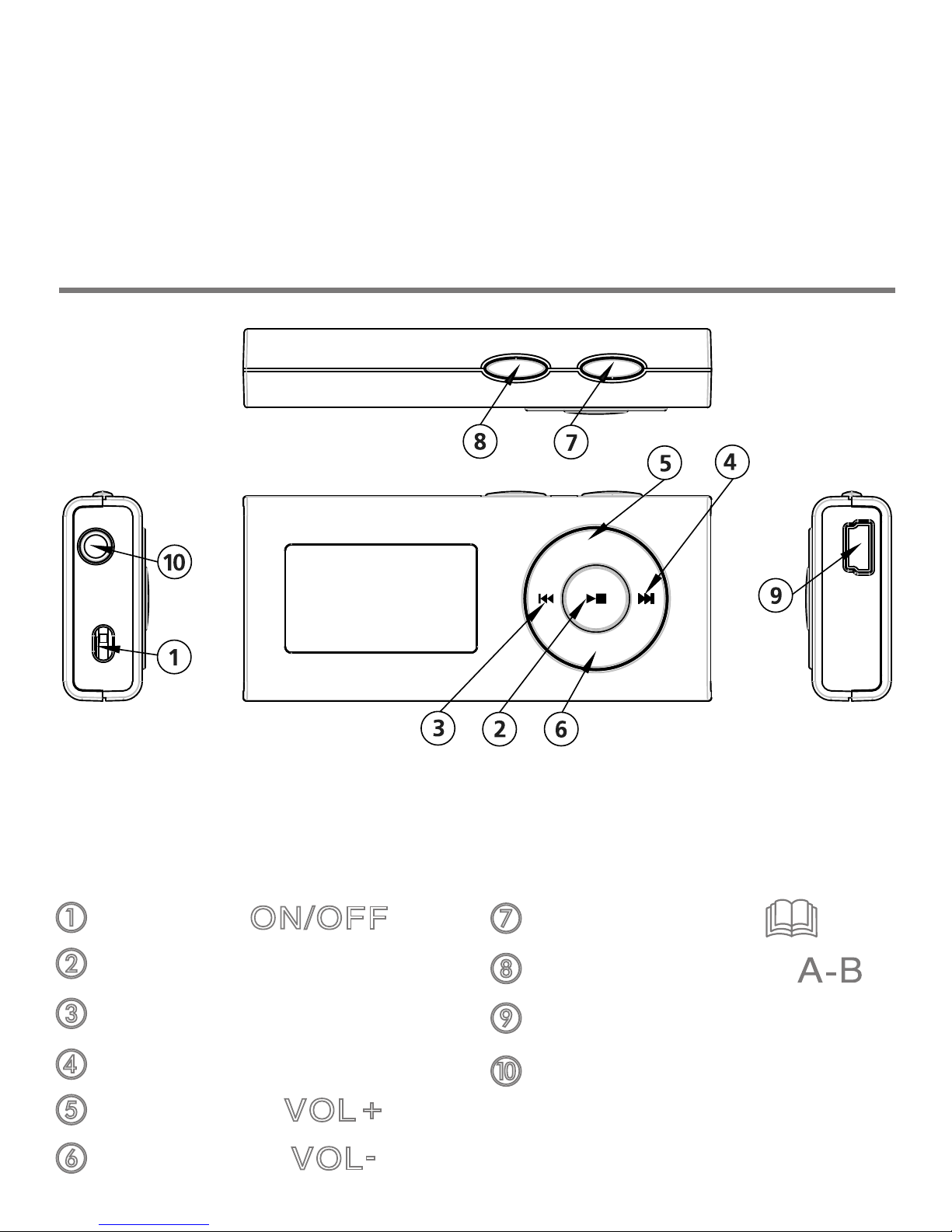
HENDRICKSON my-iBible at a Glance
a
Power switch
ON/OFF
b
Play/Stop
c
Reverse
d
Forward
e
Increase volume
VOL
+
f
Decrease volume
VOL
-
g
File manager button
h
Store and repeat button
i
Charging port
j
Earphone jack
VOL+
VOL-
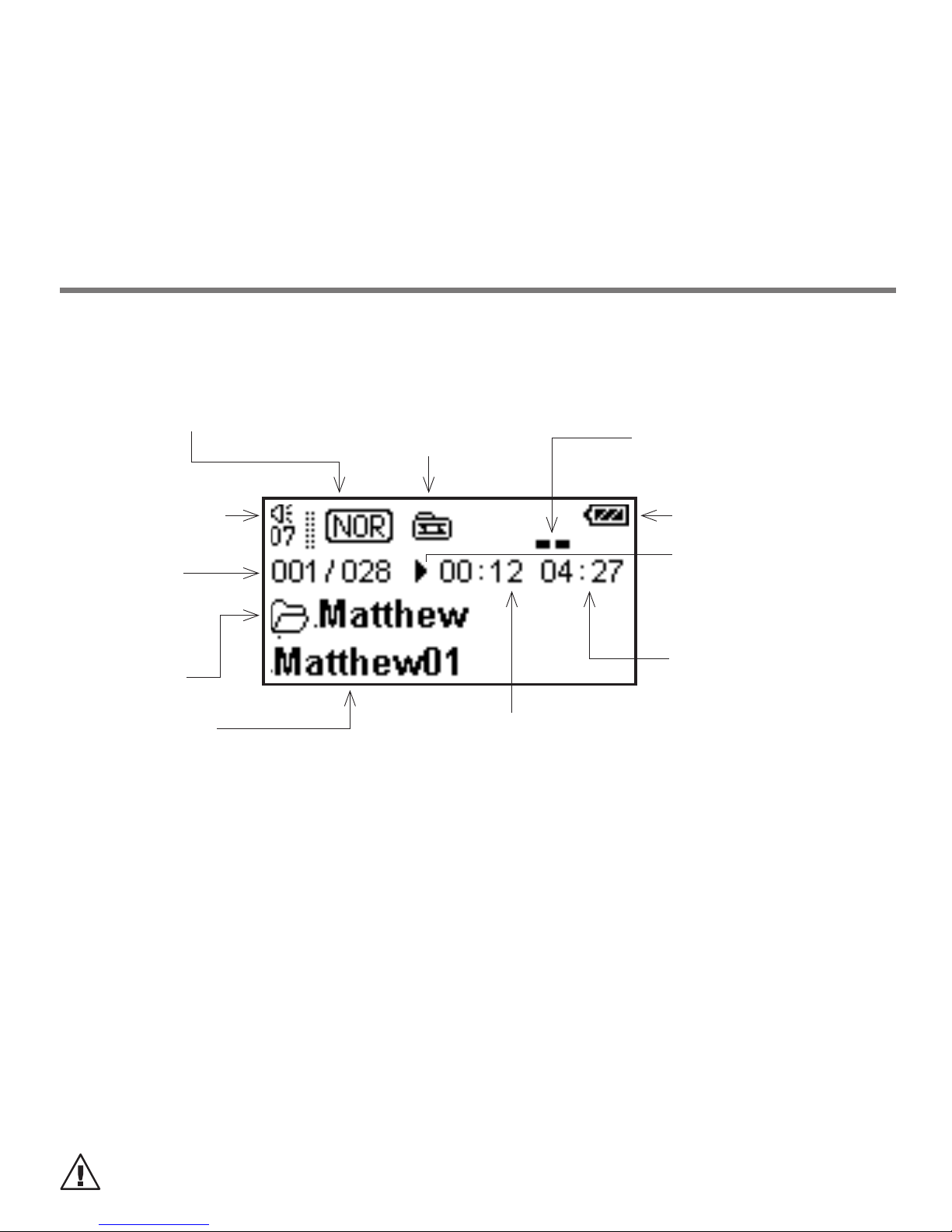
Basic Operations
Charging the HENDRICKSON my-iBible
Plug one end of the charger cable into the device and plug the other
end into the USB port of a computer or into the adapter (100-240VAC,
50-60Hz) included with this package.
The device charges fully in about 2 hours and then operates for 7–9
hours.
Note: The device will not play while it is charging.
LCD display in chapter play mode
Battery Charge indicator
Play/Stop indicator
(indicates whether audio
is playing).
Volume Indicator
Current chapter
number/Total
chapters in book
Time Remaining in
current chapter
Equalizer Display
(When audio is playing, this
indicates the relative volume)
Equalizer Setting (see page 12)
Playmode (Repeat) indicator
(See page 12)
Current Book
Current Chapter
Time Elapsed in current chapter
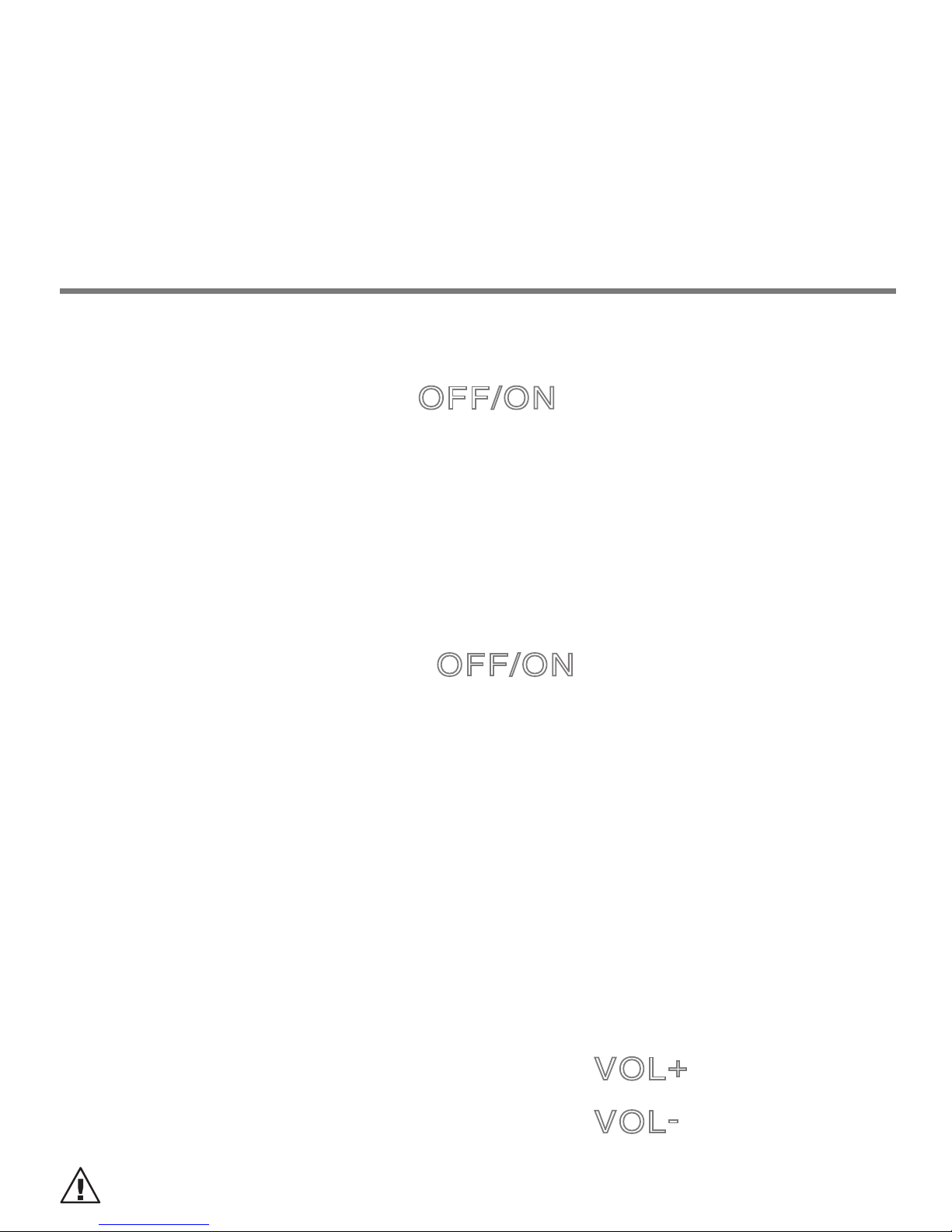
Turning on the HENDRICKSON my-iBible
Push the main power switch
OFF/ON
to “ON.”
Press and hold Play/Stop
for 3 seconds.
Turning off the HENDRICKSON my-iBible
Press and hold Play/Stop
for 3 seconds.
This saves any new device settings and marks your place
in the audio.
Switch the main power switch
OFF/ON
to “OFF.”
This will keep the battery from draining or the device from being
turned on accidentally.
Playing and stopping the audio
To play audio . . . . . . . . . . . . . Press and release Play/Stop
To stop audio . . . . . . . . . . . . . Press and release Play/Stop
Adjusting the volume
To increase volume. . . . . . . . . . Press
VOL
+
To decrease volume . . . . . . . . . Press
VOL
-
Note: If the backlight is off, press any button to turn it on.
Then press the button needed for the function you wish to use.

Navigating the HENDRICKSON my-iBible
The audio files on the HENDRICKSON my-iBible are organized
using a simple file tree. They are divided first into Old and New
Testament:
Then into the books of each Testament:
Then into chapters:
