Hendrickson iBible S300 User Manual
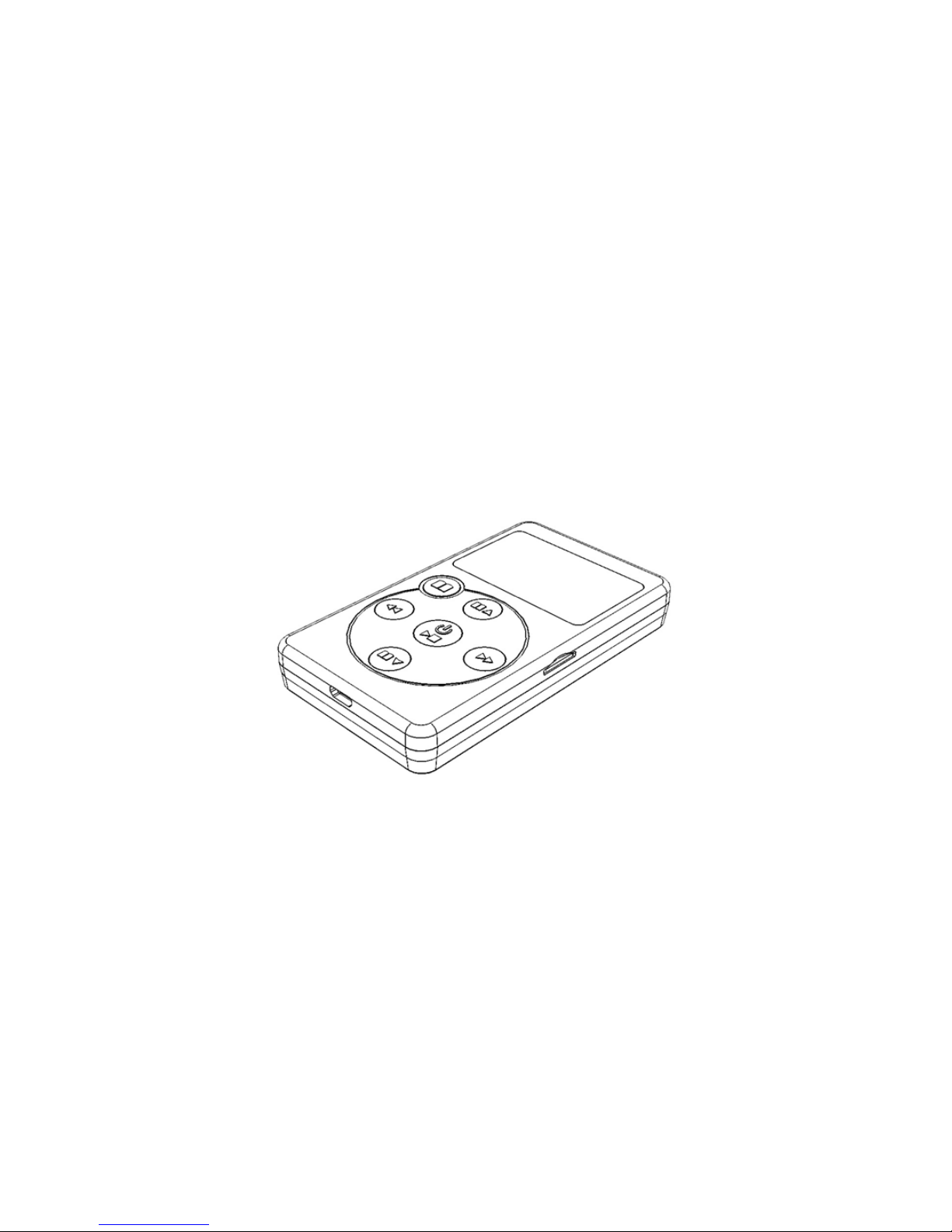
1
iBible S300
User’s Guide English Version 1.0
The player at a glance
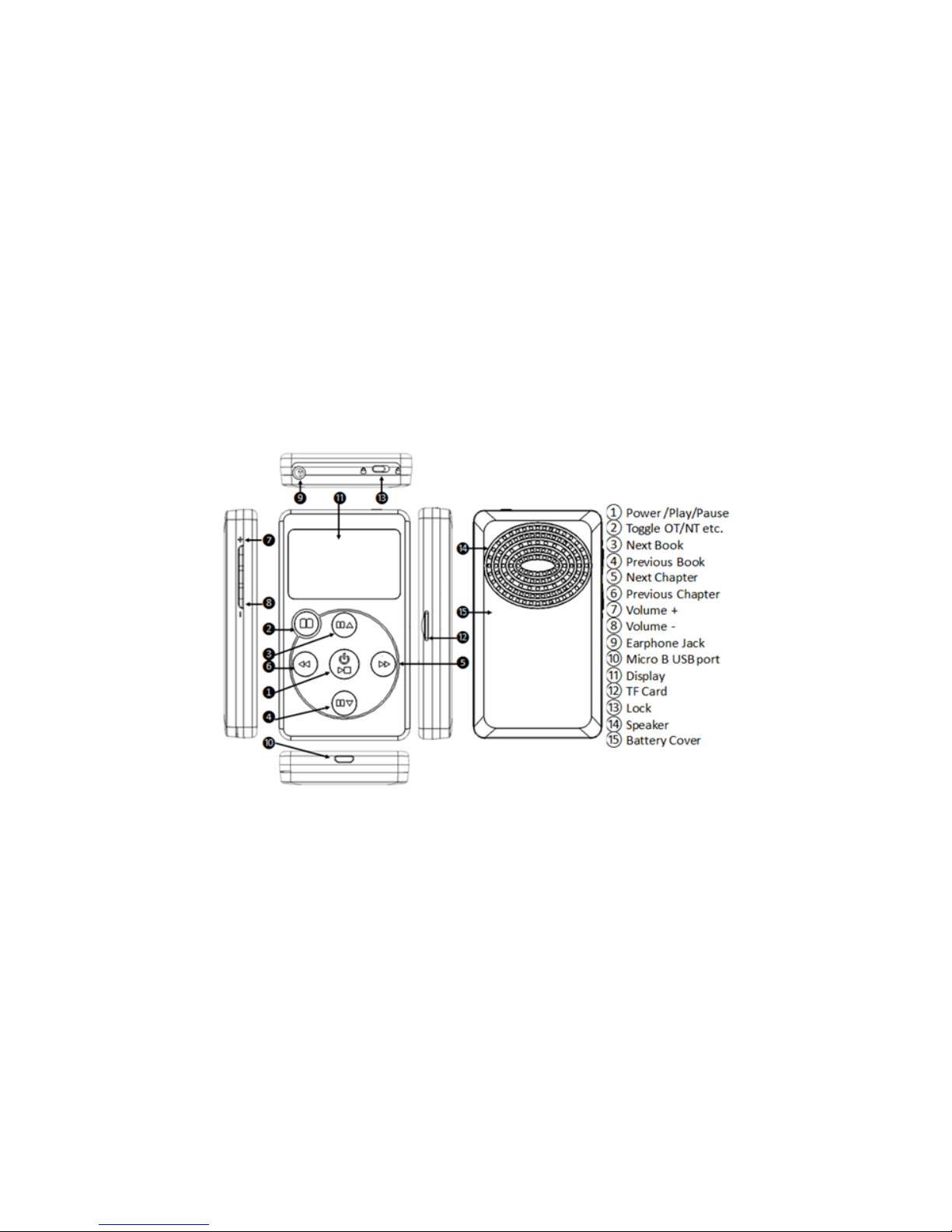
2
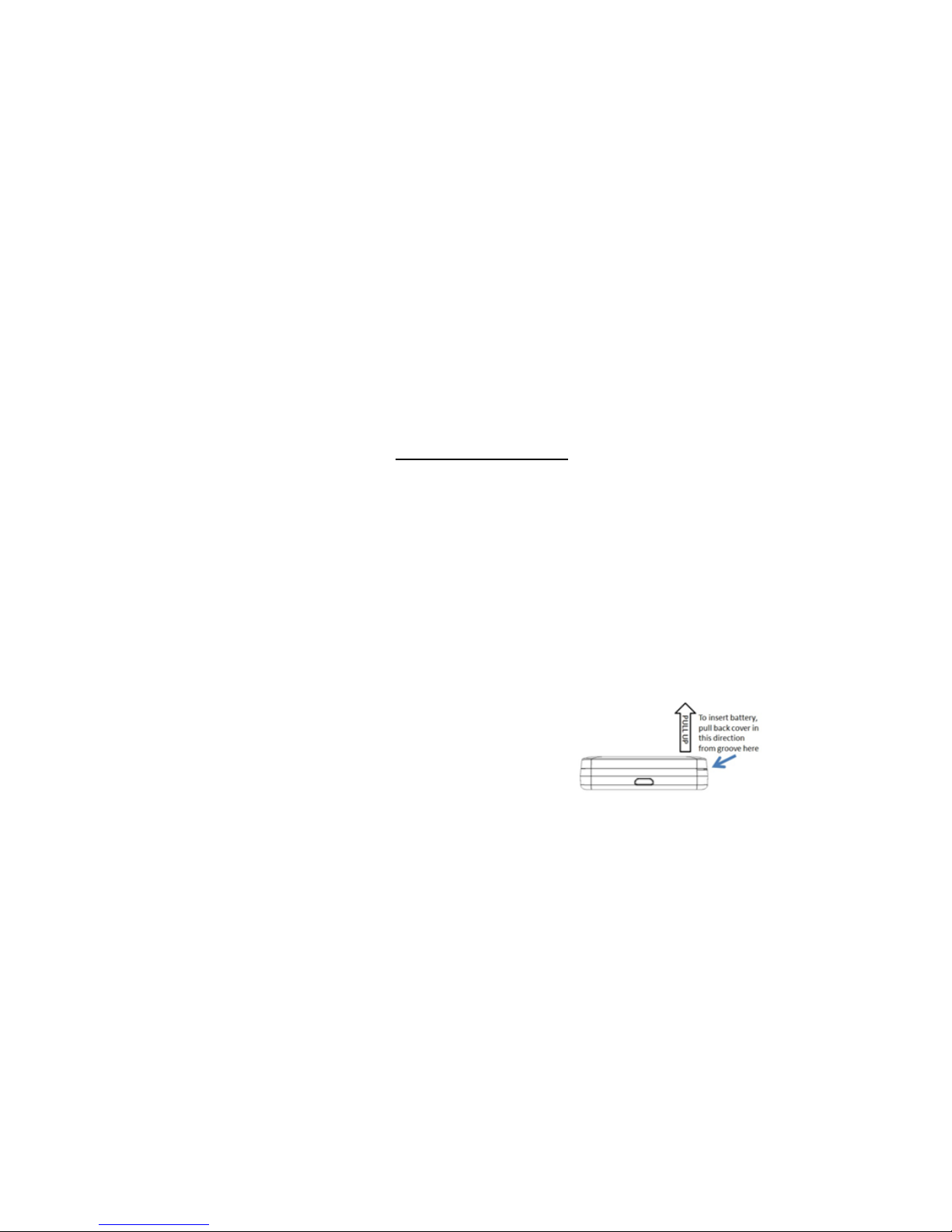
3
FEATURE SUMMARY
Last played position retention—will continue from last verse!
Easy and intuitive navigation
Play mode while charging
Improved clarity with 40mm integrated speaker
Contents in NAND Flash encrypted (prevent accidental deletion)
Single step to power off
Button for display/buttons lock (while in Play mode)
Option of MicroSD cards – to allow users to use their own contents in
mp3/wma format on iBible device
To insert rechargeable battery, remove battery cover ⓯
as shown here.
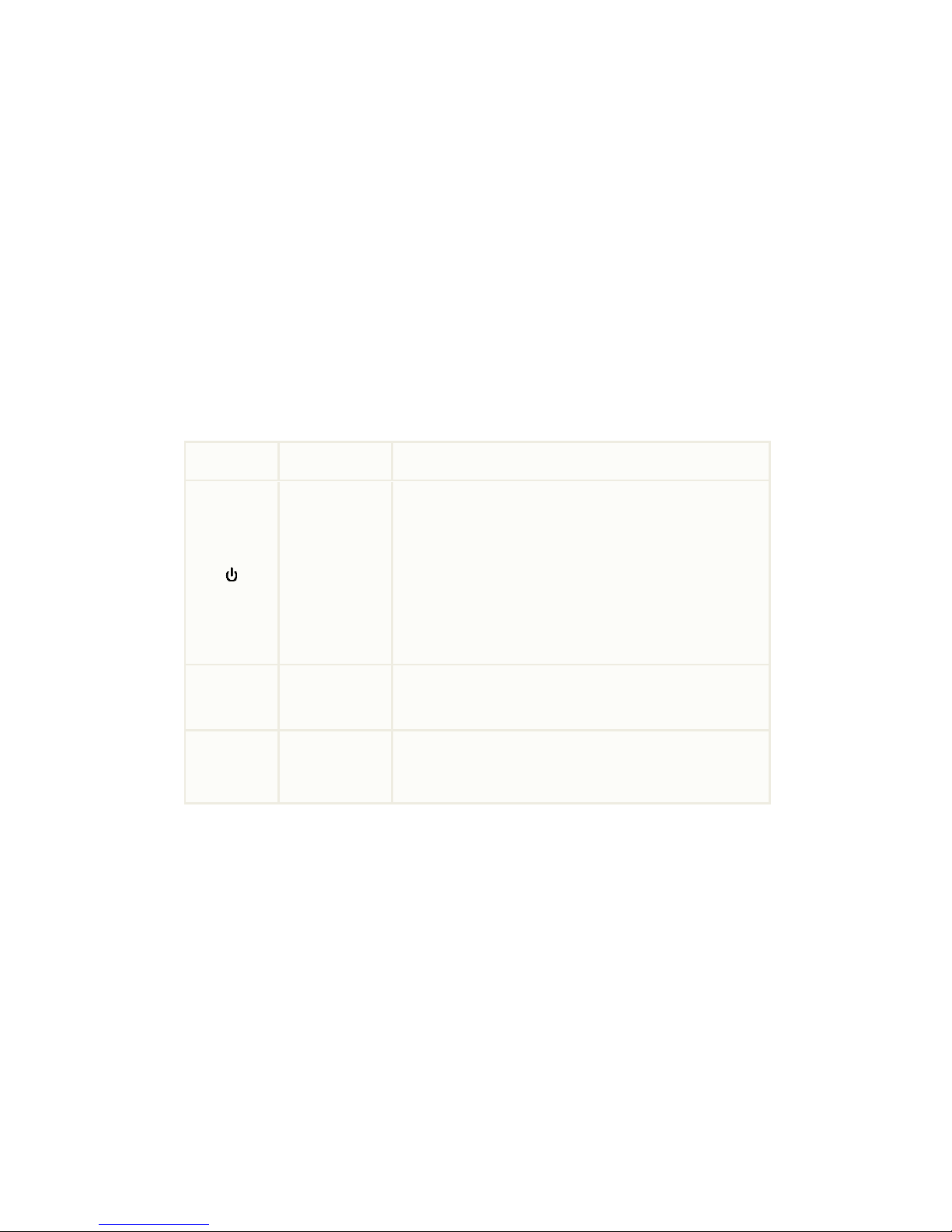
4
Buttons What It Does Usage Tips
①
►
Power /
Play / Pause
(PPP)
Press to turn the device on.
Press briefly to toggle between Play and Pause modes.
To power off, leave it in Pause mode and it will
automatically power off after 3 minutes.
Or, press and hold the PPP button for 2 seconds and the
device will power off.
When switched off, the device will remember the current
position in the narration and the current volume level.
②
Toggle
between
OT/NT
Press briefly to skip from OT to Psalms to NT and to any
extra audio content.
③
Book +
(next book)
Press briefly to skip from current to next book (e.g.
Genesis to Exodus).
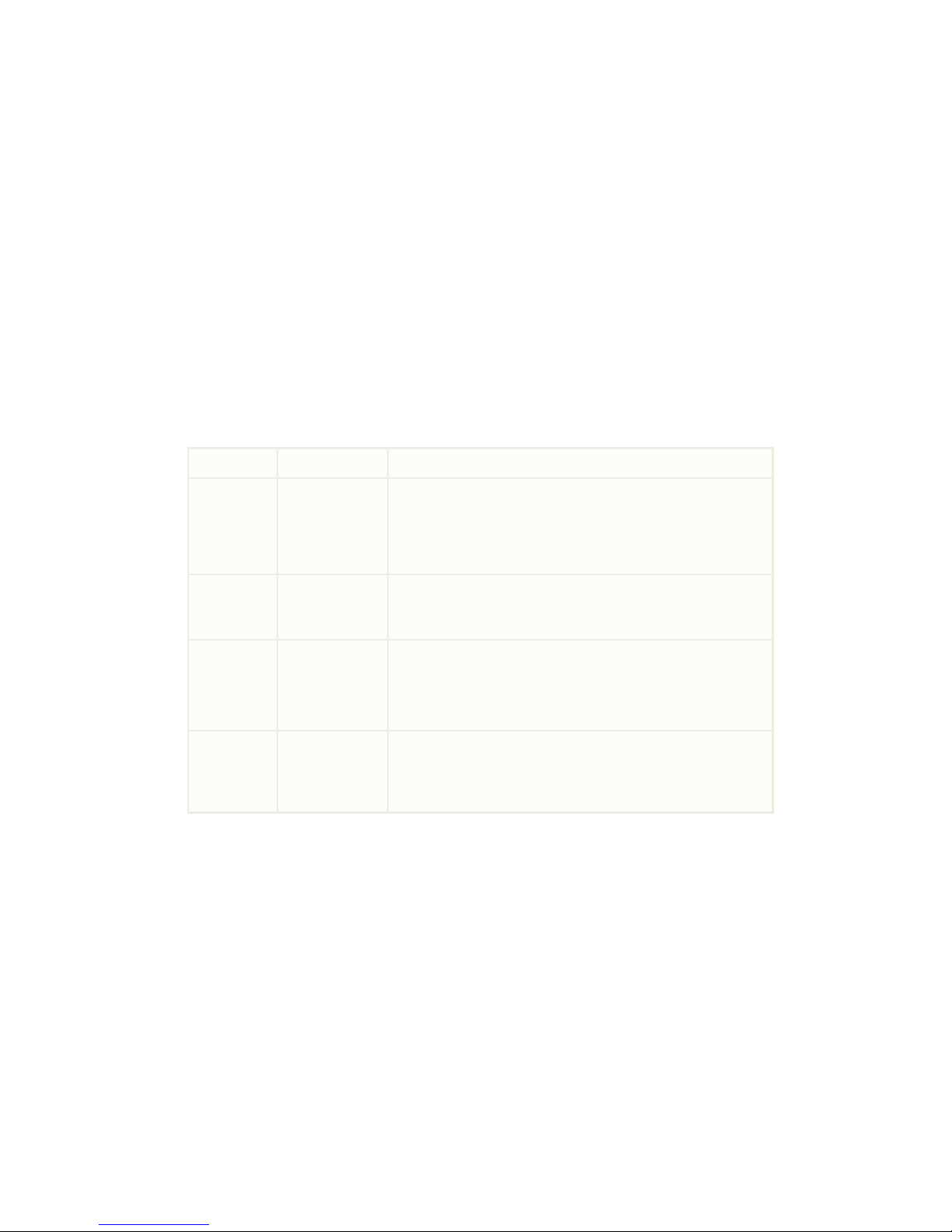
5
Buttons What It Does Usage Tips
③
Book +
(next book)
Note: The Book of Psalms has been separated into 5 subbooks (about 30 chapters per sub-book) for fast and easy
access, i.e. Psalms 1 - 29 (1st sub-book), Psalms 30 - 59
(2nd sub-book), Psalms 60 - 89 (3rd sub-book), Psalms 90 119 (4th sub-book), and Psalms 120 - 150 (5th sub-book).
④
Book –
(beginning of
previous book)
Press briefly to skip from current book to beginning of the
previous book.
⑤
Chapter + /
Scroll forward
Press briefly to skip to the next chapter (both modes).
Press and hold to fast forward chapters (in pause mode).
Press and hold for forward scroll (in play mode)
⑥
Chapter - /
Scroll back
Press briefly to skip to the previous chapter (both modes).
Press and hold to fast back chapters (in pause mode).
Press and hold for backward scroll (in play mode).
