Helo LX User Manual

USER GUIDE
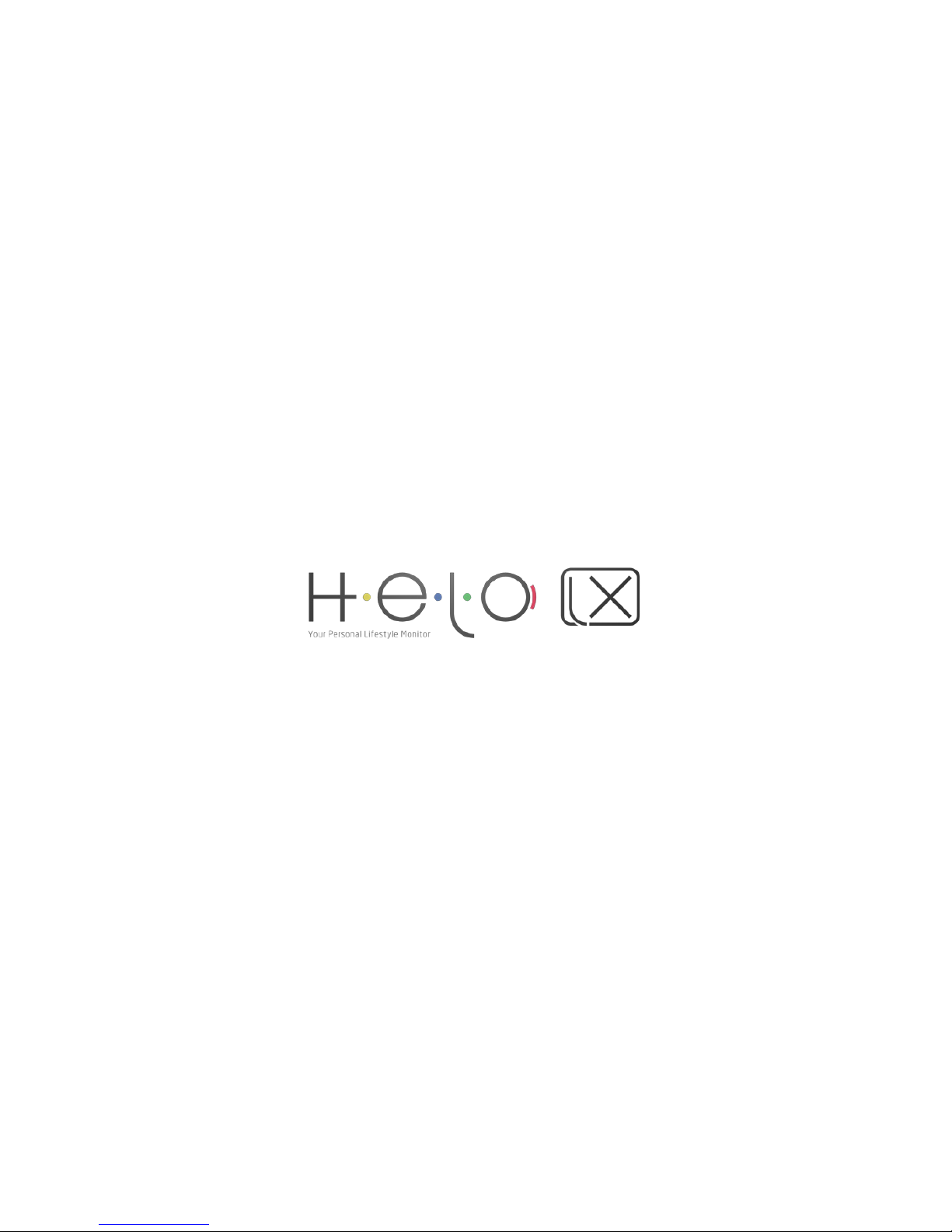
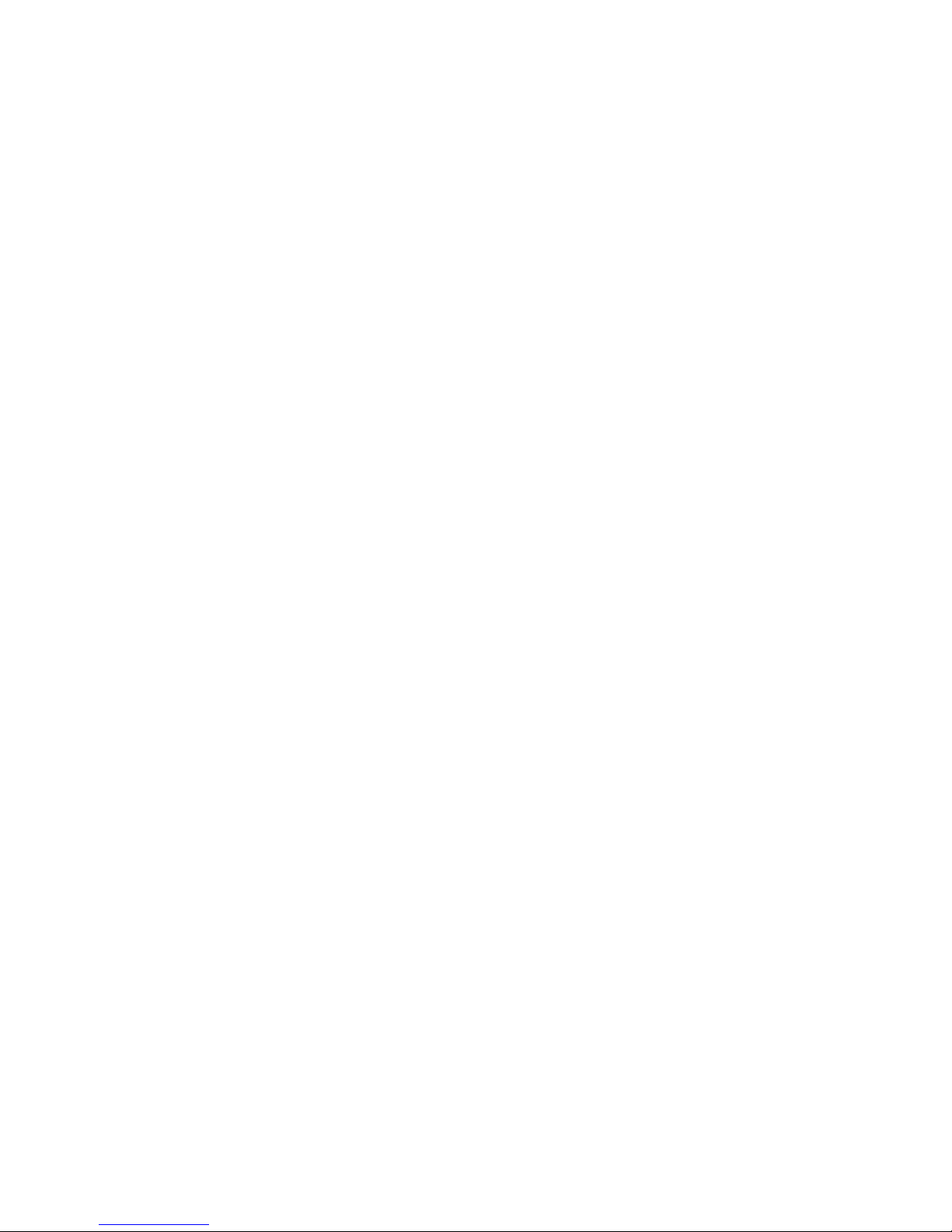
Getting Started
Welcome to the new dimension of mobile
wellness with HELO™ LX. With this revolutionary
and highly innovative technological product, you
will be able to monitor your bio parameters and
get advice to improve your life style.

WHAT IS INCLUDED IN THE PACK
1. HELO™ LX wellness band
2. Charger adapter
3. HELO™ User Guide
HELO™ LX wellness band is made of two parts:
the removable band and the body with the
sensors.
1.
3.
2.
USER GUIDE - EN

KNOW YOUR HELO™ LX
A - HELO™ LX button
The HELO™ LX button has different functions:
• Press for 2 seconds to TURN ON HELO™ LX;
• Press for 5 seconds to TURN OFF HELO™ LX;
• Press for 8 seconds to RESET HELO™ LX;
• Double click to send a SOS
(only if connected to HELO™ App).
B – Sensor with LED
Sensor that allows, at contact with your skin, to collect your
bio parameters. When in use, the green LED is on.
C – Charging Connectors
On which the adapter engagement charging takes place.
D - Plate
Additional contact with your skin.
A
BCD
USER GUIDE - EN

HELO LX LED FUNCTIONS
The LED indicator of HELO™ LX shows the
different status of the system:
• Red LED: device in charge
• Flashing Red LED: battery low, recharge
as soon as possible
• Green LED: device ready
• Blue LED: device paired with smartphone/tablet
Note: If you cannot see the top LED colors, you can adjust
intensity in the menu Settings - LED Settings of HELO™
App. You can choose the LED intensity for the day and the
night and for each color status.
USER GUIDE - EN
