Hello Kitty KT4601 Owner's Manual
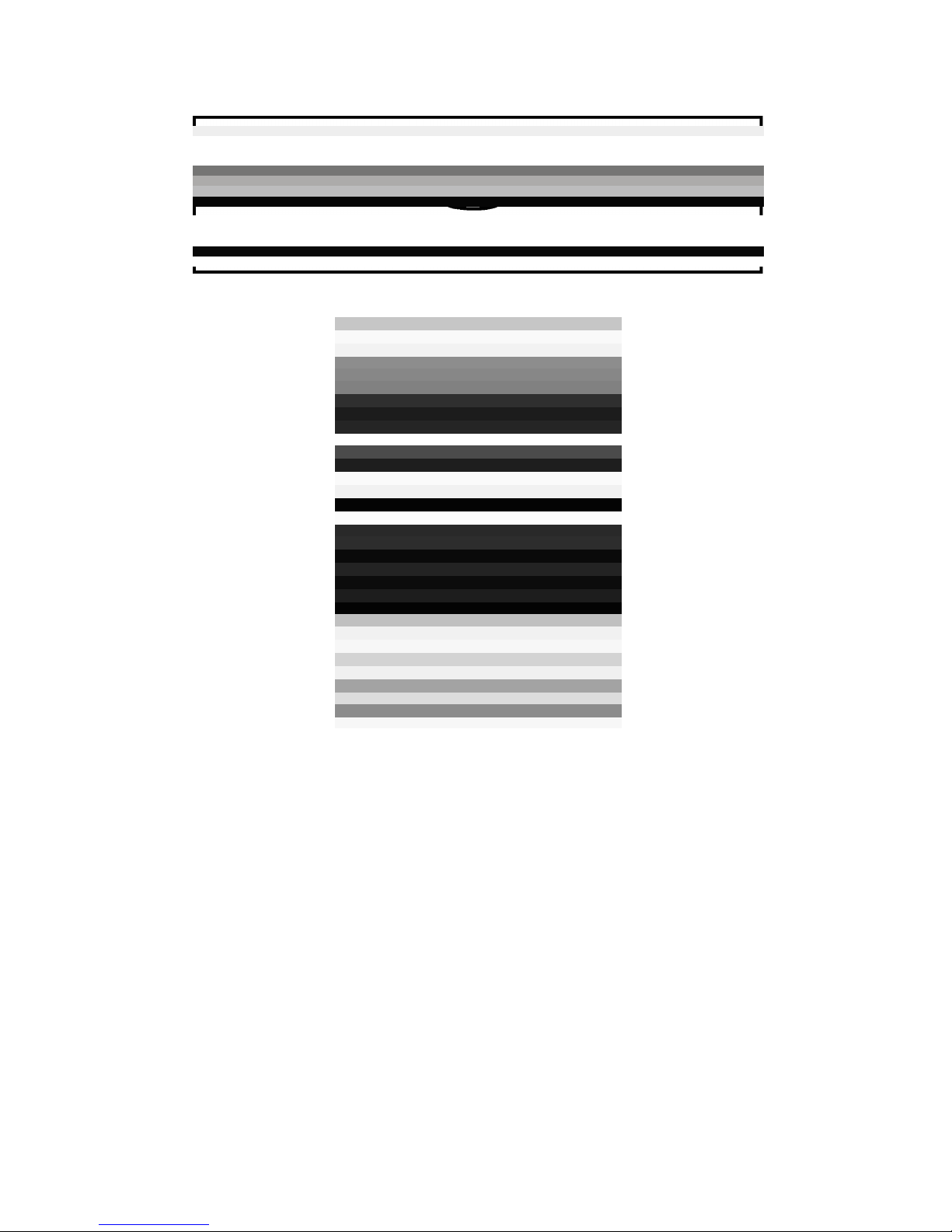
Cover
DIGITAL PHOTO FRAME/ MP3 PLAYER WITH BUILT-IN 64MB.
OWNER’S MANUAL
KT4601
PLEASE READ THIS OPERATING MANUAL COMPLETELY BEFORE OPERATING THIS UNIT
AND RETAIN THIS BOOKLET FOR FUTURE REFERENCE.

Dear Hello Kitty® Customer:
We have taken great care to make sure that this unit was in perfect working order when it left the
factory. It has been designed to give you many years of enjoyment and trouble free operation. Read
this manual before operating this unit to become familiar with its features and obtain the performance
that will bring you continued enjoyment for many years.
For future reference, record the serial number in the space provided.
Model Number: KT4601
Serial Number: ___________________

Table of contents:
Table of contents ......................................................................................1
Safety Information ....................................................................................2
Battery information ...................................................................................2
Compliance with FCC regulations ..............................................................2
1. Introduction ..........................................................................................3
2. Locations of controls ..............................................................................4
3. Operating guide
• Download/ remove files ........................................................................6
• Power on/ off ......................................................................................7
• Play music ...........................................................................................7
4. Picture viewing ......................................................................................8
5. Play movie ............................................................................................9
6. Play recorded voice files .........................................................................10
7. Record mode ........................................................................................11
8. System settings .....................................................................................12
9. Delete ..................................................................................................15
10.DRM..................................................................................................16
11.Video Conversion (SMV file)..................................................................20
12.Troubleshooting....................................................................................22
13.Specifications ......................................................................................23
14.Service ...............................................................................................24
1
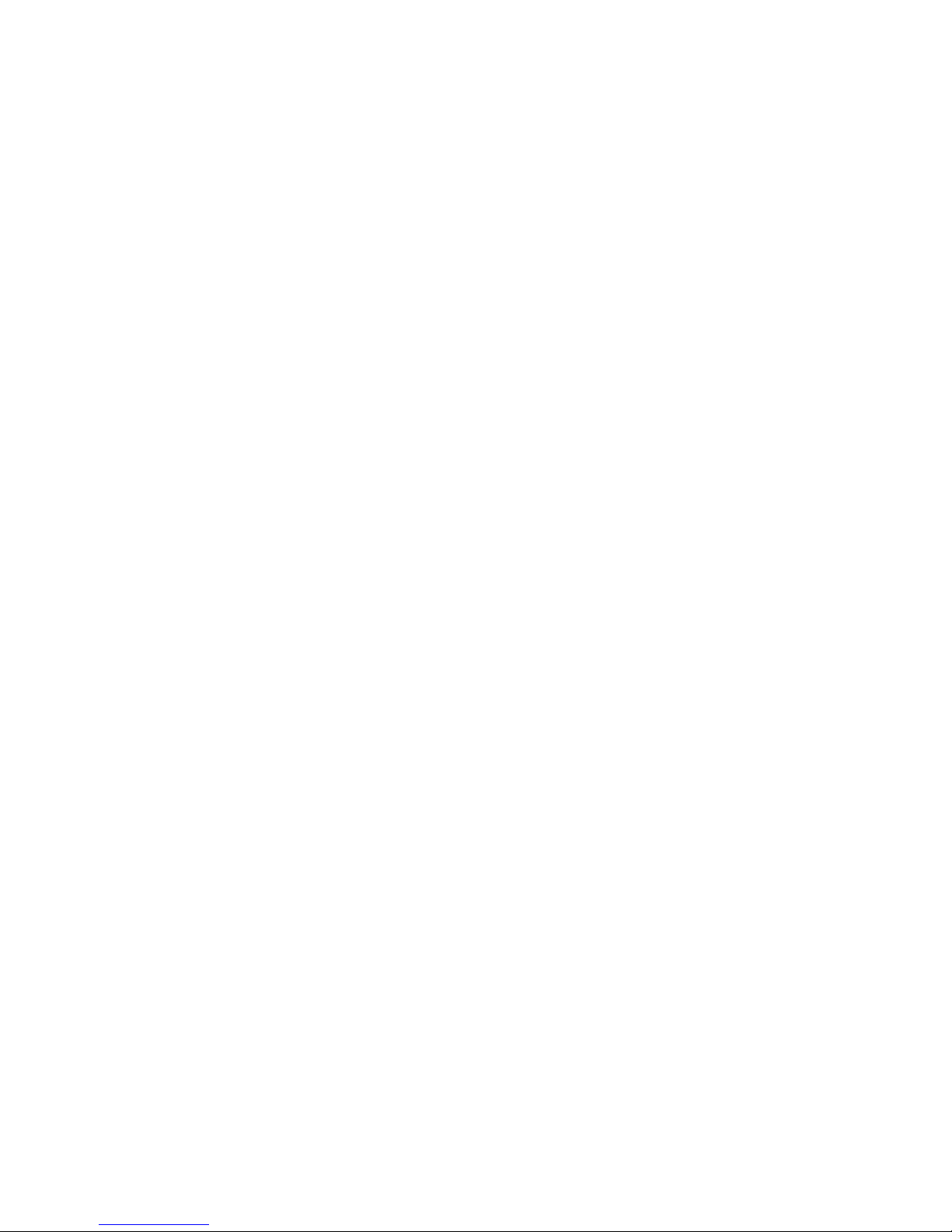
Safety Information:
• Do not attempt to disassemble or alter any part of the unit that is not expressly described in this
guide. Internal inspections, alternations and repairs should be conducted by qualified service
personnel.
• Prevent liquids such as water and beverage from flowing into the product.
• Do not use the product where electric appliances are prohibited.
• Protect the product from violent impact and vibration.
• Place the product far away from heat sources, and protect the product from direct sunlight.
• No compensation responsibility for malfunctions caused by improper use.
• It is prohibited to conduct illegal audio recording.
• Save the data in the memory of the product to other storage device before repair. No
compensation responsibility if the data are lost during repair .
Battery Information:
For the first use of the product, you are recommended to fully charge your unit. (If the battery capacity
sign appears blank, it indicates the unit needs to recharge.) Connect the provided USB cable
correctly and charge the battery until the sign is fully displayed. The charge time is
approx.8 hours.
Compliance with FCC Regulations:
This device complies with Part 15 of the FCC Rules. Operation is subject to the following two
conditions:
(1) This device may not cause harmful interference, and
(2) This device must accept any interference received, including interference that may cause
undesired operation.
NOTE : This equipment has been tested and found to comply with the limits for a Class B digital
device, pursuant to Part 15 of the FCC Rules. These limits are designed to provide reasonable
protection against harmful interference in a residential installation. This equipment generates, uses
and can radiate radio frequency energy and, if not installed and used in accordance with the
instructions, may cause harmful interference to radio communications. However, there is no
guarantee that interference will not occur in a particular installation. If this equipment does cause
harmful interference to radio or television reception, which can be determined by turning the
equipment off and on, the user is encouraged to try to correct the interference by one or more of the
following measures:
- Reorient or relocate the receiving antenna.
- Increase the separation between the equipment and receiver.
- Connect the equipment into an outlet on a circuit different from that to which the receiver is
connected.
- Consult the dealer or an experienced radio/TV technician for help.
CAUTION : Changes or modifications not expressly approved by the party responsible for
compliance could void the user’s authority to operate the equipment.

2
1. Introduction
- Support of audio formats: MP3 and WMA
- Voice can be recorded through a microphone and saved as a voice file in WAV format.
- Six sound effect modes: Normal, Rock, Jazz, Classic, Pop, and Bass.
- Multiple playing modes: Normal mode, Play current music repeatedly, Play all music repeatedly,
Play all music at random, Play all music repeatedly at random and Introduction.
- Picture viewing: Support JPEG and BITMAP formats.
- Movie viewer : Support SMV format. ( SMV format conversion software is provides in
the CD-Rom)
- Auto power-off function.
- Built-in lithium battery that charged by PC USB connection.
- 1.5" 65K color TFT LCD.
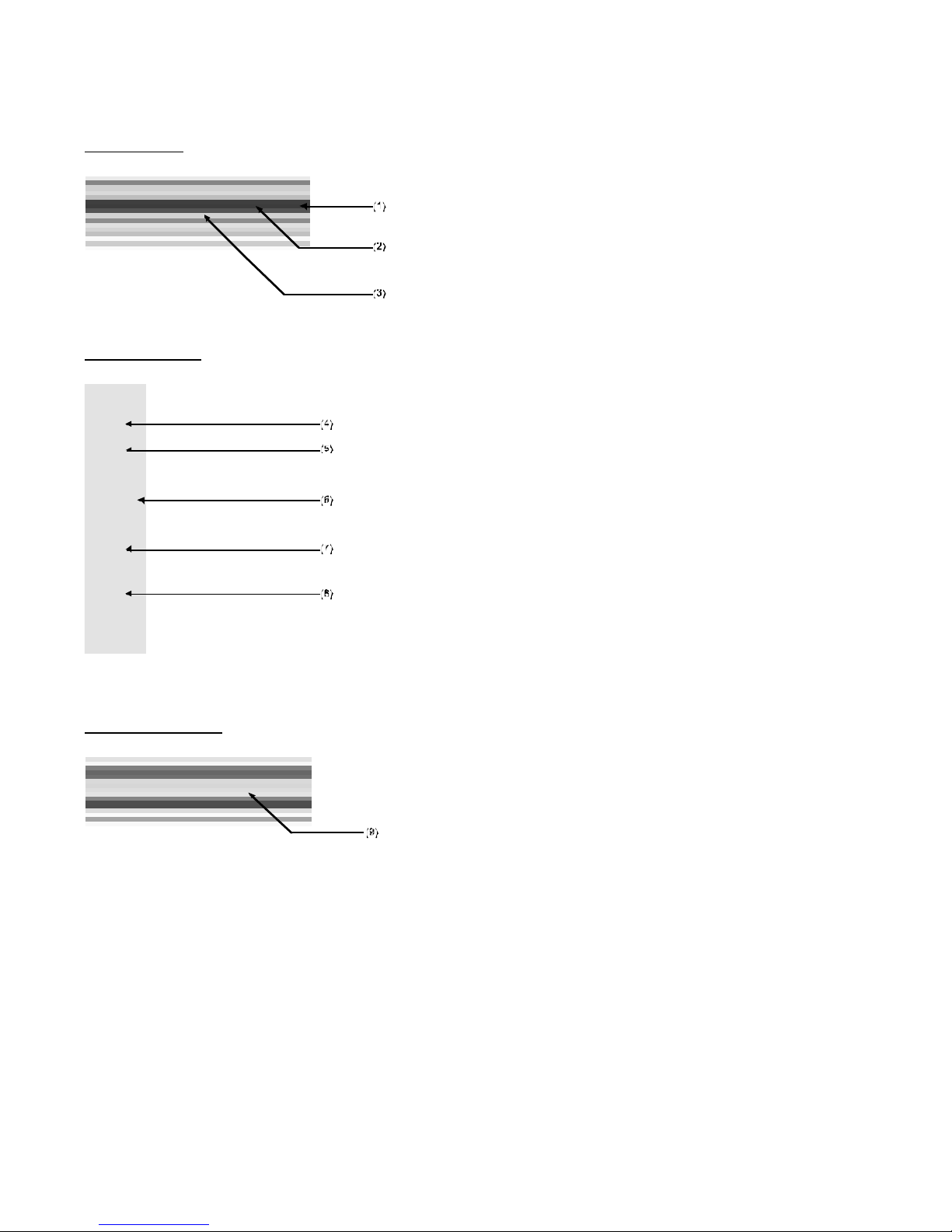
3
2. Locations of controls
TOP PANEL
RIGHT PANEL
BOTTOM PANEL
(1) Neck-strap opening
(2) MIC hole
(3) Headphone jack
(4) “+” Volume increase
(5) “-” Volume decrease
(6) “MENU” key
(7) “LOCK” key
(8) USB jack
(9) SD card slot

4
LEFT PANEL
FRONT PANEL
BACK PANEL
(10) “SKIP |<<” (Previous song key)
(11) “SKIP >>| ” (Next song key)
(12) “Play/ Pause/ Power- ON/OFF”
key
(13) “Stop” key
(14) “A-B” repeat key
(15) “REC/ EQ” key
(16) LCD display
(17) RESET hole
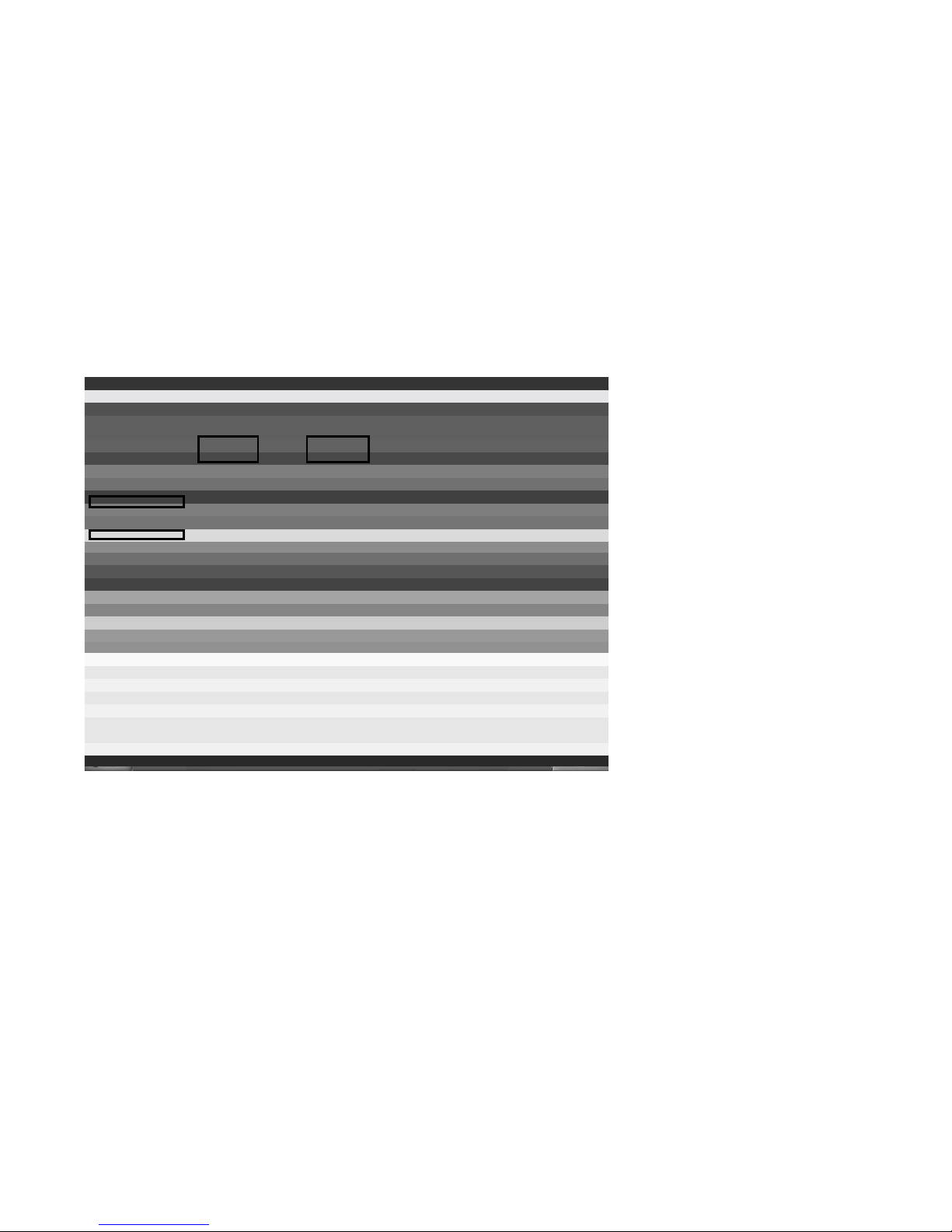
5
3. Operating guide
- Before use
• Press the rear panel RESET button with a pointed object to initialize the unit before use.
• There is a neck strap provided with this unit. If you experience difficulty when inserting the cord
through the hanger hole, we suggest using a straight pin or paperclip to assist in guiding the cord
through the hole.
- Download/ remove files
• Use the USB cable to connect the unit with your computer. There is no need to install driver for Win
VISTA/WinXP/ME/2000. It is necessary to install the driver in the accompanying CD for Win98 and
below before download/ remove files.
• After successful connection, two “removable hard disks” are generated automatically in your
computer. (The drive names may vary for different computer.)
• The first “removable hard disk” is the internal memory of the unit . Three folders are created in this
hard disk to distinguish different file types: “MVIDEO” is a folder to hold SMV video files; “PHOTO” is
a folder to hold pictures; “VOICE” is a folder to hold recorded voice files.
• The second “removable hard disk” is the expanded memory of the product (the inserted SD card).
After a SD card is inserted, 2 folders have to be created BY THE USER in the second “removable
hard disk”. These folders are used to store SMV files and picture files respectively. (The second
“removable hard disk” , “MVIDEO” (for video) and “PHOTO” (for pictures) can be opened when a SD
card inserted.)
• For the picture and video files, they must be saved in “PHOTO” and “MVIDEO” folders. In these
folders, additional folders cannot be read.
• MP3 music files can be copied to first and second “removable hard disk” without creating specific
folder.
• Select files in the computer to download. Then, copy and paste them to a relative folder of a
removable hard disk.
• Keep the USB cable connected during copy and paste operation. After the downloading is finished,
remove the USB cable.
