Hello Kitty KT2008B User Manual
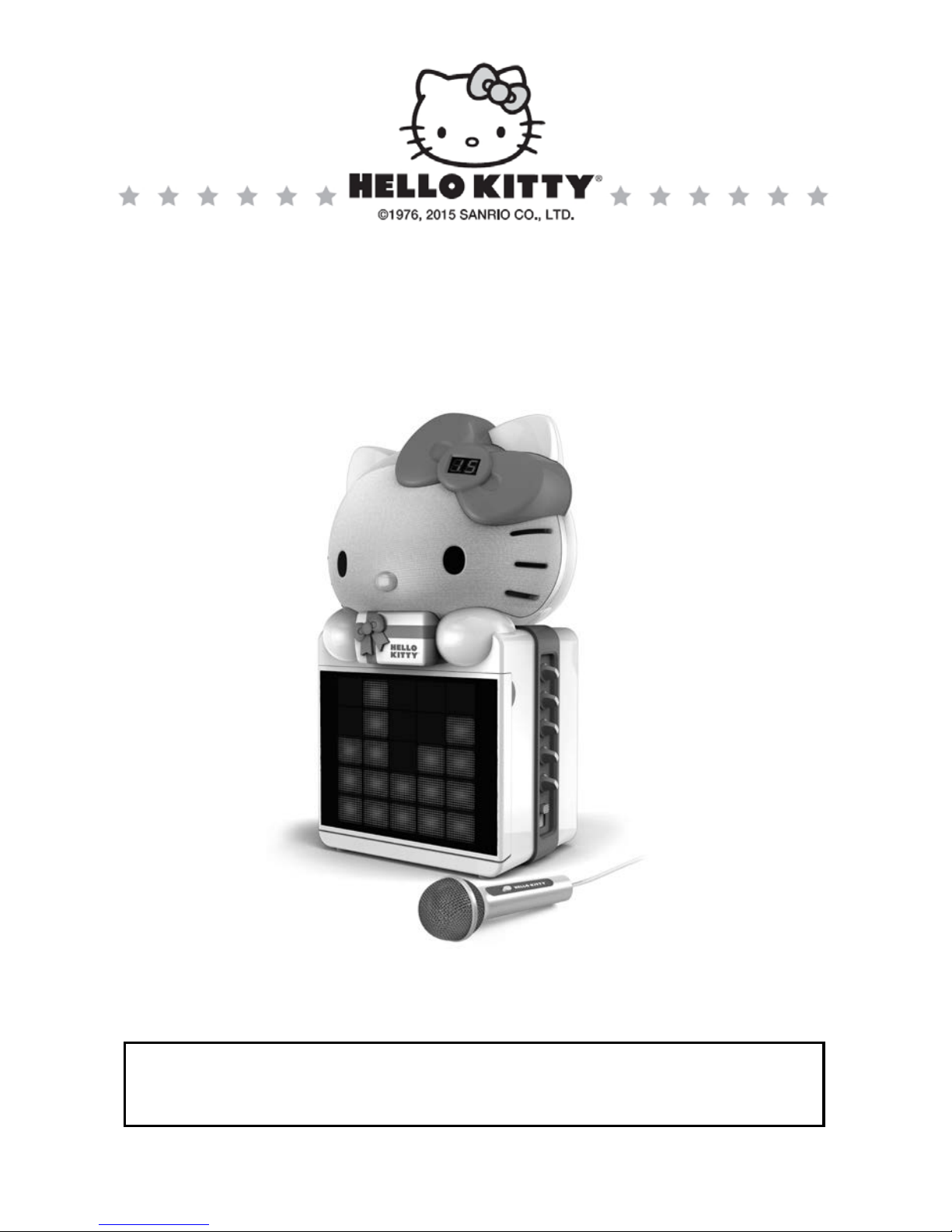
CD+G KARAOKE SYSTEM WITH LED LIGHT S HOW
AND MP3 /MP 3+G P LA YB A CK
KT2008B
USER MANUAL
CAUTION: Electrically Operated Product - Please use
care when plugging AC Adapter into AC outlet.
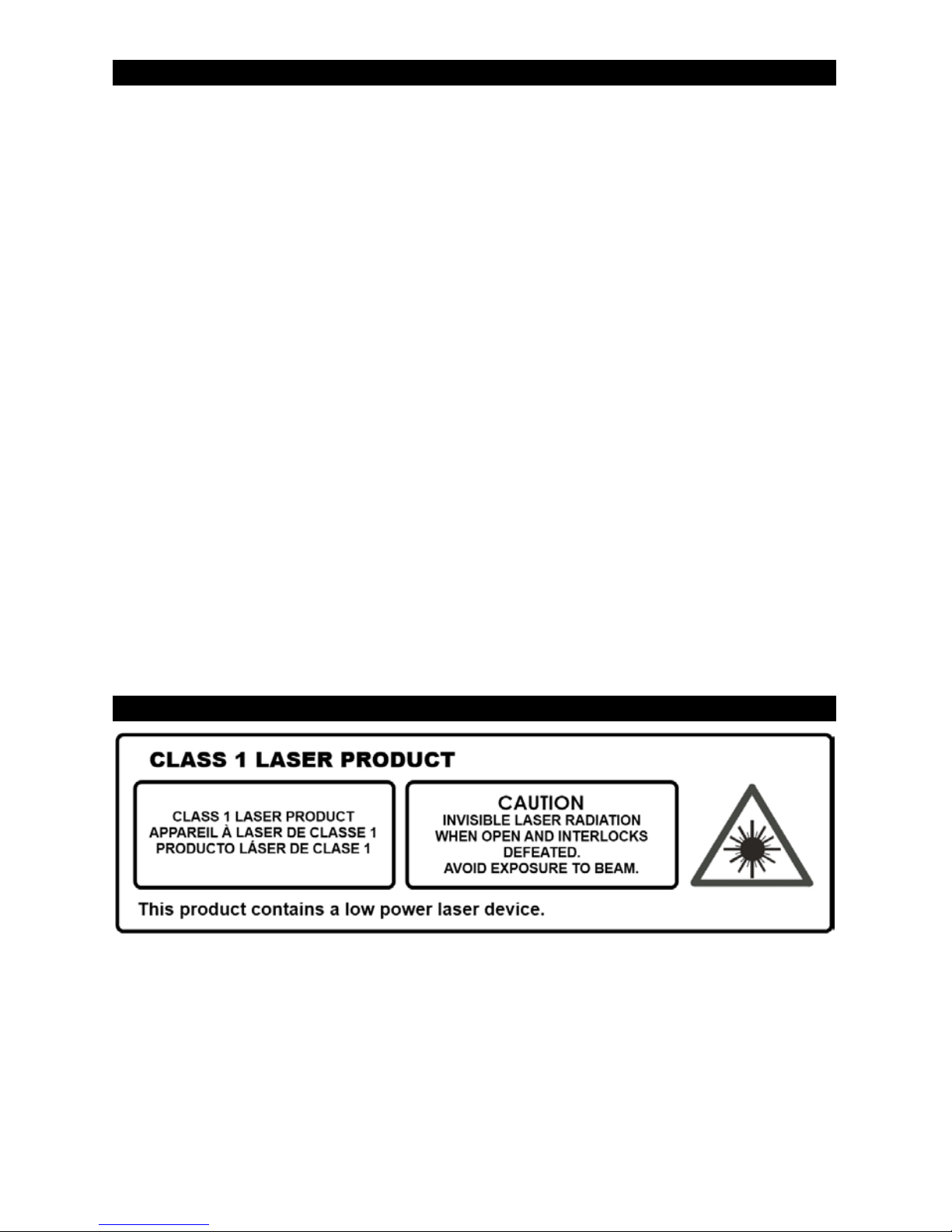
1
COMPLIANCE WITH FCC REGULATIONS
This device complies with Part 15 of the FCC Rules. Operation is subject to the following
two conditions:
(1) This device may not cause harmful interference, and
(2) This device m ust acce pt an y int erfe rence recei ved , i nclud ing inte rferenc e tha t m ay
cause undesired operation.
This equipmen t has been teste d and found to com ply with the limits for a class B dig ital
device, pursuant to Part 15 of the FCC Rules. These limits are designed to provide
reasonable protection against harmful interference in a residential installation. This
equipment generates uses and can radiate radio freque ncy energy and, if not installed
and used in accordance wit h the instructions, may cause harmfu l interference to radio
communications. However, there is no guarantee that interference will not occur in a
particular installation. If this equipment does cause harmful interference to radio or
television recep tion, which can be determine d by turning the e quipment off and on, the
user is encouraged to try to correct the interference by one or more of the following
measures:
- Reorient or relocate the receiving antenna.
- Increase the separation between the equipment and receiver.
- Connect the equipment into an outlet o n a circuit different from that to which the
receiver is connected.
- Consult the dealer or an experienced radio/TV technician for help.
CAUTION: Changes or modifications not expressly appr oved by the party responsible for
compliance could void the user’s authority to operate the equipment.
CAUTION
Follow the advice below for safe operations.
ON PROTECTION AGAINST LASER ENERGY EXPOSURE
♦ As the laser beam used in this compact disc player is harmful to the eyes, do not
attempt to disassemble the casing.
♦ Stop operation immediately if any liquid or solid object should fall into the cabinet.
♦ Do not touch the lens or poke at it. If you do, you may damage the lens and the
player may not operate properly.
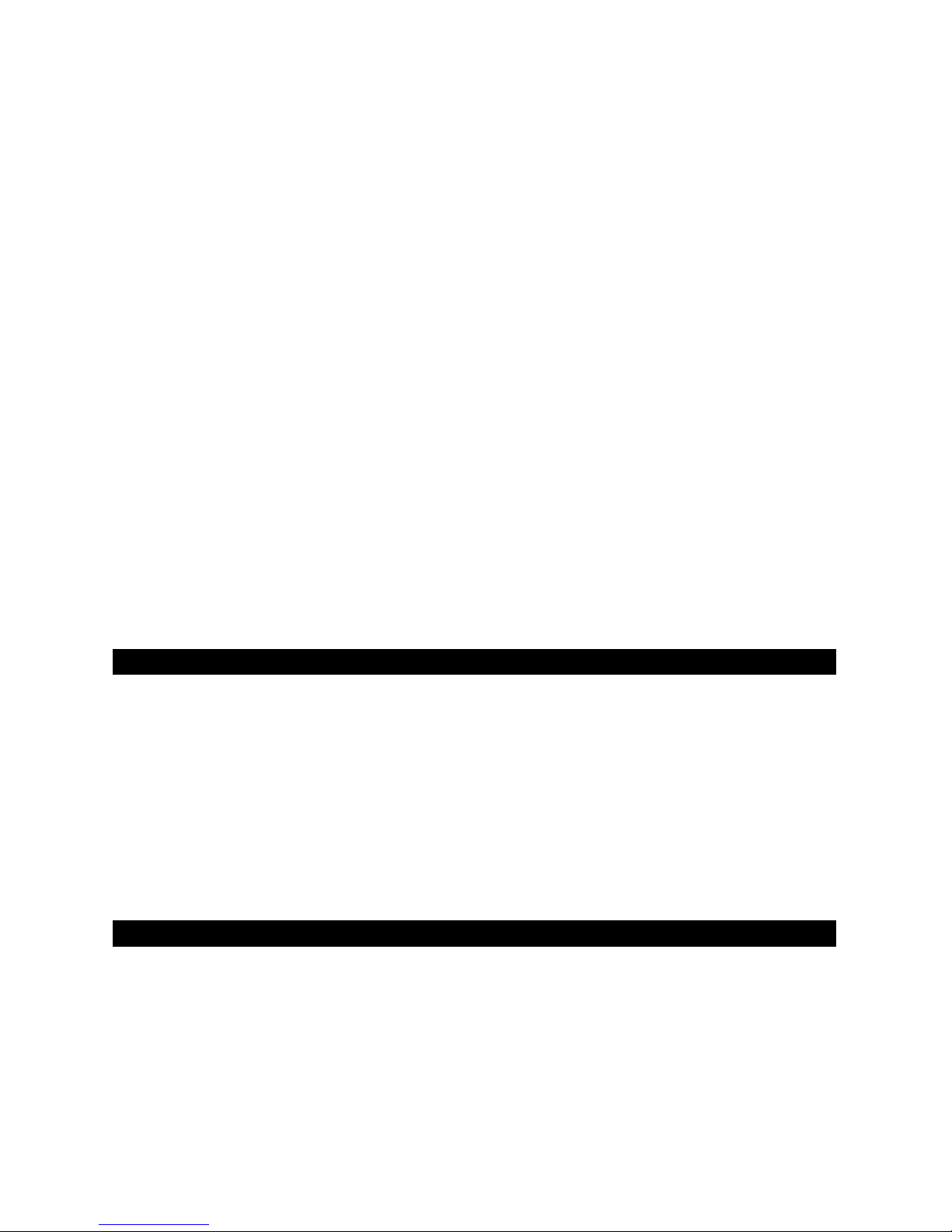
2
♦ Do not put anything in the safety slot. If you do, the laser diode will be “ON” when
the CD door is still open.
♦
If the unit is not to be used for a long period of time, make sure that the power
source is
disconnected from the unit. Unplug the
AC cord from the wall outlet.
Make it a pr ac tic e to remove the AC cord by grasping the mai n
body and not by
pulling the cord.
♦ This unit employs a laser. The use of controls or adjustment or performance of
procedures othe r than those specified here may result in e xposure to hazardous
radiation.
ON PLACEMENT
♦ Do not use the unit in places which are extremely hot
,
cold, dusty or humid.
♦ Place the unit on a flat and even surface.
♦ Do not restrict the air flow of the unit by placing it i n a place with poor ventilat ion, by
covering it with a cloth or by placing it on a carpet.
ON CONDENSATION
♦
When left in a heated room where it is warm and damp, water droplets or
condensation may
form inside the unit.
♦ When there is condensation inside the unit, the unit may not function normally.
♦ Let it stand for 1 to 2 hours before t urning the power on, or gradually heat the
room up and dry the unit before use.
Should any trouble occur, remove the power source and refer servicing to qualified
personnel.
PROTECT YOUR FURNITURE!!
This system is equipped with non-skid rubbe r ‘feet’ to pre vent the p roduct from mo ving
when you operate the controls. These ‘feet’ are made from non-migrating rubber material
specially formulated to avoid leaving any marks or stains on your furniture. However
certain types of oil based furnitu re polishes, wood pres ervatives, or cleaning sprays may
cause the rubber ‘feet’ to soften, and leave marks or a rubber residue on the furniture.
To prevent any damage to your furniture we strongly recommend that you purchase small
self-adhesive felt pads, available at hardware stores and home improvement centers
everywhere, and apply these pads to the bottom of the rubber ‘feet’ before you plac e the
product on fine wooden furniture.
GLOSSARY OF KARAOKE
In addition to all of the terminology associated with consumer electronics products, a few
additional terms are used almost exclusively in karaoke. These terms are meant to
familiarize you wit h the world of karaoke . The features list ed below ma y not necessaril y
apply to the particular model that you have. Following are some brief explanations:
Echo:
Echo adds de pth and resonance to a singer's voice, withou t affecting the music. This
echo is produced by creating minor controlled f eedbac k in the singer's voice.
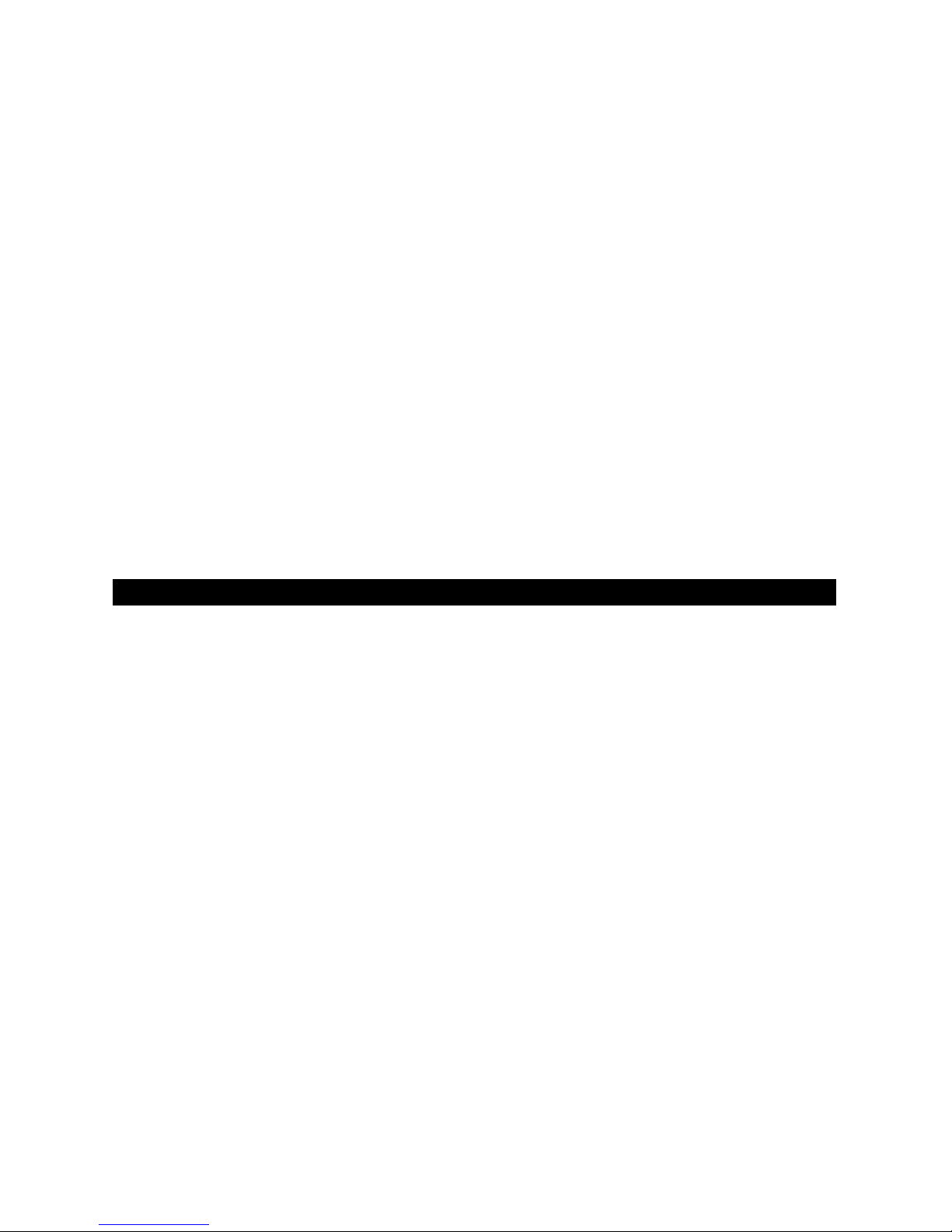
3
CDGMs (Compact Disc Plus Graphics Multiplex):
They are CD’s that contain songs that include the lead singer's voice, which can be
removed with a karaoke system that has a balance or multipl ex contr ol. The idea is to si ng
along with the lead singer or replace the lead singer’s voice w ith yours. B ackground vocals
and backup singers are provide d.
Automatic Voice Control (AVC):
When the AVC function is activated, the vocals on a multiplex recording are eliminated as
soon as the singer begins singing into the microphone. When the singer stops singing, the
vocals on the multiple x recording are automatically re-activated. This us eful function is
used primarily during practice sessions while a singer is learning a song. Please note that
the AVC function only works with multiplex recordings and not with standard audio
recordings.
CD+G:
This is an acronym for Comp act Disc plus Graphics . You will als o see variat ions CD+G,
and CD+Graphics. This is a regular CD with information stored on a data track
simultaneous to music. CDG has a video output for simple graphics (not full motion video).
In the case of karaoke, the graphics function is used to store song lyrics, and display the
lyrics in sync with music . In mos t cases, CDG soft ware displa yed lyrics change c olor as
they are to be sung. A regular television with a Video-In RCA Jack is all that is required to
display CD+G lyrics.
INTRODUCTION
Your CD+Graphics Karaoke System will provide you with many years of fun and
entertainment . It makes you a "star" as you sing along with your favorite karaok e discs
and hear your voice with the music through the system's speakers.
This Karaoke System has a com pact desig n and is full of featu res yet it is eas y to us e.
Just a few simple instructions a nd y ou will become an expert.
Before using your unit, please read this manual to familiarize yourself with all the features
available and th e sections of the manual that describe their o perations. Next go to the
section for the specific operatio n y ou w ish to perfor m.
For your easy reference, listed here are some of the main features of this Karaoke
System.
Lyrics on TV screen - displays the lyrics in rh ythm with the mus ic when pla ying CD+G
discs.
Balance Control - lets you adjust the balance between the pre-recorded original singer's
voice and the music if you use a multiplex karaoke disc.
Automatic Voice Contr ol (AVC) - l ets you replace the original singer's voice with your
own voi ce whe n any p re-recorded multiplex karaoke disc is played. To activate, just rotate
the Mic Volume to a comfortable listening level and Auto Voice Control for the best
balance between playback and microphone levels.
Echo Control - lets you add echo to enrich your voice for a concert hall effect.

4
Built-in Speakers - lets you share the music with your family or friends.
Audio Out Jacks - lets you connect to ano ther audio output compone nt, such as an
equalizer/booster or a PA system.
Video Out Jacks - lets you connect to your TV/monitor for displaying the lyrics from
CD+G discs.
Digital Key Control (DKC) - lets you adjust music ke y from C D+G tracks and MP3+G
files up or down 7 levels in either direction.
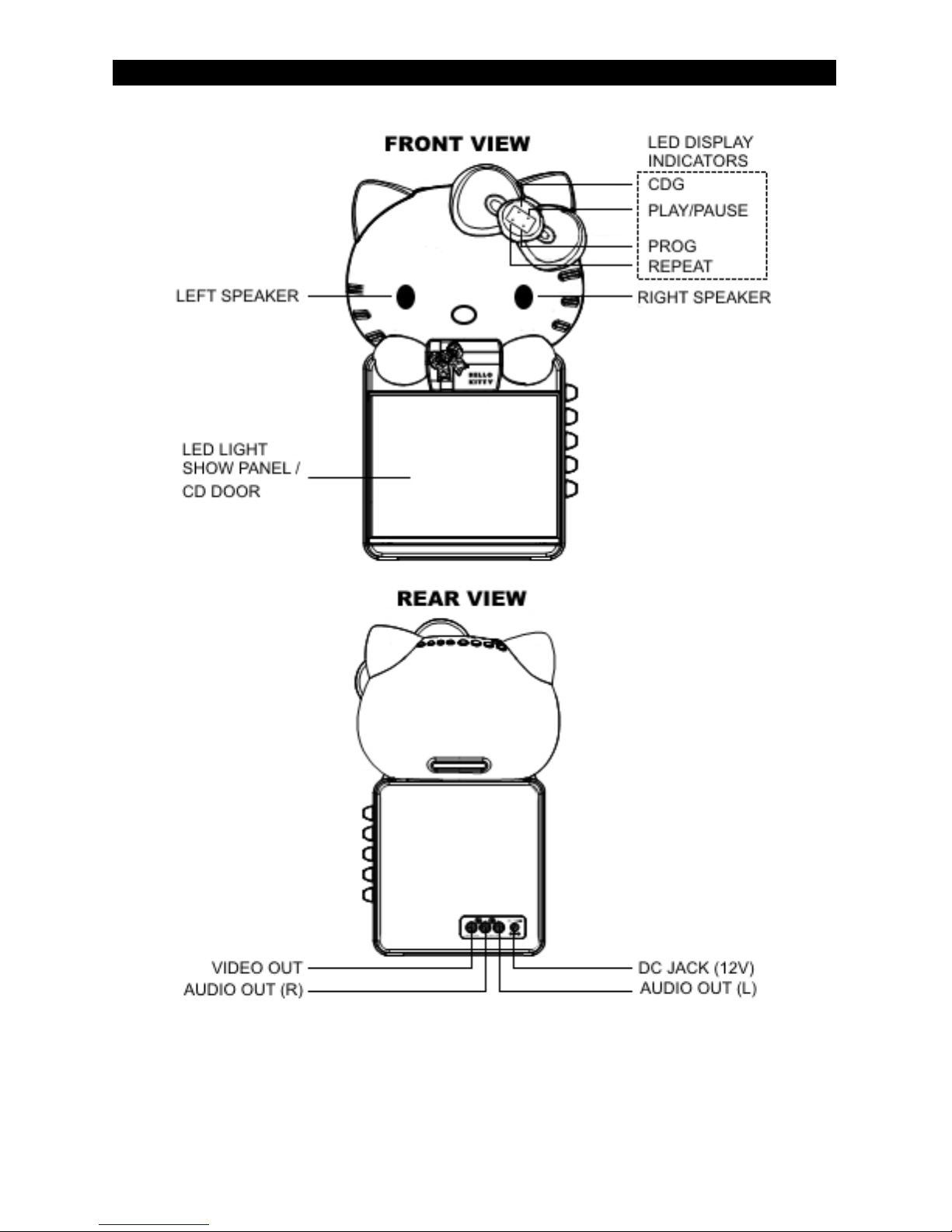
5
CONTROL L OCATIONS
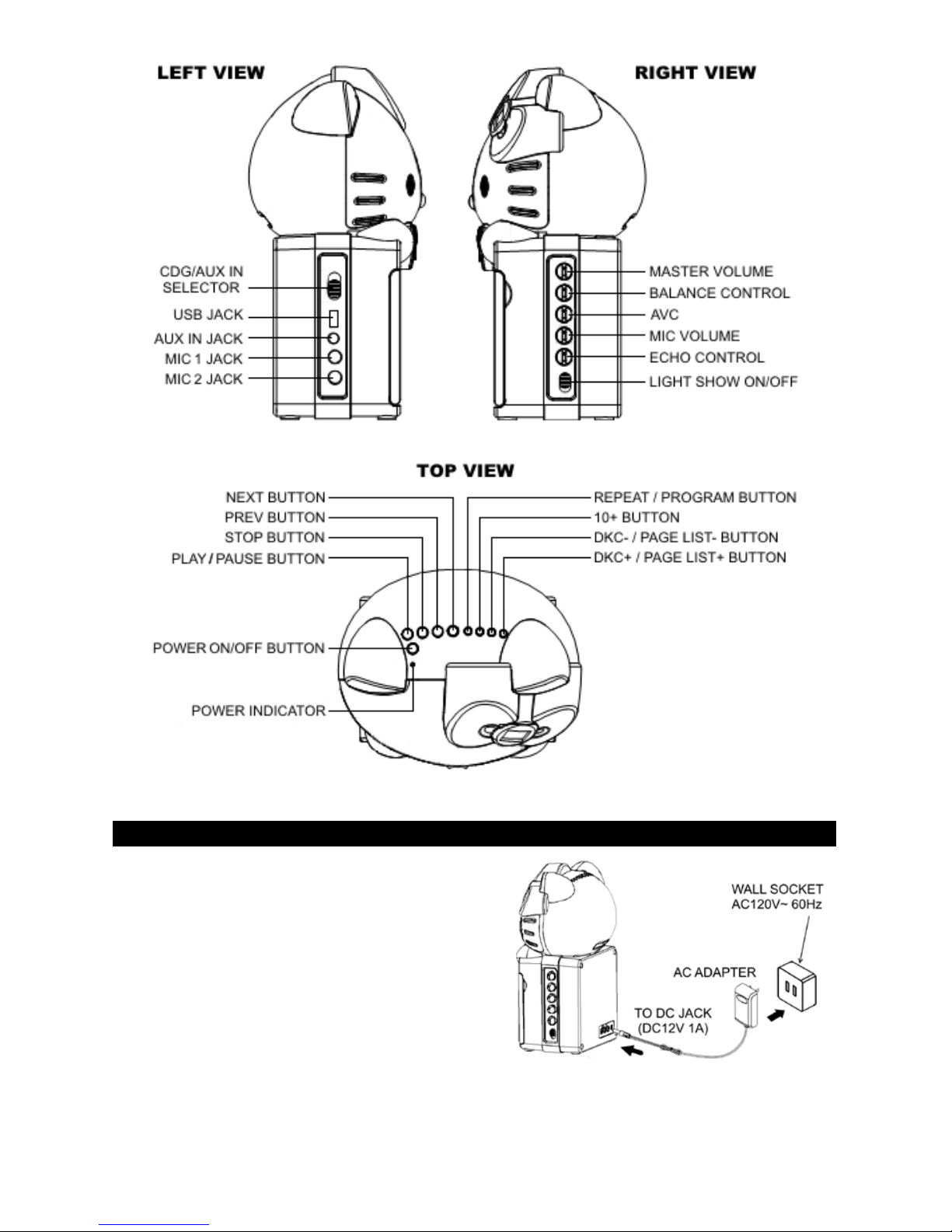
6
SETTING UP FOR OPERATION
CONNECTING POWER
Plug the supplied AC adapter into the DC jack
on the rear side of the unit and connect to a
standard AC wall socket with 120V~ 60Hz
continuous power supply.
Note: When the unit is not operated for long
periods of time, unplug the AC adapter from the
unit and wall outlet.
CONNECTING TO YOUR TV
The karaoke system provides a patch cord to give you the option of connecting you r unit
to an external audio/video device. The patch cord has three R CA jacks at each end. White
