Hellenbrand H200HF User Manual

H200 & H200HF SERIES
WATER CONDITIONERS
H200 Top Mount
H200 Side Mount
H200HF Side Mount
For Commercial & Industrial Applications
Apartment Buildings
Boiler Water Treatment
Car Washes
Commercial Buildings
Condominiums
Factories
Hospitals
Laundries
Mobile Home Parks
Motels and Hotels
Nursing and Rest Homes
Ofce Buildings
Restaurants
Schools
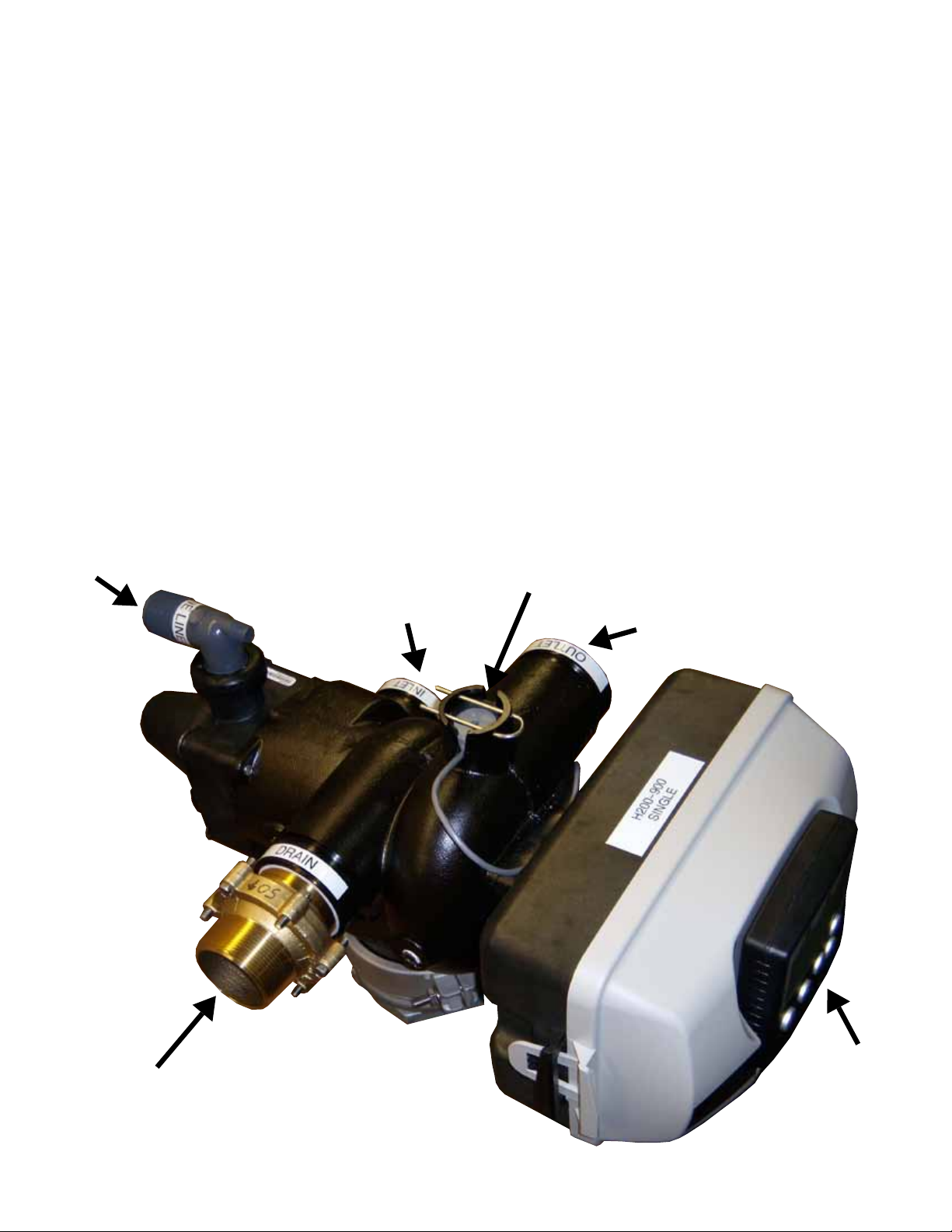
Hellenbrand Means Quality and Reliability
Since 1967, Hellenbrand, Inc. has provided water solutions to the water treatment industry in the
U.S. and around the world. Our growth in the water treatment industry is a direct result of providing high quality products and supporting the applications for those products with over 200+
years of industry knowledge before, during and after the sale, which has resulted in multiple applications over the years with the same customers.
H200 & H200HF Series Conditioners may either be top-mounted using a ange design or sidemounted using a side-mounted adapter, with either berglass or steel tanks. The H200 inlet/outlet opening is a two-inch FPT or 2.5” Victaulic. The H200HF "High Flow" Series uses a
side-mount design with 2.5”, 3” or 4” high ow service valves to provide higher ow rates with
minimal pressure loss. The lead free brass valve body has an NSF Approved Food Grade Electro-Deposited Epoxy Coating to protect against corrosion, both internally and externally. Utilizing
the proven technology of a piston and seal/spacer stack assembly and the powerful H200 micro-
processor you can operate up to four tanks in parallel, alternating or demand recall/stage by ow
and choose up to nine regeneration cycles in any order with a wide range of values for backwash,
brine draw, slow rinse, fast rinse, rell and service allowing you to customize the H200/H200HF
system for your particular application.
Brine Connector
Internal Meter (H200 Series Only)
Drain Connection
Inlet
Outlet
Removable
POD Display
2

The H200 / H200HF is powerful, easy to use and packed with benets
• Solid state microprocessor can control from
one to four units allowing you system add on
capabilities as your needs grow.
• Regeneration may be initiated with a time
clock, meter delayed or meter immediate.
Up to nine fully programmable cycle times, that
•
can be moved around and repeated in various
orders for your particular application needs.
• Soft water brine rell reduces build up in brine
tank from hardness and iron present in the raw
water supply.
• Easy to use user screen shows Time of Day,
Current Flow Rate, Total Gallons Processed
and Volume/Days until Regeneration.
• Solid state microprocessor has a removable
POD display allowing you to remote mount the
POD on top-mounted systems for easy access.
• Economical built-in electronic meter on H200
Series requires no extra piping.
• Economical remote mount electronic meters
are available in a wide variety of sizes for the
H200HF Series.
• Both two-inch FPT and 2.5” Victaulic Inlet/
Outlet are standard on the H200 Series.
•
Lead free brass body with NSF Approved Food
Grade Electro-Deposited Epoxy Coating to protect internally and externally against corrosion.
• Corrosion free Noryl® backplate.
• Nema 3 Enclosure
• Optional Calendar Day Override from 1-28 days.
• 24-Volt output AC adapter is safe, comes with
a 15-foot cord for easy installation.
• Reliable and proven DC drive from our family
of H-Series Systems.
• Capacitor back-up with up to 24-hour power
carry over.
• Optional System Control Board enables the
addition of a third and fourth unit to be implemented into the system design. In addition
the system board can be utilized to operate
external devices like chemical feed pumps,
booster pumps, and to lock out an R.O. system. The available two sets of normally open
& normally closed auxiliary outputs can be
activated after the start of a regeneration, after
the start of a specied regeneration cycle, on
a set number of gallons during service, on a
set number of gallons during service, on a set
number of gallons during service & regeneration mode, while in standyby & regeneration
mode with a multi-tank system, or if a unit
would be in an Error Mode.
• Motorized Alternating Valve "MAV" Provides:
• Twin Alternating for H200 Top or Side
Mount Systems.
• Provides for no Raw Water By-Pass
during regeneration for H200 Top or
Side Mount Systems.
• Provides choices of treated or non-
treated water for regeneration.
• Separate source regeneration.
Removable POD Display
2" Motorized Alternating Valve "MAV"
Requires System Board For Operation
3
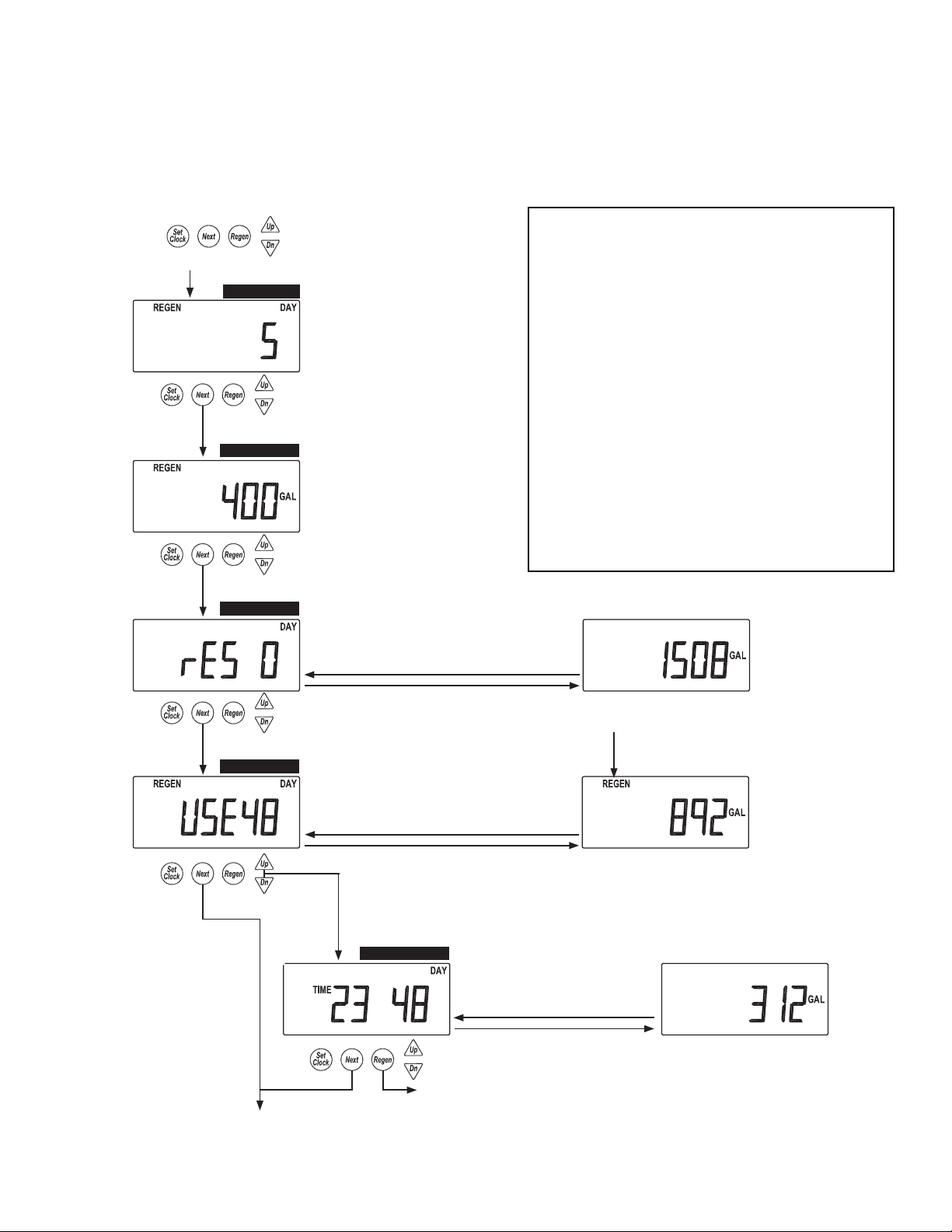
H200/H200HF Diagnostic and History Screens provide the
DIAGNOSTIC 1
Automatically Toggles
Automatically Toggles
Diagnostic 4
DIAGNOSTIC 2
DIAGNOSTIC 3
DIAGNOSTIC 4
DIAGNOSTIC 4-B
Page 20 WS2H Control Valve Manual
Diagnostic Screens
All Diagnostic History screens are resettable
with the History Reset sequence while in the
Diagnostics1 screen. Holding the Set Clock
and Regen buttons for > 3 seconds initiates a
totalizer or history reset.
Accessed by pressing UP and DOWN
simultaneously for >3 seconds.
DIAGNOSTICS 1
Days since the last regeneration.
DIAGNOSTICS 2
Gallons or Liters x1000 since the last
regeneration.
DIAGNOSTICS 3
Reserve history. This screen only appears if valve
is set to calculate Reserve in System Setup 7.
Use arrows to select a day.
0 = Today
1 = Yesterday
6 = 6 days ago (max.)
Reserve Value
DIAGNOSTICS 4
History of volume used.
Use arrows to select a day.
0 = Today
1 = Yesterday
63 = 63 days ago (max.)
REGEN will display if a
regeneration occurred that day.
Gallons Used
Simultaneously press
UP and DOWN.
DIAGNOSTICS 4-B
Hourly history of volume use. Use
the UP and DOWN arrow to select
the hours of the day from screen 4.
Volume used within the selected hour
Automatically Toggles
Returns to normal operation after 5 minutes.
water treatment operator with a wealth of information.
Diagnostic Screens
• Days since last regeneration
• Total volume treated since last regeneration
• Reserve history for the current day and
previous six-days
• Usage history by the hour for each of the
last 63 days
• Maximum ow rate and hour it occurred
• Maximum ow rate per unit by hour and
day it occurred
• Total volume through the unit since it was
installed
All Diagnostic History screens are resettable
with the History Reset sequence while in the
Diagnostics1 screen. Holding the Set Clock
and Regen buttons for >3 seconds initiates a
totalizer or history reset.
4
