Hella DR 520 Instruction Manual

1PB
CONTENTS
WHAT’S IN THE BOX ........................................................................2
SAFETY PRECAUTIONS .................................................................. 2
INSTALLATION SAFETY WARNING ...............................................2
INSTALLATION SAFETY INSTRUCTIONS ...................................... 3
PRODUCT INFORMATION ....................................................... 4
PRODUCT OVERVIEW ......................................................................
PRODUCT FEATURES ......................................................................
PRODUCT TECHNICAL SPECIFICATIONS ......................................
GETTING STARTED ...........................................................................7
EQUIPMENT INSTALLATION - PREPARATION
FOR INITIAL USAGE ........................................................................
MEMORY CARD OPTION..................................................................
MEMORY CARD FORMATTING .......................................................
SOFTWARE SETTING .......................................................................
LANGUAGE SETTING ............................................................... 9
TIME SETTING ..........................................................................9
MAIN FUNCTIONS AND BASIC OPERATIONS
OF THE DEVICE
..............................................................................
DEVICE POWER ON/OFF MODE ............................................
PARKING MONITORING MODE .............................................
VIDEO RECORDING MODE .................................................... 11
PHOTOGRAPH MODE ............................................................ 12
PLAYBACK MODE ................................................................. 12
FILE MANAGEMENT ..................................................................... 13
SPECIFICATIONS FOR SHORCUT KEY FUNCTIONS .................. 14
DISCLAIMER .................................................................................... 14

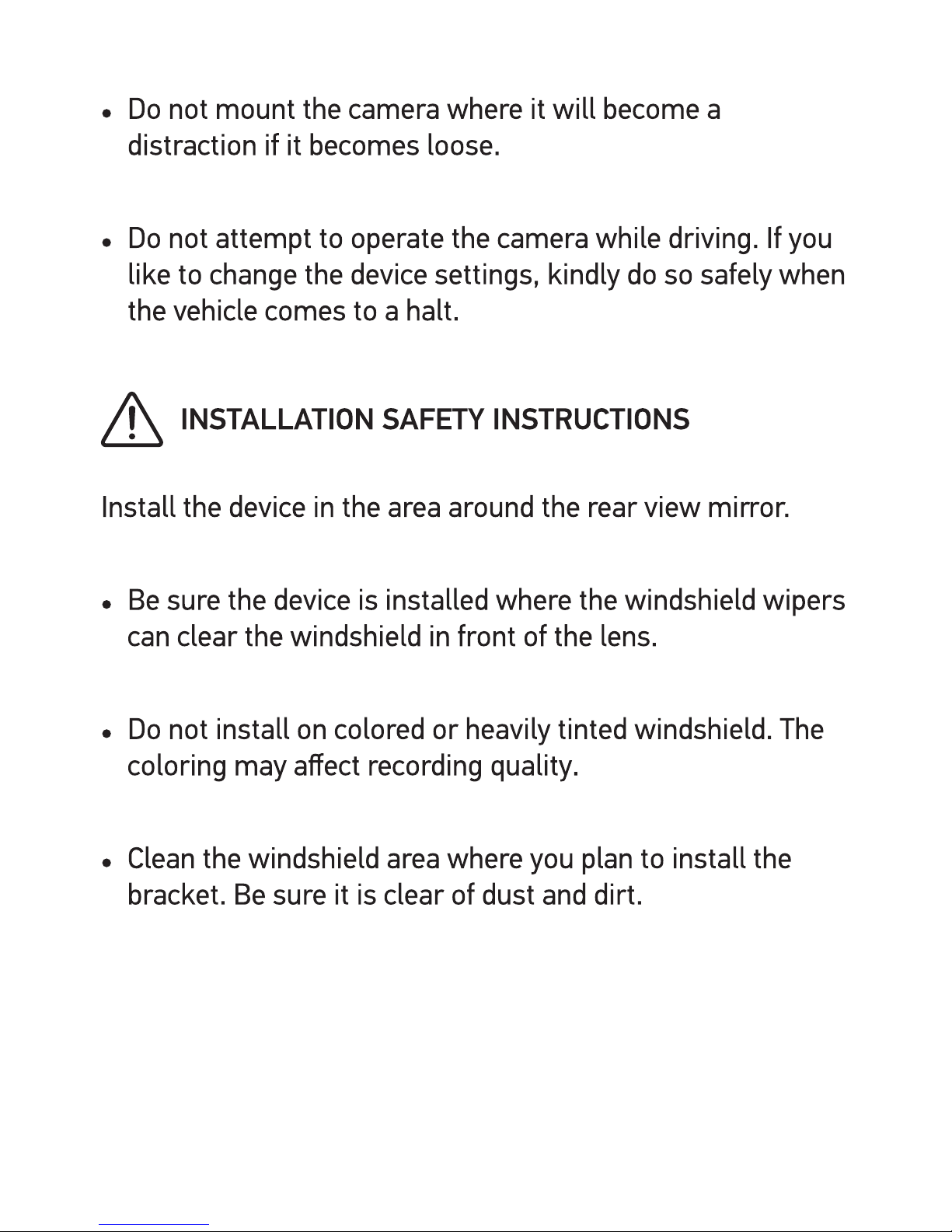
32
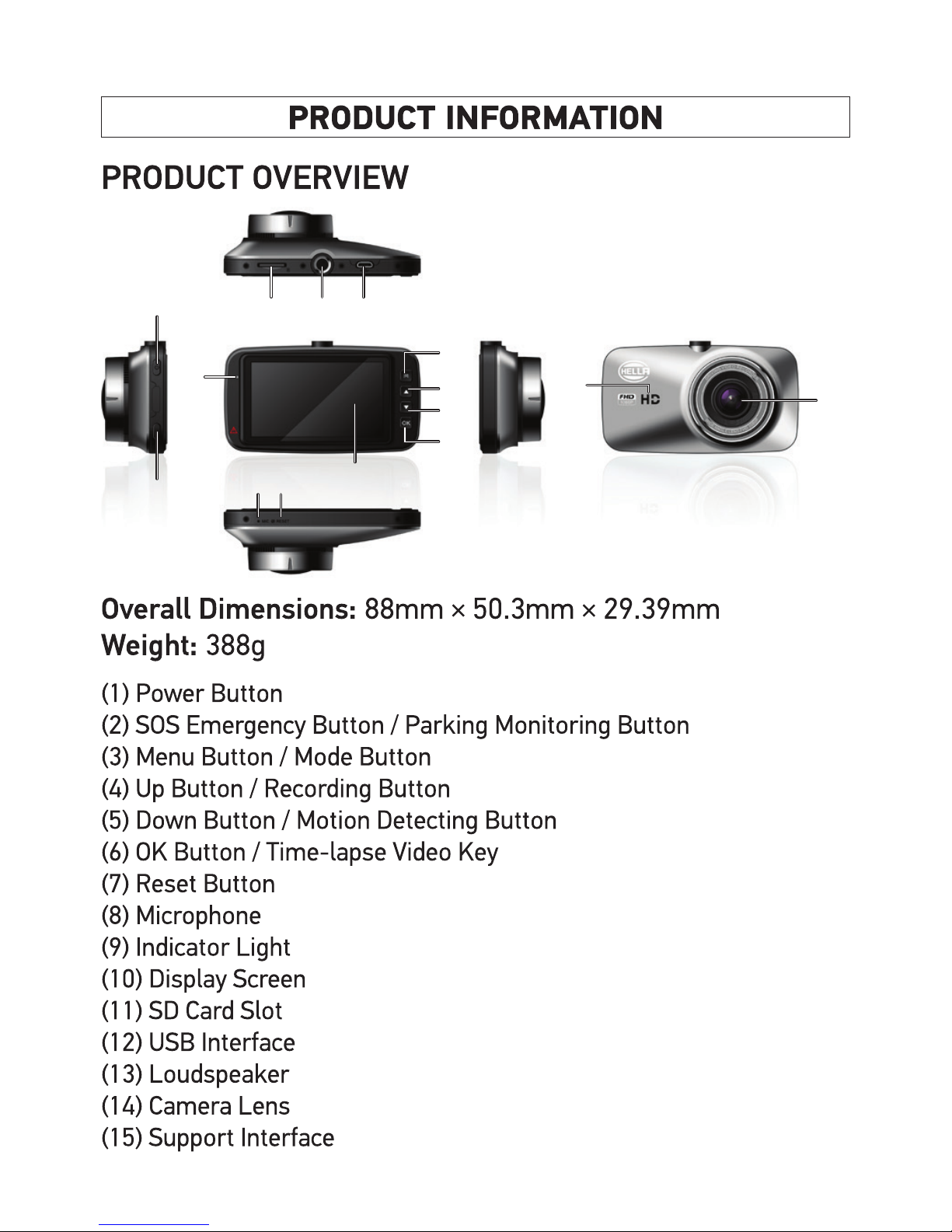
2
1
9
3
5
4
6
8 7 10
15
13
14
11 12
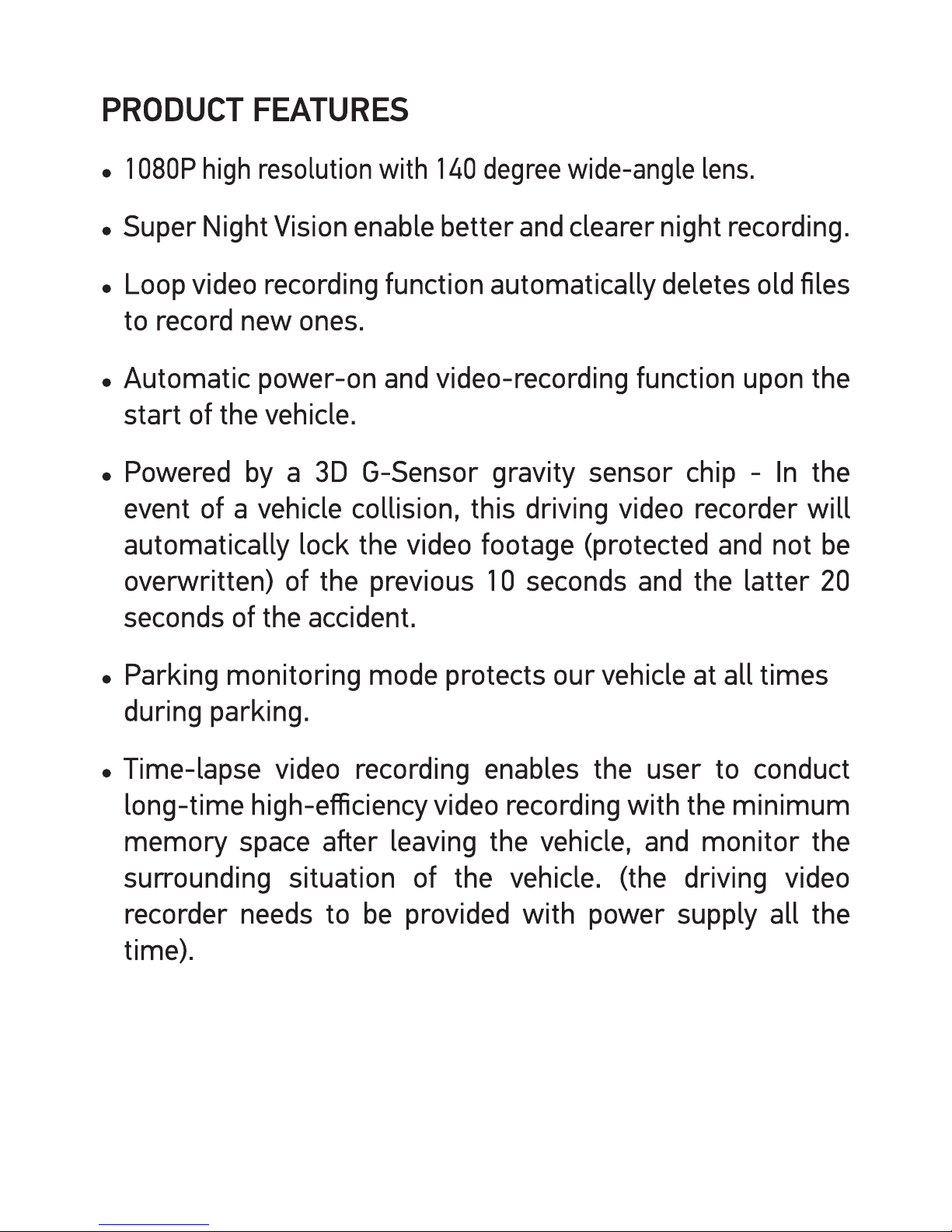
54

PRODUCT TECHNICAL SPECIFICATIONS
LCD Screen Size
2.7 inches, 16: 9 high definition
display screen
Camera Lens
A+ grade high resolution, wide angle
fish-eye lens
Video Resolution
Ratio
1920×1080P 30FPS, 1280×720P
30FPS, 640×480 30FPS
Video Format AVI
Photograph
Resolution Ratio
5MP, 3MP, 2MHD, VGA
Photograph
Format
JPEG
G-sensor Built-in
SD Memory card
Slot
Micro SD
Memory Card
Capacity
Support up to 64GB (Class 10
recommended)
Microphone /
Loudspeaker
Built-in
Light Source
Frequency
50Hz/60Hz
USB Interface USB2.0
Power supply
Interface
DC5.5V 1A

76
Battery Built-in lithium polymer battery
System
Requirement
Windows 2000/XP/Vista/Windows 7
Language
English /Simplified Chinese /Chinese
Traditional
Note: HELLA reserves the rights of modification for design
and specifications without further notice. If there is any
difference, please subject to the actual device.
GETTING STARTED
EQUIPMENT INSTALLATION - PREPARATION FOR
INITIAL USAGE
1. Please fix the vehicle power
line according to the diagram
below to avoid blocking
visibility during driving.
It is better that the driving
video recorder be fixed at the
front of the interior mirror to
have a better recording angle.
2. Please do not install the driving video recorder at any place
that may distract the attention of the driver.
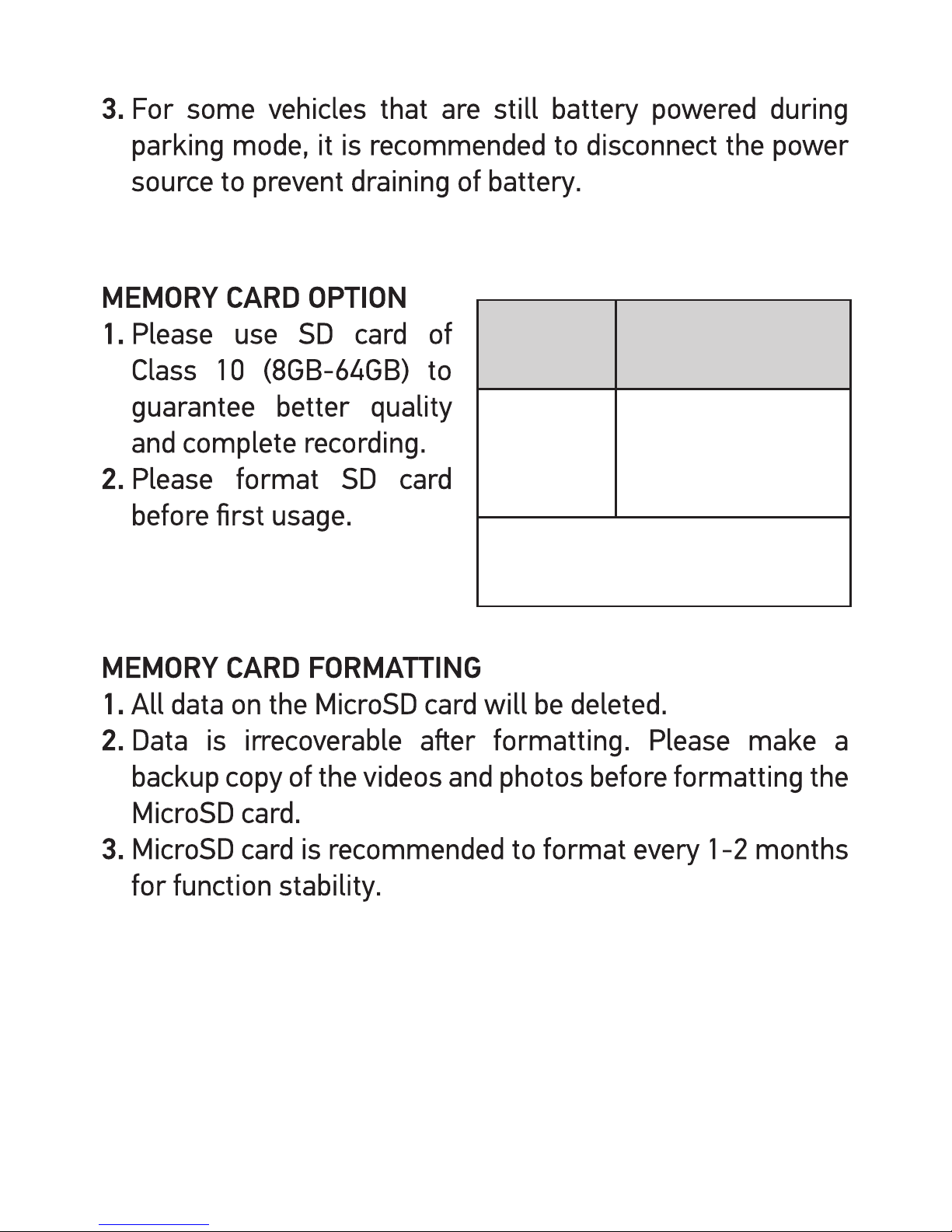
Card
Capacity
1080P Video
Recording Time
32GB
16GB
8GB
280 minutes
140 minutes
70 minutes
The above data is for
reference only
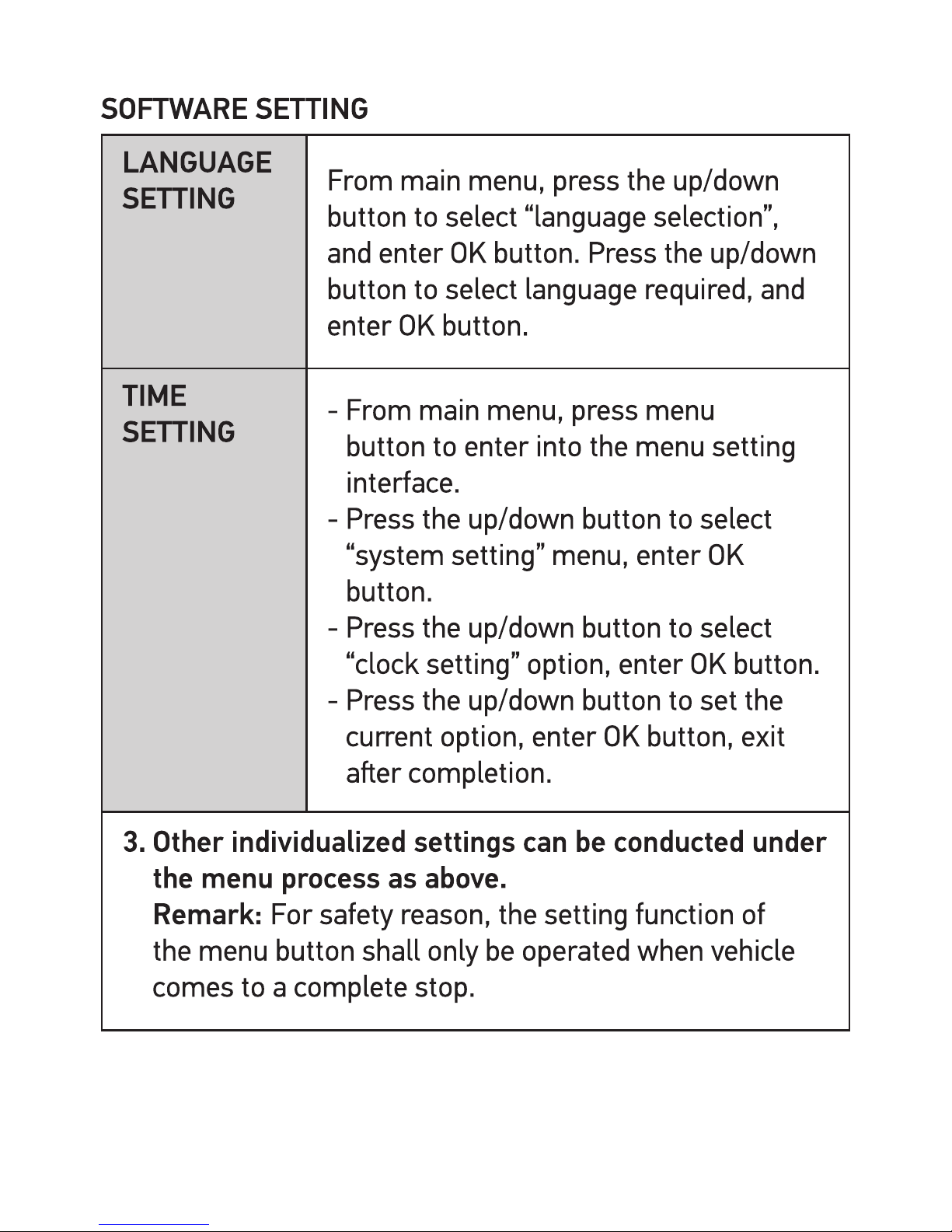
98
SOFTWARE SETTING
LANGUAGE
SETTING
From main menu, press the up/down
button to select “language selection”,
and enter OK button. Press the up/down
button to select language required, and
enter OK button.
TIME
SETTING
- From main menu, press menu
button to enter into the menu setting
interface.
- Press the up/down button to select
“system setting” menu, enter OK
button.
- Press the up/down button to select
“clock setting” option, enter OK button.
- Press the up/down button to set the
current option, enter OK button, exit
aer completion.
3. Other individualized settings can be conducted under
the menu process as above.
Remark: For safety reason, the setting function of
the menu button shall only be operated when vehicle
comes to a complete stop.
