Page 1

USER MANUAL
Page 2
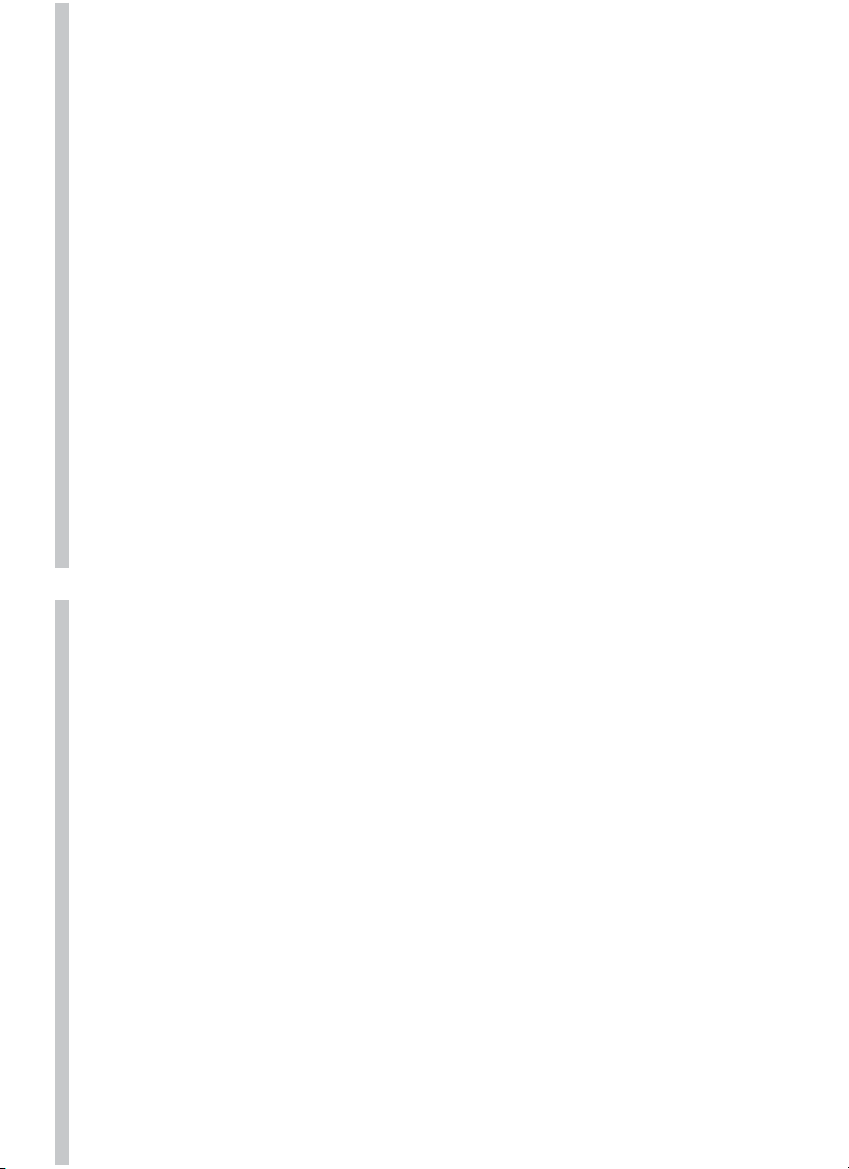
TABLE OF CONTENTS
INTRODUCTION . . . . . . . . . . . . . . . . . . . . . . . . . . . . . . . . . . . . . . . . 3
WARRANTY SERVICE . . . . . . . . . . . . . . . . . . . . . . . . . . . . . . . . . . . 3
PRECAUTIONS AND SAFETY . . . . . . . . . . . . . . . . . . . . . . . . . . . . 3
SPECIFICATIONS . . . . . . . . . . . . . . . . . . . . . . . . . . . . . . . . . . . . . . . 4
TURNING THE TRANSMITTER ON . . . . . . . . . . . . . . . . . . . . . . . . 5
MODEL TYPE FEATURES . . . . . . . . . . . . . . . . . . . . . . . . . . . . . . . . 5
SYSTEM SETUP FUNCTIONS
Model Memory . . . . . . . . . . . . . . . . . . . . . . . . . . . . . . . . . . . . . . . . . . . . 5
Model Type . . . . . . . . . . . . . . . . . . . . . . . . . . . . . . . . . . . . . . . . . . . . . . 6
Swash Type . . . . . . . . . . . . . . . . . . . . . . . . . . . . . . . . . . . . . . . . . . . . . . 6
Range Check . . . . . . . . . . . . . . . . . . . . . . . . . . . . . . . . . . . . . . . . . . . . . 6
MODEL SETUP OPTIONS
Servo Reversing . . . . . . . . . . . . . . . . . . . . . . . . . . . . . . . . . . . . . . . . . . . 7
ATV . . . . . . . . . . . . . . . . . . . . . . . . . . . . . . . . . . . . . . . . . . . . . . . . . . . 7
2
Curve/s . . . . . . . . . . . . . . . . . . . . . . . . . . . . . . . . . . . . . . . . . . . . . . . . . 8
Sub Trim . . . . . . . . . . . . . . . . . . . . . . . . . . . . . . . . . . . . . . . . . . . . . . . . 8
AIRPLANE SPECIFIC OPTIONS AND ADJUSTMENTS
Flap . . . . . . . . . . . . . . . . . . . . . . . . . . . . . . . . . . . . . . . . . . . . . . . . . . . 9
Gear Speed . . . . . . . . . . . . . . . . . . . . . . . . . . . . . . . . . . . . . . . . . . . . . . 9
Mixing . . . . . . . . . . . . . . . . . . . . . . . . . . . . . . . . . . . . . . . . . . . . . . . . . 9
HELICOPTER SPECIFIC OPTIONS AND ADJUSTMENTS
CCPM Mixing . . . . . . . . . . . . . . . . . . . . . . . . . . . . . . . . . . . . . . . . . . . . .10
Gyro Gain . . . . . . . . . . . . . . . . . . . . . . . . . . . . . . . . . . . . . . . . . . . . . . .11
Throttle Hold . . . . . . . . . . . . . . . . . . . . . . . . . . . . . . . . . . . . . . . . . . . . .11
ATS.MIX . . . . . . . . . . . . . . . . . . . . . . . . . . . . . . . . . . . . . . . . . . . . . . . .11
UP-1 Pitch Curve . . . . . . . . . . . . . . . . . . . . . . . . . . . . . . . . . . . . . . . . . .12
Adjusting the Throttle Curve in Normal . . . . . . . . . . . . . . . . . . . . . . . . . . .12
Adjusting the UP-1 Throttle Curve . . . . . . . . . . . . . . . . . . . . . . . . . . . . . . .13
TRAINER SYSTEM . . . . . . . . . . . . . . . . . . . . . . . . . . . . . . . . . . . . . .13
SYSTEM RESET . . . . . . . . . . . . . . . . . . . . . . . . . . . . . . . . . . . . . . . .14
MODE 1 VS MODE 2 . . . . . . . . . . . . . . . . . . . . . . . . . . . . . . . . . . . . .15
Page 3
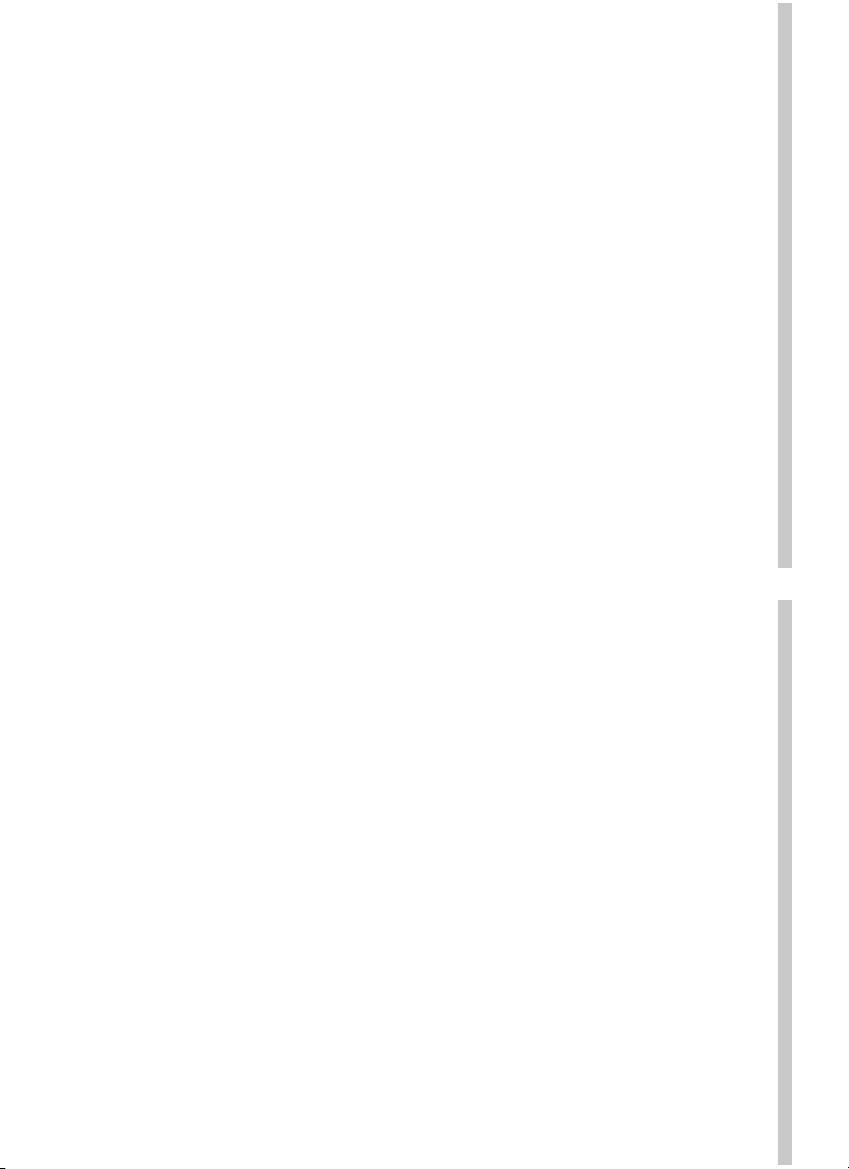
INTRODUCTION
Thank you for purchasing the TX610 digital proportional R/C airplane/helicopter
transmitter. The TX610 computer transmitter can be used to control model airplanes
as well as model helicopters. It employs advanced 2.4GHz communication technology.
In order to make the best use of your TX610 and to operate it safely, please read all of
the instructions.
MANUAL SPECIFICATIONS AND
DESCRIPTION CHANGES
All pictures, descriptions, and specifi cations found in this instruction manual are subject
to change without notice. Hobbico maintains no responsibility for inadvertent errors in
this manual.
WARRANTY SERVICE
We will warrant your TX610 90 days after the purchase from defects in materials or
workmanship of original manufacture. We will at our option, repair or replace at no
charge, the incorrectly made part. This warranty does not cover damage caused by
crash, abuse, misuse, alteration or accident. To return your radio for service you need
to provide proof of purchase. Your store receipt or product invoice will suffi ce. IN
NO EVENT SHALL THE PURCHASER BE ENTITLED TO ANY INCIDENTAL, SPECIAL,
INDIRECT OR CONSEQUENTIAL DAMAGES, WHETHER RESULTING FROM THE USE,
MISUSE OR INABILITY TO USE THE PRODUCT OR FROM DEFECTS IN THE PRODUCT.
This warranty gives you specifi c legal rights and you may also have other rights, which
vary from state to state.
3
Outside USA and Canada, contact local importer for warranty information.
Hobby Services
3002 N. Apollo Drive, Suite 1
Champaign, Illinois 61822
Attn: Service Department
Phone: (217) 398-0007 9:00 am - 5:00 pm Central Time M-F
E-mail: hobbyservices@hobbico.com
PRECAUTIONS AND SAFETY
If there are any special regulations for using 2.4GHz radio systems at your fl ying site,
please obey all regulations.
2.4GHz is very different than frequencies of the past. Please keep the model in sight at
all times as large objects can block the RF signal. Also keep in mind that objects such
as wire fences and wire mesh might also cause signal loss.
NEVER grip or shroud the transmitter antenna when fl ying as this degrades RF quality
and could cause loss of control.
Page 4
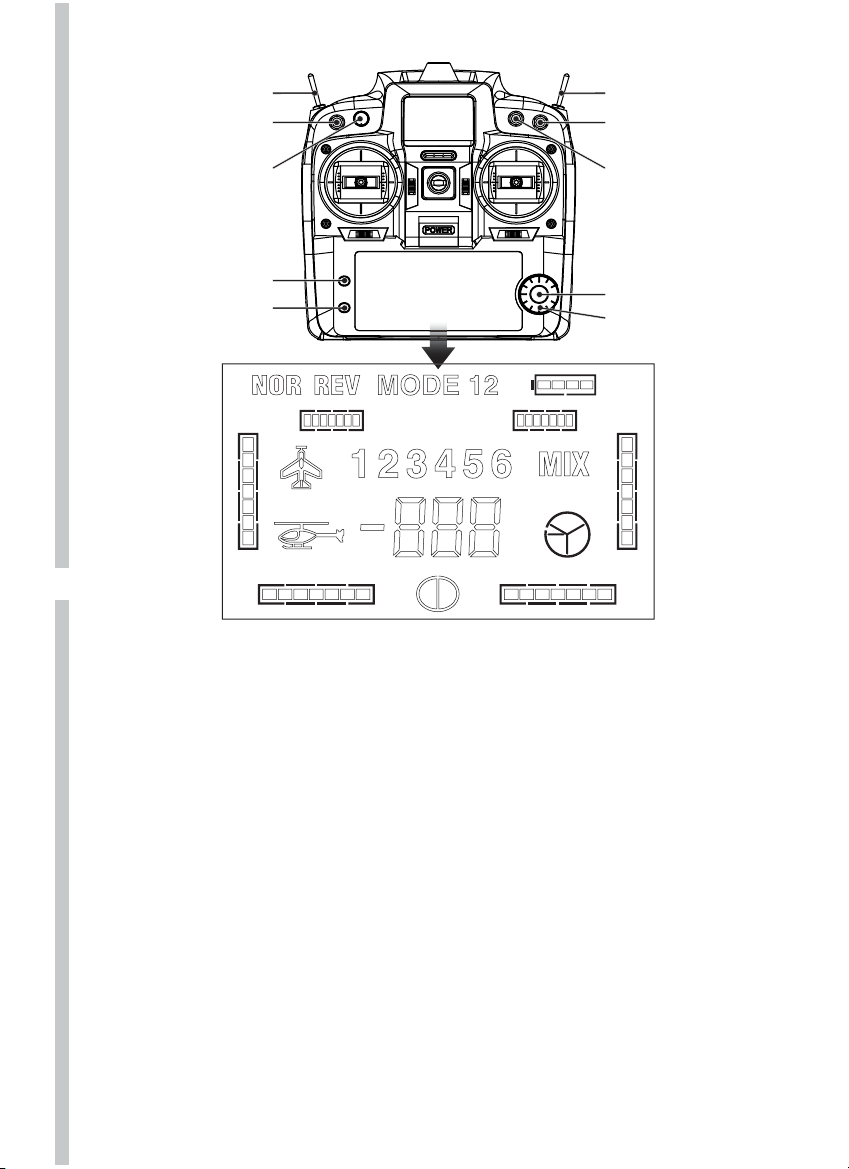
Up-1/Gear
Hold/Flap
Trainer
ATV (D/R)
Hov.T/Flap.T
Mode
Back
4
SPECIFICATIONS
Battery Requirements: 8AA dry cell (sold separately)
Operating current: 100 to 150mH
Operating voltage: Range of 8.5V to 13V
Transmitting Power: 2+dBm
Gyro/Gear
Enter (Push)
Adjust (Turn)
FEATURES
SLT (Secure Link Technology)
•
10 Model Memory (0-9)
•
6 Channels
•
Built in charging jack
•
Inactivity alarm (9min 30sec)
•
LCD Screen Power Saver feature
•
Low battery warning alarm
•
Model Type Selectable between Helicopter and Airplane
•
Switchable between mode one and mode two
•
System setup and Model setup menus
•
UP-1 and hold switch safety warning alarms (mix warning)
•
Trainer port and switch option
•
Page 5
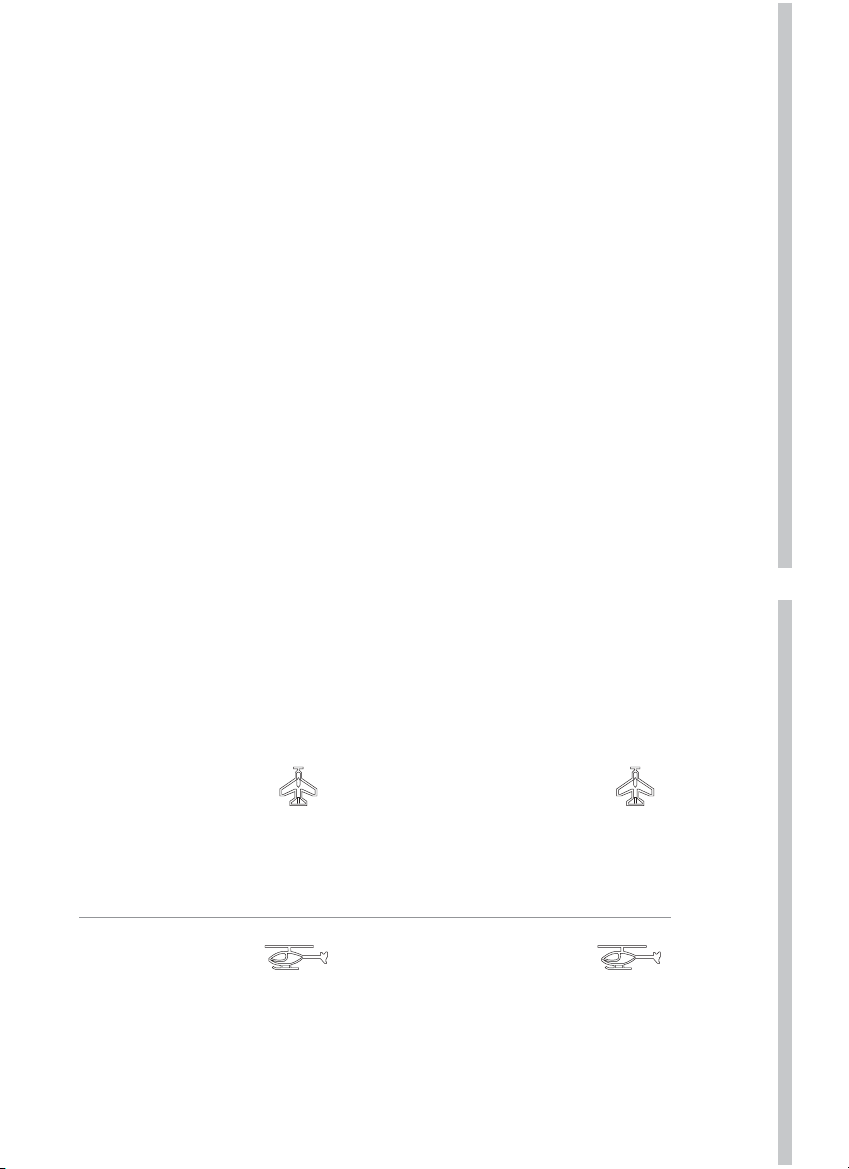
CHANGING TRANSMITTING PROTOCOL OF YOUR
TX-610 TRANSMITTER
Your TX-610 is capable of using Tactic brand receivers. In doing so one must simply
change protocols from R-0 to R-1 in the transmitters programing.
1. With the transmitter off, place the HOLD switch in the on position.
2. While holding the trainer switch forward and pressing down on the MODE button turn
the transmitter on.
3. You will see R-0 or R-1 fl ash in in the LCD screen. R-0 allows you to fl y products
not supported with a Tactic brand receiver and R-1 allows you to fl y products using a
Tactic Receiver.
4. Use the D/R switch to toggle between the two selections.
5. Turn the HOLD switch off to begin operation.
TURNING THE TRANSMITTER ON
When turning your TX610 on, make sure the switches located near and at the top of
the transmitter are switched into the “back” position. Also make sure the transmitters
throttle stick is in the low position or a safety warning alarm will sound and a T-H will
appear on the LCD screen. Lowering the stick will turn the alarm off. If you hear a
warning beep and see the icons either 3D or T-H on the LCD screen, you have the UP-1
switch or HOLD switches activated. Please turn them off (back).
Your TX610 has two different setup modes, system setup and model setup. These
menus change slightly between airplane and helicopter model types so we will outline
the two types individually.
5
MODEL TYPE FEATURES
Airplane SYSTEM SETUP Airplane MODEL SETUP
s Model Memory
s Model Type
s Range Check
Heli SYSTEM SETUP Heli MODEL SETUP
s Model Memory
s Model Type
s Swashplate Type
s Range Check
s Servo Reversing
s Dual Rate (D/R)
s Wing Mixing
s Servo Reversing
s Dual Rate (D/R)
s CCPM Swash Mixing
s Revolution Mixing (ATS.MIX)
s
Exponential Curve (EXPO), Pitch Curve, Throttle Curve
s Exponential Curve (EXPO)
s Landing Gear Speed
s Sub Trim
s Gyro Gain
s Throttle Hold
s Sub Trim
Page 6

SYSTEM SETUP FUNCTION
MODEL MEMORY (SWITCHING BETWEEN MODELS)
You may have up to 10 models (airplane and/or helicopter) stored into your
transmitter. (Models 0 through 9).
1. Turn the transmitter on.
2. Hold both buttons MODE and BACK down for one second for system setup.
3. Press the ENTER button and the model number itself will continue to fl ash.
4. Turn the ADJUST dial either clockwise or counterclockwise to scroll between models.
5. Press ENTER to accept your selection.
6. Press BACK to escape and save the setting.
MODEL TYPE (SWITCHING BETWEEN PLANE & HELI MODE)
The TX610 allows you to have both airplane and helicopter model types setup into your
transmitter. Models 0 thought 9 could be either airplane or helicopter or a mix of both.
1. Turn the transmitter on.
2. Hold both buttons MODE and BACK down for one second for system setup.
3.
Turn the ADJUST dial clockwise to enter airplane/helicopter selection mode (icon will fl ash).
4. Press button MODE or ENTER to select the mode icon itself. It will continue to fl ash.
6
5. Turn the ADJUST dial either clockwise or counterclockwise to scroll between airplane
or helicopter mode.
6. Press MODE or ENTER to enter your selection.
7. Press BACK to escape and save the setting.
SWASH TYPE
This is used to select between a 90° or 120° swash arrangement.
Elevator
90°
Aileron
Pitch
Elevator
120°
Aileron
Mechanical Mixing
Electronic Mixing (CCPM )
1. Turn the transmitter on.
2. Hold both buttons MODE and BACK down for one second for system setup.
3. Turn the ADJUST dial until you see the swash ring type icon, and MODE icon fl ash.
4. Press either MODE or ENTER to activate the selection.
Page 7

5. Rotate ADJUST to scroll between the two options.
6. Push ENTER to accept.
7. Press BACK to exit and save the setting.
RANGE CHECK MODE (P-H)
This allows the user to ground test the range of the radio system. (NOTE: Do not fl y
the model with the transmitter in Range Check Mode)
1. Turn the transmitter on.
2. Hold both buttons MODE and BACK down for one second for system setup.
3. Dial the ADJUST dial until you see the P-H (Power-High) icon fl ash.
4. Press either MODE or ENTER to enter power mode.
5. Turn the ADJUST dial to scroll between H (high) and L (low) power options (the
transmitter will beep letting you know you are in the low power mode).
6. Press BACK to escape and save the setting.
7. To end, cycle the power switch (WARNING: Make sure the model is inactive before
cycling the power).
NOTE: Each time you turn the transmitter on it will automatically come on in high power
mode. WARNING: DO NOT FLY THE MODEL IN RANGE CHECK MODE! This is for
ground checking the model only! (In low power mode, you should be able to maintain
a radio connection to your model at a distance of 90 feet [28meters]).
MODEL SETUP OPTIONS
7
SERVO REVERSING
Servo reversing allows you to change the travel direction of the servo from the
transmitter.
1. Turn on the transmitter.
2. Press MODE for one second. You have entered model setup.
3. Press either MODE or ENTER to enter the channel selection mode.
4. Turn the ADJUST dial to select between channel numbers.
5. Press MODE or ENTER to activate the menu.
6. Rotate the ADJUST dial to scroll between normal or reverse.
7. Press ENTER to save the setting.
8. Press BACK to escape and exit the program.
Page 8

ATV (ADJUSTABLE TRAVEL VOLUME)
ATV (Adjustable Travel Volume): The TX610 is quite unique in that it allows servo
rate travel and end point adjustments from -125% to +125% on channels 1, 2 and
4 in one menu. This system also allows a switchable high-low rate volume (D/R
Switch) with adjustable end points. Keep in mind when setting up the dual rate (D/R)
switch; one needs to adjust both transitional end-points.
1. Turn on the transmitter.
2. Press button MODE for one second. You have entered model setup.
3. Rotate the ADJUST dial clockwise until you see the channel numbers as well as the
dual rate ellipse fl ash in the lower center of the screen.
4. Press the ENTER button to select the channel you wish to change. As you can see
you can continue to press button ENTER to select and auto scroll through the channels.
5. When the value number is fl ashing you can rotate the ADJUST dial to adjust the
value. Moving the D/R switch between the forward and back position allows you to
adjust the value in either high or low rate. (Typically forward switch position is low rate
and back switch position is high rate). Moving the control stick fore and aft or left and
right allows you to see and adjust the end point adjustment within the rate.
6. When done use the BACK button to exit and save the settings.
8
CURVE/S
EXPO Channels 1, 2, and 4. - 5 point throttle curve on Channel 3. NOTE: The TX610
also has a 5 point pitch curve on Channel 6 (HELI ONLY). We will cover this in the
Helicopter Section of the manual.
100% 100%0%
100% 100%0%
Linear Reaction
100% 100%0%
100% 100%0%
Negative Expo
100% 100%0%
100% 100%0%
Positive Expo
1. Turn on the transmitter.
2. Press the MODE button for one second. You have entered model setup.
3. Turn the ADJUST dial until you see just the channel icons fl ash.
4. Press MODE or ENTER and just the fi rst adjustable channel will fl ash as well as the
current value. (Note: If no value percentage is being used, you will see 00E, meaning no
percentage value is being used in EXPO.)
5. Press the MODE or ENTER button to activate the percentage value.
6. Rotate the ADJUST dial to either a positive value or negative value.
Page 9

7. Press the ENTER button to save and move to the next channel (you may also dial (D)
after pressing ENTER to expedite your selections).
8. NOTE: Channel 3 will show the icon “dot”. Pressing ENTER allows a 5 point throttle
curve in both airplane and helicopter modes. Simply scroll, press ENTER and dial in a
new value for each point (dot) of the curve. (ALSO NOTE: When a helicopter model is
setup or chosen you also have access to a 5 point pitch curve on Channel 6. We will talk
more about that in the Helicopter specifi c section.
9. Press the BACK button to exit and save the settings.
SUB TRIM (CHANNELS 1, 2, 4)
Sub trim is used to center a servo arm within the programming. NOTE: Most heading hold
gyro systems including TAG systems don’t respond well to trim or sub-trim changes. It is
best to have sub trims set at 0 when using heading hold stabilization systems.
1. Turn on the transmitter.
2. Press button MODE for one second. You have entered model setup.
3.
Turn the ADJUST dial until you see the channel trim boxes fl ash on Channels 1, 2 and 4
(it will be the last fl ashing menu when using the dial).
4. Press ENTER to enter this option.
5. Dial ADJUST to scroll between the three channels.
6. Press ENTER to activate the channel.
7. Rotate the ADJUST dial to change the value.
8. Press BACK to escape and save the setting.
9
AIRPLANE SPECIFIC OPTIONS AND
ADJUSTMENTS (AIRPLANE MODE)
FLAP SWITCH
The fl ap switch can be used a few different ways. One turns on or actuates the fl aps
by fl ipping the switch down. Depending on the position of the fl ap trim dial the fl aps
will deploy to that setting. OR, one can adjust the servo linkage such that with the fl ap
switch ON/DOWN, the user dials in the amount of fl ap defl ection desired using the
HOV.T/FLAP.T dial.
GEAR SPEED: (SLOWING DOWN A RETRACT SERVO)
The TX610 allows you to adjust the transit speed to channel 5 servo (landing gear).
You may adjust different speeds for both up and down.
1. Turn on your transmitter.
2. Press the MODE button for one second. You have entered model setup.
3. Turn the ADJUST dial until you see the G-S icon fl ash.
4. Press MODE or ENTER and the setting value will fl ash.
Page 10

5. Rotate the ADJUST dial to adjust the speed of the servo (the higher the value the
faster the transit speed, and lower the value the slower the transit speed). NOTE: The
two position G.S switch allows you to have two gear speed settings.
6. Press ENTER to save the setting.
7. Press BACK to exit.
MIXING (CHANNEL MIXING)
The TX 610 allows three different mixing confi gurations: Delta wing, V-tail control,
and fl aperon/spoileron. Channels 1-2, 2-4 or 1-6 can be mixed.
1. Turn on your transmitter.
2. Press the MODE button for one second. You have entered model setup.
3. Dial ADJUST until you see the channel numbers and MIX icon fl ash.
4. Press MODE or ENTER and just the MIX will fl ash.
5. Turn the ADJUST dial and option 1 and the MIX will fl ash letting you know mixing is now
on. At this point you can rotate ADJUST dial to select what channel sets you wish to mix.
Number 1 mixes Channels 1-2, delta wing confi guration
Number 2 mixes Channels 2-4, V-tail control confi guration
Number 3 mixes Channels 1-6. fl aperon/spoileron confi guration
6. Press MODE or ENTER and the values will fl ash. Use ADJUST (D) to adjust the
values. NOTE: Moving the stick from left to right (or up and down) allows separate
10
adjustment values to either direction.
7. Press BACK to back out. This will also exit and save the settings. (NOTE: You will
notice that the MIX icon, as well as the selected mixing number, will remain illuminated,
letting you know mixing is on.
HELICOPTER SPECIFIC OPTIONS AND
ADJUSTMENTS (HELICOPTER MODE)
CCPM MIXING: (120° SWASHPLATE ARRANGEMENT ONLY)
The Heli-Max 610 allows you to mix the swashplate to compensate for either updown, left-right, or forward-back cyclic commands. Channel 1 represents side to
side (aileron), Channel 2 represents forward and back (elevator) and Channel 3 up
and down (Pitch). Each selection can be adjusted from -100% to +100% allowing
you full control of swashplate direction and amount of defl ection.
1. Turn on your transmitter.
2. Press the MODE button for one second. You have entered model setup.
3. Turn the ADJUST dial until you see the channel and swashplate icons fl ash.
4. Press either the MODE or ENTER button to enter this menu.
5. Turn the ADJUST dial to select the swashplate mix you want to adjust.
Page 11

6. Press either the MODE or ENTER button. The channel mixing selection, 1, 2 or 3 (see
selection information above), as well as the swashplate icon will fl ash.
7. Turn the ADJUST dial to adjust the value, note either a + or – value and the relationship
they have on direction. It’s also important to note that these values also dictate total
defl ection volume. The higher the value, the more travel the selection will move.
8. Press MODE or ENTER to accept the changes.
9. Press BACK to exit the menu.
GYRO GAIN
Allows for both heading hold and non-heading hold fl ight conditions.
1. Turn on your transmitter.
2. Press the MODE button for one second. You have entered model setup.
3. Turn the ADJUST dial until you see the G-S icon fl ash.
4. Push either the MODE or ENTER button to activate the selection.
5. The value will fl ash based on the G.S switch position.
6.
A value of over 50% engages heading hold and a value of below
50% non-heading hold. The values also dictate gyro sensitivity. Values
closest to 0% (N-HH) and 100% (HH) represent the MOST sensitivity
and values closed to 50% (i.e. 49% (N-HH, and 51% HH) the least.
7. Use the ADJUST dial to adjust the value.
8. Press the BACK button to exit and save the settings.
N
o
n
-
d
l
o
H
g
100%
n
i
d
50%
a
e
H
0%
H
e
a
d
100%
75%
50%
25%
0%
50%
i
100%
n
g
H
o
l
d
11
THROTTLE HOLD
This feature presets a throttle position without affecting pitch.
1. Turn on your transmitter.
2. Press the MODE button for one second. You have entered model setup.
3. Turn the ADJUST dial until you see the TH icon fl ash.
4. Push either the MODE or ENTER button to activate the selection.
5. Use the ADJUST dial to adjust the value. (NOTE: On an electric powered helicopter
this will enable the motor controller, causing the motor to turn. On electric helicopters
a value of 000 is your safest option).
6. Press the BACK button to exit and save the settings.
ATS.MIX (REVOLUTION MIXING)
Only used with non-heading hold gyros.
1. Turn on your transmitter.
2. Press the MODE button for one second. You have entered model setup.
3. Turn the ADJUST dial until you see the channel numbers as well as the MIX icon fl ash
4. Press ENTER to turn on the feature.
Page 12

5. Rotate the ADJUST DIAL to turn the MIX feature ON (Channel 1 fl ashing) or OFF
(Channel 1 hidden).
6.
Press ENTER again to enter the channel MIX menu. You will see the Channels 3 and 4
fl ashing
.
7. Rotate the ADJUST dial to select which channel you want to adjust, Channel 3 or 4.
8. Press ENTER to prepare to adjust the channel.
9. Turn the ADJUST dial to set the value/s.
10. Press the BACK button to continue or exit and save the settings.
ADJUSTING THE PITCH CURVES
You can adjust the UP-1 pitch curve (some call this “Stunt Mode”). This curve allows
you to adjust the pitch range and placement of the pitch curve necessary for fl ips,
rolls and inverted fl ight.
1. Turn on your transmitter.
2. Press the MODE button for one second. You have entered model setup.
3. Turn the ADJUST dial until you see just the channel icons fl ash.
4. Press MODE or ENTER and just the fi rst adjustable channel will fl ash as well as the
current value.
5. Turn the ADJUST dial until you reach Channel 6. The channel number will fl ash with
dot below.
12
6. Press the MODE or ENTER button to activate the percentage value.
7. Rotate the ADJUST dial to scroll through the 5 dot points.
8. To adjust “Normal Mode”, place the HOLD/FLAP switch in the upper position. To
adjust the “UP-1 Mode”, place the HOLD/FLAP switch in the lower position.
9. Press Mode or ENTER buttons to select (fl ashing) dot percentage you wish to change.
10. Press ENTER to save and move to the next dot. You may also use the ADJUST dial
after pressing ENTER to expedite your selections.
11. To exit, press BACK to save and close.
Throttle/Pitch Stick Movement
Typical "Normal Mode"
5 Point Pitch Curve
100%
50%
1
0%
3
2
Pitch Points (dot )
Modified "UP-1"
100%
5
4
50%
0%
5 Point Pitch Curve
100%
50%
2
1
0%
Pitch Points (dot )
100%
5
4
3
50%
0%
Page 13

ADJUSTING THE THROTTLE CURVE IN NORMAL
The throttle curve can be adjusted to optimize the power to the motor depending on
stick position and blade load.
1. Turn on your transmitter.
2. Press the MODE button for one second. You have entered model setup.
3. Turn the ADJUST dial until you see just the channel icons fl ash.
4. Press MODE or ENTER and just the fi rst adjustable channel will fl ash as well as the
current value.
5. Turn the ADJUST dial until you reach Channel 3. The channel number will fl ash with
dot below.
6. Press the MODE or ENTER button to activate the percentage value.
7. Rotate the ADJUST dial to scroll through the 5 dot points.
8. Press Mode or ENTER buttons to select (fl ashing) dot percentage you wish to change.
9. Press ENTER to save and move to the next dot. You may also use the ADJUST dial
after pressing ENTER to expedite your selections.
10. To exit, press BACK to save and close.
ADJUSTING THE UP-1 THROTTLE CURVE
NOTE: The UP-1 Throttle curve is preset at the factory. Having said this you can use
the HOV.T/FALP.T dial to adjust the UP-1 throttle curve from 51% to 100% power
while the UP-1 switch is on.
To better explain the throttle curves let’s review the diagrams below. In the fi gure
you can see three throttle curves. The one to the left is a typical throttle curve with
the helicopter operating in normal mode. (The UP-1 switch off) The picture in the
center shows the throttle curve with the transmitters UP-1 switch ON and the HOV.T/
FALP.T dial turned fully counter clockwise. The picture on the right shows the same
condition with the HOV.T/FLAP.T dial turned fully clock wise. (This setting provides
the most power to the motor with the UP-1 switch active.)
Possible "UP-1" Throttle Modes
Throttle/Pitch Stick Movement
Typical "Normal Mode"
5 Point Throttle Curve
100%
50%
2
1
0%
Throttle Points (dot )
100%
5
4
3
50%
0%
HOV.T/FLAP.T
Rotate Dial Counter Clockwise
100%
1
234
50%
0%
Throttle Points (dot )
5
100%
50%
0%
HOV.T/FLAP.T
Rotate Dial Clockwise
100%
50%
0%
2
1
Throttle Points (dot )
4
3
13
100%
5
50%
0%
Page 14

TRAINER SYSTEM
Make sure the instructor’s transmitter is properly bound to the model, and the
instructor’s transmitter, student’s transmitter and helicopter are not powered on.
1. Connect the trainer cord to the instructor and student’s transmitter via the plug in
sockets located on the back of the transmitters. (The model must have the same setup
parameters in both transmitters)
2. Power on the student transmitter.
3. Power on the instructor’s transmitter.
4. Power up the helicopter.
5. The instructor’s transmitter will now have control of the helicopter.
6. Flip forward and hold the trainer switch to allow the student control. Relaxing switch
pressure and the instructor resumes control.
SYSTEM RESET
WARNING: This action will cause all modifi ed models and programming to revert
to factory defaults.
Press MODE, BACK and ENTER at the same time and then turn the transmitter ON.
Momentarily the transmitter will beep and all programming will be reset to default. Here
are the default settings to your transmitter:
14
AIRPLANE
Servo Reversing: Normal (ALL)
D/R Aileron: High 100% low 80%
D/R Elevator: High 100% low 80%
D/R Rudder: High 100% low 80%
EXPO Aileron: 0
EXPO Elevator: 0
T hrottle Curve: dot 1 (0%), dot 2 (25%),
dot 3 (50%), dot 4 (75%), dot 5 (100%)
Expo Rudder: 0
Gear Speed Slow: 25%, Fast 75%
Wing Mixing: OFF
HELICOPTER
Swash Arrangement: 90° mechanical
Servo Reversing: Normal (ALL)
D/R Aileron: High 100% low 80%
D/R Rudder: High 100% low 80%
D/R Elevator: High 100% low 80%
Revolution Mixing: OFF
EXPO Aileron: 0
EXPO Elevator: 0
T hrottle Curve: dot 1 (0%), dot 2 (25%),
dot 3 (50%), dot 4 (75%), dot 5 (100%)
Expo Rudder: 0
P itch Curve: dot 1 (35%), dot 2 (45%),
dot 3 (55%), dot 4 (65%), dot 5 (75%)
U P-1 Pitch Curve: dot 1 (30%), dot 2
(42%), dot 3 (55%), dot 4 (65%), dot 5
(75%)
G yro: Switch position back (25% non-
heading hold) Switch position forward
(75% heading hold)
Throttle Hold: 0%
Page 15

MODE 1 VS. MODE 2
Below are the two major differences between mode 1 and mode 2.
Mode 1 has the Throttle and Aileron on the right stick. The Elevator and Rudder are
on the left stick.
Mode 2 has the Aileron and Elevator, the two main controls, on the right stick. The
Throttle and Rudder are on the left stick. This is how your TX610 comes delivered
from the factory.
To change from Mode 2 to Mode 1, simply remove the small center cover from the back
of the transmitter and position the switch to your liking. Replace the cover. You will note
the throttle stick reverts to the right side of the transmitter in mode one.
MODEL TYPE NAME
0
1
2
3
15
4
5
6
7
8
9
Page 16

FCC REQUIREMENT
This device complies with part 15 of the FCC rules. Operation is subject
to the following two conditions.
(1) This device may not cause harmful interference.
(2) This device must accept any interference received, including
interference that may cause undesired operation.
NOTE: THE MANUFACTURER IS NOT RESPONSIBLE FOR ANY RADIO OR TV INTERFERENCE CAUSED
BY UNAUTHORIZED MODIFICATIONS TO THIS EQUIPMENT. SUCH MODIFICATIONS COULD VOID THE
USER’S AUTHORITY TO OPERATE THE EQUIPMENT.
CE COMPLIANCE INFORMATION FOR THE EUROPEAN UNION
Instructions for Disposal of Waste Equipment by Private Users in the European
Union: This symbol on the product or its packaging indicates this product must not
be disposed of with other household waste. Instead, it is the user’s responsibility to
dispose of their waste equipment by handing it over to a designated collection point
for the recycling of waste electrical and electronic equipment. The separate collection and
recycling of your waste equipment at the time of disposal will help to conserve natural
resources and ensure that it is recycled in a manner that protects human health and the
environment. For more information about where you can drop off your waste equipment for
recycling, please contact your local city office, your household waste disposal service or
location where you purchased the product.
Declaration of Conformity:
Product: Heli-Max TX610 2.4GHz 6-Channel Tx Rx
Item number: HMXJ2025 TX610, Equipment class: 1
TX610 transmitter: The objects of the declaration described here
are in conformity with the requirements of the specifications listed
below, following the provisions of the European 2006/95/EC Low
Voltage Directive:
EN 60950-1:2006 Safety
The objects of the declaration described here are in conformity
with the requirements of the specifications listed below, following
the provisions of the European R&TTE directive 1995/5/EC:
ETSI EN 300 328 V1.7.1 Technical requirements for radio equipment
ETSI EN 301 489-1 V1.8.1, 301 489-17 V1.3.2 General EMC
requirements for radio equipment
Hobbico, Inc.
2904 Research Road
Champaign, IL USA 61826
The associated regulatory agencies of the following countries recognize
the noted certifications to this product as authorized for sale and use.
2200
UK DE DK BG SE FI GR
EE LV LT PL CZ SK HU
RO SI AT IT ES PT IE
NL LU MT CY
© 2012 Hobbico, Inc. All rights reserved.
HMXJ2025 Mnl v1.0
