Page 1
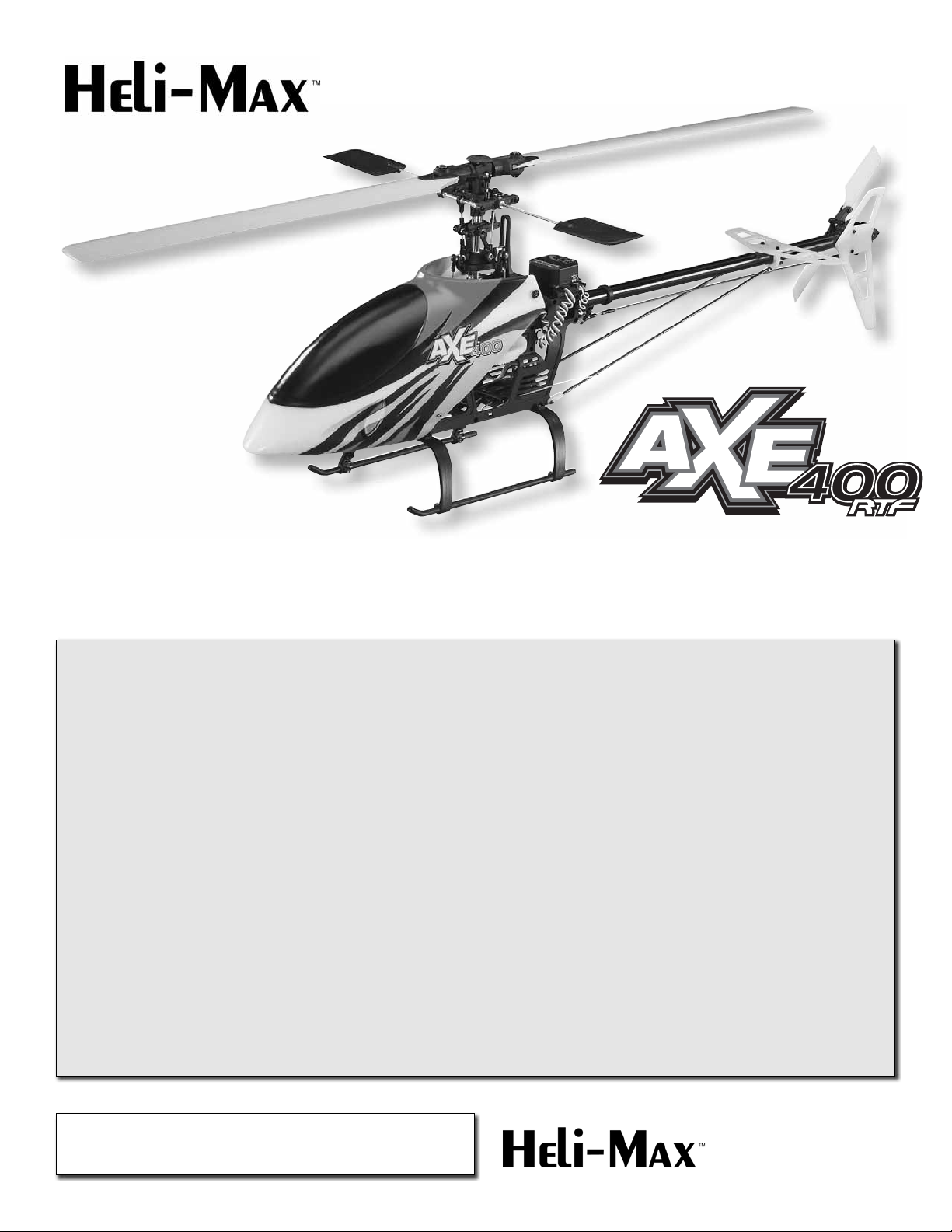
Rotor Span: 27.5 in [700mm]
Height: 9.3 in [236 mm]
Length: 24 in [610mm]
Weight: 18.4 oz [521g] no battery,
Motor: 420 Brushless out-runner motor
Radio: Futaba® 6EX 6-channel 2.4GHz FASST transmitter
Futaba R606FS 6-channel 2.4GHz FASST receiver
Servos: Futaba S3114 micro HT servo
Gyro: Heli-Max™ Heading Lock HM 4000 Gyro w/remote dual gain
25 oz [708g] w/fl ight battery (GPMP0520)
INSTRUCTION MANUAL
IMPORTANT PRECAUTIONS
WARNING!! Read the entire instruction sheet included with your battery and charger. Failure to follow all
instructions could cause permanent damage to the battery, charger or its surroundings, and cause bodily harm!
™
• Never charge in excess of 4.20V per cell.
• If the battery should become damaged, discard the
battery. Do not attempt to use a damaged battery.
• Do not leave the charger unattended while charging.
Disconnect the battery and remove input power from the
charger immediately if either becomes hot! Howev er , it is
normal for the charger to get warm.
• Disconnect the battery from the charger and carefully
move the battery to a fi reproof location if the battery
begins to swell or smoke!
• Never charge at currents greater than 1C.
• Always charge in a fi reproof location.
• Never trickle charge.
• Never allow the battery temperature to exceed 150° F
[65° C].
• Never disassemble or modify pack wiring in any way or
puncture cells.
• Never discharge below 2.5V per cell.
READ THROUGH THIS MANUAL BEFORE STARTING CONSTRUCTION.
IT CONTAINS IMPORTANT INSTRUCTIONS AND WARNINGS
CONCERNING THE ASSEMBLY AND USE OF THIS MODEL.
• Do not allow water, moisture or foreign objects into
the charger.
• Do not block the air intake holes, which could cause the
charger to overheat.
• Do not place the charger or any battery on a fl ammable
surface or near a combustible material while in use.
• Do not charge on a carpet, cluttered workbench, paper,
plastic, vinyl, leather, wood, or inside an R/C model.
• Never charge inside a full sized vehicle.
• Always disconnect the battery from the charger and the
power supply from the charger when not in use.
• Do not attempt to charge a battery if it is swollen or hot.
• ALWAYS KEEP OUT OF REACH OF CHILDREN.
Champaign, Illinois
(217) 398-8970
helihotline@hobbico.com
Page 2
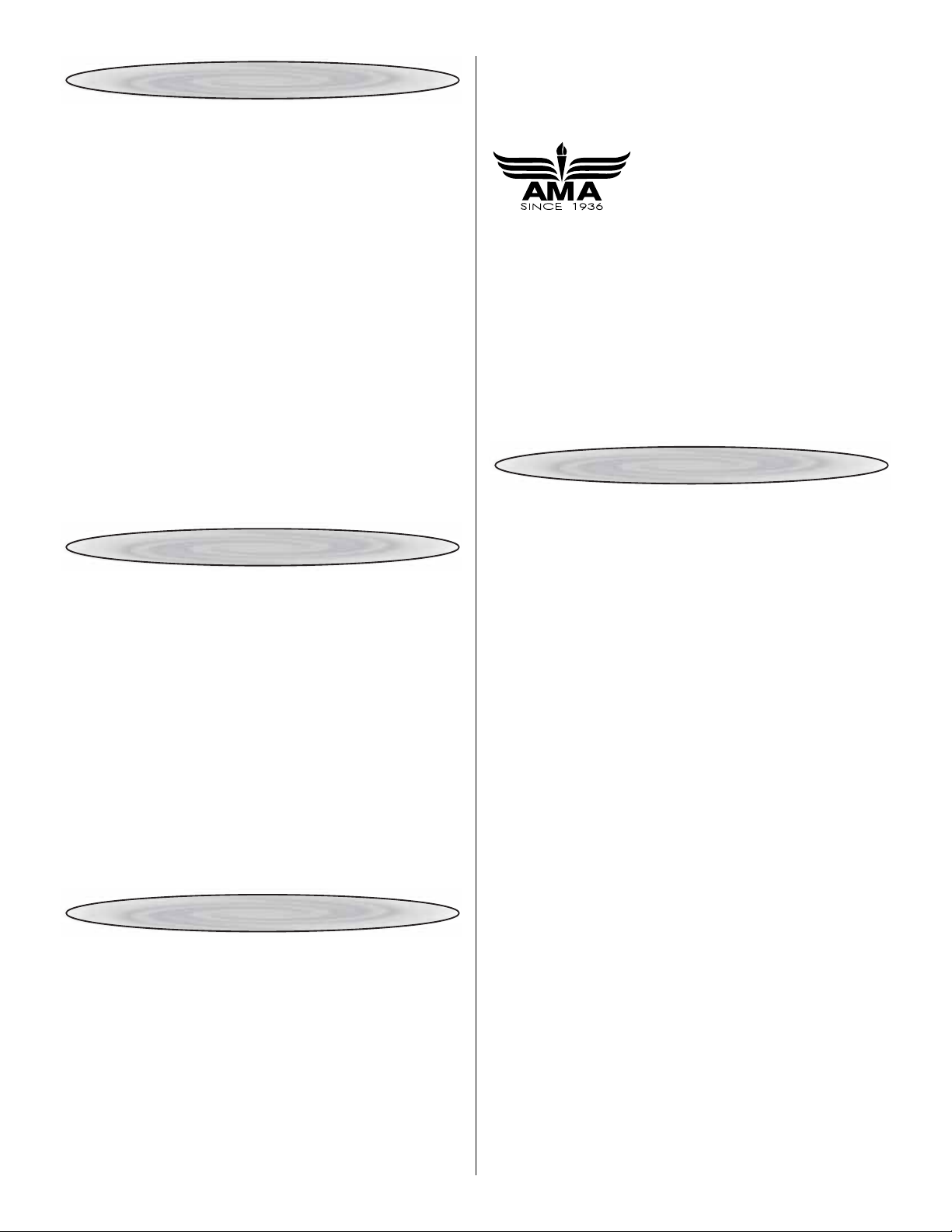
TABLE OF CONTENTS
INTRODUCTION ...............................................................2
AMA ..................................................................................2
SAFETY PRECAUTIONS .................................................2
ITEMS REQUIRED ............................................................3
KIT INSPECTION ..............................................................3
WARRANTY ......................................................................3
KIT CONTENTS ................................................................4
OPERA TIONAL W ARNINGS ............................................4
ELECTRIC MOTOR WARNING ........................................5
TRANSMITTER FUNCTION SWITCHES .........................5
CONTROLS ......................................................................6
GET THE MODEL READY TO FLY ...................................7
TRACKING THE MAIN BLADES ......................................9
QUICK REFERENCE TO TRANSMITTER FUNCTIONS ...11
LINKAGE ROD LENGTHS .............................................12
ORDERING PARTS ........................................................12
EXPLODED VIEWS ........................................................14
PARTS IMAGES ..............................................................16
OPTIONAL PARTS .........................................................18
2,500 AMA chartered clubs across the countr y. Contact the
AMA at the address or toll-free phone number below.
Academy of Model Aeronautics
5151 East Memorial Drive
Muncie, IN 47302
Tele: (800) 435-9262
Fax (765) 741-0057
Or via the Internet at:
IMPORTANT!!! Two of the most important things you can do
to preserve the radio controlled aircraft hobby are to avoid
fl ying near full-scale aircraft and avoid fl ying near or over
groups of people.
www.modelaircraft.org
SAFETY PRECAUTIONS
INTRODUCTION
Thank you for purchasing the Heli-Max AXE™ 400 3D
RTF Helicopter. We are certain you will get many hours of
enjoyment out of this model. If you should hav e any questions
or concerns please feel free to contact us at:
helihotline@hobbico.com.
For the latest technical updates or manual corrections
to the AXE 400 3D RTF visit the Heli-Max web site at
www.helimax-rc.com. Open the “Helicopters” link, and
then select the AXE 400 3D RTF. If there is new technical
information or changes to this model a “tech notice” box will
appear in the upper left corner of the page.
AMA
We urge you to join the AMA (Academy of Model Aeronautics)
and a local R/C club. The AMA is the go verning body of model
aviation and membership is required to fl y at AMA clubs.
Though joining the AMA provides many benefi ts, one of the
primary reasons to join is liability protection. Coverage is not
limited to fl ying at contests or on the club fi eld. It e ven applies
to fl ying at public demonstrations and air shows. Failure to
comply with the Safety Code (excerpts printed in the back of
the manual) may endanger insurance cov erage . Additionally,
training programs and instructors are available at AMA club
sites to help you get started the right way. There are over
Failure to follow these safety precautions may result in
severe injury to yourself and others.
• Keep your face and body as well as all spectators away
from the plane of rotation of the rotors whenever the battery
is connected.
• Keep these items awa y from the rotors: loose clothing, shirt
sleeves, ties, scarfs, long hair or loose objects such as
pencils or screwdrivers that may fall out of shirt or jacket
pockets into the rotors.
• The spinning blades of a model helicopter can cause
serious injury. When choosing a fl ying site for your AXE
400 3D RTF, stay clear of buildings, trees and power lines.
A V OID fl ying in or near crowded areas. DO NO T fl y close to
people, children or pets. Maintain a safe pilot-to-helicopter
distance while fl ying.
1. Your AXE 400 3D RTF should not be considered a toy,
but rather a sophisticated, working model that functions very
much like a full-size helicopter. Because of its performance
capabilities, the AXE 400 3D RTF, if not assembled and
operated correctly, could possibly cause injury to yourself or
spectators and damage to property.
2. You must assemble the model according to the instructions.
Do not alter or modify the model, as doing so may result in
an unsafe or unfl yable model. In a few cases the instructions
may differ slightly from the photos. In those instances the
written instructions should be considered as correct.
3. You must correctly install all R/C and other components
so that the model operates correctly on the ground and in
the air.
2
Page 3
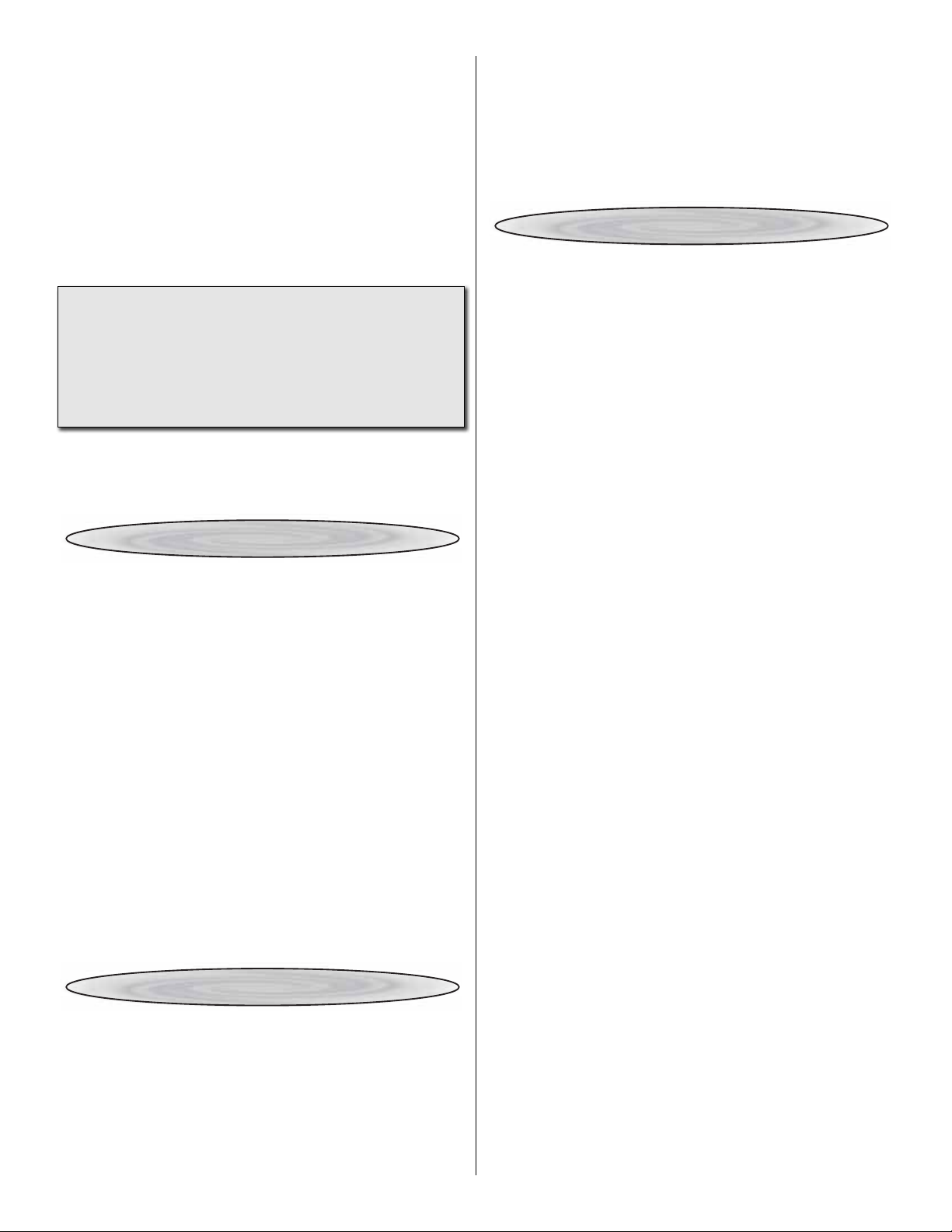
4. You must check the operation of the model before every
fl ight to insure that all equipment is operating and that the
model has remained structurally sound. Be sure to check
linkages or other connectors often and replace them if they
show any signs of wear or fatigue.
5. If you are not an experienced pilot or have not fl own
this type of model before, we recommend that you get the
assistance of an experienced pilot in your R/C club for
your fi rst fl ights. If you’re not a member of a club, your local
hobby shop has information about clubs in your area whose
membership includes experienced pilots.
Heli-Max Product Support:
3002 N. Apollo Drive, Suite 1
Champaign, IL 61822
Telephone: (217) 398-8970, ext. 5
Fax: (217) 398-7721
E-mail: helihotline@hobbico.com
WARRANTY
We, as the manufacturer, provide you with a top quality,
thoroughly tested helicopter and instructions, but
ultimately the quality and fl yability of your fi nished model
depends on how you build it; therefore, we cannot in any
way guarantee the perf ormance of your completed model,
and no representations are expressed or implied as to the
performance or safety of your completed model.
Remember: Take your time and follo w the instructions to
build a safe and enjoyable model.
ITEMS REQUIRED
The following items must be purchased separately:
• (8) AA Alkaline cells (SANP3500 AA 4-pack x2)
FLIGHT BATTERY
Hovering, Basic Aerobatics and 3D
• GPMP0406 11.1V 2000mAh Battery LiPo Flight Battery
• GPMP0617 Great Planes ElectriFly LiPo 11.1V 2100mAh
20C Power
Heli-Max™ guarantees this kit to be free from defects in both
material and workmanship at the date of purchase. This
warranty does not cover any component parts damaged by
use or modifi cation. In no case shall Heli-Max’s liability
exceed the original cost of the purchased kit. Further,
Heli-Max reserves the right to change or modify this warranty
without notice.
In that Heli-Max has no control over the fi nal assembly
or material used for fi nal assembly, no liability shall be
assumed nor accepted for any damage resulting from the
use by the user of the fi nal user-assembled product. By the
act of using the user-assembled product, the user accepts
all resulting liability.
If the buyer is not prepared to accept the liability
associated with the use of this product, the buyer is
advised to return this kit immediately in new and unused
condition to the place of purchase.
To make a warranty claim, send the defective part or item to
Hobby Services at this address.
Hobby Services
3002 N. Apollo Dr., Suite 1
Champaign, IL 61822
USA
Hovering, Basic Aerobatics, Mild 3D and Aggressive 3D
• GPMP0520 Great Planes LiPo 11.1V 2200mAh 25C T-Rex
MX450 Heli
• FPWP0327 FlightPower LiPo 11.1V 2170mAh 25C EVO25
3S Balance
Also required is an appropriate battery charger for your
fl ight battery .
KIT INSPECTION
Before starting assembly, take an inventory of the AXE 400
3D RTF to make sure it is complete, and inspect the parts
to make sure they are of acceptable quality. If any parts
are missing or are not of acceptable quality, or if you need
assistance with assembly, contact Product Support. When
reporting defective or missing parts, use the part names
exactly as they are written in the Kit Contents list.
Include a letter stating your name, return shipping address,
as much contact information as possible (daytime telephone
number, fax number, e-mail address), a detailed description
of the problem and a photocopy of the purchase receipt.
Upon receipt of the package the problem will be evaluated
as quickly as possible.
3
Page 4
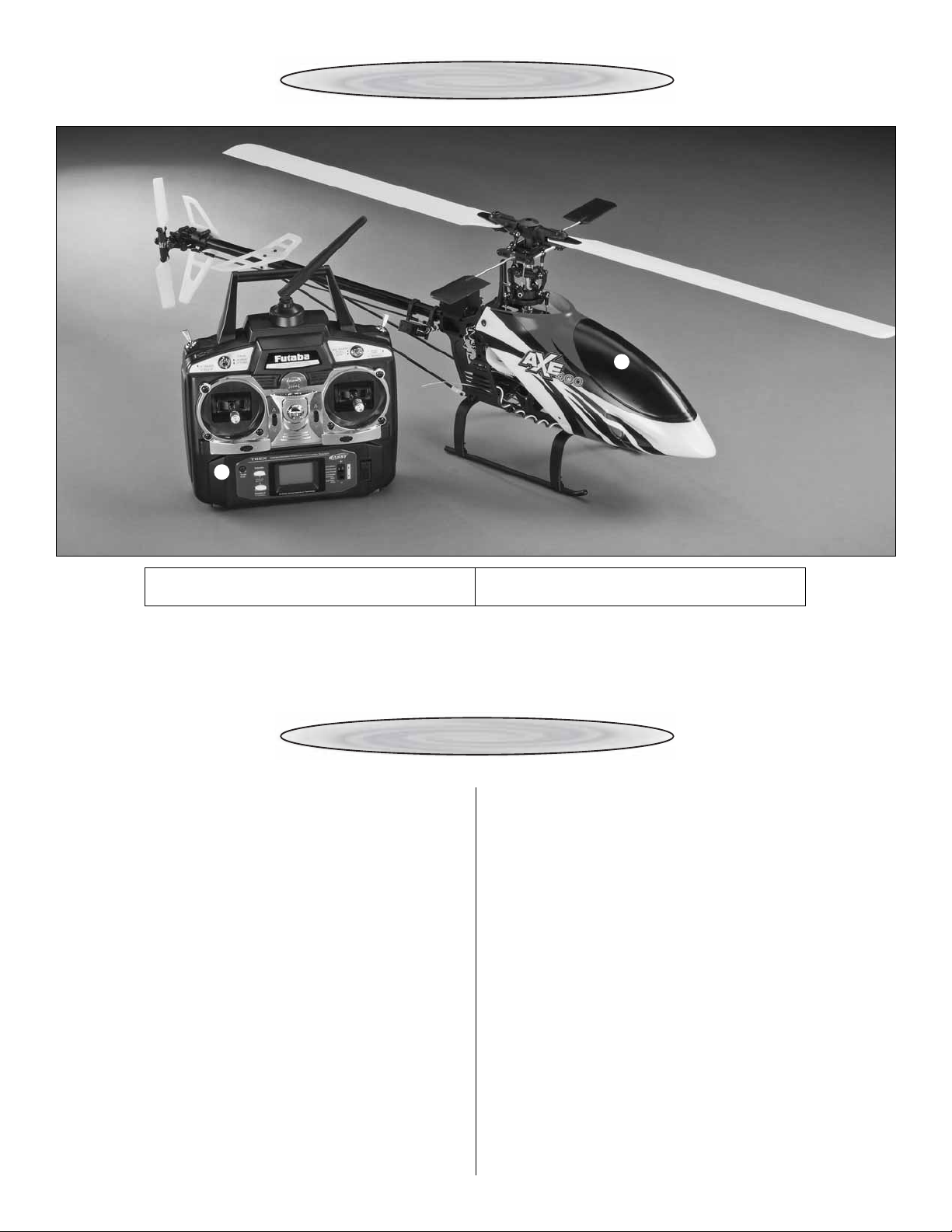
KIT CONTENTS
2
1
1. Transmitter 2. Helicopter
OPERA TIONAL W ARNINGS
CAUTION! A separate Battery Eliminator Circuit (BEC)
must be used if you decide to change the stock (Futaba®
S3114) servos to some other type of analog or digital servos.
We highly recommend the Castle Creations CC BEC 10A
Switching Regulator (CSEM0005).
DANGER! Please allow a 10 minute cool down period after
each fl ight so the Electronic Speed Control (ESC) can cool
down. Failure to do so may cause loss of control due to the
ESC overheating and shutting down.
DANGER! Please inspect the wooden main rotor blades
before each fl ight for damage. If any damage is found or if
the blades have been crashed, please replace the blades
before fl ying the model again.
which will reduce the power output to safe levels when the
safe operating temperatures ha ve been e xceeded. If this has
occurred please allow the model 10 minutes to cool down.
WARNING! The ESC does have a soft cut function that will
reduce the power output to protect the fl ight battery. Toward
the end of a fl ight, if you notice a slight power reduction, land
the model immediately and re-charge the battery. The fl ight
time of the AXE 400 3D RTF can be as long as 10 minutes
but this will vary depending on your fl ying style.
CAUTION! After a crash y ou must inspect all plastic parts on
the helicopter for damage before fl ying the model again.
CAUTION! If the rotor head speed ever drops suddenly in
fl ight please land the model immediately and remove the
body. Inspect the battery temperature and ensure that it
has not exceeded 140°F and ensure that the ESC has not
overheated. The ESC does ha v e a thermal protection built in
4
Page 5
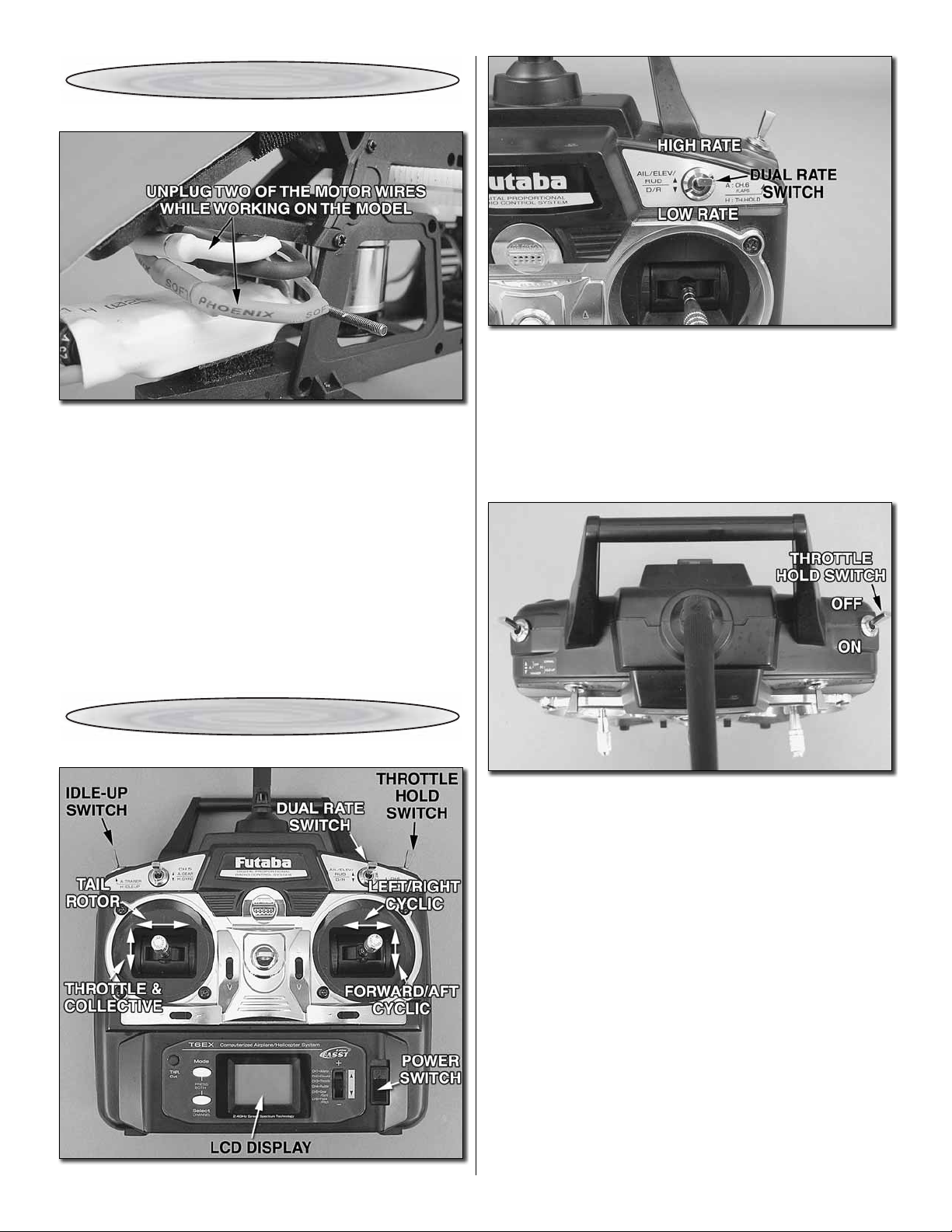
ELECTRIC MOTOR WARNING
Electric-powered models are very dangerous due to the
high power they are capable of generating instantly. Please
remove the pinion gear or unplug two of the motor wires
while working on the model.
The Dual Rate Switch changes the control rate of the
helicopter. The High Rate provides the maximum control
which is necessary for 3D fl ight and aerobatics. The low rate
reduces control throw which makes the model easier to fl y.
The low rate is recommended for your fi rst fl ight. Once you
have become accustomed to the AXE 400 3D RTF please
feel free to use high rate if you prefer.
TRANSMITTER FUNCTION SWITCHES
The Throttle Hold Switch is used to disab le the pow er output
of the motor but has no effect on the other controls. The
Throttle Hold Function was originally intended for autorotation
landings (off power descent to landing; this maneuver is
extremely diffi cult and it is recommended that you do not
attempt it unless you have no other choice).
In addition to autorotation the throttle hold function can be
used as a safety switch while handling the model since it
disables the motor . T urn the transmitter on and set the Throttle
Hold Switch to the on position. Now you can safely connect
the fl ight battery without having to worry about inadvertently
moving the throttle stick Once you place the model on the
ground, verify that the idle up switch is off and the throttle
stick has been moved to its lowest position. Then, simply
turn the throttle hold off. The model is now ready to fl y.
Another use for the throttle hold function is to disable the
motor before a crash without having to drop the collective
stick (possibly forcing the model into the ground). Disabling
the motor before a crash will prevent a lot of damage.
5
Page 6
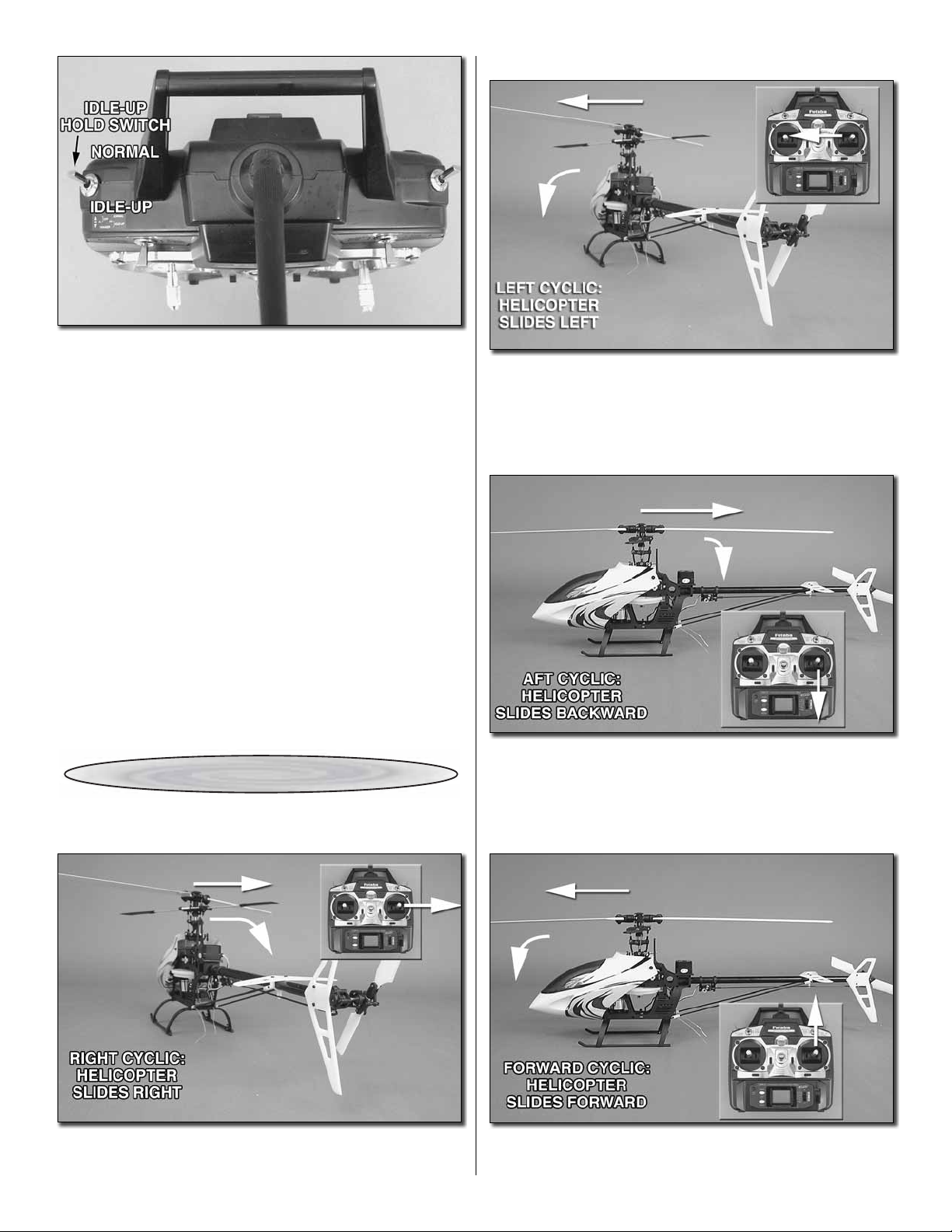
The Idle-Up function is disabled within the transmitter for saf ety .
If you are beginning aerobatics or are an experienced pilot and
feel you ha ve a need for the Idle Up function, then please f ollow
the instructions on page 11 to enable this function.
LEFT CYCLIC
Moving the cyclic stick left will cause the helicopter to tilt left
and start moving in that direction.
AFT CYCLIC
CONTROLS
RIGHT CYCLIC
Moving the cyclic stick right will cause the helicopter to tilt
right and start moving that direction.
Moving the cyclic stick backw ards (towards you) will cause the
helicopter to tilt backwards and start moving that direction.
FORWARD CYCLIC
Moving the cyclic stick forward (away from you) will cause
the helicopter to tilt forward and start moving that direction.
666
Page 7

INCREASING THROTTLE & COLLECTIVE PITCH - CLIMB
TAIL ROTOR RIGHT
Moving the collective stick f orward (aw ay from you) will cause
the helicopter to climb higher.
DECREASING THROTTLE & COLLECTIVE PITCH DESCEND
Moving the collective stick backwards (towards you) will
cause the helicopter to descend.
TAIL ROTOR LEFT
Moving the tail rotor stick right will cause the helicopter nose
to move right (clockwise).
GET THE MODEL READY TO FLY
INSTALL BATTERIES IN THE TRANSMITTER
Remove the battery cover from the back of the transmitter and
install eight “AA” batteries into the transmitter. Double-chec k the
polarity of each battery before replacing the battery cover.
CHARGE THE FLIGHT BATTERY
Please follow the instructions provided with your battery and
charger. Charge your fl ight battery.
INSTALL THE FLIGHT BATTERY
Moving the tail rotor stick left will cause the helicopter nose
to move left (counterclockwise).
Remove the body by pulling outward on the upper body,
removing the grommets from the body mounts. Rotate the
body downward and pull outward on the two lower body
mounts while simultaneously pulling the body forward.
7
Page 8

In the following step do not connect the fl ight battery to the
ESC until you are instructed to do so. With the power lead
facing downward, place the fl ight battery onto the battery
tray and attach using the battery strap as shown.
FIND A SUITABLE LOCATION TO FLY
During your fi rst fl ights it is important to have light winds and
an assistant to keep an eye on things around you. Also, if
you are fl ying from grass, make sure it has been cut low as
this will allow the helicopter to slide around without catching.
Make sure there are no obstacles in your fl ying area to
distract you during fl ight.
MIX WARNING
If the transmitter is turned on with the Throttle Hold or Idle
Up function switched on, the screen will show "MIX" and a
warning will sound. Please turn the Throttle Hold and Idle Up
functions off to continue.
CHECK THE TRANSMITTER VOL T AGE
TURN THE TRANSMITTER ON
V erify that the Throttle Hold and Idle Up functions are off and
slide the power switch up to turn the transmitter on.
Once the transmitter has been turned on check the voltage
display on the transmitter. If the voltage is 9.6V or less you
must replace the old alkaline batteries with new ones before
fl ying again.
8
Page 9

CONNECTING THE FLIGHT BATTERY
Before connecting the fl ight batter y verify that the Idle Up
Switch and Throttle Hold switches are off and verify that the
throttle stick is in the lowest position.
Warning! Once the fl ight battery has been connected the
helicopter will have full pow er availab le. Please take proper
measures to ensure that the throttle stick is not moved
and that the Idle Up switch is not turned on while handling
the model.
TRACKING THE MAIN BLADES
WARNING! Always wear safety glasses when operating
this model or Tracking the Main Blades.
With the helicopter sitting still on a fl at surface, connect
the fl ight battery to the ESC. The helicopter must remain
still for the gyro to initialize properly. This process takes
approximately 5 seconds. The ESC will beep, indicating that
it is now armed and ready for fl ight. If this beep is not heard
then disconnect the fl ight battery from the ESC and ensure
that the Idle Up switch is turned off and the throttle stick is in
the lowest position.
Once the ESC and gyro have initialized, carry the model at
least 30ft from where you intend to stand during fl ight. Place
the model on the fl at, smooth ground.
The fi rst step before fl ying the helicopter is to verify that the
main rotor blades are “In Track”. This task is much easier if
you have an observer view the blades. This allows you to
concentrate on controlling the model.
With the helicopter on the ground at least 30 ft away from
you, slowly increase the throttle to bring the main rotor
up to speed and observe whether the rotational planes of
9
Page 10

the blades are the same. If they are not, adjust one of the
linkages to bring the blades into the same plane.
TAKEOFF
to nose-in hovering, and try to lengthen the delay between
transitions. This will allow you to practice nose-in and still
give you a chance to get out of trouble . As you improv e y ou’ll
remain nose-in for longer periods of time.
During your fi rst fl ight it is important to have light winds and an
assistant to keep an eye on things around y ou. Also , if y ou are
fl ying from grass, make sure it’s cut low as this will allow the
helicopter to slide around without catching. Also make sure
there are no obstacles in your fl ying area to distract you.
Slowly add power and observe the model. If you feel it needs
trimming, do so before lift off. Y ou will fi nd that model helicopters
never allow you to return the sticks to center. Simply hold the
sticks as needed to keep a steady hover. Please don’t fi ght
the trim too much as it is a normal thing to experience. Winds
have a large effect on model helicopters. Please wait for
calmer days and slowly work into windy da ys .
You will notice the cyclic controls lag slightly behind your
inputs. This is perfectly normal and something you become
accustomed to. It is normal to drift around some in a hover,
until you get used to fl ying the model. The cyclic controls
on the AXE 400 3D RTF are fairly sensitive so only small
movements are necessary.
HOVERING
Once the helicopter is in the air simply try to keep the
helicopter in one spot. This will take some practice and wind
has a big effect on the stability of the helicopter. Be patient
and slowly progress. Trying to rush the learning process can
be costly.
LANDING
Level the helicopter into a steady ho v er and slowly decrease
power until the helicopter settles onto the ground.
BASIC MANEUVERS
Forward Flight: Now it’s time to work into basic forward
fl ight. Just take the basic hovering maneuvers listed above
and slowly fl y out farther and faster and always bring the
helicopter back after one pass. Pr actice controlled slow fl ight
in close as well. The more time you spend practicing here,
the easier things will be later on.
AEROBATICS
So you are getting comfortable in fast forward fl ight? Well,
now it’s time to slo wly progress into aerobatics. Once y ou are
in forward fl ight start using the idle up switch* which raises
the rotor RPM for aerobatics and allows the AXE 400 3D
RTF to fl y inverted (*please refer to page 11 to activate this
function). Also, in wind it may be diffi cult to descend to land
without the idle up on.
Chandelles: Your fi rst step is chandelles. Fly straight across
in front of you and pull up to a 45° angle. Now at the top , when
the helicopter slows down to a stop, apply left or right tail
rotor to bring the nose around 180° and continue back down
the 45° angle. As you progress with the maneuver you can
pull a greater angle than 45°, but 90° would be considered
a stall turn.
Loops: Once you become comfortable with the chandelles
and stall turns it’s time to move onto the loop. The key to the
loop is to enter with plenty of speed. Start pulling aft cyclic
to enter the loop and as the model transitions to inverted at
the top of the loop pull back on the throttle (towards negativ e
(–) collective). This will help maintain altitude. As the model
returns back to vertical add some positive (+) collective to
maintain the speed. One of the most common mistakes
made on loops is using too much negative (–) collective at
the top.
Once you are comfortable with hovering at different
orientations and landing, it’s time to move on to more
advanced maneuvers.
Slow Pirouettes: Add a small amount of tail rotor (left or
right) and try rotating the helicopter slightly sideways and
see if you can hold it there. If you become uncomfortable
bring the tail back towards you. Once you are comfor table,
try moving the helicopter to the side and turning back.
Then fl y back to the other side in straight lines. You can
try rotating the helicopter around 360°, which is called a
pirouette. The helicopter can drift during this maneuver so
make certain you have plenty of room when you fi rst star t
practicing.
Nose-In Hovering: After pirouettes it’s time to move onto
nose-in hovering. The best bet is to wait for a calm day. Take
off and climb to 15 feet, practice half pirouettes from tail-in
10
Flips: Be certain to start with plenty of altitude. From an
upright hover slowly add in full forward cyclic. As the model
approaches vertical, bring the collective stick back to center.
Now, as the model continues to inverted, you will need to
start adding in negative (–) collective (or pull the collective
stick back towards yourself). As the model transitions back
to vertical, again bring the collective stick back to the middle
and start adding in positive (+) collective as the model
returns back to upright. It’s simply a matter of timing. The
most important thing is, do not throw the sticks around. This
can cause the head speed to drop and may cause the tail
to drift.
Inverted Hovering: K eep in mind fl ying a helicopter inverted
is very diffi cult but can be learned. One of the main problems
is 3 out of 4 of the controls are reversed (forward/aft cyclic,
collective and tail rotor). You have to mentally reverse these
while fl ying. It will take some practice. Take the loop you
learned above and just hold the inverted portion for short
Page 11

periods of time. As you become accustomed to the reversed
controls, you will extend the time inverted. It is very diffi cult
and will take some practice. Also, mak e sure you ha ve plenty
of altitude for recovery if needed.
ACTIVATING THE IDLE UP FUNCTION
WARNING! If y ou inadv ertently select the Idle-Up function
the throttle will instantly power up to at least 85% power
and this may damage the helicopter or possibly cause
injury to yourself or others. For safety leave this function
disabled until you require it. Switch to the Idle Up function
once you are up and hovering in the normal fl ight condition
and be sure to switch back to the Normal fl ight condition
before landing.
Please keep in mind that the pitch curve used for “Normal”
fl ight mode is -1 degree to +10 degrees. Once the Idle
Up function is enabled the Idle Up Pitch Curve will be -10
degrees to +10 degrees. The additional 9° of negative pitch
will cause the helicopter to be extremely sensitive to negativ e
pitch inputs. Care must be taken in order to avoid slamming
the model into the ground when fl ying in Idle Up mode.
QUICK REFERENCE TO
TRANSMITTER FUNCTIONS
Please refer to the included manufacturer’s instruction
manual for complete details for each function. The initial set
up of the transmitter suits a beginner modeler. If you feel
something needs to be changed, please use the items listed
below as a general guide.
[D/R] – Dual Rate. Adjustment range from 30% to 100%.
You may adjust these to suit your preferences. Default
Settings – 100% for High Rate and 70% for Lo w Rate. Lower
percentage equals less control throw.
[D/R - EXPO] – Exponential Rate. Adjustment range from
30% to 100%. You may adjust these to suit you. Lower
percentages will create a softer feeling around center stick.
Default Settings -50% for High Rate and -35% for Low Rate.
[GYRO] – Adjusts the amount of corrective gain the gyro
uses to make corrections. Higher percentages may hold the
tail better. If you notice the tail drifting in fl ight, then raise
the gain percentage. If you notice the tail oscillating quickly
reduce the gain. A gain of 45% was found to be the best
starting point.
[SWSH] – Adjust the cyclic and collective control rate.
Please use the dual rate function to adjust the left/right cyclic
and forward/aft cyclic rate. If you feel the model could use
some additional collective pitch please feel free to raise the
[P] function up to 10%. The starting value is +35% and the
maximum value that should be used is +45%.
If you are beginning aerobatics or are an experienced pilot
and feel you ha ve a need for the Idle Up function, then please
follow the instructions within the transmitter manual (Page
24) and enable the “I-TH” function. The Idle Up throttle and
pitch curves are already set up for you so only the function
needs to be enabled.
GOOD LUCK AND GREAT FLYING!
11
Page 12

LINKAGE ROD LENGTHS
Linkage A
Linkage B
20mm
23mm
ORDERING PARTS
Replacement parts for the Heli-Max AXE 400 3D RTF are
available using the order numbers in the Parts List on page
18. The fastest, most economical service can be provided by
your hobby dealer.
To locate a hobby dealer, visit the Hobbico web site at
www.hobbico.com. Choose “Where to Buy” at the
bottom of the menu on the left side of the page. Follow the
instructions provided on the page to locate a U.S., Canadian
or International dealer.
Parts may also be ordered directly from Hobby Services by
calling (217) 398-0007, or via facsimile at (217) 398-7721,
but full retail prices and shipping and handling charges will
apply. Illinois and Nevada residents will also be charged
sales tax. If ordering via fax, include a Visa
number and expiration date for payment.
Mail parts orders and payments by personal check to:
Hobby Services
3002 N. Apollo Drive, Suite 1
Champaign, IL 61822
Be certain to specify the order number exactly as listed in
the Parts List. Payment by credit card or personal check
only; no C.O.D.
®
or MasterCard
®
Linkage C
42mm
Linkage D
31.5mm
Linkage E
43mm
Linkage F
43mm
Tail Rotor Pushrod 286mm
If additional assistance is required for any reason contact
Product Support by e-mail at helihotline@hobbico.com, or
by telephone at (217) 398-8970.
AXE 400 3D PARTS LIST
# Stock # .......... Description ..........................Includes
1 HMXE7931 .... Landing Skid ......................................2
2 HMXE7932 .... Landing Skid Support ........................2
3 HMXE7324 .... Main Frame Screw Set ....................44
4 HMXE7382 .... Canopy Red ......................................1
5 HMXE7383 .... Canopy Grommets.............................2
6 HMXE8024 .... Tail Gear Drive ...................................1
7 HMXE7325 .... Main Shaft Bolt & Nut Set ..................2
8 HMXE8025 .... One-Way Bearing Shaft .....................1
9 GPMP0406 .... 11.1V 2000mAh LiPo Battery ............1
10 HMXE7933 .... Battery Tray ........................................1
11 HMXE4130 .... Battery Tie .........................................2
12 HMXE8026 ......Main Rotor Gear w/One-Way Bearing ...1
13 HMXE8520 .... Main Shaft Collar ...............................1
14 HMXE8825 .... Bearings Main Shaft ..........................2
15 HMXE7934 .... Main Frame ........................................1
16 HMXG8005 .... Main Motor 3500 KV ..........................1
17 HMXE7935 .... Canopy Supports ...............................2
18 HMXE7326 .... Motor Mount Screws ..........................2
19 HMXE8028 .... 13T Pinion Gear ................................1
20 FUTM0414 .... Servos ...............................................4
21 HMXE7936 .... Servo Mounts ....................................8
22 HMXE8521 .... Control Linkage Set ...........................1
12
Page 13

23 HMXE8501 .... Swashplate ........................................1
24 HMXE8512 .... Mixing Arms .....................................16
25 HMXE8502 .... Washout Base ...................................1
26 HMXE8503 .... Main Shaft .........................................1
27 HMXE8504 .... Seesaw Bushing Set .........................2
28 HMXE8505 .... Spindle Bolt Set .................................1
29 HMXE8506 .... Blade Grip Bolt Set ............................1
30 HMXE8507 .... Main Blade Grips ...............................1
31 HMXE8508 .... Dampening Shims .............................1
32 HMXE8827 .... Bearings Main Grips ..........................6
33 HMXE8509 .... Head Dampeners ..............................4
34 HMXE8510 .... Feathering Spindle ............................1
35 HMXE8511 .... Head Block ........................................1
36 HMXE8512 .... Mixing Arms .......................................2
37 HMXE8513 .... Seesaw ..............................................1
38 HMXE8514 .... Flybar Control Set ..............................1
39 HMXE8515 .... Flybar .................................................1
40 HMXE8516 .... Flybar Paddles ...................................2
41 HMXE8517 .... Control Ball Set ................................26
42 HMXE8519 .... Washout Control Arms ......................2
43 HMXE8518 .... Swashplate Stay ................................1
44 HMXE8027 .... Tail Belt Drive Gear ............................1
45 HMXE8336 .... Tail Boom Support .............................2
46 HMXE8637 .... Tail Rotor Linkage ..............................1
47 HMXE8638 .... Tail Servo Mounts ..............................2
48 HMXE8639 .... Tail Boom ...........................................1
49 HMXE8640 .... Horizontal Fin Mount .........................1
50 HMXE8641 .... Horizontal Fin ....................................1
51 HMXE8642 .... Vertical Fin .........................................1
52 HMXE8643 .... Tail Rotor Gear Case .........................1
53 HMXE8644 .... Tail Belt Pulley ...................................1
54 HMXE8645 .... Tail Rotor Shaft Assembly..................1
55 HMXE8646 .... Tail Rotor Control Arm .......................1
56 HMXE8647 .... Tail Pitch Slider Control Set ...............1
57 HMXE8648 .... Tail Rotor Hub ....................................1
58 HMXE8649 .... Tail Rotor Grips ..................................1
59 HMXE8426 .... Tail Rotor Blades ...............................2
60 HMXE8323 .... Main Rotor Blades .............................2
61 HMXM2009 ... Brushless ESC ..................................1
62 HMXE8650 .... Tail Rotor Drive Belt ...........................1
HMXE7384 .... Canopy Green RXR ...........................1
HMXE7385 .... Canopy White ...................................1
HMXE8029 .... Main Rotor Gear without One-Wa y
Bearing ...............................................1
OPTIONAL PARTS
Stock # ................. Description
HMXE7493 ....CNC Mixer Arms (2) AXE 400
HMXE7483 ....CNC Head Block AXE 400
HMXE7482 ....CNC Main Blade Grips (2) AXE 400
HMXE7487 ....CNC Seesaw AXE 400
HMXE7484 ....CNC Flybar Carrier AXE 400
HMXE7485 ....CNC Washout Arms (2) AXE 400
HMXE7486 ....CNC Washout Base AXE 400
HMXE7488 ....CNC Swashplate AXE 400
HMXE7489 ....CNC Tail Case AXE 400
HMXE7490 ....CNC Tail Drive Belt Pulley AXE 400
HMXE7491 ....CNC Counter Drive Belt Pulley AXE 400
HMXE7492 ....CNC Tail Blade Grips (2) AXE 400
HMXE7494 ....CNC Tail Servo Mount (2) AXE 400
HMXE7495 ....CNC Boom Support Ends (4) AXE 400
HMXE7496 ....CNC Boom and Fin Clamp AXE 400
HMXE7497 ....CNC Head Button AXE 400
HMXE7498 ....Carbon Fiber Vertical Fin AXE 400
HMXE7499 ....Carbon Fiber Horizontal Fin AXE 400
13
Page 14

MAIN FRAME
21
20
18
EXPLODED VIEWS
22
19
13
17
16
18
14
17
13
15
15
3 Screw
5
11
Set
12
10
9
7
8
7
4
61
6
2
1
3
2
3
2
2
14
14
1
2
Page 15

43
59
TAIL BOOM ASSEMBLY
57
24
29
58
29
57
29
58
24
24
57
24
59
56
3
55
32
54
32
53
3
50
52
53
52
21
41
48
3
49
51
3
47
44
ROTOR HEAD
62
60
32
28
29
30
29
46
24
41
45
31
33
32
35
26
27
34
35
22
33
7
37
38
3
32
22
31
36
39
60
29
30
28
32
29
24
23
22
38
40
25
24
42
3
15
15
24
Page 16

Blade Grip Bolt Set 1Set
Part #HMXE8506
EVPL #29
Main Blade Grip Set 1Set
Part #HMXE8507
EVPL #30
Dampening Shim Set 1Set
Part #HMXE8508
EVPL #31
Bearings Main Grips/Tail Shaft
Part #HMXE8827 6Pcs
EVPL #31
Head Dampeners 4Pcs
Part #HMXE8509
EVPL #33
Seesaw 1Pc
Part #HMXE8513
EVPL #37
Control Ball Set 1Set
Part #HMXE8517
EVPL #41
Feathering Spindle 1Pc
Part #HMXE8510
EVPL #34
Flybar Control Set 1Set
Part #HMXE8514
EVPL #38
Washout Control Arm Set 1Set
Part #HMXE8519
EVPL #42
Head Block 1Set
Part #HMXE8511
EVPL #35
Flybar 1Pc
Part #HMXE8515
EVPL #39
Swashplate Stay 1Pc
Part #HMXE8518
EVPL #43
Mixing Arms 2Pcs
Part #HMXE8512
EVPL #36
Flybar Paddles 2Pcs
Part #HMXE8516
EVPL #40
Tail Rotor Belt Drive Gear 1Set
Part #HMXE8027
EVPL #44
Tail Boom Support 1Set
Part #HMXE8336
EVPL #45
Horizontal Fin Brace 1Pc
Part #HMXE8640
EVPL #49
Tail Belt Pulley 1Set
Part #HMXE8644
EVPL #53
Tail Rotor Pushrod 1Set
Part #HMXE8637
EVPL #46
Horizontal Fin 1Pc
Part #HMXE8641
EVPL #50
Tail Rotor Shaft Assembly 1Set
Part #HMXE8645
EVPL #54
Tail Servo Mount 2Pcs
Part #HMXE8638
EVPL #47
Vertical Fin 1Pc
Part #HMXE8642
EVPL #51
Tail Rotor Control Arm Set 1Set
Part #HMXE8646
EVPL #55
Tail Boom 1Pc
Part #HMXE8639
EVPL #48
Tail Rotor Gear Case 1Set
Part #HMXE8643
EVPL #52
Tail Pitch Slider Control Set 1Set
Part #HMXE8647
EVPL #56
16
16
Page 17

17
Page 18

Tail Rotor Hub 1Set
Part #HMXE8648
EVPL #57
Tail Rotor Grips 1Pc
Part #HMXE8649
EVPL #58
Tail Rotor Blades 1Pc
Part #HMXE8426
EVPL #59
Main Rotor Blades 2Pcs
Part #HMXM8323
EVPL #60
ESC 1Pc
Part #HMXM2009
EVPL #61
Tail Rotor Drive Belt 1Pc
Part #HMXM2009
EVPL #61
OPTIONAL PARTS
Main Rotor Gear 1Pc
Without One-Way Bearing
Part #HMXM8029
EVPL #12
CNC Main Blade Grips (2 Pcs)
Part # HMXE7482
CNC Washout Arms (2 Pcs)
Part # HMXE7485
CNC Head Block (1 Pc)
Part # HMXE7483
CNC Washout Base (1 Pc)
Part # HMXE7486
18
CNC Flybar Carrier (1 Pc)
Part # HMXE7484
CNC Seesaw (1 Pc)
Part # HMXE7487
Page 19

CNC Swashplate (1 Pc)
Part # HMXE7488
CNC Tail Case (1 Pc)
Part # HMXE7489
CNC Tail Drive Belt Pulley (1 Pc)
Part # HMXE7490
CNC Counter Drive Belt Pulley (1 Pc)
Part # HMXE7491
CNC Tail Servo Mount (2 Pcs)
Part # HMXE7494
CNC Tail Blade Grips (2 Pcs)
Part # HMXE7492
CNC Boom Support Ends (2 Pcs)
Part # HMXE7495
CNC Mixer Arms (2 Pcs)
Part # HMXE7493
CNC Boom and Fin Clamp (1 Pc)
Part # HMXE7496
Carbon Fiber Vertical Fin (1 Pc)
Part # HMXE7498
Carbon Fiber Horizontal Fin (1 Pc)
Part # HMXE7499
19
Page 20

Entire Contents © Copyright 2009 HMXE0800 Manual 1.1
