Page 1
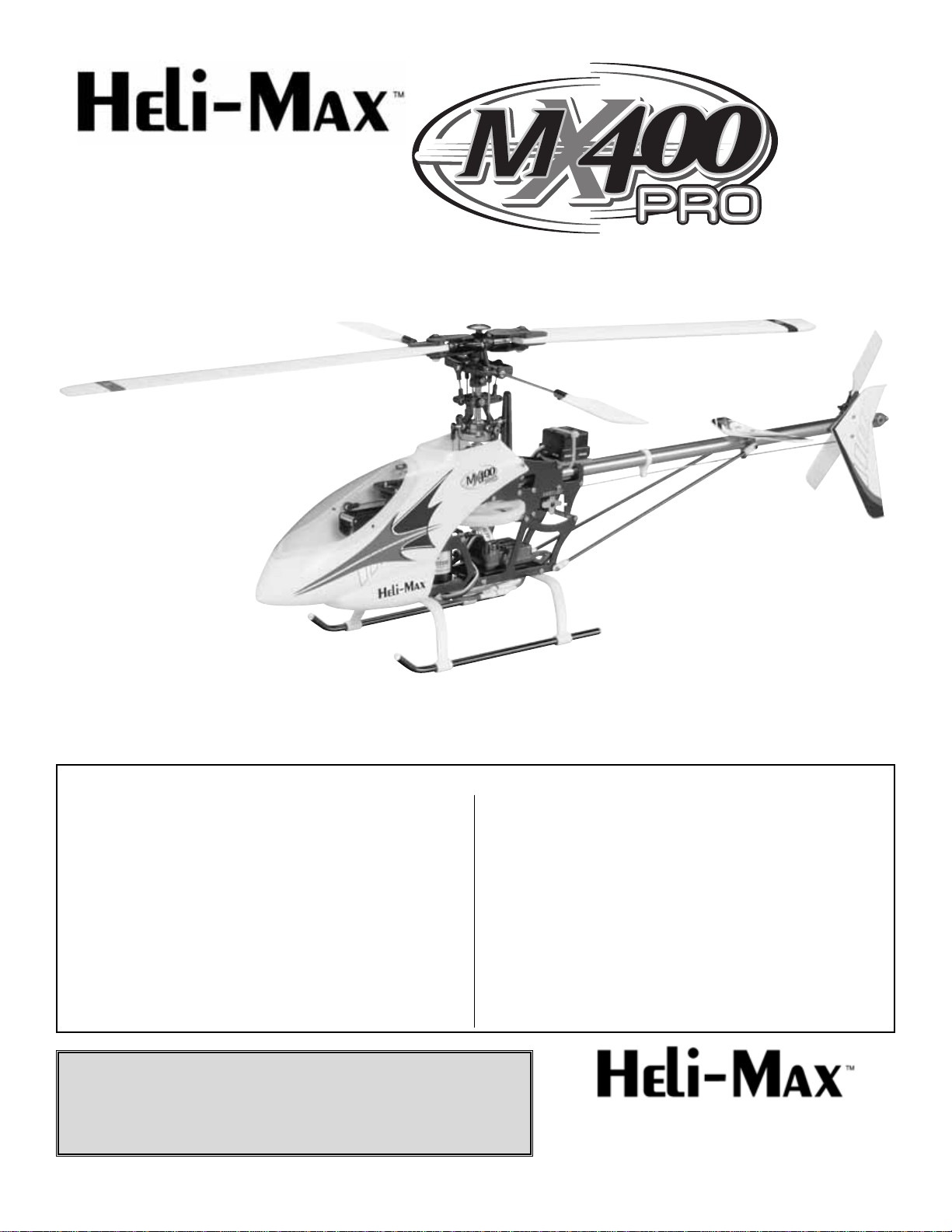
READ THROUGH THIS INSTRUCTION MANUAL
FIRST. IT CONTAINS IMPORTANT INSTRUCTIONS
AND WARNINGS CONCERNING THE ASSEMBLY
AND USE OF THIS MODEL.
HMXZ7011 for HMXE0205 V1.0Entire Contents © Copyright 2005
Champaign, Illinois
(217) 398-8970
E-mail: helicoptersupport@greatplanes.com
INSTRUCTION MANUAL
Rotor Diameter: 23 in [588 mm]
Weight: 20.5–23 oz [580–650 g]
Length: 25 in [630 mm]
Height: 9 in [225 mm]
Motor: 200W brushless, 28 mm diameter
Heli-Max™guarantees this kit to be free from defects in both
material and workmanship at the date of purchase.This warranty
does not cover any component parts damaged by use or
modification. In no case shall Heli-Max’s liability exceed the
original cost of the purchased kit. Further, Heli-Max reserves
the right to change or modify this warranty without notice.
In that Heli-Max has no control over the final assembly or material
used for final assembly, no liability shall be assumed nor accepted
for any damage resulting from the use by the user of the final
user-assembled product. By the act of using the user-assembled
product, the user accepts all resulting liability.
If the buyer is not prepared to accept the liability associated
with the use of this product, the buyer is advised to return
this kit immediately in new and unused condition to the place
of purchase.
To make a warranty claim, send
the defective part or item to
Hobby Services at this address.
Include a letter stating your name, return shipping address, as
much contact information as possible (daytime telephone number,
fax number , e-mail address), a detailed description of the problem
and a photocopy of the purchase receipt. Upon receipt of the
package the problem will be evaluated as quickly as possible.
Hobby Services
3002 N. Apollo Dr. Suite 1
Champaign IL 61822
USA
™
WARRANTY
Page 2
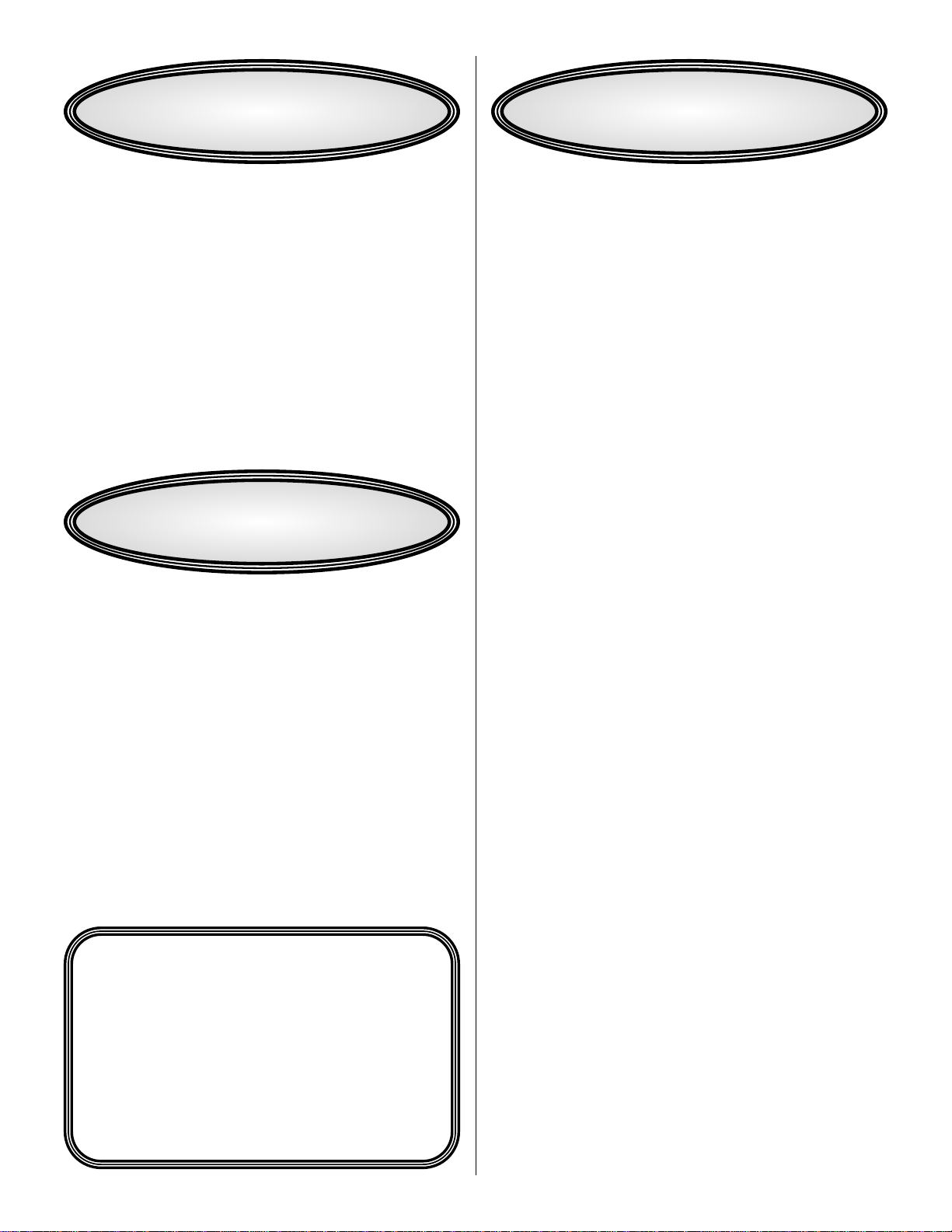
INTRODUCTION. . . . . . . . . . . . . . . . . . . . . . . . . . . . . . 2
DECISIONS YOU MUST MAKE. . . . . . . . . . . . . . . . . . . 2
ASSEMBLE THE T AIL. . . . . . . . . . . . . . . . . . . . . . . . . . 3
INSTALL THE PUSHRODS & SERVOS. . . . . . . . . . . . . 4
FINAL ASSEMBLY & SETUP . . . . . . . . . . . . . . . . . . . . 8
CHECK THE CONTROL DIRECTIONS . . . . . . . . . . . . 10
BLADE BALANCING & INSTALLATION. . . . . . . . . . . 10
ADJUST COLLECTIVE PITCH . . . . . . . . . . . . . . . . . . 10
SET CONTROL THROWS. . . . . . . . . . . . . . . . . . . . . . 11
ADJUST BLADE TRACKING . . . . . . . . . . . . . . . . . . . 11
RANGE CHECK . . . . . . . . . . . . . . . . . . . . . . . . . . . . . 11
SAFETY PRECAUTIONS . . . . . . . . . . . . . . . . . . . . . . 11
MX400 PARTS LIST . . . . . . . . . . . . . . . . . . . . . . . . . . 12
PARTS DRAWINGS . . . . . . . . . . . . . . . . . . . . . . . . . . 13
PITCH GAUGE . . . . . . . . . . . . . . . . . . . . . . . . . . . . . . 20
The Heli-Max MX400 Pro ARF is a fully aerobatic-capable
helicopter, offering the performance and flying manners of a
30-sized machine in a much smaller and more convenient
package. The MX400 Pro is no “toy” helicopter. With its
double-damped head, belt-driven tail rotor, and aluminum
frames, this is a “real” helicopter, ready to fly anywhere you
can find a safe landing pad.
Take care to build str aight and true.Misaligned parts will hurt
the helicopter’s ability to perform the extreme aerobatics it is
designed for.
For the latest technical updates or manual corrections to
the MX400 Pro visit the Heli-Max web site at
www.bestrc.com/helimax.Open the “Helicopters” link, and
then select the MX400 Pro ARF. If there is new technical
information or changes to this model a “tech notice” box will
appear in the upper left corner of the page.
In the hands of a capable pilot, the MX400 Pro is an
impressive 3D performer. But for this helicopter to perform
to its full potential, it must be properly equipped with all the
right gear (servos, batteries, receiver, speed control).There
may be more than one type and brand of radio equipment
that can be used. But based on extensive testing, following
is the equipment we recommend so you can get the most
performance out of your MX400 Pro and assemble it as
shown in this instruction manual.
Transmitter
At a minimum, this helicopter requires the use of a sixchannel helicopter transmitter capable of mixing between
the throttle and collective pitch channels. However, to
unleash the full aerobatic potential of the MX400 Pro, you
will need a computer radio capable of at least two sets of
throttle and pitch curves. The Futaba®6EXH radio
(FUTK60** or FUTK61**) is an excellent entry-level radio f or
use with this helicopter. For more programming capability,
any of Futaba’s higher channel-count computer helicopter
radios will work very well.
Servos
You will need four servos for the MX400 Pro. The servos
should weight less than 10 grams apiece, and should have
a minimum torque output of 14 oz-in.A good speed rating is
also important for helicopters, and we recommend that you
choose servos with a speed of 0.12sec/60deg or less. We
recommend the Futaba S3103 (FUTM0037) and S3107
(FUTM0025) for use with this helicopter. Note: The Futaba
S3108 servo will not mount to this helicopter without
modification, and is therefore not recommended.
Receiver
You will need a 6-channel receiver for this helicopter. A
small PCM receiver is strongly recommended for the noise
rejection and failsafe capabilities that PCM offers. We
recommend the Futaba R146iP receiver (FUTL0601) You
will also need a single conversion crystal to use with this
receiver. While most Futaba receivers are sold on high and
low bands, the R146iP is not banded and can use either
high or low band crystals.
Low band (channels 11 – 35) Crystal FUTL62**
High band (channels 36 – 60) Crystal FUTL63**
**Replace the “**” in the order number for the crystals with
the preferred channel number. For example, if you want to
fly on channel 33, order crystal number FUTL6233.
DECISIONS YOU MUST MAKE
CAUTION: Be aware that the MX400 Pro is
operated on the same frequency band as larger R/C
models. If flying your heli within five miles of an R/C site,
there is a real possibility that you could be operating your
model on the same frequency (channel) as another R/C
pilot. If this happens, a crash will result—with the person
flying the more expensive model suff ering the greater loss
(and having greater potential for property damage or
injury). The best thing to do is to join an R/C club and fly
at the site where frequency control measures will be in
effect.If y ou insist on flying elsewhere, always be aware
of your proximity to R/C flying sites.
INTRODUCTION
TABLE OF CONTENTS
2
Page 3
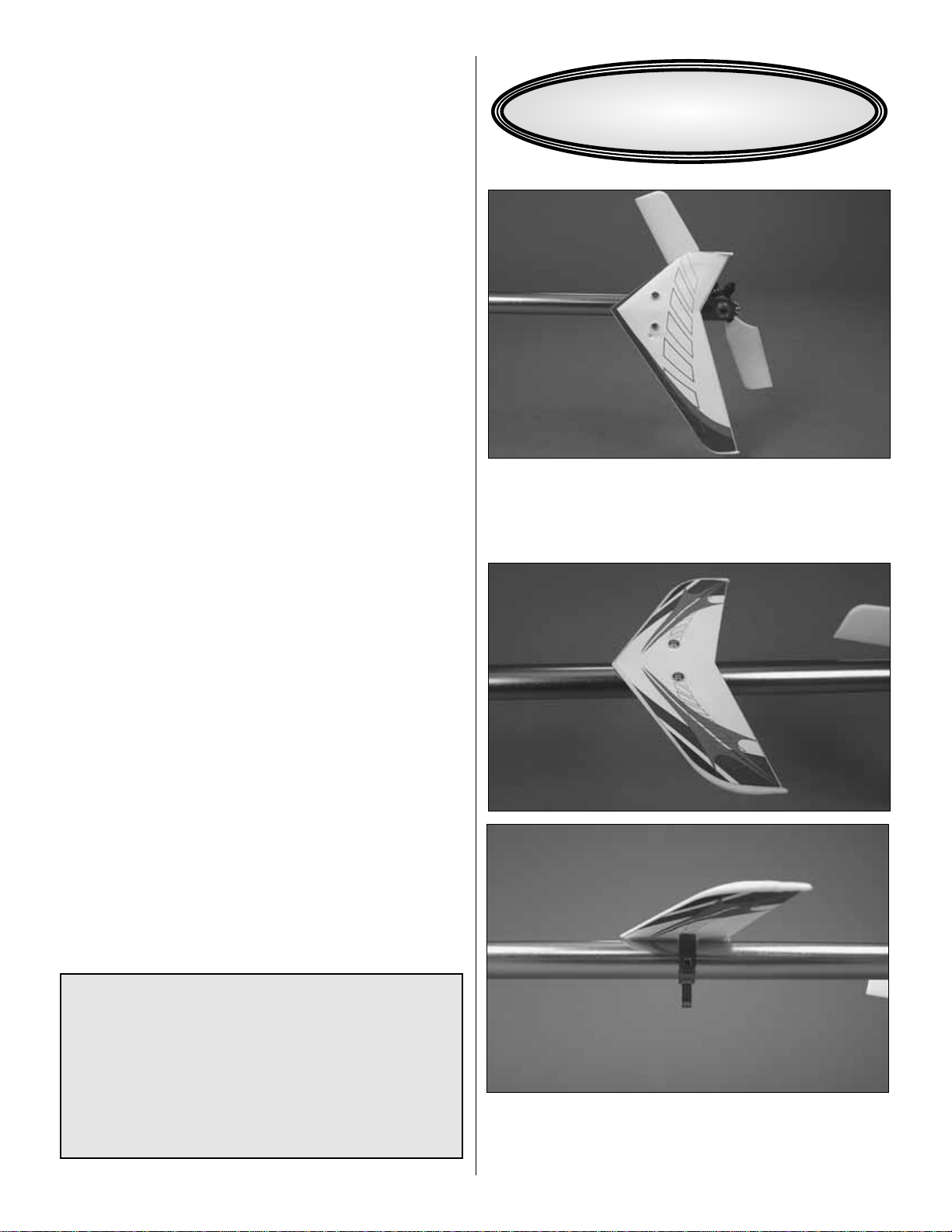
Gyro Recommendation
We recommend the use of a heading-hold gyro with this
helicopter. The Futaba GY240 gyro (FUTM0809) is an
excellent choice.
Battery
The MX400 Pro requires a 1200-2000 mAh 3-cell LithiumPolymer (LiPo) battery capable of delivering 15A of current
continuously. We recommend the ElectriFly™3S 1250 mAh
pack (GPMP0823).This battery will deliver approximately 7
minutes of flight time with the recommended motor and
speed control.
Motor
You will need a brushless motor capable of handling 15A of
continuous current, and up to 22A in bursts. The motor
should also have a kV rating of 2500-3000 RPM/V for use
with the included pinion. We have included the Heli-Max
6-pole brushless motor (HMXG1001) in this kit.
Speed Control
A 25-Amp or better brushless electronic speed control
(ESC) is required for this helicopter. We have included the
Heli-Max 25A Brushless ESC (HMXM3000) in this kit.
Charger
A charger capable of charging 3-cell (11.1V) LiPo batteries
such as the ElectriFly PolyCharge 1-3-cell LiPo charger
(GPMM3010) must be used. If using another charger, it
must be a LiPo charger or hav e a LiPo charge mode.Never
charge LiPo batteries with chargers not intended for LiPo
batteries or chargers on NiMH or NiCd settings.
Overcharging or explosion may result. In addition to the
PolyCharge, the ElectriFly Triton™(GPMM3150) and AccuCycle Elite™(HCAP0280) are also suitable chargers.
Battery Charging Leads
Many chargers (including the Triton and Accu-Cycle Elite
listed above) do not include charging leads, but rather have
banana jacks to plug the leads into. If this is the case with
your charger, you will need to purchase a charge lead to
match your battery. For the recommended 1250 mAh pack,
the correct lead is GPMM3105.
❏ 1. Remove the fin from the tail gearcase. Apply the
decals to the fin and reinstall it.
❏ 2. Apply the decals to the horizontal stabilizer. Install it
and the horizontal stabilizer bracket onto the tail boom with
two 2x8 mm machine screws.Do not fully tighten the screws
at this time.
ASSEMBLE THE T AIL
IMPORTANT!
INSPECT Y OUR HELICOPTER
Check all screws on the helicopter for tightness. If any
screws are loose, tighten them before flying. If any
machine screw that threads into a metal part is loose, be
sure to secure it with a drop of threadlocking compound.
This check should include the tail blade grip screws,
which will require removal of the tail rotor blades.
3
Page 4
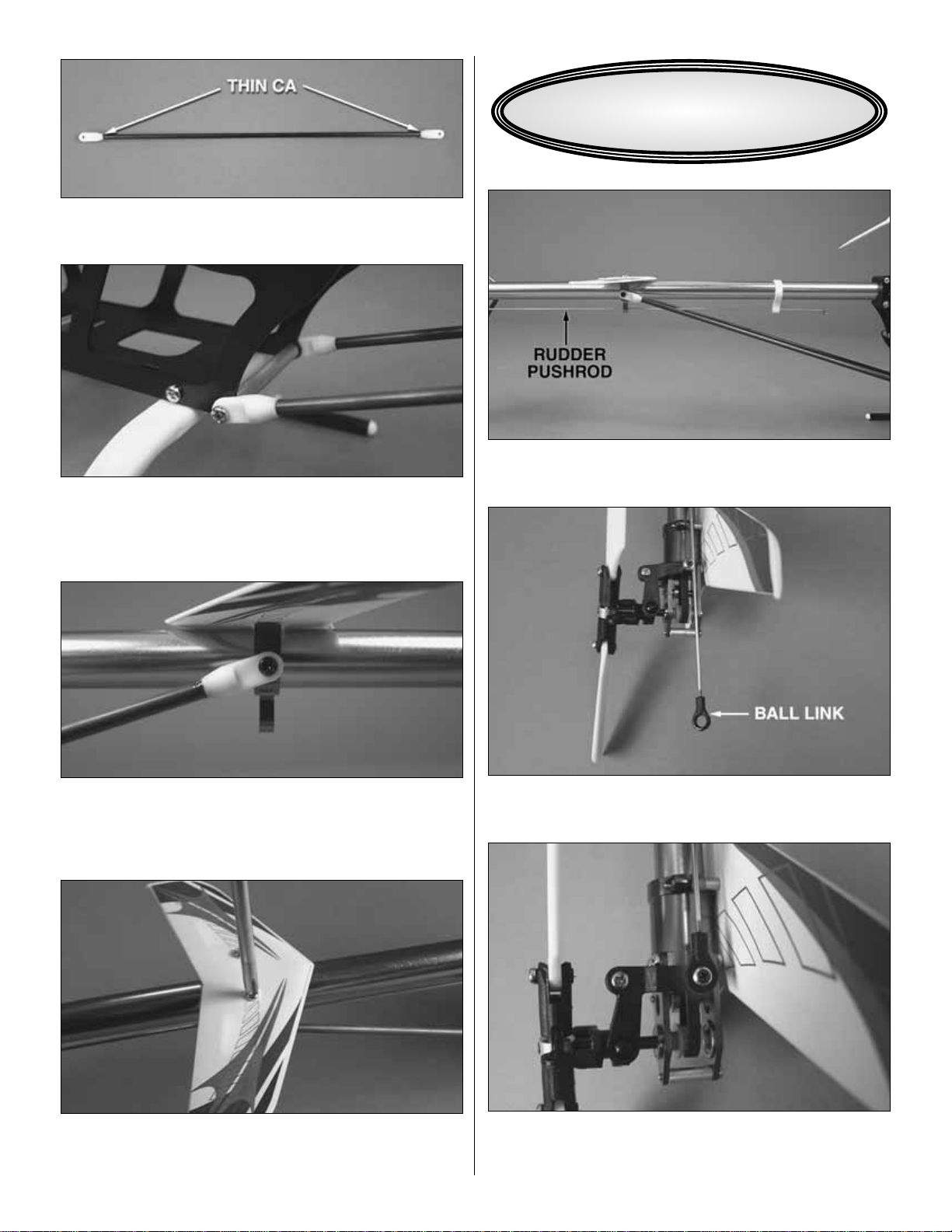
4
❏ 3. Glue the tailboom suppor t ends onto the carbon fiber
tailboom supports with thin CA.
❏ 4. Secure the tailboom suppor ts to the rear frame using
two 2x10 mm machine screws and a rear frame spacer .Use
a drop of thread locking compound on both screws, but be
careful not to get any on the plastic parts.
❏ 5.Secure the tailboom supports to the horizontal stabilizer
bracket with two 2x8 mm machine screws. Use a drop of
thread locking compound on both screws, but be careful not
to get any on the plastic parts.
❏ 6. Finalize the position of the horizontal stabilizer brack et
and tighten the horizontal stabilizer screws to hold the
assembly firmly in place. Do not over-tighten.
❏ 1. With the Z-bend towards the front, slide the rudder
pushrod back through both supports on the tail boom.
❏ 2. Screw a ball link onto the threaded end of the
rudder pushrod.
❏ 3. Connect the ball link to the ball on the tail rotor pitch
control horn. Check to see that the ball link runs freely on the
ball, and loosen it if necessary using the following Heli-Max Tip .
INSTALL THE PUSHRODS & SERVOS
Page 5
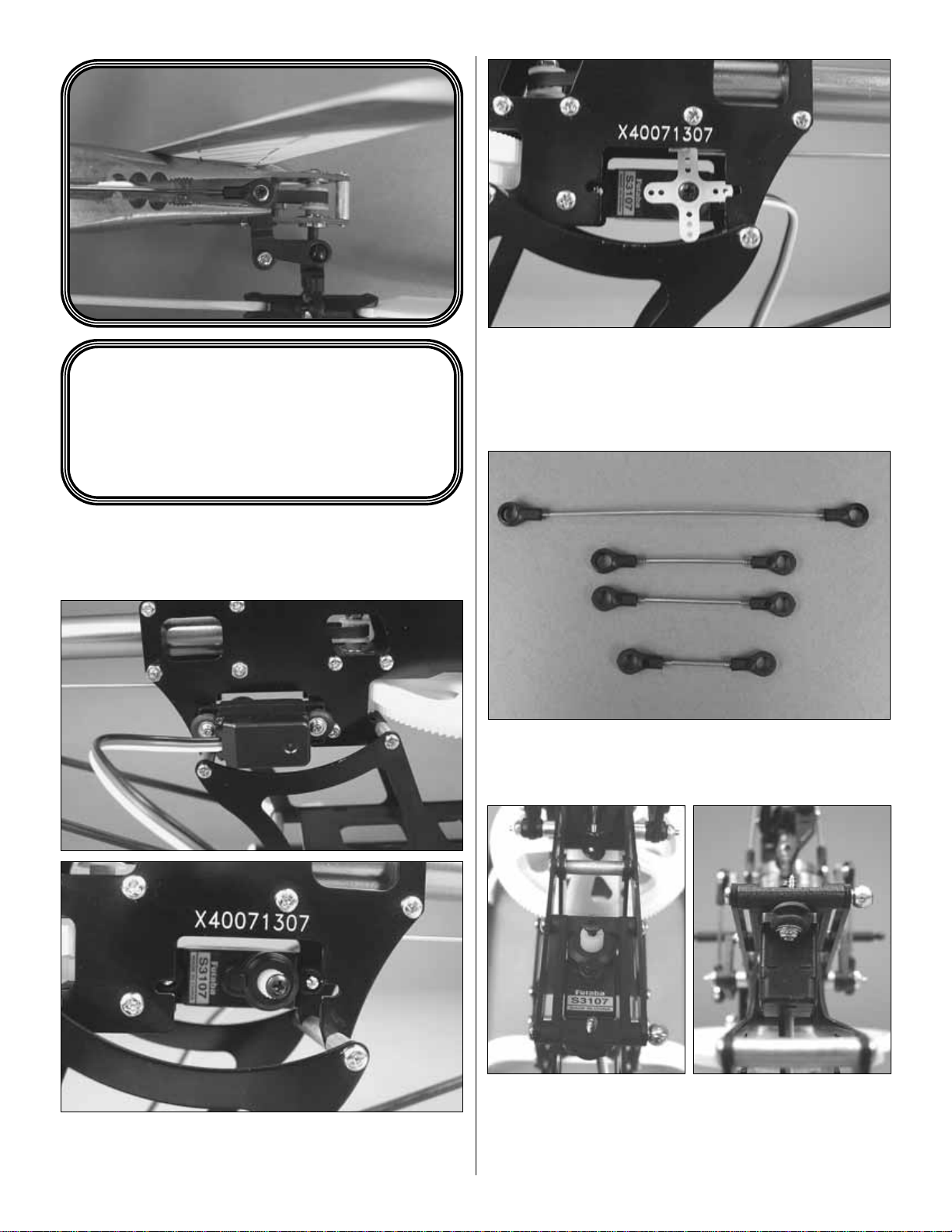
❏ 4. Install the rudder servo as shown, using the hardware
that came with your servo and two plastic servo nuts. The
servo mounting lugs should be on the outside of the frame.
❏ 5. Center the rudder servo and install the servo arm.With
the servo centered, the tailrotor should be at approximately
zero pitch.If it is not, adjust the length of the rudder pushrod.
❏ 6. Install ball links onto the ends of the elevator, aileron,
and collective pushrods.
❏ 7. Install the aileron servo using the hardware that came
with your servo. If using the recommended Futaba servo,
you will need to install the metal eyelets upside-down and
install the servo under the tray, with the screws running up
into the tray.
HELI-MAX TIP
How to adjust the fit of ball links.
If a ball link does not twist freely on its ball, squeeze it
firmly with a pair of needlenose pliers
while it is
installed on the ball.
5
Page 6
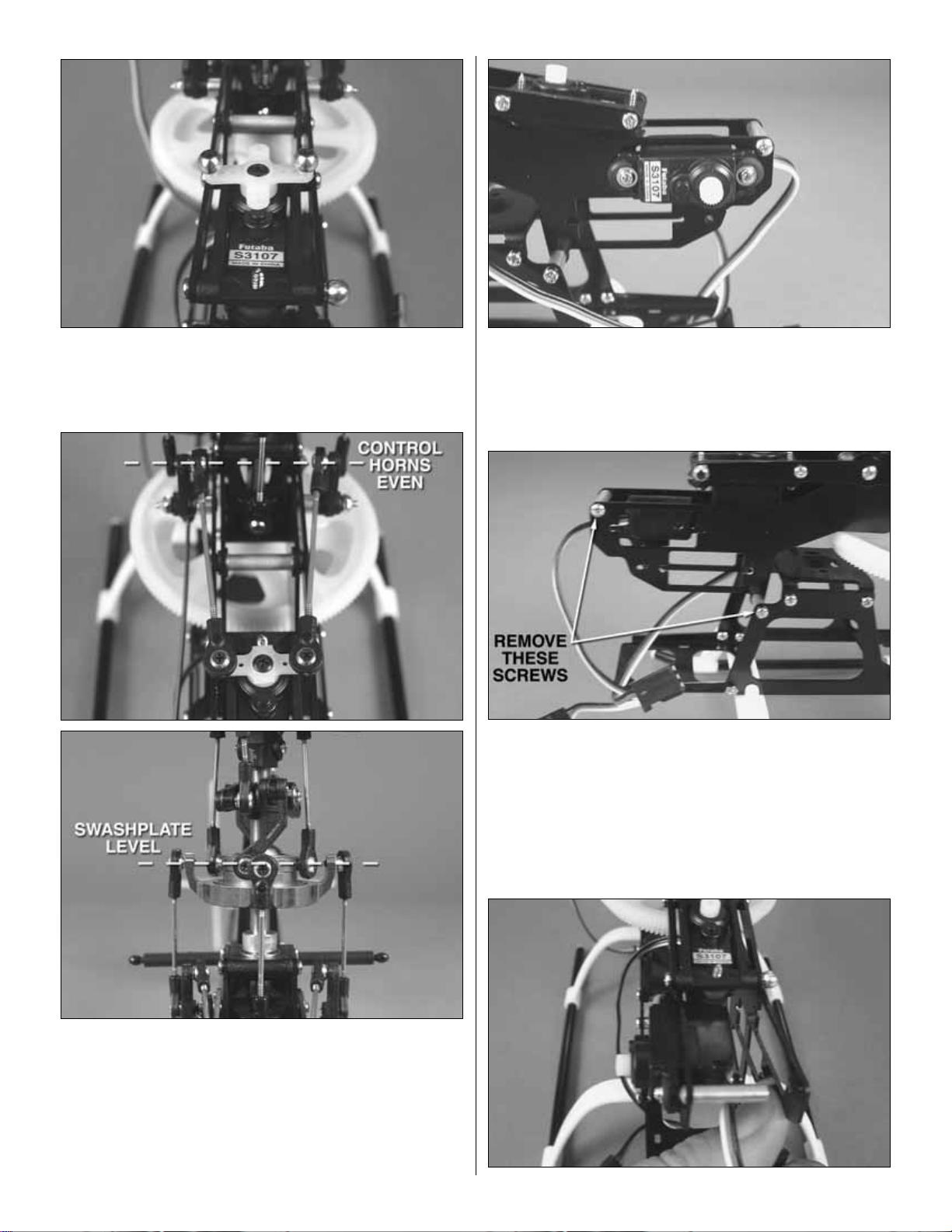
❏ 8. Drill 1/16" pilot holes in the outer hole on the aileron
servo arm and install a ball in each end. Center the ser vo
and install the arm onto it.
❏ 9. Install the aileron pushrods onto the aileron servo and
control horns. With the servo centered, the two aileron
control horns should be even with one another. If they are
not, adjust the length of the aileron pushrods until they are.
Once you have the aileron control horns even, check to
make sure that the swashplate is level in the left/right
direction. If it is not, adjust the length of the linkages from
the aileron control horns to the swashplate.
❏ 10.Using two plastic servo nuts, install the ele v ator servo
as shown.
❏ 11. In order to achieve the best possib le geometry for the
collective pitch servo when using the recommended Futaba
servo, it is necessary to install it inside the frames.Remove
the two circled screws from the frames to allow this.
6
Page 7

❏ 12.Flex the frame and install the servo inside the frames .
Secure it with two plastic servo nuts.
❏ 13. Install a ball link on the inside of the elevator servo
horn and install the elevator pushrod as shown. With the
elevator servo centered, the elevator control horn should be
vertical. If it is not, adjust the length of the elevator pushrod
until it is. Once you have the elevator control horn ver tical,
check to see that the swashplate is level in the fore/aft
direction. If it is not, adjust the length of the pushrods from
the elevator lever to the swashplate.
❏ 14. Install a ball link on the collective pitch servo arm and
install the collective pitch pushrod as shown. With the
collective pitch servo centered, the pitch pivot tra y should be
level.If it is not, adjust the length of the pushrod until it is.
❏ 15. With the pitch tray level, the main blade grips should
be parallel to one another and the flybar with the flybar level
(zero pitch). If they are not, adjust the length of the linkages
shown until they are.
7
Page 8

❏ 1. Check the tail drive belt tension by pressing on one
side of the belt with a screwdriver. With gentle pressure, it
should be possible to push the belt approximately as far as
the picture shows. If you can easily push the belt against
itself, it is too loose.If it does not deflect easily, then it is too
tight.If y ou need to adjust the belt tension, simply loosen the
screws shown and slide the tail boom in or out. When you
have the tension correct, retighten the screws. Recheck the
rudder pushrod adjustment.
❏ 2. Install the pinion onto the motor, and install the motor
in the helicopter.
❏ 3.Be sure to set the gear mesh properly.This can be done
by pushing the pinion and spur together with a strip of typing
paper between them and tightening the motor screws. The
paper can then be removed by turning the gears to eject it.
❏ 3. Install the gyro directly under the main shaft. Connect
your rudder servo to the gyro’s output port.
Alternately, the gyro can be installed on top of the rear end
of the main frames. Use a piece of foam tape to isolate the
gyro against vibration, and secure it with a tie wrap. An
optional mount (HMXE7921) is available.
❏ 4.Install the receiver in the position sho wn.Connect your
servos and gyro to the appropriate channels.
FINAL ASSEMBLY & SETUP
8
Page 9

❏ 5. Install the speed control on the bottom of the helicopter
with double-sided tape. Connect the ESC to the motor and
the receiver.
❏ 6. Secure all wiring to the frame with nylon wire ties.
❏ 7. Make sure that the receiver antenna is routed so that
it cannot possibly interfere with the main or tail rotor blades.
There are many possible ways to route the antenna, and
you may have to try different methods to get interferencefree operation, but it is essential that the antenna be
constrained against contact with the blades.
❏ 8. Attach the hook side of hook and loop fastener to the
battery tray.
❏ 9.Cut the window out of the canop y, and trim the flashing
from around the rear opening.
❏ 10. Cut the clear shield out along the molded-in cut lines.
❏ 11. Secure the shield to the canopy with the two small
screws packaged with the shield.
❏ 12. Install the canopy onto the helicopter.
❏ 12. Secure the landing gear skids by positioning them
correctly and adding a drop of thin CA at each joint.
9
Page 10

❏ 1. Attach the “loop” side of the hook-and-loop material to
the battery. Mount the batter y to the batter y tray.
❏ 2. For safety, do not install the main blades while performing
bench setup.
❏ 3. Lower the throttle stick all the way and turn on the
transmitter.Connect your battery to the ESC. If the ESC has
a BEC switch, turn it on.
❏ 4. Check all the servos to see if they are centered.Since
you set the center points as you set up the linkages, they
should already be very close. Use the trims or subtr ims on
the transmitter to center the controls.
❏ 5. Make certain that the swash plate and the motor
respond in the correct direction as shown in the diagram.To
operate the motor, you may have to “arm” your ESC. Follow
the instructions that came with your ESC to do this.If any of
the controls respond in the wrong direction, use the servo
reversing in the transmitter to reverse the servos connected
to those controls. Be certain the servos have remained
centered. Adjust if necessary.
❏ 1. Balance your main blades using the Heli-Max Blade
Balancer (HMXR4855). Do so according to the instructions
that came with your balancer.
❏ 2. Attach the main rotor blades. The blades should be
tight enough in the grips to hold their position when moved,
but still move easily by hand.
❏ 1. Cut out the pitch template from the last page of this
manual and slip it over one of the main blades.
❏ 2. We recommend 8 degrees of maximum collective pitch
in both directions as a starting point. Check to see that the
bottom of the pitch template is level with the flybar at maximum
positive pitch and the top of the template is lev el with the flybar
at full negative collective pitch. Adjust your linkages or radio
endpoints if necessary to achieve these values.
❏ 3.Once you are comf ortable with the helicopter , f eel free to
increase or decrease this pitch value to suit your flying style.
WARNING: Disconnect the motor from the ESC to prevent
accidental startup while performing pitch adjustment.
ADJUST COLLECTIVE PITCH
BLADE BALANCING & INSTALLA TION
CHECK THE CONTROL DIRECTIONS
10
4-CHANNEL RADIO SETUP
(STANDARD MODE 2)
4-CHANNEL
SWASHPLATE TIL TS
TRANSMITTER
BACKWARD
RUDDER PUSHROD
MOVES FORWARD
4-CHANNEL
TRANSMITTER
4-CHANNEL
SWASHPLATE TIL TS
TRANSMITTER
RIGHT
COLLECTIVE PITCH INCREASES
4-CHANNEL
TRANSMITTER
MOTOR TURNS
Page 11

To set rates on the elevator and aileron, check to see that the
control rates are set to maximum for high rates. This can be
verified by checking that the ball link attached to the seesaw is
close to touching the main rotor grips at full input. Check the
elevator rate with the flybar perpendicular to the tailboom, and
check the aileron rate with the flybar parallel to the tailboom.
These maximum deflections work well for high rates, and we
recommend 60% of these values for low rates.
Rudder control throw will be affected by your gyro settings,
and will need to be tuned to suit your flying style.
❏ 1. Apply the two different colored stripe decals to the tips
of your main rotor blades.
❏ 2. At zero pitch, bring the main rotor up to speed and
observe whether the rotational planes of the blades are the
same.If they are not, adjust one of the linkages to bring the
blades into the same plane.
Ground check the operational range of your radio before the
first flight of the day.With the transmitter antenna collapsed and
the receiver and transmitter on, you should be able to walk at
least 50 feet away from the model and still have control.Have
an assistant stand by your model and, while you work the
controls, tell you what the servos are doing. Repeat this test
with the motor running at various speeds. If the control
surfaces do not respond correctly, do not fly! Find and correct
the problem first. Look for loose servo connections or broken
wires, corroded wires on old servo connectors, poor solder
joints in your battery pack or a defective cell, or a damaged
receiver crystal from a previous crash.
Failure to follow these safety precautions may result in
severe injury to yourself and others.
Keep your f ace and body as well as all spectators a wa y from
the plane of rotation of the rotors whenever the battery
is connected.
Keep these items away from the rotors: loose clothing, shirt
sleeves, ties, scarfs, long hair or loose objects such as
pencils or screwdrivers that may fall out of shirt or jacket
pockets into the rotors.
The spinning blades of a model helicopter can cause
serious injury.When choosing a flying site for your MX400
Pro, stay clear of buildings, trees and power lines. AVOID
flying in or near crowded areas.DO NOT fly close to people,
children or pets. Maintain a safe pilot-to-helicopter distance
while flying.
SAFETY PRECAUTIONS
RANGE CHECK
ADJUST BLADE TRACKING
SET CONTROL THROWS
11
Page 12

12
Parts List
SKU Mfr. # Description
HMXE8310.............4001-102..............Main Blade Grip Set
HMXE8615.............4001-103..............Rotor Head Set
HMXE7701.............4001-106..............Stabilizer Blades (2)
HMXE8305.............4001-109..............Main Rotor Blades (2)
HMXE8210.............4001-110..............Auto-Rotation Gear Set
HMXE9713.............4001-111..............Drive Pulley 11T
HMXE9714.............4001-112..............Counter Gear 21T
HMXE8402.............4001-113..............Main Shaft Collar
HMXE7610.............4001-114..............Stabilizer Control Rod
HMXE7612.............4001-115..............Elevator Lever Swash Rod
HMXE7614.............4001-116..............Mixing Arm Rod
HMXE7616.............4001-117..............Aileron Rod
HMXE7618.............4001-118..............Pitch Rod Short Links
HMXE7620.............4001-119..............Elevator Rod
HMXE7622.............4001-120..............Pitch Rod
HMXE8812.............4001-122..............Stabilizer Control Set Pro
HMXE8816.............4001-123..............Rotor Head Full Set Pro
HMXE9051.............4001-124..............Washout Control Set Pro
HMXE7901.............4002-201..............Upper Frame Set
HMXE7320.............4002-202..............Main Shaft Mounting Blocks
HMXE9102.............4002-203..............Tail Boom Mount
HMXE7101.............4002-204..............Anti-Rotation Guide
HMXE7902.............4002-205..............Lower Frame Set
HMXE7910.............4002-206..............Motor Mount Set
HMXE7201.............4002-207..............Battery Mount
HMXE7410.............4002-208..............Canopy
HMXE7411.............4002-209..............Windshield
HMXE7930.............4002-210..............Skid Set
HMXE9712.............4003-301..............Tail Drive Belt
HMXE9523.............4003-302..............Tail Pitch Plate Set
HMXE9710.............4003-304..............Tail Shaft W/ Pulley 11T
HMXE9711.............4003-305..............Guide Pulley
HMXE9621.............4003-307..............Rudder Control Rod
HMXE9520.............4003-308..............Tail Housing Set
HMXE9521.............4003-309..............Tail Housing
HMXE9522.............4003-310..............Tail Blade Holder
HMXE9501.............4003-311..............Tail Rotor Blades (2)
HMXE9101.............4003-312..............Tail Boom
HMXE9622.............4003-313..............Tail Pitch Lever Set
HMXE9702.............4003-314..............Tail Boom Brace Set
HMXE9619.............4003-317..............Tail Stabilizer Set Pro
HMXE9422.............4003-318..............Tail Case Plate w/Bearing Pro
HMXE7506.............4004-062..............Decal Sheet MX400 Pro
HMXE8312.............4011-001..............Collar 3x5x4 mm
HMXE9060.............4012-007..............Wash-Out Control Arm
HMXE9065.............4012-008..............Radius Arm
HMXE8822.............4012-020..............Mixing Arm Long Pro
HMXE9056.............4012-022..............Slide Block Pro
HMXE8630.............4012-112..............Spindle Bushing
HMXE8635.............4013-001..............Feathering Spindle
HMXE8612.............4013-002..............Anti-Rotation Pin
HMXE8401.............4013-003..............Main Shaft
HMXE7801.............4013-006..............Stabilizer Bar
HMXE8807.............4014-001..............Stand Offs (6)
HMXE9066.............4016-001..............Pin 1.5x7 mm
HMXE8608.............4016-002..............Center Hub Pin (2)
HMXE7630.............4021-003..............Collective Pitch Levers
HMXE7321.............4021-006..............Counter Gear Case
HMXE7631.............4021-008..............Elevator Shaft
HMXE7903.............4021-009..............Cross Member 2x34 mm (2)
HMXE7904.............4021-010..............Cross Member 2x26 mm (4)
HMXE7905.............4021-011..............Cross Member 2x8 mm (6)
HMXE7650.............4021-012..............Elevator Mount
HMXE8013.............4021-014..............Motor Pinion 14T
HMXE8012.............4021-015..............Motor Pinion 13T
HMXE8011.............4021-016..............Motor Pinion 12T
HMXE8010.............4021-017..............Motor Pinion 11T
HMXE7651.............4022-001..............Elevator Lever
HMXE7652.............4022-002..............Elevator Torque Lever
HMXE7655.............4022-003..............Aileron Lever
HMXE7665.............4022-005..............Servo Mount
HMXE8205.............4022-008..............Main Gear 138T
HMXE8206.............4022-009..............Autorotation Gear 105T
HMXE7920.............4022-013..............Gyro Mount
HMXE7430.............4022-017..............Canopy Mount
HMXE8410.............4023-003..............Autorotation Shaft
HMXE9423.............4031-001..............Tail Unit Mount Aluminum
HMXE7623.............4043-002..............M1.2 Rod Ends (20)
HMXE7357.............4043-007..............Ball (20)
HMXE7305.............4045-001..............Bearing 2x5x2.5 mm
HMXE7306.............4045-002..............Bearing 3x8x3 mm
HMXE7307.............4045-003..............Bearing 3x8x4 mm
HMXE7343.............4102-004..............Pan Head Screw 2x4 mm
HMXE7344.............4102-005..............Pan Head Screw 2x5 mm
HMXE7346.............4102-010..............Pan Head Screw 2x10 mm
HMXE7347.............4102-012..............Pan Head Screw 2x12 mm
HMXE7348.............4102-014..............Pan Head Screw 2x14 mm
HMXE7350.............4102-021..............Pan Head Screw 2x21 mm
HMXE7351.............4202-007..............Flat Head Screw 2x7 mm
HMXE7352.............4202-015..............Flat Head Screw 2x15 mm
HMXE7375.............4302-006..............Tapping Screw 2x6 mm
HMXE7353.............4402-005..............Button Bolt 2x5 mm
HMXE7354.............4502-006..............Cap Screw 2x6 mm
HMXE7377.............4603-003..............Set Screw 3x3 mm
HMXE7355.............4702-004..............M2 Nylock Nut
HMXE7378.............4702-045..............M2 Nut
HMXE7379.............4703-055..............M3 Nylock Nut
HMXE7356.............4925-003..............Washer 2x4x0.3 mm
HMXE7380.............4925-004..............E-Clip 2.5 mm
HMXE7358.............5400-115..............O-Ring
HMXE7359.............5801-011..............Washer 3x4.5x0.5 mm
HMXE9006.............ARK-201..............Swash Plate Set
HMXE7480.............ARK-206..............Crash Kit H
HMXE7481.............ARK-207..............Crash Kit T
HMXE7907.............ARK-208..............Lower Frame Set Full
HMXE8611.............ARK-220..............Center Hub Set Aluminum
HMXE8806.............ARK-222..............Seesaw Aluminum
Option Parts
HMXM3000 ............ARK-122..............Brushless ESC 25 AMP
HMXG1001.............ARK-125 ..............Brushless 6 Pole Motor
HMXG1002.............ARK-126 ..............Brushless 12 Pole Outrunner Motor
HMXM3002 ............ARK-129..............Brushless ESC 25 AMP
w/Heatsink
HMXE9007.............ARK-202..............Aluminum CCPM Swash Plate
HMXE8620.............ARK-203..............Alumin um Top Dome
HMXE9421.............ARK-204..............Aluminum Tail Case Set
HMXE7000.............ARK-205..............CCPM Upgrade Kit
HMXE7950.............ARK-209..............Carbon Frame Full Set
HMXE7951.............ARK-210..............Carbon Frame CCPM Full Set
HMXE7952.............ARK-211..............Anodized Alum Frame Full Set
HMXE8306.............ARK-212..............Carbon Blade Set 325 mm
HMXE7702.............ARK-213..............Carbon Stabilizer Blade Set
HMXE9502.............ARK-214..............Carbon Tail Rotor Blade Set
HMXE9103.............ARK-215..............Carbon Tail Boom 345 mm
HMXE7625.............ARK-216..............Pro Linkage Set
HMXE7412.............ARK-217..............Fiberglass Canopy
HMXE9625.............ARK-218..............Carbon Tail Fin Set
HMXE8817.............ARK-219..............Rotor Head Full Set Aluminum
HMXE9057.............ARK-221..............Slide Block Aluminum
HMXE8811.............ARK-223..............Stabilizer Control Arm Aluminum
HMXE8821.............ARK-224..............Mixing Arm Aluminum
HMXE9061.............ARK-225..............Washout Control Arm Aluminum
HMXE7653.............ARK-226..............Elevator Lever Aluminum
HMXE7654.............ARK-227..............Elevator Torque Arm Aluminum
HMXE9107.............ARK-228..............Horizontal Stabilizer Mount Alum
HMXE9703.............ARK-229..............Tailboom Brace Ends Aluminum
HMXE9062.............ARK-230..............Washout Control Set Aluminum
HMXE8311.............ARK-231..............Main Blade Grip Aluminum
HMXE9524.............ARK-232..............Tail Blade Grip Aluminum
HMXE7319.............ARK-233..............Main Shaft Mount Blocks Alum
HMXE7322.............ARK-234..............Counter Gear Case Aluminum
HMXE9104.............ARK-235..............Tail Boom Mount Aluminum
HMXE9109.............ARK-238..............Aluminum Tail Boom Servo Mount
HMXE9715.............4003-315..............Tail Drive Belt Long
HMXE9623.............4003-316..............Rudder Control Rod Long
HMXE7921.............4021-021..............Gyro Mount Aluminum
Page 13

13
ROTOR HEAD
4001-123 Full Set
MIXING LEVERS
ARK-222
4013-010
4102-004 4043-007
4045-001
4603-003
4012-020
4011-010
4045-001
4014-001
4012-010
4001-122
4043-007
4202-007
Page 14

14
PITCH LINKS
FLYBAR
4001-120
4013-006
4001-106
4603-003
Page 15

15
5400-115
4012-112
4013-001
4202-007
4043-007
4001-102
4045-003
4011-001
4703-055
ARK-220
4016-002
ARK-203
BLADE GRIPS
BLADE ATTACHMENT
Page 16

PITCH LEVER
LINKAGES
4001-116
4001-114
4043-002
16
Page 17

17
MAIN SHAFT
TAIL DRIVE
SWASH PLATE
Page 18

MAIN FRAME
LOWER FRAME
18
Page 19

19
LANDING GEAR
TAIL BOOM
Page 20

8 degrees positive
8 degrees negative
TAIL DRIVE GEARBOX
TAIL ROTOR
CANOPY
PITCH TEMPLATE
