HEIDELBERG Suprasetter A106 Installation Manual

Suprasetter A106 - Installation
Suprasetter A106
Suprasetter A106
Installation
07/2019
Order No. PU.999.0002/03

ABC
ress
Copyright © 07/2019
Heidelberger Druckmaschinen AG.
No part of this book may be reproduced without prior written permission.
Heidelberger Druckmaschinen AG.
Kurfürsten-Anlage 52-60
69115 Heidelberg
Germany
Phone +49 6221 92-00
Telefax +49 6221 92-6999
.. . . . . . . . . . . . . . . . . . . . . . . . . . . . . . . . . . . . . . . . . . . . . . . . . . . . . . . . . . . . . . . . . . . . . . . . . . . . . . . . . . . . . . . . . . . .
Important notice:
We are dedicated to improving and
enhancing our products. Conse
quently, the information in this manual is subject to technical
modifications and other changes without notice.
www.heidelberg.com
Heidelberger Druckmaschinen AG
assumes no responsibility for informa
tion and description as far as thirdparty products are concerned.
The information contained in this
manual about performance and speed
as well as technical data concerning
application of our products is not
legally binding as it does not consti
-
If any problems occur with the prod-
-
uct described in this manual, please
contact the Heidelberg agency which
is responsible for you.
Order No. PU.999.0002/03
Printed in Germany.
tute a written contract of features.

Table of Contents
Table of Contents
Prinect Signa Station 1
Suprasetter A106 1
Table of Contents
1
Before you start ...
About This Documentation . . . . . . . . . . . . . . . . . . . . . . . . . . . . . . . . . . . . . . . . . . . . . . . 5
Symbols and Styles . . . . . . . . . . . . . . . . . . . . . . . . . . . . . . . . . . . . . . . . . . . . . . . . . . . 5
Important Information . . . . . . . . . . . . . . . . . . . . . . . . . . . . . . . . . . . . . . . . . . . . . . . . . 6
Safety
Safety with Suprasetter A106 . . . . . . . . . . . . . . . . . . . . . . . . . . . . . . . . . . . . . . . . . . . . . . 7
Intended Use . . . . . . . . . . . . . . . . . . . . . . . . . . . . . . . . . . . . . . . . . . . . . . . . . . . . . . . . 7
General . . . . . . . . . . . . . . . . . . . . . . . . . . . . . . . . . . . . . . . . . . . . . . . . . . . . . . . . . . . . 7
Safety Notes on Installation . . . . . . . . . . . . . . . . . . . . . . . . . . . . . . . . . . . . . . . . . . . . . 7
Power Supply . . . . . . . . . . . . . . . . . . . . . . . . . . . . . . . . . . . . . . . . . . . . . . . . . . . . . . . . 8
Additional Protective Conductor Terminal . . . . . . . . . . . . . . . . . . . . . . . . . . . . . . . . . . . 9
Power Switch with Emergency Stop Function . . . . . . . . . . . . . . . . . . . . . . . . . . . . . . . 10
Automatic Cutouts . . . . . . . . . . . . . . . . . . . . . . . . . . . . . . . . . . . . . . . . . . . . . . . . . . . 10
Mechanical Hazards . . . . . . . . . . . . . . . . . . . . . . . . . . . . . . . . . . . . . . . . . . . . . . . . . . . 11
Transport Fixture . . . . . . . . . . . . . . . . . . . . . . . . . . . . . . . . . . . . . . . . . . . . . . . . . . . . . 11
Laser safety . . . . . . . . . . . . . . . . . . . . . . . . . . . . . . . . . . . . . . . . . . . . . . . . . . . . . . . . . 12
Definitions . . . . . . . . . . . . . . . . . . . . . . . . . . . . . . . . . . . . . . . . . . . . . . . . . . . . . . . . 12
General . . . . . . . . . . . . . . . . . . . . . . . . . . . . . . . . . . . . . . . . . . . . . . . . . . . . . . . . . . . 12
Laser Standards and Regulations . . . . . . . . . . . . . . . . . . . . . . . . . . . . . . . . . . . . . . . . 12
Service and Maintenance . . . . . . . . . . . . . . . . . . . . . . . . . . . . . . . . . . . . . . . . . . . . . 12
Laser Safety Goggles . . . . . . . . . . . . . . . . . . . . . . . . . . . . . . . . . . . . . . . . . . . . . . . . . 13
Standards . . . . . . . . . . . . . . . . . . . . . . . . . . . . . . . . . . . . . . . . . . . . . . . . . . . . . . . . . . 14
Radio Interference Suppression . . . . . . . . . . . . . . . . . . . . . . . . . . . . . . . . . . . . . . . . . . 15
Approvals and Conformity . . . . . . . . . . . . . . . . . . . . . . . . . . . . . . . . . . . . . . . . . . . . . . 15
Safety Loop . . . . . . . . . . . . . . . . . . . . . . . . . . . . . . . . . . . . . . . . . . . . . . . . . . . . . . . . . 15
Service Switch . . . . . . . . . . . . . . . . . . . . . . . . . . . . . . . . . . . . . . . . . . . . . . . . . . . . . . . 16
Cleaning . . . . . . . . . . . . . . . . . . . . . . . . . . . . . . . . . . . . . . . . . . . . . . . . . . . . . . . . . . . 17
Harmful Substances . . . . . . . . . . . . . . . . . . . . . . . . . . . . . . . . . . . . . . . . . . . . . . . . . . . 17
Disposal . . . . . . . . . . . . . . . . . . . . . . . . . . . . . . . . . . . . . . . . . . . . . . . . . . . . . . . . . . . 17
Glycol coolant . . . . . . . . . . . . . . . . . . . . . . . . . . . . . . . . . . . . . . . . . . . . . . . . . . . . . . 17
Overview of Labels . . . . . . . . . . . . . . . . . . . . . . . . . . . . . . . . . . . . . . . . . . . . . . . . . . . 18
Safety with Heidelberg Remote Service . . . . . . . . . . . . . . . . . . . . . . . . . . . . . . . . . . . . . 24
Heidelberg Remote Service . . . . . . . . . . . . . . . . . . . . . . . . . . . . . . . . . . . . . . . . . . . . . 24
Suprasetter A106 – Installation 1

Table of Contents
Safety Precautions During Remote Control . . . . . . . . . . . . . . . . . . . . . . . . . . . . . . . . . 24
General . . . . . . . . . . . . . . . . . . . . . . . . . . . . . . . . . . . . . . . . . . . . . . . . . . . . . . . . . . . 26
Remote Control Procedure . . . . . . . . . . . . . . . . . . . . . . . . . . . . . . . . . . . . . . . . . . . . . 26
Installation Preparation
General . . . . . . . . . . . . . . . . . . . . . . . . . . . . . . . . . . . . . . . . . . . . . . . . . . . . . . . . . . . . . 29
Floor Properties . . . . . . . . . . . . . . . . . . . . . . . . . . . . . . . . . . . . . . . . . . . . . . . . . . . . . . . 29
Machine's Arrival at the Customer's . . . . . . . . . . . . . . . . . . . . . . . . . . . . . . . . . . . . . . . 30
Protection Against Corrosion . . . . . . . . . . . . . . . . . . . . . . . . . . . . . . . . . . . . . . . . . . . . 31
Provision of a Power Cable . . . . . . . . . . . . . . . . . . . . . . . . . . . . . . . . . . . . . . . . . . . . . 32
Plate Material . . . . . . . . . . . . . . . . . . . . . . . . . . . . . . . . . . . . . . . . . . . . . . . . . . . . . . . . . 32
Special-Purpose Tools . . . . . . . . . . . . . . . . . . . . . . . . . . . . . . . . . . . . . . . . . . . . . . . . . . 33
Lift and Transport Fixture . . . . . . . . . . . . . . . . . . . . . . . . . . . . . . . . . . . . . . . . . . . . . 33
Device for Inserting Laser Module . . . . . . . . . . . . . . . . . . . . . . . . . . . . . . . . . . . . . . . 34
Spirit level . . . . . . . . . . . . . . . . . . . . . . . . . . . . . . . . . . . . . . . . . . . . . . . . . . . . . . . . . 34
Hose cutter . . . . . . . . . . . . . . . . . . . . . . . . . . . . . . . . . . . . . . . . . . . . . . . . . . . . . . . . 34
Service Pushbutton for Chiller . . . . . . . . . . . . . . . . . . . . . . . . . . . . . . . . . . . . . . . . . . 35
installation tool 106 . . . . . . . . . . . . . . . . . . . . . . . . . . . . . . . . . . . . . . . . . . . . . . . . . . 35
Installation
Hardware Installation . . . . . . . . . . . . . . . . . . . . . . . . . . . . . . . . . . . . . . . . . . . . . . . . . . . 37
Delivery of the Suprasetter . . . . . . . . . . . . . . . . . . . . . . . . . . . . . . . . . . . . . . . . . . . . . 38
Remove Coverings . . . . . . . . . . . . . . . . . . . . . . . . . . . . . . . . . . . . . . . . . . . . . . . . . . . 38
Lifting the Suprasetter off the Pallet . . . . . . . . . . . . . . . . . . . . . . . . . . . . . . . . . . . . . . 42
Installation of the Suprasetter A106 . . . . . . . . . . . . . . . . . . . . . . . . . . . . . . . . . . . . . . 45
Transport Safeguards . . . . . . . . . . . . . . . . . . . . . . . . . . . . . . . . . . . . . . . . . . . . . . . . 48
Option for connection of an automatic loader . . . . . . . . . . . . . . . . . . . . . . . . . . . . . 54
Checking Time Relay Setting . . . . . . . . . . . . . . . . . . . . . . . . . . . . . . . . . . . . . . . . . . . . 55
Power Connection . . . . . . . . . . . . . . . . . . . . . . . . . . . . . . . . . . . . . . . . . . . . . . . . . . . . 55
Compressed air connection . . . . . . . . . . . . . . . . . . . . . . . . . . . . . . . . . . . . . . . . . . . . . 57
Install Laser Module . . . . . . . . . . . . . . . . . . . . . . . . . . . . . . . . . . . . . . . . . . . . . . . . . 58
Hose connections . . . . . . . . . . . . . . . . . . . . . . . . . . . . . . . . . . . . . . . . . . . . . . . . . . 58
Connection of Suprasetter to PC . . . . . . . . . . . . . . . . . . . . . . . . . . . . . . . . . . . . . . . . 63
Set up the PC . . . . . . . . . . . . . . . . . . . . . . . . . . . . . . . . . . . . . . . . . . . . . . . . . . . . . . . . . 65
Software Installation . . . . . . . . . . . . . . . . . . . . . . . . . . . . . . . . . . . . . . . . . . . . . . . . . . . 66
Installing the Recorder Software . . . . . . . . . . . . . . . . . . . . . . . . . . . . . . . . . . . . . . . . 66
2
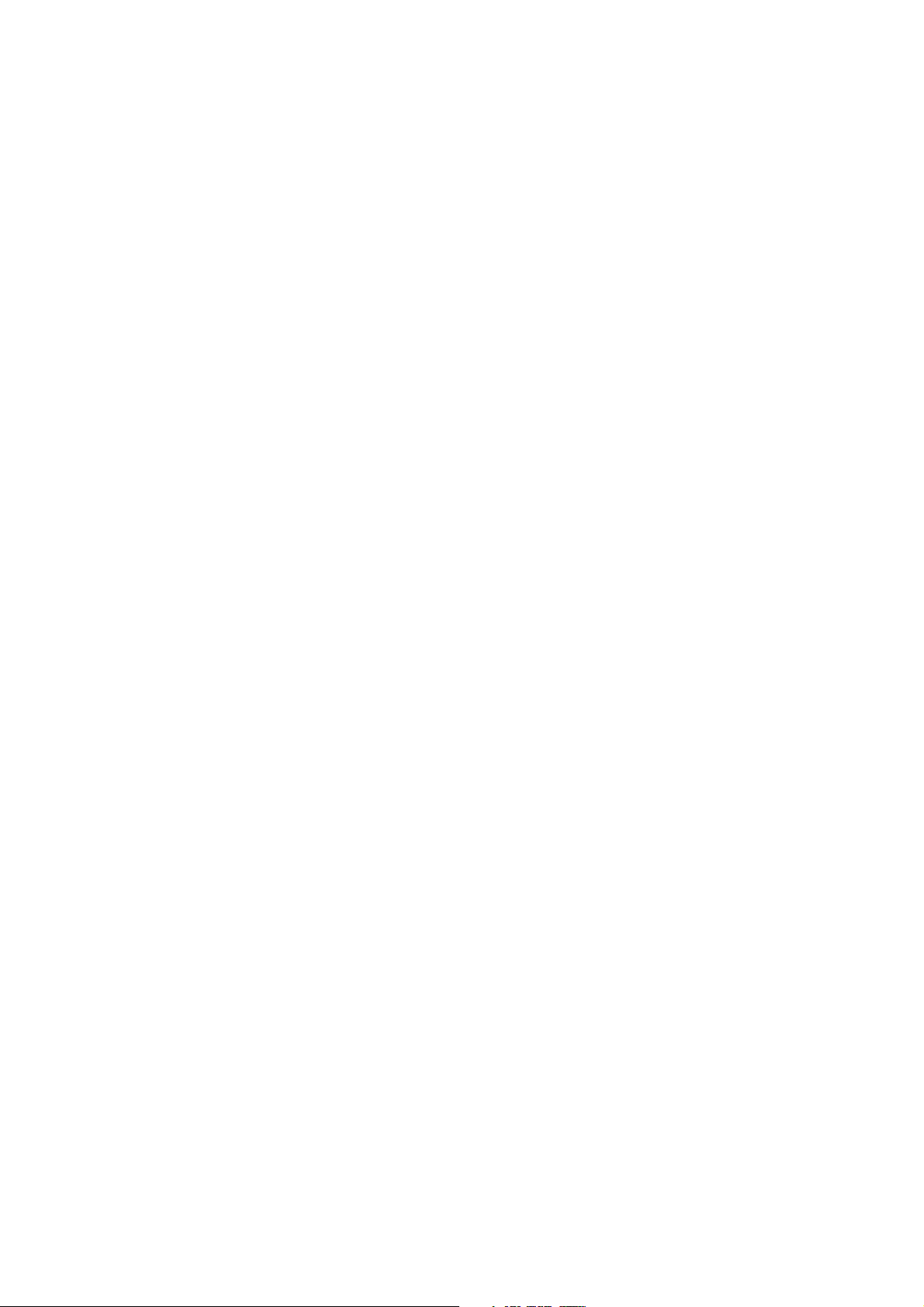
Table of Contents
Notes on VxWorks version . . . . . . . . . . . . . . . . . . . . . . . . . . . . . . . . . . . . . . . . . . . . 66
System configuration . . . . . . . . . . . . . . . . . . . . . . . . . . . . . . . . . . . . . . . . . . . . . . . . . 67
Installing DIAG Suprasetter . . . . . . . . . . . . . . . . . . . . . . . . . . . . . . . . . . . . . . . . . . . . . 67
Configure DIAG . . . . . . . . . . . . . . . . . . . . . . . . . . . . . . . . . . . . . . . . . . . . . . . . . . . . . 68
Toggling the Language . . . . . . . . . . . . . . . . . . . . . . . . . . . . . . . . . . . . . . . . . . . . . . . 68
Install Web-based Remote Service System via AXEDA . . . . . . . . . . . . . . . . . . . . . . . . . 69
Filling in cooling water . . . . . . . . . . . . . . . . . . . . . . . . . . . . . . . . . . . . . . . . . . . . . . . . . 70
Concluding Work . . . . . . . . . . . . . . . . . . . . . . . . . . . . . . . . . . . . . . . . . . . . . . . . . . . . . . 76
DIAG Test 32 . . . . . . . . . . . . . . . . . . . . . . . . . . . . . . . . . . . . . . . . . . . . . . . . . . . . . . . 77
Fit Coverings . . . . . . . . . . . . . . . . . . . . . . . . . . . . . . . . . . . . . . . . . . . . . . . . . . . . . . . 77
Set up material . . . . . . . . . . . . . . . . . . . . . . . . . . . . . . . . . . . . . . . . . . . . . . . . . . . . . 79
CTP User Interface . . . . . . . . . . . . . . . . . . . . . . . . . . . . . . . . . . . . . . . . . . . . . . . . . . . 79
Testing . . . . . . . . . . . . . . . . . . . . . . . . . . . . . . . . . . . . . . . . . . . . . . . . . . . . . . . . . . . 79
Autoloader APL Option
Align Conveyor of APL to Suprasetter . . . . . . . . . . . . . . . . . . . . . . . . . . . . . . . . . . . . . . . 81
Compressed air connection . . . . . . . . . . . . . . . . . . . . . . . . . . . . . . . . . . . . . . . . . . . . . . 82
Set up Network Connection between APL and Suprasetter . . . . . . . . . . . . . . . . . . . . . . . 83
Configuration of Suprasetter with an APL . . . . . . . . . . . . . . . . . . . . . . . . . . . . . . . . . . . . 85
Input of the IP Address of the APL . . . . . . . . . . . . . . . . . . . . . . . . . . . . . . . . . . . . . . . 85
Select APL Configuration in the GUI . . . . . . . . . . . . . . . . . . . . . . . . . . . . . . . . . . . . . . 88
Technical Data
Technical Data of Suprasetter A106 . . . . . . . . . . . . . . . . . . . . . . . . . . . . . . . . . . . . . . . . . 91
Index
Suprasetter A106 – Installation 3


Before you start ...
Before you start ...
About This Documentation
This documentation applies to Suprasetter A106.
The Suprasetter A106 is a laser imagesetter, with an optional automatic loader and bridge to the
online processor, for imaging offset printing plates.
Symbols and Styles
The following typographical conventions are used in this manual:
• References to other chapters and sections are blue (on the screen) and underlined.
Example: See section "Symbols and Styles", page 5.
• Quotes are used to indicate menus, folders, functions, hardware conditions, switch settings, system messages, etc.
Example: Set the switch to "off".
• Menus, functions and sub-functions are separated by ">".
Example: Select "File > Open...".
• A plus sign is used to indicate that several keys have to be pressed at the same time.
Example: Press Alt+A.
Suprasetter A106 – Installation 5

Before you start ...
i
i
Important Information
Important information in the text is indicated by symbols at the side which are used as follows:
DANGER
The "DANGER" signal word indicates a hazard with a high risk which, if not
avoided, will result in death or severe injury.
WARNING
The "WARNING" signal word indicates a hazard with a medium risk which, if not
avoided, can result in death or severe injury.
CAUTION
The "CAUTION" signal word indicates a hazard with a low risk which, if not
avoided, can result in minor or moderate injury.
NOTICE
The "NOTICE" signal word indicates possible material damage. Non-observance
of this notice can cause damage to the machine.
Note: Contains important general or supplementary information about a specific topic.
Prerequisite: Lists requirements which must be fulfilled before the steps which follow can
be performed.
6

Safety
Safety
Safety with Suprasetter A106
Intended Use
The Suprasetter is a laser imagesetter, with an optional automatic loader and bridge to the online
processor, for imaging offset printing plates and may only be used for this purpose as described in
the operating instructions.
Do not place any objects or liquids on the devices.
Ventilation outlets must be kept clear at all times.
General
Service work may be performed only by authorized personnel specialized in this field. The respective
accident prevention regulations must be observed.
Failure to observe the safety regulations may result in the loss of accident insurance!
Unauthorized opening of housing parts and improper repairs not expressly described in the operating
instructions or service documentation can lead to considerable danger for the user (crushing by mov
ing parts or injuries by electric shocks or, in the case of the Suprasetter, injuries through invisible
high-power laser radiation).
Follow the specified operational sequence when removing covers or other housing parts.
Risk of injury from sharp edges
Plate edges can be sharp. You can injure your hands if you do not wear protective gloves. Put on protective gloves!
Safety Notes on Installation
The Suprasetter, including the automatic loader and bridge to the processor when they are used, may
only be installed by authorized service personnel. The ambient conditions must be observed in this
process.
Connectors and outlets of the house installation must be easily accessible so that, in the event of an
emergency, for example, the unit can be completely disconnected from the power supply by switching
off the main switch or by pulling out the power plug.
-
The unit must be in a de-energized state when connecting the data cables. Connect the power cables
of
all other devices only after the data cables are connected. This will protect you from a fatal electric shock. It will also protect the electronics of the units from failure caused by voltage impulses following potential differences.
Make sure to lay cables and hoses so no-one can trip over them!
Suprasetter A106 – Installation 7

Safety
For the operating company of a print shop, it is important that the exposure limits regarding breathable air in the work area (where the platesetter is located) are adhered to. The air exchange must be
arranged in such a way that the measured dust particles are regularly below the exposure limit val
ues. In accordance with the state of the art, this can be achieved with an 8 to 10 air change rate per
hour. If this is not the case at the installation site, the operating company should install an additional
exhaust system.
When installing the machine, pay attention to the information in the "Installation" and "Technical
Data" chapters.
In order to provide proper ventilation, ensure that there is sufficient distance between the machine
and the wall or between the machine sides and other equipment when the equipment is installed.
The machine
- should not be installed in the proximity of air conditioning facilities,
- must be protected against direct sunlight or spotlights fitted in the room,
- must be protected against moisture.
In order to meet radio interference suppression requirements, only screened data cables may be
used.
-
Because the installation site must have clean conditions, the Suprasetter may not be operated in sites
where paper is being printed or paper finishing devices are running.
The required ambient conditions (see Technical Data chapter) must be observed for at least 12 hours
after power-off so that the Suprasetter is not damaged by condensation.
Power Supply
The Suprasetter is connected to the inhouse power supply either permanently with terminal block KL1
and the 3-wire power cable or with a 3-pin industrial connector that must be designed for connection
to 200 - 240 V.
The respective national regulations must be observed if power cables are used that were not supplied
by Heidelberger Druckmaschinen AG or if connectors are modified. In the EU and in the extended
area of validity of IEC 60204-1 (for latest version, see
tion of the protective conductor must be 10 mm² for a leakage current of 10 mA and higher. The leakage current of this device is up to 30 mA.
Table Electrical Safety), the minimum cross sec-
8
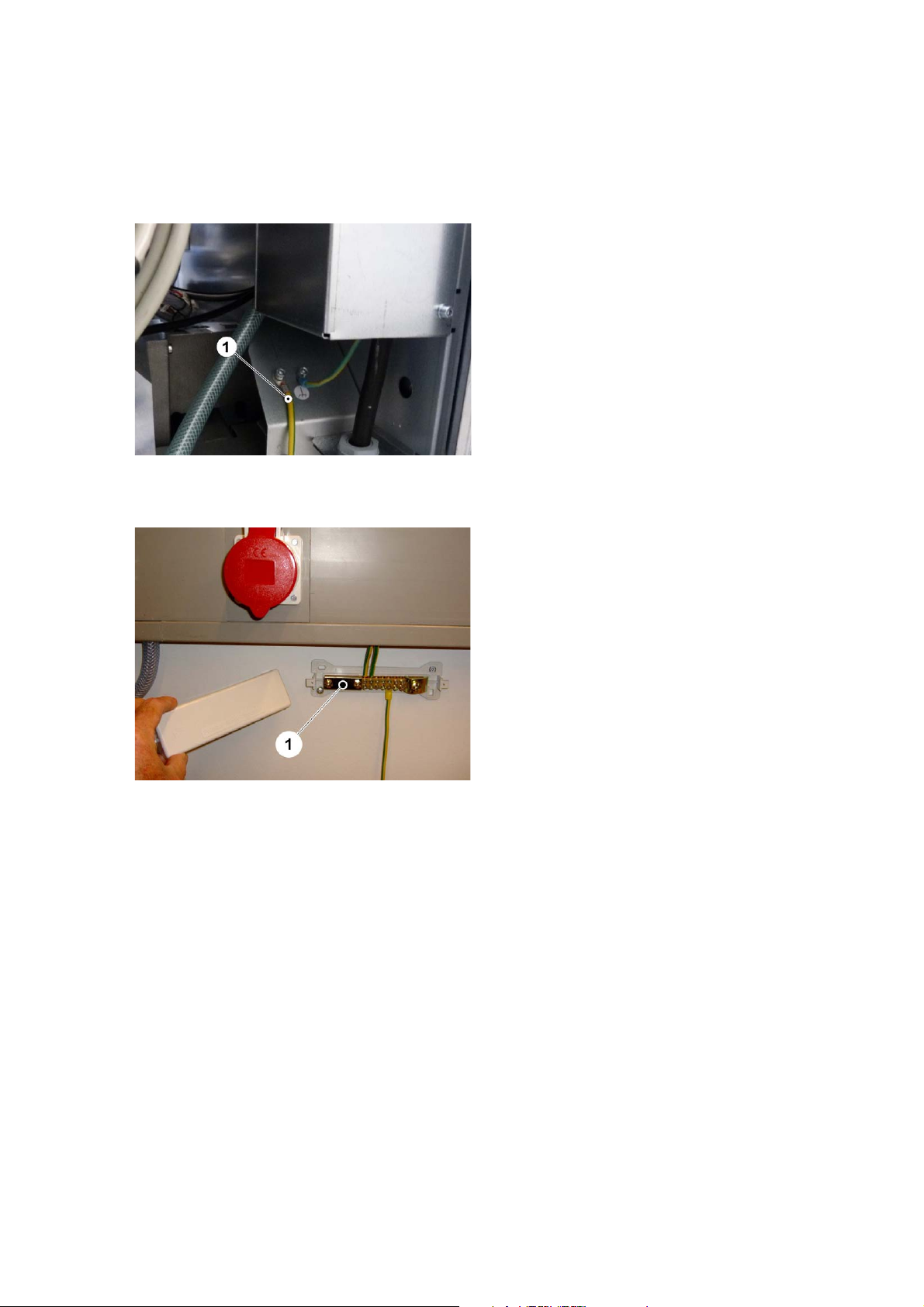
Additional Protective Conductor Terminal
Since the leakage current is >10 mA, it is mandatory to connect the protective earth (PE) wire in
the power cable
conductor cable. A separate PE cable (green-andyellow or only green) with a cable cross-section of
at least 6 mm² must be routed parallel to the
power cable. On the Suprasetter it must be con
nected to the power supply group (Fig. 1/1).
Fig. 1 Additional protective conductor terminal
Safety
and the additional protective
-
Fig. 2 PE terminal
At the service tap, it must be connected to a separate PE terminal (Fig. 2/1). In addition, you must
make sure that the PE is routed further in the service tap with a cable cross section of at least
10
mm².
Suprasetter A106 – Installation 9
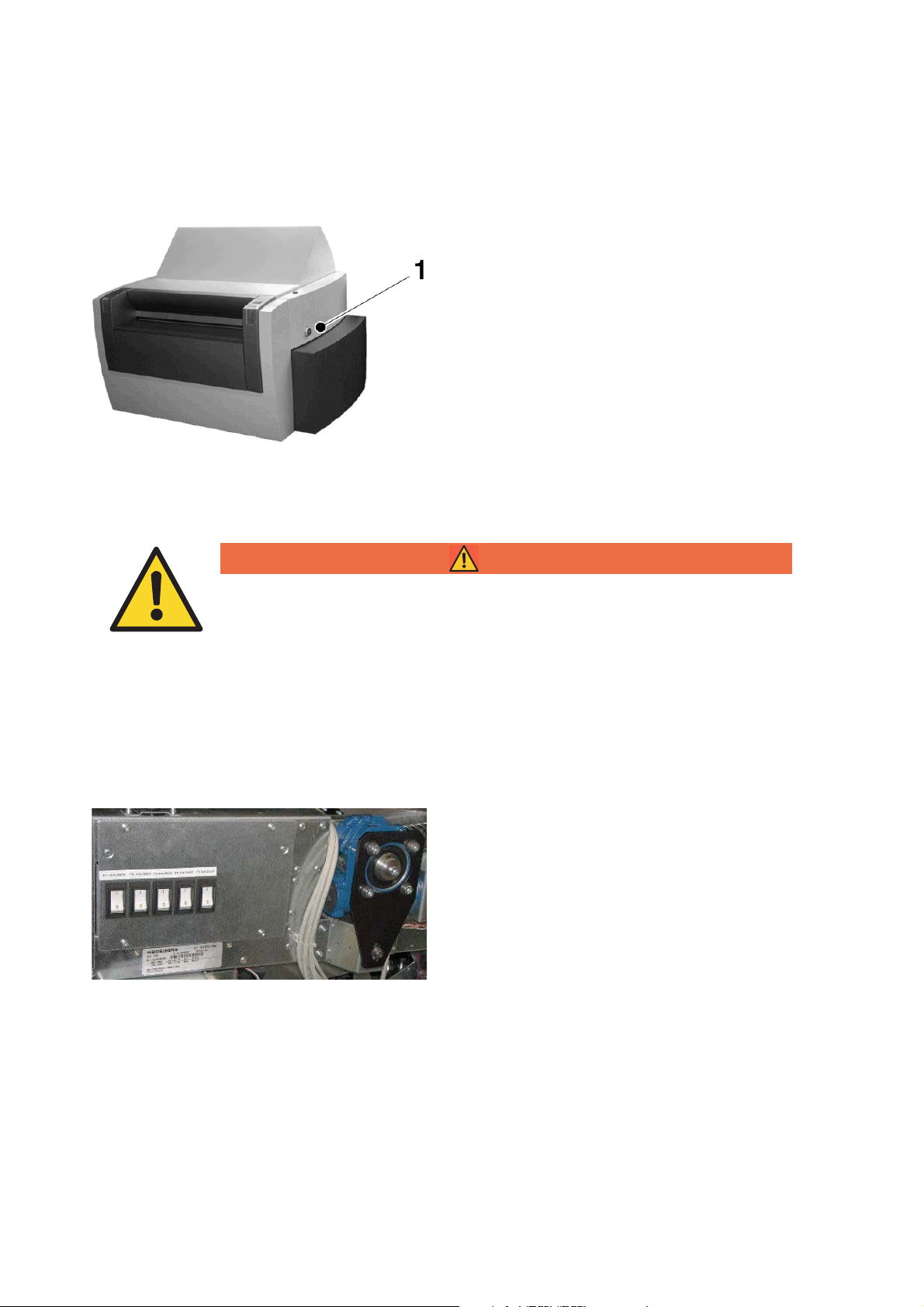
Safety
Power Switch with Emergency Stop Function
The power switch (Fig. 3/1) triggers an all-pole
cut-off of the Suprasetter and the automatic
loader from the power supply. In an emergency,
this power switch is used as an emergency stop
switch for the Suprasetter and the automatic
loader. The power switch with emergency stop
function is located on the right side of the Supra
setter.
Fig. 3 Suprasetter
-
Risk of injury from improper operation during an emergency stop
The emergency stop circuits of Suprasetter machines are not connected to the
emergency stop circuit of the online processor!
Press the emergency stop on the online processor to stop the online processor.
Automatic Cutouts
Fig. 4 Automatic cutouts
WARNING
The automatic cutouts are located near the power
input behind the right cover.
The grounded conductor (PE) must always be connected.
10
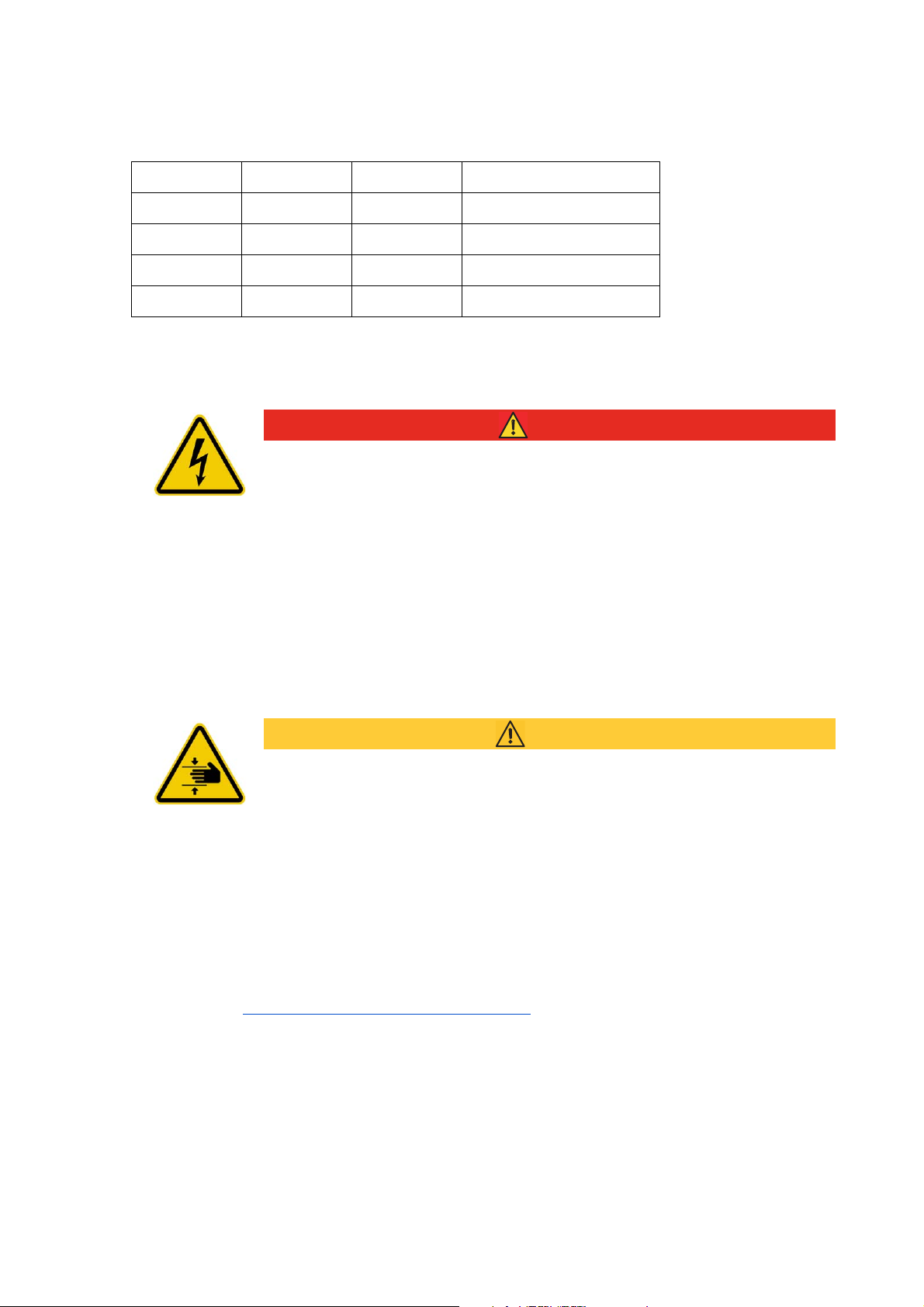
F1 L3 12A Chiller
F2 L2 12A Main drive
F3 L2 6A Extractor fan
F4 L1 6A Laser power supply module
F5 L2 6A Automatic loader
Tab. Assignment of automatic cutouts
DANGER
Danger! High Voltage!
You may suffer an electric shock if the power is adapted incorrectly.
The Suprasetter is a single-phase machine for 200-240 VAC and for that reason
may only be operated with power encoding connector no. 3/4. An impedance
matching transformer must be used in regions with deviating power voltage.
Safety
Mechanical Hazards
CAUTION
Beware of moving parts in the Suprasetter
When the covering is open and the safety loop is bridged by the key-operated
switch, there is a risk of getting crushed in the area near the tilting table, in the
path traveled by the laser carriage and by the rotating cylinder.
Switch off Suprasetter during work in these areas.
Transport Fixture
Use the transport fixture with order number BF.000.5481 to transport the Suprasetter without a transport pallet (see section "Special-Purpose Tools", page 33). Always use all 4 lifting rods that must be
screwed to the Suprasetter with retaining brackets. Check the transport fixture for mechanical damage each time before it is used.
Suprasetter A106 – Installation 11
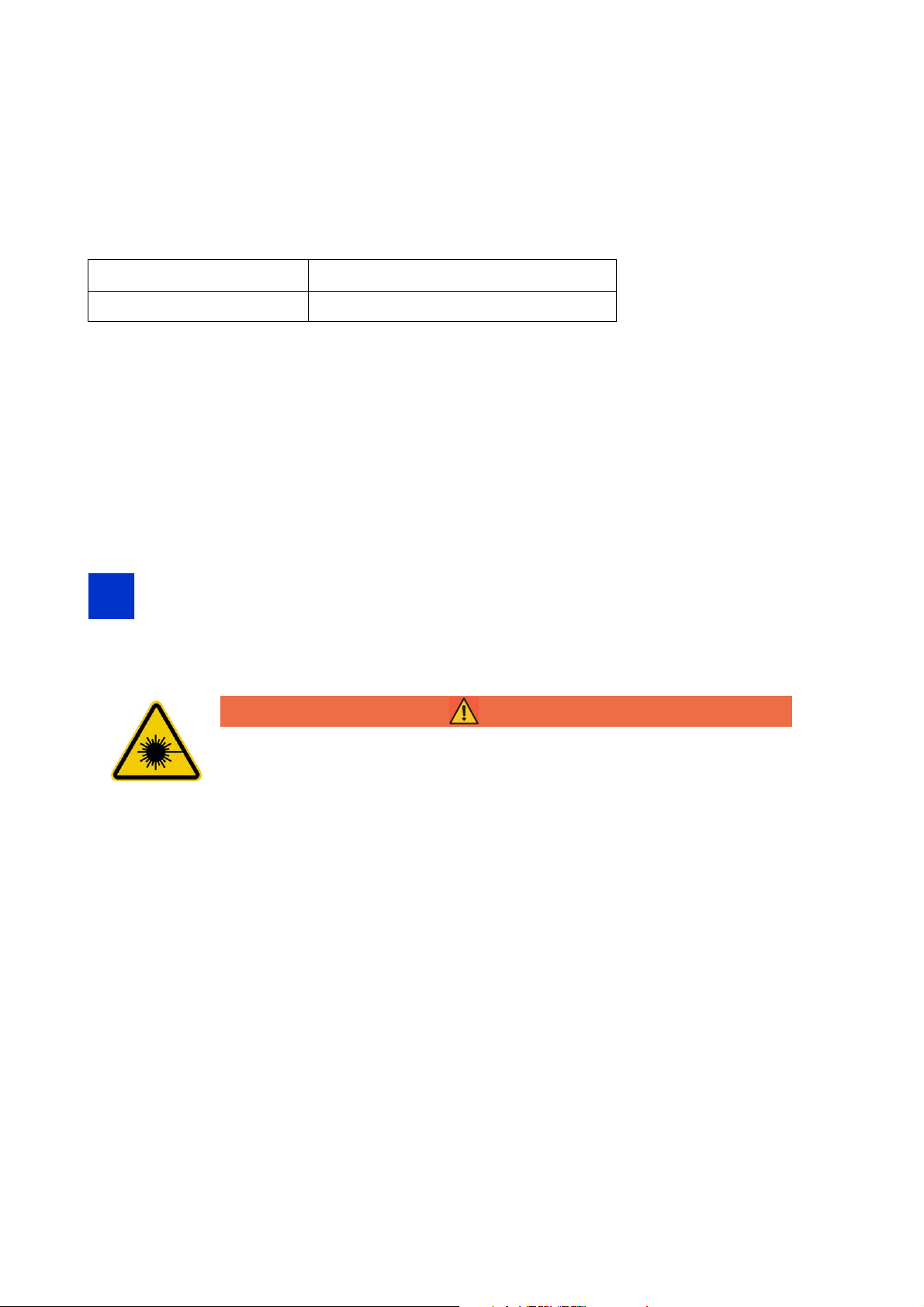
Safety
i
i
Laser safety
Definitions
Laser equipment (product) Equipment with a laser system
Laser device (system) Laser with laser power supply module
Tab. Laser definitions
General
The present laser imagesetter is a Class 1 laser product. This means that the invisible laser radiation
generated in the unit is screened by protective covers. When used correctly, users and Service per
sonnel are never subjected to a risk due to laser beams.
The laser systems used in the Suprasetter are Class 4 products (> 500 mW). Companies servicing the
equipment in Germany must appoint a laser protection officer in compliance with the Accident Pre
vention Regulations (BGV B2) of the Professional Trade Association.
-
-
Note: Servicing may only be carried out by Heidelberg personnel who have been trained by
appropriate laser protection officers for this purpose.
WARNING
Risk of injury from laser radiation
You may be exposed to dangerous radiation by the invisible high-power laser
beams if you use operating or adjustment equipment other than those mentioned
in this document or if you follow other working procedures.
Keep exactly to the described procedures.
Laser Standards and Regulations
The Suprasetter complies with the applicable safety regulations. It is manufactured in accordance
with the German Accident Prevention Regulations (BGV B2) and the EN 60825-1, IEC 60825-1 ("Radi
ation safety of laser equipment") and 21 CFR 1040 (USA) standards.
Service and Maintenance
-
Service work may be performed solely by persons authorized by Heidelberg to do so. When performing the work described in the operating instructions and service manual, the service personnel must
adhere to the described work sequence under any circumstances. Protection from invisible laser radi
ation is ensured by covers or safety loops. Never bypass the laser safety loop!
Upon completion of the repair, the functionality of the safety circuits must be checked.
12
-
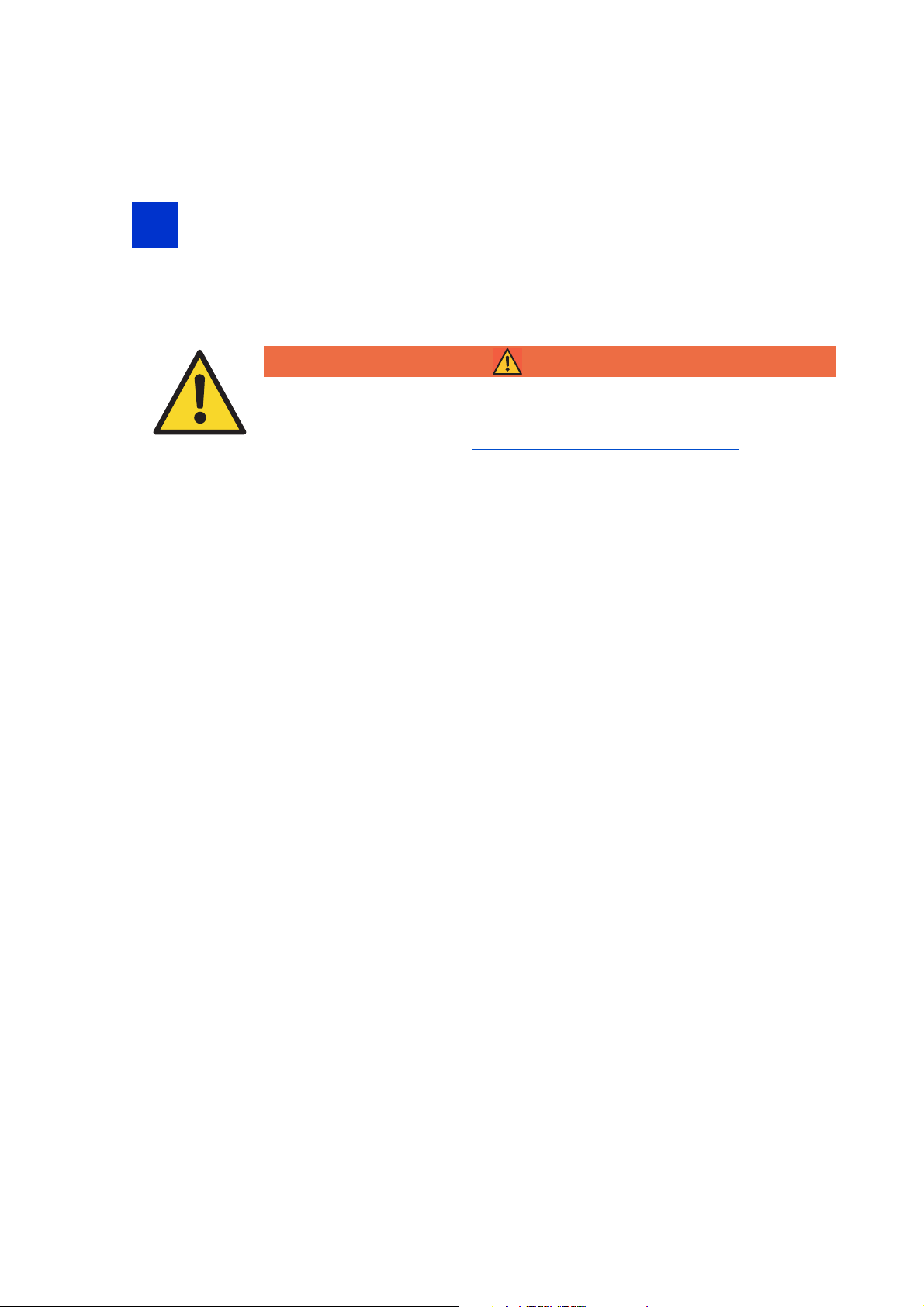
Safety
i
i
During reassembly, the protective covers must be checked for completeness. Make sure that these
covers do not show any cracks or other damages.
Note: When the safety switches are open, only the safety loop for the motive movement of
the optics head can be bridged by the key switch. The laser safety loop is not bridged as this
is not necessary.
WARNING
Caution: Remote Control
If Remote Control is run when the key-operated switch is actuated, make sure to
follow the information about
"Heidelberg Remote Service", page 24.
Laser Safety Goggles
Laser safety goggles do not have to be worn as this is not necessary. Laser adjustments are not to be
made on the Suprasetter as the modules are adjusted at the factory and are to be used without any
additional adjusting.
Suprasetter A106 – Installation 13

Safety
Standards
This device complies with the safety regulations of the standards listed below.
Product Safety
Act
2006/95/EC Low-voltage directive Europe
2006/42/EC EC directive relating to machinery Europe
2004/108/EC EMC directive Europe
EMVG Act on the electromagnetic compatibility of manufacturing
Tab . General safety
EN ISO 12100 Safety of machines Europe
EN 1010-2 Safety of prepress machines Europe
UVV Accident prevention regulation Germany
Tab. Mechanical Safety
EN ISO 13849-1:2008 Europe
EN 60204-1: 2006 Europe
IEC 60204-1: 2005 International
EN 60950-1: 2006 Europe
IEC 60950-1: 2005 International
UL 60950-1: 2007 USA
CSA C22.2 No. 60950-1: 2007 Canada
Product Safety Act (2011) Germany
Europe
equipment (2008)
Tab. Electrical Safety
EN 55022:2006 /A1: 2007 Europe
EN 61000-3-2:2006 / A2: 2009 Europe
EN 61000-3-3:2008 Europe
CISPR 22:2005 / A1: 2005 International
FCC CFR 47, Part 15, Subpart B, Class A USA
ICES-003, Class A Canada
AS/ZNS 3548 Australia/New Zealand
Tab. Interference emission (stray radiation and interference voltage)
EN 55024:1998 / A2: 2003 Europe
14
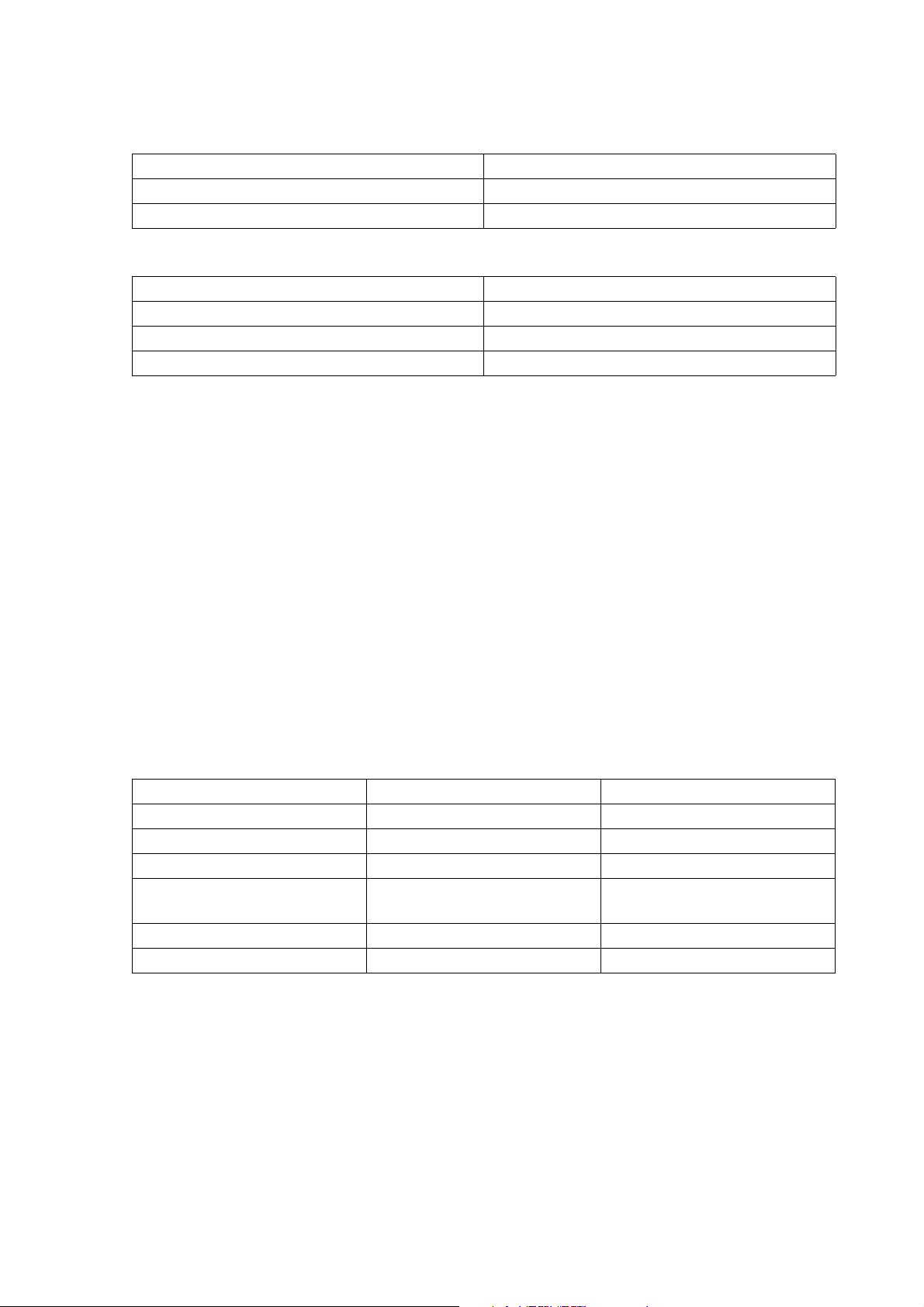
Safety
EN 61000-6-2: 2005 Europe
EN 61000-6-3:2007 Europe
CISPR 24:1997 / A2: 2002 International
Tab. Interference immunity
BGV B2 Germany
EN 60825-1: 2007 Europe
IEC 60825-1: 2007 International
21 CFR 1040 USA
Tab. Laser Safety
Radio Interference Suppression
To comply with directive 2004/108/EC on electromagnetic compatibility, the unit is to be operated
only with all covers correctly installed.
When you connect other electrical equipment to this unit by following the instructions given by the
manufacturer of this equipment, follow the regulations regarding correct installation and mainte
nance to ensure compliance with the radio interference suppression regulations.
Compliance with radio interference suppression regulations can be assumed when the equipment in
question is marked with the European Union mark of conformity (CE) and the instructions for instal
lation, operation and servicing are followed.
-
Approvals and Conformity
GS certified Germany
CE Declaration of Conformity Europe
cETLus certified USA / Canada
CDRH Accession-No. (submitted) USA
FCC CFR 47 Part 15,
Subpart B, Class A
GOST-R certified Russia
ACN 004 395 779 Australia
Tab. Approvals and conformity
USA
-
Safety Loop
The Suprasetter is equipped with a safety loop. If the safety loop is interrupted by opening a cover,
for example, all mechanical motions are stopped and the laser is switched off.
Suprasetter A106 – Installation 15

Safety
Risk of injury if safety system bypassed
The safety system must never be bridged because this could lead to eye and skin
injuries due to the invisible high power laser beam, bruising caused by the optics
or plate carriage or critical injuries caused by electric shocks.
Service Switch
WARNING
The service technicians switch the Suprasetter to
the Service mode with the service switch (
for testing and maintenance work. This switch is
located on the right-hand side of the Suprasetter
and is accessible only after removing the side
panel.
Fig. 5/1)
The key for this service switch may only be
accessed by authorized service personnel. The
laser is not active in the Service mode; all other
Suprasetter functions are enabled.
Fig. 5 Service switch in the Suprasetter
The key can not be removed in the Service mode. For that reason, it is not possible to refit the side
panel as long as the device is in this mode.
WARNING
Risk of injury from improper operation
Only ONE routine cycle may run at a time when you actuate the service switch. A
continuous test must not be carried out. A new procedure must be started sepa
rately and manually.
WARNING
-
Caution: Remote Control
If Remote Control is run when the key-operated switch is actuated, make sure to
follow the information about
16
"Heidelberg Remote Service", page 24.
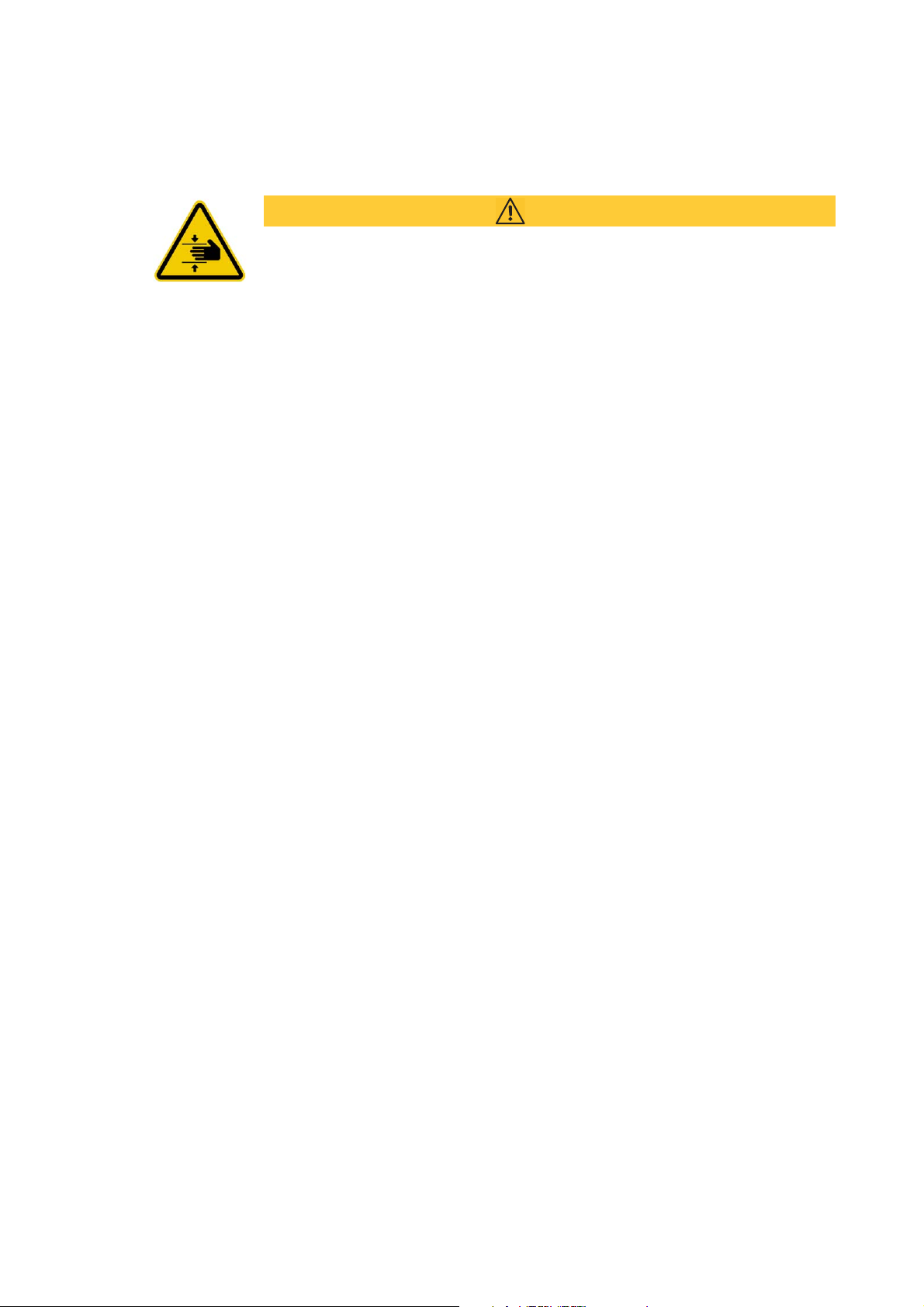
CAUTION
Beware of moving parts in the Suprasetter
Operating the service switch closes the safety circuit that switched off the
mechanical movements. In the Service mode there is a risk of getting crushed in
the area near the tilting table, in the path traveled by the laser carriage and by
the rotating drum.
Switch off Suprasetter during work in these areas.
Upon completion of the work, the covers must be refitted to the unit and screwed down.
Cleaning
Safety
If cleaning the Suprasetter involves the use of liquids, it must be disconnected from the power supply
by switching it off with the power switch or by pulling out the power connector. The surfaces of the
Suprasetter can be cleaned using a dry cloth. If it is very dirty, it can be cleaned with a damp cloth
which has been dipped in dish-washing liquid and well wrung.
Ensure that no fluids enter the interior of the Suprasetter and keep moisture away from the connector
sockets on the right side of the Suprasetter.
Do not use any abrasive cleaning agents or solvents.
Harmful Substances
When using cleaning and lubricating agents, observe the manufacturer's instructions. If necessary,
consider the safety data sheets, and for Germany the List of Threshold Values quoting the maximum
permissible concentrations (List of Threshold Values issued by the Federal Ministry of Labor and
Social Affairs) as well as the appropriate local regulations.
Disposal
The Suprasetter must be disposed of in compliance with the relevant national regulations. The Suprasetter contains harmful substances. It may not be disposed of together with household waste and
must be handed over to an approved waste disposal company. Addresses can be obtained from the
relevant environmental office.
Glycol coolant
Containers with coolant residues and material used to bind spilled coolant may be incinerated with
household waste.
Suprasetter A106 – Installation 17
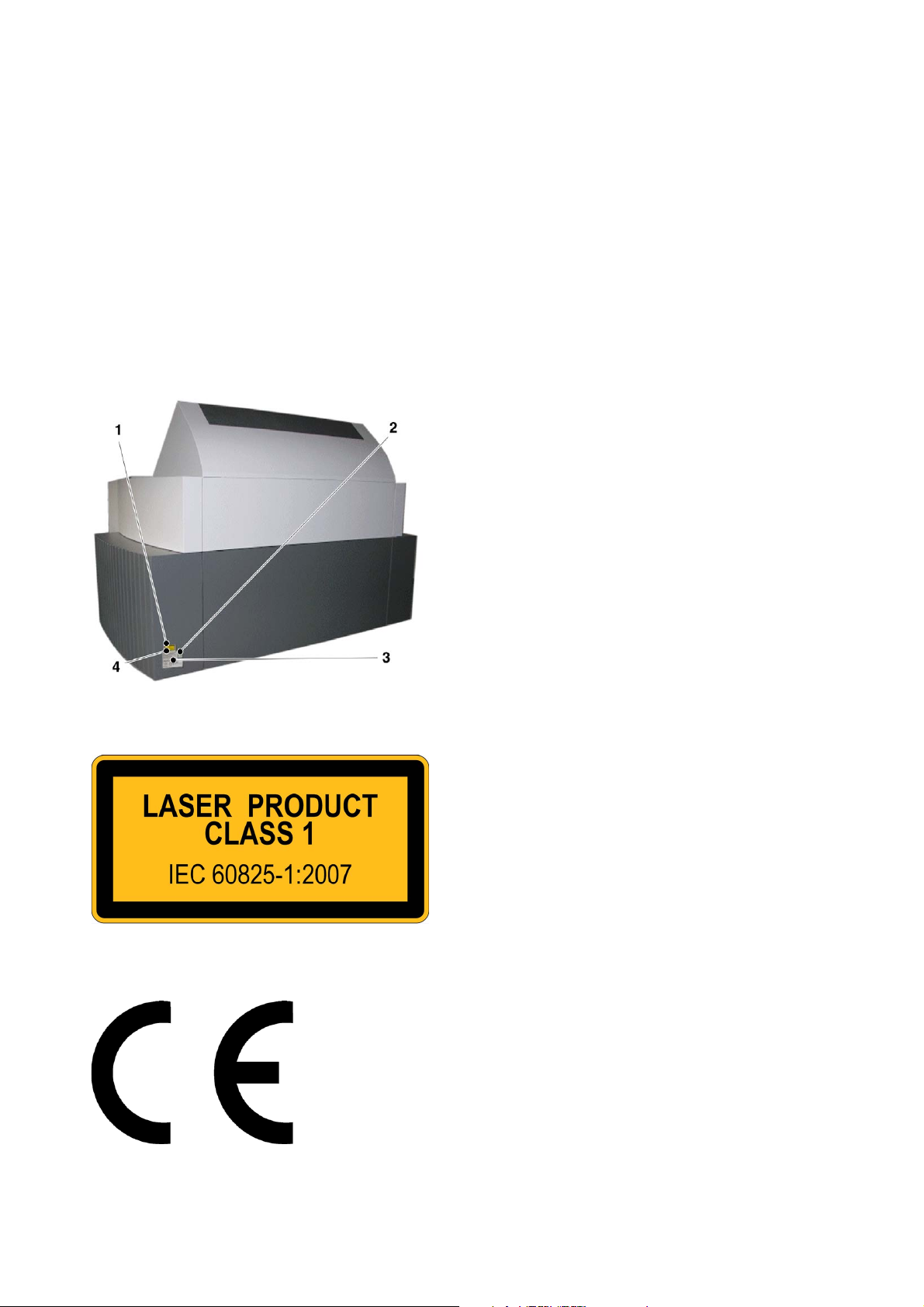
Safety
Waste coolant with an ethylene glycol content of 40-50% must not reach the surface water or the
groundwater.
Undiluted liquids with an ethylene glycol content of ca. 90% must be treated as hazardous waste and
can be incinerated in hazardous waste facilities under consideration of local regulatory stipulations.
See also the "Disposal" chapter in the Suprasetter A106 - Operation manual.
Overview of Labels
Labels on the outside:
Fig. 6/1: Laser Product Class 1
Fig. 6/2: CE Mark of conformity (Europe)
Fig. 6/3: Type label
Fig. 6 Suprasetter on the outside
Fig. 7 Laser Product Class 1
Fig. 6/4: Note on conformance (USA)
On the rear of the Suprasetter:
Fig. 6/1: Laser Product Class 1
On the rear of the Suprasetter:
Fig. 6/2: CE Mark of conformity (Europe)
Fig. 8 CE mark of conformity
18
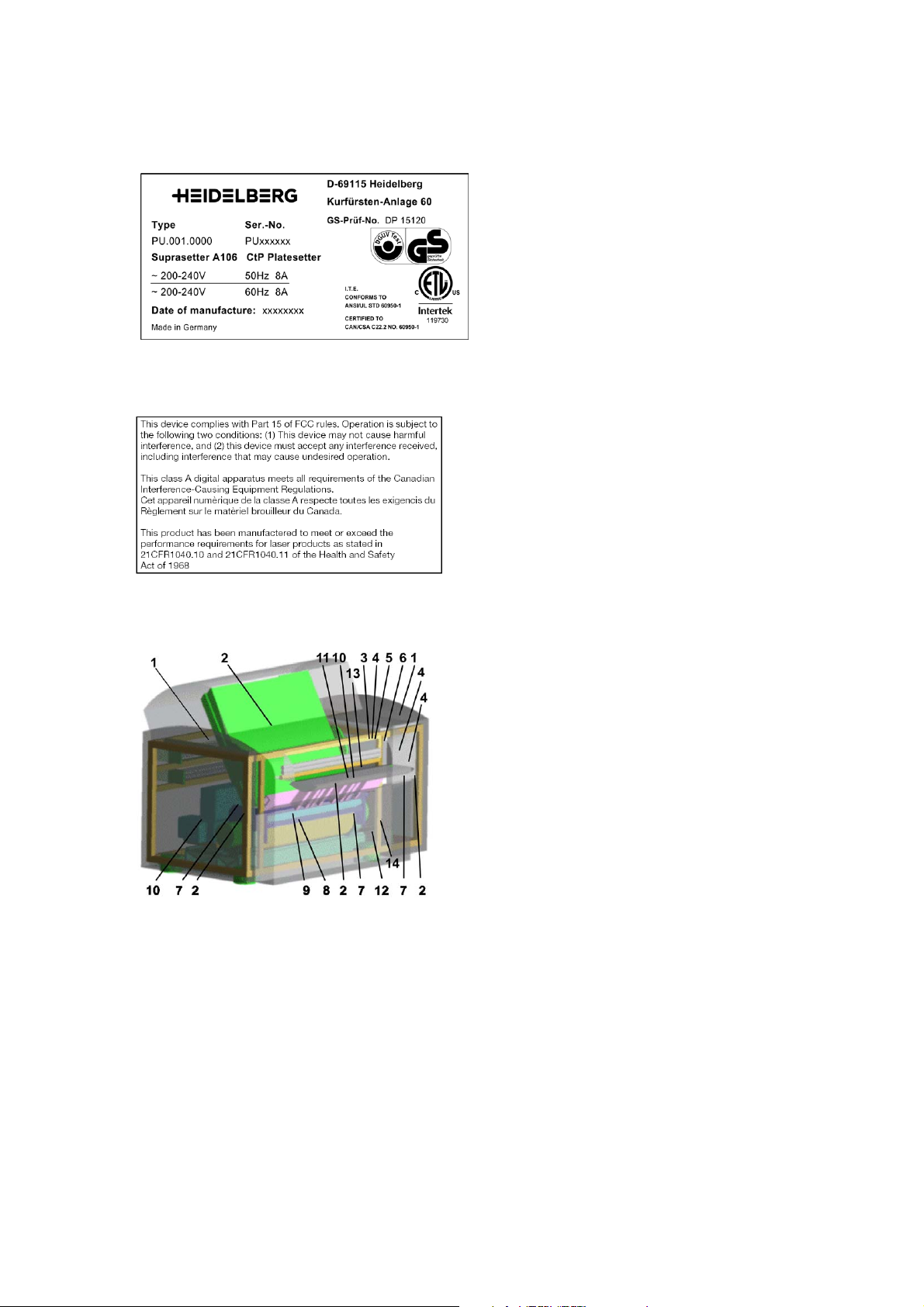
Fig. 9 Type label
Safety
On the rear of the Suprasetter and inside above
the power switch:
Fig. 6/3: Type label
On the rear of the Suprasetter:
Fig. 6/4: FCC, CDRH note on conformance (USA)
Fig. 10 Note on conformance
Labels on the inside:
1: Release spring tension
2: Beware of moving parts
3: Air Inlet
4: Flash, electrical hazard warning
5: High leakage current
6: Heed installation instructions
7: Laser warning label
8: Laser data
9: Laser Class 4
10: Air Outlet
11: AC Outlet
12: Warning at the data cable input
13: 100 label
14: Additional PE cable
Fig. 11 Suprasetter on the inside
Suprasetter A106 – Installation 19
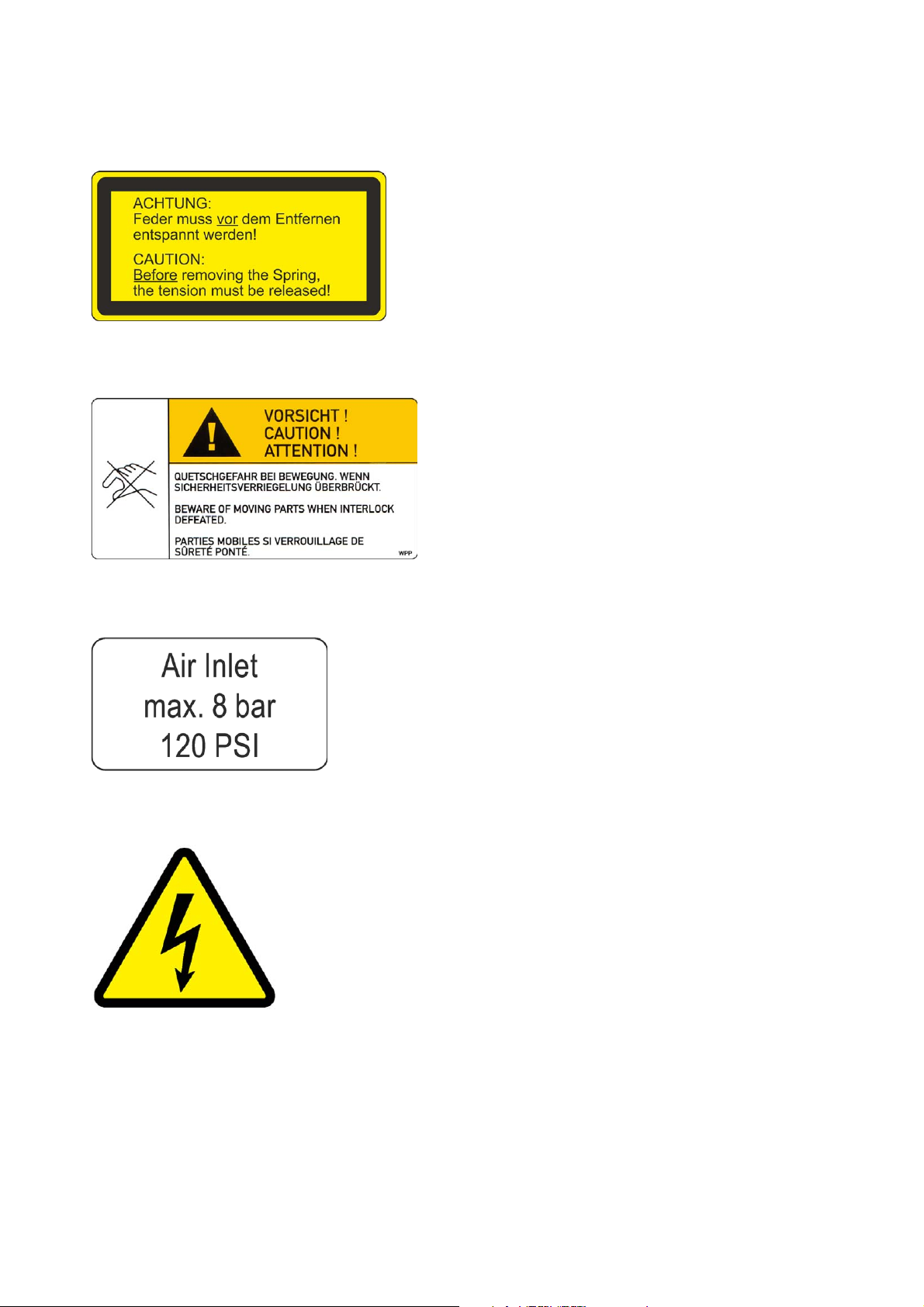
Safety
Fig. 12 Release spring tension
On the left and right spring tension box
Fig. 11/1: Release spring tension
On the front and rear of the device and on the left
and right side:
Fig. 11/2: Beware of moving parts
Fig. 13 Beware of moving parts
Fig. 14 Air Inlet
Fig. 15 Flash, electrical hazard warning
Above the power supply box:
Fig. 11/3: Air Inlet
Above the power supply box;
to the right of the fuses and
to the left of the power switch:
Fig. 11/4: Flash, electrical hazard warning
20
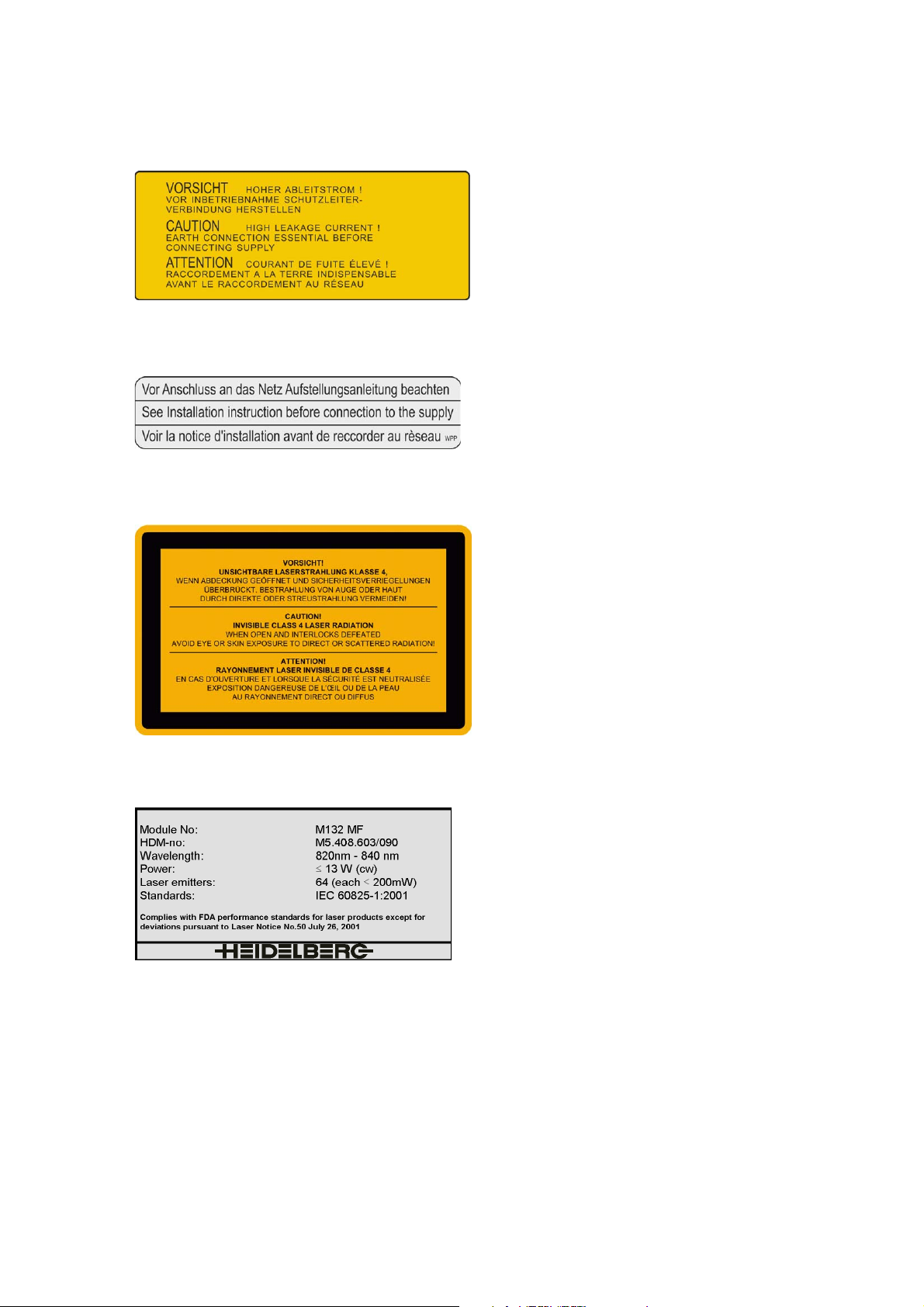
Fig. 16 High leakage current
Fig. 17 Heed installation instructions
Safety
On top of the power supply box:
Fig. 11/5: High leakage current
On the power supply box:
Fig. 11/6: Heed installation instructions
Fig. 18 Class 4 laser radiation
On the chassis:
Fig. 11/7: Laser warning label
On the laser module:
Fig. 11/8: Laser data
Fig. 19 Laser data
Suprasetter A106 – Installation 21
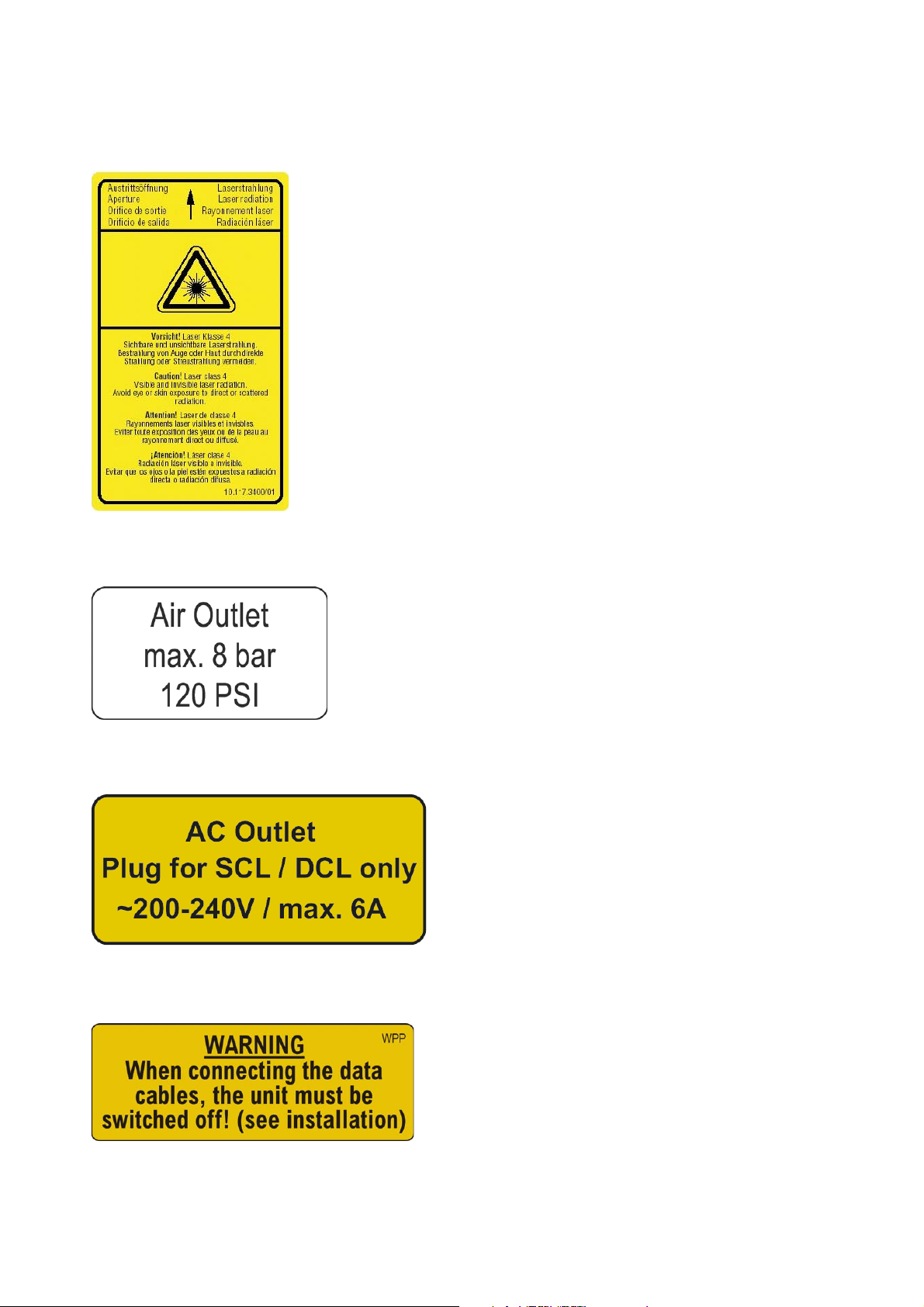
Safety
On the laser module:
Fig. 11/9: Aperture Class 4 laser
Fig. 20 Laser Class 4
Fig. 21 Air Outlet
Fig. 22 AC Outlet
On the compressed air connection sleeve for the
automatic loader filter (left),
On the compressed air connection sleeve for the
automatic loader (bottom rear)
Fig. 11/10: Air Outlet
On connector for power supply for SCL / DCL
Fig. 11/11: AC Outlet
In front of the electronics nest:
Fig. 11/12: Warning when connecting data cables
Fig. 23 Data cable connection warning
22

On front of the chassis:
Fig. 11/13: 100 label
Safety
Fig. 24 100 label
Fig. 25 Additional PE cable
On front of the power supply box:
Fig. 11/14: Additional PE cable
Beside the power switch (Fig. 3):
"Power switch" label
Fig. 26 Power switch
Suprasetter A106 – Installation 23

Safety
Safety with Heidelberg Remote Service
Heidelberg Remote Service
Remote Service covers Remote Monitoring and Remote Control. Be careful when the key-operated
switch is activated and Remote Control is performed. This allows dangerous movements to be
remotely triggered.
Safety Precautions During Remote Control
Even during Remote Control operation, the
machine coverings should be as complete as pos
sible.
-
Fig. 27 Warning sign
During Remote Control operation and open
machine
• the service engineer must always be at the
machine and ensure safety,
• a warning sign (Fig. 27) must be attached to
the machine and be clearly visible (copy Fig.
28 if necessary),
• access of non-authorized persons must be
prevented, e.g. by setting up the sign in the
danger area or by cordoning off the area with
a black-and-yellow ribbon.
24

Safety
Fig. 28 Warning sign copy template
Suprasetter A106 – Installation 25

Safety
General
Remote Service is possible only when requested by a customer and only with the consent of this customer. The provider (WEBEX) warrants a safe data link. No command execution takes place during
transmission interference. The customer can terminate the link by closing the Internet Explorers
(highest priority).
A unique session number only valid for the duration of the link must be specified. The after-sales service communicates this number to the customer.
• The customer allows access to one program only.
• The customer can trace all action on the monitor.
With the key-operated switch switched on, i.e. with the safety loop bypassed, the software disables
the "normal" imaging programs. Imaging is not possible in this mode because the laser cannot be
activated when the key-operated switch is used. Only the following service utilities can be operated
(set parameters 4-26009, 26031 to 0 first; reset to 1 after the session):
• DIAG = Diagnostic service software for actuating all individual functions
• GUI = CTP User Interface for activating all single and interrelated functions
•Service terminal
You can always stop the machine on site with the power switch or the EMERGENCY STOP button.
The machine's relatively small size and its construction allows a clear overview, making hazard points
(plate loading table, exposure cylinder, laser module slide) visible from almost any point around the
machine. The potential risk arising from the plate loading table is redundant as it moves very slowly
(ca. 75°/10 secs = ca. 1.25 rpm) and can be stopped by hand.
Laser module slide and cylinder are not directly accessible. The laser module slide moves relatively
slowly (max. ca. 40 mm/sec).
Remote Control Procedure
When the key-operated switch whose position is polled has been switched on, local confirmation is
requested acoustically and optically
grams.
prior to a control run by the DIAG or CTP User Interface pro-
Control is enabled only when the customer gives his consent by pressing the input keys at the front
right of the machine. Confirmation is valid as long as the key-operated switch remains in its position.
It is required again when the key-operated switch has been switched off and on again.
Confirmation is always required, regardless of whether the DIAG or CTP-User Interface application
controls the machine locally or remotely. An automatic timeout occurs after 10 minutes to prevent
infinite remote control sessions without pressing the confirmation key.
26

.
Fig. 29 CTP User Interface
Safety
The local monitor also displays
• that the key-operated switch has been turned
and the safety loop thus has been bypassed,
• and additional text informs you whether the
key-operated switch of the Suprasetter or the
automatic loader has been bypassed.
The yellow key (Fig. 29/1) in the bottom status bar
of the example shown indicates that the service
key was turned, i.e. the key-operated switch is
switched on.
The text box (Fig. 29/2) displays the following text:
RECORDER INFO 4011: This service switch
bypasses the safety loop.
Suprasetter A106 – Installation 27

