Page 1
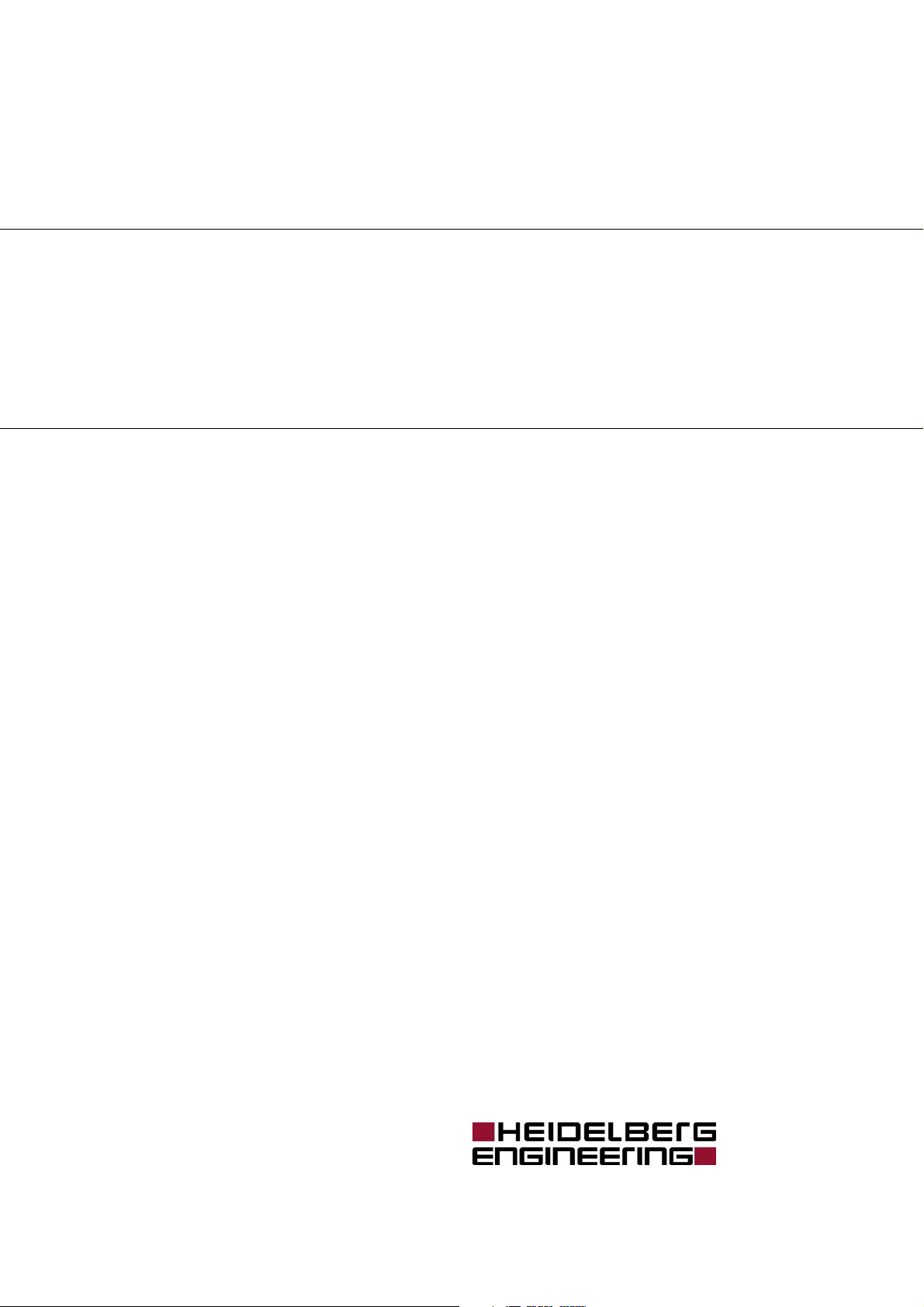
Heidelberg Retina Tomograph 3
Installation and
System Configuration
© Heidelberg Engineering GmbH 2005
Printed in Germany
Art. No. 97107-002
Page 2
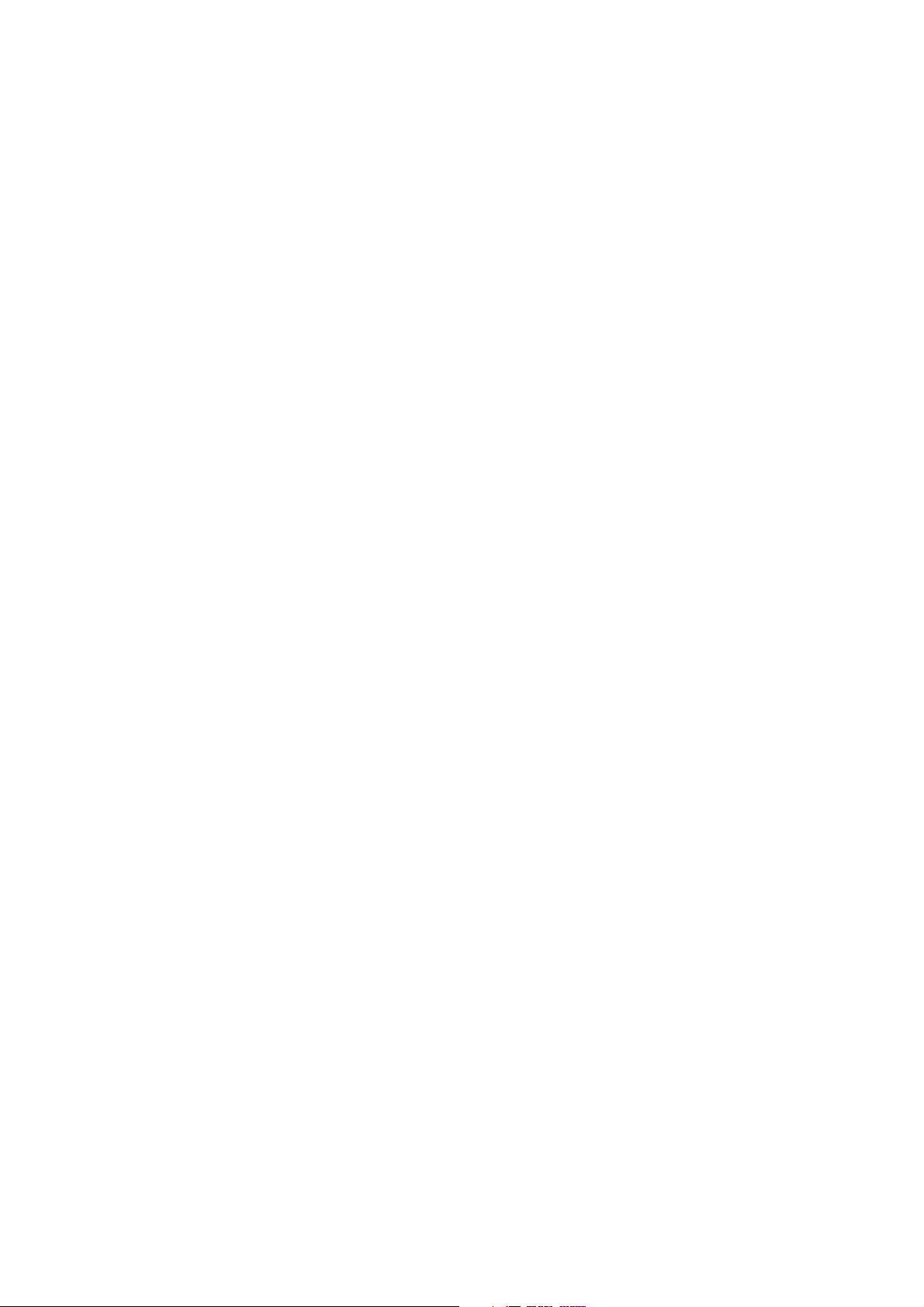
2
Page 3

Table of Contents HRT 3 Installation and System Configuration
Ta b l e o f C o n t e n t s
TABLE OF CONTENTS .................................................................................................................................................3
GENERAL INFORMATION.........................................................................................................................................4
THE MEDICAL DEVICE HRT 3.........................................................................................................................................................4
THE HRT 3 SYSTEM ............................................................................................................................................................................4
REGULATORY ISSUES...........................................................................................................................................................................4
SAFETY INFORMATION .......................................................................................................................................................................5
HARDWARE INSTALLATION....................................................................................................................................6
UNPACKING THE HRT 3....................................................................................................................................................................6
INSTALLING THE EXTERNAL FIXATION LIGHT..............................................................................................................................9
SETTING UP CABLE CONNECTIONS.............................................................................................................................................. 11
ELECTRICAL SYSTEM CONFIGURATION.......................................................................................................... 13
LEAKAGE CURRENTS .......................................................................................................................................................................13
MAINS POWER CONNECTION ....................................................................................................................................................... 14
ELECTROMAGNETIC COMPATIBILITY........................................................................................................................................... 15
SYSTEM CONFORMANCE ................................................................................................................................................................ 15
LIST OF SYSTEM COMPONENTS .....................................................................................................................................................15
PC REQUIREMENTS.................................................................................................................................................. 16
DRIVER AND OPERATING SOFTWARE INSTALLATION .............................................................................. 17
DRIVER INSTALLATION ...................................................................................................................................................................17
OPERATING SOFTWARE INSTALLATION ......................................................................................................................................19
APPENDIX A: HEYEX.INI SETTINGS................................................................................................................... 24
APPENDIX B: HRTS.INI SETTINGS ...................................................................................................................... 28
FREQUENTLY ASKED QUESTIONS ...................................................................................................................... 29
3
Page 4

HRT 3 Installation and System Configuration General Information
General Information
The Medical Device HRT 3
The Heidelberg Retina Tomograph 3 (HRT 3) is a confocal laser-scanning device for the acquisition and
analysis of three-dimensional images of the eye. The instrument specifically enables the quantitative
description of the optic nerve head topography and time-related changes to it.
The most important routine clinical application of the Heidelberg Retina Tomograph 3 is to detect
glaucomatous damage of the optic nerve head and the follow-up of glaucomatous progression. Another
application is the measurement of retinal thickness maps for the diagnosis of retinal edema. Additionally
the HRT 3 can be fitted with the optional Rostock Cornea Module that allows three-dimensional imaging of
the cornea.
The HRT 3 System
The HRT 3 cannot be used alone. The minimum system configuration consists of a HRT 3 device, a
personal computer with a display (e.g. a laptop or a desktop PC with a monitor) and the interconnecting
cables.
The HRT 3 together with the connected computer and other connected devices constitutes a medical
electrical system (“ME system”) according to IEC 60601-1-1. This system must meet specific safety criteria
as detailed in the standard and in this document. Note that every connected device will become part of the ME-
System even if the only connection is the power supply cord leading to a shared multiple socket outlet.
WAR N ING The ME system may only be assembled by qualified personnel with training and
knowledge in electrical safety, heeding all instructions and safety warnings contained in
this document. It is especially important that all users that de-install and reinstall the
system (for example in a mobile use scheme) are trained to do this in a safe way.
For setting up a safe system it is essential to read and understand the below sections Electrical System
Configuration and Safety Information. These sections summarize the standard’s requirements.
Regulatory Issues
The HRT 3 complies with the international IEC 60601 standard series concerning medical electrical
equipment. These standards are published by the International Electrotechnical Commission and are the
base of most national and regional standards for medical electrical equipment worldwide.
Some local standards contain deviations from the IEC versions. These standards include UL 60601-1
(USA), CAN/CSA C22.2 No. 601.1 (Canada), JIS T 0601-1 (Japan), AS 3200.1.0. (Australia) and others.
Wherever IEC 60601-Standards are mentioned inside this document, the according regulations of respective local
standards are also implied.
NOTICE Even though the HRT 3 already conforms to most local standards for medical devices in its
default configuration, actual conformance can only be ensured by buying it from your
authorized local Heidelberg Engineering distributor.
4
Page 5

General Information HRT 3 Installation and System Configuration
Safety Information
This section contains important safety information. Please read it carefully!
WAR N ING To avoid the risk of electric shock, the system must be installed in accordance to IEC
60601-1-1 or the corresponding local standard particularly with regard to the electrical
leakage currents (see section “leakage currents”). Every modification to the system
requires a new evaluation of the requirements of said standard.
WAR N ING If your system configuration includes a multiple socket outlet, do not place it on the floor
as this entails the risk of liquid ingress or accidental mechanical damage.
WAR N ING Do not connect an additional multiple socket outlet or an extension cable to the system.
This would lead to increased protective earth impedance and therefore to an increased
risk of electric shock.
WAR N ING Do not connect additional devices to the system that are not part of the system or not
specified as compatible to the system.
WAR N ING Do not use multiple socket outlets that are part of the HRT 3 system for other devices that
are not part of the system (e.g. office equipment, domestic appliances). This would lead to
increased electrical leakage currents and therefore to an increased risk of electric shock
for both patient and operator.
WAR N ING Devices intended to be used together with a separating transformer (or ‘isolating
transformer’) may not be used without that transformer. A bypass of the separating
transformer may lead to excessive electrical leakage currents and therefore to an
increased risk of electric shock.
WAR N ING Do not touch the patient and parts inside access covers or contacts of connectors of
nonmedical devices simultaneously.
WAR N ING Carry out all cleaning, adjustment, sterilization and disinfection procedures as specified
in the enclosed instructions for use of the particular system components. Refraining from
that may lead to infections or to bad measurement results that again may lead to a false
diagnosis.
If a multiple socket outlet is used as part of the system, it must conform to IEC 60601-1-1, in particular it
must only allow connection of power cords by using a tool.
All parts of the system can be used inside the patient environment if the requirements defined in this
document and in the according standards are met.
For instructions for cleaning and permissible environmental conditions, see the enclosed instructions for
use of the particular system component.
5
Page 6
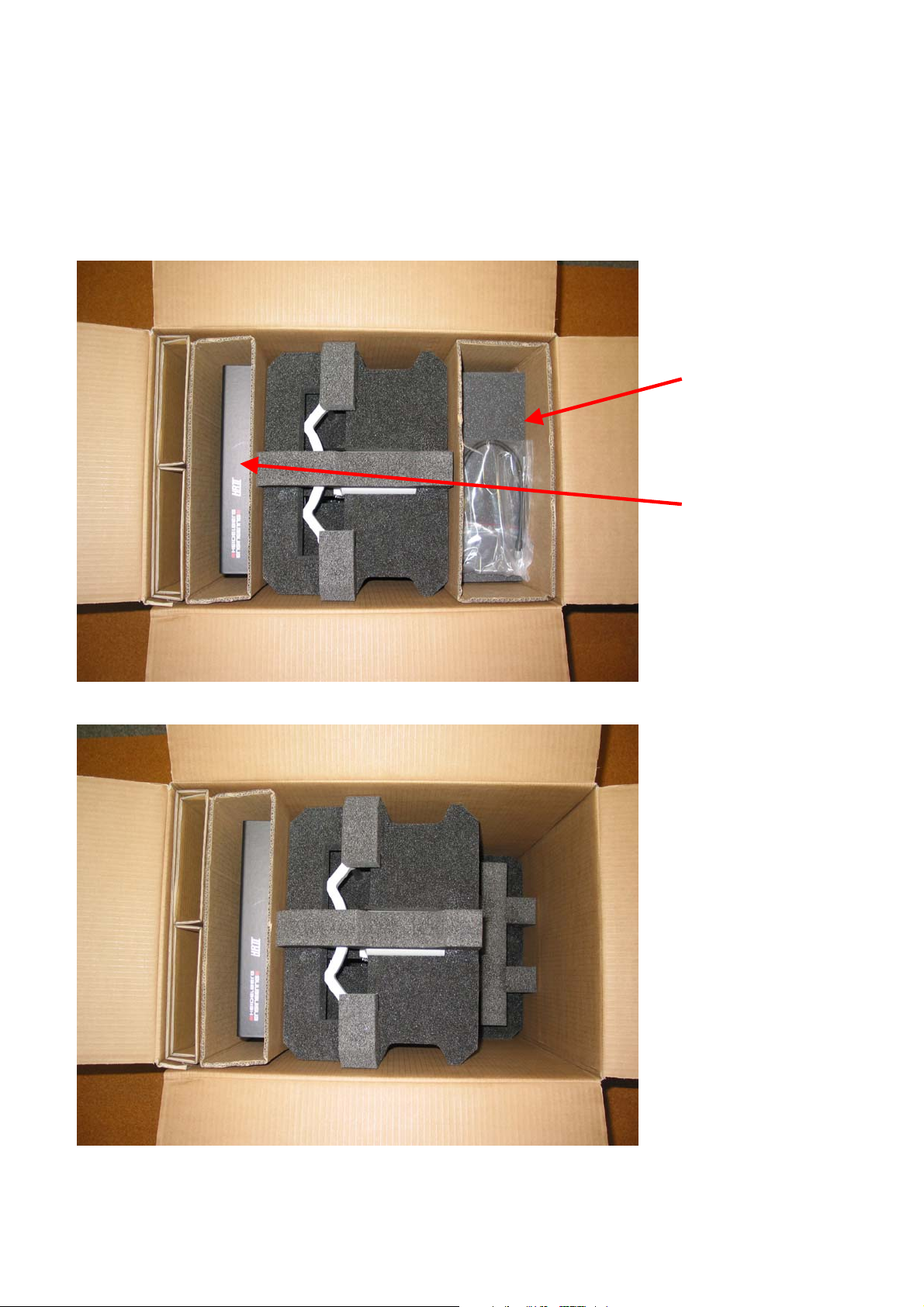
HRT 3 Installation and System Configuration Hardware Installation
Hardware Installation
Unpacking the HRT 3
Carefully open the HRT 3 box (view from the top):
Cables, external
Fixation lamp
User Manual,
other documents
Remove the box on the right with the HRT 3 accessories (cables and external fixation lamp):
6
Page 7
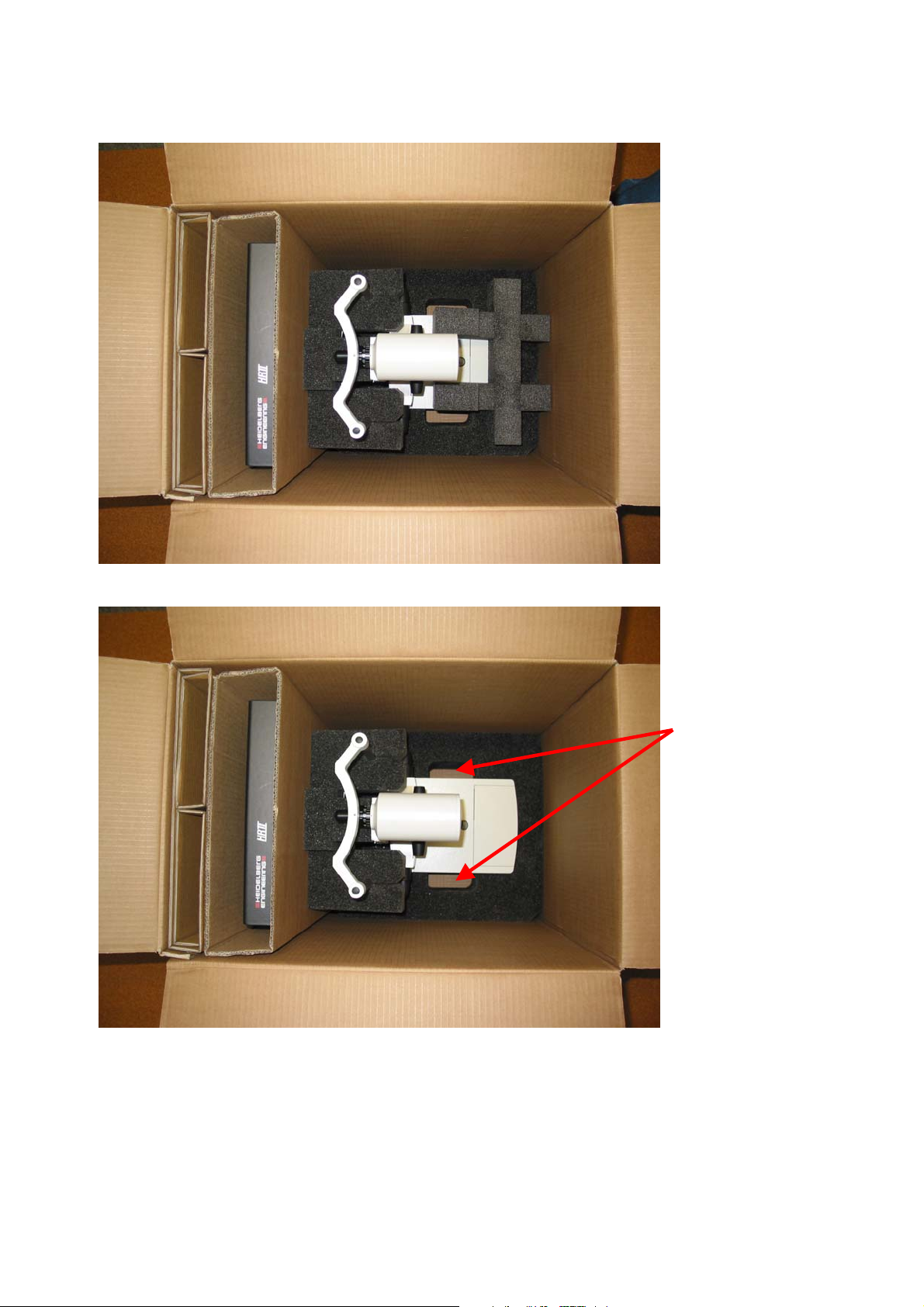
Hardware Installation HRT 3 Installation and System Configuration
Remove the top foam cover:
Remove the bottom right foam cover:
Recessed grips
at instrument base
7
Page 8
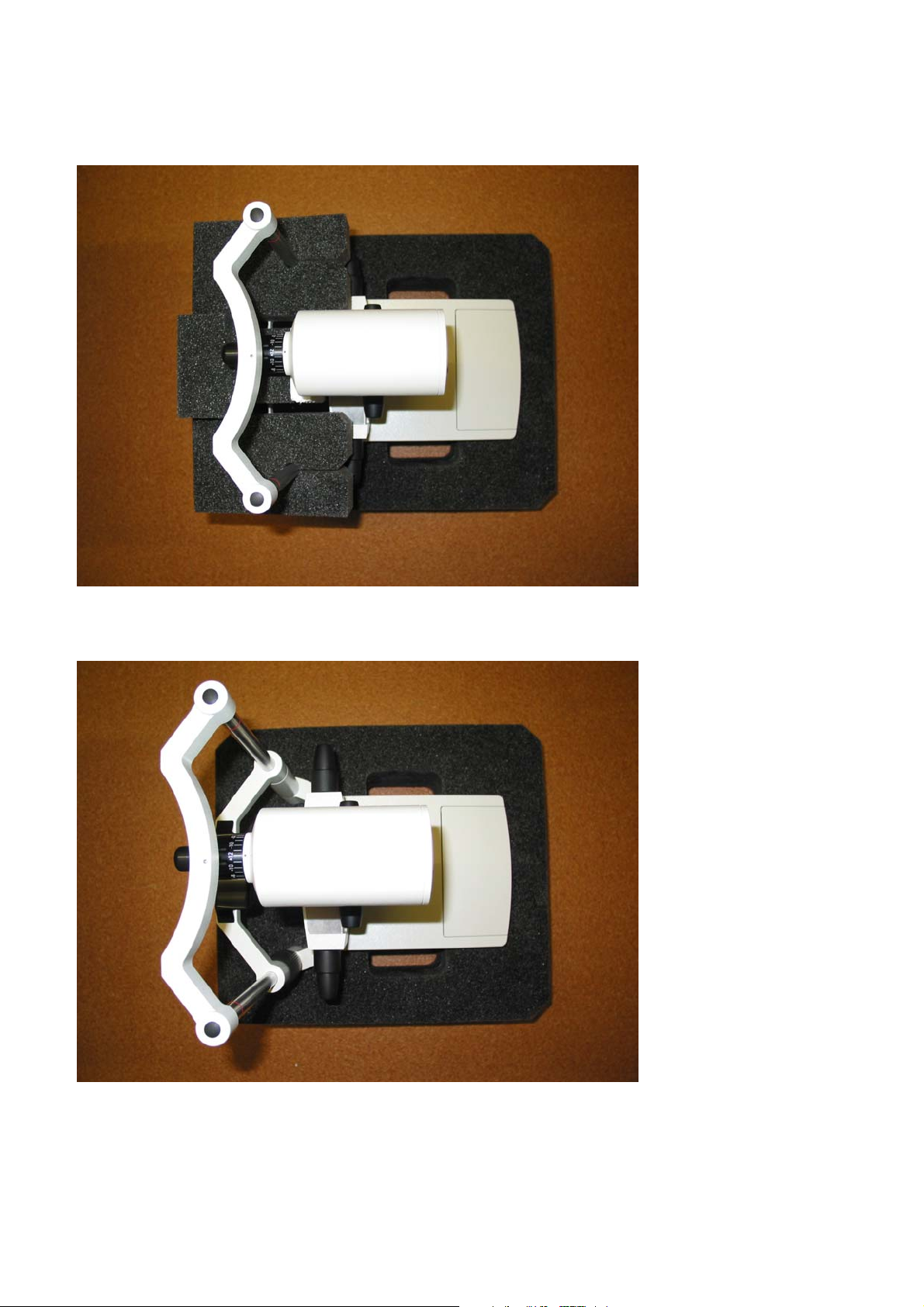
HRT 3 Installation and System Configuration Hardware Installation
Take the whole HRT 3 system out of the box, using the two recessed grips on the bottom of the system and
place it on a plane surface:
Remove the front foam cover:
8
Page 9

Hardware Installation HRT 3 Installation and System Configuration
Remove the bottom foam cover:
Installing the External Fixation Light
The external fixation light is part of the HRT 3 accessories:
9
Page 10

HRT 3 Installation and System Configuration Hardware Installation
Unplug the gray fiber cover from one end of the fixation light:
Socket for the
external fixation
light
Tightly plug the external fixation light in the fixation light socket of the HRT 3:
10
Page 11

Hardware Installation HRT 3 Installation and System Configuration
Setting up Cable Connections
Open the cover on the backside of the HRT 3 base:
HRT 3
connector bay
Connect the mains power cable and the FireWire™ cable. Optionally
connect the foot switch cable (included with HRT 3 Rostock Cornea Module):
11
Page 12

HRT 3 Installation and System Configuration Hardware Installation
Attach the power cord to the power socket. Attach the FireWire™ cable. After software installation (see
below) attach the USB software protector (dongle) to the PC (here Laptop computer):
To repack the HRT 3, repeat the above steps in reverse order. A HRT 3 carrying case is available as
accessory. For instructions for packing and unpacking of the HRT 3 using the case, please look in its
accompanying documents.
12
Page 13

Electrical System Configuration HRT 3 Installation and System Configuration
Electrical System Configuration
The HRT 3 together with the connected computer and other connected devices constitutes a medical
electrical system (ME-system) according to IEC 60601-1-1. This system must meet specific safety criteria as
detailed in the standards and in this document.
ME-system, even if the only connection is the power supply cord leading to a shared multiple socket
outlet.
Example: The HRT 3 is connected to a Laptop computer, the laptop computer is connected to a printer (via
USB or WLAN). All devices are connected to the main power supply using a multiple socket outlet. An
electrical table is also connected to the same multiple socket outlet. In this case, the “ME-system” consists
of all devices: HRT 3, laptop, printer and table.
The basic principle when setting up a ME-system is that the overall safety of the system inside the patient
environment is comparable to the safety of a single medical device. To ensure this, nonmedical devices
that are part of the system must conform to their respective IEC or ISO standards (e. g. IEC 60950) and
additionally must conform to the leakage current limits of the 60601-standard for medical devices.
Note that every connected device will become part of the
Leakage Currents
The main concern for patient safety is the unintentional presence of accessible harmful electrical
currents (leakage currents). Medical devices must show much lower leakage currents than ordinary office
equipment.
Leakage currents are classified as follows:
• Earth leakage current is the current flowing from mains through or across the insulation into the
protective earth conductor.
• Enclosure leakage current / touch current is the current flowing from accessible parts of the
enclosure through an external part (other than the protective earth conductor) to earth or another part
of the enclosure.
• Patient leakage current is the current flowing from patient connections through an applied part
and from there via the patient to earth (applied parts of the HRT 3 are chinrest and headrest).
The permissible leakage currents are summarized in the following table:
[Current in mA] Normal
condition
Touch current between parts of the system*
Interrupted prot.
earth conductor
0.1
0.5 (0.3§)
Interrupted
neutral conductor
-
Touch current of each device* separately
Earth leakage current of each device
Earth leakage curr. in multiple socket outlet
0.5 (0.3
0.5 (0.3
0.1
*+
§
*+
§
0.5 (0.3§ ) 0.5 (0.3§ )
)
)
- 1.0
- 1.0
Patient leakage curr. AC (type B appl. part) 0.1 0.5 0.5
Patient leakage curr. DC (type B appl. part) 0.01 0.05 0.05
*
Inside the patient environment. §Deviation USA. +Only if conductive surfaces inside the patient environment exist that are
likely to be contacted by patient or operator
13
Page 14

HRT 3 Installation and System Configuration Electrical System Configuration
Mains Power Connection
The following options for a safe system configuration (conformant leakage currents) exist:
a) Multiple wall sockets. All devices (e.g. HRT 3, PC with monitor/laptop, printer, table) are connected
to separate power sockets on the wall. This is the optimal configuration to reduce the risk of electrical
shocks and leakage currents, but has the disadvantage that an appropriate number of wall sockets
must be installed. In this configuration it is especially important to check the electrical installation:
No significant potential difference must exist between the different protective earth terminals.
b) Multiple socket outlet. All devices (e.g. HRT 3, PC with monitor or laptop, printer, table) are
connected to a single multiple power socket outlet. In this case, the multiple socket outlet must
conform to IEC 60601-1-1, in particular it may only allow connection of power cords by using a tool.
The multiple socket outlet can be part of the table, but can also be a separate device. Below is an
example of an IEC 60601-1-1 conforming multiple socket outlet with 4 receptacles:
Example of a medical multiple socket outlet open and closed (POPP Powerline Medica)
c) Fixed protective earth conductor. If the touch current of a device is too high, it can be decreased by
the connection of an additional protective earth conductor. This conductor must be fixed to both the
device in question and to the mains protective earth conductor. The connection must only be
detachable by use of a tool.
d) Separation Transformer. A separation transformer can also be used to reduce leakage currents that
are too high. Connect devices with excessive leakage currents to the mains power over the
transformer.
e) A combination of the above. Also a combination of configuration a), b) and c) can be in conformance
with IEC 60601-1-1 (e.g. HRT 3 is connected to a wall power socket, all other devices (e.g. laptop and
printer) are connected using a multiple socket outlet). This configuration might be necessary to
reduce the systems electrical leakage currents (see section leakage currents below). Any multiple
power socket outlet must meet the criteria mentioned under configuration b).
WAR N ING Always make sure that the local electrical installation is conforming to the applicable
local safety standards for medically used rooms (e. g. VDE 0700-710, JIS 1022…). The
electrical installations should be checked in regular intervals (this is legally required in
some countries).
WAR N ING For countries with regulations according to UL 60601-1, only use power plugs and sockets
marked “hospital only” or “hospital grade”. Additionally plugs and receptacles must meet
the requirements of UL 498. A violation may lead to an increased risk of electric shock due
to a decreased earthing reliability.
14
Page 15

Electrical System Configuration HRT 3 Installation and System Configuration
Electromagnetic Compatibility
Make sure that only cables delivered with the HRT 3 or as specified in the HRT 3 installation manual are
used to connect the HRT 3 to other system components. Make sure that all system components comply
with their respective electromagnetic compatibility standards.
CAUTION The usage of improper cables can lead to increased electromagnetic emission and/or
decreased electromagnetic immunity possibly leading to malfunction of the HRT 3 or
other close-by devices.
System Conformance
When the system is set up, the organization or person that assembled the system must declare
conformance of the system to IEC 60601-1-1 and/or further applicable local laws and standards.
Conformance to the aforementioned standard requires setting up a list with all system components. To
meet this, please fill out the table below or add a separate sheet with the list of system components.
Additionally the accompanying documents of each system component must be enclosed and the
maximum permitted load of each multiple socket outlet must be specified.
List of System Components
The medical electrical system containing the HRT 3 was first set up on _____________________ (date)
It consists of the following components:
Component / Model Serial Number Comments
Heidelberg Retina Tomograph 3
Multiple Socket Outlet Serial Number Maximum load [VA] Comments
Comments: _________________________________________________________________________
_________________________________________________________________________
15
Page 16

HRT 3 Installation and System Configuration PC Requirements
PC Requirements
The laptop or desktop computer to be used for the HRT 3 must meet the following requirements:
Operating System Windows 2000 professional or Windows XP professional
Processor 1.7 GHz Intel Pentium (minimum)
RAM 256 MB minimum
VGA Board High performance VGA board with at least 1024x768 resolution, 16 bit
Monitor 1024x768 minimum resolution
High-Speed Interface IEEE1394 (FireWire / i.LINK) interface (1 port required)
16
Page 17

Driver and Operating Software Installation HRT 3 Installation and System Configuration
Driver and Operating Software Installation
After the Heidelberg Retina Tomograph 3 hardware has been unpacked and connected to the computer,
switch on the computer and the HRT 3 device and wait until the Windows operating system has been
started up.
Driver Installation
At the first installation of the Heidelberg Retina Tomograph 3
device, the appropriate driver has to be installed. Because the
HRT 3 is a plug & play device, the Windows hardware
installation wizard will be started automatically.
Windows 2000: Click on “Next” to start the installation.
Windows XP: The installation wizard offers to connect to the
Windows Update Web Site. Select “No, not this time” and
click on “Next” to continue.
Insert the CD ROM labeled “Heidelberg Retina Tomograph”
into the CD drive and select
on Windows 2000: “Search for a suitable driver for my device
(recommended)”. Click on “Next” to proceed with the next
step.
on Windows XP: “Automatic software installation
(recommended)” Click on “Next” and Windows will
automatically install the driver from the CD ROM.
Only Windows 2000: Select “CD-ROM drives” as search
location and select “Next” to continue with the driver
installation.
17
Page 18

HRT 3 Installation and System Configuration Driver and Operating Software Installation
Only Windows 2000: The device driver information file
“HE_IMOD.INF” for the Heidelberg Retina Tomograph will be
found on the CD ROM. Click on “Next” to proceed.
Finally the driver for the Heidelberg Retina Tomograph 3 is
installed properly.
To ensure the correct installation, open the Windows device manager
(e.g. from the control panel) and check for the group named
“Heidelberg Engineering Imaging Devices”. In this group, an entry
“Heidelberg Retina Tomograph 3” should be listed.
18
Page 19

Driver and Operating Software Installation HRT 3 Installation and System Configuration
Operating Software Installation
To install the software for the Heidelberg Retina Tomograph, insert the CD-ROM “Heidelberg Retina
Tomograph Glaucoma Module” or “Heidelberg Retina Tomograph Retina Module” or “Heidelberg Retina
Tomograph Rostock Cornea Module” into the CD-drive and wait for the automatic startup of the
installation program or manually run the “setup.exe” program from the root directory of the CD.
Operating Software - Update
In case of a software update (i.e. any older version of the Heidelberg Retina
Tomograph software is already installed on the computer), the software will
automatically detect the older software version and asks for updating:
If you click on “No”, the installation program will continue with an interactive full installation procedure
(see
Operating Software – F rst Installat on
i i
below).
If you click on “Yes”, the software will silently update the appropriate software modules required for the
Heidelberg Retina Tomograph.
After the software update has been finished, you can optionally
launch the Heidelberg Eye Explorer.
Operating Software - First Installation
Module Language
Select your language from the drop down list of the installation
program dialog
.
19
Page 20

HRT 3 Installation and System Configuration Driver and Operating Software Installation
Welcome
The Welcome dialog appears on the screen.
Click “Next” to continue the installation.
Select Setup Type
Select one of the following setup types:
• “Local Installation (database on this computer)”
Choose this setup type, if you want to install the
Heidelberg Eye Explorer on a single workstation
without network clients. This installation will install
an empty database.
• “Network Client (database on remote computer)”
Choose this setup type to install the Heidelberg Eye
Explorer on a workstation in a network. The “Network Client” installation will not install a
database, because all workstations in the network will share the same database on a server.
Install a “Local Installation” on the server – PC. The setup program will install an empty database.
Install a “Network Client” on all additional workstations.
Destination Folder
The installation program will ask for an installation folder.
The default is “C:\HEYEX”, which is highly recommended.
Do not change the installation folder if it is not absolutely
necessary!
Click “Next” to continue the installation.
20
Page 21

Driver and Operating Software Installation HRT 3 Installation and System Configuration
Program Folder
Select the program folder. The folder name will be
accessible by the Windows “Start” button.
Click “Next” to continue the installation.
Database Location (Local Installation only)
In the case of a Local installation, a path to the root folder
of the database and the patient data folders must be
entered. The installation program will automatically create
the subfolders
DATA and PATIENTS in this specified folder.
DATA contains the database file and PATIENTS will take up
the patient data (acquired images etc.). If an external hard
drive (e.g. FireWire hard drive) shall be used to store the
database and patient data, you can enter the drive letter
followed by a colon (e.g. F:).
Click “Next” to continue the installation.
Database Location (Network Client only)
In the case of a Network Client installation, a path to the
database folder and a path to the patient folder must be
entered as indicated below.
For a network installation, the database and the patient
folder on the server PC must be shared to allow
unrestricted file access for client PCs. There are two ways
to enter the server’s database and patient folder on the
client computer:
• Map the shared database folder of the server PC to a
local drive (e.g. drive letter ‘J’). Use the “Browse” button
to navigate to the shared database folder on that
mapped local drive (e.g. J:) and select it.
• Enter the UNC path of the shared database and patient
folders. A UNC path begins with a double backslash and
consists of the following elements:
\\SERVER_NAME\SHARE_NAME\PATH
The usage of UNC network path specification is highly
21
Page 22

HRT 3 Installation and System Configuration Driver and Operating Software Installation
recommended, because a mapping of the shared file resources on the client PCs is not required. In
addition, drive mapping can be easily lost if the client PC will be started before the server PC is running.
Another problem with mapped network drives is that the drive letter may change if an additional disk
device (e.g. Zip-drive) is temporarily attached.
Click “Next” to continue the installation.
Workstation ID (Network Client only)
A unique workstation ID is required for every client PC.
Start numbering the clients with 2 and increment this
value by 1 for every new client installation. The number of
workstations, which can run at the same time, depends on
the number of licenses purchased. The workstation ID
must never exceed the number of licenses.
Click “Next” to continue the installation.
Workstation Name (Network Client only)
Enter a unique workstation name for every client
installation.
Click “Next” to continue the installation.
Archive Media
The installation program will ask for an archive drive. If you would
like to configure a drive for archiving (e.g. magneto optical drive, or
external hard drive), click on “Yes” to continue with the
configuration of the archive drive.
Enter the drive letter followed by a colon (e.g. E:) and click
“Next” to continue the installation.
Attention: This dialog looks nearly identical to the previous
dialog for the patient data directories. However, at this screen,
it is necessary that a drive/directory of the archiving device is
specified. If the archiving device (Magneto-optical disks,
external hard disk but no CD-RW) is assigned to drive letter E,
then enter “E:” here.
22
Page 23

Driver and Operating Software Installation HRT 3 Installation and System Configuration
Select Setup Type
Select the appropriate setup type. If an HRT 3 device is attached
to the computer, choose “Install HRT 3 viewing and acquisition
modules”. If an HRT II device is attached to the computer,
choose “Install HRT II viewing and acquisition modules”. If no
HRT device is attached to the computer, choose “Install viewing
module only” (usually on network clients and pure viewing
stations).
Click “Next” to continue the installation.
Setup Complete
The installation is finished now. You must reboot the
computer before you try to operate the system
23
Page 24

HRT 3 Installation and System Configuration Appendix A: HEYEX.INI Settings
Appendix A: HEYEX.INI Settings
The text file “HEYEX.INI” is the main configuration file for the Heidelberg Eye Explorer. By default, it is
located in the “C:\HEYEX” directory. The following list contains a description about all important
configuration keys:
Section [Settings]
Workstation
This key specifies the workstation name.
Example:
Workstation=HRT PC
WorkstationID
This key specifies the workstation ID number. This number has to be a positive number and must be
unique within a network installation. If two workstations have the same WorkstationID, only one of
them can run the HEYEX software at the same time.
For a single user installation, this value has to be set always to 1.
Example:
WorkstationID=1
User
This key specifies the login name of the user last logged in. This key should not be changed manually.
Example:
User=smith
HardDiskArchive
This key enables (=1) or disables (=0) the hard disk archive mode. If the hard disk archive mode is
enabled, the automatic cleanup is disabled, and no images will be removed from the hard drive after
archiving even if specified under the section [ArchiveSettings].
Example:
HardiskArchive=1
24
Page 25

Appendix A: HEYEX.INI Settings HRT 3 Installation and System Configuration
Section [System]
DataPath
This key specifies the complete directory, where the database file (normally ‘hr.mdb’) is located. The path
can be either a DOS-style path, including a drive letter, or a UNC (Universal Name Convention) file name
like ‘\\servername\path’. In case of a network installation, please make sure, that the workstation/user has
full access (read/write/delete) to DataPath. In a network environment, all HEYEX installations have to
use the same DataPath setting.
Example:
DataPath=c:\heyex\data
Or
DataPath=\\nt_server\heyex\data
Section [PatDir]
Count
This key specifies the number of patient directories specified within this section.
Example:
Count=3
Path1, Path2, Path3, …
These keys specify the different paths to be used to store the patients image data. The number of keys
must match the value of the Count key described above. In case of a network installation, please make
sure, that the workstation/user has full access (read/write/delete) to all DataPaths. The Path can be
specified in DOS or UNC file name convention. In a network environment, all HEYEX installations have
to use the same Path1, Path2, … settings. To optimize the HEYEX performance, minimize the number of
paths (Count-value) and don’t use more than one path per partition. In any case, do not use root
directories as patient data folders; their capacity is limited by some operating systems.
Example:
Path1=c:\heyex\patients
Path2=d:\heyex\patients
Path3=\\nt_server\heyex\patients
25
Page 26

HRT 3 Installation and System Configuration Appendix A: HEYEX.INI Settings
Section [ArchiveDir]
Count
This key specifies the number of archive directories/drives specified within this section. Typically the
Count value is 1 (i.e. one archive device)
Example:
Count=2
Path1, Path2, Path3, …
These keys specify the different paths to be used to archive/access/retrieve patients image data. The
number of keys must match the value of the Count key described above. In a typical installation, there is
only one key. The Path can be specified in DOS or UNC file name convention. The path must specify the
root of the archive drive, do not specify subdirectories. To be able to archive to one of the specified paths, the
workstation/user needs write-access to the device.
Example:
Path1=e:
Path2=\\nt_server\opt_disk_drive
Section [ArchiveSettings]
DelType0104=6
Allows the Eye Explorer software to remove HRT II ONH scans (3D images) immediately from hard disk
after they have been archived successfully. This allows as many topography images as possible to remain
on hard disk so that they can be accessed immediately.
If HardDiskArchive is enabled, this key will be ignored.
To disable this feature remove this line from the HEYEX.INI or set the key to be 0.
DelType0107=16
Allows the Eye Explorer software to remove HRT II Retina scans (3D images) immediately from hard disk
after they have been archived successfully. This allows as many macula maps as possible to remain on
hard disk so that they can be accessed immediately.
If “HardDiskArchive” is enabled, this key will be ignored.
To disable this feature remove this line from the HEYEX.INI or set the key to be 0.
ProtType0204=6
Prevents the HRT II topographies from being removed from hard disk by the automatic cleanup
procedure. To disable this feature remove this line from the HEYEX.INI or set the key to be 0.
26
Page 27

Appendix A: HEYEX.INI Settings HRT 3 Installation and System Configuration
ProtType0205=16
Prevents the HRT II macula maps from being removed from hard disk by the automatic cleanup
procedure. To disable this feature remove this line from the HEYEX.INI or set the key to be 0.
Section [Acquisition]
DefaultDevice
Specifies the default device that appears in the Examination Data dialog when starting a new
examination.
By default no device is listed in the Examination Data dialog if there is more than one acquisition module
installed (e.g. ONH and Retina acquisition module). With this key you can specify which device type is
always displayed by default when you start a new examination. The configured value for this key is only
valid if the appropriate acquisition module has been installed; otherwise this key is ignored.
DeviceType=-1 Display last acquisition module used as default.
DeviceType=0 Do not display any default device.
DeviceType=1 Display HRT ONH (Classic) acquisition module as default.
DeviceType=3 Display HRA acquisition module as default.
DeviceType=6 Display HRT ONH acquisition module as default.
DeviceType=16 Display HRT Retina acquisition module as default.
Example:
The HRT ONH and Retina acquisition modules have been installed on the computer. The OHN
acquisition module should always appear as default device type in the Examination Data dialog.
DeviceType=6
27
Page 28

HRT 3 Installation and System Configuration Appendix B: HRTS.INI Settings
Appendix B: HRTS.INI Settings
The text file “HRTS.INI” is the main configuration file for the Heidelberg Retina Tomograph II software.
By default, it is located in the plugins directory of the Heidelberg Eye Explorer “C:\HEYEX\plugins”. The
following list contains a description of all important configuration keys:
Section [Viewer]
CompressSeries
NOTE: Compression will save a significant amount of disk space and will not affect the original mean
topography image. However, a minimal amount of data loss may occur in the originally acquired data if it
is decompressed.
CompressSeries=0 No data compression of acquired 3D images
CompressSeries=1 Data compression of acquired 3D scans enabled
Section [BoardType]
Model
Model=1 ME-14 Meilhaus Digital I/O board, ISA (default)
Model=2 “PCard” Digital I/O, PCMCIA
Model=3 ME-1400 Meilhaus Digital I/O board, PCI
Model=4 Heidelberg Engineering IEEE1394 hardware (HRT 3)
Specifies the installed digital I/O hardware. If the configured board type does not match to the installed
hardware, an error message will appear at startup of the Heidelberg Eye Explorer software.
FGModel
FGModel=1 Matrix Vision frame grabber PCimage-SGVS (PCI) (default)
FGModel=2 Data Translation frame grabber DT3152
FGModel=3 Heidelberg Engineering IEEE1394 hardware (HRT 3)
Specifies the installed frame grabber hardware. If the configured board type does not match to the
installed hardware, an error message will appear at startup of the Heidelberg Eye Explorer software.
28
Page 29

Frequently asked questions HRT 3 Installation and System Configuration
Frequently asked questions
Q: During live mode, the button in the lower right corner of the acquisition window turns from
green to red and there is no live image. Why?
A1: The communication between the camera and the computer was interrupted.
Quit the Heidelberg Eye Explorer and start it again. This will reinitiate the communication.
If this behavior occurs when moving the camera from one side to the other, switch off the camera
before you move it. To switch the camera on and off click the button in the lower right corner of
the acquisition window.
A2: The FireWire cable is not properly connected to the rear of the computer
Make sure that the FireWire cable is plugged in properly at the rear of the computer and at the
HRT 3.
Q: In the Show Result menu, I see 4s and 6s instead of green check marks and red crosses. Why?
A: Probably the font “Monotype Sorts” is not correctly installed.
Open the folder C:\WINDOWS\FONTS in Windows Explorer and double click the file
MTSORTS.TTF. The font viewer opens, displaying the font. Click the ”Done” button to quit the
font viewer and reboot the system. The 4s and 6s should be displayed as check marks and crosses
now.
Q: When I double click on the “Shortcut to Removable Disk” icon on the Windows Desktop to
format an optical disk, why do I get a message that reads ”The drive or network connection that
the Shortcut refers to is no longer available…..”
A: Windows is no longer associating the shortcut with the optical drive. To correct this, right click
on the “Shortcut to Removable Disk” icon, left click on delete and click on Yes to send it to the
Recycle Bin. Next, open “My Computer” on the desktop, right click on Removable Disk, left click
on Create Shortcut and left click on Yes to place the new shortcut on the Desktop. Close out of My
Computer and the new Shortcut will be on the Desktop.
29
