Page 1
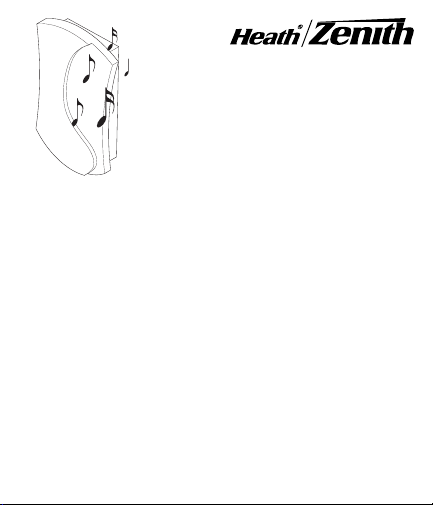
Hardwired
Multi-Tune
Illustrations may vary from
actual chime unit.
Pushbutton: A pushbutton with a diode already installed is provided for the front door
connection.
Manual Storage Slot: A convenient slot in the base has been provided to insert the manual
for future reference.
Volume Control: Turn the volume control clockwise to increase the volume or counterclockwise to decrease the volume.
Reset Button: This button has a dual purpose. 1) To return to the first tune in a Group when
using the Tune Selection Button to cycle through the tune selections. 2) To reset the chime
in case of power failure or surge.
Cover Pin: A notched cover pin is located on two sides of the chime base. These pins are
for selected covers which hang on the base.
Tune Selections: There are 63 tunes (divided into 9 groups of 7) available for the front door
and 2 tunes available for the rear door. The
•A diode connected to the front door pushbutton is required for this chime to operate. The enclosed
pushbutton has a diode factory installed to be used for the front door connection.
Note:
An additional diode is enclosed for use with other pushbuttons. See page 5 for installation
instructions.
• This chime must have a front door pushbutton with diode connected to operate properly.
TANT:
The chime will operate with a front door connection only. The chime will not operate properly
with just a rear door pushbutton installed.
© 2003 DESA Specialty Products™ 598-1142-01
IMPORTANT INSTALLATION NOTES
FEATURES
Tune Selection Guide
Chime
can be found on page 28.
IMPOR-
Page 2
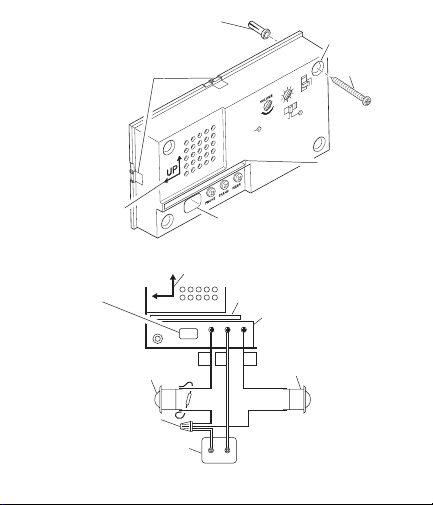
Wall Anchor (If Needed)/Anclas
de pared (Si es necesario)/
Ancrage mural (au besoin)
Mounting Orientation Marking/
Marca para la orientación del
montaje/Marques du sens du
montage
Wire Entrance Hole/Orificio
de entrada del cable/Orifice
d’entrée des fils
Front Push Button with Diode/Pulsador
delantero con diodo/Bouton-poussoir
d’entrée principale avec diode
Cover Pins/Sujetadores
de la tapa/Agrafes de
couvercle
UP
Mounting Hole/
Orificio de montaje/
Orifice d’installation
Screw/Tornillo/Vis
REAR
TUNE
GROUP
6
5
1
SELECTION
2
7
4
8
3
9
2
1
OFF
TUNE
TION
C
4 BASE
7
RESET
Wire Entrance Hole/Orificio de entrada
del cable/Orifice d’entrée des fils
E
SEL
CROLL
S
Manual Holder/
Portamanual/
Porte-guide
Figure/Figura 1
Mounting Orientation Marking/Marca para la orientación
del montaje/Marques du sens du montage
Manual Holder/Portamanual/Porte-guide
Chime/Campana/Carillon
FRONT TRANS REAR
Rear Push Button (If Applicable)/
Pulsador posterior (Si es
FRT
aplicable)/Bouton-poussoir
d’entrée secondaire (au besoin)
Wire Nut/Tuerca de cable/Écrou pour fil
Transformer/Transformador/Transformateur
Figure/Figura 2
2
Note:
Use wire tags on packaging./
Use los identificadores de alambre del
paquete./
Note :
Utilisez les étiquettes de fil
de l’emballage.
Nota:
598-1142-01
Page 3
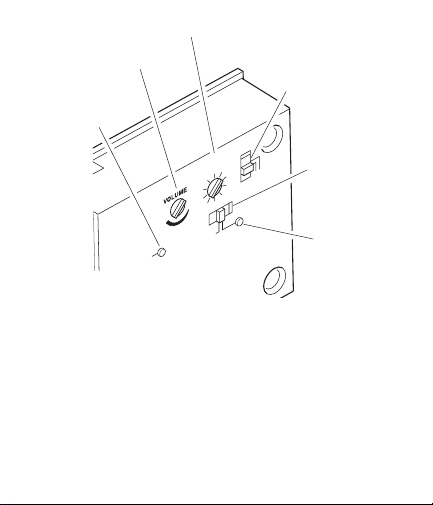
Group Selection/Selección del grupo/
Sélecteur de groupe
Volume Control/Control de volumen/
Commande du volume
Reset Button/Botón de
restauración/Bouton de
réinitialisation
GROUP
SELECTION
4
3
2
4 BASE
7
Note:
No tune will play when Group Selection is in the “OFF” position.
Nota:
No se escuchará ningún tono si la perilla Selección del Grupo
está en la posición “OFF”.
Note :
Le carillon ne joue aucun air lorsque le sélecteur de groupe est
en position « OFF ».
Note:
The
Tune Selection Guide
Nota:
La
Guía de selección de tonos
Note :
Le
Guide de sélection des airs se trouve
RESET
1
CROLL
S
Figure/Figura 3
can be found on page 28.
está en la página 26.
REAR
TUNE
6
5
7
8
9
OFF
à la page 27.
Rear Tune Selector/Selector del
tono posterior/Sélecteur d’air
pour l’entrée secondaire
1
2
TUNE
TION
SELEC
Tune Selector/Selector
del tono/Sélecteur d’air
Tune Selection
Button/Botón selector
del tono/Bouton de
sélection d’air
598-1142-01
3
Page 4

• Power must be supplied from a 16 Volt, 10 Watt transformer or 16 Volt, 15 Watt transformer (Heath®/
Zenith models 122C, 121AC, or 125C).
• Mount door chime in a central location so it can be heard throughout the home (for new installations).
• See actual unit for orientation of base (see Figure 1).
• Always use mounting wall anchors.
• Use all mounting holes located at four corners of base.
• Route the wires through the wire entrance hole (see Figure 1).
WARNING: Turn power off at fuse or circuit breaker before installing transformer.
Follow all national and local codes.
1. Mount Transformer: Transformers should be mounted on or near a junction box. They can
also be mounted to the electrical service panels. Junction boxes in utility rooms, crawl spaces,
or basements are preferred. Avoid attic locations.
2. Install 16 Volt, 10 Watt transformer according to the instructions supplied with transformer.
3. Run two No. 20 AWG or better bell wires (Heath®/Zenith No. 196C or No. 199C accessory
wire) to the chime location. Strip away 1/2" of insulation from end of wires. Connect each wire
to transformer (see Figure 2).
4. Label Transformer Wires: Using masking tape or wire tags provided on packaging, label one
wire “T” and the other “C”.
5. Mount push button(s) to door frame(s). Run two No. 20 AWG bell wires from push button(s) to
the chime location. Strip away 1/2" of insulation from end of wires. Connect each wire to push
button(s) (see Figure 2).
Label Front Push Button Wires: Using masking tape or wire tags provided on packaging,
label one wire “F” and the other “C”.
Label Rear Push Button Wires: Using masking tape or wire tags provided on packaging,
label one wire “R” and the other “C”.
6. At the chime, pull all wires through wall cavity and out through a 1/2" hole in the wall board.
Route wires through wire entrance hole.
7. Mount chime base to wall using screws provided.
8. Strip away 1/2" of insulation from end of wires. Connect wire “F” to the screw terminal marked
“FRONT”. Connect wire “T” to screw terminal marked “TRANS”. Connect wire “R” to screw
terminal marked “REAR” (see Figure 2).
9. Twist together the wires labeled “C” and secure them with a UL approved wire nut.
10.Place chime cover securely over base (see Figure 5).
11. Restore power. Press push button(s) to test chime.
MOUNTING SUGGESTIONS
NEW INSTALLATION WIRING
4
598-1142-01
Page 5
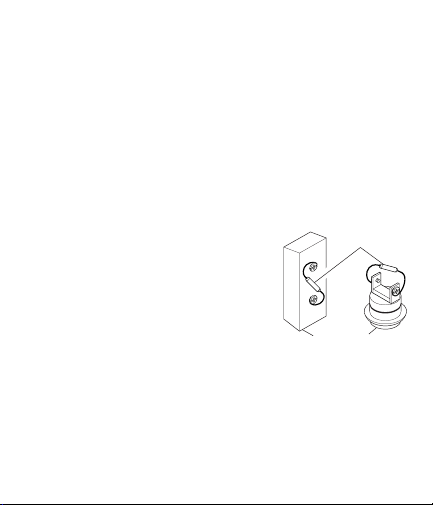
For replacing an existing transformer, see instructions supplied with transformer.
WARNING: Turn power off at fuse or circuit breaker before installing transformer.
1. Verify existing chime/bell system works correctly. If no sound is heard, see
tion for more information.
2. Check transformer power rating. This chime requires a 16 Volt, 10 Watt transformer.
3. Remove cover from existing chime. Use masking tape or wire tags (provided on packaging) to
label all wires (“F”-Front Push Button, “T”-Transformer, “R”-Rear Push Button). Disconnect labeled wires from terminals.
4. Remove existing chime base from wall.
5. Route wires through wire entrance hole(s) in new chime base.
6. Mount chime base to wall using screws provided.
7. Connect wire “F” to the screw terminal marked “FRONT”. Connect wire “T” to screw terminal
marked “TRANS”. Connect wire “R” to screw terminal marked “REAR” (see Figure 2).
8. Place chime cover securely over base (see Figure 5).
9. Restore power. Press push button(s) to test chime.
Note:
DIODE INSTALLATION INSTRUCTIONS
Installing Diode: A small electrical component called
a “diode” is supplied with the chime. This diode must
be installed on the terminal screws of the front door
push button (see Figure 4). Without this diode the chime
will not complete the entire tune selected. If, with the diode in place, the chime does not play the complete tune
selected, see
REPLACEMENT INSTALLATION WIRING
Troubleshooting
For increased volume from chime, a 16 Volt, 15 Watt transformer is recommended.
(When Using a Pushbutton Other Than the
Pushbutton Supplied)
Troubleshooting
.
Push Button
Figure 4
Push Button
Diode (Included)
sec-
598-1142-01
5
Page 6

TUNE SELECTION (FRONT DOOR)
To Select a Tune to Play Each Time the Pushbutton is Pressed:
1. Determine the group of the selected tune (see
2. Set “Group Selection” switch to the group number desired (see Figure 3).
when Group Selection is in the “OFF” position.
3. Set “Scroll/Tune Selection” switch to the Tune Selection position.
4. Press the “Tune Selection” button until desired tune is heard.
completely before pressing button for next tune.
5. When the desired tune plays, the tune is now selected to play each time the front door pushbutton
is pressed.
Note:
The tunes within each group are sampled in order. Press the Reset button to quickly
start at the beginning of the list within a selected group.
To Select a Group of Tunes to be Played Each Time the Pushbutton is Pressed:
Note:
Only one tune will play each time the pushbutton is pressed. The chime will cycle
through the tunes one at a time in the selected group each time the pushbutton is pressed.
1. Determine the group of tunes to be played (see
2. Set “Group Selection” switch to the group number desired (see Figure 3).
3. Set “Scroll/Tune Selection” switch to the Scroll position.
4. The group is now selected to play one tune at a time (in order) from the group each time the
pushbutton is pressed.
TUNE SELECTION (REAR DOOR)
To Select a Tune to Play Each Time the Pushbutton is Pressed:
Note:
The two tunes are Beethoven’s Fifth (Position 1) and Ding-Dong (Position 2).
1. Set “Rear Tune” switch to desired position (see Figure 3).
2. The chime will now play the set tune each time the rear door pushbutton is pressed.
Tune Selection Guide,
Note:
Tune Selection Guide,
page 28).
Note:
No tune will play
Wait for each tune to play
page 28).
6
598-1142-01
Page 7
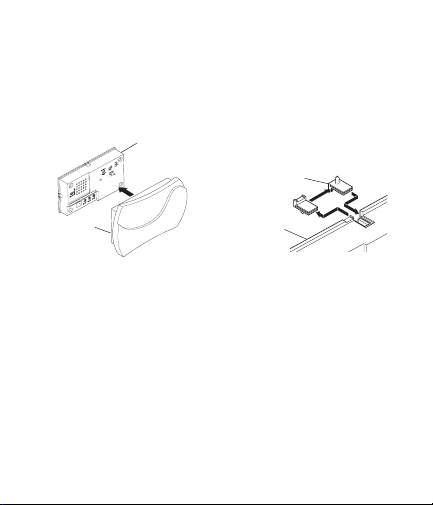
Snap-On Cover: Apply pressure to the cover until it snaps into place (see Figure 5). To
remove, firmly grasp cover and pull to remove from base.
Hanging Cover: Before mounting chime base to wall, slide the cover pin that will be on top
of the mounted base out of the base. Turn it over so the pin is protruding above the base.
Slide the cover pin into base (see Figure 6). Hang cover on cover pin.
Note:
Cover pins are located on two sides of the chime base for use with hanging covers.
When chime base is mounted according to mounting orientation marking, use the cover pin
located on the top of the chime base for hanging the cover.
ATTACHING CHIME COVERS
Mounted
Chime Base
AR
E
E
R
N
TU
GROUP
6
LECTION
5
E
1
S
2
7
4
8
3
9
2
E
N
0
1
E
TU
TION
C
LE
BAS
E
4
S
7
L
L
CRO
S
T
E
S
E
R
Cover Pin
Snap-On
Cover
Figure 5
• Electrical work must be in accordance with national and local electrical codes. If in doubt,
consult a qualified electrician. Turn power off at fuse or circuit breaker before installing/
replacing transformer.
• This chime requires a 16 Volt, 10 Watt transformer. Check existing transformer for ratings.
• For replacement installation, identify and tag wires before removing them according to terminal
markings: “F”-Front Push Button, “R”-Rear Push Button, and “T”-Transformer.
• For new installations install #20 AWG bell wire in pairs from push button(s) and transformer to
chime. Do not pinch wire or damage its insulation. Heath®/Zenith accessory wire (No. 196C or No.
199C) is available for chime installations.
• Clean wood, plastic, and metal parts with mild soap and warm water. Never use cleaners or polishes. Never use any fluids on the electronic chime mechanism.
HELPFUL HINTS
598-1142-01
Chime
Base
E
4 BAS
7
Figure 6
7
Page 8

Chime does not sound:
• Check Circuit Breaker to Transformer: Reset circuit breaker if tripped.
• Reset Chime: Press Reset button located on front of chime base (see Figure 3).
• Check Chime: Disconnect wire from terminal marked “TRANS”. Have someone operate push button at front door while you momentarily touch the “TRANS” wire to terminal marked “FRONT”. You
will see a small spark if push button, wiring, and transformer are operating properly. Repeat the
steps for “REAR” terminal and rear push button. If wiring between transformer and push button(s)
check out properly, replace chime.
• Check Push Button(s): Remove suspected unit from door frame, disconnect wire from terminals
and touch bare wires together. If chime operates, push button is defective. Replace push button.
• Check Transformer: Momentarily touch the two low-voltage terminals with a screwdriver. You will
see a small spark if transformer is operating properly. If no spark is evident, replace transformer.
Chime sounds but does not complete the tune:
• Check Diode on Front Door Push Button: Verify diode is attached securely to push button (see
Figure 4). If tune still does not sound completely, replace diode.
If you experience a problem, follow this guide. You may also want to visit our Web site at:
www.desatech.com. If the problem persists, call* for assistance at 1-800-858-8501, 7:30
AM to 4:30 PM CST (M-F). You may also write* to:
DESA Specialty Products™
P.O. Box 90004, Bowling Green, KY 42102-9004
ATTN: Technical Service Specialty Products
* If contacting Technical Service, please have the following information available: Model
Number, Date of Purchase, and Place of Purchase.
TROUBLESHOOTING
TECHNICAL SERVICE
(Do Not Send Products)
No Service Parts Available for this Product
8
598-1142-01
Page 9
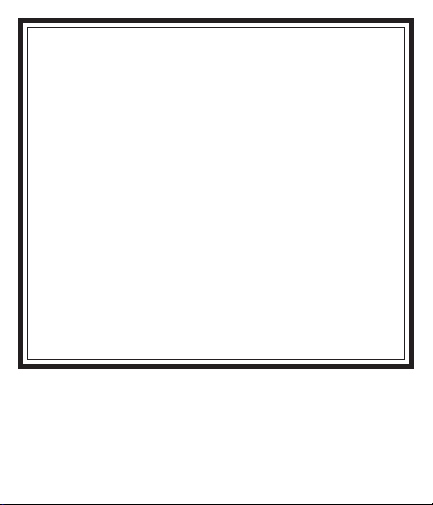
This is a “Limited Warranty” which gives you specific legal rights. You may also have
other rights which vary from state to state or province to province.
For a period of one year from the date of purchase, any malfunction caused by factory
defective parts or workmanship will be corrected at no charge to you. To obtain a
refund or a replacement, return the product to the place of purchase.
Not Covered - Repair service, adjustment and calibration due to misuse, abuse or
negligence, and expendable items are not covered by this warranty. Unauthorized
service or modification of the product or of any furnished component will void this
warranty in its entirety. This warranty does not include reimbursement for inconvenience, installation, setup time, loss of use, or unauthorized service.
This warranty covers only DESA Specialty Products™ assembled products and is
not extended to other equipment and components that a customer uses in conjunction with our products.
THIS WARRANTY IS EXPRESSLY IN LIEU OF ALL OTHER WARRANTIES,
EXPRESS OR IMPLIED, INCLUDING ANY WARRANTY, REPRESENTATION OR
CONDITION OF MERCHANT ABILITY OR THAT THE PRODUCTS ARE FIT FOR
ANY PARTICULAR PURPOSE OR USE, AND SPECIFICALLY IN LIEU OF ALL
SPECIAL, INDIRECT, INCIDENTAL, OR CONSEQUENTIAL DAMAGES.
REPAIR OR REPLACEMENT SHALL BE THE SOLE REMEDY OF THE CUSTOMER AND THERE SHALL BE NO LIABILITY ON THE PART OF DESA
SPECIALTY PRODUCTS™ FOR ANY SPECIAL, INDIRECT, INCIDENTAL, OR
CONSEQUENTIAL DAMAGES, INCLUDING BUT NOT LIMITED TO ANY LOSS
OF BUSINESS OR PROFITS, WHETHER OR NOT FORESEEABLE. Some states
or provinces do not allow the exclusion or limitation of incidental or consequential
damages, so the above limitation or exclusion may not apply to you. Retain receipt
for warranty claims.
DESA Specialty Products™ reserves the right to discontinue and to change specifications
at any time without notice without incurring any obligation to incorporate new features in
previously sold products.
ONE YEAR LIMITED WARRANTY
598-1142-01
9
Page 10

Campana de
tonos múltiples
basada en
Las ilustraciones pueden variar de
la unidad de campana real.
Pulsador: Un pulsador con un diodo ya instalado viene para la conexión a la puerta frontal.
Ranura para guardar el manual: Viene con una cómoda ranura en la base donde se
inserta el manual para referencias futuras.
Control de volumen: Gire el control de volumen en sentido horario para aumentar el volumen o en sentido antihorario para disminuir el volumen.
Botón de restauración: Este botón tiene doble función. 1) Para que cuando use el botón
selector del tono pueda volver al primer tono del grupo y moverse por los diferentes tonos
seleccionados. 2) Para restaurar la campana en caso que falle la energía o haya sobrecargas momentáneas.
Sujetador de la tapa: Hay un sujetador ranurado de la tapa en dos lados de la base de la
campana. Estos sujetadores son para las tapas seleccionadas que se sostienen en la base.
Selección de tonos: Hay disponibles 63 tonos (divididos en 9 grupos de 7) para la puerta
frontal y 2 tonos para la puerta posterior.
La
Guía de selección de tonos
NOTAS IMPORTANTES SOBRE LA INSTALACIÓN
• Para que esta campana funcione se requiere que un diodo esté conectado al pulsador de la puerta
frontal. El pulsador tipo cerrado tiene un diodo instalado en fábrica para la conexión de la puerta frontal.
Nota:
Viene cerrado dentro un diodo adicional para usarlo con otros pulsadores. Vea en la página
5 las instrucciones de instalación.
• Para que esta campana opere correctamente debe tener el pulsador de la puerta frontal con el
diodo conectado.
pero no funcionará correctamente si sólo se instala el pulsador de la puerta posterior.
© 2003 DESA Specialty Products™ 598-1142-01 S
CARACTERISTICAS
está en la página 26.
IMPORTANTE:
La campana operará sólo con la conexión de la puerta frontal,
10
hardware
598-1142-01
Page 11

• La energía debe suministrarse desde un transformador de 16 Voltios, 10 Vatios o desde un transformador de 16 Voltios, 15 Vatios (Modelos 122C, 121AC, ó 125C Heath®/Zenith).
• Montar la campana de la puerta en una ubicación central de manera que pueda escucharse en
toda la casa (para instalaciones nuevas).
•Ver la unidad real para la orientación de la base (vea la Figura 1).
• Use siempre anclas de montaje para pared.
• Use todos los orificios de montaje de las cuatro esquinas de la base.
• Encaminar los cables a través de los orificios de entrada del cable (vea la Figura 1).
ADVERTENCIA: Desconectar la energía al fusible o al interruptor de circuito antes de
instalar el transformador. Observar todos los códigos nacionales y locales.
1. Montar el transformador: Los transformadores deben montarse en o cerca de una caja de em-
palmes. Pueden montarse también en los paneles de servicio eléctrico. Se prefieren las cajas de
empalme en cuartos de herramientas, sótanos muy bajos, o sótanos. Evitar los altillos.
2. Instalar el transformador de 16 voltios, 10 vatios de acuerdo con las instrucciones provistas con el
transformador.
3. Tender dos cables de timbre No. 20 AWG o mayor (cables accesorios No. 196 ó No. 199C Heath®/
Zenith) a la ubicación de la campana. Pelar 1/2 de pulgada de aislamiento de extremo a extremo
de los cables. Conectar cada cable al transformador (vea la Figura 2).
4. Rotular los cables del transformador: Usando cinta adhesiva o los rótulos de cable provistos
en el empaque, rotular un cable "T" y el otro "C".
5. Montar el botón(es) en el marco(s) de la puerta. Tender dos cables de timbre No. 20 AWG desde
el botón(es) a la ubicación de la campana. Pelar _ de pulgada de aislamiento desde el extremo de
los cables. Conectar cada cable al botón(es) (vea la Figura 2).
Rotular los cables del pulsador delantero: Usando cinta adhesiva o los rótulos del cable provistos en el empaque, rotular una cable "F" y el otro "C".
Rotular los cales del pulsador posterior: Usando cinta adhesiva o los rótulos de cable provistos en el empaque, rotular un cable "R" y el otro "C".
6. En la campana, tirar de todos los cables a través de la cavidad de la pared y a través de un orificio
de 1/2 pulgada en la plancha de la pared. Encaminar los cables a través del orificio de entrada del
cable.
7. Montar la base de la campana a la pared usando los tornillos provistos.
8. Pelar 1/2 de pulgada de aislamiento desde el extremo de los cables. Conectar el cable "F" al
terminal de tornillo marcado "FRONT". Conectar el cable "T" al terminal de tornillo marcado
"TRANS". Conectar el cable "R" al terminal de tornillo marcado "REAR" (vea la Figura 2).
9. Trenzar juntos los cables rotulados "C" y asegurarlos con una tuerca de cable aprobada por UL.
10.Colocar firmemente la cubierta de la campana sobre la base (vea la Figura 5).
11. Conectar la electricidad. Oprimir el botón(es) para probar la campana.
SUGERENCIAS DE MONTAJE
CABLEADO PARA UNA NUEVA INSTALACION
598-1142-01
11
Page 12

REEMPLAZO DEL CABLEADO DE INSTALACION
Para reemplazar un transformador ya existente, vea las instrucciones que vienen con el
mismo.
ADVERTENCIA: Desconectar la electricidad al circuito o interruptor de circuito antes
de instalar el transformador.
1. Verificar que el sistema existente de campana/timbre funciona correctamente. Consultar con la
sección de Análisis de Averías para más información, si no se escucha ningún sonido.
2. Inspeccionar la clasificación nominal del transformador. Esta campana requiere un transformador
de 16 voltios, 10 vatios.
3. Retire la tapa de la campana existente. Use una scinta protectora o identificadores de alambre
(provistos con el paquete) para identificar todos los conductores (“F” Pulsador frontal, “T”-Transformador, “R” Pulsador posterior). Desconecte de los terminales los conductores identificados.
4. Extraer la base existente de la campana de la pared.
5. Encaminar los cables a través de la entrada del cable(es) en la nueva base de la campana.
6. Montar la base de la campana a la pared usando los tornillos provistos.
7. Conectar el cable "F" al tornillo terminal marcado "FRONT". Conectar el cable "T" al tornillo termi-
nal marcado "TRANS". Conectar el cable "R" al tornillo terminal marcado "REAR" (ver la Figura
2).
Nota:
La conexión común puede existir en otra ubicación en la instalación original y puede no
ser visible.
8. Colocar firmemente la cubierta de la campana sobre la base (vea la Figura 5).
9. Conectar la electricidad. Oprimir el botón(es) para probar la campana.
Nota:
Se recomienda un transformador de 16 voltios, 15 vatios, para un volumen mayor de
la campana.
INSTRUCCIONES DE INSTALACIÓN DEL
(Cuando use otro pulsador diferente del provisto)
Instalación del diodo: Con la campana se incluye un
componente electrónico pequeño llamado "diodo".
Este diodo debe instalarse en los tornillos terminales
del botón de la puerta de entrada (vea la Figura 4).
Sin este diodo la campana no completará todo el tono
seleccionado. Si con el diodo colocado la campana no
completa el tono seleccionado, vea
DIODO
Análisis de averías
.
Diodo del botón
(incluido)
Botón
Figura 4
12
598-1142-01
Page 13

SELECCIÓN DEL TONO (PUERTA FRONTAL)
Para seleccionar y tocar un tono cada vez que se presione el pulsador:
1. Determine el grupo del tono seleccionado (vea
2. Coloque la perilla “Selección del Grupo” en el número de grupo deseado (vea la Figura 3).
No se tocará ningún tono si la perilla “selección del grupo”está en la posición “OFF”
3. Coloque el interruptor “Desplazar/selección del tono” en la posición Selección del tono.
4. Presione el botón “Selección del tono” hasta escuchar el tono deseado.
tono se toque completamente antes de presionar el botón para el siguiente tono.
5. Cuando toca el tono deseado, este se selecciona y suena cada vez que se pulse el botón de la
puerta frontal.
Nota:
Los tonos en cada grupo se graban en orden. Presione el botón de restauración para
iniciar rápidamente desde el inicio de la lista en el grupo seleccionado.
Para seleccionar un grupo de tonos y tocarlos cada vez que se presiona el
Nota:
Cada vez que se presiona el pulsador sólo tocará un tono. La campana cambiará entre
los tonos, uno a la vez, en el grupo seleccionado cada vez que se presiona el pulsador.
1. Determine el grupo de tonos que van a tocarse (vea
2. Coloque la perilla “Selección del grupo” en el número de grupo deseado (vea la Figura 3)
3. Coloque el interruptor “Desplazar/selección del tono” en la posición desplazar.
4. Ahora el grupo está seleccionado para tocar un tono del grupo a la vez (en orden) cada vez que
presiona el pulsador.
SELECCIÓN DEL TONO (PUERTA POSTERIOR)
Para seleccionar y tocar un tono cada vez que presiona el botón:
Nota:
Los dos tonos son la Quinta de Beethoven (Posición 1) y Ding-Dong (posición 2)
1. Coloque el interruptor “tono posterior” en la posición deseada (vea la Figura 3)
2. Ahora la campana tocará el tono programado cada vez que presione el pulsador de la puerta
posterior.
Guía de selección de tonos,
pulsador:
Guía de selección de tonos,
página 26)
Nota:
Espere que cada
página 26 )
Nota:
598-1142-01
13
Page 14

Tapa de cierre a presión: Aplique presión a la tapa hasta que se asiente en su sitio (vea la
Figura 5) Para retirar, agarre firmemente la tapa y hálela para retirarla de la base.
Tapa colgante: Antes de montar la base de la campana a la pared, deslice hacia fuera de
la base al sujetador de la tapa de la parte superior de esta base. Voltee el sujetador de
modo que la clavija del sujetador sobresalga por encima de la base. Deslice el sujetador de
la tapa hacia la base (vea la Figura 6) Cuelgue la tapa en la clavija del sujetador.
Nota:
poderlas usar con tapas colgantes. Cuando la base de la campana se la monta según la
marca de orientación, use el sujetador de la tapa de la parte superior de la base de la
campana para colgar la tapa.
• La instalación eléctrica debe estar de acuerdo con los códigos eléctricos nacionales y
locales. En caso de duda, consultar con un electricista calificado. Desconectar la electricidad al fusible o interruptor de circuito antes de instalar/reemplazar el transformador.
• Esta campana requiere un transformador de 16 voltios, 10 vatios. Revise los datos nominales
del transformador existente.
• Para la instalación de reemplazo, identificar y rotular los cables antes de extraerlos de acuerdo con
las marcas del terminal: "F"- Pulsador delantero, "R"- Pulsador posterior, y "T"-Transformador.
• Para nuevas instalaciones instalar cable de timbre 20 AWG en pares desde el pulsador(es) y el
transformador a la campana. No presionar el cable ni dañar el aislamiento. El cable de accesorios Heath®/Zenith (No. 196C ó No. 199C) está disponible para las instalaciones de campanas.
• Limpiar las partes de madera, plástico, y metal con jabón suave y agua tibia. No usar nunca
limpiadores o lustradores. No usar nunca líquidos en el mecanismo electrónico de la campana.
FIJACIÓN DE LAS TAPAS DE LA CAMPANA
Los sujetadores de la tapa están en los dos lados de la base de la campana para
Base montada
de la campana
AR
E
E
R
N
TU
GROUP
6
LECTION
5
E
1
S
2
7
4
8
3
9
2
E
N
0
1
E
TU
TION
C
AS
LE
B
E
4
S
7
L
Broche de
presión en
cubierta
T
E
S
E
R
L
CRO
S
Figura 5
Clavija de la
cubierta
Base de la
campana
Figura 6
4 BASE
7
CONSEJOS UTILES
14
598-1142-01
Page 15

La campana no suena:
• Revise el disyuntor que va al transformador: Restaure el disyuntor si se ha disparado.
• Restaure la campana: Presione el botón de restauración que está en la parte frontal de la base de
la campana (vea la Figura 3).
• Inspeccionar la campana: Desconectar el cable del terminal marcado "TRANS". Hacer que al-
guien oprima el botón en la puerta delantera mientras usted toca brevemente el cable "TRANS" al
terminal marcado "FRONT". Si el botón, cableado, y transformador están operando bien se observa una pequeña chispa. Repetir los pasos para el terminal "REAR" y el botón posterior. Reemplazar la campana, si el cableado entre el transformador y el botón(es) está bien.
• Inspeccionar el botón(es): Extraer la unidad sospechosa del marco de la puerta, desconectar el
cable de los terminales y juntar los cables expuestos. Si la campana funciona, el botón es defectuoso. Reemplazar el botón.
• Inspeccionar el transformador: Tocar brevemente los dos terminales de bajo voltaje con un des-
tornillador. Si el transformador opera bien se observa una chispa pequeña. Reemplazar el transformador si no se observa una chispa.
La campana suena pero no completa el tono:
• Inspeccionar el diodo en el botón delantero: Verificar que el diodo está bien fijado al botón (vea
la Figura 4). Si aún el tono no suena por completo, reemplace el diodo.
Si tiene algún problema por favor siga esta guía. Lo sentimos, pero no podemos contestar preguntas en español por teléfono. Usted puede también escribir* a:
DESA Specialty Products™
P.O. Box 90004, Bowling Green, KY 42102-9004
* Si se llama al Servicio Técnico, por favor tener lista la siguiente información: Número
de Modelo, Fecha de compra y Lugar de compra.
ANÁLISIS DE AVERÍAS
SERVICIO TÉCNICO
(No enviar los productos)
No hay piezas de servicio disponibles para este producto
598-1142-01
15
Page 16

Esta es una “Garantía Limitada” que le da a Ud. derechos legales específicos.
Usted puede también tener otros derechos que varían de estado a estado o de
provincia a provincia.
Por un período de 1 año desde la fecha de compra, cualquier mal funcionamiento
ocasionado por partes defectuosas de fábrica o mano de obra será corregido sin
cargo para Ud. Las pilas no están cubiertos banjo de esta garantia. Para
obtener el reembolso o reemplazo, devuelva el producto al lugar de compra.
No cubierto - Los servicios de reparación, regulación y calibración debidos al
mal uso, abuso o negligencia, las bombillas y otras partes fungibles no se cubren
con esta garantía. Los Servicios no autorizados o modificaciones del producto o
de cualquier componente que se provee invalidarán esta garantía en su totalidad.
Esta garantía no incluye reembolso por inconveniencia, instalación, tiempo de
montaje, pérdida por uso, o servicio no autorizado.
Esta garantía cubre solamente los productos ensamblados por DESA Specialty
Products™ y no se extiende a otros equipos o componentes que el consumidor
usa junto con nuestros productos.
ESTA GARANTÍA ESTÁ EXPRESAMENTE EN LUGAR DE OTRAS GARANTÍAS,
EXPRESADAS O SOBREENTENDIDAS, INCLUYENDO CUALQUIER
GARANTÍA, REPRESENTACIÓN O CONDICIÓN DE COMERCIABILIDAD O
QUE LOS PRODUCTOS SE ADAPTEN PARA CUALQUIER PROPÓSITO O
USO EN PARTICULAR, Y ESPECIFICAMENTE EN LUGAR DE TODOS LOS
DAÑOS ESPECIALES, INDIRECTOS, INCIDENTALES Y CONSECUENTES.
LA REPARACIÓN O EL REEMPLAZO DEBERÍA SER LA ÚNICA SOLUCIÓN DEL
CLIENTE Y NO HABRÁ RESPONSABILIDAD POR PARTE DE DESA SPECIALTY PRODUCTS™ POR CUALQUIER DAÑO ESPECIAL, INDIRECTO, INCIDENTAL O CONSECUENTE, INCLUIDOS PERO NO LIMITADOS A CUALQUIER
PÉRDIDA DE NEGOCIO O GANACIAS SEAN O NO PREVISIBLES. Algunos
estados o provincias no permiten la exclusión o limitación de daños incidentales
o consecuentes, de modo que la limitación o exclusión arriba indicada puede que
no se aplique a Ud. Guarde el recibo para reclamos de garantía.
DESA Specialty Products™ se reserva el derecho de descontinuar y de cambiar las especificaciones a cualquier momento, sin previo aviso, sin incurrir en ninguna obligación de
tener que incorporar nuevas características en los productos vendidos anteriormente.
GARANTÍA LIMITADA A 1 AÑO
16
598-1142-01
Page 17

Carillon câble
diffusant
Le carillon peut être différent
de l’appareil illustré.
Bouton-poussoir : Bouton-poussoir avec diode intégrée pour la porte principale.
Tablette de rangement du guide : Pratique tablette intégrée au socle pour le rangement
du guide pour référence.
Commande du volume : Tournez la commande dans le sens horaire pour augmenter le
volume ou dans le sens antihoraire pour le réduire.
Bouton de réinitialisation : Ce bouton a deux buts : 1) Retourner au premier air d’un
groupe lors de l’utilisation du bouton de sélection pour faire défiler les différents airs d’un
groupe; 2) Réinitialiser le carillon en cas de panne ou de surcharge de courant.
Agrafes du couvercle : Des agrafes sont situées sur deux des côtés du socle du carillon.
Ces agrafes permettent la mise en place du couvercle sélectionné pour le carillon.
Sélection des airs : Soixante-trois (63) airs, à raison de 9 groupes de 7, sont proposés
pour l’entrée principale et deux airs sont proposés pour l’entrée secondaire.
Le
Guide de sélection des airs
• Le fonctionnement de ce carillon exige qu’une diode soit raccordée au bouton-poussoir de l’entrée
principale. Le bouton-poussoir fourni est doté d’une diode et peut être raccordé à l’entrée principale.
Note :
pour des directives d’installation.
• Le fonctionnement de ce carillon exige qu’une diode soit raccordée au bouton-poussoir de l’entrée
principale.
trée principale. Il ne fonctionnera pas s’il est seulement doté d’une connexion avec le boutonpoussoir de l’entrée secondaire.
NOTES IMPORTANTES SUR L’INSTALLATION
Une autre diode est fournie pour le raccordement d’un autre bouton-poussoir. Voir la page 5
IMPORTANT :
CARACTÉRISTIQUES
se trouve à la page 27.
Le carillon fonctionne seulement s’il est doté d’une connexion avec l’en-
différents airs
598-1142-01
© 2003 DESA Specialty Products™ 598-1142-01 F
17
Page 18

•L’alimentation doit être fournie par un transformateur 16 V, 15 W (Heath®/Zenith modèle 122C,
121AC ou 125C).
• Installez le carillon dans un endroit centralisé de façon qu’on puisse l’entendre à la grandeur de
la résidence (pour les nouvelles installations).
• Pour l’orientation du socle, servez-vous de l’appareil lui-même (voir la Figure 1).
• Utilisez toujours des ancrages muraux.
• Servez-vous des orifices de fixation situés aux quatre coins du socle.
• Faites passer les fils par les orifices d’entrée des fils (voir la Figure 1).
MISE EN GARDE : Coupez l’alimentation au niveau du panneau de distribution (fusibles ou disjoncteurs) avant d’installer le transformateur. Respectez les codes national et local en vigueur.
1. Installation du transformateur : Les transformateurs doivent être installés dans ou sur une boîte
de raccordement. Ils peuvent aussi être installés sur le panneau de distribution électrique. On
recommande des boîtes de raccordement situées dans la salle électrique, un vide sanitaire ou le
sous-sol. Évitez l’installation dans le grenier.
2. Installez le transformateur 16 V, 10 W conformément aux directives fournies avec l’appareil.
3. Amenez deux fils 20 AWG ou des fils pour carillon (fil pour accessoire Heath®/Zenith n° 196C ou
n° 199C) jusqu’au carillon. Dénudez 1/2 po d’isolant à l’extrémité des fils. Raccordez chaque fil au
transformateur (voir la Figure 2).
4. Marquage des fils du transformateur : Au moyen de ruban-cache ou d’étiquettes à fil fournies
dans l’emballage, marquez « T » sur un fil, puis « C » sur l’autre.
5. Installez les boutons-poussoirs sur les cadres des portes. Faites passer deux fils de carillon 20
AWG des boutons-poussoirs au carillon. Dénudez _ po d’isolant à l’extrémité des fils. Raccordez
chaque fil aux boutons-poussoirs (voir la Figure 2).
Marquage des fils du bouton-poussoir de l’entrée principale : Au moyen de ruban-cache ou
d’étiquettes à fil fournies dans l’emballage, marquez « F » sur un fil, puis « C » sur l’autre.
Marquage des fils du bouton-poussoir de l’entrée secondaire : Au moyen de ruban-cache ou
d’étiquettes à fil fournies dans l’emballage, marquez « R » sur un fil, puis « C » sur l’autre.
6. Au niveau du carillon, faites passer les fils dans le mur, puis à travers l’orifice de 1/2 po dans le
mur. Faites ensuite passer les fils dans l’orifice d’entrée de fil du carillon.
7. Fixez le socle du carillon au mur, au moyen des vis fournies.
8. Dénudez 1/2 po d’isolant à l’extrémité des fils. Raccordez le fil « F » à la vis du bornier portant la
mention « FRONT », puis le fil « T » à la vis du bornier portant la mention « TRANS ». Raccordez
ensuite le fil « R » à la vis du bornier portant la mention « REAR » (voir la Figure 2).
9. Torsadez ensemble les fils marqués « C », puis connectez-les au moyens d’un connecteur ap-
prouvé UL.
10.Mettez solidement en place le couvercle du carillon sur le socle (voir la Figure 5).
11. Rétablissez l’alimentation. Appuyez sur les boutons-poussoirs pour essayer le carillon.
SUGGESTIONS D’INSTALLATION
CÂBLAGE POUR UNE NOUVELLE INSTALLATION
18
598-1142-01
Page 19

Pour remplacer un transformateur, voir les directives fournies avec le nouveau transformateur.
MISE EN GARDE : Coupez l’alimentation au niveau du panneau de distribution
(fusibles ou disjoncteurs) avant d’installer le transformateur.
1. Vérifiez si le carillon fonctionne correctement. Si aucun son n’est émis, consultez la section
Dépannage
2. Vérifiez la puissance nominale du transformateur. Ce carillon exige un transformateur 16 V de
10 W.
3. Retirez le couvercle du transformateur en place. Au moyen de ruban adhésif ou des étiquettes
(de l’emballage), identifiez les fils ( « P » = Bouton-poussoir de l’entrée Principale, « T » =
Transformateur, « S » = Bouton-poussoir de l’entrée Secondaire). Débranchez les fils identifiés des bornes auxquels ils sont raccordés.
4. Retirez le carillon du mur.
5. Faites passer les fils dans l’orifice d’entrée du socle du nouveau carillon.
6. Fixez le socle du carillon au mur, au moyen des vis fournies.
7. Raccordez le fil « F » à la vis du bornier portant la mention « FRONT », puis le fil « T » à la vis
du bornier portant la mention « TRANS ». Raccordez ensuite le fil « R » à la vis du bornier
portant la mention « REAR » (voir la Figure 2). Note : Il pourrait Il pourrait exister des connexions communes invisibles ailleurs dans la résidence.
8. Mettez solidement en place le couvercle du carillon sur le socle (voir la Figure 5).
9. Rétablissez l’alimentation. Appuyez sur les boutons-poussoirs pour essayer le carillon.
Note :
Pour augmenter la puissance du volume, on recommande d’utiliser un transfor-
mateur 16 V, 15 W.
DIRECTIVES D’INSTALLATION DE LA DIODE
(Pour utiliser un bouton-poussoir différent de celui fourni.)
Installation de la diode : Une petite composante
électrique, appelée « diode », est fournie avec le carillon. Elle doit être installée sur les vis du bornier du
bouton-poussoir de la porte d’entrée (voir la Figure
4). Sans cette diode, le carillon ne jouera pas au complet
l’air sélectionné. Si, après l’installation de la diode, le carillon ne joue pas au complet l’air sélectionné, voir la section
Dépannage
REMPLACEMENT DU CÂBLAGE
pour plus de détails.
.
Diode à bouton-poussoir
(comprise)
Bouton-poussoir
Figure 4
598-1142-01
19
Page 20

Pour sélectionner l’air diffusé chaque fois qu’on appuie sur le bouton-poussoir :
1. Déterminez d’abord le groupe dont fait partie l’air sélectionné (voir le
2. Placez le commutateur « Group Selection » au numéro du groupe désiré (voir la Figure 3).
3. Placez le commutateur « Scroll/Tune Selection » en position Tune Selection.
4. Appuyez sur le bouton « Tune Selection » jusqu’à ce que vous entendiez l’air désiré.
5. Lorsque vous entendez l’air désiré, ne modifiez aucun réglage. L’air sera diffusé chaque fois qu’on
Note :
« Reset » pour revenir au début de la liste du groupe sélectionné.
Pour sélectionner le groupe d’airs diffusé chaque fois qu’on appuie sur le bouton-
Note :
diffuse les airs un à la fois, à tour de rôle, lorsqu’on appuie sur le bouton-poussoir.
1. Déterminez le groupe d’airs à diffuser (voir le
2. Placez le commutateur « Group Selection » au numéro du groupe désiré (voir la Figure 3).
3. Placez le commutateur « Scroll/Tune Selection » en position Scroll.
4. Le carillon diffusera les airs du groupe sélectionné un à la fois (dans l’ordre) chaque fois qu’on
Pour sélectionner l’air diffusé chaque fois qu’on appuie sur le bouton-poussoir :
Note :
Ding-dong » (position 2).
1. Placez le commutateur « Rear Tune » à la position désirée (voir la Figure 3).
2. Le carillon diffusera l’air sélectionné chaque fois qu’on appuiera sur le bouton-poussoir de l’entrée
SÉLECTION DE L’AIR (ENTRÉE PRINCIPALE)
à la page 27).
Le carillon ne joue aucun air lorsque le sélecteur de groupe est en position « OFF ».
Attendez que l’air soit terminé avant d’appuyer sur le bouton pour passer à l’air suivant.
appuieras sur le bouton-poussoir.
Les airs de chaque groupe sont diffusés dans l’ordre indiqué. Appuyez sur le bouton
Un seul air est diffusé chaque fois qu’on appuie sur le bouton-poussoir. Le carillon
appuiera sur le bouton-poussoir.
poussoir
Guide de sélection des airs
Guide de sélection des airs
à la page 27).
SÉLECTION D’UN AIR (ENTRÉE SECONDAIRE)
Les deux airs proposés sont La cinquième symphonie de Beethoven (position 1) et «
secondaire.
Note :
Note :
20
598-1142-01
Page 21

MISE EN PLACE DU COUVERCLE DU CARILLON
Couvercle encliquetable : Appuyez sur le couvercle jusqu’à ce qu’il s’enclique en place
(voir la Figure 5). Pour l’enlever, agrippez fermement le couvercle, puis retirez-le du socle.
Mise en place du couvercle : Avant de fixer le socle du carillon au mur, retirez l’agrafe qui
se trouvera sur le dessus du socle. Retournez-la ensuite de façon que la petite broche
ressorte sur le dessus. Replacez l’agrafe dans le socle (voir la Figure 6), puis mettez le
couvercle du carillon en place.
Note :
Des agrafes sont situées sur deux des côtés du socle pour la mise en place du
couvercle. Lorsque le socle est installé au mur conformément aux marques d’orientation
habituelles, servez-vous de l’agrafe/broche du dessus pour la mise en place du couvercle.
Couvercle
s’encliquetable
• Les travaux électriques doivent être effectués conformément aux codes électriques na-
tional et local en vigueur. En cas de doute, consultez un électricien qualifié. Coupez
l’alimentation au niveau du panneau de distribution (fusibles ou disjoncteurs) avant d’installer ou de remplacer le transformateur.
• Ce carillon exige un transformateur 16 V, 10 W. Vérifiez la puissance du transformateur en
place.
• Lors d’un remplacement, marquez les fils avant de les débrancher, conformément à ce qui
figure sur le bornier : F pour bouton-poussoir entrée principale, T pour transformateur et R pour
bouton-poussoir entrée secondaire.
• Pour une nouvelle installation, faites passer des paires de fils 20 AWG entre les boutons-poussoirs
et le transformateur/carillon. Évitez de pincer les fils ou d’en endommager l’isolant. Des fils pour
accessoire Heath®/Zenith (n° 196C ou n° 199C) sont proposés pour l’installation des carillons.
• Nettoyez les surfaces de bois, de plastique ou de métal au moyen d’un savon doux et d’eau
chaude. N’utilisez jamais de nettoyants ou de polis à meuble. Ne mettez jamais de liquide dans
le mécanisme d’un carillon électronique.
598-1142-01
Socle du carillon
installé au mur
AR
E
E
R
N
TU
GROUP
6
LECTION
5
E
1
S
2
7
4
8
3
9
2
E
N
0
1
E
TU
TION
C
LE
E
4 BAS
S
7
L
L
CRO
S
T
E
S
E
R
Figure 5
CONSEILS PRATIQUES
Tige du
couvercle
Socle du
carillon
E
4 BAS
7
Figure 6
21
Page 22

Le carillon n’émet pas de son :
• Vérifiez le disjoncteur du transformateur : Réenclenchez le disjoncteur s’il s’était ouvert.
• Réinitialisez le carillon : Appuyez sur le bouton Reset situé sur le devant du socle du carillon.
• Vérifiez le carillon : Débranchez les fils de la borne « TRANS ». Demandez à une autre personne
d’appuyer sur le bouton-poussoir de l’entrée principale pendant que vous touchez momentanément à la borne « FRONT » au moyen du fil « TRANS ». Si le bouton-poussoir, le fil et le transformateur sont bien installés, vous devriez alors voir une petite étincelle. Répétez ces étapes pour la
borne « REAR » et pour le bouton-poussoir de l’entrée secondaire. Si les fils entre le transformateur et les boutons-poussoirs fonctionnent, remplacez le carillon.
• Vérifiez les boutons-poussoirs : Retirez le bouton qui ne semble pas fonctionner du cadre de la
porte, débranchez les fils des bornes, puis connectez les deux fils dénudés ensemble. Si le carillon
fonctionne, c’est que le bouton-poussoir est défectueux; remplacez-le.
• Vérifiez le transformateur : Reliez momentanément les deux bornes basse tension au moyen
d’un tournevis. Si le transformateur fonctionne correctement, cela produira une petite étincelle. S’il
n’y a pas d’étincelle, remplacez le transformateur.
Le carillon fonctionne, mais ne joue pas l’air au complet :
• Vérifiez la diode du bouton-poussoir de l’entrée principale : Vérifiez si la diode est bien raccor-
dée au bouton-poussoir. Si l’air n’est toujours pas diffusé au complet, remplacez la diode.
Si vous éprouvez des difficultés, suivez ce guide. Vous pouvez également écrire à l'adresse
suivante :
DESA Specialty Products™
P.O. Box 90004, Bowling Green, KY 42102-9004
* Lors d’un appel au service technique, veuillez avoir les renseignements suivants à portée
de main : numéro du modèle, date d’achat et endroit de l’achat.
DÉPANNAGE
SERVICE TECHNIQUE
(N'envoyez pas de produits)
Aucune pièce de rechange n’est disponible pour ce produit
22
598-1142-01
Page 23

Il s’agit d’une « Garantie limitée » qui vous confère des droits juridiques
spécifiques. Vous pouvez également jouir d’autres droits, variables d’une province à l’autre.
Pendant une période de 1 an à compter de la date d’achat, toute anomalie de
fonctionnement imputable à un vice de matériau ou de main-d’oeuvre sera
corrigée gratuitement. Les piles ne sont pas incluses. Pour obtenir un
remboursement ou un remplacement, retournez le produit au point d’achat.
Exclusions de la garantie - Le service de réparation, l’ajustement et l’étalonnage
nécessités par un mésusage, un usage abusif ou la négligence, les ampoules et
autres consommables ne sont pas couverts par la présente garantie. Le service
non autorisé ou la modification du produit ou d’un ou l’autre de ses composants
fournis invalidera totalement la présente garantie. Cette garantie ne comprend
pas le remboursement pour dérangement, installation, temps de montage, perte
d’utilisation ou service non autorisé.
La garantie ne couvre que les produits assemblés DESA Specialty Products™ et
ne s’étend pas aux autres équipements et composants que le client pourrait
utiliser conjointement avec nos produits.
CETTE GARANTIE TIENT EXPRESSÉMENT LIEU DE TOUTES AUTRES
GARANTIES, EXPLICITES OU IMPLICITES, Y COMPRIS DE TOUTE GARANTIE
DE REPRÉSENTATION OU DE CONDITION DE CONVENANCE À LA
COMMERCIALISATION OU À L’EFFET QUE LES PRODUITS CONVIENNENT
À UN BUT OU À UNE UTILISATION PARTICULIÈRE, ET SPÉCIFIQUEMENT
DE TOUS DOMMAGES SPÉCIAUX, DIRECTS, INDIRECTS OU SECONDAIRES.
LE REMPLACEMENT OU LA RÉPARATION CONSTITUENT LE SEUL RECOURS
DU CLIENT ET DESA SPECIALTY PRODUCTS™ NE POURRA ÊTRE TENUE
RESPONSABLE DE TOUS DOMMAGES SPÉCIAUX, DIRECTS, INDIRECTS OU
SECONDAIRES, Y COMPRIS, SANS S’Y LIMITER, LES PERTES COMMERCIALES
ET PERTES DE PROFIT, QU’ELLES SOIENT PRÉVISIBLES OU NON. Certaines
provinces n’autorisent pas l’exclusion ou la limitation des dommages indirects ou
secondaires, et la limitation ou l’exclusion ci-dessus pourrait ne pas s’appliquer à
vous. Conservez le reçu pour réclamations sous garantie.
DESA Specialty Products™ se réserve le droit de mettre fin à la production de ses produits
ou d’en modifier les spécifications à tout moment, et elle n’est pas tenue d’incorporer les
nouvelles caractéristiques de ses produits aux produits vendus antérieurement.
598-1142-01
GARANTIE LIMITÉE DE 1 AN
23
Page 24

NOTES/NOTAS ________________
____________________________
____________________________
____________________________
____________________________
____________________________
____________________________
____________________________
____________________________
____________________________
____________________________
____________________________
____________________________
____________________________
____________________________
24
598-1142-01
Page 25

NOTES/NOTAS ________________
____________________________
____________________________
____________________________
____________________________
____________________________
____________________________
____________________________
____________________________
____________________________
____________________________
____________________________
____________________________
____________________________
____________________________
598-1142-01
25
Page 26

Grupo 1 – Tonos patrióticos americanos
Anchors Aweigh
The Caissons Go Rolling
Up, Up, Away (Air Force)
Himno del cuerpo de marina
Hail to the Chief
Star Spangled Banner
America the Beautiful
Westminster
Nana de Brahm
Obertura 1812
Battle Hymn of the Republic
Sonata de Mozart
Greensleeves
Ave Maria
Grupo 3 – Tonos americanos
Yankee Doodle
Take me out to the Ballgame
Camptown Races
My Old Kentucky Home
Yellow Rose of Texas
Dixie
In the Good Old Summertime
Jingle Bells
Silver Bells
O Come all Ye Faithful
The First Noel
Joy to the World
Feliz Navidad
Deck The Hall
Carga deportiva
Gong chino
Música miedosa
Gemidos fantasmales
Grito de pantera
Submarino
Golpeo en la puerta
GUÍA DE SELECCIÓN DE TONOS
Grupo 2- Clásicos
Grupo 4- Tonos de navidad
Grupo 5 – Efecto sonoro
Grupo 6 – Internacional
Hava Nagila
When Irish Eyes are Smiling
Oh, Canadá
Feliz Navidad
La Cucaracha
La Marsellesa
Bring a Torch, Jeanette, Isabella
Grupo 7- Ocasiones diversas
Cumpleaños feliz
Vals aniversario
Marcha matrimonial
Rock-A-Bye Baby
For He’s a Jolly Good Fellow
Auld Lang Syne
Hail, Hail the Gang’s all Here
Grupo 8- Música de gala
Tarantela
Vals Danubio Azul
Vals de Strauss (Vino, mujeres y canción)
Obertura de William Tell
Primavera de Vivaldi
Toreador
Aleluya (de Handel)
Grupo 9 – Canciones infantiles
María y su corderito
Pop Goes the Weasel
I've Been Working on the Railroad
Row, Row, Row Your Boat
She'll Be Coming Around the Mountain
Three Blind Mice
Twinkle Twinkle
26
598-1142-01
Page 27

Groupe 1 – Airs patriotiques américains
Anchors Aweigh
The Caissons Go Rolling
Up, Up, Away (forces aériennes)
Hymne des Marine Corps
Hail to The Chief
Star Spangled Banner
America the Beautiful
Carillon de Westminster
Berceuse de Brahm
Ouverture 1912
Battle Hymn of the Republic
Sonate de Mozart
Greensleeves
Ave Maria
Yankee Doodle
Take me Out to the Ballgame
Camptown Races
My Old Kentucky Home
Yellow Rose of Texas
Dixie
In the Good Old Summertime
Vive le vent
C’est Noël
O Come All Ye Faithful
Le premier Noël
Joy to the World
Joyeux Noël
Deck The Hall
Charge sportive
Gong chinois
Musique de peur
Gémissement de fantôme
Cri de panthère
Sous-marin
Coups frappés à la porte
GUIDE DE SÉLECTION DES AIRS
Groupe 2 – Classique
Groupe 3 – Airs américains
Groupe 4 – Airs de Noël
Groupe 5 – Effets sonores
Groupe 6 – International
Hava Nagila
When Irish Eyes Are Smiling
O’ Canada
Feliz Navidad
La Cucaracha
La Marseillaise
Bring a Torch, Jeanette, Isabella
Groupe 7 – Occasions diverses
Joyeux anniversaire
Valse anniversaire
Marche de mariage
Berceuse « Fait dodo, cher enfant »
For He’s a Jolly Good Fellow
Auld Lang Syne
Hail, Hail the Gang’s All Here
Groupe 8 – Airs de gala
La tarantelle
Le Danube bleu
Valse de Strauss (Du vin, des fem
mes et des chansons)
Ouverture de Guillaume Tell
Le printemps de Vivaldi
Toréador
Alléluia de Handel
Groupe 9 – Airs pour enfant
Marie avait un mouton
Pop Goes the Weasel
I’ve Been Working on The Railroad
Row, Row, Row you Boat
Elle viendra de la colline
Three Blind Mice
Twinkle Twinkle
598-1142-01
27
Page 28

Group 1 - Patriotic
Anchors Aweigh
The Caissons Go Rolling
Up, Up, Away (Air Force)
Marine Corps Hymn
Hail to the Chief
Star Spangled Banner
America the Beautiful
Group 2 - Classical
Westminster
Brahm's Lullaby
1812 Overture
Battle Hymn of the Republic
Mozart Sonata
Greensleeves
Ave Maria
Group 3 - Americana
Yankee Doodle
Take me out to the Ballgame
Camptown Races
My Old Kentucky Home
Yellow Rose of Texas
Dixie
In the Good Old Summertime
Group 4 - Christmas
Jingle Bells
Silver Bells
O Come all Ye Faithful
The First Noel
Joy to the World
We wish you a Merry Christmas
Deck The Hall
Group 5 - Sound Effect
Sports Charge
Chinese Gong
Scary Music
Ghost Moaning
Panther Scream
Submarine
Knock on Door
TUNE SELECTION GUIDE
Group 6 - International
Hava Nagila
When Irish Eyes are Smiling
O Canada
Feliz Navidad
La Cucaracha
La Marseillaise
Bring a Torch, Jeanette, Isabella
Happy Birthday
Anniversary Waltz
Wedding March
Rock-A-Bye Baby
For He's a Jolly Good Fellow
Auld Lang Syne
Hail, Hail the Gang's all Here
Group 8 - Gala Music
Tarantella
Blue Danube Waltz
Strauss Waltz (Wine, Women, and
Song)
William Tell Overture
Vivaldi- Spring
Toreador's Song
Hallelujah (Handel)
Group 9 - Children’s Songs
Mary Had A Little Lamb
Pop Goes the Weasel
I've Been Working on the Railroad
Row, Row, Row Your Boat
She'll Be Coming Around the Mountain
Three Blind Mice
Twinkle Twinkle
28
Group 7 - Occasion
598-1142-01
