Page 1
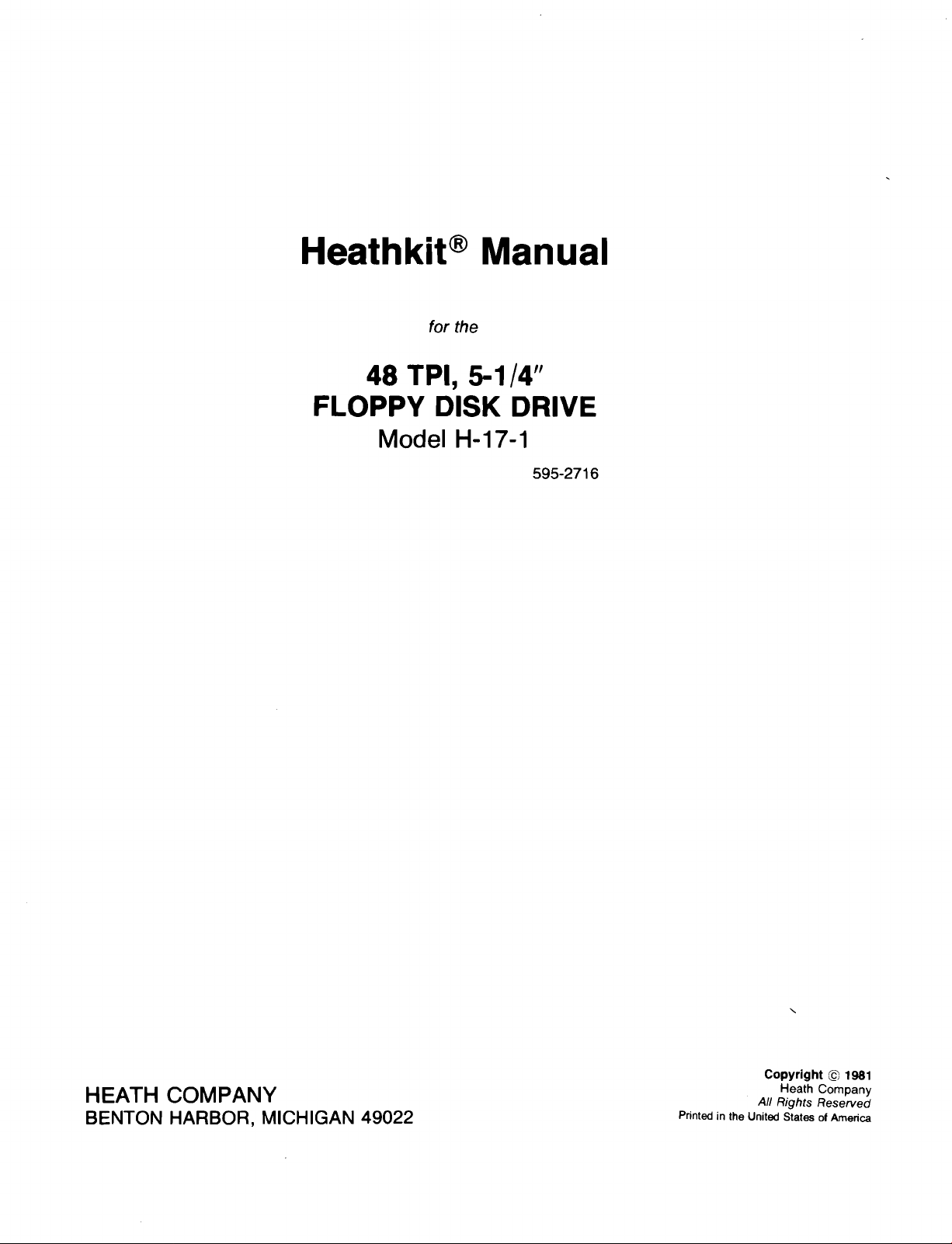
Heathkit"
for the
Manual
48 TPI, 5-1/4"
FLOPPY DISK DRIVE
Model H-17-1
595-2716
HEATH COMPANY
BENTON HARBOR, MICHIGAN 49022
Copyright
Heath Company
All Rights Reserved
Printed in the United States of America
© 1981
Page 2

Page 2
Heathkif
TABLE OF CONTENTS
Introduction
Programming
Cable
Connections
Rotational
Operation
Speed
.....
. . . . . . . . . . . . . . . . . . . . . . . . . . . . . . .
Test
. . . . . . . . . . . . . . . . . . . . . . . . . . . .
..
, 3
..
4
7
8
10
Page 3
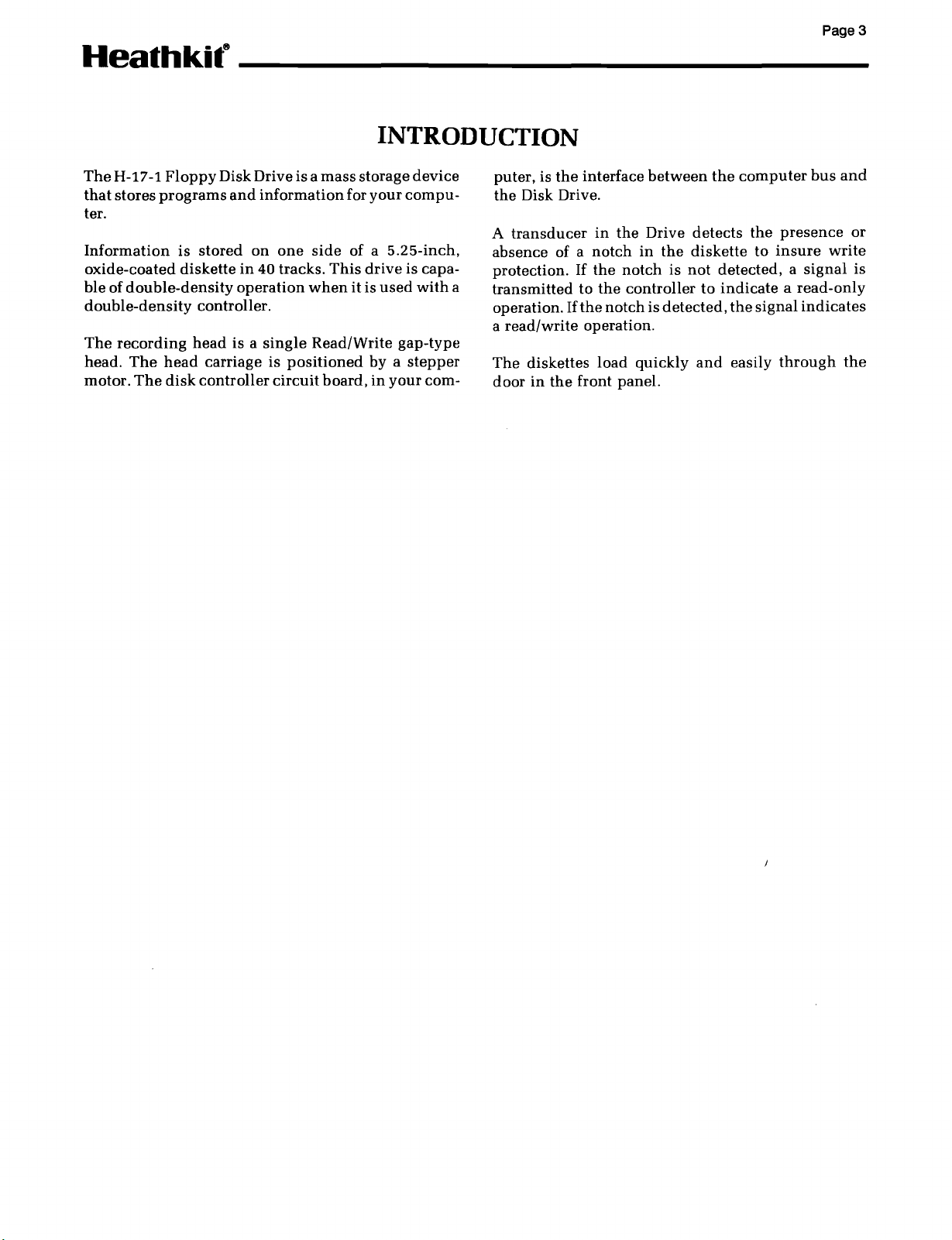
Heathkit
The
H-17
-1
Floppy
that
stores
programs
ter.
Information
oxide-coated
ble of
double-density
double-density
The
recording
head.
The
motor.
The
is
diskette
head
head
disk
stored
controller.
carriage is
controller
8
----------------
Disk Drive is a
and
information
on
one
in
40
tracks.
operation
is a
when
single
positioned
circuit
INTRODUCTION
mass
storage
for
side
of a
This
drive
it is
Read/Write gap-type
board,
device
your
compu-
5.25-inch,
is capa-
used
with
by a
stepper
in
your
a
com-
the
puter, is
the
Disk Drive.
transducer
A
absence of a
protection.
transmitted
operation. Ifthe
a
read/write
The
diskettes load quickly
door
in
interface
in
notch
If
the
to
operation.
the
front panel.
the
notch
between
the
Drive
in
the
notch
is
controller to
is
detected,
the
computer
detects
diskette
not
and
the
presence
to
insure
detected, a
indicate a read-only
the
signal
easily
through
Page 3
bus
and
or
write
signal
indicates
is
the
Page 4
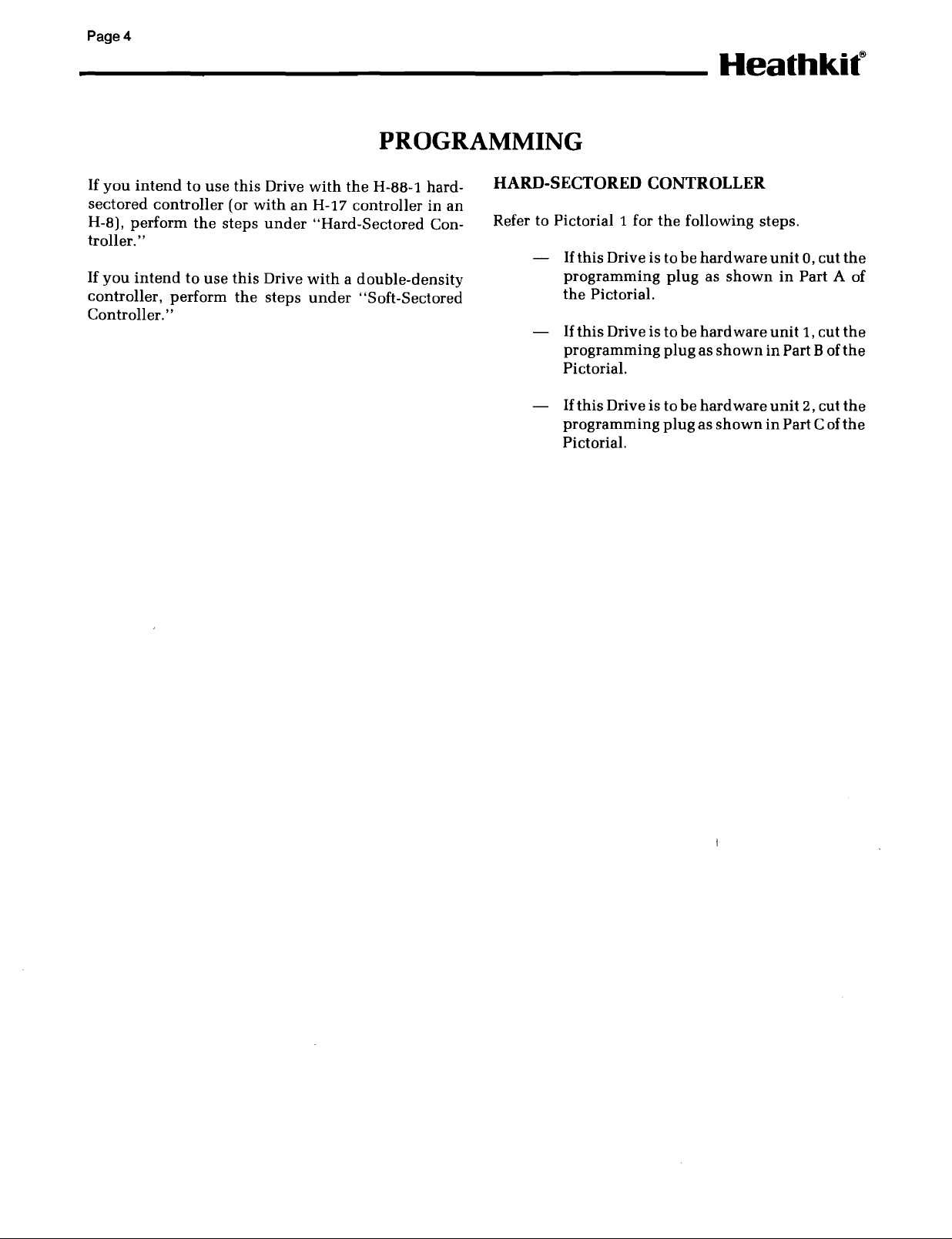
Page 4
Heathkit@
PROGRAMMING
If
you
intend
sectored
H-8),
troller."
If
you
controller,
Controller."
controller
perform
intend
to
use
the
to
use
perform
this
(or
steps
this
the
Drive
with
under
Drive
steps
with
the
H-88-1 hard-
an H-17
controller
"Hard-Sectored
with a double-density
under
"Soft-Sectored
in an
Con-
HARD-SECTORED CONTROLLER
Refer to Pictorial 1 for
If
this Drive is to be
programming
the
Pictorial.
If
this
Drive is to be
programming
Pictorial.
If
this
Drive is to be
programming
Pictorial.
the
following steps.
hardware
plug
as
shown
hard
ware
plug
as
shown
hard
ware
plug
as
shown
unit
0,
cut
in
Part
unit
1,
cut
in Part Bof
unit
2, cut
in
Part Cofthe
the
A of
the
the
the
Page 5

Heathkit
Page 5
8
---------------
,
PART
PART
A
B
C:::J
,
.,..,..,
......
.,..,
I
I~,~,~J
PART
PICTORIAL 1
I~
.J
CUT
~I,n""l
C
I
~Ir-P-R
-0
G-R-A
M-M-'-N
PLUG
G'
Page 6

Page 6
Heathkit®
I
I I
,
PART
PART
A
B
PART
PICTORIAL
C
2
Page 7

Heathkif
Page 7
_
SOFT-SECTORED CONTROLLER
(Double-Density)
2 for
the
Refer to Pictorial
If
this
programming
the
Pictorial.
Drive is to be
following steps.
hard
ware
plug
as
shown
CABLE CONNECTIONS
Refer to Pictorial 3 for a
view
of cable connections.
unit0,cut
in Part A of
the
If
this
Drive is to be
programming
Pictorial.
If
this
Drive is to be
programming
Pictorial.
hardware
plug
as
shown
hardware
plugasshowninPart
unit
in Part B
unit
1,
2,
cut
ofthe
cut
Cof
the
the
the
PICTORIAL 3
,
Page 8

Page 8
If
you
intend
single-density
the
following
If
you
double-density
speed
documentation.
to
intend
tests as
SPEED TEST
This
test
will
check
disk
drive. After
drive
speed
test
sage as follows:
drive
Disk
Drive
speed
The
word'
home
which
update
speed
should
numbers
speed
'Working"
position
should
with
each
tolerance
be
between
jump
unless
it is
use
this
drive
controller
"Speed
to
use
controller,
described
the
message
rotational
Test."
this
the
rotational
test
starts, it
(H-BB-l or
drive
and a "speed
=
will
be
and a drive
be as close to
flash
on
is
one
percent.
166
and
from
177
to
out
of tolerance.
ROTATIONAL SPEED TEST
drive
with
perform
in
your
speed
flashed
speed
200
the
screen.
212
200).
the
hard-sectored,
H-17),
with
a soft-sectored,
the
system
speed
will
display
test
on
number
as possible,
The
The
displayed
(remember, octal
Do
not
perform
rotational
software
of
the
the
equals"
and
off at
(in octal),
rotational
adjust
floppy
disk
mes-
the
will
value
the
Your
is
used
to vary
near
the
lower
Pictorial 4, or on
drive
is like
ment
may
is necessary, do
than
one
degree of
bring
the
drive
clockwise to decrease
to increase it.
may
You
time,
used. As
change
normal
ature
( )
have
depending
the
slightly.
and
and
humidity.
Plug
Heathkit®
unit
has
a control labeled R30 or R7,
the
drive
speed.
edge
of
the
the
other
the
one
shown
be extremely sensitive, so ifan
not
turn
rotation
speed
into
the
to perform
upon
how
drive
bearings
Fluctuations
may
be
attributed
in
the
line
cord
This
circuit
side
in
Detail4A.
it far in
in
either
tolerance.
speed
this
test
heavily
wear,
within
to
and
turn
control
board
of
the
either
direction. Less
direction
Turn
or
counterclockwise
again
at
your
the
the
variations
on
the
which
is
located
as
shown
drive
if
your
This
adjust-
adjustment
should
the
control
some
future
floppy is
speed
tolerance
Computer.
in
temper-
may
in
are
Detail4A
Page 9

Heathkif
( ) Refer to Pictorial 4, install a
drive
as
not
damage
( ) Be
obtain
the
sary.)
( )
Type
and
If
"Rotational
Operation
shown,
start
until
the
sure
the
the
right-hand
G7372§.
H:
Go
7372
the
test will start.
you
are
and
close
this
is done. Also,
data
on
the
diskette.
OFF LINE Key is
"H:"
prompt.
SHIFT
The
§
using
an H-8
Speed
Manual.
(Simultaneously
and
total
with
Adjustment"
the
RESET keys if neces-
entry
diskette
door.
the
up
will be:
an H-17, refer to
into
The
test will
test will
(out).
in
the
Then
push
H-17
the
not
( )
If
the
212, carefully
screwdriver
and
( )
Simultaneously
RESET keys to
Remove
Turn
cord.
drive
speed
is less
than
166 or greater
adjust
until
as close to 200 as possible.
the
diskette from
off
the
Computer
the
push
stop
R30 or R7
speed
is
the
right-hand
the
test.
the
and
within
drive
unplug
Page 9
_
than
with a small
tolerance
SHIFT
unit.
the
and
line
PICTORIAL 4
Page 10

Page 10
DISKETTE LOADING
Heathkit®
OPERATION
Refer to Pictorial 5,
insert
close
the
the
diskette,
door.
open
label
DISKETTE HANDLING
The
diskette
fully as follows:
1.
Keep
whenever
2. Keep
Magnetic
the
can
the
it is
the
diskette
fields
diskette.
be easily
diskette
not
can
in
away
the
front
towards
damaged.
in
its
the
Floppy
from
distort
panel
the
storage
magnetic
the
recroded
door,
screen.
Handle
it care-
envelope
Disk drive.
data on
and
Then
fields.
3. Replace
4. Write on
pen. Do
5. Keep
6. Do
7. Do
the
ing materials.
not
not
touch
Abrasions
damaged
the
plastic
not
use a lead
diskette
expose
or clean
can
or
away
the
diskette to
alter
worn
storage
jacket
stored data.
pencil
from
the
surface of
only
or
hot
sunlight.
envelopes.
with
a felt-tip
ball-point
or
contaminat-
the
diskette.
pen.
LA BEl
SIDE
OR
0
1
KETTE
I S
I
IOISKETTEI
PICTORIAL 5
Page 11

Page 11
Heathkit® _
WRITE-PROTECT
This
be
written
tab or
diskette
opaque
can
be
on. To do
tape.
write
this,
cover
See
Pictorial 6.
protected
the
so
side
that
notch
it
cannot
with
a
o
0Q)
TAB 0 R
NOTCH
OPAQUE\
TAPE
UNPROTECTED
PICTORIAL 6
WRITE
PROTECTED
Page 12

