Heath Consultants GT Series User Manual
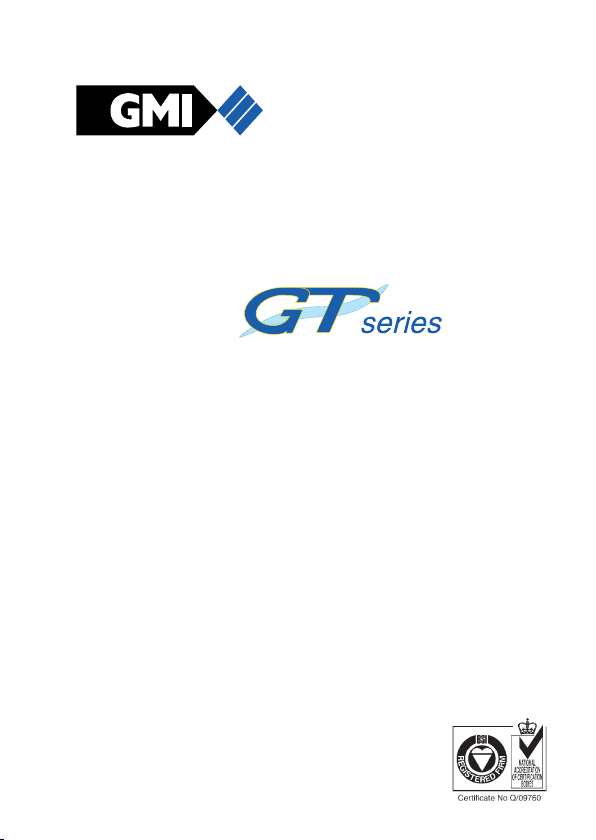
User Handbook
1

USER HANDBOOK
Issue 2
30/05/06
Part Number: 67112
GMI welcomes comments on all our publications.
Your comments can be of great value in helping us
to improve our customer publications. Please send
any comments that you have to our Sales
Department at GMI. Contact details are provided
inside the back cover of this handbook.
Instrument Service / Repair contact details are also
provided inside the back cover of this handbook.
Copyright
2
Gas Measurement Instruments Ltd 2005
©

COPYRIGHT
COPYRIGHT
This User Handbook is copyright of Gas Measurement Instruments Ltd (GMI) and
the information contained within, is for use only with GT series instruments.
Reproduction, in whole or in part, including utilisation in machines capable of
reproduction or retrieval without written permission of Gas Measurement Instruments
Ltd is prohibited. Reverse engineering is not permitted.
LIABILITY
Every care has been taken in the preparation of this document, but GMI Ltd do not
accept any responsibility for errors or omissions and their consequences. Information
in this document is subject to change without notice. This document does not constitute
a specification or basis for a contract. Your statutory rights under law are not affected.
MODIFICATION NOTICES
GMI aim to notify customers of relevant changes in the product operation and maintain
this manual up to date. In view of the policy of continuous product improvement there
may be operational differences between the latest product and this manual.
This Handbook is an important part of the GT series product. Please note the
following points:
It should be kept with the instrument for the life of the product.
Amendments should be attached.
This Handbook should be passed on to any subsequent owner/user of the
instrument.
Although every care is taken in the preparation of this Handbook it does not
constitute a specification for the instrument.
SOFTWARE
Software supplied on EPROM or similar device for use in a particular product, may
only be used in that product and may not be copied without the written permission of
Gas Measurement Instruments Ltd. Reproduction or disassembly of such embodied
programmes or algorithms is prohibited. Ownership of such software is not
transferable and GMI Ltd does not warrant that the operation of the software will be
error free or that the software will meet the customers requirements.
DISPOSAL ADVICE
When no longer in use, dispose of the instrument carefully and with respect for the
environment. GMI will dispose of the instrument without charge if returned to the
factory.
i

USER HANDBOOK
SAFETY
The instrument must be regularly serviced and calibrated by fully trained
personnel in a safe area.
Batteries: Alkaline or *Rechargeable batteries must be exchanged (*and
recharged) in a safe area and fitted correctly before use.
Never use damaged batteries or expose to extreme heat.
See Chapter 12 : OPERATOR MAINTENANCE.
Only GMI replacement parts should be used.
If the instrument detects gas, follow your own organisations procedures
and operational guidelines.
The combustion chamber is a flameproof assembly and must not be opened
in the presence of a flammable atmosphere.
GT series instruments are certified as ATEX II 2 G EEx iad IIB T3
(-20oC < Tamb < 50oC). UL Class 1 Groups C and D.
This equipment is designed and manufactured to protect against other
hazards as defined in paragraph 1.2.7 of Annex II of the ATEX Directive
94/9/EC
Any right of claim relating to product liability or consequential damage to any third
party against GMI is removed if the warnings are not observed.
WARNING: To prevent ignition of flammable or combustible atmospheres, remove
batteries before servicing.
WARNING: To prevent ignition of flammable or combustible atmospheres, read,
understand and adhere to the manufacturers live maintenance procedures.
WARNING: To reduce the risk of ignition of a flammable or explosive atmosphere,
batteries must be changed only in a location known to be non-hazardous.
WARNING: To reduce the risk of explosion, do not mix old batteries with used
batteries or mix batteries from different manufacturers.
WARNING: Never attempt to recharge non rechargeable cells.
CAUTION: Not for use in oxygen enriched atmospheres.
CAUTION: Replace batteries only with approved batteries:
NiMH GP350
Alkaline Duracell, Energizer, Rayovac.
ii

COPYRIGHT
AREAS OF USE
Exposure to certain chemicals can result in a loss of sensitivity of the flammable
sensor. Where such environments are known or suspected it is recommended
that more frequent response checks are carried out. The chemical compounds
that can cause loss of sensitivity include Silicones, Lead, Halogens and
Sulphur. Do not use instrument in potentially hazardous atmospheres containing
greater than 21% Oxygen. The enclosure material is polypropylene and must not
be exposed to environments which are liable to result in mechanical or thermal
degradation or to damage caused by contact with aggressive substances.
Additional protection may be required in environments where the instrument
enclosure is liable to damage.
STORAGE, HANDLING AND TRANSIT
Rechargeable batteries contain considerable energy and care should be taken in
their handling and disposal. Batteries should be removed if the instrument is stored
for longer than 3 months. The instrument is designed to handle harsh environments.
The sensing elements are sealed to IP54 and the rest of the instrument to IP64. If
not subject to misuse or malicious damage, the instrument will provide many years
of reliable service. The instrument contains electrochemical sensors with a life of
2 years. Under conditions of prolonged storage the sensors should be removed.
The sensor contains potentially corrosive liquid and care should be taken when
handling or disposing of the sensor, particularly when a leak is suspected.
WARRANTY
The GT series instrument has a warranty against faulty goods or workmanship
of 5 years. Consumable and Mechanical parts are not included in this. These are
covered under GMI standard warranty conditions. For details, please contact GMI
Ltd (UK).
iii

USER HANDBOOK
iv

REVISION RECORD
Date Issue Description Of Change
07/09/2005 1 New Handbook
30/05/2006 2 To incorporate effect of
CR 4223, CR 4229, CR
4279 and various other
instrument configuration
updates.
v

USER HANDBOOK
vi
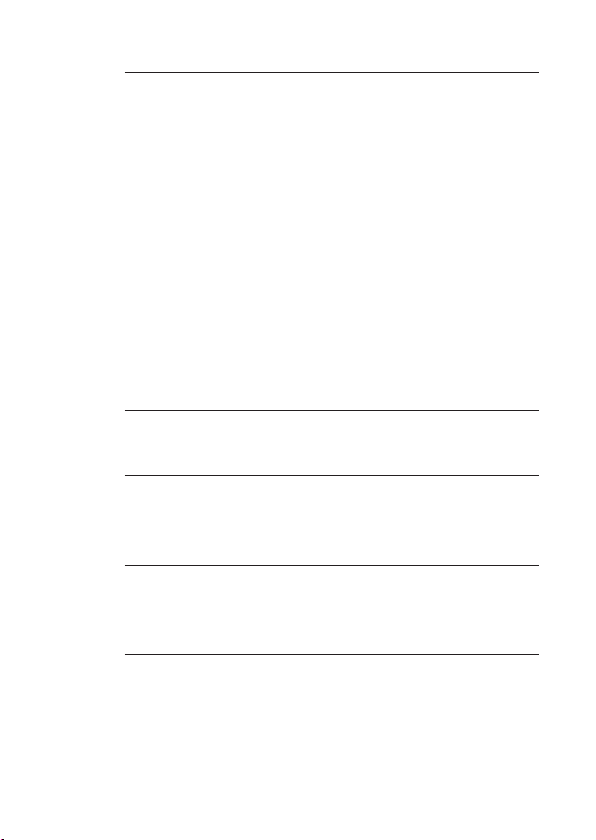
CONTENTS
CONTENTS
COPYRIGHT ................................................................... i
LIABILITY ....................................................................... i
MODIFICATION NOTICES ................................................ i
SOFTWARE ................................................................... i
DISPOSAL ADVICE ........................................................ i
SAFETY ......................................................................... ii
AREAS OF USE ............................................................ iii
STORAGE, HANDLING AND TRANSIT ......................... iii
WARRANTY ................................................................. iii
REVISION RECORD ....................................... v
INTRODUCTION .......................................... 1-1
1.1 INSTRUMENT RANGES .................................... 1-3
GENERAL FEATURES ............................... 2-1
2.2 MODES OF OPERATION ................................... 2-2
OPERATING PROCEDURE ........................ 3-1
3.1 SWITCH THE INSTRUMENT ON ........................ 3-2
3.2 INSTRUMENT IDENTIFICATION ......................... 3-3
vii
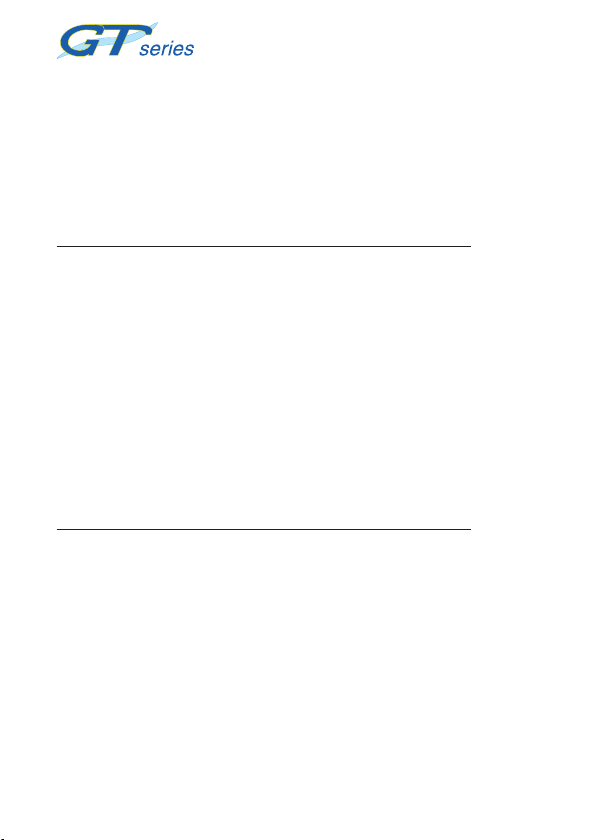
USER HANDBOOK
3.3 BATTERY STATUS ........................................... 3-3
3.4 TIME AND DATE ................................................ 3-4
3.5 CALIBRATION DUE DATE ................................. 3-4
3.6 SERVICE DUE DATE ....................................... 3-10
3.7 SWITCH THE INSTRUMENT OFF OR RE-ENTER
THE MODE MENU ................................................... 3-17
LEAK TEST MODE ..................................... 4-1
LEAK TEST RANGES .............................................. 4-1
4.2 LEAK TEST FEATURES .................................... 4-1
4.3 LEAK TEST DISPLAYS .....................................4-2
4.4 LEAK TEST BUTTON OPERATION ................... 4-6
4.5 DESCRIPTION OF LEAK TEST BUTTON OPERA-
TION ......................................................................... 4-7
4.6 LEAK TEST TICKER (GEIGER) FUNCTION ..... 4-11
4.7 LEAK TEST ALARMS ..................................... 4-12
4.8 LEAK TEST LOGGING .................................... 4-12
CONFINED SPACE MODE ......................... 5-1
5.1 CSM RANGES .................................................. 5-1
5.2 CSM FEATURES ............................................... 5-1
5.3 CSM DISPLAYS ................................................ 5-2
5.4 CSM BUTTON OPERATION .............................. 5-4
5.5 DESCRIPTION OF CSM BUTTON OPERATION .. 5-5
5.6 CSM PUMP ........................................................ 5-8
5.7 CSM ALARMS .................................................. 5-8
viii
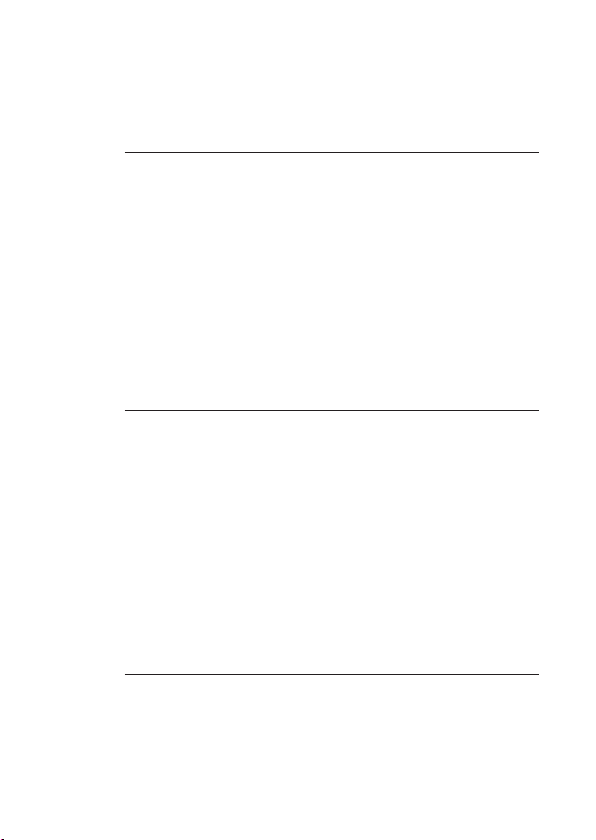
CONTENTS
5.8 CSM LOGGING ................................................. 5-8
5.9 CSM CONFIDENCE SIGNAL ............................. 5-9
BARHOLE TESTING MODE ....................... 6-1
6.1 BARHOLE RANGES ......................................... 6-1
6.2 BARHOLE FEATURES ...................................... 6-1
6.3 BARHOLE DISPLAYS ....................................... 6-2
6.4 VIEW BARHOLE RESULTS .............................. 6-8
6.5 BARHOLE OPERATION .................................. 6-10
6.6 DESCRIPTION OF BARHOLE BUTTON OPERA-
TION ....................................................................... 6-10
6.7 BARHOLE ALARMS .......................................6-12
CO (CARBON MONOXIDE) MODE ............. 7-1
7.1 CO RANGES ..................................................... 7-1
7.2 CO FEATURES .................................................. 7-1
7.3 CO MENU ..........................................................7-2
7.4 CO DISPLAYS .................................................. 7- 3
7.5 CO BUTTON OPERATION .................................7-6
7.6 DESCRIPTION OF CO BUTTON OPERATION .... 7-6
7.7 CO ALARMS .....................................................7-8
7.8 CO LOGGING ................................................... 7-8
PURGE MODE ........................................... 8-1
8.1 PURGE RANGES .............................................. 8-1
ix
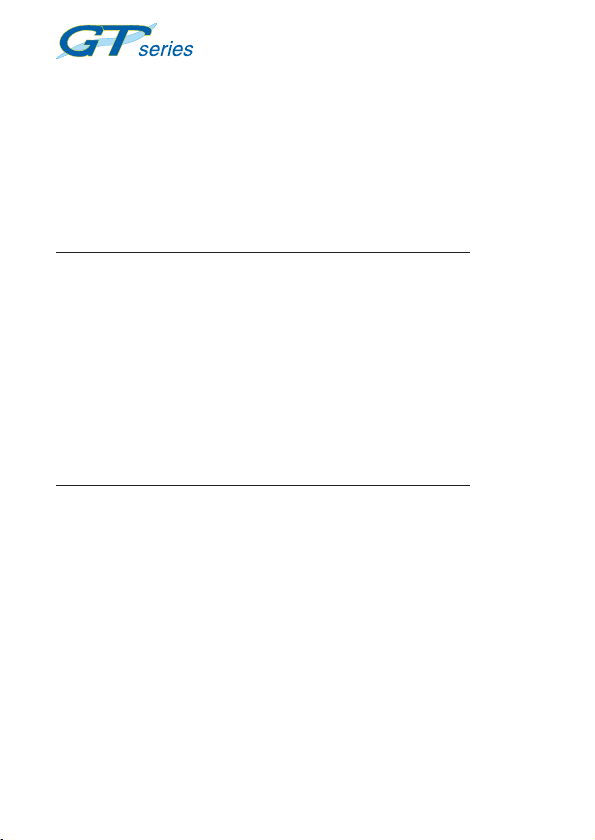
USER HANDBOOK
8.2 PURGE FEATURES ........................................... 8-1
8.3 PURGE DISPLAYS ............................................8-2
8.4 PURGE BUTTON OPERATION .......................... 8-3
8.5 DESCRIPTION OF PURGE BUTTON OPERATION ..
................................................................................. 8- 4
8.6 PURGE ALARMS .............................................. 8-5
SNIFFER MODE ......................................... 9-1
9.1 SNIFFER RANGES ............................................ 9-1
9.2 SNIFFER FEATURES ......................................... 9-1
9.3 SNIFFER DISPLAYS ......................................... 9-1
9.4 SNIFFER BUTTON OPERATION ........................ 9-3
9.5 DESCRIPTION OF SNIFFER BUTTON OPERATION
................................................................................. 9- 3
9.6 SNIFFER TICKER (GEIGER) INDICATION .......... 9-6
PRESSURE MODE .................................. 10-1
10.1 PRESSURE RANGES ....................................10-1
10.2 PRESSURE FEATURES .................................10-1
10.3 PRESSURE DISPLAYS ................................ 10-2
10.4 PREPARE INSTRUMENT (PRESSURE MODE)1 0- 3
10.5 PRESSURE BUTTON OPERATION ................10-4
10.6 DESCRIPTION OF PRESSURE BUTTON OPERA-
TION ....................................................................... 10-4
10.7 PRESSURE ALARMS .................................... 10-5
x
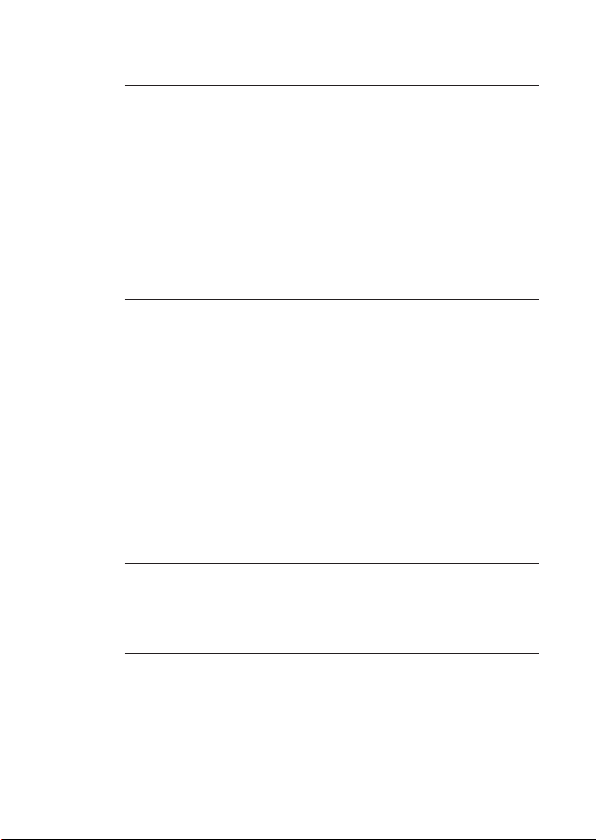
CONTENTS
ALARMS .................................................... 11-1
11.1 GAS ALARMS .............................................. 11-1
11.2 FLAMMABLE (LEL) ALARMS ....................... 11-1
11.3 OXYGEN (O2) ALARMS ............................... 11-1
11.4 TOXIC GAS (e.g. CO) ALARMS ................... 11-1
11.5 ALARM TYPES ............................................. 11-9
11.6 FAULT ALARMS ......................................... 11-13
OPERATOR MAINTENANCE .................... 12-1
12.1 CLEANING .................................................... 12-1
12.2 FILTER REPLACEMENT................................ 12-1
12.2.1 Probe Filter ................................................ 12-2
12.2.2 Chemical Filter (Accessory) .................... 12-5
12.2.3 Cotton Filter (Accessory) ...................... 12-10
12.3 BATTERY REPLACEMENT ........................ 12-13
12.3.1 Remove and Replace Batteries ............. 12-15
12.3.2 Charging (Rechargeable) Batteries ....... 12-19
CALIBRATION ........................................... 13-1
13.1 CALIBRATION VALIDITY .............................. 13-2
ACCESSORIES ........................................ 14-1
xi
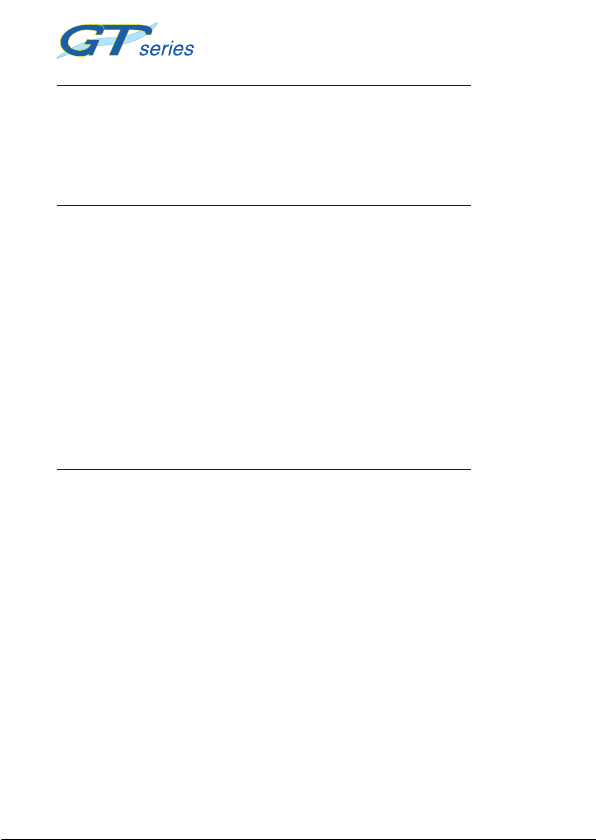
USER HANDBOOK
ADDITIONAL INFORMATION ..................... 15-1
Training .................................................................... 15-1
World Wide Web ...................................................... 15-1
TYPICAL OPERATING PARAMETERS ....... A-1
Dimensions (excl. probe) ....................................... A-2
Weight (incl. probe & batteries) ............................. A -2
Temperature Limits ................................................. A- 2
Humidity .................................................................. A-2
Construction / Protection Rating ............................ A- 2
Display .................................................................... A-2
Sampling System.................................................... A-2
Power Source ........................................................ A-2
INDEX ............................................................. I
xii

INTRODUCTION
1
INTRODUCTION
The GMI GT series instruments are designed to be
multifunction, multi-application gas detectors to suit all the
needs of a Gas Industry Service Technician.
Fig. 1.1 GT series Instrument
1-1
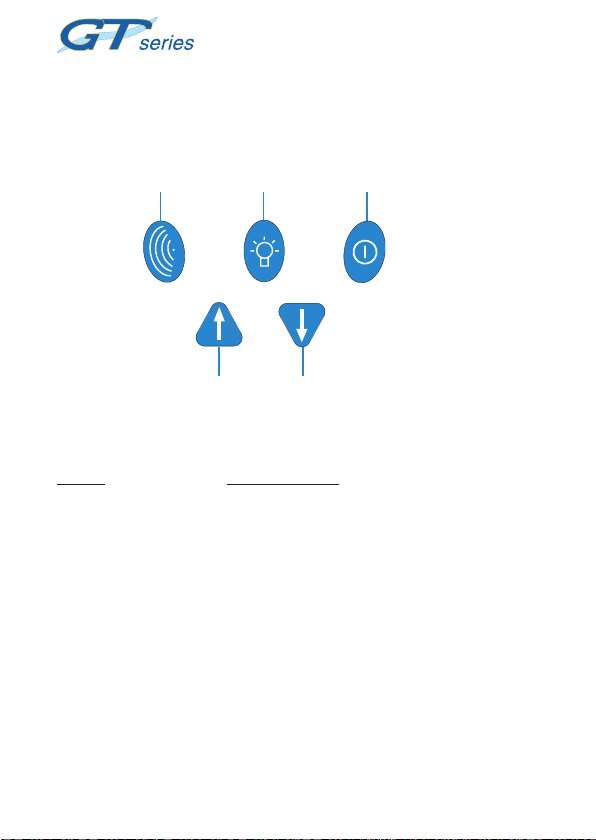
USER HANDBOOK
In the following procedure, the five instrument buttons
shown in Fig 1.2 are referred to as detailed below:
Up
Centre
Down
LH
Fig. 1.2 Button References
Button Text Reference
LH (INVERT): LH button
Centre (RANGE): Centre button
RH (PUMP): RH button
Up: UP button
Down: DOWN button
RH
1-2

INTRODUCTION
The bottom line of the instrument display may indicate
button press options. For example, to select Yes from
the following screen option, you would press the RH
button. To select No, the LH button would be pressed.
Fig 1.3 Option Select
The principle of selecting any one of three options on the
bottom line of the instrument display, by pressing either
LH, CENTRE or RH buttons, is used throughout the
operation of this instrument.
1.1 INSTRUMENT RANGES
The detection ranges, available but which may not all be
included in the version of GT selected by your company,
are:
0-10,000 ppm Flammable (Sniffer Range)
0-100% LEL Flammable
(Option to display as %Gas)
0-100% VOL Flammable
0-25% O
2
0-2000 PPM CO
0-100 PPM H
S
2
0 to 60 in. Water Gauge (0 to 150mBar)
1-3

USER HANDBOOK
1-4

GENERAL FEATURES
2
GENERAL FEATURES
An integral pump draws the required sample over
all of the sensors
The pump flow is monitored by means of a pres-
sure transducer
Datalogging is available for some applications
A Bleep sounds for each button press
A green LED indicates Power ON
To simplify use in its many applications, the instrument
utilises a menu system similar to a (cell) mobile phone, as
shown in Fig 2.1.
Fig. 2.1 Mode Menu
The bottom line of the LCD can also be used to indicate
press and hold button functions available.
2-1

USER HANDBOOK
By simple selection of the application you need, the
appropriate gas(es) are shown on the display and only
the necessary button functions and alarms are activated.
Note: Your company may have decided to have its
instruments configured only for certain of the
aforementioned applications.
2.2 MODES OF OPERATION
Leak Test
This mode is for the technician to investigate odour or
leak complaints and to pinpoint the leak.
Refer to Chapter 4 for Leak Test mode operation.
Confined Space
Used for confined space pre-entry testing and for personal
monitoring in areas such as basements etc.
Refer to Chapter 5 for Confined Space mode operation.
Barhole
Used to locate underground leaks. This can be timed or
non-timed. Your company may have selected only one of
these options.
Refer to Chapter 6 for Barhole mode operation.
CO
The CO (Carbon Monoxide) mode allows the user to make
either CO Direct, Differential CO, or Air Free CO readings
(if an O
chosen only certain of these options.
cell is fitted). Note: Your company may have
2
Refer to Chapter 7 for CO mode operation.
2-2

GENERAL FEATURES
Purge
This mode is used in gas and air purging applications.
Refer to Chapter 8 for Purge mode operation.
Sniffer
This mode is used to find small fitting leaks. Very fast
detection rates are achieved using the semiconductor
sensor in the probe.
Refer to Chapter 9 for Sniffer mode operation.
Pressure
In this mode, the instrument can be used as a manometer
to measure appliance and regulator pressure and to check
the system for leaks.
Refer to Chapter 10 for Pressure mode operation.
2-3

USER HANDBOOK
2-4
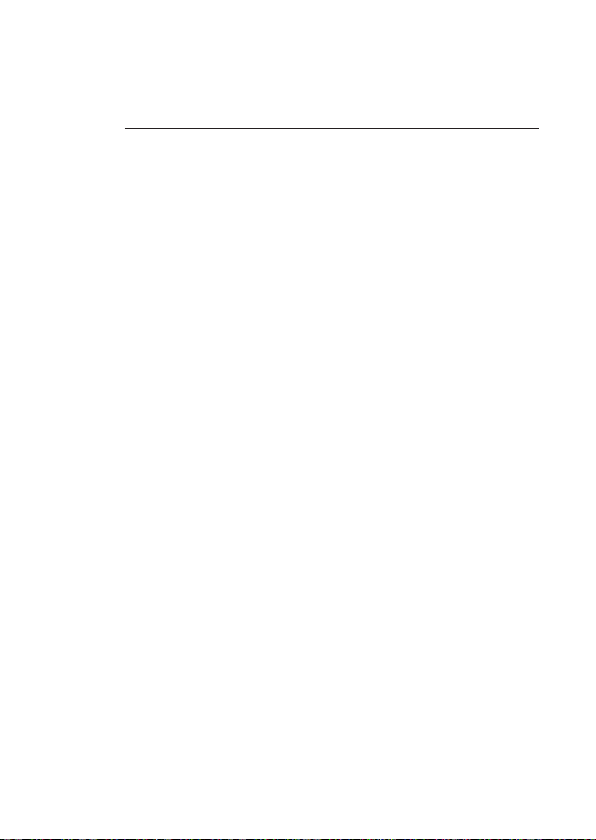
OPERATING PROCEDURE
OPERATING PROCEDURE
Check the following:
The instrument is clean and in good condition.
The batteries are in good condition, fully charged
and fitted correctly.
The hydrophobic filter is clean and in good condi-
tion.
The sample line and any other accessories used
are in good condition.
The clear bulb at probe end is screwed tightly.
Switch instrument ON in fresh air.
The battery indication provides sufficient
capacity for the operation.
The instrument is within the calibration period you
have decided is necessary for your application.
All applicable ranges are operational.
There are no fault indications.
Attach optional accessories, as required.
The instrument displays a sample / flow fault when
inlet is blocked (with a finger for example). If fault
is not displayed, check tightness of all fittings.
After use, allow the instrument to run for 1 2
minutes in fresh air before switching the instrument OFF.
3
3-1
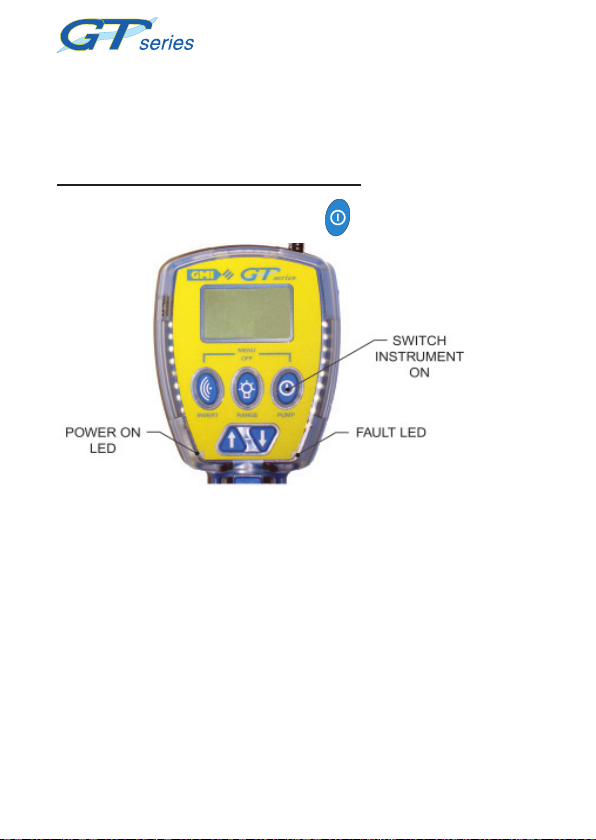
USER HANDBOOK
Each time you use the instrument, carry out the following
procedure:
3.1 SWITCH THE INSTRUMENT ON
To switch the instrument ON in fresh air:
Press and hold the RH button
, for one second.
Fig. 3.1 Switch ON
The instrument begins its warm-up routine, which lasts
approximately 30 seconds. During the warm-up cycle, a
countdown timer appears in the top right hand corner of
the display.
The Power ON LED illuminates when the instrument is
switched ON and also during operation. The display
backlight illuminates and remains ON during warm-up.
When the warm-up cycle is complete, the screen light
automatically switches OFF.
The Fault LED illuminates briefly, for approximately five
(5) seconds, during the warm-up cycle.
3-2

OPERATING PROCEDURE
100%
75%
50%
25%
3.2 INSTRUMENT IDENTIFICATION
During the warm-up cycle, the instrument display identifies
the model, serial number, software version and battery
status information as shown in Fig. 3.2:
Fig. 3.2 Instrument Identification
3.3 BATTERY STATUS
This feature provides the user with a battery capacity
level indicator that displays instrument battery power
remaining, as shown in Fig. 3.3.
Fig. 3.3 Battery Capacity
This battery symbol will be indicated for approximately
five (5) seconds during the warm-up cycle, then on the
top of the display during normal operation.
3-3
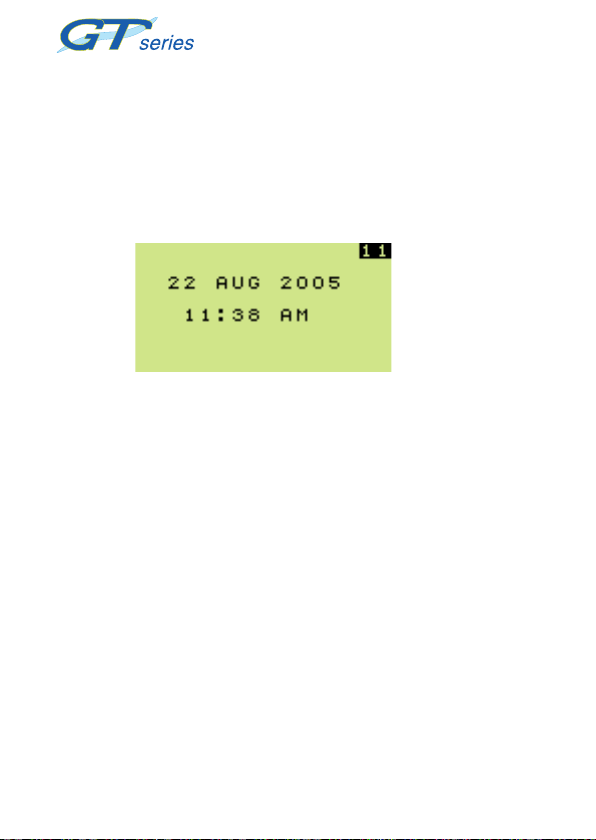
USER HANDBOOK
3.4 TIME AND DATE
The time and date from the instruments built-in clock is
displayed on the screen during warm-up, as shown in
Fig. 3.4.
If datalogging is being used, the time and date is set from
this clock. This may be important when viewing the logged
data.
Fig. 3.4 Time and Date
3.5 CALIBRATION DUE DATE
The CAL DUE date can be set by the workshop and is set
to 365 days by default. The date can be set from 1 to 400
days.
The CAL DUE is reset when the instrument is successfully
calibrated.
The CAL DUE feature has five (5) configurable options:
1. Cal Due Date message is not displayed.
3-4
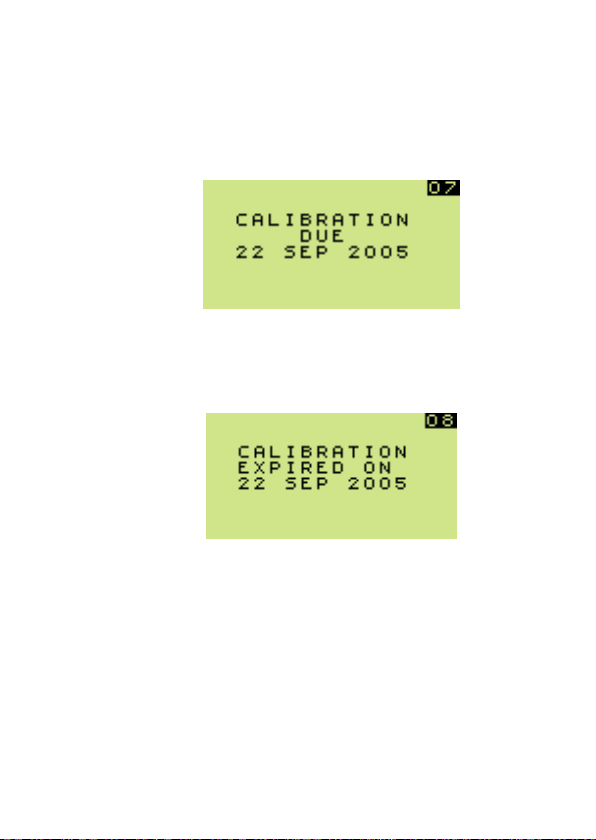
OPERATING PROCEDURE
2. Cal Due Date and overdue date messages are
displayed.
Calibration due date is displayed, as shown in Fig.
3.5.
Fig. 3.5 Calibration Due Date
The screen, shown in Fig. 3.6, is displayed when
the Calibration date has expired. i.e. overdue.
Fig. 3.6 Calibration Overdue
After approximately five (5) seconds, the
instrument warm-up continues.
3-5
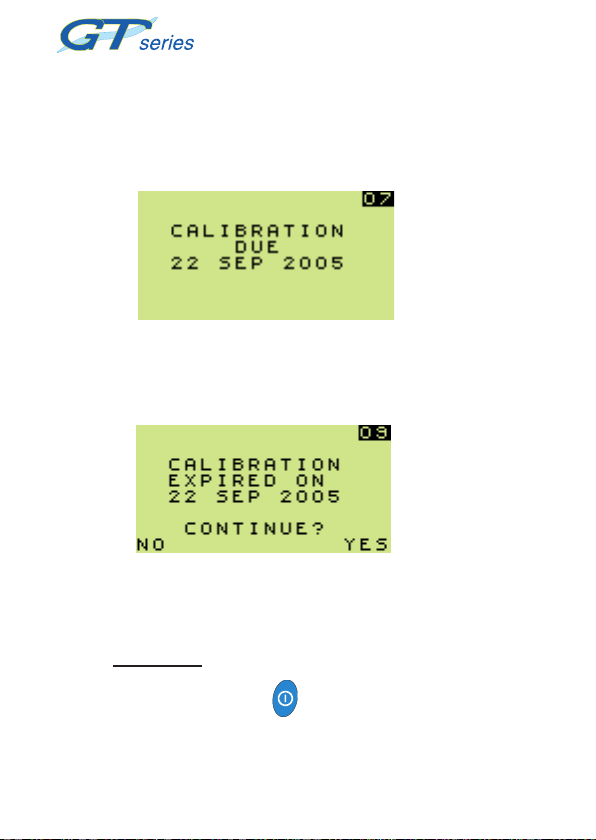
USER HANDBOOK
3. Cal Due Date message is displayed with user
acknowledge if overdue (Default).
Calibration due date is displayed as shown in Fig.
3.7.
Fig. 3.7 Calibration Due Date
The screen, shown in Fig. 3.8, is displayed when
the Calibration date has expired. i.e. overdue.
Fig. 3.8 Calibration Overdue
The user must acknowledge that Calibration has
expired.
To continue:
Press and hold YES for instrument warm-up
to continue.
3-6
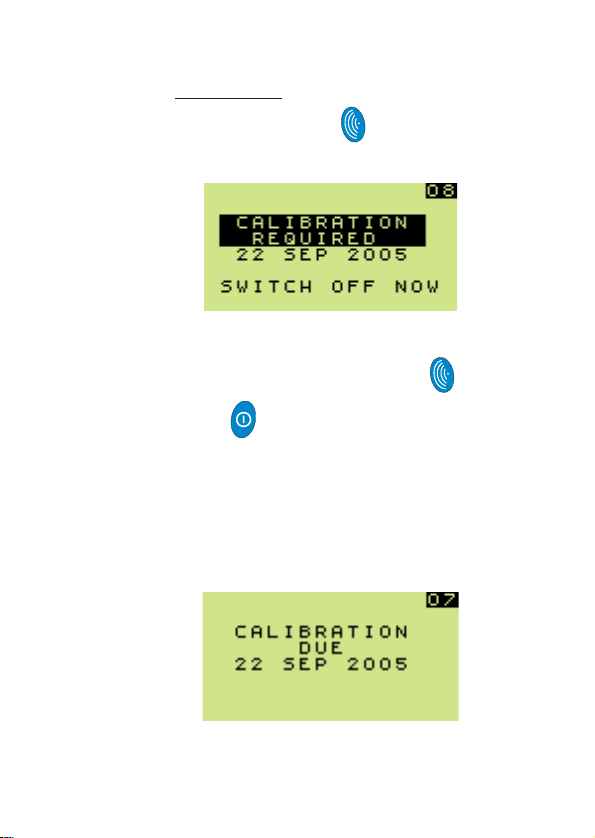
OPERATING PROCEDURE
To switch OFF:
Press and hold NO . The screen, shown in
Fig. 3.9, is displayed.
Fig. 3.9 Switch OFF
Press and hold both the LH button and the RH
button
switch-off sequence.
4. Cal Due Date message is displayed with user
acknowledge for extended period option, if
overdue.
Calibration Due Date message is displayed, as
shown in Fig. 3.10.
simultaneously to proceed with the
Fig. 3.10 Calibration Due Date
3-7
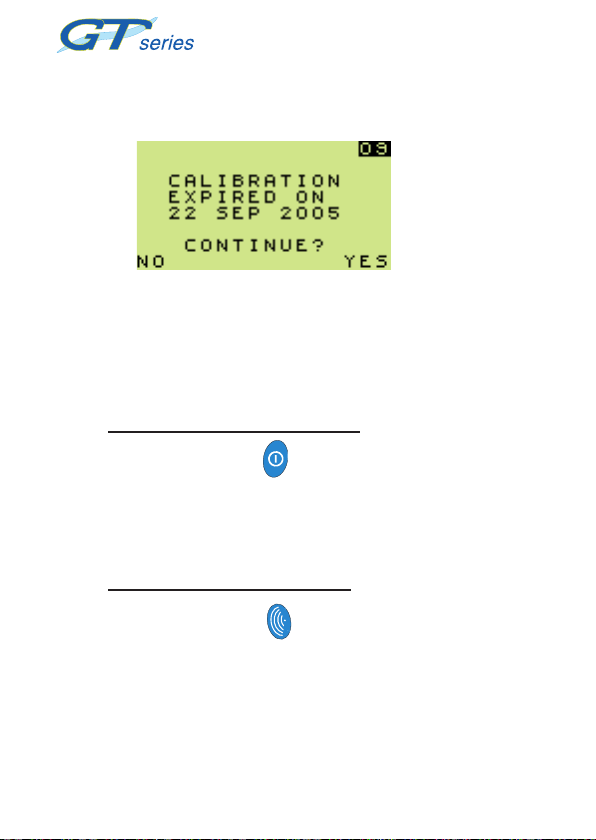
USER HANDBOOK
If overdue but within the extended period, the
screen, shown in Fig. 3.11, is displayed.
Fig. 3.11 Calibration Overdue
The user must acknowledge that Calibration has
expired.
Note: The extended period can be set from 1 to
To accept extended period option:
up continues.
Note: When the extended period option expires,
To reject extended period option:
31 days
Press and hold YES and the instrument warm-
the user will be forced to switch the
instrument OFF.
Press and hold NO . The screen, shown in
Fig. 3.12, is displayed.
3-8
