Page 1
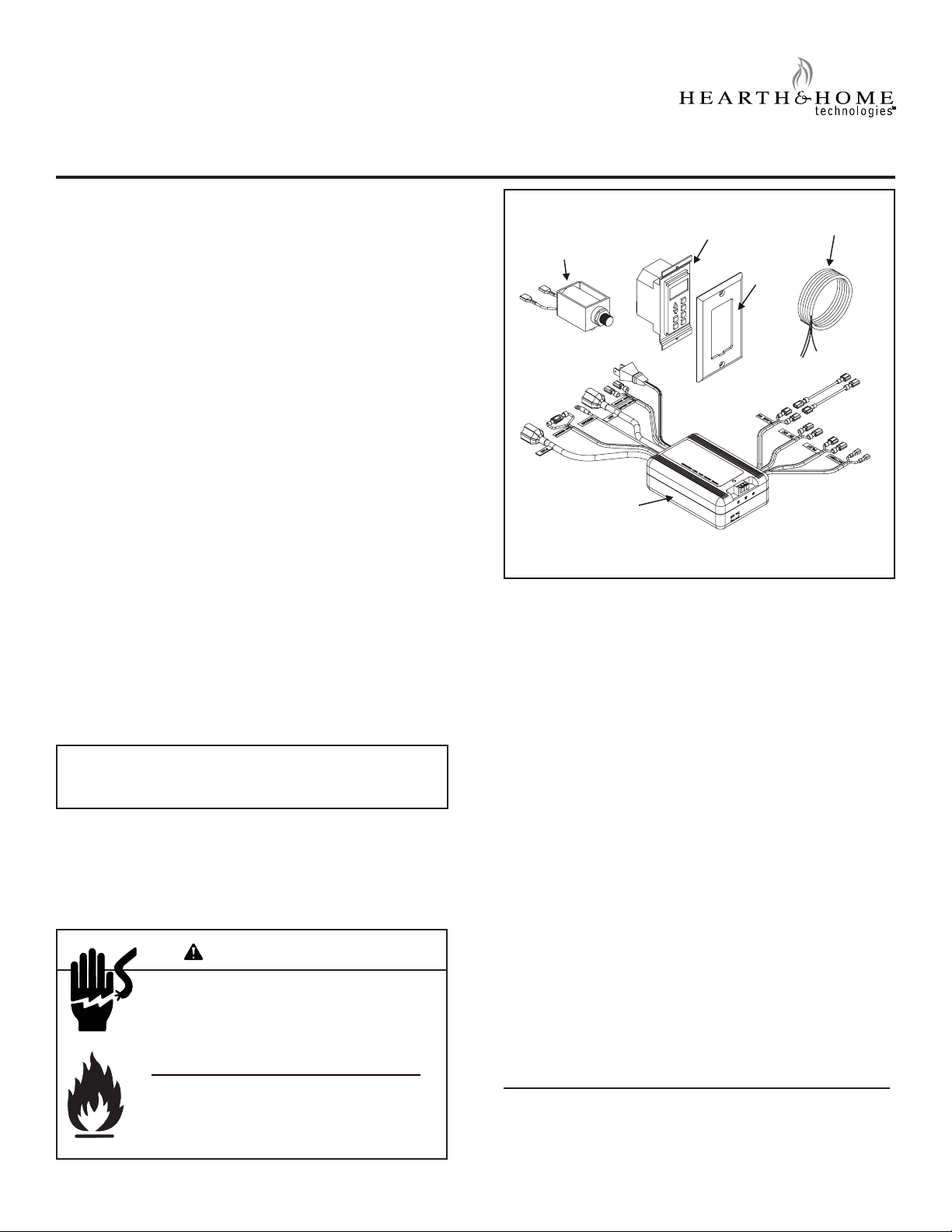
WSK-MLT MULTIFUNCTION WALL SWITCH
- INSTALLATION AND OPERATING INSTRUCTIONS -
Introduction
The WSK-MLT multifunctional wall switch is designed to
control fl ame height, blower speed, and auxiliary functions
on your gas fireplace. For models equipped with the
Intellifi re system (IPI), the cold climate function can control
the pilot fl ame as well. The wall switch is equipped with
thermostat functions which can automatically control the
temperature in the room in which it is installed. The wall
switch interfaces with both intermittent and standing pilot
systems. An auxiliary function provides 110-120 VAC
source for added features the fi replace may have installed.
Electrical ratings for the control box are 110 VAC, 60 Hz,
and is required for operation of this device.
Installation precautions
This remote is tested and safe when installed in accordance
with this installation manual. It is your responsibility to
read all instructions before starting installation and to
follow these instructions carefully during installation. Do
not install any components that may be damaged. Do not
modify, disassemble, or substitute any of the components
included with this kit. Installation of this unit must be done
by a qualifi ed service technician.
Placement of this wall switch may affect performance
or accuracy of the automatic (thermostat) control. An
assessment of the space should be done prior to installation
for optimal performance. See the installation instructions
section I for recommendations.
NOTE: The electrical junction box provided with the fi replace
must be wired with 110 VAC before installing this kit. See
owners manual for details.
CONTROL
WIRE
FLAME
SOLENOID
Figure 1.
CONTROL
BOX
WALL SWITCH
COVER
PLATE
1.0 Installation instructions
1.1 Determine location
Determine the location for the wall switch. The chosen
location should provide an accessible location in the
same space as the gas fi replace. Never place this unit in
a separate room. The control wire supplied with this switch
is 33 ft (10M) in length. The distance from the fi replace to
the switch may be lengthened provided that the wire used
never exceeds 50 ft, and that the distance from the fi replace
to the switch never exceeds 30 ft.
All wiring should be done by a qualifi ed electrician and
shall be in compliance with local codes and with the
National Electric Code ANSI/NFGA No. 70- current (in the
United States), or with the current CSA C22.1 CANADIAN
ELECTRIC CODE (in Canada).
WARNING
Shock Hazard
Do not provide any power to this unit until all
wiring is completed. Failure to do so may destroy
parts of this device and render it unusable, and
may lead to possible electrical shock.
Fire Hazard
Modification of any parts or installation of
damaged components will void the warranty,
and you may possibly cause a fi re hazard.
The switch should be mounted into a listed electrical junction box. The junction box should be dedicated to this wall
switch. Never install this wall switch into a junction box
that is shared with other electrical service or devices. If
possible, install this unit on an interior wall of the residence
at a recommended height of 5 ft from the fl ooring. Should
the switch be installed on an exterior wall, be certain wall
insulation is kept intact and not damaged or dislodged during the installation of the electrical junction box.
For exterior wall installations, it is recommended that the
junction box be sealed with caulking material. This will
minimize heat loss through this location and improve the
accuracy of the automatic (thermostat) operation.
Copyright 2007
Hearth & Home Technologies Inc.
20802 Kensington Blvd., Lakeville, MN 55044
1
130-911G 12/07
Page 2
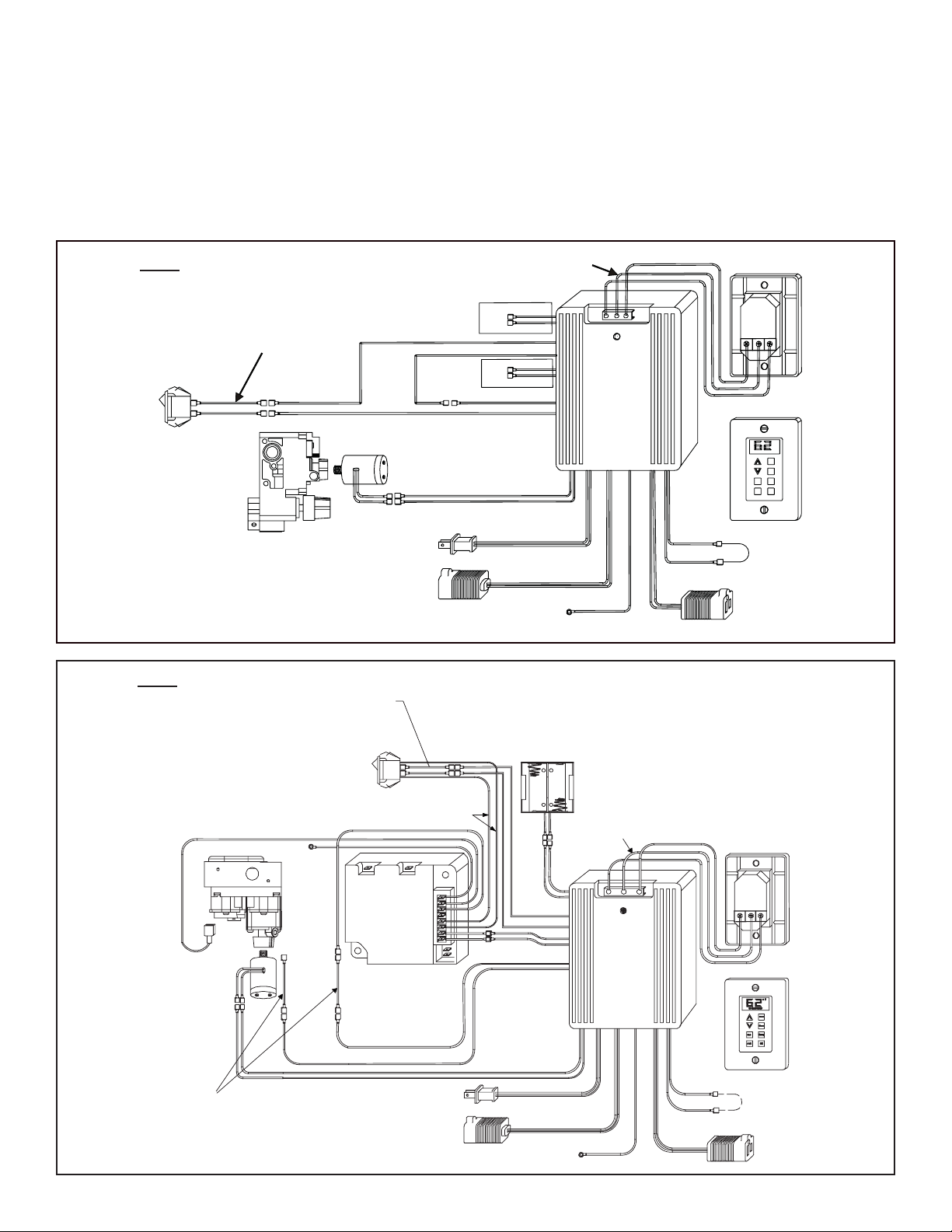
1.2 Wiring the wall switch
Once a location is chosen and the electrical box is installed
proceed as follows. Install the provided control wire from the
fi replace to the switch location. (Control wire for Heatilator
products is supplied with the fi replace). Use caution not
to stress the wire around tight or sharp corners. Do not
run the control wire adjacent to existing or future phone,
data, cable, or electrical lines. The wire should not come
into contact with any part of the fi replace exterior with the
exception of where it exits the outer wrap. Feed the wire
to the electrical junction box and through a provided or
approved strain relief. Using a screw driver, connect the
red wire to the “R” terminal, the yellow or white wire to the
“W” or “Y” terminal, and the green wire to the “G” terminal.
Do not over-tighten. Using the screws provided, mount the
switch to the electrical junction box right side up. Install
provided cover plate using the screws provided. Do not
use a substitute cover even though it may fi t. The provided
one is specifi cally designed for the automatic (thermostat)
function of the unit.
For units WITH factory installed Rocker Switch
WIRES WITH LABEL "FOR USE WITH
WALL SWITCH ONLY"
(LOCATED UNDER FIREPLACE)
VALVE
*May be labeled as “W” or “Y”.
FLAME
SOLENOID
AUX
CONNECTION
Figure 2. Standing Pilot Wiring Diagram
For units WITH factory installed Rocker Switch
WIRES WITH LABEL "FOR USE WITH WALL SWITCH
ONLY" (LOCATED UNDER FIREPLACE)
BROWN
BROWN
RED
FLAME HIGH/LOW
AC
PLUG
NOT
USED
NOT
USED
RED
ORANGE
GROUND PIGTAIL
GREEN
YELLOW OR
RED
BLACK
RED
BLACK
ORANGE
BLACK
WHITE
BLACK
RED
GREEN
G
W
R
*
YELLOW
YELLOW
FAN THERMOSTAT
REAR VIEW
*
W
G
R
FRONT VIEW
FACTORY
CONNECTED
TOGETHER
FAN
CONNECTION
ORANGE
GROUND
IPI
VALVE
FLAME
SOLENOID
ADAPTER WIRES
BLACK
RED
(FEMALE/MALE)
*May be labeled as “W” or “Y”.
Figure 3. Intellifi re (IPI) Wiring Diagram
GREEN
IPI
MODULE
RED
(MALE/FEMALE)
FLAME ON
FLAME HIGH/LOW
BROWN
1
2
3
4
5
6
7
8
RED
RED
AC
PLUG
AUX
CONNECTION
BATTERIES
RED
RED
ORANGE
YELLOW
or
WHITE
G W* R
RED
GREEN
YELLOW
YELLOW
FAN THERMOSTAT
BLACK
REAR VIEW
W*
R
G
FRONT VIEW
FACTORY
CONNECTED
TOGETHER
CONNECTION
FAN
3V DC
BLACK
BLACK
BLACK
BLACK
BROWN
BROWN
RED
BLACK
ORANGE
GROUND
PIGTAIL
GREEN
2
Page 3
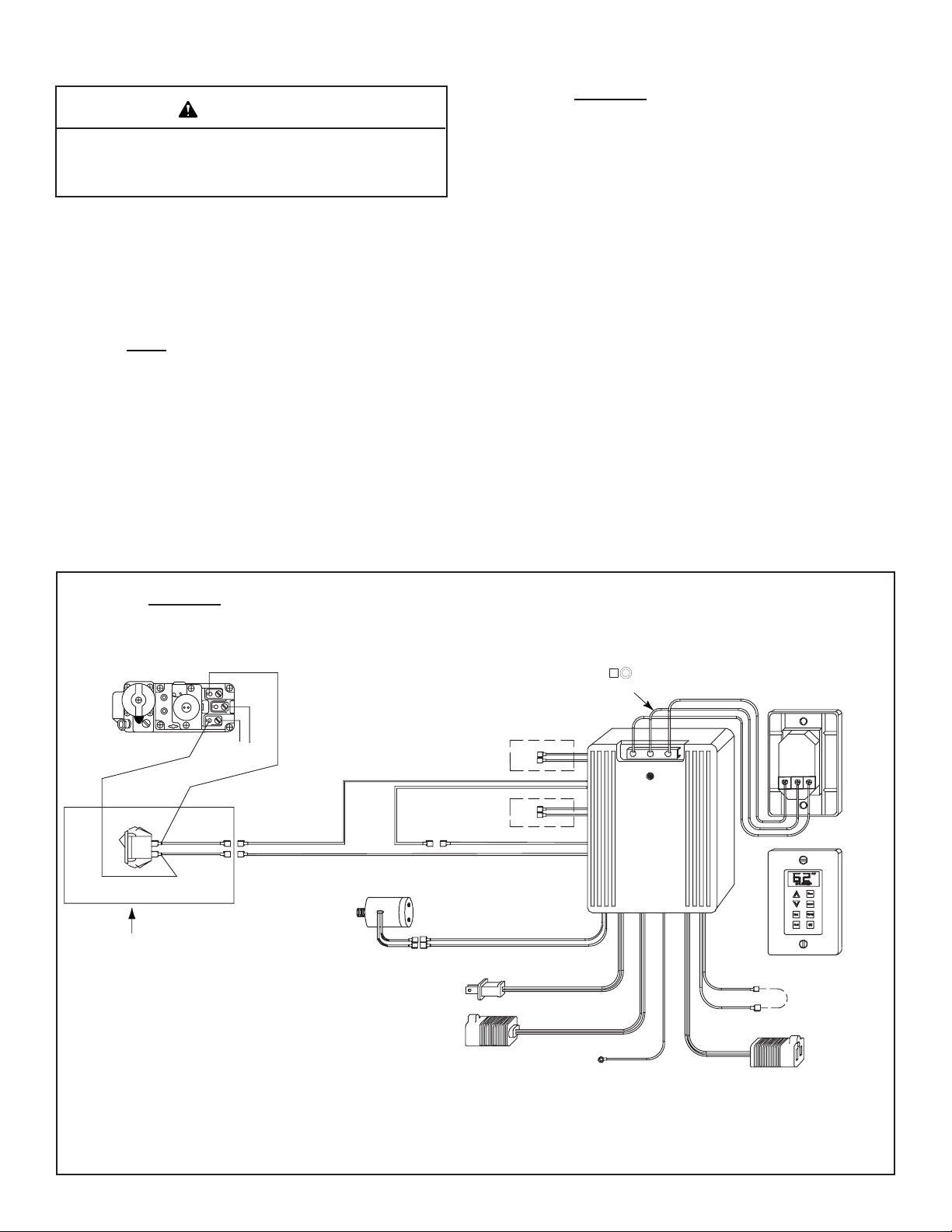
1.3 Installing the control box
CAUTION
• Do NOT install the control box when fi replace is hot.
• Do NOT plug control box in until all connections are
complete.
1. Place control box into the base pan area of the fi replace.
Place unit as close to the louvers or decorative front as
possible and to either the left or right side.
2. Connect the red, yellow or white, and green wires to the
appropriate labeled terminals on the control box.
For units WITH factory installed rocker switch.
3. Find the red and brown pigtail wire (labeled “ FOR USE
WITH REMOTE OR WALL SWITCH ONL Y”) which are
attached to the fi replace ON/OFF rocker switch.
Standing Pilot Ignition: Connect these wires with the
red and brown wires extending from control box (Fig 2).
Intellifi re (IPI): Connect these wires with the brown
wires extending from the control box (see Figure 3).
For units WITHOUT factory installed rocker switch.
Standing Pilot Ignition:
Find these parts packed with WSK-MLT:
• Rocker switch
• Rocker switch bracket
• Strips of Velcro
• Black and white wire pigtails - (2)
• Female ends (only used on Standing Pilot
applications) - (2)
Cut male ends off black wires on each pigtail. Strip each
end of wire approximately 1/4 inch. Slide each stripped
wire into a female end and crimp. Slide rocker switch into
bracket until it snaps into place. Attach end of each pigtail
to each side of rocker switch. Find the top (brown) and
bottom (red) wires from the control box and attach to white
wires from rocker switch. Attach one black wire to the TH/TP
side of gas valve and the other to the TH side of the gas
valve. Attach the Velcro to the bottom of the rocker switch
bracket and mount in a convenient location next to gas
valve. (Refer to Figure 4).
For units WITHOUT factory installed Rocker Switch
VALVE
WHITE
WHITE
BLACK
SWITCH AND WIRE
ASSEMBLY SUPPLIED
WITH WSK-MLT
* May be labeled as “W” or “Y”.
BLACK
To
Thermopile
FLAME
SOLENOID
CONNECTION
FLAME HIGH/LOW
AC PLUG
AUX
RED
RED
RED
NOT
USED
BLACK
BROWN
BROWN
RED
NOT
USED
BLACK
ORANGE
ORANGE
BLACK
BLACK
GROUND PIGTAIL
GREEN
YELLOW
WHITE
G W* R
RED
GREEN
YELLOW
YELLOW
FAN THERMOSTAT
BLACK
REAR VIEW
W*
G
R
FRONT VIEW
FACTORY
CONNECTED
TOGETHER
CONNECTION
FAN
Figure 4. Standing Pilot Wiring Diagram
3
Page 4

For units WITHOUT factory installed Rocker Switch
BLACK
SWITCH AND WIRE
ASSEMBLY
SUPPLIED
WITH WSK-MLT
WHITE
BROWN
1
2
3
4
5
6
7
8
RED
RED
AC
PLUG
AUX
CONNECTION
ORANGE
GROUND
IPI
VALVE
FLAME
SOLENOID
RED
ADAPTER WIRES
* May be labeled as “W” or “Y”.
BLACK
(FEMALE/MALE)
GREEN
IPI
MODULE
RED
(MALE/FEMALE)
FLAME ON
FLAME HIGH/LOW
3V DC
BATTERIES
BLACK
BLACK
BROWN
BROWN
RED
BLACK
ORANGE
BLACK
BLACK
GROUND
RED
RED
ORANGE
PIGTAIL
GREEN
YELLOW
or
WHITE
G W* R
RED
GREEN
YELLOW
YELLOW
FAN THERMOSTAT
BLACK
REAR VIEW
W*
R
G
FRONT VIEW
FACTORY
CONNECTED
TOGETHER
CONNECTION
FAN
Figure 5. Intellifi re (IPI) Wiring Diagram
Intellifi re (IPI):
Find these parts packed with WSK-MLT:
• Rocker switch
• Rocker switch bracket
• Strips of Velcro
• Black and white wire pigtails - (2)
• Female ends (not used on IPI applications) - (2)
Slide rocker switch into bracket until it snaps into place.
Attach one pigtail to one side of rocker switch and the other
pigtail to the other side of the rocker switch. Find the two
brown wires from IPI module and attach them to the two
black wires from the rocker switch. Find the two brown
wires from the control box and attach them to the white
wires from the rocker switch. Attach the Velcro to rocker
switch bracket and place rocker switch next to control box.
(Refer to Figure 5).
Proceed to Step 4.
4. If equipped with a fan, plug the fan cord into the power
cord labeled “FAN”. Disconnect the two wires from the
fan thermostat switch on the fi replace. Disconnect the
two yellow wires from each other and connect them to
the fan thermostat switch. Use one of the existing wires
on the thermostat to connect to the proper end on the
male terminated yellow wire.
Note: The fan rheostat has now been removed from the
circuit and is inoperable. Use the wall switch to change fan
speeds. The fan temperature sensor is still operable and
will turn the fan on and off when the fi replace heats up and
cools down.
5. Remove the screw and knob from the variable regulator
and discard.
6. Unscrew the nut from the regulator and discard.
7. Remove the bag containing a washer and blue and red
plungers from the side of the fl ame control solenoid.
8. Place washer on fl ame control solenoid (see Figure 6).
4
Page 5

GAS CONTROL
VALVE
WASHER
KNOB
SCREW
NUT
VARIABLE REGULATOR
WASHER
VARIABLE
REGULATOR
FLAME CONTROL
Figure 6.
SOLENOID
9. Insert the correct plunger (blue - natural gas, red - propane) into the fl ame control solenoid (see Figure 6).
10. Thread the fl ame control solenoid with correct plunger
into the thread hole in the variable regulator. T urn into
valve approximately two full turns. Do not tighten or
damage may occur.
1 1. Set the valve manifold pressure to the proper setpoint.
The setpoint is adjusted by rotating the solenoid to
adjust its depth into the valve. Using a manometer
to monitor pressure, rotate the solenoid so that the
output is set to proper range.
12. Tighten the jam nut on the threaded shaft of the
solenoid against the valve regulator. Use an openended ½” wrench to tighten the nut, while holding
the solenoid in the proper position. This step will ensure that the solenoid remains locked into the proper
position.
13. Connect orange wires from control box to the fl ame
control solenoid.
14. Ground the control box by attaching the green ground
wire (has round ring-terminal on end) to the fi replace
base pan or appropriate ground.
SOLENOID
VARIABLE
REGULATOR
PLUNGER
JAM NUT
Intellifi re (ipi) models only
For units with factory installed rocker switch see Fig. 3.
For units without factory installed rocker switch see
Fig. 5.
14. Disconnect main valve wire (green) from the front of
the valve. Connect red control wire to red adapter wire
containing one large male end and one small female
end and connect to valve terminal (see Figure 3).
Connect the other red control wire to red adapter wire
containing one large female end and one small male
end and connect the green module wire (previously
disconnected from valve front).
15. Carefully unplug battery pack wires from IPI module.
Plug battery pack into red and black battery wires
(labeled “Battery”).
16. Plug red and black wires from control box (labeled
“3V DC”) to the red and black wires extending from IPI
module (labeled “3V DC”). Red connects to red, black
connects to black.
CAUTION
Lay the control box and wires fl at on the base pan to avoid
potential overheating problems.
13. Connect auxiliary functions. This unit is equipped with
a 1 10 VAC supply cord (labeled “AUX”) for controlling
auxiliary functions such as an electric ember bed.
NOTE: Transformer supplied with the IPI system is NOT
used. Disconnect the transformer from the electrical junction
box. Transformer may be removed from the fi replace, but we
recommend leaving it connected to the IPI module.
5
Page 6

2.0 Operating Instructions
For units WITH factory installed rocker switch.
The ON/OFF rocker switch on the fi replace (located near
the gas valve) must be in the “OFF” position for use with
the WSK-ML T system. The ON/OFF rocker switch will NOT
function with this device on Intellifi re (IPI) models except
during a power outage.
For units WITHOUT factory installed rocker switch.
The ON/OFF rocker switch now installed on the fi replace
must be in the OFF position for use with the IPI or standing pilot system. The ON/OFF rocker switch will only be
used to control the fi replace in a no-power condition. For
standing pilot systems use the rocker switch to turn the
fi replace on and off. When power is restored switch the
rocker switch to OFF. For IPI system refer to “Operation
Under Battery Power” for instructions.
After all connections are made and the control box is
grounded, plug power cord into the fi replace junction box.
The wall switch will be functional at this time.
NOTE: The temperature displayed by the wall switch may
take up to 30 minutes to stabilize on initial power-up.
NOTE: Check control box and assure switch is in the “OFF”
position. This switch is only used on Intellifi re (IPI) control
systems under battery operation.
Figure 7.
• Once pressure is achieved spin jam-nut on solenoid stem
tight against regulator face to prevent rotation. Do not
overtighten.
• Press fl ame button twice to turn fi replace off.
• Remove manometer tube and tighten or close pressure
tap. Use a soap solution to carefully check the pressure
tap for leaks.
2.2 Wall Switch Button Operation
(Refer to Figure 7)
Flame Button
• Button Press: Unit On / Flames High, Turns on auxiliary
power
• Button Press: Flames Low
• Button Press: Unit Off / Flames Off, Turns off auxiliary
power
Fan / Blower Button
• Button Press: Fan High (“3”)
• Button Press: Fan Medium (“2”)
• Button Press: Fan Low (“1”)
• Button Press: Fan Off
Temperature Button
• Button Press will toggle between Automatic and Manual
Operation
• Press and Hold the button for 3 seconds to toggle between
Fahrenheit and Centigrade Temperature Display.
Automatic Operation: Controller will monitor temperature
and control unit according to the set point.
Manual Operation: Controller will not automatically change
settings.
SET
Set Temperature Button
• Button Press: Displays Set Point
• Use Up and Down Arrows to Adjust Set Point
• Press Set Button to Store New Set Point
Temperature Set Point can be adjusted between the ranges of:
45-900 Fahrenheit or 7-320 Centigrade
2.1 Setting Flame Height/manifold pressure
(To be done by a qualifi ed service technician). Upon initial
power-up of this device, valve pressure must be set for
fl ame adjustment.
• Loosen output pressure tap on valve and connect with
pressure manometer.
• Press fl ame button once (Fig. 7); fi replace will light with
fl ames on high.
• Turn solenoid clockwise to increase pressure, counterclockwise to decrease pressure until manifold pressure
on high is 3.5” water column for natural gas (NG), 10.0”
water column for propane (LP).
NOTE: The controller will turn off the fi replace at 20 F over
set point and turn it back on at 20 F below set point.
Up and Down Arrows
<>
• Push to adjust set point temperature under automatic
control.
AUX
Auxiliary Button
• Button Press: Turns on auxiliary power
• Button Press: Turns off auxiliary power
Can be operated independently of all functions.
6
Page 7

Child Proof Mode
To Enter Child Proof Mode:
• Press the Up Arrow Button twice and Down Arrow Button
once. The unit will send out 3 beeps and an indicator in
the LCD panel will show that the child proof is on.
To Leave Child Proof Mode:
• Press the Up Arrow Button twice and Down Arrow Button
once. The unit will send out 3 beeps and the indicator in
the LCD panel that shows that the child proof is on will
disappear.
NOTE: When in Child Proof Mode, only the arrow buttons
will have functionality. Unit can enter Child Proof when the
fi replace is on or off.
CONTROL
BOX
Figure 8
BATTERY
OPERATION
SWITCH
“OFF”
POSITION
“BATTER Y ON”
POSITION
INTELLIFIRE (IPI) MODELS ONLY
Cold Climate Button
• Button Press: Turns on Climate Control
• Button Press: Turns off Climate Control
This allows the pilot fl ame to stay lit when activated, a ben-
efi t of this is reduced condensation on the glass at start-up
in colder climate conditions.
Operation Under Battery Power
A switch on the control box allows for battery power under
no-power conditions (see Figure 8). By controlling the
power supply with this switch, the batteries are supplying
power only when needed, thus extending battery life. The
switch also provides a convenient means for switching to
battery power should there be a loss of 1 10 VAC power to
the control box.
• In the event of a power failure, switch the battery
operation switch to the “Battery ON” position.
• The fi replace can now be turned on and off with the ON/
OFF rocker switch located near the gas valve.
SERVICE PARTS LIST
DESCRIPTION SERVICE PART NO.
SOLENOID HTI-17-006
WALL SWITCH/KEY PAD HTI-12-007
CONTROL WIRE HTII-23-007
COVER PLATE HTI-21-007
CONTROL BOX HTI-13-007
ACTUATOR PINS HTI-17-116
SWITCH KIT HTI-25-007
• The wall switch functions will not operate under battery
power.
• Under battery control the only available function is fl ame
“On” and “Off” in the high position.
• To maximize battery life, and to restore full function
capability of the wall switch, fl ip switch to “OFF” position
after 120 VAC power is restored.
7
