Page 1
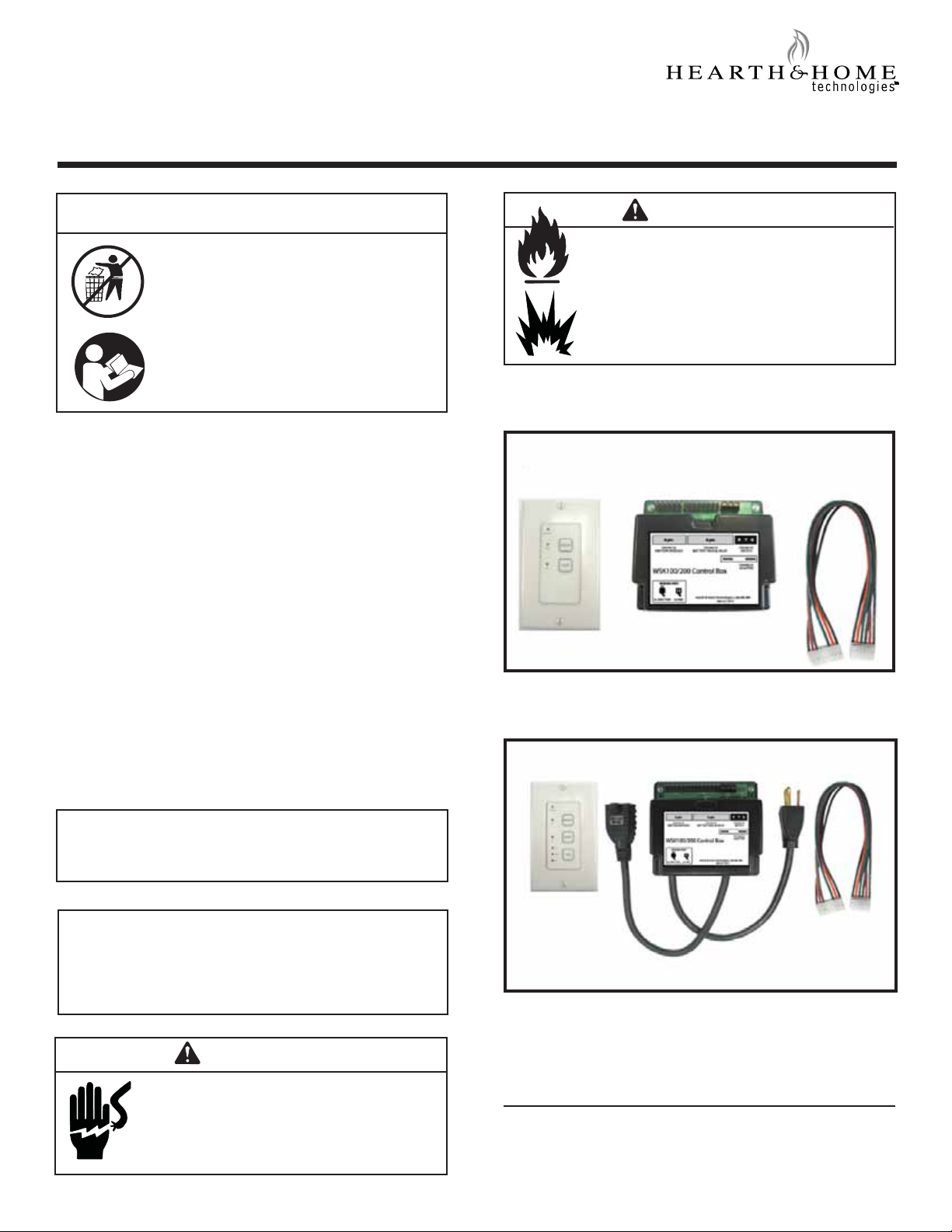
WSK100, WSK200 and WSK210 Wall Switches
- Installation and Operating Instructions -
CAUTION
DO NOT DISCARD THIS MANUAL
• Important installation and operation instruc-
tions included.
• Read, understand and follow these
instructions for safe installation and
operation.
• Leave this manual with party responsible
for use and operation.
INTRODUCTION
The WSK100 and WSK200 wall switches are designed to
switch the fi replace on or off, and the pilot function activates
the pilot fl ame as well. These wall switches interface with
Intellifi re™ systems only.
INSTALLATION PRECAUTIONS
This wall switch is tested and safe when installed in
accordance with this installation manual. Do not install
any components that may be damaged. Do not modify,
disassemble, or substitute any of the components included
with this kit. Installation of this unit must be done by a
qualifi ed service technician.
WARNING
Inspect components for damage. Damaged
parts may impair safe operation.
• Do NOT install damaged components.
• Do NOT install incomplete components.
• Do NOT install substitute components.
Report damaged parts to dealer.
Wall Switch Control Box Wiring Harness
Figure 1. Items included in the WSK100 Wall Switch Kit
Placement of this wall switch may affect performance. An
assessment of the space should be done prior to installation
for optimum performance. See Section 1.1 for location
recommendations.
NOTE: The electrical junction box provided with the fi replace
must be wired with 110 VAC before installing this kit. See
owner’s manual for details.
NOTE: All wiring should be done by a qualifi ed electrician and
shall be in compliance with local codes and with the National
Electric Code ANSI/NFGA No. 70 - current (in the United
States), or with the current CSA C22.1 CANADIAN ELECTRIC
CODE (in Canada).
WARNING
Shock Risk
Do NOT provide any power to this unit
until all wiring is complete.
•
May destroy parts of this device and
render it unusable.
May lead to possible electrical shock.
•
Wall Switch Control Box Wiring Harness
Figure 2. Items included in the WSK200 and WSK210 Wall Switch
Kit. (Delay circuit not shown).
Printed in U.S.A. Copyright 2007
Hearth & Home Technologies Inc.
20802 Kensington Boulevard, Lakeville, MN 55044
1
2050-910G 7/07
Page 2
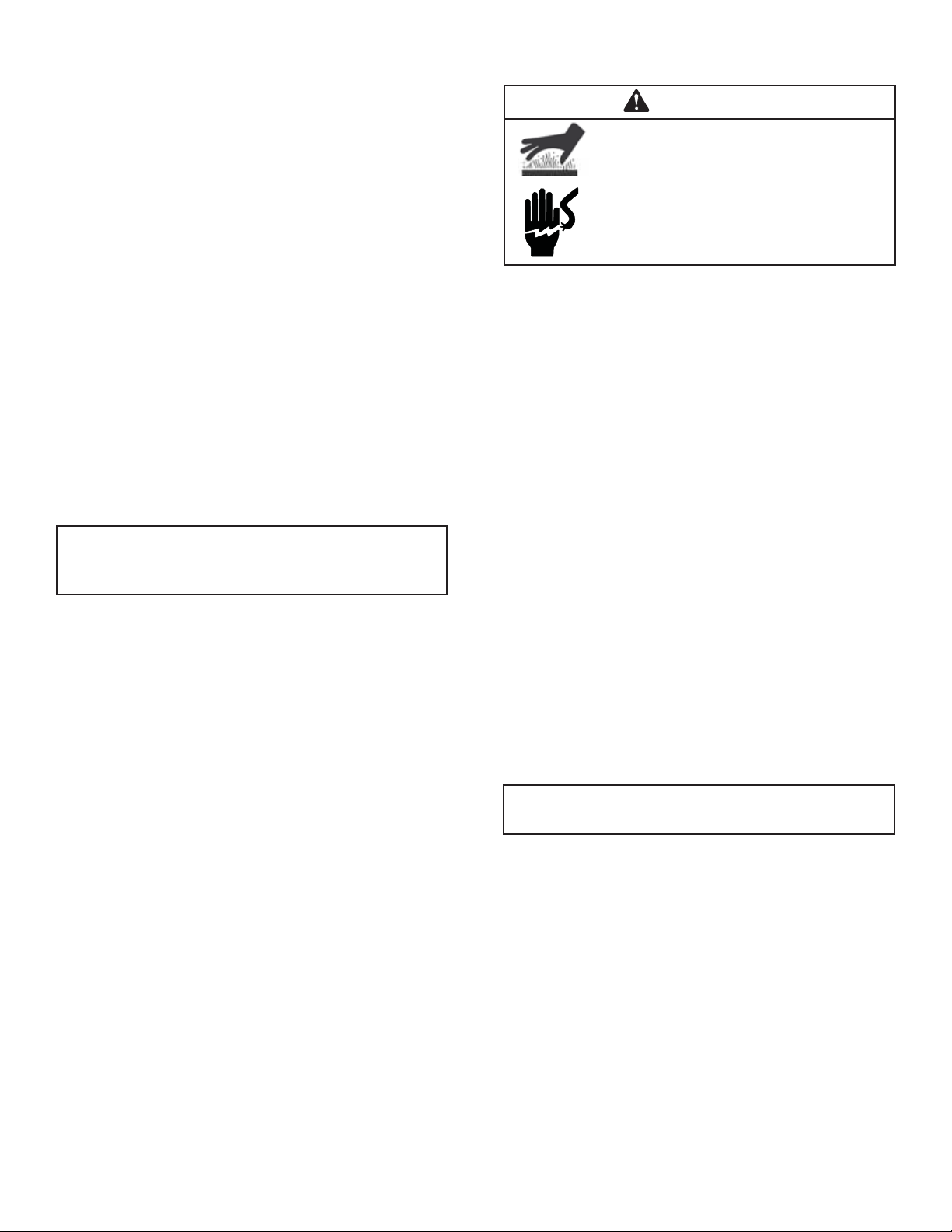
1.0 INSTALLATION INSTRUCTIONS
1.3 Installing the Control Box
1.1 Determine Location
Determine the location for the wall switch. The selected
location should be in the same space as the gas fi replace.
Never place this unit in a separate room. The distance from
the fi replace to the switch may be up to 50 ft.
The switch should be mounted into a UL-listed electrical
junction box. The junction box should be dedicated to this
wall switch. Never install this wall switch into a junction box
that is shared with other electrical service or devices. If
possible, install this unit on an interior wall of the residence
at a recommended height of 5 ft from the fl ooring.
Should the switch be installed on an exterior wall, be
certain wall insulation is kept intact and not damaged or
dislodged during the installation of the electrical junction
box. For exterior wall installations, it is recommended that
the junction box be sealed with caulking material. This will
minimize heat loss through this location.
1.2 Wiring the wall switch
NOTE: Wire supplied on the unit will be red, white and green.
Wire purchased separately will be red, yellow and green.
WARNING
Burn Risk.
Shock Risk.
Do not install the control box when fi re-
•
place is hot.
Do not plug control box in until all con-
•
nections are complete.
1. Place control box into the base pan area of the fi replace.
Place unit as close to the louvers or decorative front as
possible and to either the left or right side.
2. Connect the red, yellow or white and green wires to the
R, Y and G labeled terminals on the control box.
3. Unplug the 8-pin wiring connector from the ignition
module box and plug it into the 8-pin connector slot on
the WSK control box.
4. Using the supplied wiring harness, plug the 8-pin
connector into the ignition module and the 6-pin
connector into the WSK control box.
5. Unplug the 3 volt adapter from the green IPI module and
plug it into the spade terminals of the black WSK control
box.
1. Install the control wire from the fi replace to the switch
location. Use caution not to stress the wire around tight
or sharp corners. Do not run the control wire adjacent
to existing or future phone, data, cable, or electrical
lines. The wire should not come into contact with any
part of the fi replace exterior with the exception of where
it exits the outer wrap. Feed the wire to the electrical
junction box and through a provided or approved strain
relief.
2. Strip outer casing back about 1-1/2 inch. Use caution
to avoid stripping inner wires.
3. Strip the white or yellow, red and green wire casings
back about 3/8 inch.
4. Use a screw driver to connect the red wire to the “R”
terminal, white or yellow wire to the “Y” terminal, and the
green wire to the “G” terminal. Do not overtighten.
5. Use the screws provided to mount the switch to the
electrical junction box right side up.
6. Install provided cover plate using the screws provided.
Do NOT use a substitute cover, even though it may
fi t.
1.4 Installing the Blower (WSK200/210 Only)
1. See fi replace owner’s manual on fi replace for location
of the blower.
2. Plug the power cord from the blower into the receiver
box.
3. Disconnect and remove the temperature sensor switch
and speed control (rheostat) from the fi replace.
NOTE: The WSK200 and WSK210 have a built in timer
to turn the blower ON and OFF.
2
Page 3

NOT
USED
(7) 12" WIRES
BUNDLED
MINIMUM
SEE DETAIL
A - A FOR
WSK210 DETAIL
IPI MODULE
BRN
RED
GRN
ORG
BLK
BLK
BLK
RED
BRN
BRN
ORG
WHT
GRN
ORG
BLK
PILOT
GRN
YEL
RED
BATTERY
PACK
WALL SWITCH
BRN
BRN
ORG
ON/OFF
SWITCH
DEXEN IPI VALVE
BLK JUMPER
GROUND
GRN
NOT
USED
GRN
HIGH LIMIT SWITCH
BLK
DETAIL B-B
FOR B-VENT
APPLIANCES
BLK JUMPER
BLU
J-BOX (110V)
WSK-100/200
CONTROL BOX
BLK
RED
BRN
WSK210
ONLY
GRN
ORG
BLK
BLK
BRN
RED
BRN
GRN
ORG
DELAY
CIRCUIT
BLK
GRN
BLK
GRN
BATTERY
PACK
Figure 3. IPI wiring diagram with WSK100, WSK200 and WSK210 Wall Switch
3
DETAIL A - A
Page 4

2.0 OPERATION INSTRUCTIONS
NOTE: If the fi replace has an ON/OFF rocker switch
(located near the gas valve), the switch may either be
disconnected or turned to the OFF position. Rocker
switch is not required for operation of this control.
2.1 Wall switch button operation
On/Off Button
• Button Press: Turns fi replace ON
• Button Press: Turns fi replace OFF
During severe cold weather, homeowners may fi nd that
activating the pilot assists in lighting the fi replace. Use the pilot
button to switch from “as-needed” pilot to “constant-on”.
Pilot Button
• Button Press: Turns Pilot to “Constant-on”
• Button Press: Turns Pilot to “As-needed”
Fan Speed Button (WSK200 Only)
• Button Press: Turns fan on high
• Button Press: Turns fan on medium
• Button Press: Turns fan on low
• Button Press: Turns fan on off
3.0 TROUBLESHOOTING
Effects of Line Power Failure
The operating characteristics of your fi replace may vary during a power failure or power outage. The options listed below
will help determine the current state of your system.
Condition (at time of power failure) Result
Wall switch is in ON mode with the main
fl ame on and has no battery backup or has
dead batteries.
Wall switch is in OFF mode with the main
fl ame OFF and has no battery backup or
has dead batteries.
Wall switch is in ON mode with the main
fl ame on and has battery backup.
The wall switch is in OFF mode with the
main fl ame off and has battery backup.
The fi replace will shut down and the display lights in the wall switch will be off. When the
power is restored to the system, the display lights will remain unlit and the fi replace will
remain off.
The fi replace burner is not currently lit and will stay off. The display lights in the wall
switch will be off. When the power is restored to the system, the display lights will remain unlit and the fi replace will remain off.
The fi replace will shut down and the display lights in the wall switch will be off. When
the power is restored to the system, the main burner fl ame and display lights will remain
off.
The fi replace will stay off and the display lights in the wall switch will be off. When the
power is restored to the system, the main burner fl ame and display lights will remain off.
4
