Page 1
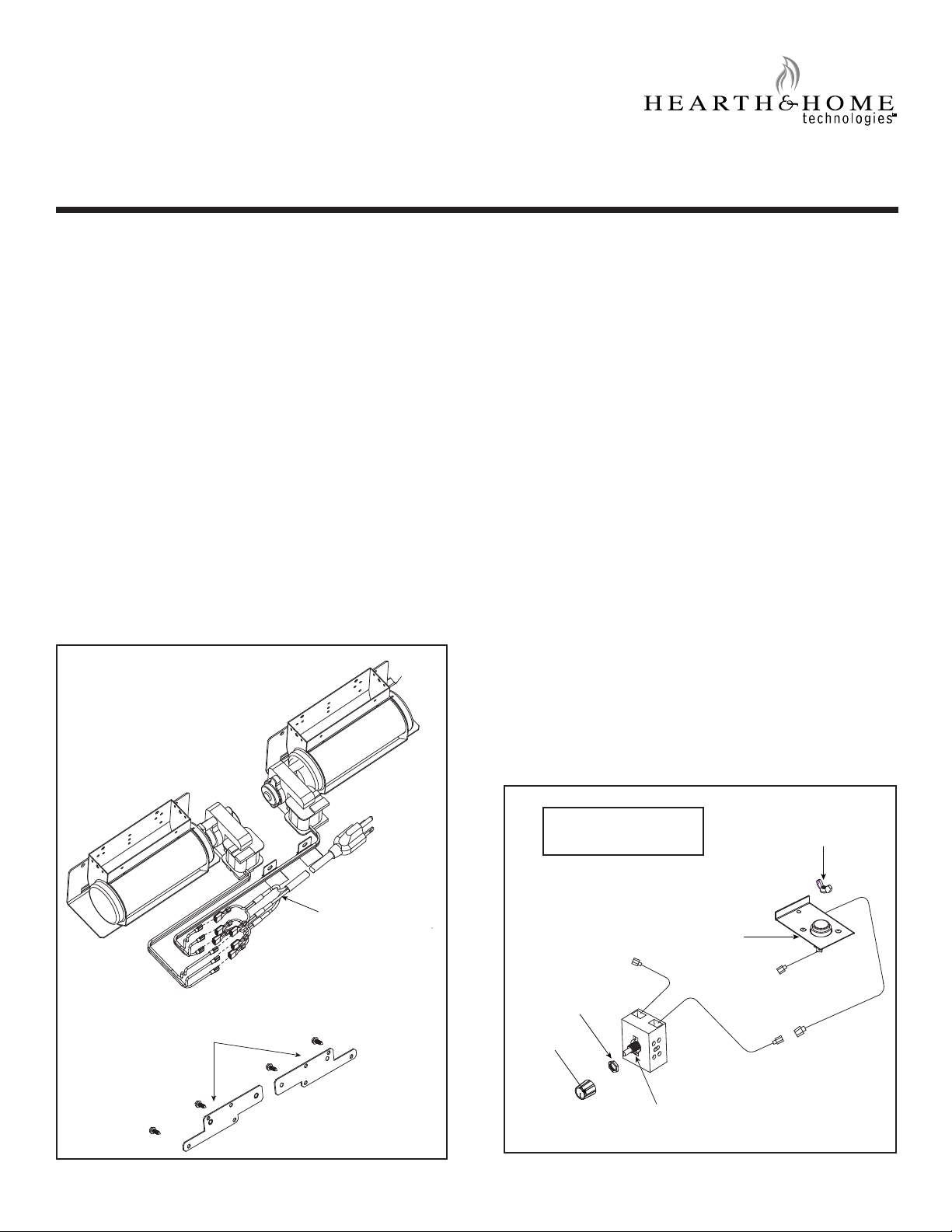
GFK-210-C Blower System
- Installation and Operating Instructions -
1.0 INTRODUCTION
The GFK-210-C Blower System has been designed to
circulate room air through the fi replace to enhance heat
output. The GFK-210-C blower system operates on 120
VAC, 60 Hz power. This is available through a receptacle
in the factory installed power cord assembly. The power
cord is located in the controls compartment of the fi replace.
An optional variable speed control is available for use
with the blower system to provide quiet forced air fl ow at
the desired speeds. A temperature sensor switch, which
automatically turns the blower ON/OFF, is also provided
with this kit. See Figure 2 and Section 8.0.
NOTICE: The variable speed control and temperature
sensor switch are not used with some remote control
systems.
CAUTION! Do not install a damaged blower kit.
2.0 CHECK CONTENTS OF SHIPPING CARTON
Compare CONTENTS OF CARTON in Figure 1 with the
actual parts received. If any parts are missing or damaged,
contact your dealer before starting installation.
3.0 INSTALLATION PRECAUTIONS
The GFK-210-C Blower Kit is tested and safe when installed
in accordance with this installation manual. It is your responsibility to read all instructions before starting installation and
to follow these instructions carefully during installation to
assure maximum benefi t from, and safe operation of, the
blower.
This blower is carefully engineered and must be installed
only as specifi ed. If you modify it or any of its components,
you may cause a fi re hazard and will void the WARRANTY .
In addition, such action may void the coverage provided
by the owner's home insurance.
CAUTION: All wiring should be done by a qualifi ed electri-
cian and shall be in compliance with local codes and with
the National Electric Code ANSI/NFPA NO. 70-current (in
the United States), or with the current CSA C22.1 Canadian
Electric Code (in Canada).
CAUTION! DO NOT connect 110-120 VAC wiring to the
gas control valve of the fi replace.
WARNING! Risk of Shock! Turn electrical power off at
the circuit breaker before beginning this installation.
FAN
BRACKETS
Figure 1. Carton Contents - GFK-210-C
BLOWER CORD
OPTIONAL
RHEOSTAT/TEMPERATURE
SENSOR ASSEMBLY
TEMPERATURE
SENSOR
SWITCH
CONTROL
NUT
CONTROL
KNOB
VARIABLE SPEED CONTROL
Figure 2. Carton Contents - SRV2206-800
WING
NUT
1Hearth & Home Technologies • GFK-210-C Blower System Instructions 2201-938 Rev. F • 1/13
Page 2
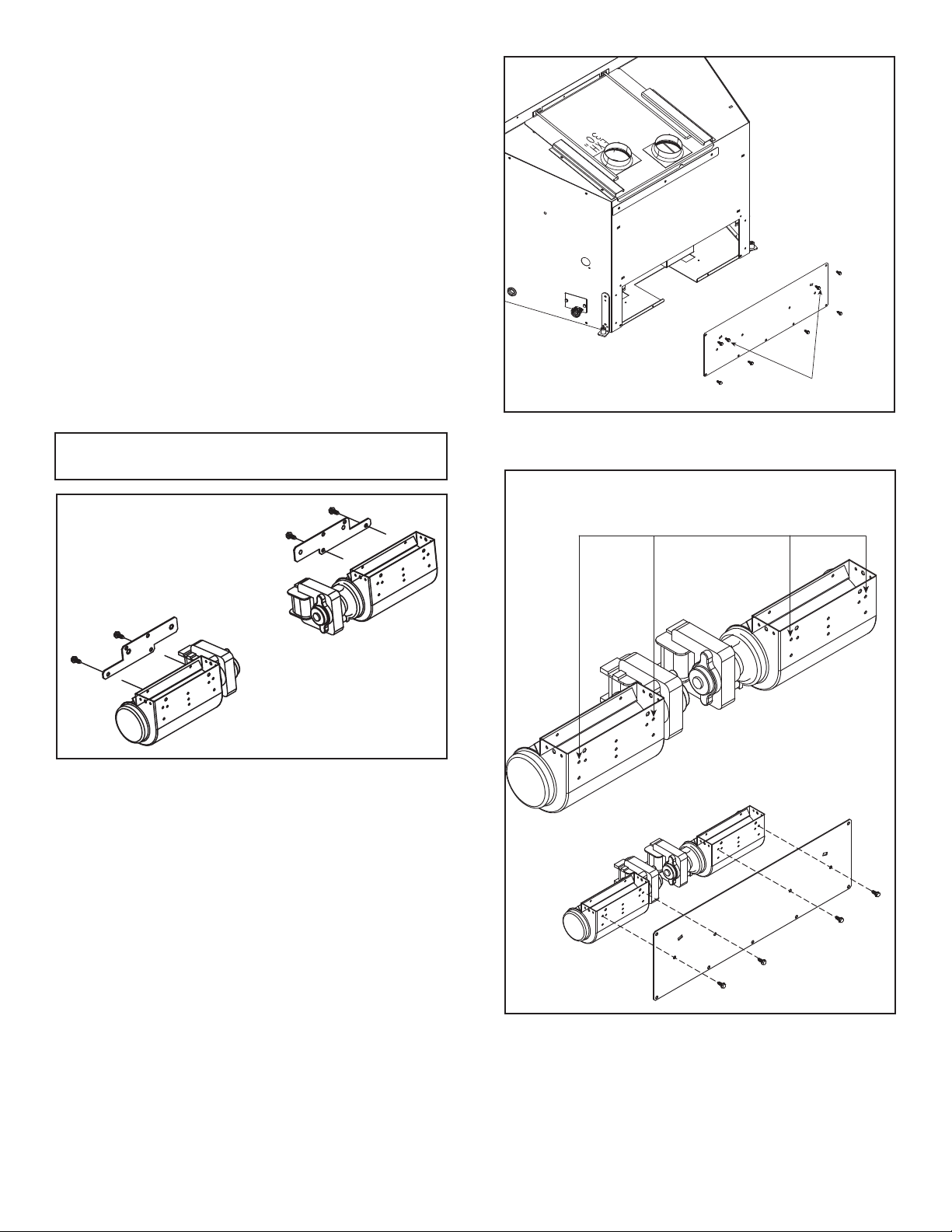
4.0 INSTALLING THE BLOWER (Metal Inserts)
1. Remove factory-installed blower brackets by removing
four screws. Brackets are only used for the FireBrick
inserts. See Figure 3.
2. Remove appliance from wall.
3. Remove access panel by removing screws. See Figure
4. Note: 35 inch models have two more screws than
30 inch models.
4. Screw blowers to access panel on rear of insert with
four screws. See Figure 5.
5. Plug the blower cord into the blower receptacle. Connect the white, black, and green spade connectors
from blower cord harness to each blower. See Figure
1 and Figure 7.
6. Bundle and zip tie any wires to keep them from contacting the fan blades. See Figure 7, Detail A.
7. Reinstall access panel.
NOTE: Install the blower using the access panel located on
the back side of the appliance.
35 INCH MODELS ONLY
Figure 4. Remove Access Cover
Figure 3. Remove Blower Brackets
BRACKET HOLES
Figure 5. Attach Blowers to Access Cover
2 Hearth & Home Technologies • GFK-210-C Blower System Instructions 2201-938 Rev. F • 1/13
Page 3
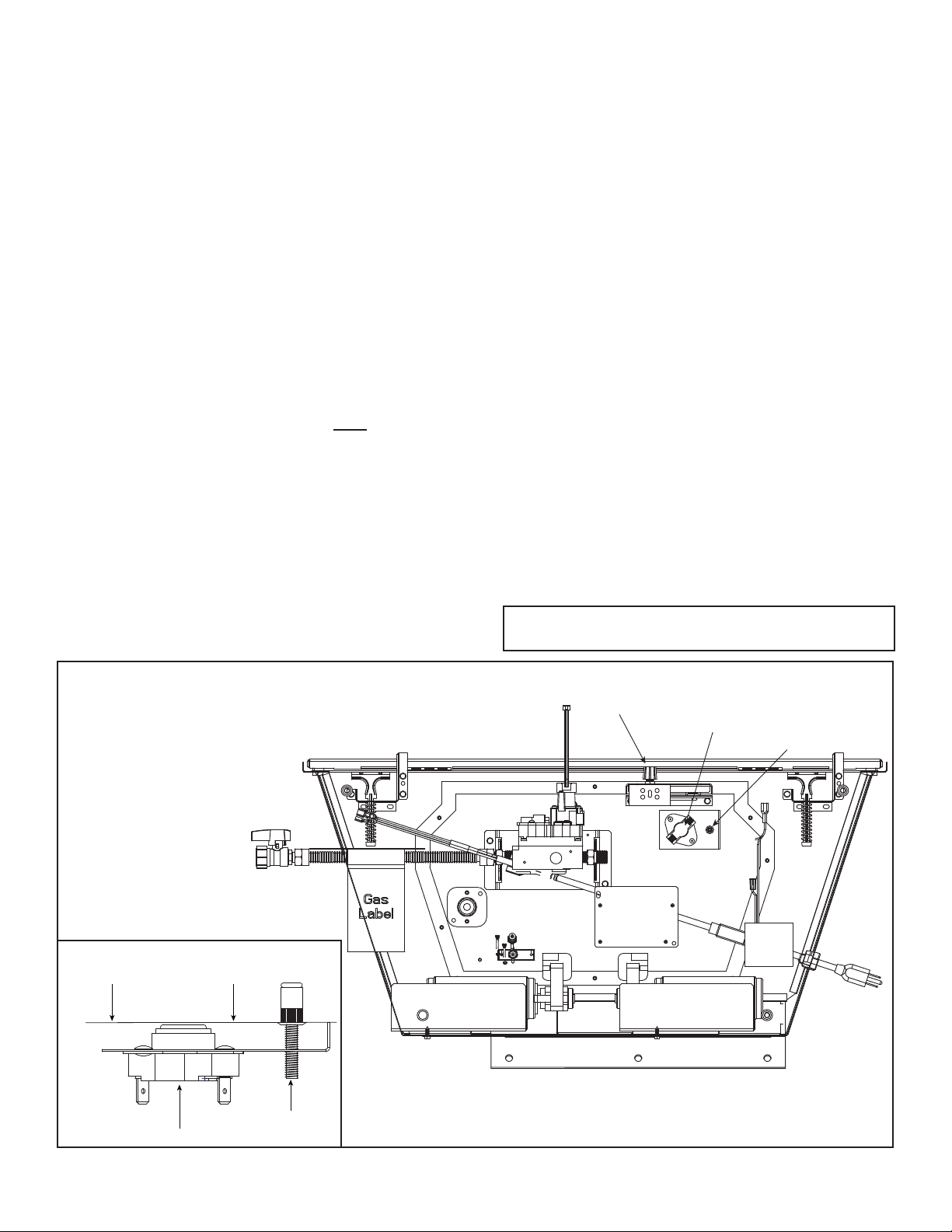
5.0 INSTALLING THE OPTIONAL V ARIABLE SPEED
CONTROL AND TEMPERATURE SENSOR SWITCH
If using a remote control system that utilizes a blower
(fan) control, disregard steps 1-3 and follow remote control installation instructions.
NOTICE! The sensor switch and rheostat are not used
if the blower is controlled with the RC300 remote control.
1. Slide the variable speed control behind the control
panel. With the stem sticking out of the pre-punched
hole, attach the locknut tightly and reattach the knob on
the stem. See Figure 6. Turn the speed control switch
to the "ON" position.
2. Slide the temperature sensor switch onto the blower
stud located on the bottom of the combustion box. See
Figure 3. Secure the temperature sensor switch with
the wing nut provided.
NOTICE: The blower stud is located on the bottom of the
combustion box. See Figure 6.
NOTICE: The temperature sensor switch must be installed
so that the sensor switch is facing the combustion box
surface. See Detail A of Figure 6.
3. Connect the variable speed control and the temperature
sensor switch to the power cord. See Figure 7.
4. Gather the loose wires underneath the appliance and
use the zip ties to restrain them and keep them away
from the blower wheel (fan blades). See Figure 7,
Detail A.
5. Turn the 110-120 VAC service "ON" at the circuit
breaker.
6.0 RECOMMENDED OPERATING PROCEDURES WHEN V ARIABLE SPEED CONTROL AND
TEMPERATURE SENSOR SWITCH ARE USED
Ignite the fi re in the fi replace with the variable speed control
switch in an "ON" position. The fan will automatically turn
on when the temperature sensor switch closes at approximately 110O F. Heated air will be delivered at the outlet
grille. The fan will continue to operate after the fi replace
is turned OFF until the temperature sensor switch opens.
NOTICE! During operation, ensure that all wiring is
kept away from the blower wheel (fan blades).
Various conditions (such as fi replace model, type of fi re-
place installation, outside air temperature vs. inside air
temperature) can contribute to the length of the time the
blower remains on after the fi replace is turned OFF. The
blower can be turned off manually with the speed control
switch.
WARNING! Risk of Injury! DO NOT contact the blower
wheel (fan blades) during operation.
7.0 MAINTENANCE
Periodically check the fi replace and remove any dust, dirt
or obstructions.
8.0 REPLACEMENT PARTS AND CUSTOMER
SERVICE
Replacement parts and service may be obtained through
your dealer.
Rheostat/Temperature Sensor Assembly:
SRV2206-800
DET AIL A
COMBUSTION BOX SURFACE
TEMPERATURE SENSOR SWITCH
Figure 6.
BLOWER STUD
VARIABLE
SPEED
CONTROL
TEMPERATURE
SENSOR
SWITCH
BLOWER
STUD
3Hearth & Home Technologies • GFK-210-C Blower System Instructions 2201-938 Rev. F • 1/13
Page 4

NOTE: IF ANY OF THE ORIGINAL
WIRE AS SUPPLIED WITH THE
APPLIANCE MUST BE REPLACED,
IT MUST BE REPLACED WITH
TYPE 105
0
C RATED WIRE.
DET AIL A
ZIP TIES
BLOWER
DETAIL A
BRN
TEMPERATURE
BLOWER
CORD
TO VALVE BRACKET
(GROUND)
GRN
ORG
TO VALVE
BLACK
RED
SENSOR
SWITCH
POWER CORD
VARIABLE
SPEED
CONTROL
(RHEOSTAT)
PLUG
120V EXISTING
OUTLET
CONTROL
PANEL
PLUG INTO 120V
EXISTING OUTLET
POWER
CORD
DC REGULATOR
VARIABLE SPEED
CONTROL
RECEPTACLE
BLK
BLK
BLK
BLK
TEMPERATURE
SENSOR SWITCH
BLOWER
RECEPTACLE
Figure 7. Fan Wiring Diagram - Metal Insert Without RC200/RC300
BLOWER
CORD
WHT
GRN
GRN
WHT
BLK
BLK
BLK
GRN
BLK
BLOWERS
BLK
GRN
BLK
4 Hearth & Home Technologies • GFK-210-C Blower System Instructions 2201-938 Rev. F • 1/13
Page 5

9.0 Fan Wiring with Remote
This appliance may be used with an RC200 or RC300
remote control. See Figure 8.
1. Remove cord assembly spades from rheostat and
sensor switch.
NOTICE: Fan speed and operation are controlled by the
remote control. The sensor switch and rheostat are no
longer needed.
NOTE: IF ANY OF THE ORIGINAL
WIRE AS SUPPLIED WITH THE
APPLIANCE MUST BE REPLACED,
IT MUST BE REPLACED WITH TYPE
0
105
C RATED WIRE.
NOTE: USE ZIP TIES TO RESTRAIN
THE LOOSE WIRES UNDERNEATH
THE APPLIANCE AND KEEP THEM
AWAY FROM THE BLOWER WHEEL
(FAN BLADES).
BLOWER
2. Plug two cord assembly spade connectors together.
3. Unplug fan cord assembly from standard cord assembly .
4. Install fuse wire assembly in series between the black
lead wires of the fan cord and black lead wire on each
blower. See Figure 8.
5. Plug fan cord assembly into AUX300 module.
6. Plug AUX300 module into the standard cord assembly.
PLUG
STEPS
3 & 5
STEPS
1 & 2
120V EXISTING
OUTLET
SENSOR SWITCH
STEP 5
NOTE: SENSOR SWITCH AND
RHEOSTA T SPEED CONTROL MUST
BE REMOVED FROM CIRCUIT IF
SYSTEM IS CONTROLLED WITH
RC200/300 REMOTE.
PLUG INTO 120V
EXISTING OUTLET
DC REGULATOR
RECEPTICLE
TO CONTROL
MODULE
BLK
BLK
BLOWER
RECEPTICLE
WHT (2)
GRN (2)
BLK (2)
BLK (2)
GRN (2)
BLK (2)
AUX 300 MODULE
FAN
WHT
GRN
BLK
BLK
GRN
WHT
SPEED CONTROL
(RHEOSTAT)
FUSE WIRE
ASSEMBLY
FUSE WIRE
ASSEMBLY
BLK
GRN
BLK
BLOWERS
BLK
GRN
BLK
Figure 8. Fan Wiring Diagram - Metal Insert with RC200/RC300 Remote
5Hearth & Home Technologies • GFK-210-C Blower System Instructions 2201-938 Rev. F • 1/13
Page 6

10.0 INST ALLING THE BLOWER (FireBrick Inserts)
For Models: ESCAPE-I30FB, ESCAPE-I35FB,
QFI30FB, QFI35FB
The factory installed brackets must be replaced with the
brackets included in the instruction bag before proceeding
with blower installation instructions below. See Figure 9.
For Models: ESCAPE-I30-C, ESCAPE-I35-C,
QFI30FB-C, QFI35FB-C
Proceed as follows:
1. Remove appliance from wall.
2. Disconnect power by shutting off circuit breaker or
unplugging appliance power cord from its receptacle.
3. Remove access panel from lower rear of the fi replace
insert. See Figure 10.
4. Connect white and green wires from blower wire assembly to each blower. See Figure 12. Connect the
fuse wire assembly in series between black wires of
blower wire assembly and each blower. See Figure 12.
5. Route blower plug assembly through back of appliance
to right side of appliance. Ensure cable assembly is
routed in front of fan blade guard and through plastic
bushing on auxiliary mounting plate.
6. Insert plug from blower cable assembly into AUX300
receptacle. See Figure 12.
7. Position the right and left blower assembly into the rear
opening. Fasten each assembly with two sheetmetal
screws. Take care to ensure that blower housing or its
motor is clear of any adjacent metal. This will ensure
that no undue noise occurs during blower operation.
8. Bundle and zip tie loose wires to keep them from contacting blower impeller blades
9. Reinstall access panel.
10. Reconnect power to the insert and install into wall.
SCREWS
(INCLUDED IN INSTRUCTION BAG)
Figure 9. Attach Brackets
Figure 10. Remove Access Panel
BRACKETS
SCREWS
BLOWER
ACCESS PANEL
Figure 11. Attach Blower to Base
6 Hearth & Home Technologies • GFK-210-C Blower System Instructions 2201-938 Rev. F • 1/13
Page 7

PLUG INTO 120V
EXISTING OUTLET
Note: if any of the original wire as
supplied with the appliance must
be replaced, it must be replaced
with type 105 °C rated wire.
Note: use zip ties to restrain
the loose wires underneath the
appliance and keep them away
from the blower wheel (fan blades).
ORANGE - TO VALVE
GROUND - TO VALVE
BRACKET
GREEN - TO VALVE
A
U
X
BLOWERS
I
P
I
M
O
D
U
L
E
BRN
RED
BLK
I
PLUG INTO
EXISTING
OUTLET
L
I
A
R
<
Figure 12. Fan Wiring Diagram - FireBrick Inserts
TO IPI MODULE
WHT
WHT
GRN
BLK
GRN
BLK
FUSE WIRE
ASSEMBLY
FUSE WIRE
ASSEMBLY
BLK
GRN
BLK
BLOWERS
BLK
GRN
BLK
Please contact your Hearth & Home Technologies dealer
with any questions or concerns.
For the location of your nearest
Hearth & Home Technologies dealer,
please visit www.fi reside.com.
Hearth & Home Technologies Inc.
7571 215th Street West, Lakeville, MN 55044
www.fi reside.com
7Hearth & Home Technologies • GFK-210-C Blower System Instructions 2201-938 Rev. F • 1/13
