HeadsetUSA PAS 400 User Manual
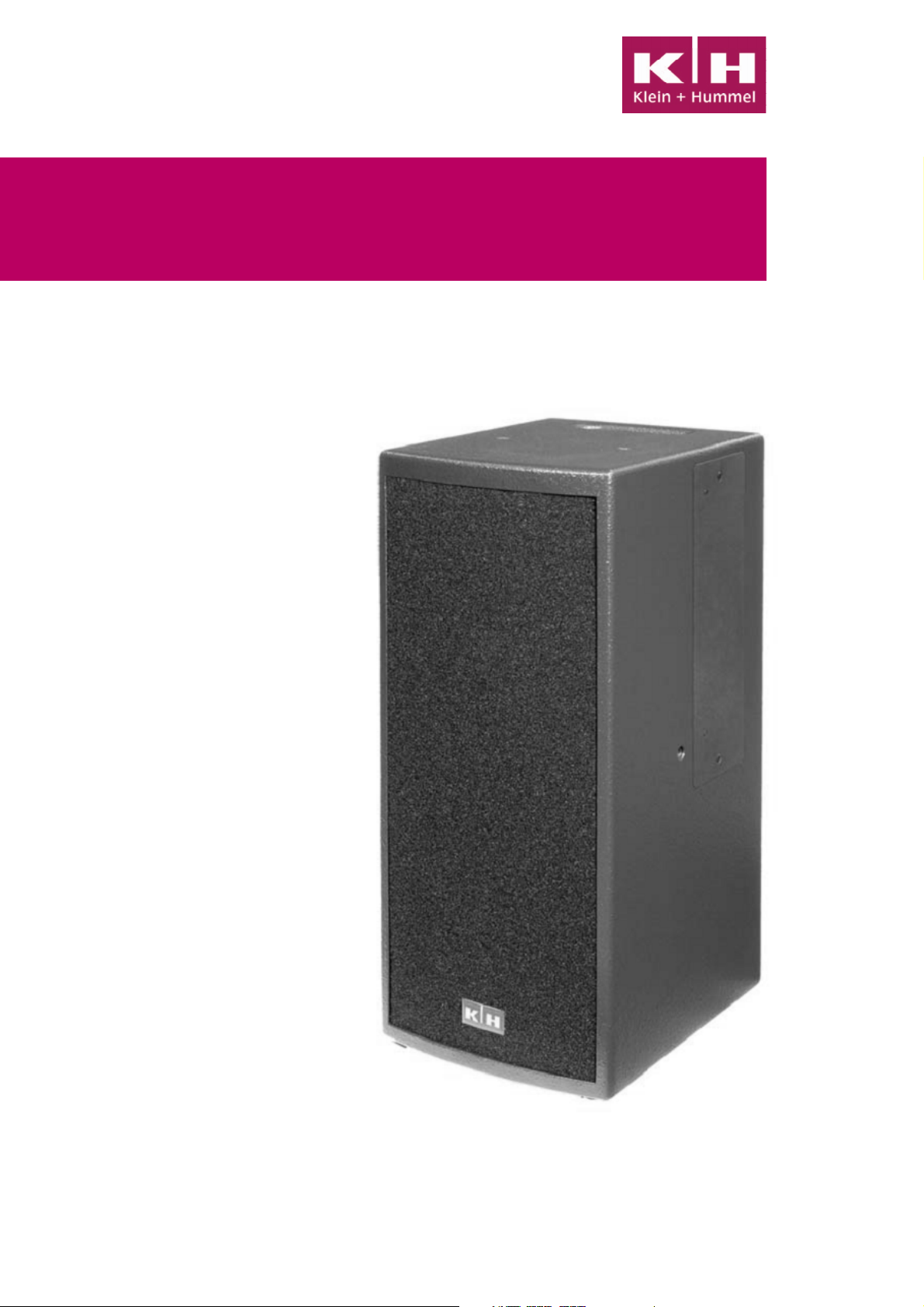
Portable active loudspeaker
freePORT
Installation & Operation Manual
PAS 400
058-E0146
Version 060328

Content
Safety Instructions ................................................................................................................................................. 3
1 Installation & Set-up ........................................................................................................................................ 6
1.1 Safety Precautions ............................................................................................................................................... 6
1.2 Deliverables ........................................................................................................................................................... 6
1.3 Operating Conditions ........................................................................................................................................... 6
1.4 Set Up ...................................................................................................................................................................... 7
1.5 Power / Mains Connection (1) ........................................................................................................................... 7
1.6 GROUND LIFT Switch (2) ...................................................................................................................................... 8
1.7 Fuses (3) and (4) .................................................................................................................................................. 8
1.8 Powering with a 12-16 Volt DC External or Auto Battery (5) ..................................................................... 8
1.9 Power Switch (6) .................................................................................................................................................. 8
1.10 Power On Indicator (7) ...................................................................................................................................... 9
1.11 Battery Charging Circuit & Loading Indicator (8) ........................................................................................ 9
1.12 Deep Discharge Cut-Off Circuit ...................................................................................................................... 10
1.13 Connecting Signal Sources ............................................................................................................................. 10
1.14 Audio and DC Outputs ..................................................................................................................................... 12
1.15 PDD 63 Delay Unit ............................................................................................................................................ 12
2 Operation ......................................................................................................................................................... 13
2.1 Dynamic Microphones - Distant-Miking Set-up ............................................................................................ 13
2.2 Dynamic Microphones - Close-Miking Set-up ................................................................................................ 13
2.3 Electret-Condenser Microphones - Distant-Miking Set-up ......................................................................... 13
2.4 Electret-Condenser Microphones - Close-Miking Set-up ............................................................................. 13
2.5 Mixing Console or Line-Level Inputs ............................................................................................................... 13
2.6 Recording from the PAS 400 ............................................................................................................................ 13
2.7 TONE Controls ...................................................................................................................................................... 14
2.8 Rechargeable Battery -Description ................................................................................................................. 14
2.9 Battery Replacement and Disposal ................................................................................................................. 14
3 Troubleshooting ............................................................................................................................................. 15
4 Performance Curves ....................................................................................................................................... 16
5 Product Specifications ................................................................................................................................... 17
6 Warranty Information ................................................................................................................................... 21
2 freePORT PAS 400 Version 060328
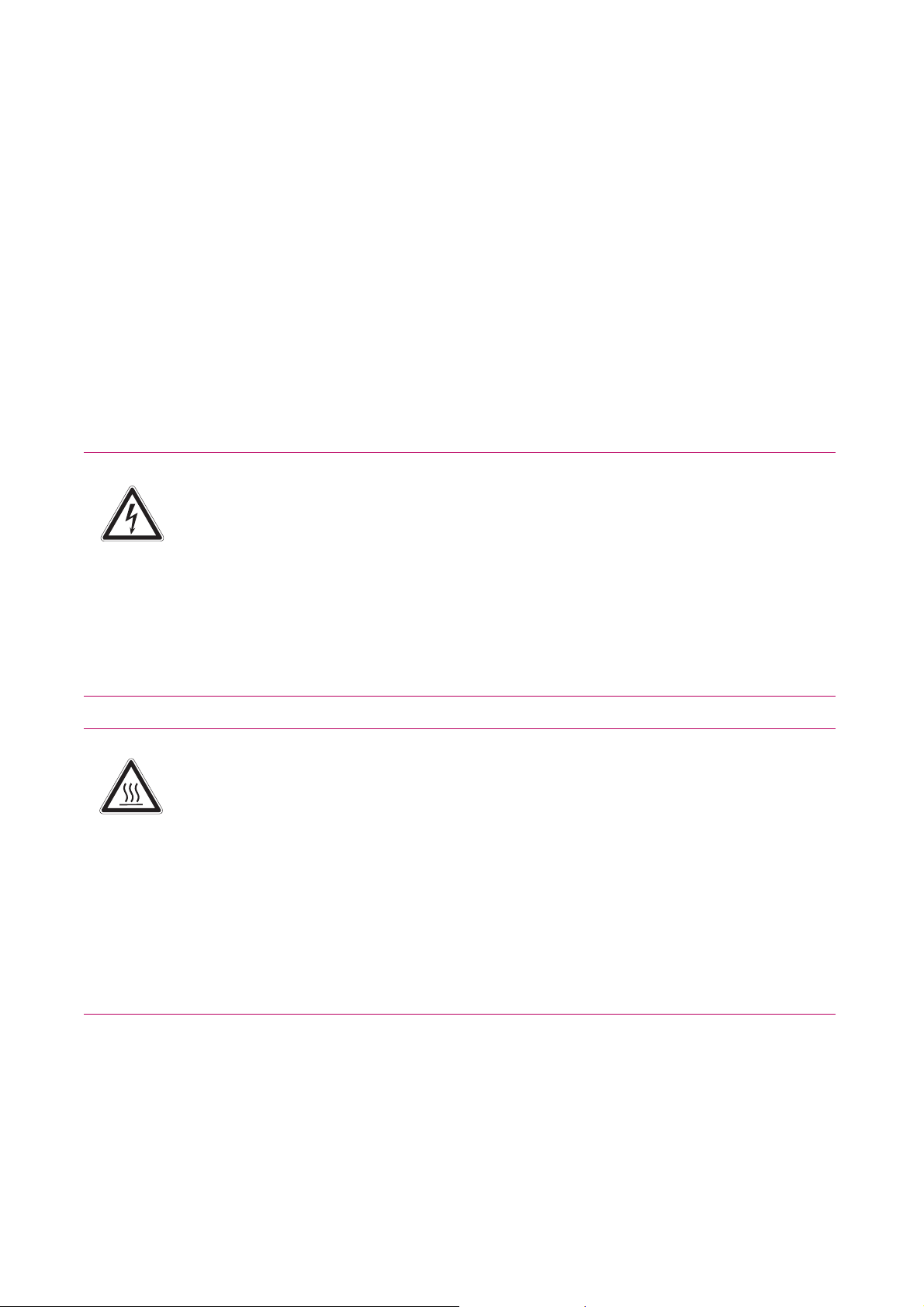
Safety Instructions
It is absolutely essential that you read these safety instructions carefully before
connecting and using this K+H product. Your safety depends on it. Furthermore,
failure to follow these instructions voids the warranty.
To ensure safe operation for years to come, keep these instructions in a safe place for
future reference. K+H has manufactured this product in accordance with IEC 92 (SEC)
39 standards, then tested and delivered it in safe operating condition. To maintain it
in this condition, you must:
y observe all safety instructions
y use the product only as described herein
y have any maintenance, repairs, or modifications performed only by K+H or other
authorized personnel
y ensure that the room in which you use this product is wired in accordance with the
local electrical code
Warning!
Warning!
When the interior of the cabinet is exposed, touching some parts can lead to an electric
shock.
If you need to gain access to the interior electronics of the unit, always disconnect the unit
from any and all power sources first.
Any repairs, maintenance, or other service of the unit when its interior compartment is
exposed may only be performed safely (in accordance with VBG 4) by authorized
technicians familiar with all the risks involved. Even in an unplugged state, a fully charged
capacitor in the unit can zap the unsuspecting.
Loudspeaker output jacks labelled with the IEC 417/5036 emblem (Fig. A) may be carrying
dangerously high voltages. If your unit has this emblem, ensure that any connections to be
made between these jacks and the speakers themselves are made before powering up the
unit, and are done so only with manufacturer-approved interconnecting cables.
If you need to replace any fuses, ensure that the replacements are of exactly the same type,
value and voltage as the originals, as spelled out in the technical specifications at the rear
of this manual.
Do not use "repaired" fuses.
If you do not have fuses of the specified size, type and value, do not hot-wire the contacts
in the holder by short-circuiting them.
Certain areas of the cabinet, cover, and rear panel can achieve extreme temperatures and
are therefore marked with a "HOT" label (Fig. B). Refrain from touching any heat sink or
ventilation grille.
High volume levels are known to cause permanent - i.e. irreversible - hearing damage,
especially when listened to without sufficient breaks. The higher the levels, the more
frequent and extended must be the breaks. Avoid standing too close to loudspeakers that
are being driven at high levels. If you must be exposed to high sound pressure levels over
an extended period of time, use hearing protection.
Mains Connection: y This unit is designed for continuous operation.
y Ensure that the operating voltage of the unit matches that of the local mains
current (AC line voltage).
freePORT PAS 400 Version 060328 3

y Always check before connecting the power cable to the mains socket that the power switch
on the unit itself is set to off ("O").
y Use the power cable or power supply that came with the unit to connect to the mains
socket (wall outlet).
y Power supply: a damaged power cable may not be repaired. Use a new cable.
y Avoid plugging the mains cable into a power strip that already has several other power-
consuming devices connected to it.
y Avoid using extension cables. The unit must be connected to a mains socket close to it, and
that socket should be freely accessible.
Installation: y This product may only be placed on a stable, clean, horizontal surface.
y Do not expose this product to vibration.
y Do not operate this product anywhere near water or other liquids. Do not use it near a sink,
swimming pool, bathtub, or in any damp room or area. Electrical shocks carried through
water can kill. Do not place any beverages whatsoever on or near this product, as liquids
can kill electronic components.
y Ensure sufficient ventilation around the product to allow for adequate heat dissipation,
especially near the rear panel and the sides of the cabinet (minimum of 8 inches from the
nearest wall). The unit may only be installed in a rack if measures are taken to ensure
sufficient ventilation and if the mounting instructions of the manufacturer are followed. Do
not block or cover any heat sink, fan, or vent.
y Do not place the product where it will be in the path of direct sunlight, and keep it a safe
distance away from radiators and other heaters of any kind.
y If you bring this product from a cold environment into a warm one (such as from a vehicle
into a studio), it is quite possible that condensation will form inside the cabinet. Please
allow the unit sufficient time for acclimation to room temperature (minimum thirty
minutes) before connecting and powering up.
y To avoid accidents, do not use any accessory equipment with this product that is not
approved by the manufacturer, particularly mounting accessories.
y Do not place this unit on any unstable platform, cart, stand or table. If the unit falls, it can
cause bodily injury to persons, or can be damaged itself.
y To protect this product from lightning damage during a thunderstorm or from power
surges during an extended absence, disconnect the power cable from the wall outlet.
4 freePORT PAS 400 Version 060328

Rear Panel View
freePORT PAS 400
Numbered items correspond to explanations in the text
freePORT PAS 400 Version 060328 5

1 Installation & Set-up
1.1 Safety Precautions
Note!
Please read and follow all of the safety precautions in this manual! It is absolutely essential
that you read these safety instructions carefully before connecting and using this product.
Your safety depends on it. Furthermore, failure to follow these instructions voids the
warranty.
To ensure safe operation for many years, keep these instructions in a safe place for future
reference. K+H has manufactured this product in accordance with IEC 92 (SEC) 39 standards,
then tested and delivered it in a safe operating condition. To maintain it in this condition, you
must:
y observe all safety instructions,
y use the product only as described herein
y have any maintenance, repairs, or modifications performed only by K+H or its authorized
agents
y ensure that the room in which the product is used is wired in accordance with local
electrical codes
If the loudspeaker will be installed in an area where people could go underneath it, then it
should be secured with an additional safety cable, which can be attached to the carrying
handles!
1.2 Deliverables
y 1 freePORT PAS 400 active PA loudspeaker system
y 1 power supply cable
y 1 Installation & Operation Manual
1.3 Operating Conditions
The temperature limits for the freePORT PAS 400 active PA loudspeaker system are as
follows:
Operating Temperature:
+14 to +104 °F (-10 to +40 °C)
Storage or Transportation Temperature:
+5 to +104 °F (-15 to +40 °C)
If the temperature of the loudspeaker falls below 5 °F (-15 °C) at any time, the rechargeable
battery may be permanently damaged.
The freePORT PAS 400 will operate in any position and under a variety of conditions. It is,
however, not watertight and should only be installed or operated in dry conditions. Areas
with excessive moisture, considerable dust or aggressive chemicals should also be avoided.
The freePORT PAS 400 is not for outdoor installations. Temporary outdoor usage is possible,
but only within the temperature limits and in no situations where water can directly come in
contact with the unit. For operation under rainy conditions, the LRH/S Rain Hood accessory
must be used.
The coated loudspeaker cones can handle temporary exposure to fog but in no case can they
tolerate any dew or condensation.
6 freePORT PAS 400 Version 060328
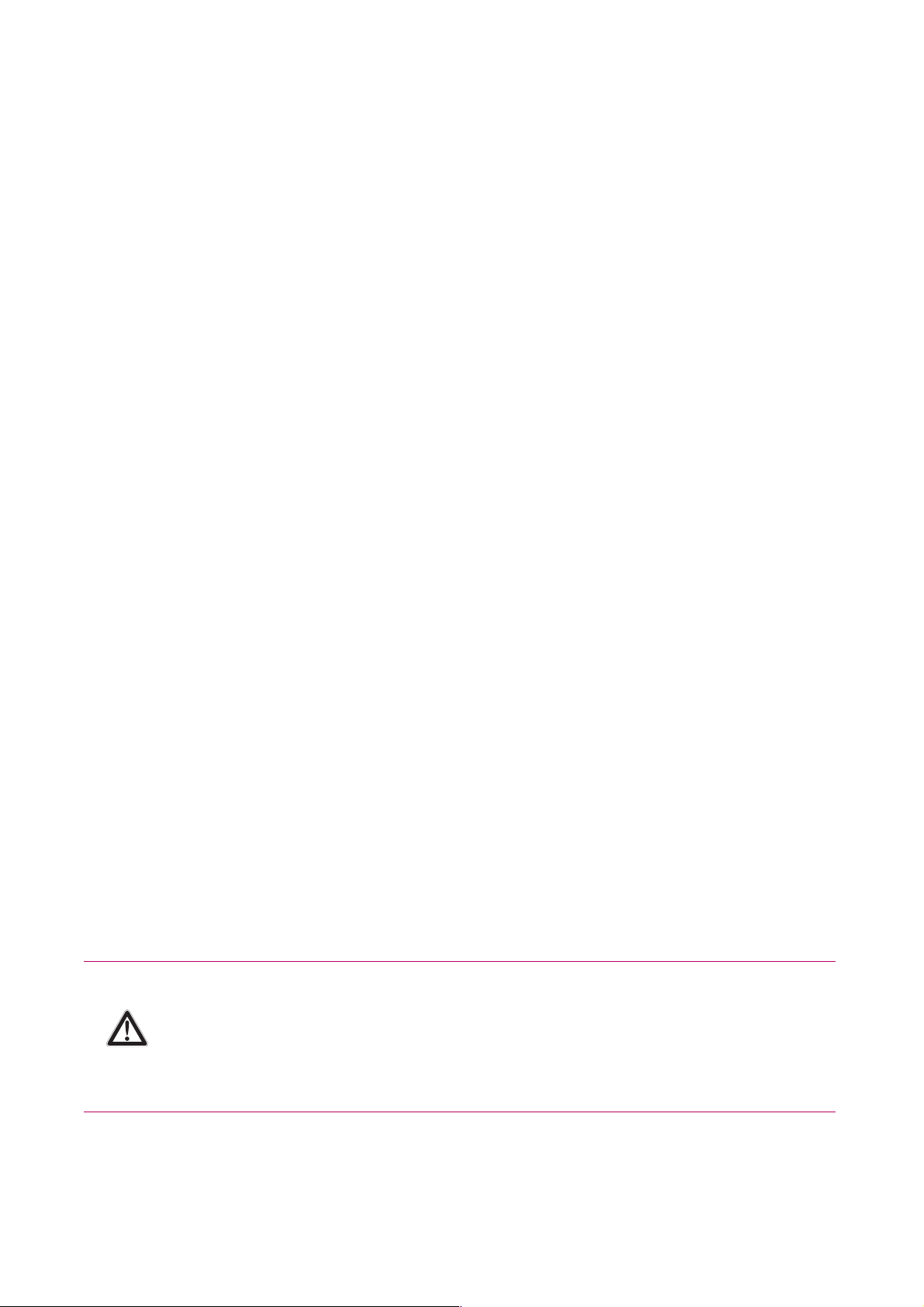
If a small amount of moisture or dew has formed on the cabinet or the back panel, e.g. after
transportation or storage, carefully wipe off all of the moisture with a clean, soft cloth and
allow the unit to acclimate in a warm, dry environment for at least two hours before applying
power to the unit or operating it.
1.4 Set Up
1.4.1 Tripod or Pole Mounting
The freePORT PAS 400 enclosure is fitted, on the bottom, with a standard 35 mm mounting
flange for tripod or pole mounting. It can also be mounted to the LST 60 spiked pole for
outdoor use on uneven ground.
With the LH 33 tilt connector the tilt angle can be adjusted from 0° (perpendicular) to 15°.
For maximum tilt-angle adjustability, the LH 26 fork mounting bracket can be attached to
the PAS 400 with 2 x M8 knurled thumbscrews and then combined with an LH 28 tripod
stand adapter to mount it to a tripod. The speaker can then be rotated and tilted to the
optimum angle for the listeners.
1.4.2 Wall or Ceiling Mounting
For hang-mounting, the top of the enclosure has two M8 threaded attachment points (115
mm spacing) for attaching an LH 29 TV spigot for mounting to cross beams or light stands.
For wall mounting with maximum adjustability, the speaker can be attached, via the 35 mm
mounting flange on the bottom, to an LH 120 wall mount bracket. The speaker can then be
rotated and tilted (10 - 25°) to the optimum angle for the listeners.
Attention!
1.4.3 Positioning & Alignment
Position the loudspeakers so that they:
y will not be directly aimed at any open microphones
y will be as far away from the microphones as possible - especially important with sensitive
or long-distance microphones
y will be at the front of the stage or more forward than the microphones (in relation to the
listeners)
1.5 Power / Mains Connection (1)
The freePORT PAS 400 is available in the following AC mains voltage configurations:
y 230 Volt AC / 50 Hz
(supplied with a German Schuko mains cable connector)
y 120 Volt AC / 60 HZ
(supplied with a USA 3-prong mains cable connector)
y 100 Volt AC / 50-60 Hz
(supplied with a USA 3-prong mains cable connector)
Before connecting to the mains power supply:
왘 Verify that each PAS 400 system matches the mains voltage at the site!
왘 Do not disconnect any part of the ground connection! When powered from an AC mains
supply, the system must only be operated with a proper ground connection!
The (supplied) mains cable connector may not match the AC outlet type in some countries.
Only a qualified electrician should change the AC connector and the proper groundconnection must be made.
freePORT PAS 400 Version 060328 7
