Page 1
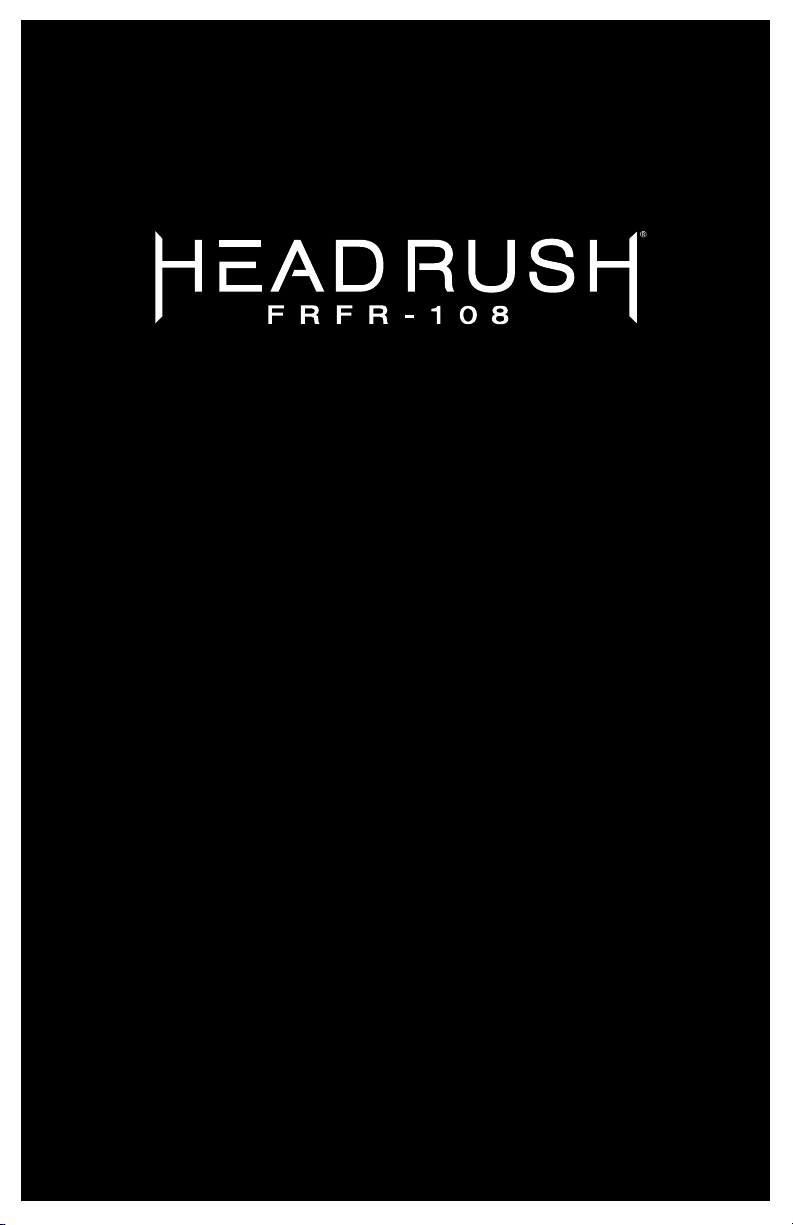
User Guide
Guía del usuario
English (2–6)
Español (7–11)
Guide d’utilisation
Guida per l’uso
Benutzerhandbuch
Appendix
Français (12–16)
Italiano (17–21)
Deutsch (22–26)
English (27)
Page 2

User Guide (English)
Introduction
Box Contents
FRFR-108
Power Cable
Safety & Warranty Manual
Support
For the latest information about this product (documentation, technical specifications, system
requirements, compatibility information, etc.) and product registration, visit headrushfx.com.
For additional product support, visit headrushfx.com/support.
2
Page 3
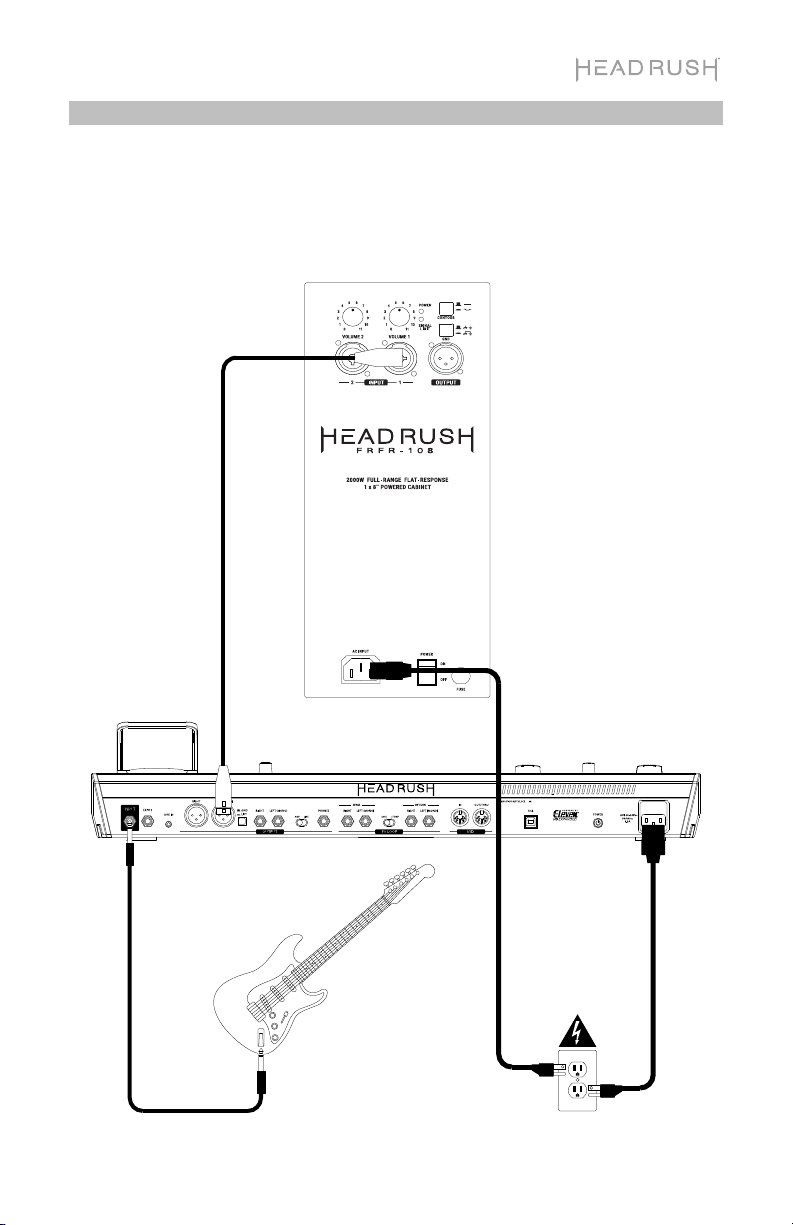
Setup
Items not listed under Introduction > Box Contents are sold separately
Example A: One FRFR-108 (Mono)
Connect the Left (Mono) output of your HeadRush Pedalboard to the input on an FRFR-108.
Guitar
Power Outlet
3
Page 4
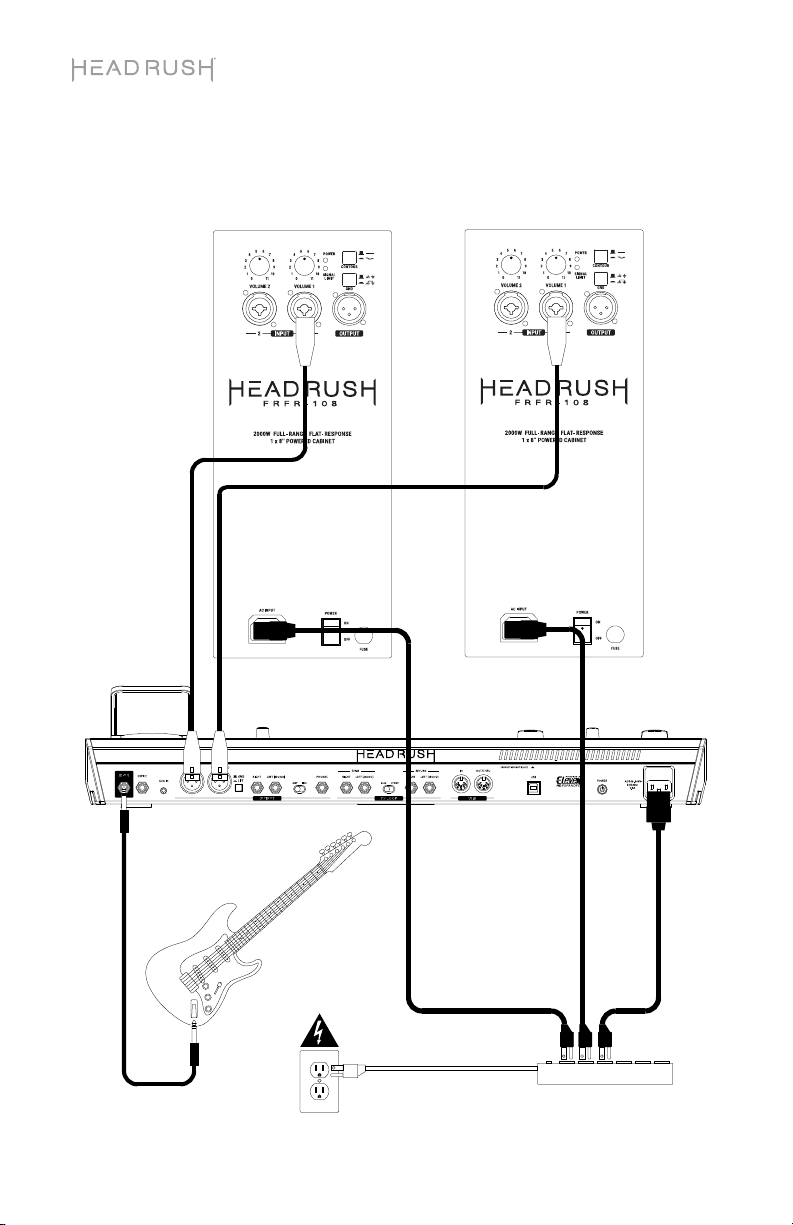
Example B: Two FRFR-108s (Stereo)
Connect the Right and Left (Mono) outputs of your HeadRush Pedalboard to the inputs
of your FRFR-108s.
(from Right
channel)
(from Left (Mono)
channel)
Guitar
Surge Protector
4
Page 5
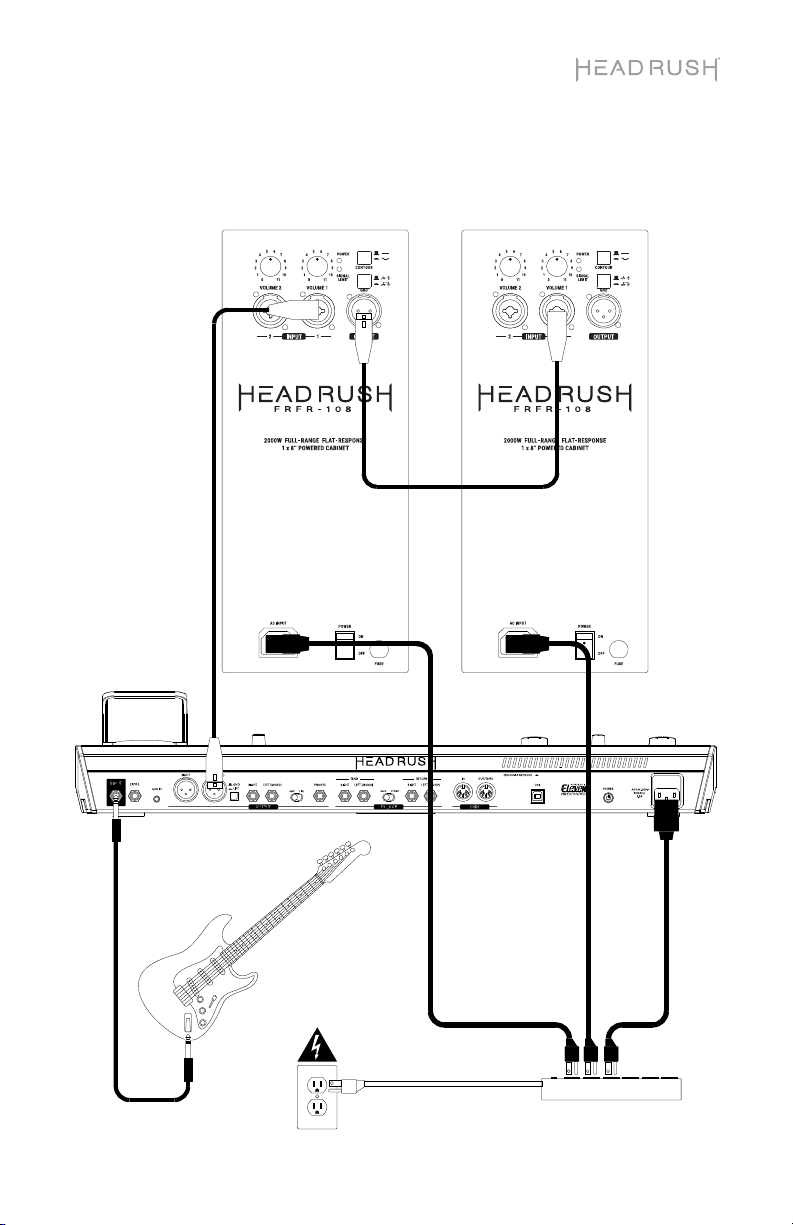
Example C: Two FRFR-108s (Mono)
Connect the Left (Mono) output of your HeadRush Pedalboard to the input of one FRFR108, and then connect the output of that FRFR-108 to the input of another.
(from Left (Mono)
channel)
Guitar
(from Output)
Surge Protector
5
Page 6
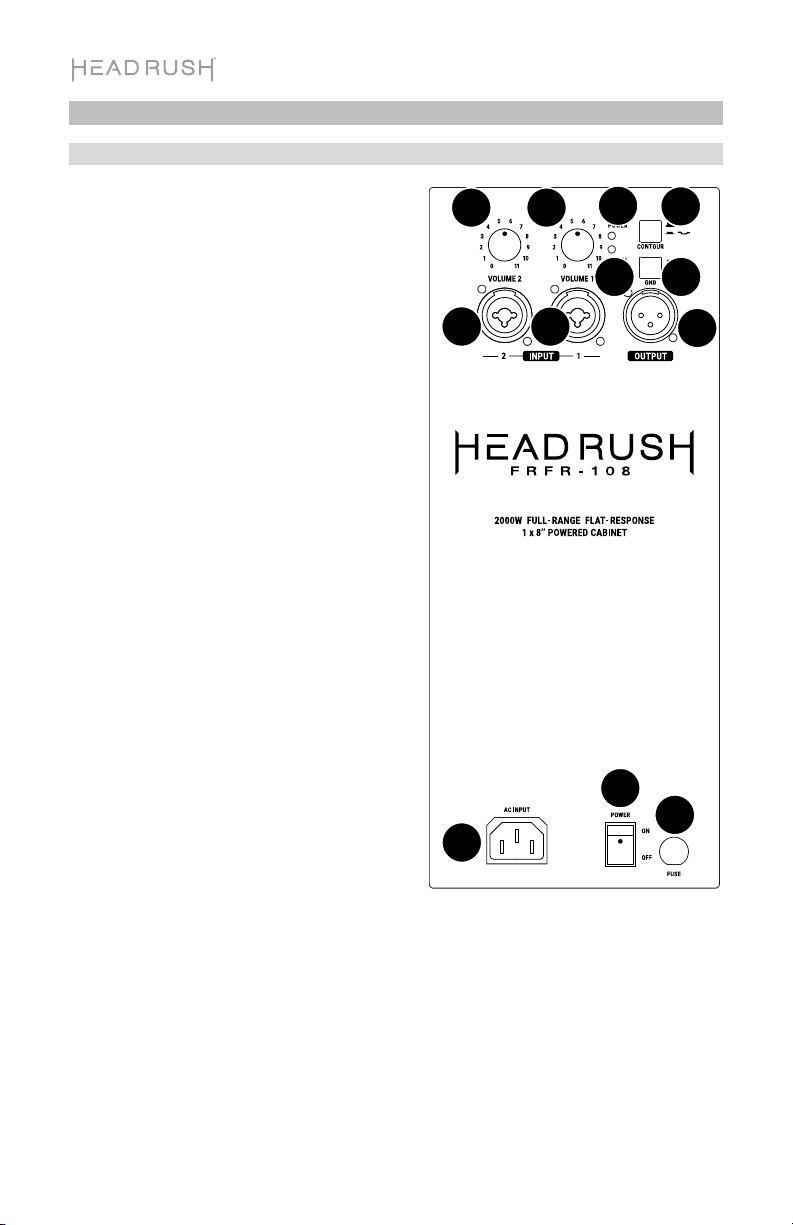
Features
Rear Panel
1. AC Input: Use the included power cable
to connect this input to a power outlet.
Make sure the Power Switch is set to
off when connecting or disconnecting
the cable.
2. Fuse: If the unit’s fuse is broken, lift this
tab to replace the fuse. Replace it with a
fuse with an appropriate rating (printed
under the unit’s power cable input).
Using a fuse with an incorrect rating can
damage the unit and/or fuse.
3. Power Switch: Use this switch to power
the loudspeaker on or off. Make sure the
Volume knob is set to its minimum
(counterclockwise) position before turning
it on.
4. Power LED: This LED lights up when the
loudspeaker is on.
5. Volume: Turn each knob to adjust the
volume of each input.
6. Input: Use a standard XLR cable or 1/4”
(6.35 mm) TRS cable (not included) to
connect your audio source to this input.
7. Output: Use a standard XLR cable (not
included) to connect this output to the
input of another loudspeaker (i.e., another
FRFR-108).
8. Signal Limit LED: This LED lights up
green when an audio signal is sent to the
loudspeaker—it flashes at lower levels
and lights solidly at higher levels. The
LED lights up red when output
limit/protection is active—if the LED is lit
red continuously, reduce the volume of
your audio source.
9. Contour: Engage (depress) this button to emphasize low and high frequencies by
+3 dB. Disengage (raise) the switch for a flatter response for live performance or for
maximum output.
10. Ground Switch: Engage (depress) this switch to reduce hum or noise.
5 5
6
1
6
4
8
3
9
10
7
2
6
Page 7

Guía del usuario (Español)
Introducción
Contenido de la caja
FRFR-108
Cable de corriente
Manual sobre la seguridad y garantía
Soporte
Para obtener la información más reciente acerca de este producto (documentación,
especificaciones técnicas, requisitos de sistema, información de compatibilidad, etc.) y
registrarlo, visite headrushfx.com.
Para obtener soporte adicional del producto, visite headrushfx.com/support.
7
Page 8
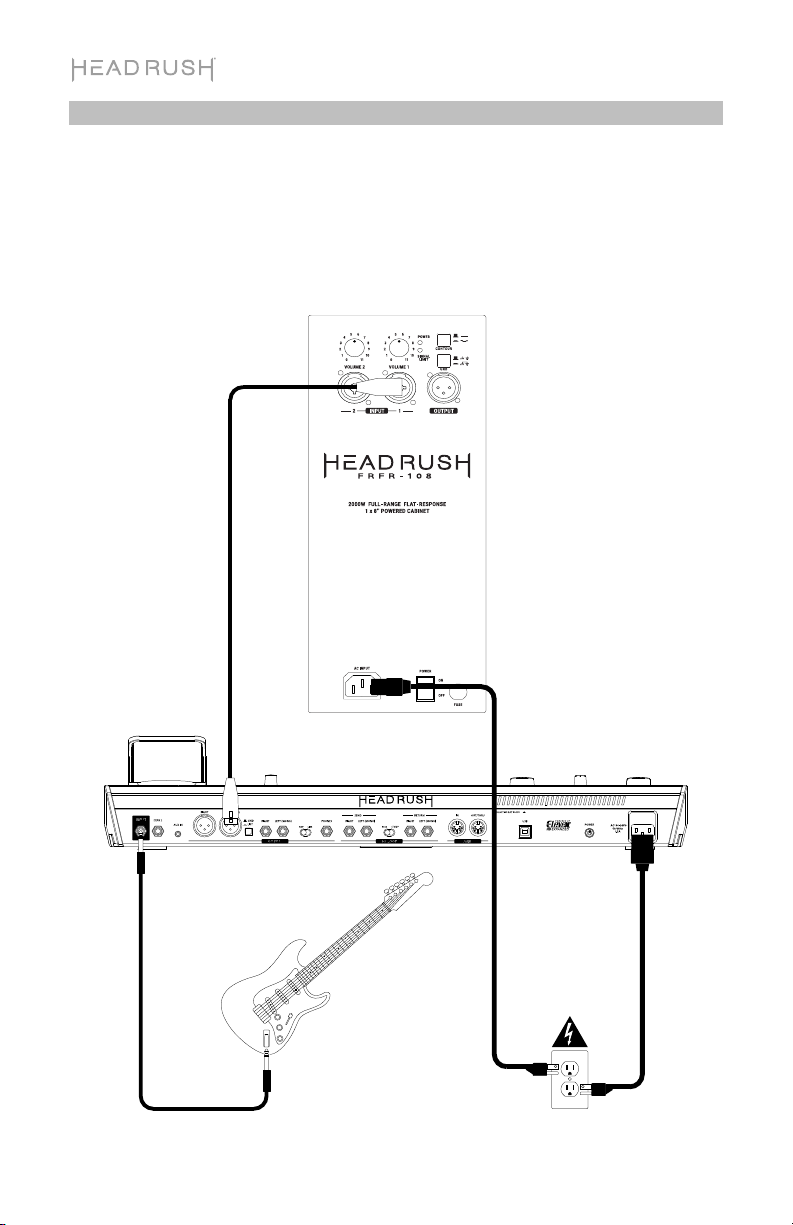
Instalación
Los elementos que no se enumeran en Introducción > Contenido de la caja se venden
por separado.
Ejemplo A: Un FRFR-108
Conecte la salida Left (Mono) de su HeadRush Pedalboard a la entrada de un FRFR-108.
Guitarra
Toma de
corriente
8
Page 9
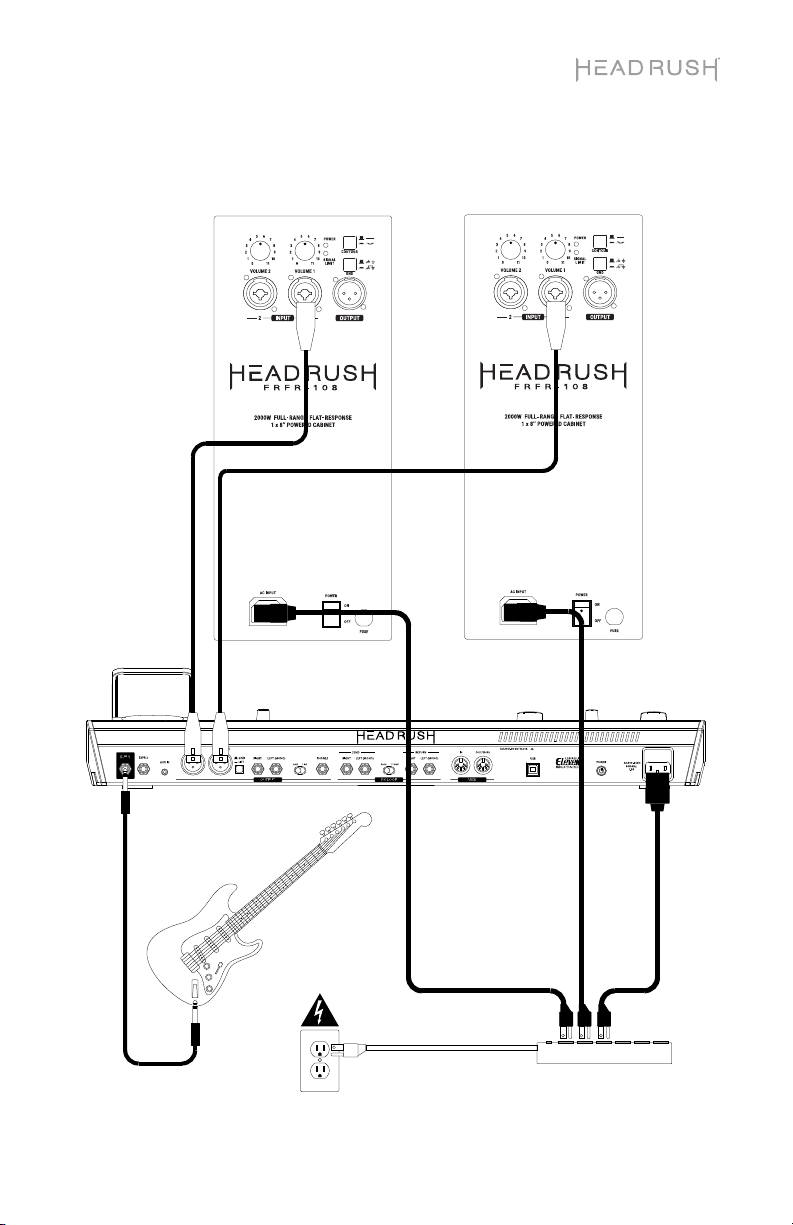
Ejemplo B: Dos FRFR-108s (estéreo)
Conecte las salidas Right y Left (Mono) de su HeadRush Pedalboard a las entradas de
sus FRFR-108.
(desde el canal
Right)
(desde el canal
Left (Mono))
Guitarra
sobrevoltajes transitorios
Protector contra
9
Page 10
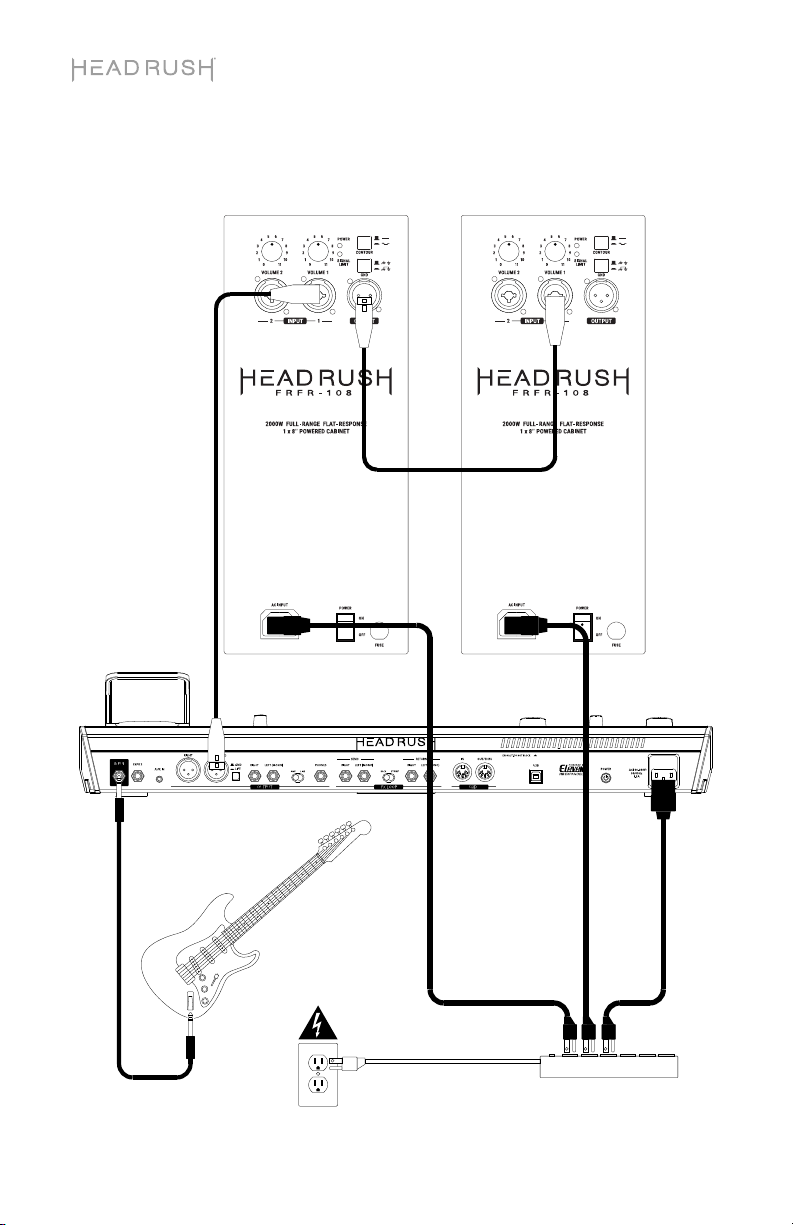
Ejemplo C: Dos FRFR-108s (mono)
Conecte la salida Left (Mono) de su HeadRush Pedalboard a la entrada de un FRFR-108.
Conecte la salida Output de ese FRFR-108 a la entrada de otro FRFR-108.
10
(desde el canal
Left (Mono))
Guitarra
(desde la salida
Output)
Protector contra
sobrevoltajes transitorios
Page 11

Características
Panel trasero
1. Entrada de corriente alterna: Utilice el
cable de corriente incluido para conectar
esta entrada a una toma de corriente.
Asegúrese de que el interruptor Power
(Encendido) esté en la posición off
(apagado) cuando conecte o desconecte
el cable.
2. Fusible: Si el fusible de la unidad está
roto, levante esta lengüeta para
reemplazar el fusible. Reemplácelo por
un fusible con especificación apropiada
(impresa debajo de la entrada del cable
de alimentación de la unidad). Si utiliza
un fusible de especificación incorrecta,
puede dañarse la unidad y/o el fusible.
3. Interruptor de encendido: Use este
interruptor para encender y apagar el
altavoz. Asegúrese de que la perilla
Volume esté en su posición mínima
(antihoraria) antes de encenderlo.
4. LED de encendido: Este LED se ilumina
cuando el altavoz está encendido.
5 5
6
6
8
4
9
10
7
5. Volume: Gire esta perilla para ajustar el
volumen de cada entrada.
6. Input: Utilice un cable XLR o TRS de 1/4
pulg. (no incluido) para conectar su
fuente de sonido a esta entrada.
7. Out: Utilice un cable XLR estándar (no
incluido) para conectar esta salida a la
entrada de otro altavoz (por ej. otro
FRFR-108).
8. LED Signal/Limit: Este LED se ilumina con luz verde cuando se envía una señal
hacia el altavoz—parpadea con niveles bajos y se enciende permanentemente a
niveles mayores. El LED se ilumina con luz roja cuando se activa la protección/límite
de salida—si el LED está encendido permanentemente, disminuya el volumen de su
fuente de audio.
9. Contorno: Acople (oprima) este interruptor para resaltar las frecuencias bajas y altas
en +3 dB. Desacople (levante) el interruptor para lograr una respuesta más plana en
actuaciones en vivo o para máxima salida.
10. Interruptor de tierra: Acople (oprima) este interruptor para reducir el zumbido o
ruido.
1
3
2
11
Page 12

Guide d’utilisation (Français)
Présentation
Contenu de la boîte
FRFR-108
Câble d’alimentation
Consignes de sécurité et informations concernant la garantie
Assistance technique
Pour les toutes dernières informations concernant la documentation, les spécifications
techniques, la configuration requise, la compatibilité et l’enregistrement du produit, veuillez
visiter headrushfx.com.
Pour de l’assistance supplémentaire, veuillez visiter le site headrushfx.com/support.
12
Page 13

Installation
Les articles qui ne figurent pas dans la section Présentation > Contenu de la boîte sont
vendus séparément.
Exemple A : Une enceinte FRFR-108
Reliez la sortie Left (Mono) du pédalier HeadRush Pedalboard à l’entrée d’une enceinte
FRFR-108.
Guitare
Prise secteur
13
Page 14

Exemple B : Deux FRFR-108s (stéréo)
Reliez les sorties Right et Left (Mono) du pédalier HeadRush Pedalboard aux entrées
des enceintes FRFR-108.
14
(du canal Right)
Guitare
(du canal Left (Mono))
Limiteur de surtension
Page 15

Exemple C : Deux FRFR-108s (mono)
Reliez le sortie Left (Mono) du pédalier HeadRush Pedalboard a l’entrée d’une enceinte
FRFR-108. Reliez le sortie Output de cette enceinte FRFR-108 a l’entrée d’une autre
enceinte FRFR-108.
(de l’entrée Output) (du canal Left (Mono))
Guitare
Limiteur de surtension
15
Page 16

Caractéristiques
Panneau arrière
1. Entrée d’alimentation CA : Utilisez le
câble d’alimentation inclus pour
brancher cette entrée à une prise
secteur. Veuillez vous assurer que
l’interrupteur d’alimentation soit réglé sur
« Off » lorsque vous branchez/
débranchez le câble d’alimentation.
2. Fusible : Si le fusible de l’appareil est
endommagé, soulevez cette languette
afin de remplacer le fusible. Remplacezle par un fusible de calibre approprié
(imprimé sous l’entrée d’alimentation de
l’appareil). L’utilisation d’un fusible de
calibre inapproprié pourrait endommager
l’appareil et/ou le fusible.
3. Interrupteur d’alimentation : Utilisez
cet interrupteur pour mettre l’enceinte
sous et hors tension. Assurez-vous que
le bouton du volume soit au minimum
(sens horaire) avant de mettre l’enceinte
sous tension.
4. Témoin d’alimentation DEL : Ce témoin
s’allume lorsque l’enceinte est sous
tension.
5. Volume : Tourner chacun des boutons
afin d'ajuster le volume de chacune des
entrées.
6. Input : Utilisez un câble XLR ou TRS
6,35 mm standard (non inclus) pour
brancher une source audio à cette entrée.
7. Out : Utilisez un câble XLR standard (non
inclus) pour relier cette sortie à l'entrée
d'une autre enceinte (p. ex., une autre
FRFR-108).
8. DEL Signal Limit : Cette DEL devient verte lorsqu'un signal audio est envoyé à
l’enceinte — elle clignote à bas niveaux et demeure allumée à des niveaux plus
élevés. La DEL devient rouge lorsque le limiteur de sortie/protection est activé — si le
témoin demeure rouge, diminuez le volume de la source audio.
9. Contour : Enfoncer ce commutateur permet d’accentuer les basses et hautes
fréquences de +3 dB. Relâcher ce commutateur permet d’obtenir un son plus plat
pour les prestations ou afin d’optimiser la puissance de sortie.
10. Interrupteur de mise à la terre : Enfoncez cette touche pour réduire le ronflement
ou les bruits parasitaires.
5 5
6
1
6
4
8
3
9
10
7
2
16
Page 17

Guida per l’uso (Italiano)
Introduzione
Contenuti della confezione
FRFR-108
Cavo di alimentazione
Istruzioni di sicurezza e garanzia
Assistenza
Per le ultime informazioni in merito a questo prodotto (documentazione, specifiche tecniche,
requisiti di sistema, informazioni sulla compatibilità, ecc.) e per effettuarne la registrazione,
recarsi alla pagina headrushfx.com.
Per ulteriore assistenza sul prodotto, recarsi alla pagina headrushfx.com/support.
17
Page 18

Configurazione
Gli elementi non elencati sotto Introduzione > Contenuti della confezione sono venduti
separatamente.
Esempio A: Un FRFR-108
Collegare l’uscita Left (Mono) del proprio HeadRush Pedalboard all’ingresso di un FRFR-108.
18
Chitarra
Presa di
alimentazione
Page 19

Esempio B: Due FRFR-108 (stereo)
Collegare le uscite Right e Left (Mono) del proprio HeadRush Pedalboard agli ingressi dei
FRFR-108.
(dal canale
Left (Mono))
Chitarra
(dall’uscita
Output)
Dispositivo di protezione
contro i picchi
19
Page 20

Esempio C: Due FRFR-108 (mono)
Collegare l’uscita Left (Mono) del proprio HeadRush Pedalboard all’ingresso di un
FRFR-108. Collegare l’uscita Output di quel FRFR-108 all’ingresso di un altro.
20
(dal canale Right)
Chitarra
(dal canale Left (Mono))
Dispositivo di protezione
contro i picchi
Page 21

Caratteristiche
Pannello posteriore
1. Ingresso CA: servirsi del cavo di
alimentazione in dotazione per collegare
questo ingresso ad una presa di
alimentazione. Assicurarsi che l’interruttore
di alimentazione dell’alto-parlante sia su
“off” al momento di collegare e scollegare il
cavo.
2. Fusibile: se il fusibile dell’apparecchio è
rotto, sollevare questa linguetta per
sostituirlo. Sostituire il fusibile con uno dalla
tensione nominale adeguata (stampata
sotto l’ingresso per il cavo di alimentazione
dell’apparecchio). L’utilizzo di un fusibile
dalla tensione nominale errata può
danneggiare l’apparecchio e/o il fusibile.
3. Interruttore di alimentazione: servirsi di
questo interruttore per accendere e
spegnere l’altoparlante. Assicurarsi che la
manopola Volume sia impostata al minimo
(in senso antiorario) prima di accenderlo.
4. LED di alimentazione: si illumina quando
l’altoparlante è acceso.
5. Volume: girare ciascuna manopola per
regolare il volume di ciascun ingresso.
6. Input: servirsi di un cavo standard XLR o
un cavo TRS da 6,35 mm (1/4”, non in
dotazione) per collegare una fonte audio a
questo ingresso.
7. Out: servirsi di un cavo standard XLR (non
in dotazione) per collegare questa uscita
all'ingresso di un altro altoparlante (ad es.
un altro FRFR-108).
8. LED Signal/Limit: questo LED si illumina di verde quando un segnale audio viene
inviato all'altoparlante; lampeggia a livelli più bassi e si illumina in maniera fissa a livelli
più elevati. Il LED si illumina di rosso quando il limite di uscita/protezione è attivo; se il
LED è illuminato di rosso in maniera fissa, ridurre il volume della fonte audio.
9. Contour: premere questo tasto per enfatizzare le frequenze basse e alte di +3 dB.
Sollevare l’interruttore per una risposta più piatta per prestazioni dal vivo o per il
massimo livello di uscita.
10. Interruttore di messa a terra: premere questo interruttore per ridurre ronzio o rumore.
5 5
6
1
6
4
8
9
10
7
3
2
21
Page 22

Benutzerhandbuch (Deutsch)
Einführung
Lieferumfang
FRFR-108
Stromkabel
Sicherheitshinweise und Garantieinformationen
Kundendienst
Für die neuesten Informationen zu diesem Produkt (Dokumentation, technische Daten,
Systemanforderungen, Informationen zur Kompatibilität etc.) und für die Produktregistrierung
besuchen Sie headrushfx.com.
Für zusätzlichen Produkt-Support besuchen Sie headrushfx.com/support.
22
Page 23

Setup
Teile, die nicht unter Einführung > Lieferumfang angegeben sind, sind separat erhältlich.
Beispiel A: Ein FRFR-108
Verbinden Sie den Left (Mono) Output Ihres HeadRush Pedalboard mit dem Input auf
einem FRFR-108.
Gitarre
Steckdose
23
Page 24

Beispiel B: Zwei FRFR-108 (stereo)
Verbinden Sie die Right und Left (Mono) Outputs Ihres HeadRush Pedalboard mit den
Inputs Ihres FRFR-108.
(von Right Kanal) (von Left (Mono) Kanal)
24
Gitarre
Überspannungsschutz
Page 25

Beispiel C: Zwei FRFR-108 (mono)
Verbinden Sie den Left (Mono) Output Ihres HeadRush Pedalboard mit dem Input eines
FRFR-108. Verbinden Sie den Output dieses FRFR-108 mit dem Input eines anderen
FRFR-108.
(von Left (Mono) Kanal)
Gitarre
(von Output Ausgang)
Überspannungsschutz
25
Page 26

Funktionen
Rückseite
1. AC-Eingang: Verwenden Sie das
mitgelieferte Netzkabel, um diesen Eingang
mit einer Steckdose zu verbinden. Sorgen
Sie dafür, dass der Netzschalter beim
Verbinden oder Trennen des Kabels auf
Aus steht.
2. Sicherung: Wenn die Sicherung des Geräts
beschädigt ist, heben Sie diese Lasche an,
um die Sicherung zu ersetzen. Ersetzen Sie
sie mit einer Sicherung, die einen
geeigneten Sicherungswert besitzt (siehe
Aufdruck unter dem Netzkabeleingang des
Geräts). Die Verwendung einer Sicherung
mit falschem Sicherungswert kann das
Gerät und/oder Sicherung beschädigen.
3. Netzschalter: Verwenden Sie diesen
Schalter, um den Lautsprecher ein- oder
auszuschalten. Stellen Sie sicher, dass der
Lautstärkeregler auf das Minimum eingestellt ist (gegen den Uhrzeigersinn).
4. Power-LED: Diese LED leuchtet auf, wenn
der Lautsprecher eingeschaltet ist.
5. Volume: Drehen Sie zur Anpassung der
Lautstärke den jeweiligen Regler für den
Eingang.
6. Input: Verwenden Sie ein handelsübliches
XLR-Kabel oder ein 6,35 mm TRS-Kabel
(nicht inbegriffen) zur Verbindung Ihrer
Audioquelle mit diesem Eingang.
7. Output: Verwenden Sie ein handelsübliches
XLR-Kabel (nicht inbegriffen) zur Verbindung
dieses Ausagangs mit dem Eingang eines
anderen Lautsprechers (z. B. einem anderen
FRFR-108).
8. Signal/Limit LED: Diee LED leuchetet grün auf, wenn ein Audiosignal an den
Lautsprecher gesendet wird – sie blinkt bei niedrigem Pegel und leuchtet dauerhaft bei
höheren Pegeln. Die LED leuchtet rot auf, wenn Ausgangsbegrenzung/-schutz aktiviert
ist – wenn die LED dauerhaft rot leuchtet, reduzieren Sie das Volumen Ihrer Audioquelle.
9. Contour: Aktivieren (drücken) Sie diese Taste, um niedrige und hohe Frequenzen um
+3 dB zu verstärken. Lösen Sie den Schalter für maximale Leistung oder ein flacheres
Ansprechverhalten bei Live-Auftritten.
10. Erdungsschalter: Aktivieren (drücken) Sie diesen Schalter, um Brummgeräusche
oder Rauschen zu reduzieren.
5 5
6
1
6
4
8
3
9
10
7
2
26
Page 27

Appendix (English)
Technical Specifications
Output Power
Drivers Low-Frequency
High-Frequency
Crossover Frequency
Maximum SPL
Frequency Response
Frequency Range
Horn Coverage
Equalization
Connectors
Controls
Indicators
Protection
Power Connection
Input Voltage
Fuse
Consumption
Enclosure
Mounting
Dimensions
(height x width x depth)
Weight
Specifications are subject to change without notice.
Trademarks & Licenses
HeadRush is a trademark of inMusic Brands, Inc., registered in the U.S. and other countries. Avid and
Eleven are registered trademarks of Avid Technology, Inc. in the U.S. and other countries. All other
product names, company names, trademarks, or trade names are those of their respective owners.
2000 W (peak, 1300 LF + 700 HF)
1000 W (continuous RMS, 650 LF + 350 HF)
8.0” (203 mm) driver, 2.5” (65 mm) high-temperature
voice coil
1.4” (35 mm) neodymium driver with precision
waveguide
2.5 KHz
129 dB (peak), 126 dB (continuous) (dB-SPL @ 1 m)
62 Hz – 20 kHz (+3 dB)
52 Hz – 22 kHz (-10 dB)
90º horizontal x 60º vertical (nominal)
Contour switch with low- and high-frequency +3 dB boost
(2) XLR/TRS 1/4” (6.35 mm) combo inputs
(1) XLR link output
(1) IEC power cable input
Power switch, (2) volume control knobs (1 per input), EQ contour switch,
ground-lift switch
Power LED (rear panel), clip limiter LED
Electronic clip, thermal & transducer overdrive
IEC
100 V~, 110–120 V~, 220–240 V~; 50/60 Hz (switchable)
100–120V T10AL AC250V
220–240V T5AL AC250V
800 W
Trapezoidal, injection-molded polypropylene enclosure with perforated
steel grille
Standard 36 mm pole socket
17.1” x 10.1” x 9.6”
434 x 256 x 245 mm
20.2 lb.
9.2 kg
27
Page 28

Manual Version 1.3
