HDJ WIRELESS ENTERPRISE d b a NIVIS NIVISSLM0002 User Manual
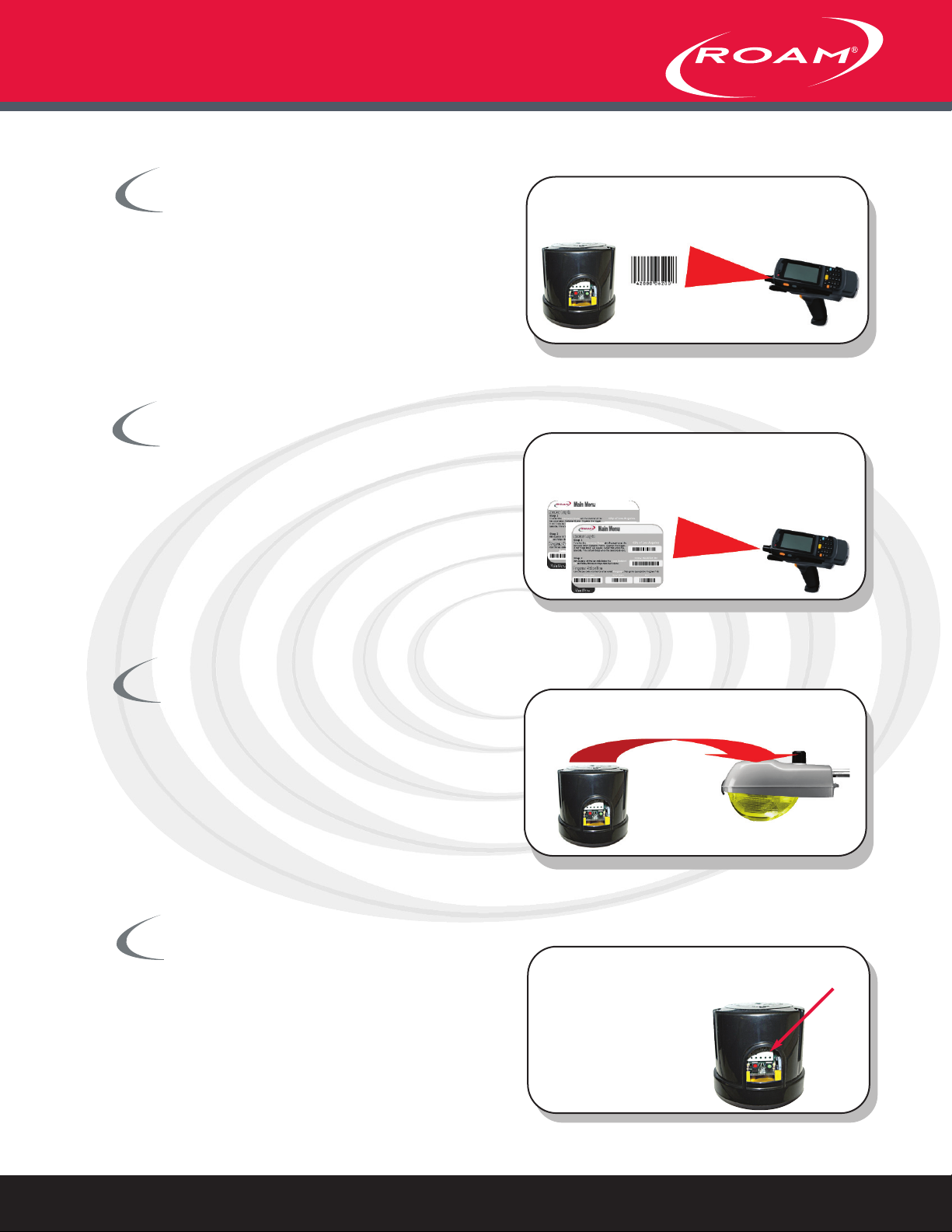
R
EMOTE
O
PERATIONS
A
SSET
M
ANAGEMENT
ROAM Installation Manual
HL-2379_ver.02 2/08
Step 1
Scan the bar code affixed to the
bottom of the ROAM™ node ID
using handheld PDA.
Scan fixture attributes using handheld PDA and activation booklet.
Fixture attributes may include lamp
type, wattage, pole ID etc.
Insert photo control node into
twist locking receptacle on top
of the fixture.
Cover photo control device with
hand to shield light. Photo control is
functioning properly when fixture
illuminates.
Scan Node ID
Step 2
Scan Fixture Attributes
Step 3
Install Node on Fixture
Step 4
Test Node Functionality
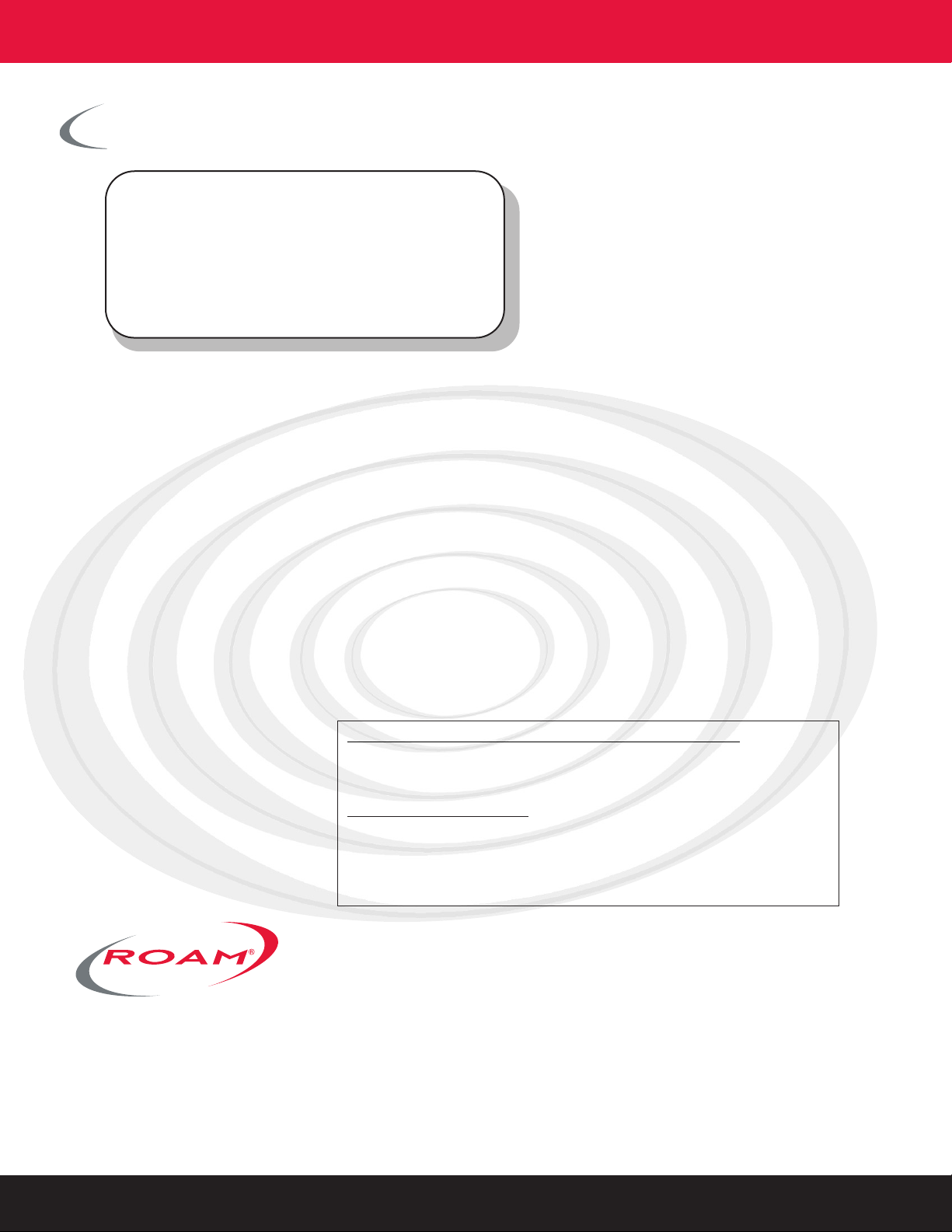
ROAM Installation Manual
For more information on ROAM, please contact your local representative
HL-2379_ver.02 2/08
©2008 Acuity Brands
Printed in USA
Specifications
FCC ID: SQB-NIVISSLM0002
IC: 6546A-NIVISSLM0002
IMPORTANT NOTE: To comply with FCC RF exposure compliance requirements, the antenna used for this transmitter must not
be co-located or operating in conjunction with any other antenna or transmitter. Under normal operating conditions, the antenna is
designed to maintain a separation distance of 20 cm from all persons. The antennas used for this transmitter must be installed to provide
a separation distance of at least 20cm from all persons.
This equipment has been tested and found to comply with the limits for a Class B digital device, pursuant to Part 15 of the FCC Rules.
These limits are designed to provide reasonable protection against harmful interference in a residential installation. This equipment
generates, uses and can radiate radio frequency energy and, if not installed and used in accordance with the instructions, may cause
harmful interference to radio communications. However, there is no guarantee that interference will not occur in a particular installation.
If this equipment does cause harmful interference to radio or television reception, which can be determined by turning the equipment
off and on, the user is encouraged to try to correct the interference by one or more of the following measures:
• Reorient or relocate the receiving antenna.
• Increase the separation between the equipment and receiver.
• Connect the equipment into an outlet on a circuit different from that to which the receiver is connected.
• Consult the dealer or an experienced radio/TV technician for help.
This device complies with Part 15 of the FCC Rules.
Operation is subject to the following two conditions:
1. This device may not cause harmful interference, and
2. This device must accept any interference received, including
interference that may cause undesired
operation.
Industry Canada Statement per Section 4.0 of RSP-100
The term “IC:“ before the certification / registration number only signifies that the
Industry Canada technical specifications were met.
Section 7.1.5 of RSS-GEN
Operation is subject to the following two conditions:
1) this device may not cause interference, and
2) this device must accept any interference,
including interference that may cause undesired operation of the device.
Changes or modifications to this unit not expressly approved by
ROAM could void the user’s authority to operate this equipment.
ROAM, a Subsidiary of Acuity Brands
ROAM Headquarters, 3825 Columbus Road,
Granville, OH 43023
Contact your local Holophane factory
sales representative for application assistance,
and computer-aided design and cost studies.
For information on other Holophane products and
systems, call the Inside Sales Service Department at
740-345-9631.
In Canada call 905-707-5830 or fax 905-707-5695.
